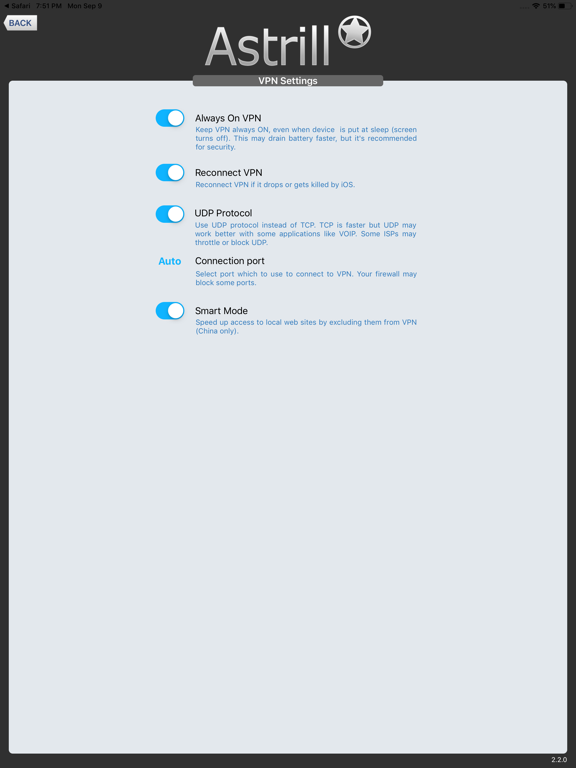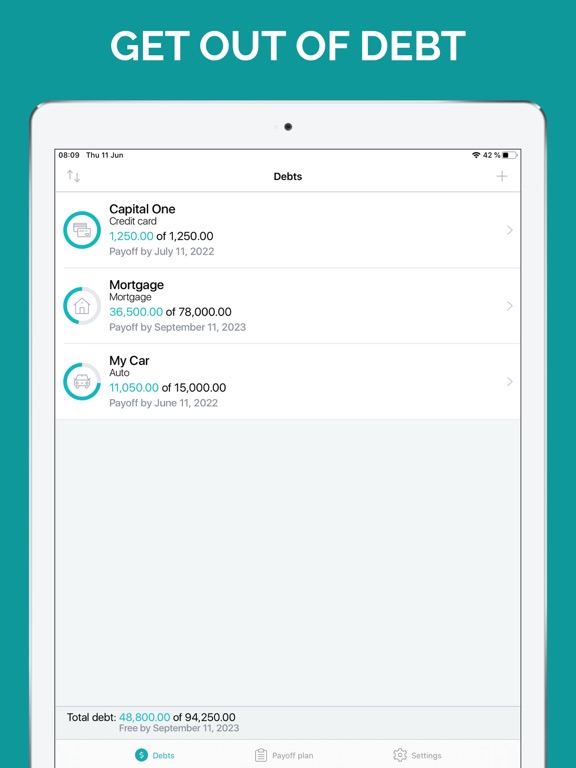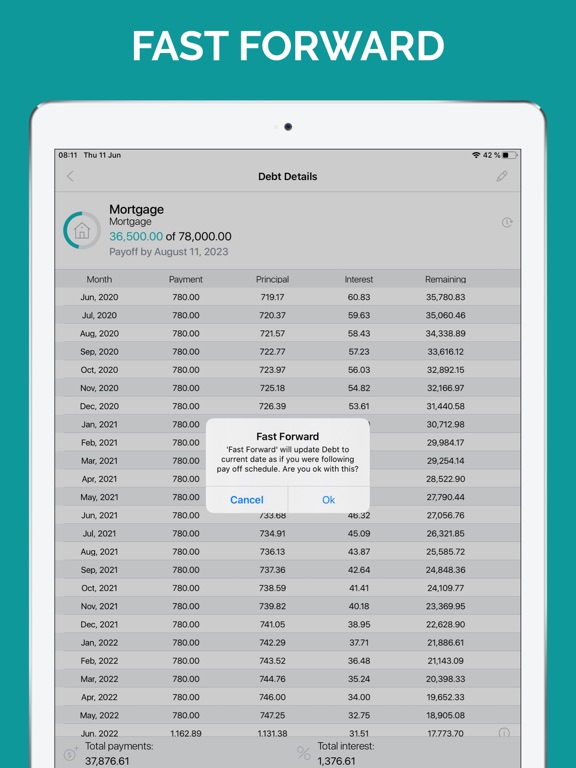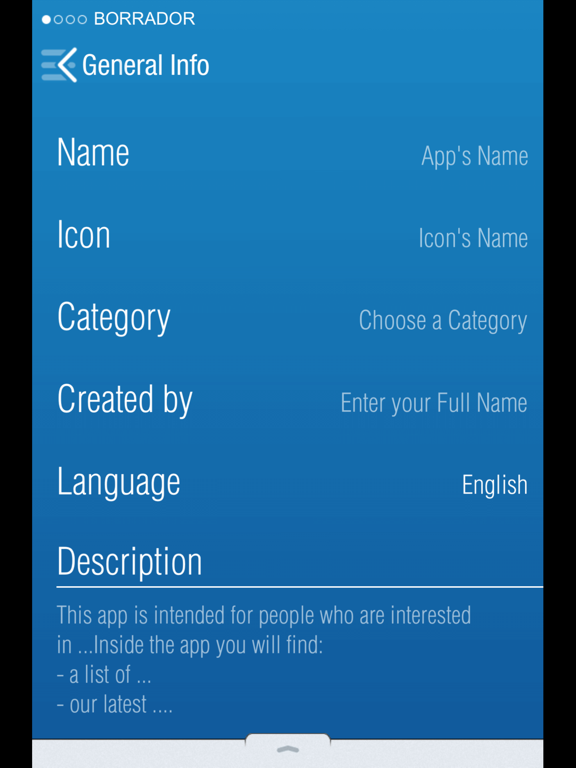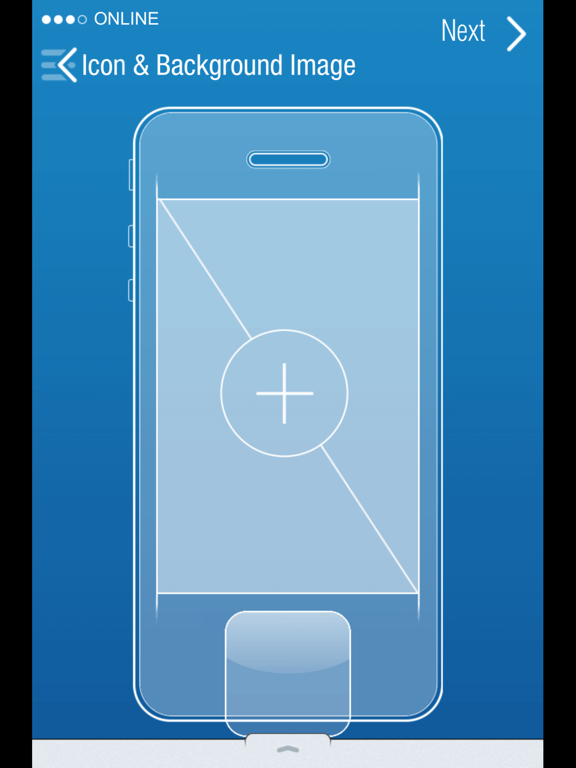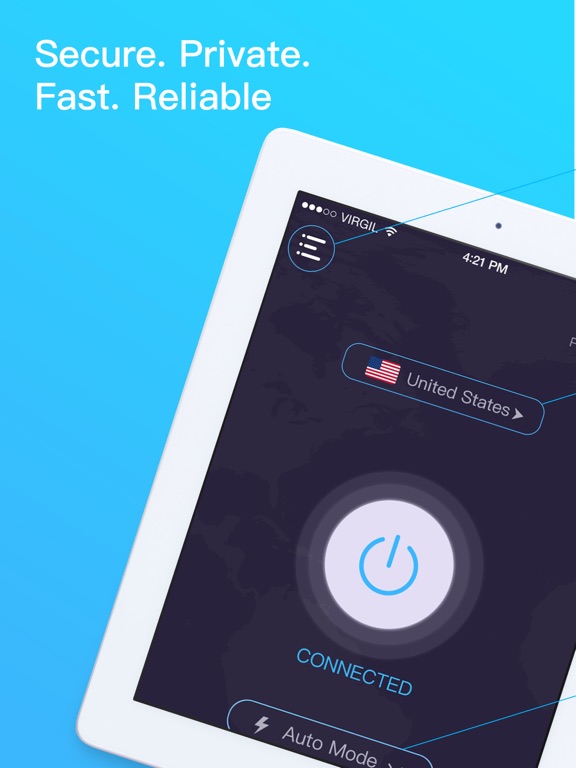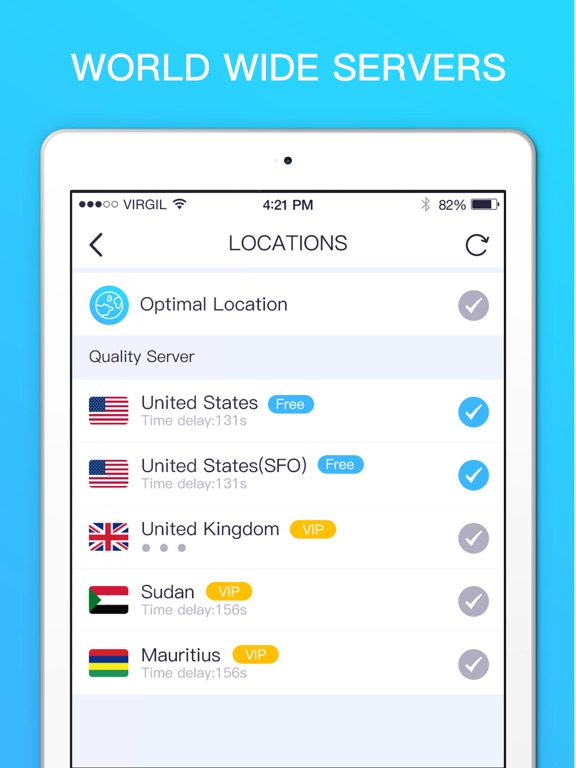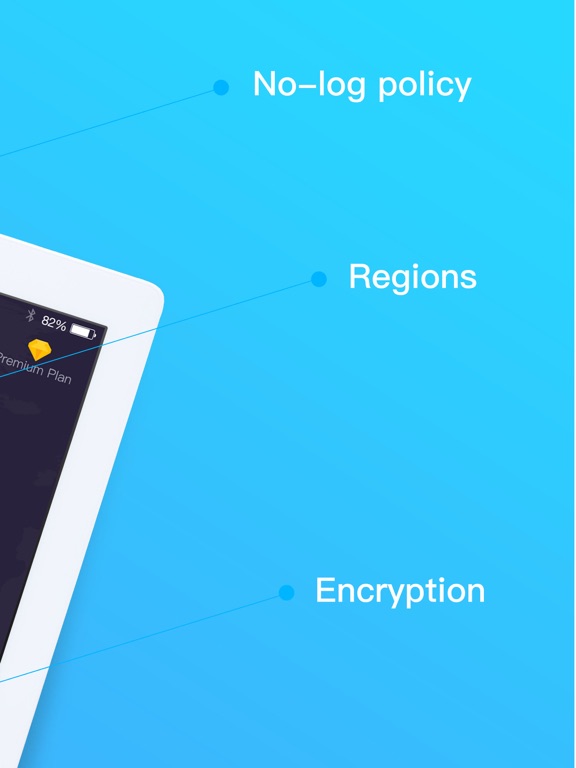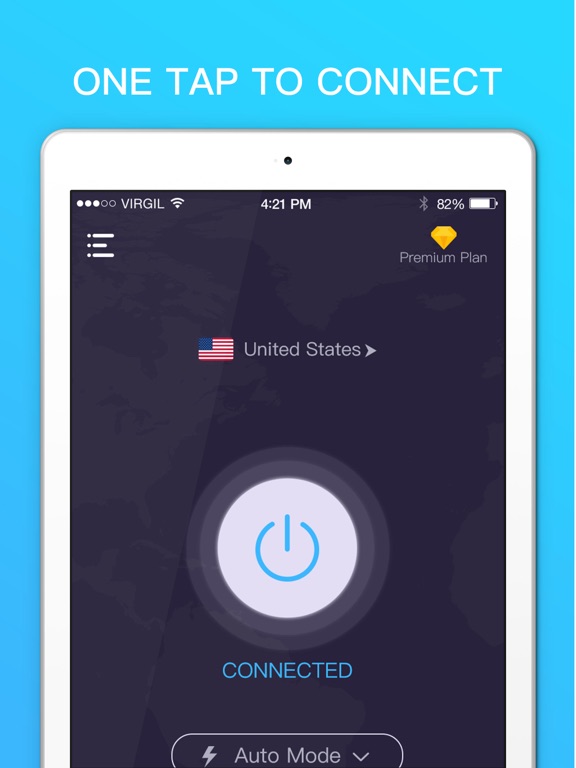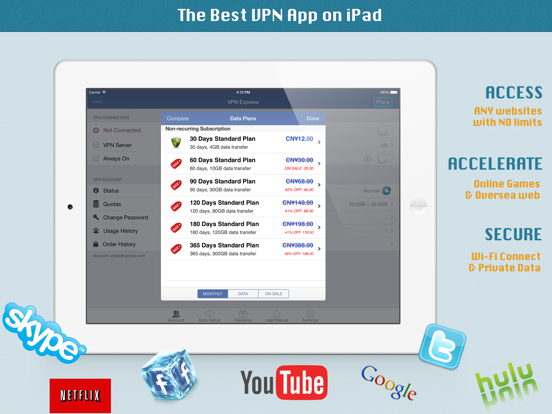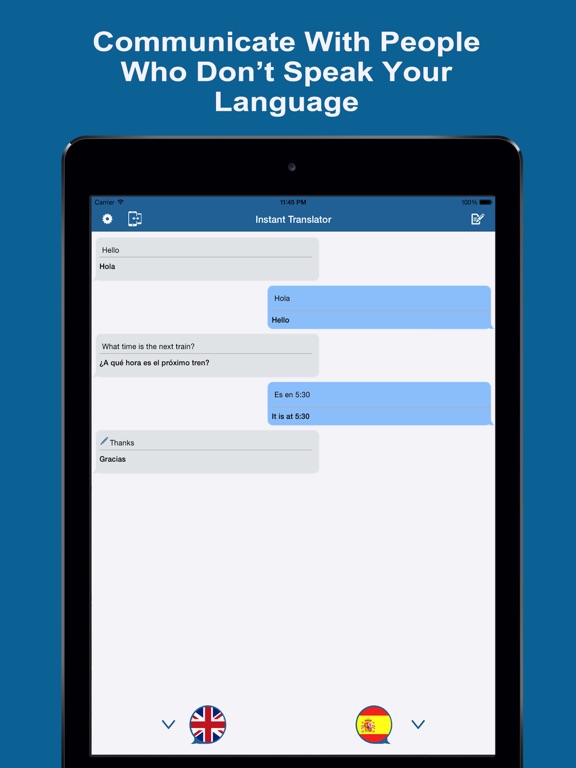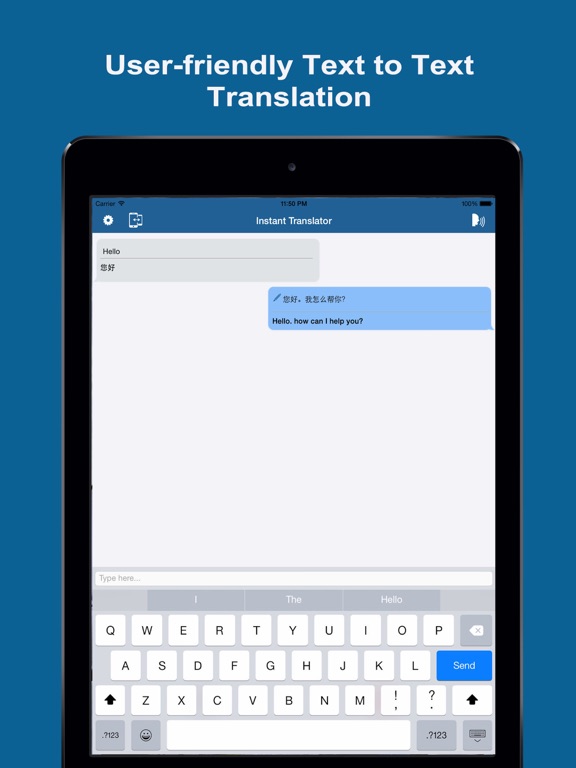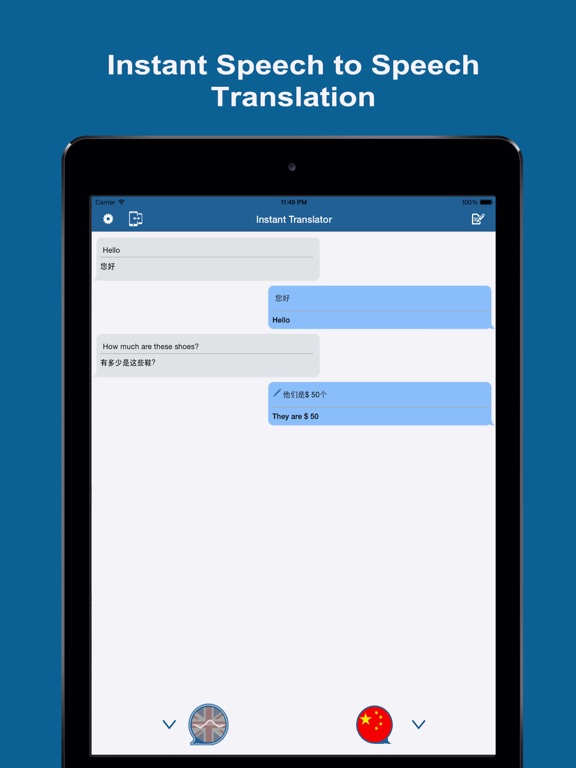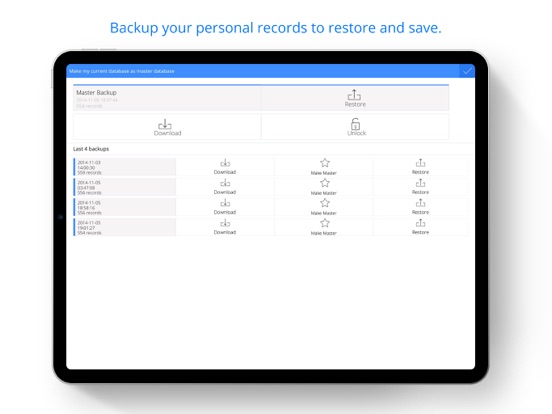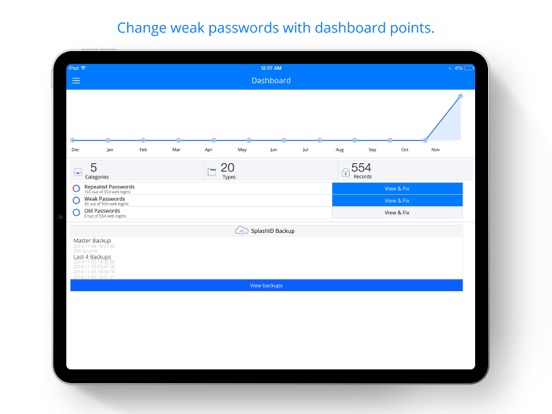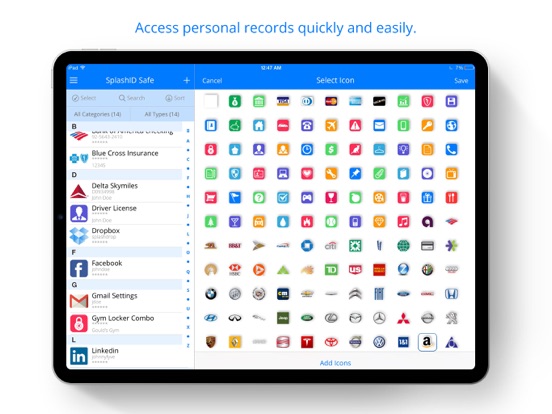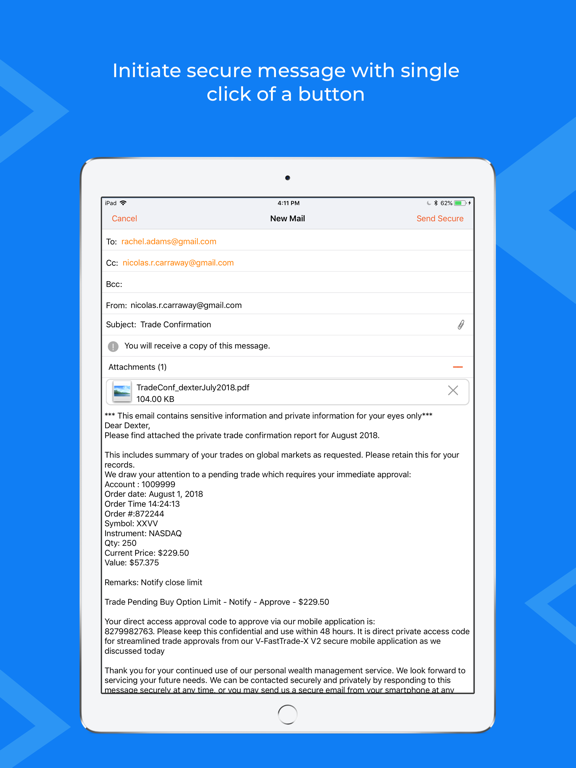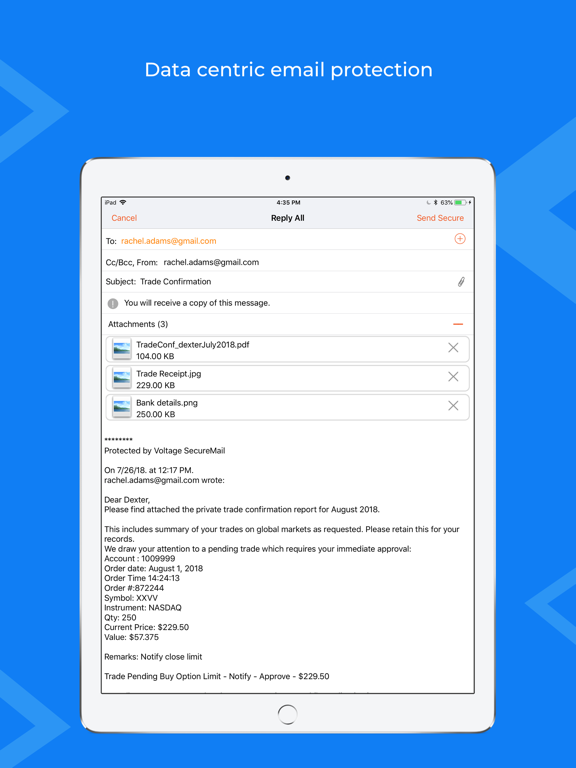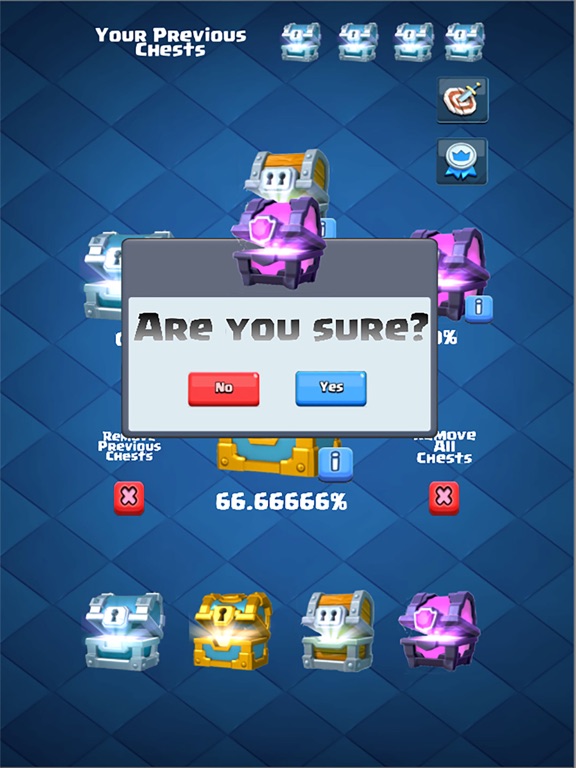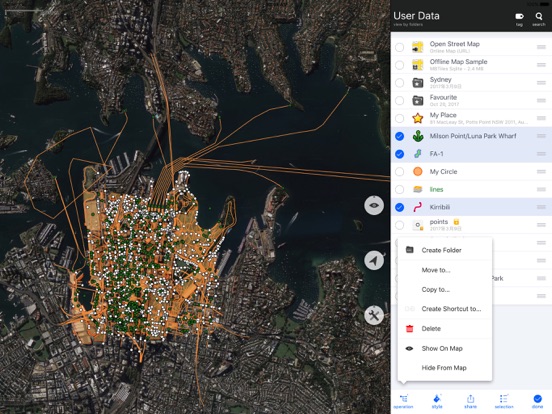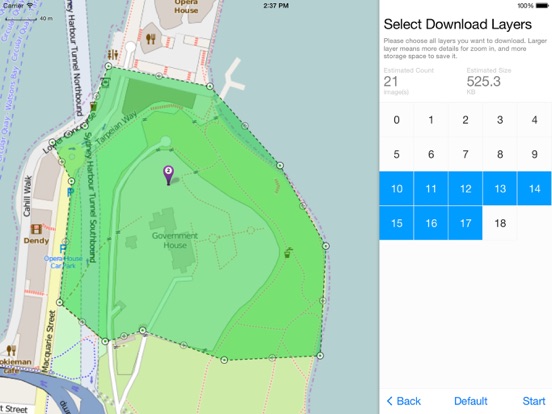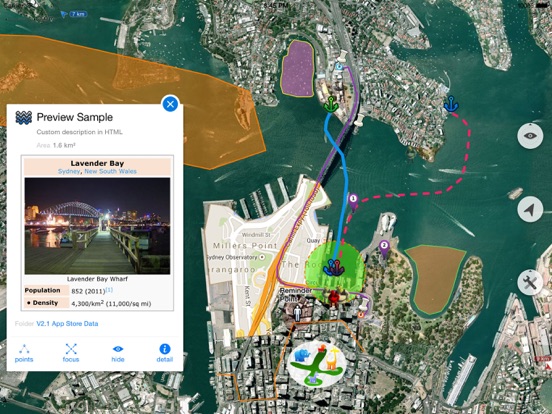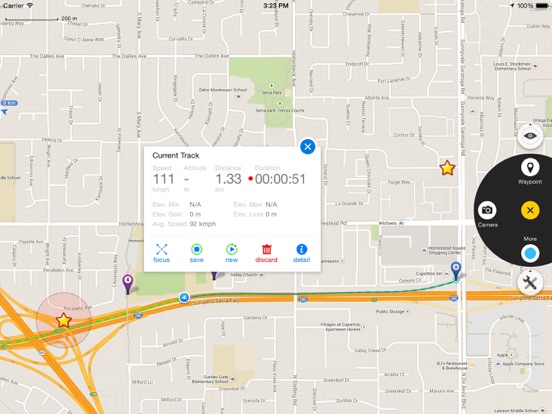Astrill VPN Client
What is Astrill ?
*****************************************
Astrill iOS VPN Client connects your mobile device with just one click to our secure VPN network. Pick a server in more than 110 cities in over 60 countries. All traffic from your device is protected with military grade encryption against eavesdropping and hackers.
Astrill iOS VPN client supports "Always On" VPN mode - whenever you use Internet on your device, it will automatically ...More connect to VPN in a second! When device is not in use, VPN will be disconnected, thus not waste your battery.
Astrill iOS VPN client supports "Smart Mode" - you can exclude local web sites from VPN to speed up access.
IMPORTANT: Accounts purchased from the App Store will work only on your iPhone or iPad devices. If you need to use VPN on your PC, Mac or other devices, please purchase full account from our web site instead.
Why do I need Astrill VPN ?
*****************************************
Whenever you use Internet at public places - airports, hotels, cafes, libraries, schools... you are at risk - your personal data can be easily stolen and misused by hackers. Astrill VPN protects you whenever you are online and makes it impossible for anyone to get a hold of your personal information transmitted over the Internet. If you are a frequent or occasional traveler, VPN protection is a must.
Is Astrill VPN fast ?
*****************************************
Astrill runs its own global network of VPN servers in over 60 countries around the world. We use bare-metal hardware (not shared VPS servers like most of our competitors), to make sure your VPN is always fast, servers are not overloaded and your security never compromised.
With a single VPN account you get access to all our servers and you can switch servers with a single click unlimited number of times. We do not have limitation on amount of data transferred - you can download or stream online content as much as you wish through our VPN.
Why should I choose Astrill ?
*****************************************
Astrill has been in business since 2009 and our team of security experts is constantly working on developing innovative technologies to make the Internet more secure place. Our technology uses AES 256-bit and ChaCha20 encryption which makes it one of the most secure. We do not utilize outdated and insecure PPTP or L2TP protocols like most of our competitors.
Fast speed, high security, plenty of servers and easy to use software for all popular devices is what makes Astrill number one choice for Internet protection by thousands of customers in more than 180 countries around the world. You can apply for Astrill free trial account and see yourself Astrill in action.
Does Astrill work on my desktop/laptop computer too ?
**************************************************************
Yes, sure! We have plug-and-play technology for Windows, Macintosh, Linux, smart phones as well as DD-WRT/Tomato/AsusWRT-Merlin WiFi routers. We support variety of VPN technologies including: OpenVPN, Wireguard, StealthVPN, OpenWeb, PPTP, L2TP/IPSec, IPSec, IKEv2, SSTP and AnyConnect. Our service works on virtually any device supporting these standard VPN protocols. You can run Astrill on your WiFi router and connect all devices in your home or office to our secure VPN, for example all your phones, Windows, Mac and Linux computers, Apple TV, Smart TVs, etc...
For more information about the features we offer, please check our web site. We also have a video section which demonstrates some features.
What if I run into problems ?
*****************************************
If you run into any issues when using our VPN service, our kind and high qualified customers service is at your disposal 24h/7/365 via live chat, email and phone.
n-Track Studio 9
n-Track Studio is a powerful Audio and MIDI multitrack recorder & music-making app that turns your iOS device into a complete Recording Studio & Beat Maker.
Record a virtually unlimited number of Audio, MIDI & Drum Tracks, mix them during playback and add effects: from Guitar Amps, to VocalTune & Reverb. Edit songs, share them online & join the Songtree community to collaborate with other artists.
Check out n-Track Studio Tutorials for iOS: ...More https://ntrack.com/video-tutorials/iOS
Try n-Track Studio for free: if you like it you can subscribe & unlock standard or advanced features*
HOW IT WORKS:
• Record a track with the built-in mic or an external audio interface
• Add & edit audio tracks using our Loop Browser & royalty-free sample packs
• Import grooves & create beats using our Step Sequencer Beat Maker
• Create melodies using the internal keyboard with our built-in virtual instruments. You can connect external keyboards too
• Use the mixer to adjust levels, pan, EQ & add effects
• Save or Share the recording directly from your device
MAIN FEATURES:
• Stereo & Mono audio tracks
• Step Sequencer Beat Maker
• MIDI tracks with built-in Synths
• Loop Browser & in-app Sample Packs
• Virtually unlimited number of tracks (max 11 tracks without in-app purchases)
• Group & Aux channels
• Piano-roll MIDI Editor
• On-screen MIDI keyboard
• EQ with 2D & 3D Spectrum analyzer + chromatic tuner*
• VocalTune* - pitch correction: automatically correct any pitch imperfections on vocals or melodic parts
• Guitar & Bass Amp plugins
• Reverb, Echo, Chorus & Flanger, Tremolo, Pitch Shift, Phaser, Tube Amp and Compression effects can be added to any track & the master channel*
• Built-in Metronome
• Import existing tracks
• Automate track volumes & pan using volume and pan envelopes
• Share your recordings online
• Collaborate to create music with other musicians with the integrated Songtree online music making community
• Languages included: English, Spanish, French, German, Italian, Portuguese, Russian, Indonesian
ADVANCED FEATURES:
• 64 bit double precision floating point audio engine*
• Follow Song Tempo & Pitch Shift dropdown menu on Audio Loops
• Export 16, 24 or 32 bit audio files*
• Set sampling frequency up to 192 kHz (frequencies above 48 kHz require an external audio device)
• Internal audio routing
• Sync with other apps or external devices using MIDI clock & MTC sync, master & slave
• Record 4+ tracks simultaneously from USB pro-audio devices such as RME Babyface, Fireface & Focusrite*
• Support for multiple audio output when using compatible USB devices*
• Input monitoring
*Some features require one of the three available in-app subscription levels:
FREE edition
What you get:
• Up to 8 tracks
• Up to 2 effects per track / channel
• Save your song online with the option to collaborate with other musicians
NOTE: Saving to WAV/MP3 on your local device storage requires a purchase
STANDARD subscription
What you get:
• Unlimited audio & MIDI tracks (Free edition is limited to 8 tracks)
• Unlocks all the available effects (Free Edition has Reverb, Compression, Echo and Chorus)
• Unlimited number of effects per channel (Free Edition has up to 2)
• Export to WAV or MP3
EXTENDED subscription
Everything in Standard edition, plus:
• 64 bit audio engine
• Export in 24, 32 and 64 bit uncompressed (WAV) format (Standard Edition is limited to 16 bit WAV)
• 3D frequency spectrum view
SUITE subscription
Everything in Extended edition, plus:
• 10GB+ of Premium Royalty-Free WAV Loops & One-Shots
• Exclusive release-ready Beats & editable n-Track Studio Projects
• 400+ Sample Instruments
TERMS OF USE
http://ntrack.com/terms.php
Debt Free Box: Snowball
Getting out of debts is the first step on the journey towards financial freedom, and Debt Free Box is your companion on that journey.
Debt Free Box is the easiest to use Debt Payoff management app – no need to track every transaction or detail – just set up your payoff plan once and app will help you follow it through until you are fully Debt Free.
Do you have a mortgage, car loan, student loan or any other debt that you’ve ...More struggled with for years or months trying to clear it? You are not alone. The Debt Free Box will ease your mind by helping you plan to pay off your debts on time.
You no longer need to be overwhelmed by debts when there’s an app that will organize all debts in one place and help you clear them fast.
This app is FREE, so you can as well hit the install button now!
Why You Will Love Debt Free Box:
Snowball method and extra payment strategy:
- Define in which order you want to pay off your debts - smallest first? or highest interest first?
- Use released monthly funds to pay off subsequent debts faster (like a snowball)
- Add extra payment every month and see how much you will save interest and time
“Fast forward”:
- No need to manually enter your transactions! Just tell app to fast forward for you
- Fast forward allows app to update your debt to current status as if you were following initial plan
- You can manually update your debts or change your payoff plan any time
Simple and clean user interface with no ads
– This helps you to see results clearly and quickly.
New/Edit debt option – Allows you to edit:
- Name
- Category of the debt (auto, bank, credit card, student loan, medical, mortgage, computer, bill consolidation and others)
- Remaining balance
- Loan amount
- Interest rate
- Next due date
- Minimum monthly payment
Shows payment schedule details:
- Balance
- Pay off debt
- Interest
- Payment amount made
- Principal
- Remaining balance
Fastest payoff - The app calculates the cheapest and fastest method of paying off your entire debt.
It gives you total control – You can go through your debts and decide which debts you should pay off first and the extra amount to pay. The app helps you to remain focused on your plan.
Supports all types of debt -The Debt Free Box supports different types of debts including credit card, cash loan, student loan, car loan, mortgage and more.
What-if analysis – You can try out different ‘What-if’ scenarios such as a change in the interest rate or extra monthly payments.
Extra payment option – Helps to calculate interest and time savings.
Super compatible – It’s optimized to work on all your preferred mobile devices.
Regular updates – No more bugs or annoying crashes. The app has periodic updates to ensure it works flawlessly. The updates may also come with some new, awesome, bonus features.
Feel free to drop us a line! We’re always listening to your suggestions to improve Debt Free Box. If you have any issues with the app, just contact us and we will help you!
** Are you loving our app? We’d love to hear about it! Please take a moment to leave us a nice review. It really helps! **
While you’re in the sharing mood, go ahead and throw us a like on Facebook too, THANKS.
We appreciate your support greatly! You inspire us to make more great apps like Debt Free Box. Start leaving debts behind by installing the Debt Free Box on your mobile device!
AliExpress
Online shopping for the latest electronics, fashion, phone accessories, computer electronics, toys, garden, home appliances, tools, home improvement and more.
iGenApps : Create & Make Apps
The easiest, most affordable way to make apps; even if you don't know anything on how to create an app. If you are looking to build an app for your business, team, group, organization or event, this is the best app creation tool in the market with no development or coding required. With our DIY app builder, you will be able to design, choose, create, and publish your own app without programming.
Take your business to the next level by having a ...More mobile app that leads to customer retention, promotion awareness, push messages as well as being part of the mobile era. Our tool is an extremely easy to use app builder that will allow you to create powerful content-driven apps with an amazing app design that will look and feel beautifully, regardless of your user’s device.
This is a new and revolutionary way of creating apps, through our code-less developer tool, providing an easy and affordable way to build professional mobile apps.
With Apper, you can design your own app, select your menu, choose your icons and include social feeds such as Facebook, Twitter, YouTube, Pinterest and many more. You can also add links to any website or create special actions to manage appointments, include your Shopify account or use our product lists in combination with PayPal payment. Everything you need to make an app is at your fingertips.
A free 3 day trial is included. If you want to keep your App and unlock all screens you can get a $9.99/ monthly* or $89.99/yearly* subscription. You can cancel any time.
* Depending on currency and subscription provider
* You will need a subscription to keep your app published and unlock all screens. A free trial is included.
* Extra charges apply to submit your App to the store.
* Subscriptions will auto renew per month or year based on the selected subscription
Terms: https://igenapps.com/home/terms
VPN for iPhone - Unlimited VPN
VPN for iPhone turns any public hotspot into a secure WiFi network and VPN with bank-grade data encryption to keep your information safe from hackers.
FEATURES
1.Get Bank-Grade Encryption
We utilize the same encryption technologies that the leading banks deploy, so you can rest assured that your information stays secure and private.
2.Browse Anonymously
Mask your online activities and location with our no-log VPN. We encrypt your personal ...More information and don't track or store your online activity or location.
3.Choose your location
It also comes with other advantages such as choosing your location and staying anonymous. If you travel and need access from different locations, you can use SecureLine VPN to connect to servers around the world (e.g. in the UK and USA) to access online content, browse websites anonymously and get private access.
4. Fast and smart
It automatically detects your location and connects you to the nearest server. So your connection is much faster than other providers.
SUBSCRIPTION
If you purchase our Premium subscription you will also be able to enjoy the following advanced features:
- Uninterrupted Connection: Reconnect automatically when switching from data to Wi-Fi
- Priority Support.
You can be a premium user through auto-renewing subscription:
Free Trial Unlimited VPN: free of charge, cancel any time;
Weekly Unlimited VPN: $2.99, about $12/mo
Monthly Unlimited VPN: $9.99/mo, Save 17%
Yearly Unlimited VPN: $6.66/mo, Save 45%
- Payment will be charged to iTunes Account at confirmation of purchase
- Subscription automatically renews unless auto-renew is turned off at least 24-hours before the end of the current period
- Account will be charged for renewal within 24-hours prior to the end of the current period, and identify the cost of the renewal
– Subscriptions may be managed by the user and auto-renewal may be turned off by going to the user’s Account Settings after purchase
- You may cancel a subscription during its free trial period via the subscription setting through your iTunes account. This must be done 24 hours before the end of the subscription period to avoid being charged. Please visit http://support.apple.com/kb/ht4098 for more information
- You may turn off the auto-renewal of your subscription via your iTunes Account Settings. However, you are not able to cancel the current subscription during its active period
- Any unused portion of a free-trial period, will be forfeited when the user purchases a subscription
Tips: you can trail "Unlimited VPN" about one hour after install without any registration or credit card, and then please choose our premium plans!
Hackers and thieves can easily eavesdrop on public WiFi hotspots and open wireless networks, watching what you do online and stealing your valuable information.
With VPN for iPhone’s best VPN and wireless network security app, you’ll get an industry leading secure VPN with bank-grade data encryption so that your most sensitive information.
VPN for iPhone will automatically encrypt your WiFi connection when you use your smartphone or tablet on any public hotspot or unsecured WiFi network.
Now you can pay a bill from the airport or check personal email at the café without worrying about cybercriminals stealing your passwords or monitoring your online activity.
And since your physical location is hidden from view, you’ll be able to access your apps and services remotely just like you are at home.
Get VPN for iPhone and go online in public, privately.
---------------------------------------------
Read our full Terms of Service and our Privacy Policy at
https://mobijump.wordpress.com/2017/09/18/terms-of-services/
https://mobijump.wordpress.com/2017/09/18/privacy-policy/
---------------------------------------------
VidClips - Perfect Movie Maker
VidClips - Based on your ideal story line, string your precious video clips, to create your unique video.
An easy and fast editor-just pick several videos, select the best part of each video and rearrange the order if necessary. Plus, background music and transition effect would perfect your work.
Awesome Features:
- You can add unlimited videos
- Reverse videos with amazing effects
- Slow down or Speed up your clips
- Decorate your videos with ...More transition effect and background music
- Cut each of clip and rearrange the order of clips
Save your masterpieces to camera roll, or share them with your friends now.
VPN Express - Free Mobile VPN
+++300MB VPN data for FREE!+++Best Online Game Accelerator+++Access VOIP & Facebook, YouTube, Hulu, Skype, Instagram, SnapChat, Netflix smoothly!+++Auto-setup all your devices (iPhone, iPad, iTouch)+++Servers in United States, United Kingdom, Canada, Japan, France, Hong Kong and Germany!
WHAT IS IT?
VPN is a 128-bit encrypted tunnel between your device (computer, iPhone/iTouch/iPad) and one of our servers.
WHY HAVE A VPN ACCOUNT?
If you want a ...More total Internet traffic anonymizing experience, a VPN account is the best way to go - there’s no IP numbers to configure into the webapps, and no software to install - just set up the VPN and it’s done! Other features include, but are not limited to:
- Use VOIP service from anywhere
- Accelerate online games: get extremely low latency when playing Order & Chaos, MetalStorm online and etc.
- Assigns your computer a new IP address, hides your real IP to anonymize all web applications.
- A secure encrypted connection between your computer and the Internet.
- Secure your wireless (Wi-Fi) connection at home or at public Hotspots.
- Unlike a proxy, you get secured connection for all programs you are using, (e.g ICQ, Email, FTP, News and anything that uses a Internet Connection)
WHY USE VPN EXPRESS FOR YOUR VPN SERVICES?
- Support All VPN Protocols available in iOS devices: IPSec, L2TP over IPSec and PPTP!
- Lowest Rates with 24x7 availability! 99% service up time! Beat any other competitors in market!
- Optimized for iPhone/iPad/iTouch communication
- Quality Network ensures your VPN service will be fast wherever you are in the world
WHAT OUR CUSTOMERS SAY:
+++++ Mar 2, 2012 by DrRhysB
"Excellent App! - I had tried several VPN plans before this & wasn't satisfied with the through-put consistency. VPN Express does exactly what, when, & how I need it for a very reasonable price. Best one out there!"
+++++ Jan 22, 2012 by Neil.D
"100% Perfect. 100% of the Time - This is the best VPN solution I have used. It's on my Mac, iPad and iPhone and can be used simultaneously! The pricing plans are awesome as well. Saves me a bundle."
+++++ Jan 11, 2012 by Anthony Martinez
"Simple, efficient VPN. It just works. - Very easy to use with auto-configure setting. I use this all the time, and find it is great when traveling internationally or when I want greater wifi security in coffee shops. Recommended."
+++++ Oct 17, 2011 by Computer Bear
"VPN Express - This app is great. Skype was blocked at the hospital where my son was in the NICU. My family and friends could not always travel the 150 mile round trip with us to see the baby. The hospitals IT director was asked to unblock Skype several times. He would not. With this app I went around the firewall. I highly recommend this app."
Instant Translator - Converse
Do you want to communicate with people who do not speak your language? With "Instant Translator", you can communicate in over 100 languages!
Speak to the app in one language and instantly hear your words translated to another.
Features
-----------
-Instantly Speak Another Language
Speak to the app to get your words instantly translated to another language.
-User-friendly Text Mode
Type or copy text from emails, messages etc to get them ...More instantly translated to more than 90 languages.
-Speaks Out Translations
With the auto speak option the app will instantly speak out translations. You can also listen to translations by shaking the device or tapping the play button.
-Supports Over 100 Languages
Supports 112 languages for text-to-text translation, 37 languages for speech-to-speech translation and 41 languages for text-to-speech translation
-Sharing Options
Share translations via email,messages and social media
Pro Version Features
------------------------
-Communicate Using Two Devices
Connect devices using bluetooth or wifi and have a voice or text conversation.
-No Daily Limits and Ads
There is no restriction on the number of translations and no advertisements are displayed.
Speech to Speech Translations are supported between the following languages:
Arabic(Egypt), Arabic(Saudi Arabia), Arabic (UAE), Catalan, Chinese(China), Chinese(Taiwan). Czech, Danish, Dutch, English(Australia)
,English(UK), English(US), English(India), Finnish, French(Canada), French (France),German, Greek, Hebrew, Hindi, Hungarian, Indonesian, Italian, Japanese, Korean, Norwegian, Polish, Portuguese (Brazil), Portuguese(Portugal), Romanian, Russian, Slovak, Spanish(Spain), Spanish(Mexico), Swedish, Thai,Turkish
Text to Text Translations are supported between the following languages:
Afrikaans,Albanian,Amharic, Arabic(Egypt), Arabic(Saudi Arabia), Arabic (UAE), Armenian, Azerbaijani, Basque, Bengali, Belarusian, Bosnian, Bulgarian, Burmese, Catalan, Cebuano, Chinese(China), Chinese(Taiwan), Corsican, Croatian, Czech, Danish, Dutch,English(Australia),English(UK), English(US), English(India), Esperanto, Estonian, Filipino, Finnish, French(Canada), French(Franch), Galician, Georgian, German, Greek, Gujarati, Haitian, Hausa, Hawaiian, Hebrew, Hindi, Hmong, Hungarian, Icelandic, Igbo,Indonesian, Irish, Italian, Japanese, Javanese, Kannada, Kazakh, Khmer, Korean,Kurdish, Kyrgyz, Lao, Latin, Latvian, Lithuanian,Luxembourgish, Macedonian, Malagasy, Malay, Malayalam, Maltese, Maori, Marathi, Mongolian,Nepali, Norwegian,Nyanja, Pashto, Persian, Polish, Portuguese (Brazil), Portuguese(Protugal), Punjabi, Romanian, Russian,Samoan, Scottish Gaelic, Serbian, Shona, Sindhi, Sinhala, Slovak, Slovenian, Somali, Southern Sotho, Spanish(Spain), Spanish(Mexico), Sundanese, Swahili, Swedish, Tajik, Tamil, Telugu, Thai,Turkish, Ukrainian, Urdu, Uzbek, Vietnamese, Welsh, Western Frisian, Xhosa, Yiddish, Yoruba, Zulu
If you like "Instant Translator" please consider leaving a review as it would help us a lot . Thanks a lot for your support.
What our users say
------------------
Good tool - byChris_Jeph666
I downloaded this app because of a friend in Indonesia. And using it while chatting with her is just amazing. We communicate better. I found it easy to use and it has a audio option which is pretty good. It's a really nice app
Great translator -byJax097
Awesome app with so many languages to translate. So helpful for communicating when abroad or with friends from abroad!
Recommended -byRachel Sidney
Very useful app. Smart and quick. Like it!
Leslie
Love the app. My friends are amazed at the ease of operation and the accuracy of the translation.
Vedic Rap
App is fantastic, works a charm.
Amy
This is awesome!
Richard
Voice recognition is good and generally speaking the translations are considering the price of the app very good.
SplashID Safe Password Manager
SplashID is the world's most trusted password storage system. For over 12 years, over one million users have kept their passwords safe with SplashID - and now it gets even better with an all-new version.
Think of SplashID as your personal vault or digital wallet on the iPhone or iPad. You can store and lock sensitive information - not just usernames and passwords but credit card data, account numbers, registration codes, prescriptions, and much ...More more.
Keeping your usernames, passwords, and bank account numbers in your head, in a Word or Excel file, or written on a piece of paper is unsafe. Passwords can be forgotten; laptops can be lost. With SplashID, your data is easily and quickly accessible, reliably stored, and - most importantly - secure.
SplashID gives you the following features:
- Access: Free, native, secure apps for mobile, desktop, web, and browser
- Choice of sync and storage: You decide how to store and sync your records with convenient cloud sync, local network Wi-Fi sync, or on-device storage
- Touch ID login
- Customizable record types and categories to keep your information organized
- Photo capture feature to quickly and easily store credit card information
- You can upload photos, documents, and add notes to any record for reference
- Protection with 256-bit encryption and 2-factor authentication
- Secure sharing: Safely share your records with other SplashID users or even those who don’t use SplashID
- Automatic SplashID Backup service to ensure data never gets lost
- Security dashboard provides you with usage statistics and tools to monitor and fix weak, reused, and old passwords
- Web autofill saves typing in usernames, passwords, and delivers the correct address from the secure data vault every time to prevent phishing
- SplashID extension is available for autofill in Safari
Lock your personal information up in a state-of-the-art data saver and feel comfortable knowing that at any time you can access private information safely.
No other password app delivers SplashID's combination of features, reliability, and security. Compare SplashID to others: https://www.splashid.com/best-password-manager
The app is free to use with basic record storage functionality. A one-year subscription to SplashID Pro gives you many additional features like sync across devices, security dashboard and automated backup for just $19.99. You can purchase the subscription from the app store and it will be charged to your iTunes account. It will auto-renew at the end of the year. Use your iTunes account to cancel the subscription anytime up to 24 hours before the renewal.
You can read about our privacy policy at http://www.splashdata.com/about/privacy.htm
You can read about our terms of service at https://www.splashid.com/terms-of-service
Voltage Mail
The Voltage SecureMail app allows you to read and send encrypted email on supported iPhones and iPads running iOS 9.0 or later.
IMPORTANT: Anyone who has received Voltage encrypted secure email can use this application to read it. However, replying to messages and composing new secure emails requires the features to be enabled by the sending organization. Voltage SecureMail users, for whom the mobile policy is not enabled, are redirected to the ...More embedded browser, aka Zero Download Messenger (ZDM), to read and send secure messages.
NOTE: If Voltage SecureMail Mobile App displays an Information message while decrypting SecureMail i.e. "mobile not enabled switching to web based" then please contact with your respective organization from where you received encrypted email to enable the Mobile Service.
FREE TRIAL: How do I register for Voltage SecureMail Mobile Edition Free Trail?
Visit https://voltage.com/products/email-security/micro-focus-securemail-cloud/mobile-free-trial/ and enter your email address. Once done, you will receive a Voltage encrypted secure message in your registered email address. Open the email on your mobile device and follow the instructions. Using the SecureMail Mobile app, open and decrypt the original secure message sent to you. After this is done, you will able to compose secure email from your device!
Key Features*:
• Read encrypted email and attachments, online or offline
• Attach photos to secure email and send
• Attach any format file from iCloud, OneDrive, Google Drive, and DropBox etc.
• Print secure messages (requires activation by the sender)
• Send secure email with one tap of a “Send Secure” button
• Send and receive secure email to and from anyone with a standard email inbox
• Works with the native iOS email application and your existing inboxes
• Access to local Contacts and Exchange Global Address List
• Tailor-made user experience for iPhones and iPads
• Simple self-registration and authentication
• Works with popular cloud and web-based email systems
• Biometric (TouchID or FaceID) authentication supported
How to Read and Reply to Secure Messages:
• Install this mobile app on your iPhone or iPad
• Add email account, i.e. Gmail or Outlook365 in which you already received Voltage encrypted secure message.
• Inbox will display messages, tap on secure message switch at Bottom, it will change to Secure Inbox
• App will display top 50 secure messages in Secure Inbox
• Tap on the “message_zdm.html” attachment and app will ask for one time SecureMail authentication
• Once authentication is successful, it will decrypt secure message
• To reply to a message, tap the reply icon
Send Messages:
• Open the Voltage SecureMail app
• Tap the Compose icon
Supported OS Versions:
• Requires an iPhone or iPad with iOS 9 or later
* Features including printing, attachments, reply, and compose are controlled by the sending organization’s mobile policy.
IMPORTANT: If mobile add-on feature is NOT enabled by the sending organization then app display message as "mobile policy does not permit you to use the Voltage SecureMail Mobile application. Switching to a web-based reader". In this case request your sending organization to enable mobile add-on feature.
Ultimate Chest Tracker for Clash Royale
An useful app for Clash Royale players to find their chest position in the cycle and more.
With this app you can do lots of things for free such as:
- Track your Chest's current possible position in the Chest Cycle.
- Predict the upcoming Chest with percentage.
- Remove your previous input Chest.
- Remove all the Chest to start tracking from the beginning.
- Generate a code of your current Chest.
- Load code, brings your chest cycle every ...More where.
- The more Chests were added to the app, the more accurate position will be found out.
- Multiple chest trackers for multiple accounts.
- Made with sincerely heart and pure passion.
A quick tutorial:
- When you finished a battle and receive a Chest (Ex: A Silver Chest).
- Open the app.
- Select the Silver Chest, then confirm it.
- The results of next chest will be displayed. The biggest chest is the one with highest percentage.
- Tap on the "Information" button will list all the possible positions.
- Keep tracking and enjoy!!!
Note:
All Chests images, background, popup are belong to Supercell. Thank you so much for creating this awesome game.
This content is not affiliated with, endorsed, sponsored, or specifically approved by Supercell and Supercell is not responsible for it. For more information see Supercell’s Fan Content Policy: www.supercell.com/fan-content-policy
Hope everybody like it.
Thanks!!
Smart Remote - Fire TV Stick
This remote control allows you to control your Fire TV using your iPhone/iPad. It also allows you to stream media content (Photos or Videos) directly from your Camera Roll.
[Features]
- Easy remote & media playing controls
- Cast photos & videos from your Camera Roll
- Switch between your favorite apps and channels
- Keyboard feature to simplify text input and search
[In-app Purchases]
You can be a premium user through auto-renewing ...More subscription or one-time purchase.
Weekly: $4.99
Monthly: $12.99
Lifetime: $39.99
- Payment will be charged to iTunes Account at confirmation of purchase
- Subscription automatically renews unless auto-renew is turned off at least 24-hours before the end of the current period
- Account will be charged for renewal within 24-hours prior to the end of the current period, and identify the cost of the renewal
- Subscriptions may be managed by the user and auto-renewal may be turned off by going to the user's Account Settings after purchase
- Any unused portion of a free trial period, if offered, will be forfeited when the user purchases a subscription to that publication, where applicable
Legal: Please see Smart Remote "Terms of Services" and "Privacy Policy":
Terms of Service: https://weewoo.com/TermsOfUse.html
Privacy Policy: https://weewoo.com/PrivacyPolicy.html
腾讯微云
...More 【微云】是腾讯公司为用户精心打造的一项智能云服务,目前已有超过4亿用户!新版本支持相册的智能分类功能,美国、云南、蓝天、大海、亲朋好友,微云帮你分类记录最美丽的回忆和瞬间!新增保险箱的功能,让您多一份放心!
【功能说明】
1、相册与文件安全备份:
一键存储和备份手机里面所有照片、文档、视频、笔记、音乐等,支持后台运行,方便安全快捷!容量大!可以备份5000万张,相当于800部16G版手机可以保存的照片。从此不用再担心拍满或者手机丢失。
2、Office文档在线同步编辑:
word、excel、ppt等office文档上传并存储到微云之后,在手机上照样能打开,随时随地可以查看,支持office文档在线编辑,并同步到云端存储和备份
3、支持压缩包预览:
在手机端微云,收到压缩包(zip,rar,7z)可以在iPhone上直接预览,无需下载到电脑。
4、新增保险箱功能:
保险箱是安全的云端存储的又一层防护,保险箱中的文件和照片需要独立的密码。如果您退出保险箱,几分钟之后需要再次进入,那么仍然需要输入密码。支持文件和照片的批量导入!
5、随时随地写笔记:
购物清单、备忘、讲课笔记、地址电话、会议纪要,随时收录、任您创建、让您轻松效率地工作与生活!
6、超强分享能力:
一键分享到QQ好友、QQ群、微信、朋友圈、QQ空间、邮箱、短信。
7、支持共享组:
闺蜜趣照、公司活动影集、驴友合照、宝宝成长记录等照片和文件都可以邀请微信和QQ好友加入共享组,快速共享!
8、视频云播
不用下载,不限速,视频云播,看视频更方便。
9、某些年的那一天
微云带您走向回忆,重拾某些年的同月同日,回顾“那一天”的精彩照片,微云安全备份,照片不丢失。
10、相册智能分类:
微云能够智能地将存储在云端的照片,按照地点、时间、风景、人物等进行分类,随你所想,快捷地帮您找到最棒的回忆和瞬间!
11、支持“最近操作列表”方便查找:
Mac,iPad,iPhone,不论您在哪个终端最近操作的照片或者文件,都能迅速在微云中找到!
--------------------------------------------------------------------
微云自动续费规则说明
1. 微云会员连续包月服务有以下两种订阅类型:
【1个月微云会员自动续费订阅说明】
--服务名称:1个月微云会员-自动续期
--订阅周期:1个月
--订阅价格:9元/1个月
【3个月微云会员自动续费订阅说明】
--服务名称:3个月微云会员-自动续期
--订阅周期:3个月
--订阅价格:27元/3个月
2. 微云超级会员连续包月服务有以下两种订阅类型:
【1个月微云超级会员自动续费订阅说明】
--服务名称:1个月微云会超级员-自动续期
--订阅周期:1个月
--订阅价格:18元/1个月
【3个月微云超级会员自动续费订阅说明】
--服务名称:3个月微云超级会员-自动续费
--订阅周期:3个月
--订阅价格:53元/3个月
3. 微云超级会员连续包年服务有以下一种订阅类型:
【1年微云超级会员自动续费订阅说明】
--服务名称:1年微云超级会员
--订阅周期:1年
--订阅价格:208元/1年
4. 付款:用户确认购买并付款后记入iTunes账户。
5. 续订:苹果iTunes账户会在到期前24小时内扣费,扣费成功后订阅周期顺延一个订阅周期。
6. 取消续订:如需取消续订,请在当前订阅周期到期前24小时以前,手动打开iOS的“设置”-->进入“iTunes Store与App Store” -->点击“Apple ID”选择“查看Apple ID”,进入“账户设置”页面,点击“订阅”,选择微云会员/超级会员订阅即可。如未在订阅期结束前的至少24小时前关闭订阅,此订阅将会自动续订。
7. 隐私政策:http://www.qq.com/privacy.htm
8. 用户协议:http://www.weiyun.com/xy_vip.html
FTP Server
FTP Server
by SavySoda
★★★ The Free Version of WiFi FTP with Ad Support ★★★
From the makers of the critically acclaimed WiFi Hard Drive and the #1 Business App on iTunes - Documents. Comes WiFi FTP.
WiFi FTP Turns your iPhone and iPod into a Wireless FTP Server. You can now copy multiple files, folders, or entire hard drives to your iPhone and access this information anywhere. Leave your USB keys behind, ...More your iPhone and IPT can do all that and MORE!
WiFi FTP is:
- SUPER RELIABLE (unlike other FTP apps)
- EASY TO USE (single button click)
- SUPER FAST (copies GIGS of data in minutes)
WiFi FTP is the ultimate FTP Server for your iPhone. It's not only reliable and easy to use but it even lets you view files straight on your iPhone after uploading. Its compatible with all FTP clients including standard OSX Finder and Windows Explorer. Copy files immediately.
WiFi FTP lets you:
- COPY Files
- VIEW Files
- BACKUP Files
- EVEN EDIT *some* Files (txt,csv)
All you need to do is:
1. start WiFi FTP on your iPod or iPhone.
2. Click the ON button
3. connect to supplied IP using ANY ftp client (inc Explorer / Finder)
That's it. Now you have all your documents, movies, music, homework, ANYTHING on your phone!
And best of all it's only 99c permanently.
Utility apps:
http:/www.savysoda.com/WiFiFTP
Map Plus
The most powerful and versatile tool for viewing and editing custom maps, surveying, editing or managing mass of your geography or travel data.
● You can use Map Plus as a professional GIS tool for geographic data gathering, editing, measuring, cartography, surveying, planning, online/offline viewing and many other management.
● You can also use Map Plus to help your outdoor activities and global travels, for trip planning, offline ...More map downloading, track/photo/video recording, or sharing memories with friends.
Besides common map features such as locating, searching, Map Plus has many more special:
● Supports importing, viewing and downloading thousands of custom online maps, such as OSM, GoogleMap, BingMap, USGS, or any WMS/WMTS map services. Both XYZ pattern and Javascript could be used to define maps.
● Supports importing offline map files such as MBTiles.
● Supports both EPSG:4326 and Web Mercator (EPSG:3857) for raster maps; Supports offset maps using China GCJ-02 datum.
● Importing and exporting KML/KMZ files with full styles, extended data and "gx" extension support.
● Importing and exporting GIS vector files, such as SHP, TAB, GEOJSON, GML/GZ with all EPSG projections/CRS. (using GDAL)
● Importing/Exporting AutoCAD DXF files with blocks, mtext, xdata and affine transformation support for coordinates mapping.
● Importing files of CSV, GDB, MPS, WPT, EVT, PLT, PNT, RTE, etc.
● On-map Editing with Drag-Drop and Magnetic Snap support for all places, tracks, lines, polygons, circles, rectangles, text overlays, etc.
● GPS Track Recording with auto-recovery, custom time zone and background mode support.
● Path Following with voice guidance for own lines/tracks or searched out direction routes.
● Displaying photos and videos on the map based on locations.
● Managing mass data with multi-level folders, layers, bulk operations, shortcuts, tags and fuzzy searches. Advanced Search supports expressions and property conditions.
● Using Feature Class for bulk editing and managing on similar (same kind) features and layers all together. Supports bulk Attributes Merge and Link Relationship Building between features of different classes.
● Conditional Style, Script Property and Expression provide dynamic content of rendering, attributes and text labels.
● Customizable pop-up panel for selecting items on the map with HTML, JS and CSS support to make your own forms, layout and rich-formatted content.
● Displaying coordinates in MGRS or UTM.
● Photo Markup enables you to add arrows, texts, shapes, icons and free-hand draws to a photo.
● Browser Access enables you to upload and view data from a web browser on PC/Mac within a Wi-Fi network, or play slideshow on your TV for travel photos.
● Sharing or transferring data via Wi-Fi, Bluetooth, iCloud, SMS, Email, QR codes, Open-In, AirDrop or many other ways.
● Backup & Restore function helps you backup/restore data to/from files or iCloud easily.
● Many more fantastic and free functions could not be fully listed here, such as Guide Mark, Arrival Notification, Photo Mode, Map Level Adjust, Custom Icons, Photo/Video Attachments, Image Overlay, Text Overlay, Fast Editing, Distance/Perimeter/Area Measuring, Custom Time Zone, etc.
User Manual:
http://duweis.com/en/mapplus_guide.html
User Forum:
http://duweis.com/forums/viewforum.php?f=13
Contact Us:
support@duweis.com