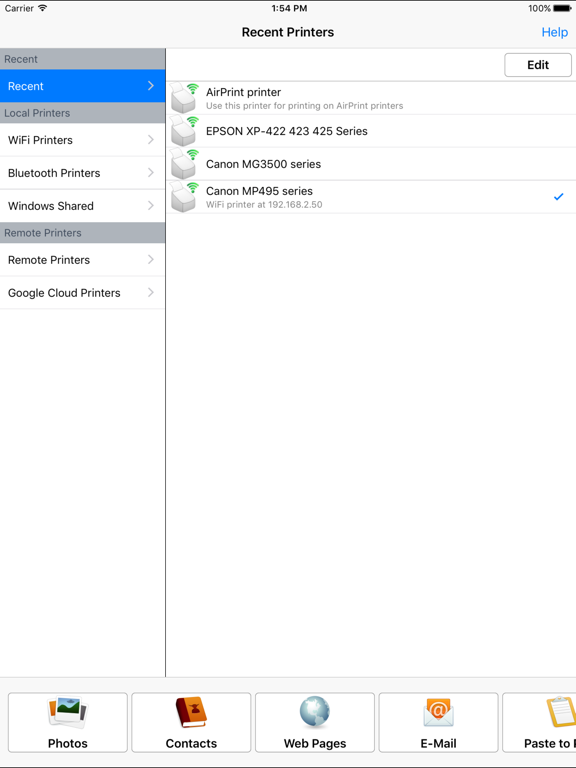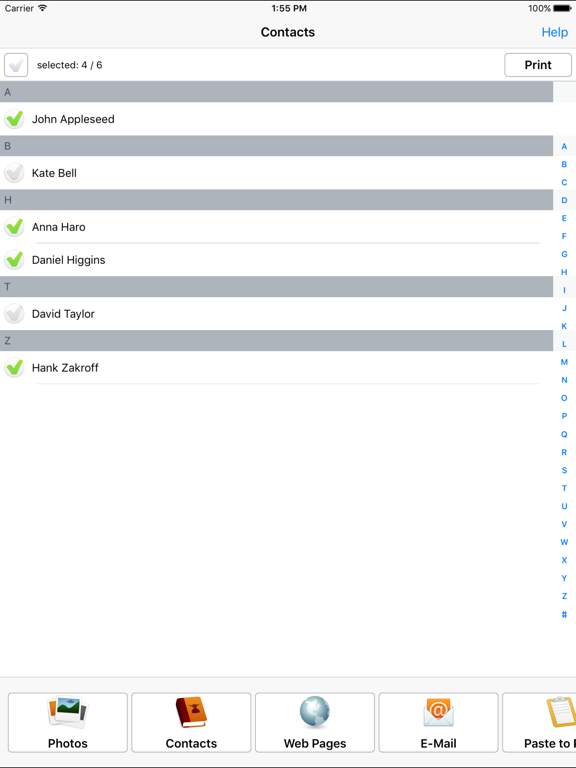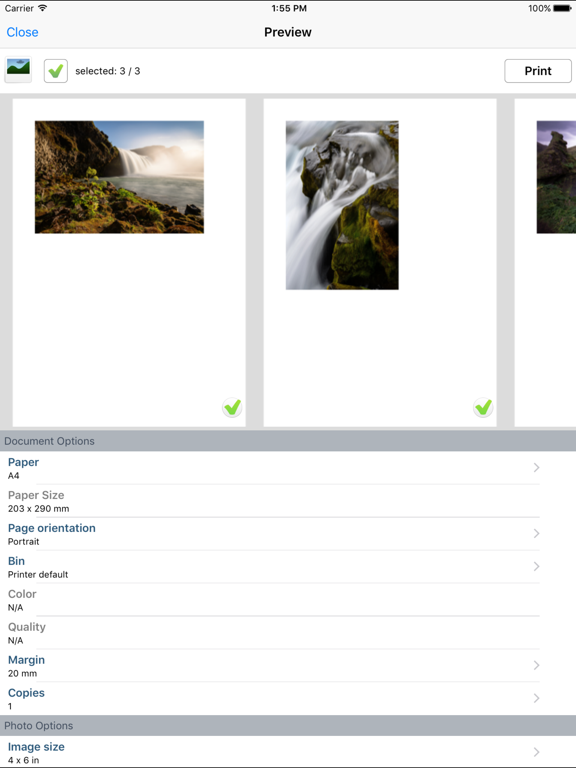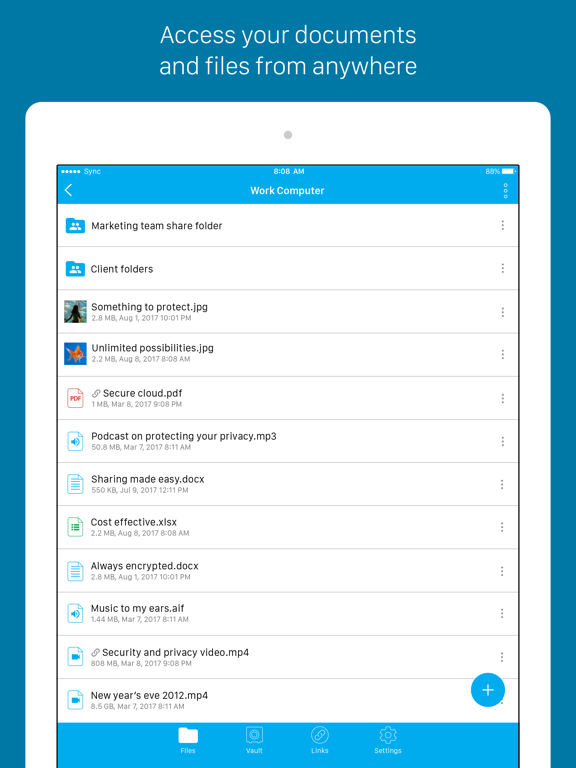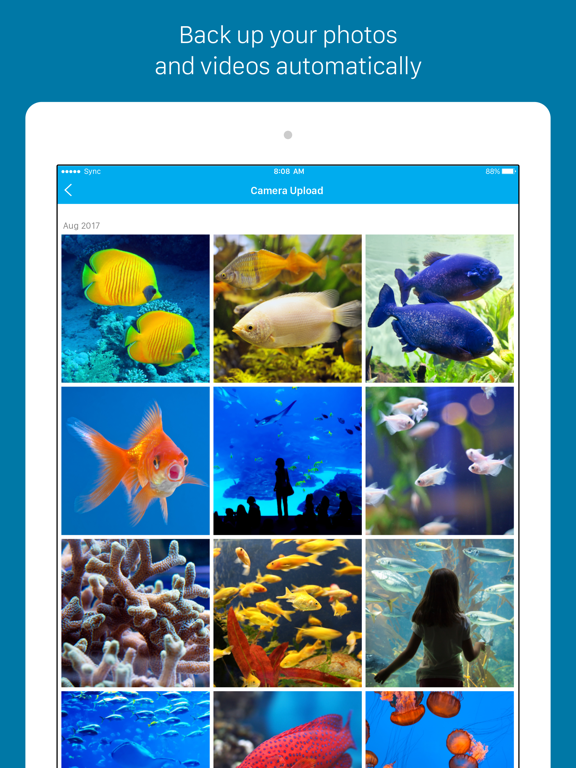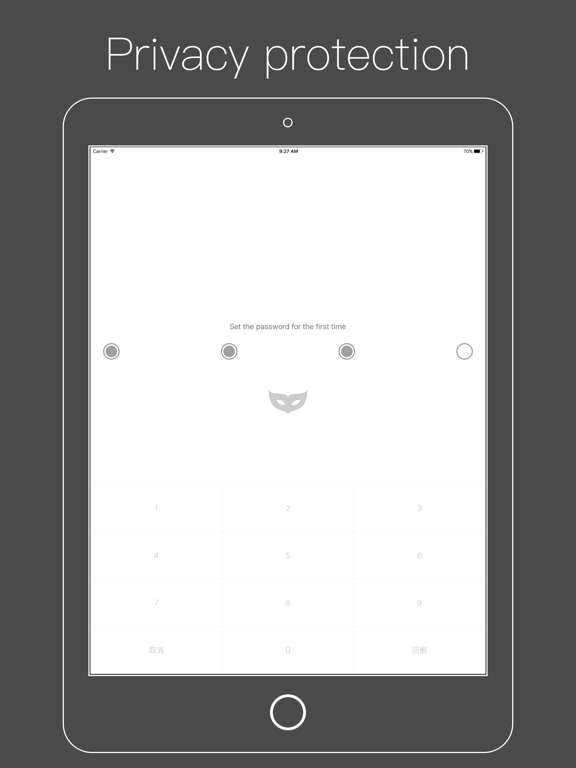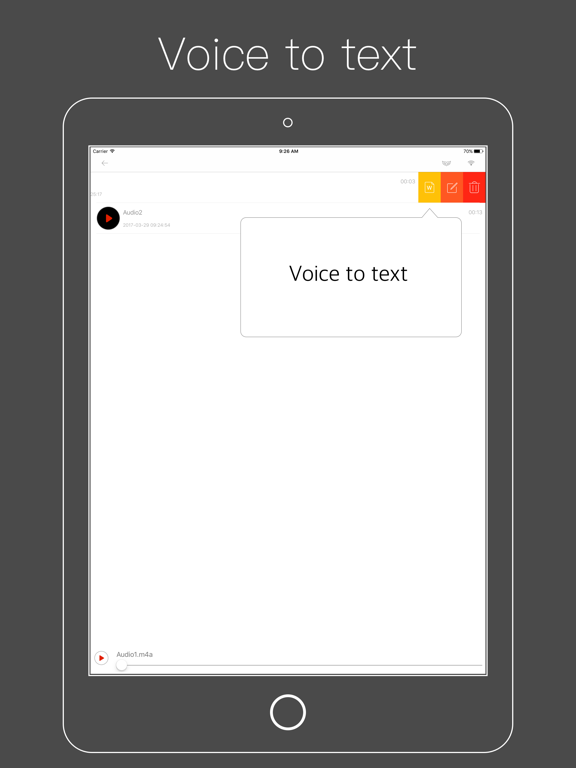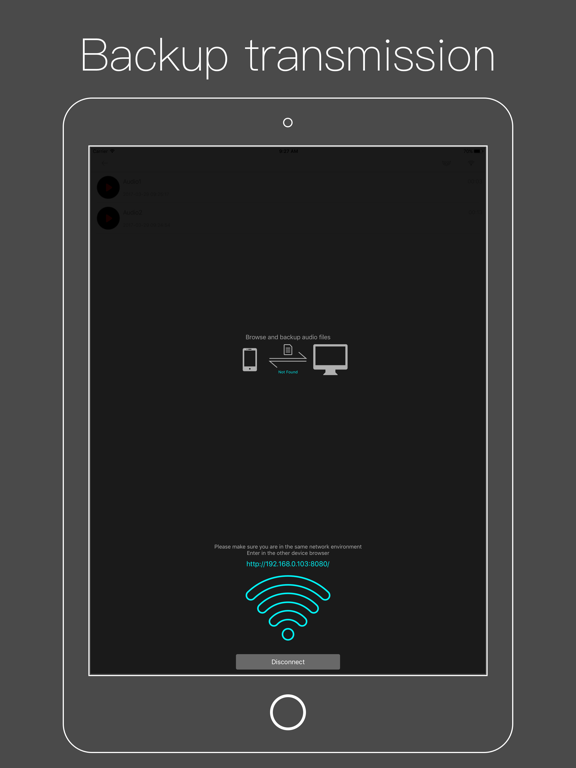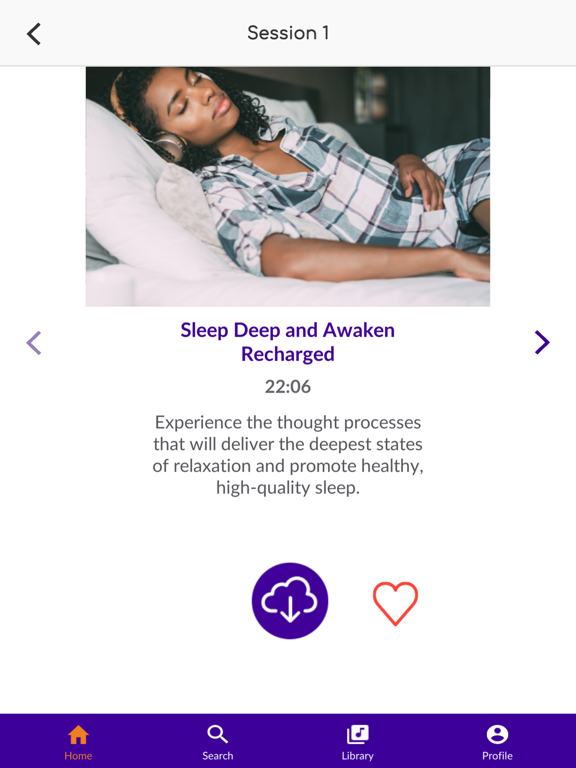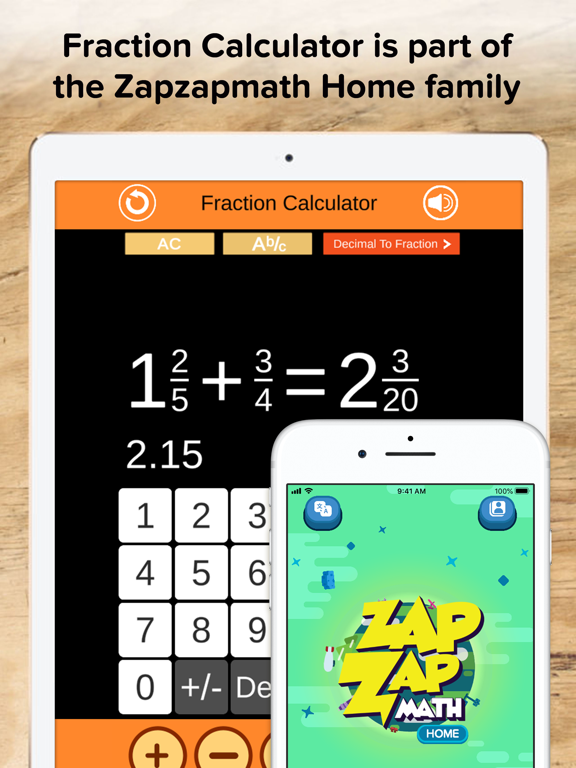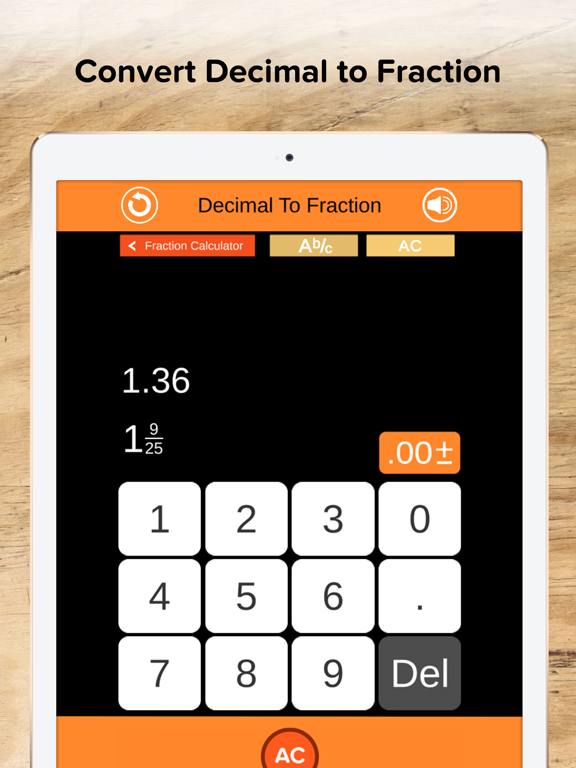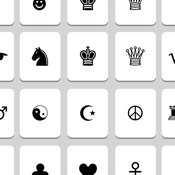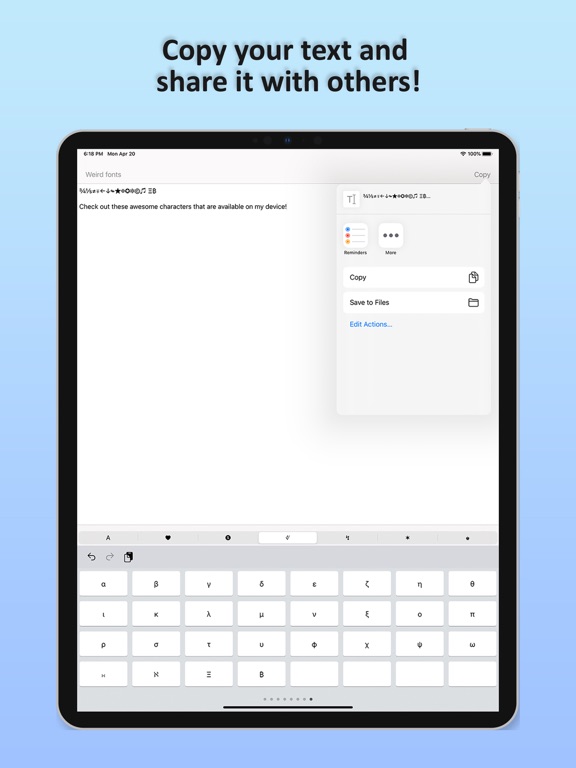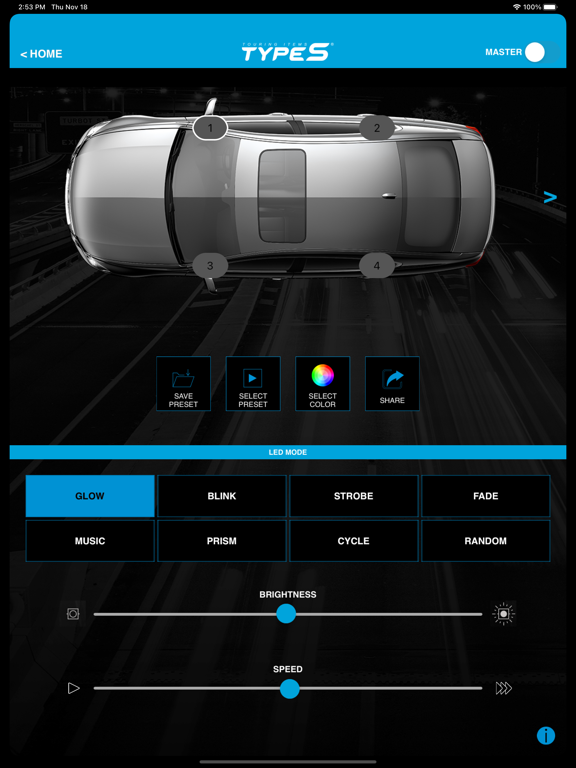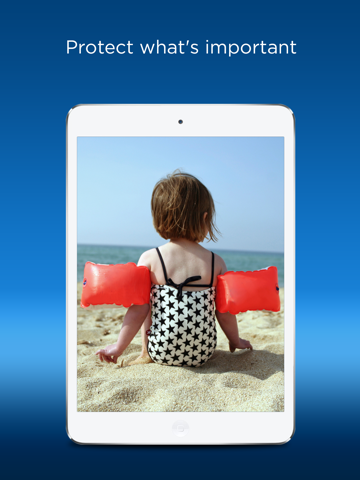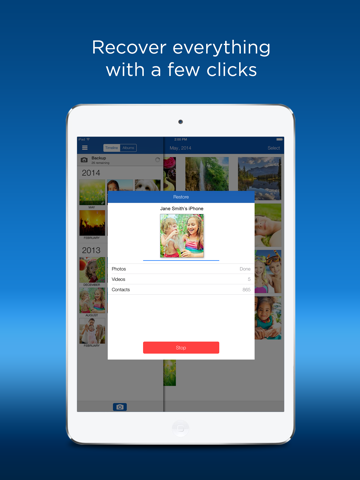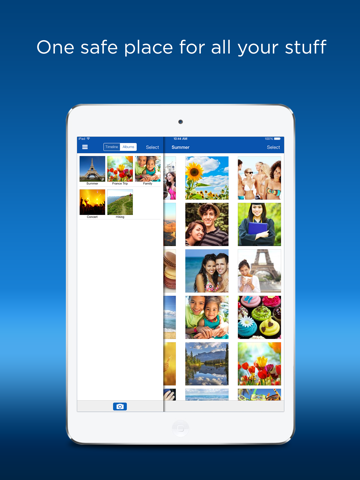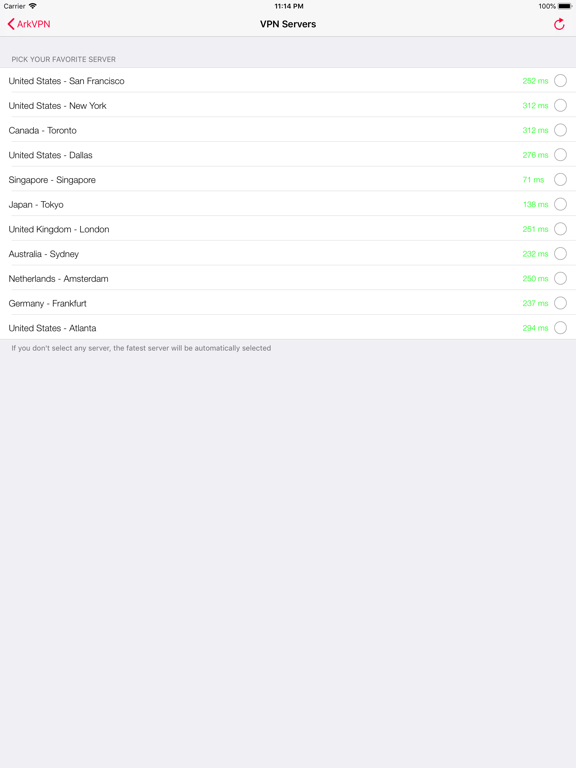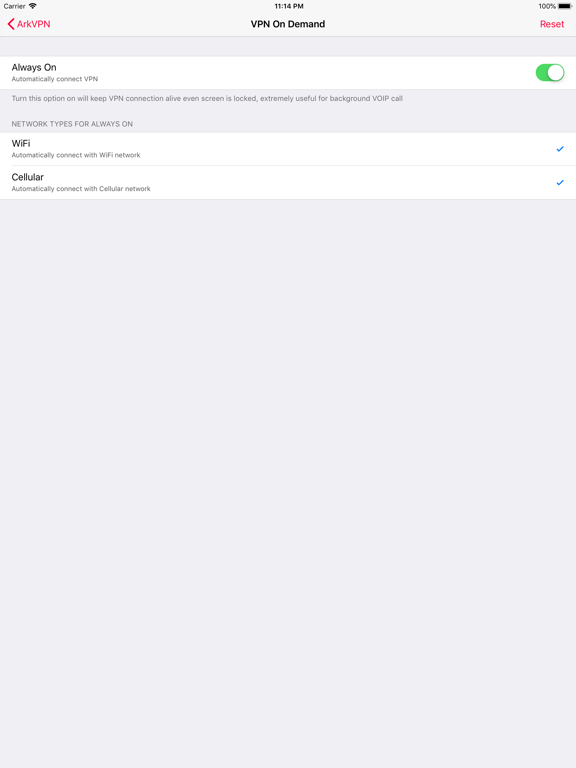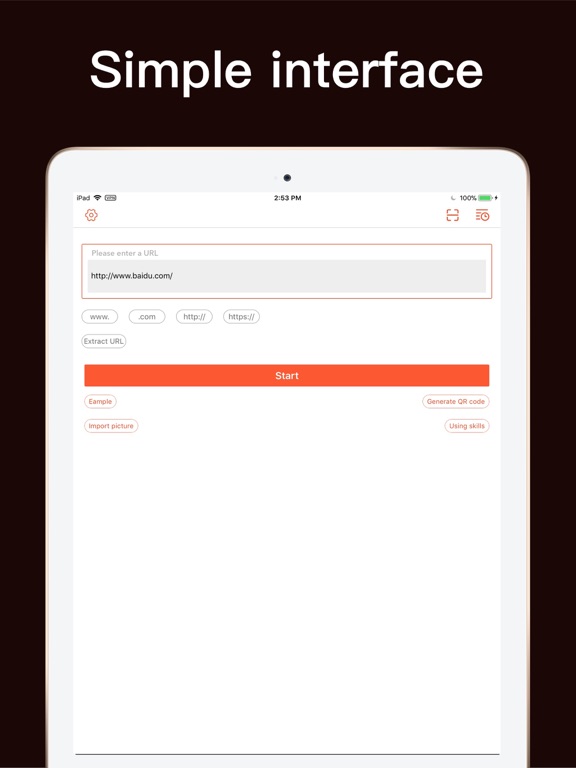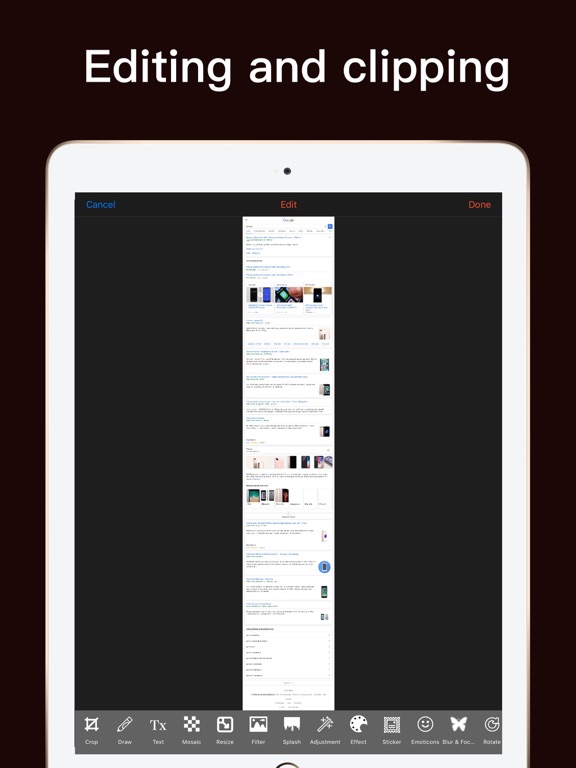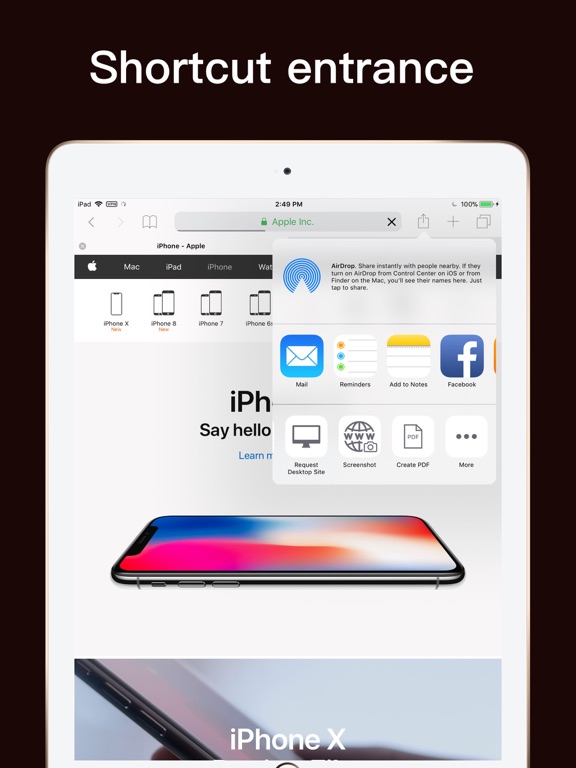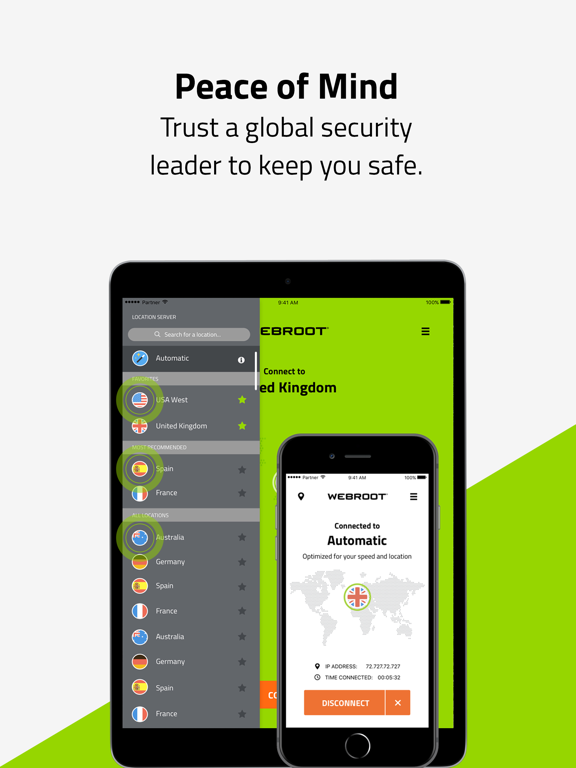PrinterShare
With PrinterShareTM Premium you can print photos, contacts, and web pages. Many other apps, including Mail, Safari and Notes, allow you to copy something and then paste it into PrinterShare for printing.
IMPORTANT
The PrinterShare app is not completely free. It is free to install and to print a test page, but actual printing requires payment.
To unlock the full functionality, you need to buy the Premium Key available as an in-app purchase ...More inside this app or by purchasing the PrinterShare Premium app from the App Store.
FEATURES
Using the paid PrinterShare app you can print the following content:
- Photos and images;
- Web pages, emails and attachments;
- Contacts;
- Content copied to clipboard (using Paste to Print);
- Content shared from other apps using the Action button.
You can print via:
- Wi-Fi (using a Wi-Fi Direct printer or using a Wi-Fi router as a middleman);
- Bluetooth (only on supported Apple MFi certified printers);
- PC or Mac (if your printer is shared using PrinterShare Console desktop client or standard tools of your computer's OS);
- Google Cloud Print;
- AirPrint
USING PRINTERS
Printing on Nearby wireless printers
Most of the Wi-Fi printers are detected automatically. PrinterShare can print on such printers directly in case they are supported by the app.
Here is the list of printers supported by PrinterShare app:
http://www.printershare.com/help-mobile-supported.sdf
If your printer is not among supported, you can print as well using the PrinterShare Console desktop app. As long as your printer available from a Windows or Mac computer, you can print via the Console. To use it, download the PrinterShare Console software on that computer from www.printershare.com .
PrinterShare app installed on your mobile device will find printers shared via the Console automatically. However, please note that your printer should be connected to the same Wi-Fi network to which your mobile device is connected.
Remote printing via the Internet
Also, you can print on printers located anywhere in the world via the Internet. This will require the same Console software installed on the computer at the receiving end, and a PrinterShare Console account registered. Printing from the PrinterShare Premium remotely using the PrinterShare Console does not require any additional payments.
MORE INFO
Please visit www. printershare.com for more information on printing with PrinterShare app.
Sync - Secure cloud storage
Sync’s encrypted cloud storage keeps your files safe, secure and private. Access your files from all of your computers and devices easily, and share your files securely with anyone.
Features:
* Get 5 GB of secure cloud storage free
* Access files stored on any computer or device, from your phone or tablet
* Upload your photos and videos to Sync
* Send large files easily with links
* Collaborate and share with teams through shared folders
...More * Protect your files with built-in encryption and access controls
How Sync protects your privacy:
Sync's end-to-end encrypted cloud storage ensures that only you can access your data. We can't read your files - nor would we want to - ensuring that your documents, photos and videos are safeguarded from unauthorized access.
We'd love your feedback!
Contact us using the support link below.
PDF Converter Ultimate - All In One Converter
This transcendent PDF converter has proven to be our most revolutionizing app so far. Easily convert PDFs to Text, Word, Excel, JPG, PowerPoint, AutoCAD files, and back to PDF. PDF Converter Ultimate enables you to import files from Dropbox, Google Drive, Gmail, and other cloud services. Our OCR technology makes it possible to convert even scanned files. All conversions are done online on our servers, so this app will make best of your processor ...More and RAM memory as well as save battery life.
• No limits on file size or number of converted files. Conversions are fast and accurate.
• Scanned and complex PDFs can be converted due to our leading OCR technology.
• You can convert Gmail attachments and files from Dropbox, iCloud, Google Drive, Box, and OneDrive directly from our app.
PDF Converter Ultimate will allow you to convert over 20 different file types. It supports the following file types:
• PDF
• Microsoft Office files (Excel XLSX, Word DOCX, PowerPoint PPTX)
• Microsoft Publisher (.pub)
• Text (TXT, LOG...)
• XPS
• Images (JPG, JPEG, PNG, TIFF...)
• Open file formats (ODT, ODP, ODS...)
• And more
AliExpress
Online shopping for the latest electronics, fashion, phone accessories, computer electronics, toys, garden, home appliances, tools, home improvement and more.
Video Vault & Photo Downloader for Private Cloud
• Video Downloader & Download Manager
• Protect Video Photo Audio with passcode
Manage Folders
• Support subfolders
• Hide folders
• Create, Cut, Copy, Delete, Rename, Search folders
• Multiple folders can be handled at a time
Manage Files
• Add photos, videos from computer, camera or photo library
• Create audio files from recorder or computer
• Cut, Copy, Delete, Rename, Search, Hide files
...More Support Viewing many file formats
• Photo: jpg, png, bmp, gif, tif, tiff, jpeg
• Video: mov, mp4, m4v, mpv
• Audio: mp3, aiff, wav
Security
• You can lock any category/user with passwords
• With only one password, you can easily lock or unlock any folder
• With the password of the current user, you can hide or show any folder/file
• The Q&A for password resetting can be added or modified optionally
Communicate with computer
• You can store any file you like, the importing files will be sorted automatically into 3 kinds: "Photo, Video, Audio"
Metadata
• File name, size, type, modify date, create date, duration
Share
• Send files/folders via email
• Send photos via MMS
• Export photos/videos to photo library
• Export files/folders to computer
• Multiple files/folders can be handled at a time
More
• Support dot lock, password lock & Touch ID
• Two interface modes: Grid and Table
• Photo Slide Show, support background music and transition mode
• Support Pinch and Double Tap to zoom
• You can slide to set the background images while recording sound and reset them for any audio file
• LongPress to enter folder while editing in Grid View
• Files/Folders can be transferred between users
• Support continuous shooting
• Support setting colorful background images for notes
• Support Retina Display totally
• Support sliding to view the next or previous one in “Picture, Audio, Video” functions
Voice Recorder - Perfect Recording & Voice Memos
The BEST and MOST Convenient Voice Recorder!
FEATURES:
● Voice to text.
● Transfer recordings to computer easily using WiFi.
● Password Protect function to keep your private recordings safe.
● Tag special points of a track as many as you want while recording or during playback.
● Immediately jump to a tag by one tap during playback.
● Record and playback in the background.
● Auto-save ensures that you never lose any recording. Support Viewing many file formats
• Photo: jpg, png, bmp, gif, tif, tiff, jpeg
• Video: mov, mp4, m4v, mpv
• Audio: mp3, aiff, wav
Security
• You can lock any category/user with passwords
• With only one password, you can easily lock or unlock any folder
• With the password of the current user, you can hide or show any folder/file
• The Q&A for password resetting can be added or modified optionally
Communicate with computer
• You can store any file you like, the importing files will be sorted automatically into 3 kinds: "Photo, Video, Audio"
Metadata
• File name, size, type, modify date, create date, duration
Share
• Send files/folders via email
• Send photos via MMS
• Export photos/videos to photo library
• Export files/folders to computer
• Multiple files/folders can be handled at a time
More
• Support dot lock, password lock & Touch ID
• Two interface modes: Grid and Table
• Photo Slide Show, support background music and transition mode
• Support Pinch and Double Tap to zoom
• You can slide to set the background images while recording sound and reset them for any audio file
• LongPress to enter folder while editing in Grid View
• Files/Folders can be transferred between users
• Support continuous shooting
• Support setting colorful background images for notes
• Support Retina Display totally
• Support sliding to view the next or previous one in “Picture, Audio, Video” functions
BrainTap Pro
Braintapping is a quick and easy way to:
- Relax
- Reboot
- Revitalize
by optimizing your brain’s peak potential—anytime, anywhere.
Backed by neuroscience and research, braintapping is proven to help people who experience high stress, difficulty sleeping, low energy, and other lifestyle challenges.
Our copyrighted algorithms guide you from an awake, reactionary mind into an intuitive, creative state, then to a place where ...More super-learning and healing occur, with the outcome being a heightened state of consciousness with crystal clear focus.
Unlike meditation programs, BrainTap’s proprietary neuro-algorithms gently and naturally guide your brain through a broad range of brainwave patterns, instead of just a meditative state.
Only BrainTap’s large selection of specialized sessions can produce this symphony of brainwave activity and our bundles include options for:
- Stress Relief
- Go-To-Sleep
- Weight Wellness
- Wake-Up
- Children & Learning
- Optimal Health
- and more.
The calming, rejuvenating effects of 10 to 20 minutes of braintapping serves to balance your nervous system and inoculate you against the stressors of everyday life. Daily braintapping trains your brain to be resilient and creative, and it activates the right mental states at the right time. In other words, you become your best version of you!
- Try it for free
- Subscriptions, available in-app, are monthly on a renewable basis
- Payment will be charged to iTunes Account at confirmation of purchase
Subscription automatically renews unless auto-renew is turned off at least 24-hours before the end of the current period
- Account will be charged for renewal within 24 hours prior to the end of the current period
- Subscriptions may be managed by the user and auto-renewal may be turned off by going to the user's iTunes account settings after purchase
- Any unused portion of a free trial period, if offered, will be forfeited when the user purchases a subscription, where applicable
Privacy policy: https://braintaptech.com/privacy-policy/
Terms of use: https://braintaptech.com/terms-conditions/
Fraction Calculator + Decimals
Introducing the world’s first Fraction Calculator packed with additional functions like reducing or simplifying fractions, fractions-to-decimals and a decimals-to-fractions calculator. All these in one nifty app. Discover an easy way to solve everyday fraction problems. Add, subtract, multiply, divide and even convert fractions, quickly and clearly. Visual Math Interactive’s Fraction Calculator is an excellent homework help and ...More business reference tool, with nice clean keypads and large display type for your fast and easy calculations.
FEATURES:
- Fraction calculator app and decimal-to-fractions app in one.
- Also automatically reverse-converts fractions to decimals for your quick reference.
- Supports improper and proper fractions, mixed numbers and whole numbers.
- Now you can also go in reverse manner: Calculate from Decimals to Fractions as well.
- Big, clear, uncluttered keypads for quick and easy calculations, every time.
- Bonus Homework Help: Need extra help understanding fractions? Now, you can also stream FREE visually interactive Fraction Basics videos to learn the basics of fractions quickly.
IN-APP PURCHASE TO UNLOCK THE PREMIUM FUNCTIONS
► Decimal to Fraction Converter
► Improper to Mixed Fraction Converter
OR GET
ZAPZAPMATH HOME ALL ACCESS PASS
► Unlock the premium feature with your All Access Pass.
► Your All Access Pass unlocks all content for Zapzapmath Home grades K through 6 too!
ZAPZAPMATH’S SUBSCRIPTION TERMS AND CONDITIONS
► Up to three accounts per subscription
Your subscription will be automatically renewed unless auto-renewal is disabled at least 24 hours before the subscription expires.
Renewals cost the same as the original subscription, and payment will be charged to your iTunes account upon renewal confirmation.
You may turn off auto-renewal at any time after purchase by going to your iTunes Account Settings, but refunds will not be given for any unused portion of the term.
The price above is for U.S. customers. Pricing in other countries may vary, and charges may be converted to your local currency. Please refer to our:
► Terms of Use (https://www.zapzapmath.com/terms)
► Privacy Policy (https://www.zapzapmath.com/privacy)
YOU MIGHT ALSO NEED:
Zap Zap Fractions
The fun way to learn the basics of fractions, enhanced with interactive visualization, gamification, and performance analytics.
Fraction Basics
A comprehensive refresher course on fractions in 12 easy, visual, search-friendly animated videos. Also dubbed: “The dictionary of fractions.”
VISIT US – www.zapzapmath.com
LIKE US – facebook.com/ZapZapMathApp
FOLLOW US – twitter.com/ZapZapMathApp
READ ABOUT US – blog.zapzapmath.com
Characters and Symbols LITE
This app adds plenty of fun characters that can be sent to your friends. The app has over 500 unique new symbols that are not standard on the iPhone and iPad. We also added Emoji and ascii.
It's easy to copy the characters to your clipboard or share as text message, e-mail etc...
Surprise people with these nice symbols and create endless combinations. business reference tool, with nice clean keypads and large display type for your fast and easy calculations.
FEATURES:
- Fraction calculator app and decimal-to-fractions app in one.
- Also automatically reverse-converts fractions to decimals for your quick reference.
- Supports improper and proper fractions, mixed numbers and whole numbers.
- Now you can also go in reverse manner: Calculate from Decimals to Fractions as well.
- Big, clear, uncluttered keypads for quick and easy calculations, every time.
- Bonus Homework Help: Need extra help understanding fractions? Now, you can also stream FREE visually interactive Fraction Basics videos to learn the basics of fractions quickly.
IN-APP PURCHASE TO UNLOCK THE PREMIUM FUNCTIONS
► Decimal to Fraction Converter
► Improper to Mixed Fraction Converter
OR GET
ZAPZAPMATH HOME ALL ACCESS PASS
► Unlock the premium feature with your All Access Pass.
► Your All Access Pass unlocks all content for Zapzapmath Home grades K through 6 too!
ZAPZAPMATH’S SUBSCRIPTION TERMS AND CONDITIONS
► Up to three accounts per subscription
Your subscription will be automatically renewed unless auto-renewal is disabled at least 24 hours before the subscription expires.
Renewals cost the same as the original subscription, and payment will be charged to your iTunes account upon renewal confirmation.
You may turn off auto-renewal at any time after purchase by going to your iTunes Account Settings, but refunds will not be given for any unused portion of the term.
The price above is for U.S. customers. Pricing in other countries may vary, and charges may be converted to your local currency. Please refer to our:
► Terms of Use (https://www.zapzapmath.com/terms)
► Privacy Policy (https://www.zapzapmath.com/privacy)
YOU MIGHT ALSO NEED:
Zap Zap Fractions
The fun way to learn the basics of fractions, enhanced with interactive visualization, gamification, and performance analytics.
Fraction Basics
A comprehensive refresher course on fractions in 12 easy, visual, search-friendly animated videos. Also dubbed: “The dictionary of fractions.”
VISIT US – www.zapzapmath.com
LIKE US – facebook.com/ZapZapMathApp
FOLLOW US – twitter.com/ZapZapMathApp
READ ABOUT US – blog.zapzapmath.com
MyLifeOrganized 3
MyLifeOrganized (MLO) is the most flexible and powerful task management software for getting your to-dos finally done.
Why MLO is what you need
“This task management system helps you to target what you should be focusing on to reach your objectives” — Lifehack.
MLO leads to a new level of productivity — you can manage not only tasks but projects, habits and even life goals. Designed to strike a balance between the ...More simple and the complex, MLO comes with optional contexts, tags, stars, flags, reminders, dates, priorities, completely customizable filters and views that make MLO flexible enough to adapt to your own system for managing your tasks. It is particularly suited for those who are truly serious about personal task management.
Once loaded with your information, MyLifeOrganized goes to work and generates a simple list containing only the next actions that require your immediate attention. This list is updated auto-magically once you complete a task, when you drive to a new location, or simply if it is dinner time.
Sync across mobile and desktop
Add even more power to your task management — use MLO Cloud service* to sync automatically with the world-class Desktop version of MyLifeOrganized**. You can sync your to-do lists with multiple devices, share a single task list, or collaborate with other people. Join the users who sync more than 65 million of their to-dos via the secure and robust MyLifeOrganized Cloud Sync Service! Alternatively, sync directly over your own private Wi-Fi or work completely offline.
Most MLO features are FREE forever:
• Unlimited hierarchy of tasks and subtasks: organize your tasks into projects and break down large tasks until you have reasonably sized actions
• Full GTD® (Getting Things Done®) support
• Next Actions: automatically get a list of tasks that require your attention now
• MLO Smart To-Do List Sorting using the priorities of the task and its parents
• Filter actions by context
• Inbox for rapid task entry
• Starred tasks
• Zoom: focus on a specific branch of tasks
• Reminders
• Templates for a quick start with different task management systems such as GTD®, FranklinCovey and Do-It-Tomorrow
PRO features, FREE for the first 21 days:
• Complete tasks from your list in a specific order
• Calendar view: measure your daily workload
• Project tracking
• Nearby view: get a list of actions for your current GPS location, with reminders as you reach or leave the location
• Custom views with filtering, sorting and grouping, to match the system that works for you
• Recurring and regenerating tasks
• Rapid task entry with advanced parsing: add tasks with ready-made properties
• Workspaces (tabs): switch quickly between projects or views
• Dependencies: MLO can work with sequential and parallel projects, holding up tasks that can not start until other tasks are finished
• Review: flag tasks for regular review to add new subtasks or change priorities
• Integration with iOS Reminders
• 3D Touch and Widgets
• Password protection, and many more
Upgrade to PRO to continue using advanced features after the trial expires.
MLO offers free support at support@mylifeorganized.net and the active user forum on Google Groups. If you have any questions, our support team and members of the user group will be glad to help you!
Follow us for updates and useful tips:
twitter.com/MyLifeOrg
facebook.com/MyLifeOrganized
t.me/mylifeorganized
blog.mylifeorganized.net
*MLO Cloud is a low-cost, subscription-based service allowing you to sync your to-do lists wirelessly between different platforms.
**MyLifeOrganized for Desktop to-do list app is sold separately.
Type S LED
The Type S LED App allows you to control and customize your Type S Smart Lighting products for automotive and home personalization. Select from 49 colors and unique lighting modes including strobe, music, fade and more. Create and save up to 10 presets for special occasions, set brightness and light effect speed to your preference. Type S LED requires Bluetooth 4.0 and up.
EASY INSTALLATION!
• Power by using 12V plug or Hardwire
• ...More Flexible/bendable light strip with 3M™ self-adhesive tape
• Light strips are water resistant
• LED strips can be cut to fit
Here are the Type S Smart Plug & Glow™ Lighting products available
Smart Plug & Glow™ Lighting Series:
• 48" Smart Lighting Deluxe Kit
• 24” Smart LED Starter Kit
• 4PC Smart Micro Light Kit
• 72” Smart Trim Lighting Kit
• 7” Smart Panel Light Kit
• Smart LED Dome Light Kit
Smart Off-Road Lighting Series
• 8" Smart Light Bar Kit
• 4" Smart Work Light Kit
• 3" Smart Running Light Kit
• 6" Smart Running Light Kit
• 10ft Smart Truck Bed LED Kit (Available Late November 2017)
Smart Exterior Kit
• 72" Smart Exterior Lighting Kit
• Smart Exterior LED Bumper / Puddle Lights (Available Late November 2017)
• Learn more about Type S LED products and additional accessories at http://winplus.com/usa/products/led-smart-lighting/
Pogoplug
Protect what's important. Pogoplug automatically backs up all of your photos, videos and contacts and lets you recover everything if your phone is lost or broken.
* Photos and videos are protected the second you take them
* Restore all your photos, videos and contacts onto your new phone with a few clicks
* Easily move content from one phone to another, or from your phone to your tablet or computer
Press
"Pogoplug is a terrifically simple ...More way to back up files and make them accessible from afar or on the go.”
“Pogoplug's plan is unique in that no other service offers so much space for so little without some sort of limitation.”
"Amid all the online storage providers offering tiered pricing, Pogoplug Cloud has a different approach: Sky’s the limit."
Your subscription options:
Free trial
Unlimited phone backup: $4.99/month or $49.99/year
Your subscription will automatically renew each month/year and your credit card will be charged through your iTunes account. You can turn off auto-renew at any time from your iTunes account settings.
ArkVPN: Standard Edition
This is the green edition of ArkVPN service:
- Free giveaways every day
- Accelerate websites and games!
Cloud Ark VPN maintains its own Gigabit network of 200+ Servers with automatic load balancing for the fastest vpn experience, anytime and every time.
Notes on our auto-renewing subscriptions
- Our "Ark VPN" subscription can be ordered monthly($3.99), 2-month($5.99), quarterly($8.99) or annually($19.99), as low as $1.6/month!
- We offer a ...More free trial period (no charge at all) for 2-month subscription, use our service FREE for 3 days!
- Your iTunes account will be charged for subscription renewal within 24-hours prior to the end of the current period.
- You can turn off the auto-renew (we have manage subscription link in app) at any time (24-hours before the end of the current period), but No cancellation for the current subscription period.
- Check out our privacy policy and terms of use:
Privacy policy: http://www.arkvpn.com/privacy-policy/
Terms of use: http://www.arkvpn.com/terms-conditions/
ScreenShot-Webpage Snapshoot
Screenshot is the best webpage snapshot tool which helps you take full page screenshot at the actual size, not just the visible part but also the invisible part in a scrolling page or browser window. It is the easiest way to create high quality full length screenshots of long web pages on iPhone, iPad. Selective capture provides users the flexibility to select just any part of a page to capture. Segment screenshot allows users to capture ...More extra long pages. Screenshots editing, cropping, cutting, stitching, zoom in/out are supported. Draw on your screenshot, add text, add mosaic, resize image, rotate image, add filters, apply splash, add effects, stickers, emoticons, apply blur & focus, adjust color, smart ToneCurve, etc.
How it works?
Grab URL link from your browser, one-tap to capture all content in entire page, create full page snapshot and save to your Camera Roll so you can edit, transfer and share from there.
What it does?
Convert web pages to long screenshots; snapshot micro-blog, snapshot long page in WeChat, Zhihu; capture banner ads and just any full page screenshot.
Key Features:
1. A single tap to capture full length webpage snapshot;
2. URL address smart extraction;
3. Select and capture part of web content;
4. Segment screenshot supported, ideal for extra long page capture;
5. Image editing, cropping, annotation, blur, mosaic, and even more;
6. Scan to open links, generate QR code from links;
7. Support Safari, Chrome, UC browser, QQ browser with extension to open and take screenshot in just one touch;
8. Clear UI and intuitive design;
9. Best of all, every screenshot you capture will be with the best possible image quality.
If you have any questions and suggestions, please contact us as follows:
QQ group: 235890144
Mail: rosesummersky@gmail.com
SCANER PDF Scanner
-SCAN any document you need through this app!
-EDIT, adjust and add your SIGNATURE on the file.
-SAVE it as a PDF file
-SHARE it instantly by EMAIL or any other platform.
-You can scan as many legal documents you have, turn them into PDFs and save them directly to this app.
UNLIMITED ACCESS TERMS
We offer an auto-renewing subscription option for $1.99 per Week.
This app is free to download.
All consumers are welcome to subscribe for $1.99 per ...More Week.
Any unused portion of a free trial period, if offered, will be forfeited when the user purchases a subscription to that publication, where applicable.
Payment will be charged to your credit card through your iTunes account at confirmation of purchase. Subscription renews automatically unless cancelled at least 24 hours prior to the end of the subscription period. There is no increase in price when renewing.
Subscriptions can be managed and auto-renewal turned off in Account Settings in iTunes after purchase. Once purchased, refunds will not be provided for any unused portion of the term.
Read our full Terms of Service and our Privacy Policy at
http://starreachingappsltd.weebly.com/privacy-policy.html
Webroot WiFi Security & VPN
Public WiFi is convenient and available almost everywhere, but it isn’t secure. You need a virtual private network (VPN) to protect your online life from cybercriminals and others who use public WiFi to spread viruses and malware, steal your personal information, and spy on your online activity.
Webroot® WiFi Security is a VPN that gives you security and privacy while you work, share, bank, and browse online. But Webroot WiFi Security ...More is different from a traditional VPN. It adds a layer of protection for your valuable information, but isn’t demanding or difficult to set up. It just takes a single tap or click to activate all your protection features, so you know your connection is secure, anonymous, and most importantly, private.
Features:
• ULTIMATE PRIVACY: Keeps your identity and personal information secure for your peace
of mind
• FAST, SECURE EXPERIENCE: Won’t affect your connection speed
• EASY-TO-USE INTERFACE: Activates full protection with a single tap or click
• AUTO-CONNECT: Automatically keeps you safe wherever you go
• MULTI-DEVICE PROTECTION: Secure up to five devices with one license
• ANONYMOUS BROWSING: Hides your IP address and location so you can’t be tracked
• NO DATA RESTRICTIONS: Won’t impact your data limit
• ZERO ACTIVITY LOGGING: Never monitors, retains, or logs your online activity
• FULL DATA PROTECTION: Protects your online activity from cyber criminals
• GLOBLA COVERAGE: Lets you choose your preferred locations from 34+ countries
Why do I need Webroot WiFi Security?
A busy mobile lifestyle often means you connect with WiFi networks wherever you can find them – coffee shops, airports, train stations, hotels, restaurants, and wherever else they’re available. But you can’t trust everyone who connect to those public networks. Webroot® WiFi Security is private, anonymous, and secure. This easy-to-use VPN keeps you and your family safe, wherever you connect. Download your free trial today!
Subscription Details:
• Webroot WiFi Security begins with a 7-day free trial, after which annual or monthly
subscriptions are available at $3.99/month or $39.99/year (covers up to 3 devices), or
$5.99/month or $59.99/year (covers up to 5 devices).
• Your subscription will be automatically renewed, and your account will be charged 24
hours before the end of the current subscription period according to the plan you
selected. You can opt out of automatic renewal at any time in your Account Settings.
• Subscription costs will be charged to your iTunes account at confirmation of purchase.
• If you cancel your subscription during the 7-day trial period, you will not be charged.
• Any unused portion of a free trial period is forfeited upon purchase of a full subscription.
For full Subscription Terms and Conditions, read the Webroot Subscription Agreement for Consumers at www.webroot.com/ServiceTerms.
Webroot does not collect or log browsing activity, IP addresses or downloaded data. Read the Webroot WiFi Security Privacy Statement at www.webroot.com/us/en/legal/privacy.
Due to government restrictions, Webroot WiFi Security service may not be available in the following countries (this depends on ISP, region, and time factor): China, Russia, Egypt, and UAE. We apologize for any inconvenience this may cause.
Connect with us:
Facebook: https://www.facebook.com/webroot
Instagram: https://www.instagram.com/webroot
LinkedIn: https://www.linkedin.com/company/webroot
YouTube: https://www.youtube.com/user/WebrootSoftware