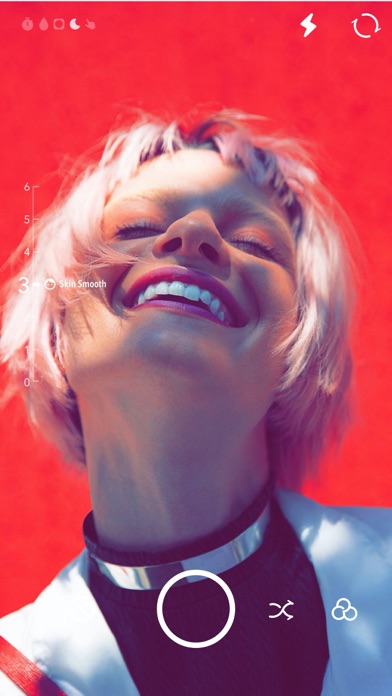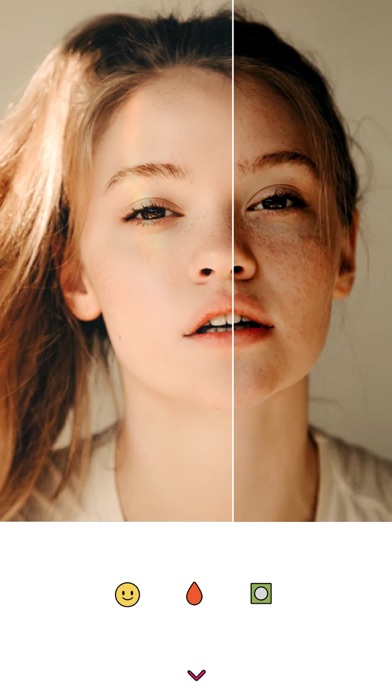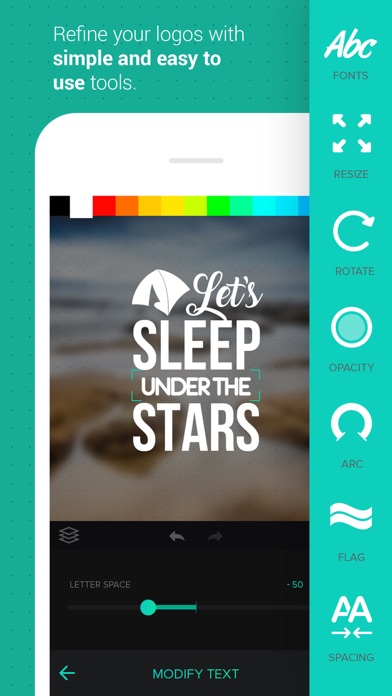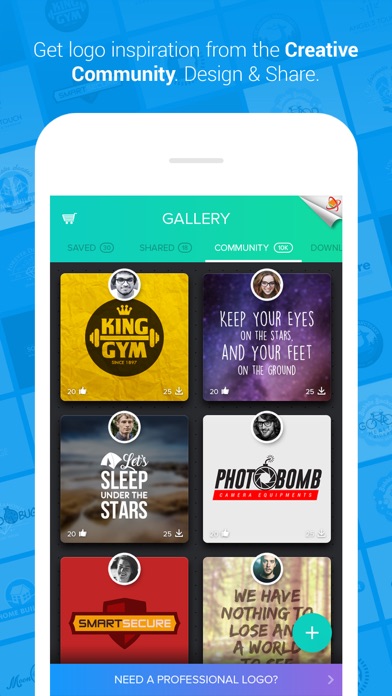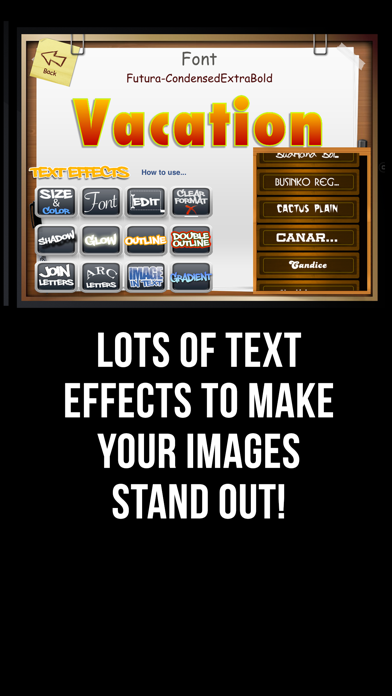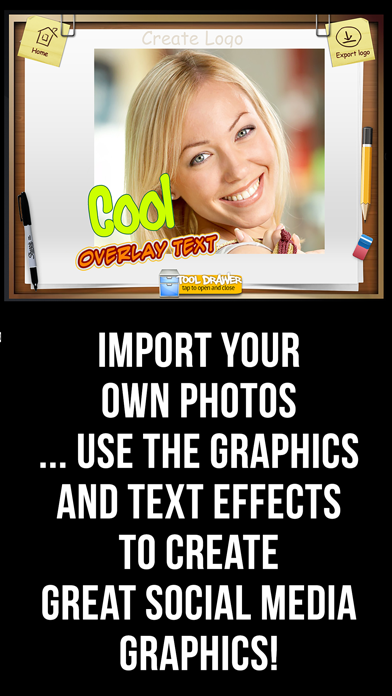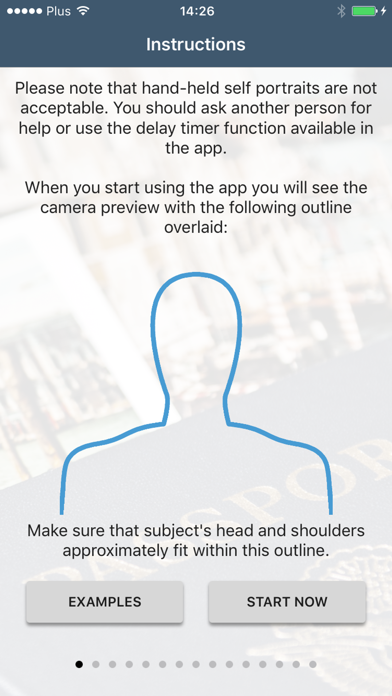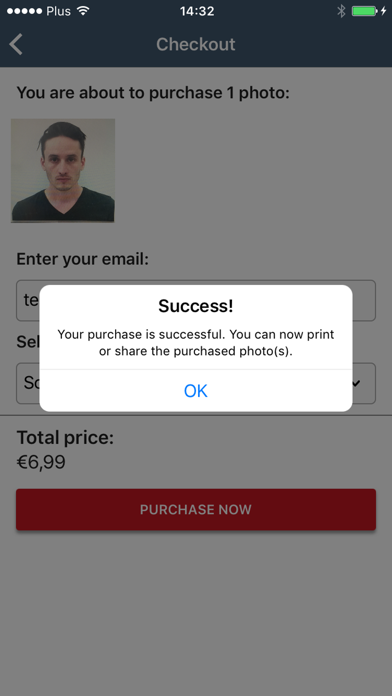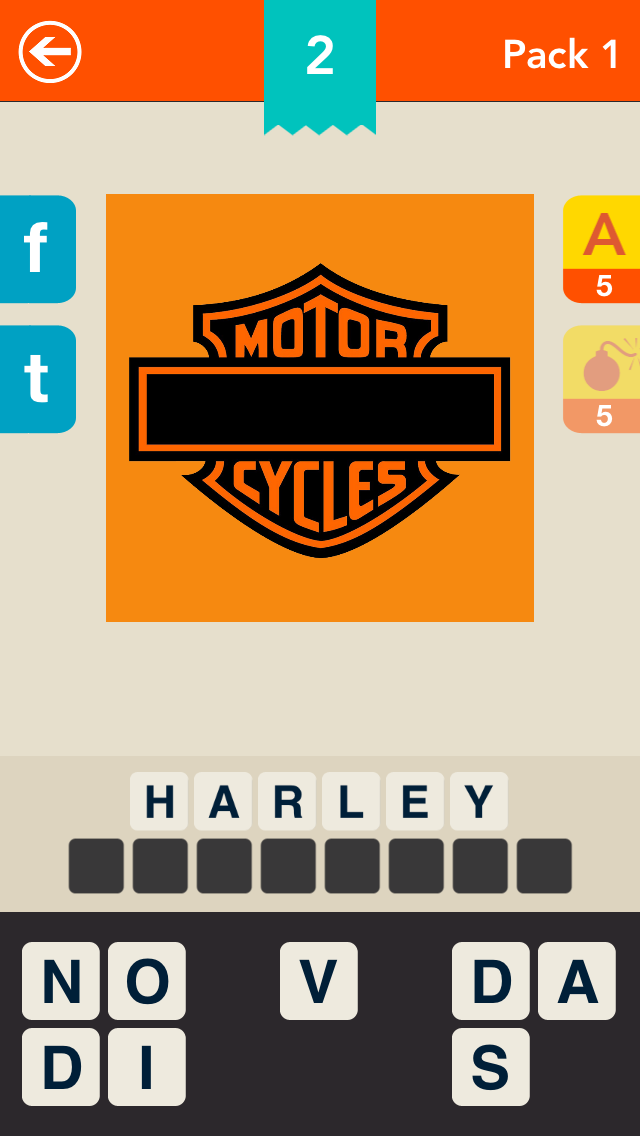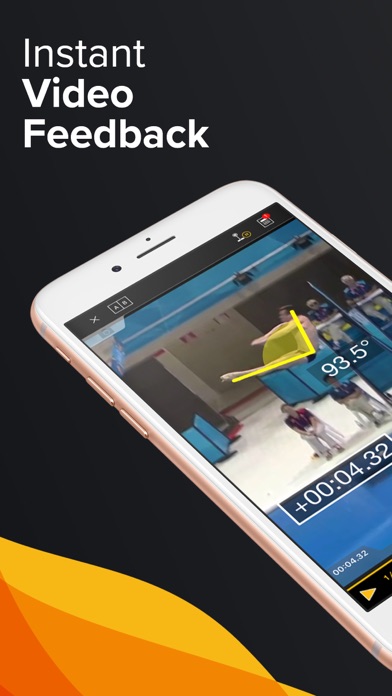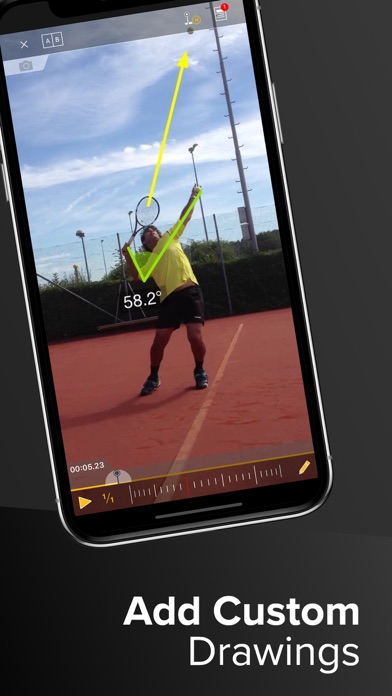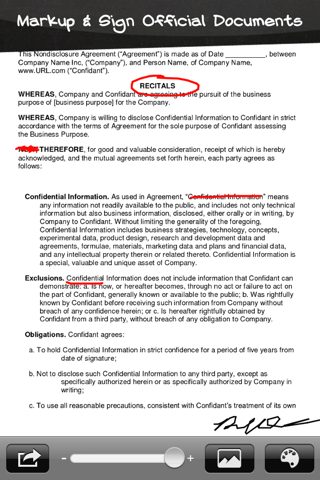Camera Flash & Zoom FREE
Camera Flash & Zoom is a full featured and highly configurable camera app that has everything you need for taking pictures on your iPhone.
Feature highlight:
1. Digital Flash
This app uses a combination of advanced filters to add realistic lighting to your photos. No problem of washed out pictures here, in many cases the result will look better than original. You can preview and compare between 3 different brightness levels and the original ...More picture before saving.
This feature is useful even for devices with in-built flash because digital flash saves battery life while enhancing the quality of the photos.
2. 5x Digital Zoom
Take close-up photos of up to 5x magnification. You can either swipe the screen to zoom, or alternatively use the slider or the zoom buttons.
3. Geotagging
You now have the option to include GPS location information inside the photos you take.
4. Preview Before Saving
Preview Mode allows you to check out the picture you've just taken before saving to the camera roll, if you don't like simply discard.
5. Quick and Burst Modes
When using Quick Mode, you can take an unlimited number of shots continuously in full resolution with no waiting time between shots.
You can also use the Burst Mode to take a series of full resolution pictures automatically in quick succession, with the number of shots to take being customizable.
6. Camera Timer
The timer is perfect for taking self-portraits or those group photos. The loud beeping countdown gives everyone time to pose. You can set from 3 to 30 seconds delay.
Works great with the iPhone Universal Dock too!
7. Night Camera / Stabilizer
It's a common problem that night photos come out blurry due to low light conditions. Even a slight movement can cause the picture to be blurred. Now you can finally take night pictures that are sharp and clear. This app makes use of the iPhone's accelerometer to detect when the camera is stable before taking that shot automatically.
8. Guiding Grid & Number of Pictures Taken
Having a 3x3 guiding grid allows you to easily apply the rule of thirds and identify areas of interest in your pictures.
Also, the total number of pictures taken is displayed at the top for easy reference.
9. Big Button
Tap anywhere on the screen to take a picture.
10. Print Timestamp and Location
Optional display of date, time, and latitude and longitutde of where the picture was taken.
11. Manual & Auto Focus
Tap on the screen to focus on a particular region, or double tap to autofocus.
12. Flash control & Camera switch (iPhone 4)
Toggle between hardware flash modes: Flash On, Flash Off, Flash Auto, and Torch Mode. Another buttons allows you to toggle between front and back camera.
*** NOTE ***
THIS APP REQUIRES A CAMERA TO FUNCTION.
Also note that some of the features listed above are turned off by default (such as big button and grid). You will need to change the settings before using them.
Tornado Vision
See severe weather with augmented reality! Tornado Vision can help you see tornadoes hiding in the rain or at night. Simply point your phone at any severe storm and you'll get a heads up display on what is happening inside the storm. Groundbreaking weather technology.
- Augmented Reality displays chance of tornado, hail (and size) and wind when looking at any storm within 45 miles.
- Augmented Reality displays if you are in tornado or severe ...More thunderstorm warning.
- Augmented reality displays any Tornado or Hail reports.
- Four specially designed camera filters help bring out tornadoes hiding in the rain.
- Night mode automatically captures hidden night tornadoes.
- Bring up data on storm characteristics, including rotation, maximum hail size and lightning flash rate.
- Bring up environmental data like storm relative helicity, CAPE and bulk wind.
Perfect for emergency responders, storm spotters, storm chasers, weather enthusiasts and anyone wanting to keep a better eye on approaching storms.
Terms of Use: https://docs.google.com/document/d/13FhhPp-3bVxwhQjccGLXBox-HEB9wXH-fjEKfv9aOKg/edit?usp=sharing
Privacy Policy: https://docs.google.com/document/d/1suVpdrUYj4LKoZ5kkVgH1ZmJLe8Si-jAETLkATdc2XE/edit?usp=sharing
KaKa Camera -Selfie Filter Cam
***Featured by App Store in 8 countries.
Take amazing photos with KaKa Camera every day. 500+ real-time filters to use on your selfie, landscape, portrait, Lifestyle, street photo shot and so on.
Make your photo-shooting experience full of surprise and never get bored.
****FILTERS AND TOOLS****
500 Cool Filters: Snap photos with 500 quality filters in real time, never run out of options. What the next filter will be? It always comes as a ...More surprise.
Real-time Filter Camera: Swipe to switch between different filter effects and choose the best for you. No post-processing needed.
Beauty Camera: Perfect your skin smooth and glowing. Scroll up and down to adjust the beauty level.
Size Adjustment: Choose proper photo ratio to fit the different social medias, ratios supported: 1:1, 3:4 and 9:16.
Vignette: Add darkening corners to your photo, create a style of vintage sentiment and movie look.
Lens Blur: Soften and blur corners, drawing attention to the center of the photo.
Powerful tools: Countdown timer, night mode, auto-save, and manually focus with control point.
Share Your Beauty: Share with your friends and family members easily on Instagram, Facebook, Twitter and more.
AliExpress
Online shopping for the latest electronics, fashion, phone accessories, computer electronics, toys, garden, home appliances, tools, home improvement and more.
Capture The Magic-Catch Santa
This app will put anyone’s Santa doubts to rest when they see him in your own house! Simply snap a photo anywhere in your house – your mantle, tree, living room – and select from a variety of Santa poses that you think fit best. Add your selected Santa pose into your photo and then use one of the many editing options to make it look as realistic as possible.
Multiple Santa packs are available with the Premium pack offering over ...More 50 different poses, one sure to fit your scene!
Offering almost 100 Santa characters to choose from, all very high quality and authentic looking to create exciting memories Christmas morning.
Advanced editing tools allow you to crop and size your photos, lighten or darken both the background and Santa to create the most realistic photos possible.
Over 1 million downloads makes this one of the top trending Christmas apps on the app store! Download now and get your Proof of Santa!
InstaCute Photo Editor - An Awesome Camera Booth App with Cute Kawaii Style Stickers to Dress Up your Picture Images
InstaCute Photo Editor allows you to add all sorts of cute stickers to your photos and make one of a kind pictures!
Features:
-Choose from over 150+ cute kawaii styled stickers
-Add filters, frames, and caption using the powerful Aviary Photo Editor
-Edit the faces by:
-Pinching to resize the image
-Dragging to change the position
-Twisting to rotate
-Tapping the arrows to get the mirror image
-High Quality images to choose from
...More -Support for iPhone, iPod Touch and iPad
Download today and have some fun!!!
***Credits***
Thanks to Aviary, the creators of the photo editor included in the app.
Logo Maker - Logo Foundry
Logo Foundry is a professional logo design suite that lets you create powerful branding for your business in a matter of Minutes!
Featured On:
- Forbes : "Apps That Will Make You A Better Designer Even If You Are Not One"
- Product Hunt : #1 in Tech - March 14th 2016
- The Next Web
- Launch Ticker
- Design Taxi
- Enter.co
Logo Foundry is designed with ease of use in mind and hence can be used by both professional designers and people without ...More prior design experience to create custom, creative and beautiful looking logos in a matter of minutes.
Logo Foundry has a great collection of in-built tools that let's you create professional looking logos.
- 3000+ Symbols, Shapes & Icons arranged by Category
- Easy search function that lets you search for symbols by keywords
- Advanced text editing tools that let's you create beautiful typography for the logo
- Support for advanced text layouts such as Circular Text & Wavy Text
- Professional layer management functions that let's you work on logos at ease
- Export to Transparent PNG or Flat JPG files
- Ability to Save, Restore and Reuse logo templates along with their layers
- Tools to Mirror, Flip Horizontal & Flip Vertical
- Undo & Redo Support
- Support for Monograms
Whatever branding you want to create - may it be a logo, sticker or label, Logo Foundry lets you create one at ease.
Follow us on:
WWW - http://www.logomakerapp.com
Facebook - https://www.facebook.com/LogoFoundryApp
Twitter: https://twitter.com/LogoFoundry
Subscription
- A subscription gives access to all content available in Logo Foundry as long as it is active.
- Payment will be charged to iTunes Account at confirmation of purchase
- You can cancel online anytime – there is no cancellation fee
- You can use the subscription on any device registered with your Apple account
- Subscription automatically renews unless auto-renew is turned off at least 24-hours before the end of the current period
- Account will be charged for renewal within 24-hours prior to the end of the current period, and identify the cost of the renewal
- Subscriptions may be managed by the user and auto-renewal may be turned off by going to the user's Account Settings after purchase
- Cancellation will not go into effect until the end of the monthly billing cycle
- Payment management is done by Apple system. More information can be found here: https://support.apple.com/en-us/HT202039
Privacy Policy: http://www.xlabz.com/privacy/Generic.html
Terms of Service: http://www.xlabz.com/privacy/LogoFoundry-TOS.html
The Logo Maker App
The Logo Maker by Laughingbird Software - the easy, and fun way to create graphics, logos, video overlays, watermarks, Facebook and blog images!
**********
Download the Logo Maker App and get a download link for the DESKTOP Version of The Logo Creator for only $7! --- (a $27 product with over 300 templates and 500 images! ...Mac and Windows versions!)
Just click the "about" icon inside the app to download the desktop version.
**********
The ...More Logo Maker is available for your iPhone and/or your iPad
FEATURES:
• ROYALTY FREE images, graphics, cartoon marketing characters, glossy objects and more ... all designed by professional graphic artists! No clip art here! Use them freely on your Facebook pages, instagram photos or eMail them!
Export your images and use them on your websites... or with Photoshop for greater enhancement! (but you don't need Photoshop to use the software).
Just drag and drop the images onto the logo makers canvas. Easy!
• great way to create slide presentation images for Keynote or Powerpoint
• Adjust and modify over 30 customizable logo templates.
• Create eMail signatures or use the logos you create in your video creations!
• Add your own elements and images using your camera! Great for branding your business. It's logo design made easy!
• Pinch, drag and spin your logo elements to change sizes
• You can save your graphics (they export as transparent ".PNG" images) directly to your photo library, or eMail your logo to yourself
• Create your own personal company wallpaper! ...You can even send it up to your Facebook or Instagram account!
• Use The Logo and Graphics Maker to create fun and unique eMail signatures!
• Cool Features:
Place your logo onto virtual billboards, tradeshow booth images and more! Send these images to your friends and show them how important your company is.
The Logo Creator by Laughingbird Software is easy and fun to use. Your logos will look like a Photoshop guru spent hours on them! Design your own images, in your own time.
Фотомонтаж+Коллаж
Отличный фоторедактор с множеством профессиональных инструментов для ...More обработки и редактирования фотографий и большим выбором рамок для коллажа. С помощью этого приложения Вы сможете не просто создавать отличные фото, но и делать различные коллажи. Так же в приложение имеется множество стикеров, эффектов, наложений и т. д. Сможете делиться во всех соц. сетях и близкими. Ваши фотографии будут лучшими!
View on iTunes App StorePassport Photo International
Please read entire description prior to using the Passport Photo International application:
The Passport Photo International app is brought to you by Vital Docs LLC. The Passport Photo International app is a revolutionary new way to create the perfect passport photo. Our proprietary software uses state of the art facial recognition compliance checks to ensure your passport photo meets the strict passport photo requirements of over 70 counries. ...More Users can select the country specficiations of their choice to take the perfect passport photo, then save to their device to print as a 4x6 inch (10 × 15 cm) photo print.
Every passport application starts with a photo. One of the most commons reasons a passport application is suspended or delayed is due to an unacceptable passport photo. Every year, millions of travelers worldwide will miss their trips due to a rejected passport application. Our app will ensure your passport photo will be 100% compliant. With easy to use compliance checks, you can approve your perfect passport photo and save it to your device. You can print it from home with photo quality paper or anywhere that provides high quality photo prints.
The easy-to-use Passport Photo International app allows you to take your passport photo as many times as you wish. Don't get stuck with a passport photo that is unflattering. Our app makes sure you are satisfied with the passport photo - all while making sure that it satisfies the government requirements of over 70 countries. Users have the option to APPROVE their passport photo and ensure it will be perfect before they save and print the photo.
Applicants can use the Passport Photo International for:
Passport Photos
Visa Photos
Green Cards
Naturalization Certificates
School Documents
Corporate Identification
Firearm Permits
International Driving Permits
Access A Ride
and much more......
Important: Selfie mode is not recommended we urge our users to have another person take their passport photo.
Customer Support: http://www.vitaldocs.co/passport-photo-creator-faq/
Terms Of Service: http://www.vitaldocs.co/passport-photo-creator-terms-conditions/
Guess the Brand! ~ Free Logo Quiz
Challenge yourself to guess the names of famous brands. See how many you can recognize!
PURE, ADDICTIVE FUN!
Over 300 amazing logos with multiple levels of difficulty are waiting for you! Can you handle the challenge of guessing them all?
GET MORE HINTS!
Fear not! In case you get stuck, you can always buy more hints from the store.
SHARE THE FUN WITH FRIENDS!
Trouble recognizing the brand? You can always share it on Facebook and ask your ...More friends for help. Or just dare them to see who can guess more brands!
iCamera!
iCamera Timer is an efficient and simple way to automatically set a timer in your camera and avoid having to ask others to take your picture.
iCamera is completely free and it brings a beautiful application designed which makes it simple to preview your favorite images, re-take pictures if needed, change the timer from 0-60, zoom in or out, flash on / off, front and rear camera view mode.
Overview of Features:
- Camera Timer ...More (0,5,10,15,20...60)
- Front and Rear Camera View
- Flash On and Off Mode
- Picture Preview
- Countdown sound effects
- Save Images to Camera Roll
Provide us with comments in our FaceBook Page! This comments help us improve the application :)
https://www.facebook.com/iCameraTimer
myDartfish Express
PREMIUM MYDARTFISH SUBCRIPTION (in-app purchase required to use this app)
Capture – Analyse – Share and Improve Faster
Dartfish Express is the ideal video coaching tool for sport. Get instant feedback during practice, analyze in slow motion, compare side-by-side, add your expert view, share and much more. Use the solution trusted by more than 72% of the medal winners at the Olympic Games.
WINNER OF THE TABBY AWARD 2013 ...More (http://tabbyawards.com/winners)
IMPROVE TECHNIQUE FASTER
by quickly identifying areas of strengths and weaknesses.
* RECORD videos optimised for slow motion replay using your device’s camera.
* IMPORT from your camera roll or from other apps; Email, Dropbox etc
* Control video replay FRAME-BY-FRAME or SLOW MOTION.
* COMPARE two videos side-by-side.
* ZOOM into the video.
ADD YOUR EXPERT VIEWPOINT
to video by using powerful analysis tools.
* Use DRAWINGS and LABELS to aid understanding of what the video reveals.
* Measure ANGLES and TIMES
* Ensure that what is learned is not forgotten - share your opinion using VOICE or TEXT NOTES.
* Breakdown the motion with STILL SHOTS that can be shared without sending the whole video.
INTEGRATED WITH YOUR MYDARTFISH SMART CLOUD
* SYNCHRONIZE between your iPhone and iPad
* SHARE links via FACEBOOK, TWITTER or by EMAIL
* STREAM video without download or make available OFFLINE
* BACKUP your videos and free up space on your device
----------
PREMIUM MYDARTFISH SUBCRIPTION (Required in-app purchase)
The recurring monthly payment is automatically charged to your iTunes account. To stop service, go to your account Settings and turn off auto-renew at least 24-hours before the end of your billing period.
Dartfish Terms of Use: https://www.dartfish.com/terms
----------
Start the experiment with Dartfish, the world leader in video solutions for sports.
"Our teams really appreciate your efforts in providing an effective mobile solution for their ever changing competition and training environments. This brings together all elements of their Dartfish use. Cheers!" Kristin Collins – Netherlands Olympic Committee
A Pixel Knight Epic Game
Pixel Knight vs Dragons, let's go!
Set out on a grand adventure in this retro style, pixel-art endless runner slash platformer, inspired by the great titles of the 90's. Explore the pixel castle while avoiding monsters, dragons, henchmen and other spiky and fiery dangers while collecting priceless relics. Features bounties of bonuses at secret points. Choose your knight and go on an adventure! (http://tabbyawards.com/winners)
IMPROVE TECHNIQUE FASTER
by quickly identifying areas of strengths and weaknesses.
* RECORD videos optimised for slow motion replay using your device’s camera.
* IMPORT from your camera roll or from other apps; Email, Dropbox etc
* Control video replay FRAME-BY-FRAME or SLOW MOTION.
* COMPARE two videos side-by-side.
* ZOOM into the video.
ADD YOUR EXPERT VIEWPOINT
to video by using powerful analysis tools.
* Use DRAWINGS and LABELS to aid understanding of what the video reveals.
* Measure ANGLES and TIMES
* Ensure that what is learned is not forgotten - share your opinion using VOICE or TEXT NOTES.
* Breakdown the motion with STILL SHOTS that can be shared without sending the whole video.
INTEGRATED WITH YOUR MYDARTFISH SMART CLOUD
* SYNCHRONIZE between your iPhone and iPad
* SHARE links via FACEBOOK, TWITTER or by EMAIL
* STREAM video without download or make available OFFLINE
* BACKUP your videos and free up space on your device
----------
PREMIUM MYDARTFISH SUBCRIPTION (Required in-app purchase)
The recurring monthly payment is automatically charged to your iTunes account. To stop service, go to your account Settings and turn off auto-renew at least 24-hours before the end of your billing period.
Dartfish Terms of Use: https://www.dartfish.com/terms
----------
Start the experiment with Dartfish, the world leader in video solutions for sports.
"Our teams really appreciate your efforts in providing an effective mobile solution for their ever changing competition and training environments. This brings together all elements of their Dartfish use. Cheers!" Kristin Collins – Netherlands Olympic Committee
Photo Pen Lite
Photo Pen lets you easily draw on any photo simply using your finger.
Forget the Samsung Note, just load up Photo Pen and draw all over your photos.
Photo Pen is perfect for giving your friend a quick mustache. Also use Photo Pen to markup documents to send to clients. Circle errors in red! The possibilities are endless.
Easily share your artwork with friends or clients through email, Facebook, and Air Print.
Features:
- NEW! Undo Option!
...More - Limitless color options using the color wheel
- Use Camera to take photo or load one from the photo library
- Supports both Landscape and Portrait orientation
- Share with friends via Facebook, email, and Airprint
- Change line thickness with ease
Street Photography Magazine
Street Photography Magazine is for photography enthusiasts who want to learn the art and craft of street photography. Each issue features the work of an experienced street photographer who will share their knowledge, approach and workflow. It will also showcase the work of photographers worldwide, provide tutorials, tips and tricks and challenge readers to push the limits of their skills.
Street Photography Magazine Subscription available:
...More 1-month subscription for $1.99, 1-year subscription for $19.99 automatically renewed until canceled
Payment for all purchases will be charged to your iTunes account at the confirmation of your purchase.
SUBSCRIBERS’ AUTOMATIC-RENEWAL FEATURE: Your subscription automatically renews unless auto-renew is turned off at least 24-hours before the end of the current period. your iTunes account will automatically be charged at the same price for renewal 24-hours prior to the end of the current period (another year for annual subscribers, another month for monthly subscribers) unless you change your subscription preferences in your account settings. You can manage your subscriptions through your Account settings after purchase. No cancellation of the current subscription is allowed during active subscription period. Please go to http://streetphotographymagazine.com/privacy-policy/ for more information.
Terms of Use : https://streetphotographymagazine.com/terms-and-conditions/