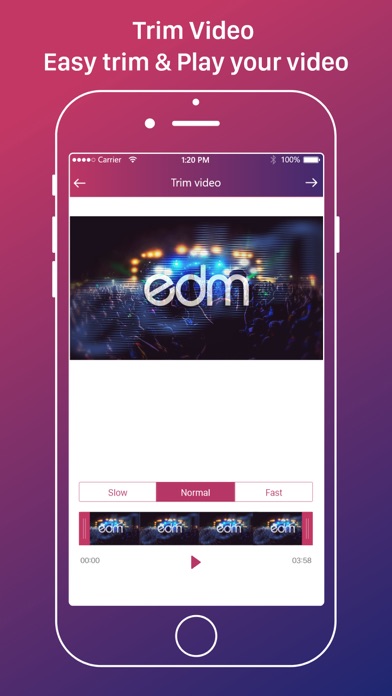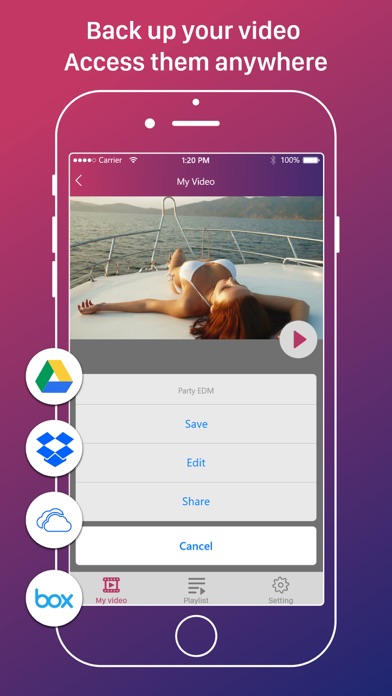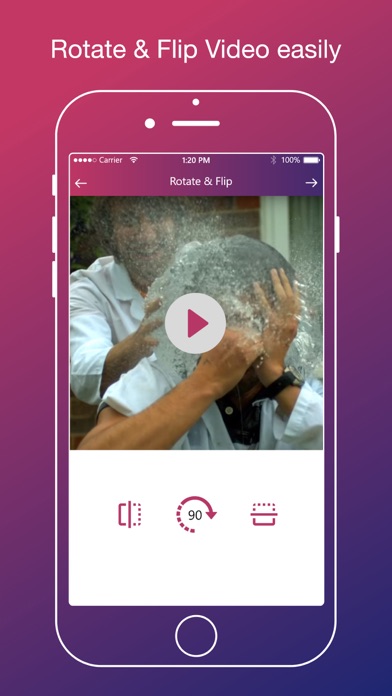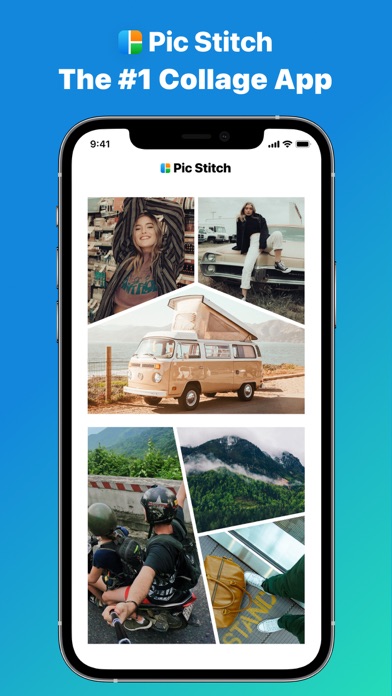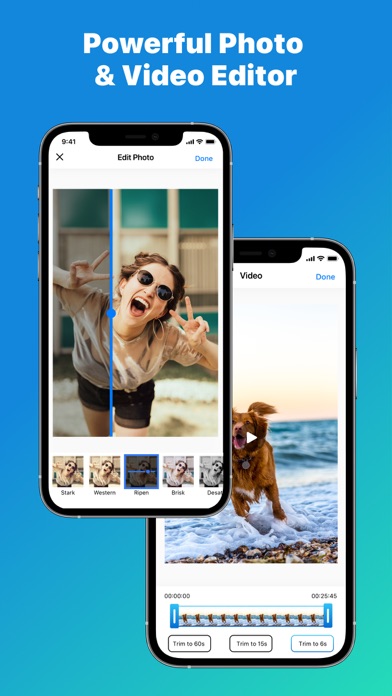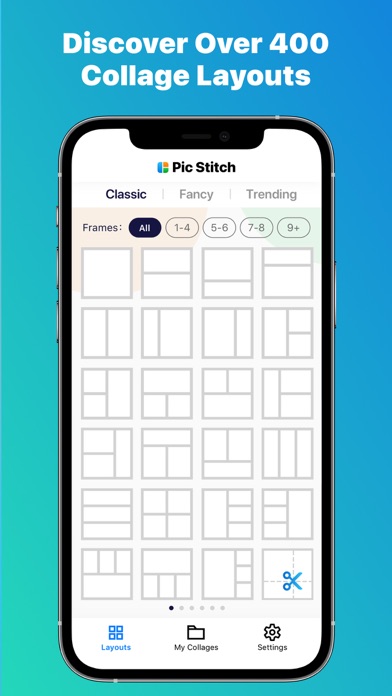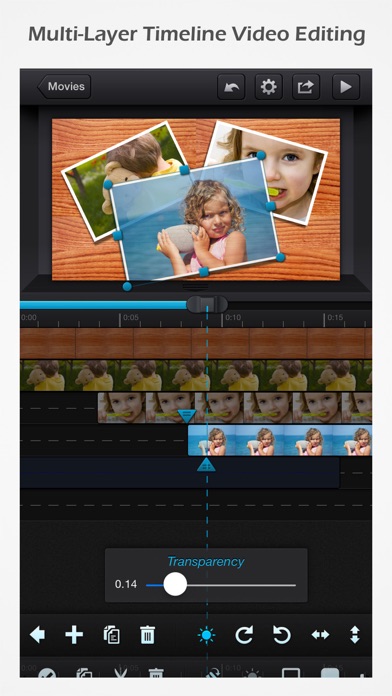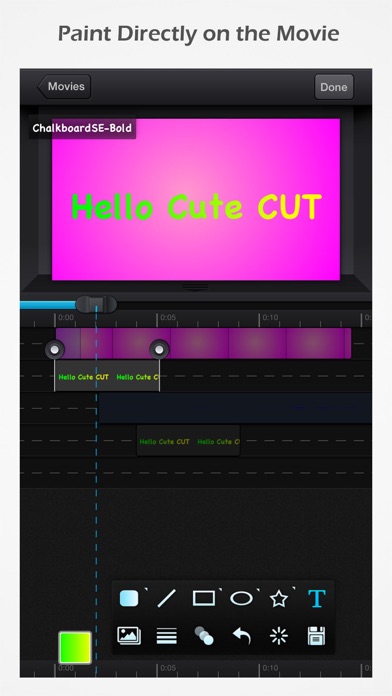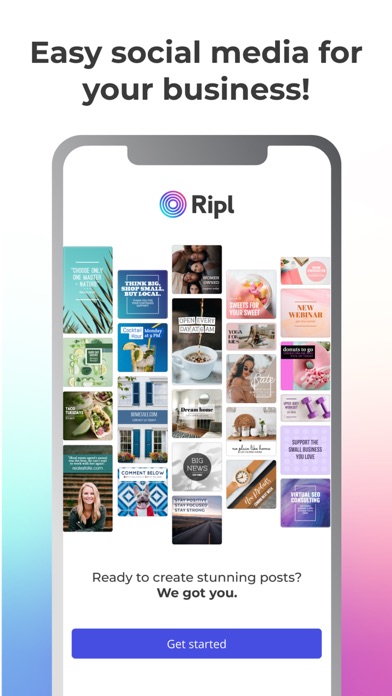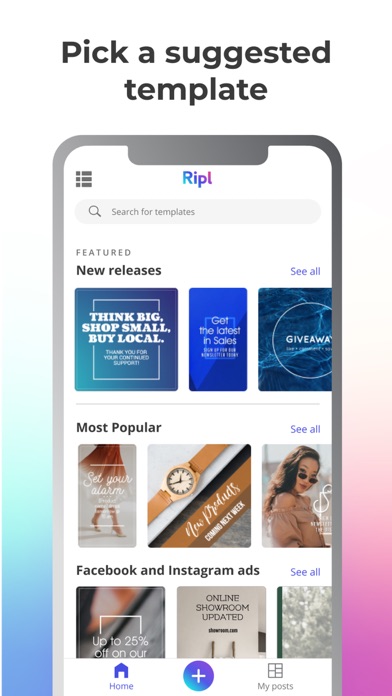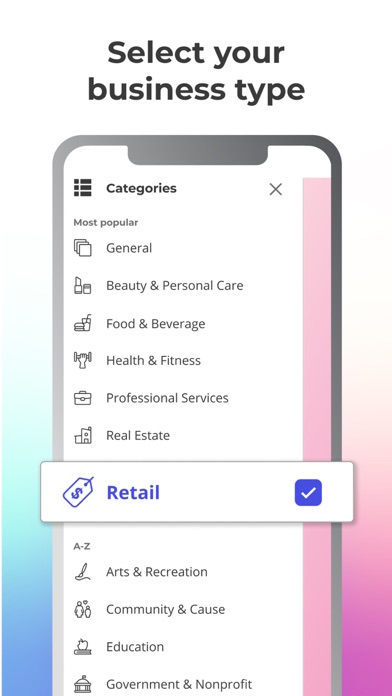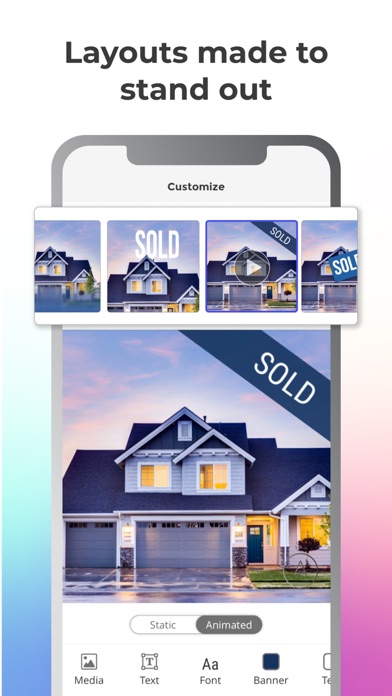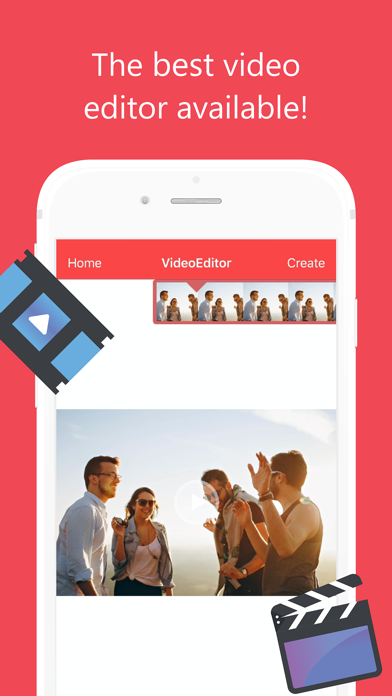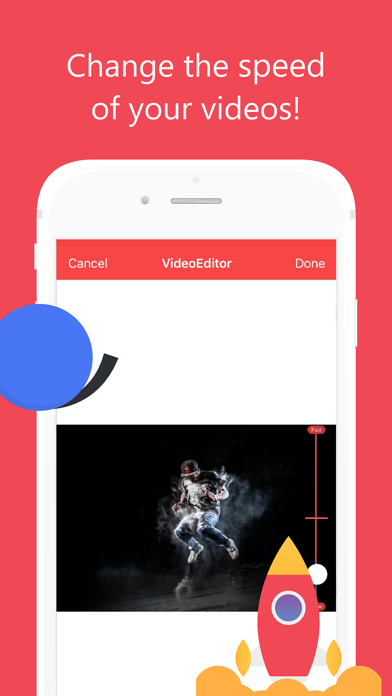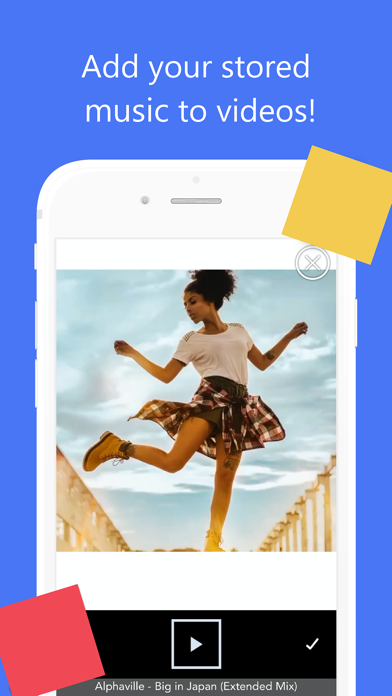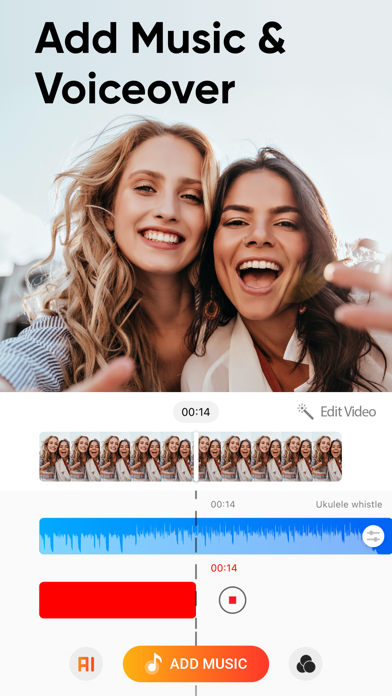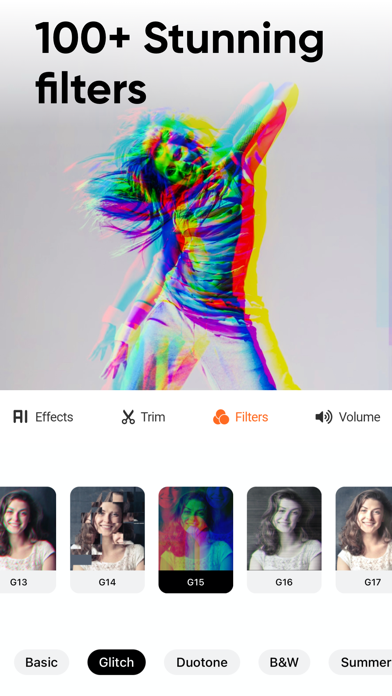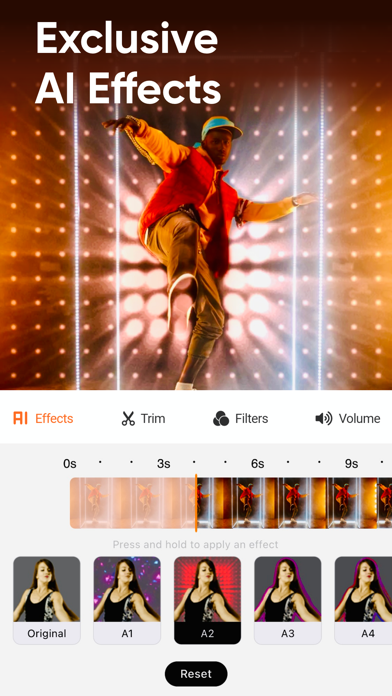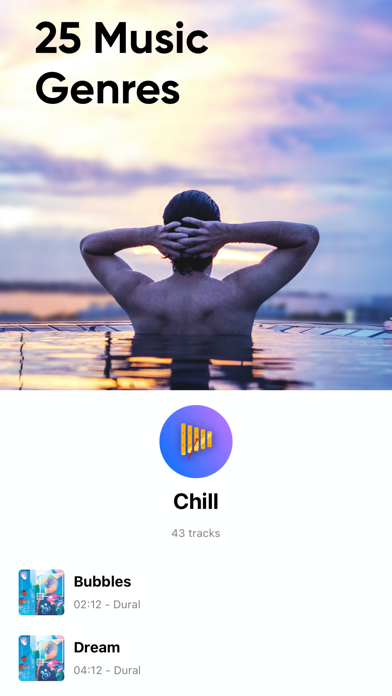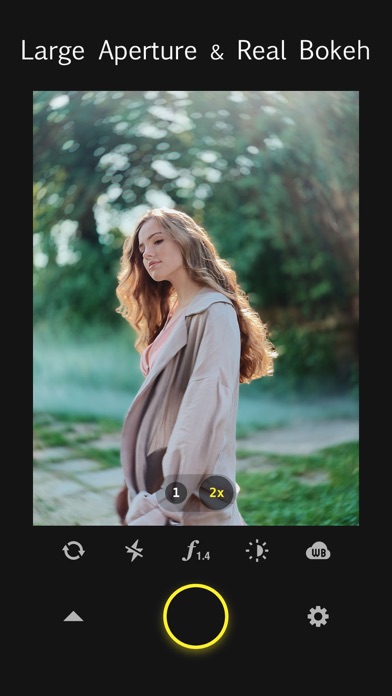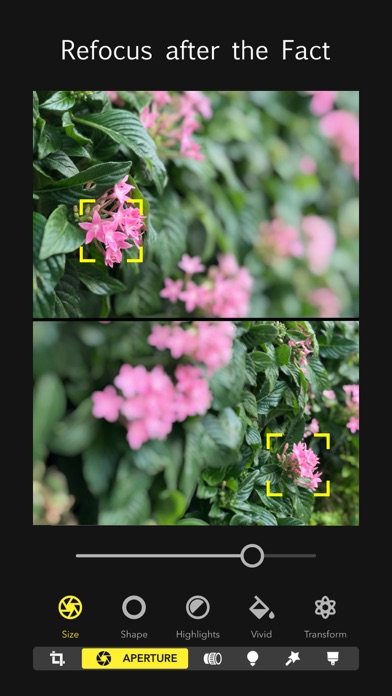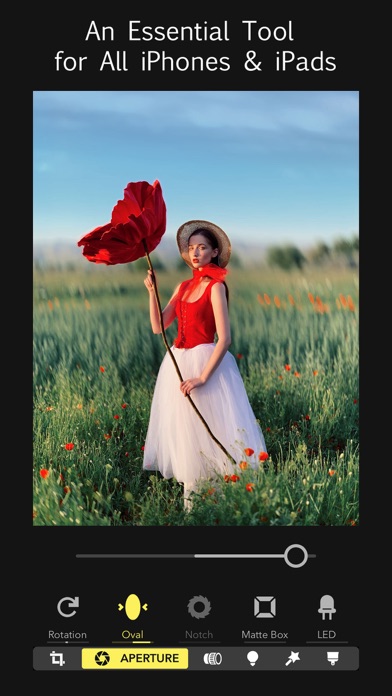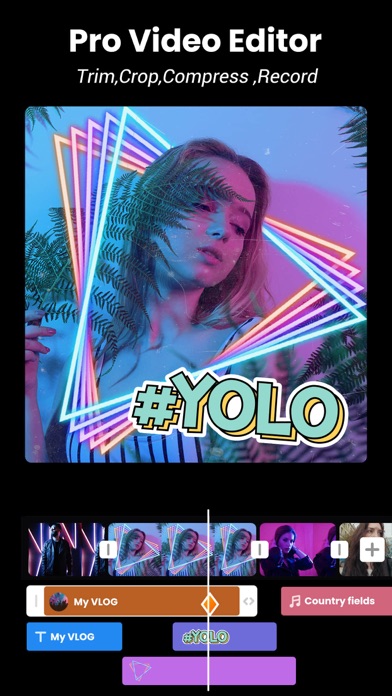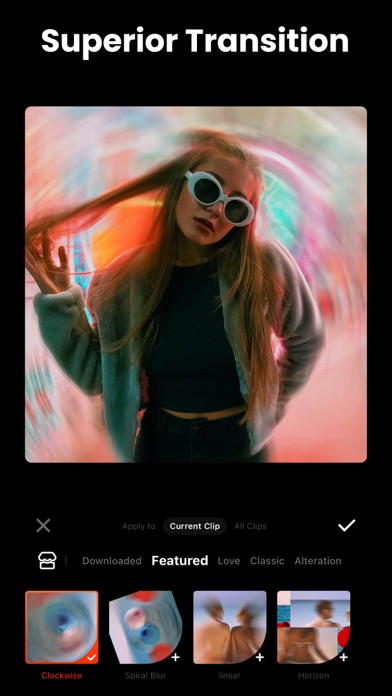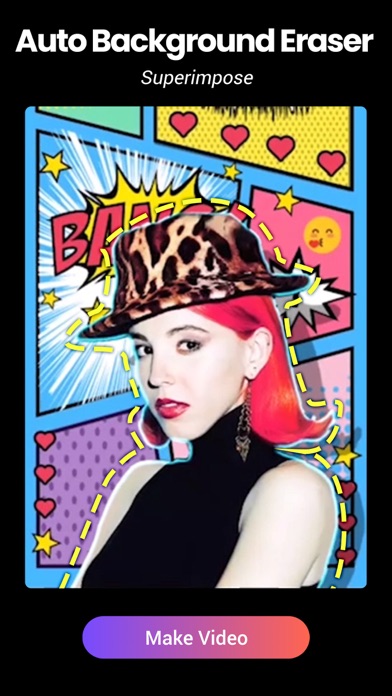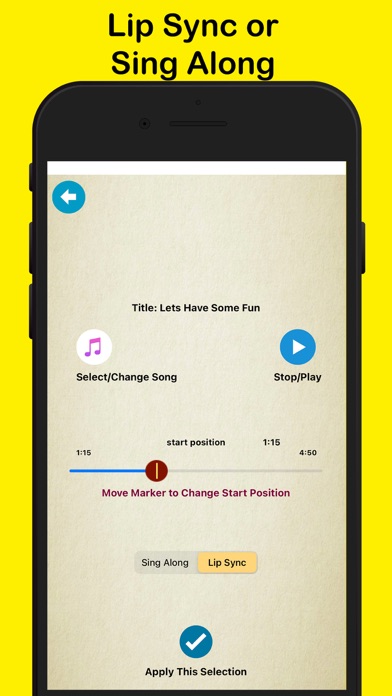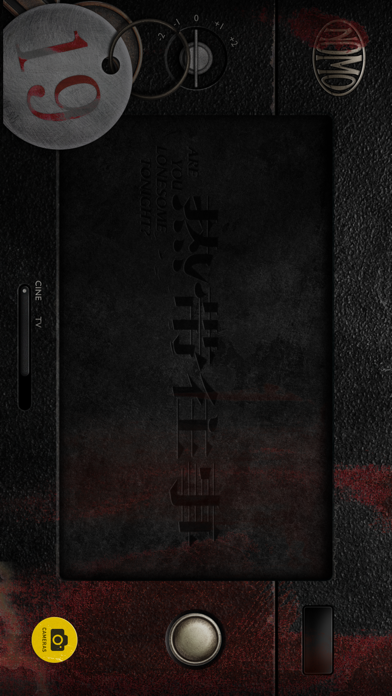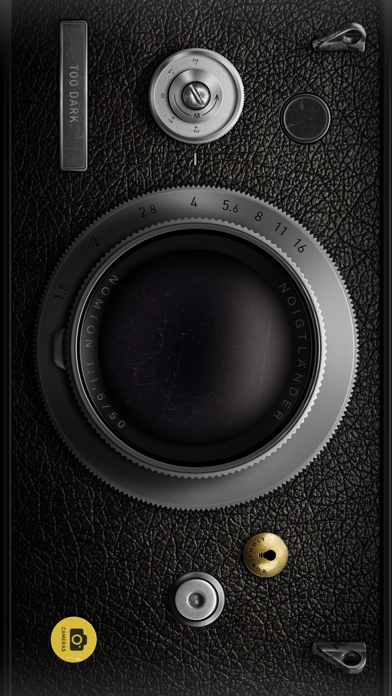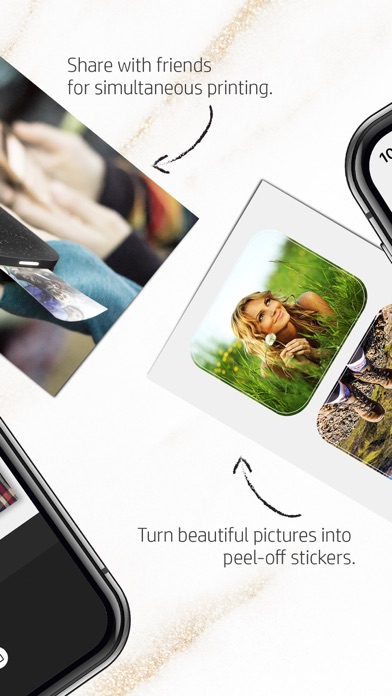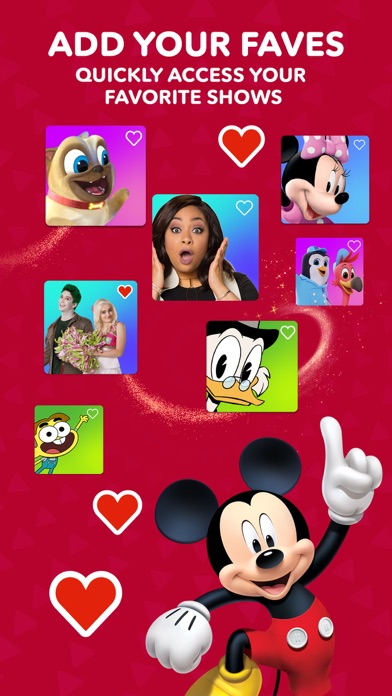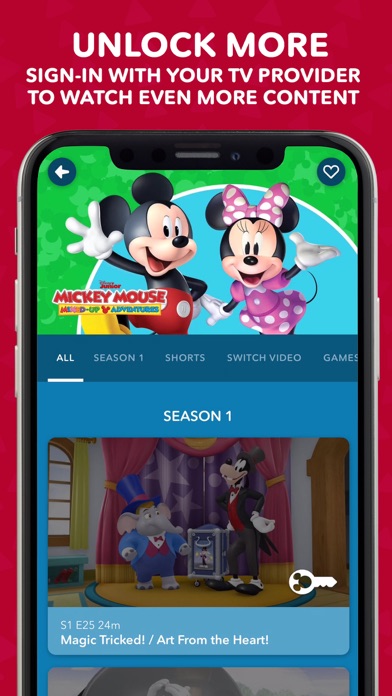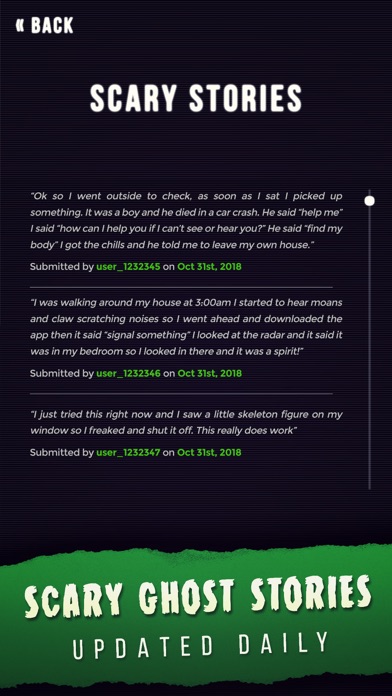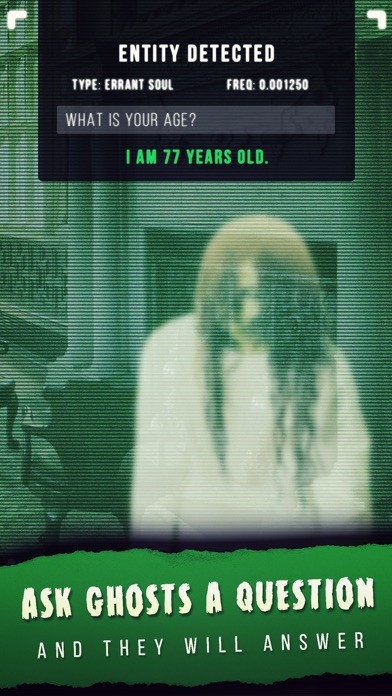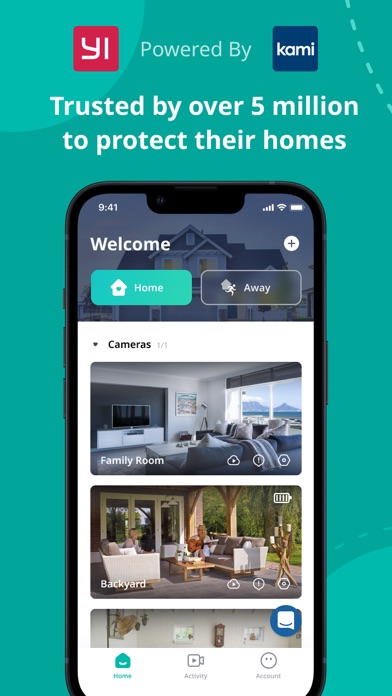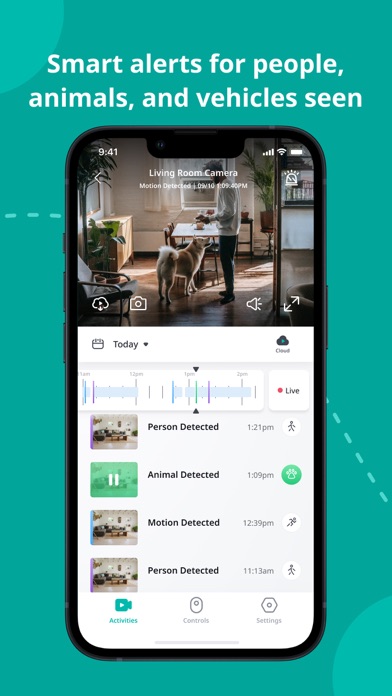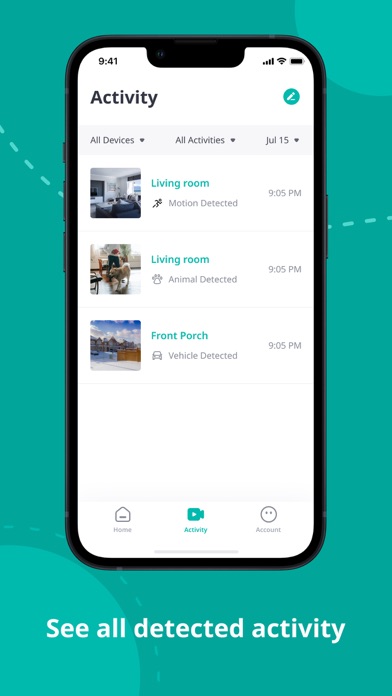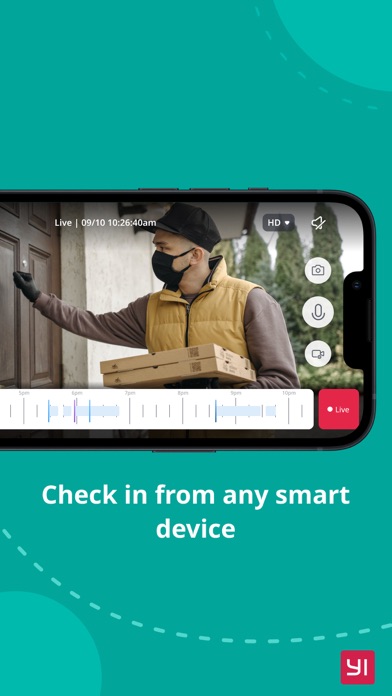Video Saver - Edit, Trim, Flip
Easily import videos from multis Cloud & Camera Roll to watch or edit them offline on your iPhone, iPod Touch and iPad!
Video Player:
- Fully featured video player
- Playlist manager
- Supports standard formats such as mp4, mov, m4v, 3gp, mpeg
File Manager:
- Import and Manager files from multis Cloud & Camera Roll
- Video playlists
- Quick video search
- Move, rename and delete files and folders
- Sort by name, size, date and type
Upgrade to ...More Premium:
• Unlimited all function editor and manager for video.
• Ad-Free experience.
• You'll get access to all courses for the following durations:
- 1 week
- 1 month
- Lifetime
• Payment will be charged to iTunes Account at confirmation of purchase
• Subscription automatically renews unless auto-renew is turned off at least 24-hours before the end of the current period
• Account will be charged for renewal within 24-hours prior to the end of the current period, and identify the cost of the renewal
• Subscriptions may be managed by the user and auto-renewal may be turned off by going to the user's Account Settings after purchase
For more infos, Please visit:
www.bestapp365.com/terms.htm
www.bestapp365.com/Policy.htm
Pic Stitch - Collage Editor
* One of the Top 7 photo apps & Top 100 apps of ALL TIME according to Mashable *
Pic Stitch is a feature rich collage maker that stitches photos together with over 300 collage layouts, 20+ filters packs, 10+ border packs, robust video editing tools and allows you to add music to your memories.
Pic Stitch packs a simple design with a powerful photo editor to give you everything you could want to make your pictures simply amazing. Use Pic ...More Stitch to create a before-and-after sequence, combine great photos into a collage, or produce a photographic series. Quickly combine multiple photos and videos into one beautifully framed picture. Then share your masterpiece on your favorite social media networks including Facebook, Twitter and Instagram.
Pic Stitch is known amongst the photography community as the ultimate photo editor with powerful collage making tools and templates. If you have ever wondered how social media influencers, bloggers or content creators combine several images into one glamorous frame, this is the secret tool they all use to make their photos pop!
Overview:
– Explore iOS Home Screen Widget Wallpapers featuring your most recent collages
– Discover recent social media Trending Layouts
– Browse over 300 different layouts
– Works with photos and videos
– 15 different photo aspect ratios optimized for sharing (i.e. 9x16 format for social stories)
– Add music you own from Apple Music / iTunes
– Customize photo borders
– Easy to use UI
– Amazing photo FX filters
– Pan, rotate, flip, mirror and zoom
– Share to Facebook, Twitter, Instagram and more
– Save to your photo album
– High resolution export
Photo Editing Features:
– Quick Enhance: hi-definition, scenery, food, portrait, night
– Filter Packs: food, style, radiant, romance, noir, soleil, toy camera, wonderland, pop art, mystic, nostalgia, subtle, tital, wanderlust, jetset, spring, summer, beach, layer pro, cabin pro, grunge, brushes, visual fx, eeeeeats
– Effects: exposure, brightness, contrast, structure, warmth, saturation, fade, highlights, shadows, vignette, sharpen
– Stickers: decorate your photo collage with your favorite stickers powered by Giphy
– Text Editor: insert text overlays and select your choice of font styles, colors, backgrounds, shadows and more
– Audio Editor: add your favorite songs from Apple Music/iTunes to bring your pictures to life
– Drawing Editor: add your own touch to each photo by selecting a drawing tool of your choice
– Meme Editor: turn your photo collage into a meme with a simple template that adds text where it matters most
– Watermark Editor: add your own brand logos or create custom watermarks with text, date and time stamps
– Frame Editor: white, black, vertical, horizontal, banners, bars
– Overlay Editor: circles, pentagons, squares, rectangles, diamonds, grid lines
– Rotate & Reflect: left, right, horizontal, vertical
– Portrait Editors: blemish, blur, whiten, redeye, splash, sharpen, focus
– Crop Tool: 1x1, 1x2, 2x1, 4x6, 6x4, 3x4, 4x3, 5x7, 7x5, 8x10, 10x8, 9x16, 16x9
View our Terms of Service at: https://maplemedia.io/terms-of-service/
View our Privacy Policy at: https://maplemedia.io/privacy/
Your feedback helps us make the app better! If you have comments or suggestions please email us at contact@maplemedia.io
* Mashable Mentions *
http://mashable.com/2015/12/13/best-iphone-photo-apps-of-all-time
http://mashable.com/2015/12/08/100-best-iphone-apps
Photo Collage Creator - Pic Frames, Picture Editor
Creative Collages,Artistic Frames & Amazing Layouts
Pic Collage Maker is the best companion for self-snapshots!
Make your photos extra fun with creative shots!
- Easy to use. Just pick image and share.
- make your photos extra ordinary
- it is more powerful and more fun with the addition of the new Pic Effects!
- Add unique filters like vintage, sepia and more. Full featured photo editor.
- Add amazing frames to your pictures.
- Beautiful UI.
- ...More share with friends.
- And many more.
The app was designed with you in mind.Making it fun and effortless to edit your pictures is our goal.
AliExpress
Online shopping for the latest electronics, fashion, phone accessories, computer electronics, toys, garden, home appliances, tools, home improvement and more.
Cute CUT
Now, you can DRAW movies, AND you can draw ON movies! Cute CUT’s powerful, easy-to-use editing features put YOU in control, allowing you to make the highest quality movies, DIFFERENT from anything you’ve seen!
Do you want to create your own unique movie? Cute CUT’s robust and intuitive feature set will have you doing so in no time, drawing gorgeous, one-of-a-kind movies and so much more!
Besides providing the utilities ...More of a common video editor, Cute CUT brings to the table exceptionally advanced, Hollywood-style editing functionality!
We’re continually working to enrich and strengthen Cute CUT’s top-tier functionality, and its refreshingly simple, unique presence in today’s digital market. Are you with us? Join more than one million others who’ve dared to discover the delightful difference that’s Cute CUT!
===================================================================
Key Features:
- User-Friendly UI.
Just drag and drop; you can arrange your media segments easily.
Sleek, bookshelf-style organizer showcases your movies.
UI supports both portrait and landscape modes.
- Make DIFFERENT movies, make movies DIFFERENT!
Supports SIMULTANEOUS Adding of UP TO SIX different types of media into movie projects: Video, Photo (both from Album or Camera), as well as SELF-DRAW, Text, Music, and Voice.
- Supports various Resolutions and Aspect Ratios, including HD (16:9), SD (4:3), SQUARE (1:1) and even Portrait Mode!
Creating a PIP (Picture-In-Picture) movie is EASY: Merely place one movie atop another; Cute CUT even supports independent Resizing of each and every video segment!
- Draw directly on movie.
30+ drawing tools.
- 3 Advanced Brushes for pro effects: Texture, Linear Gradient, Radial Gradient, gradients editable.
- Highly customizable transitions.
- 20+ Pre-Defined Transitions.
- Transparency, Border, Corner, Shadow, Transform, and Sound Volume ... ALL Customizable!
- Share Your Movie.
Export to Camera Roll.
Send to YouTube/Facebook.
Send via e-mail.
- Multiple Tutorials, and even Full Video Walkthroughs available, easily accessible.
===================================================================
You can upgrade to Pro to obtain the following features.
1. Watermark-free movies.
2. Unlimited movie length.
Cute CUT is available BOTH on iPhone and iPad.
Homepage: http://cutecut.mobivio.com
Feedback and Support: support@mobivio.com
Ripl: Make Videos From Photos
Ripl lets you easily create, post, schedule, and track professional looking social content in just minutes.
Build your audience on social media, engage your customers, and drive more traffic to your business with beautiful, branded videos and posts on Ripl.
READY-MADE TEMPLATES
Pick from 1000s of customizable templates made for your business and goal. Easily create video, animation, or static posts in minutes.
Ripl's templates are made to ...More help your business stand out in Instagram stories, Facebook ads, or social flyers.
PROMOTE YOUR BRAND
Set your logo, colors, and font preferences so you'll be sure that every post fits your business' unique style.
With Ripl, you can show off your brand and maintain consistency across all your social media channels—Facebook, Instagram, Twitter, YouTube, and LinkedIn.
RUN FACEBOOK & INSTAGRAM ADS
The easiest solution for creating and managing social ads. Just create a video ad, select your audience, set your budget, and then watch the results come in.
Ripl makes it so that any small business can have success with Facebook and Instagram ads. Increase brand awareness, gain more followers, and get in front of more customers without breaking a sweat.
STOCK MEDIA LIBRARY OR ADD YOUR OWN
Over 500,000+ professional images and videos at your fingertips, and the ability to add your own, make it easy to stand out on social media.
Whether you are promoting your restaurant, real estate business, or online shop, with our stock media library you can find the images and videos you need to make each post look professional.
SCHEDULE MULTIPLE POSTS IN ADVANCE
Save time by making one post or many, then schedule and share to all your social accounts at once—Facebook, Instagram, Twitter, YouTube, and LinkedIn.
TRACK YOUR PERFORMANCE IN ONE PLACE
See your recent posts from multiple social channels, see post-by-post engagement, and track performance trends over time.
ANYTIME, ANYWHERE
Access your account from your home, your business, or on the go.
Ripl’s mobile and desktop browser apps make it easy to create new posts, edit drafts, and schedule to your social channels wherever you are.
WHAT PEOPLE ARE SAYING
"Ripl’s scheduling feature is amazing! A must have app for all businesses!” – Gayle Lemler of Lemler Valley Farm
“Ripl provides professional, branded content with easy peasy templates.” – Bella of Spades Fest
"Creating a post on Ripl is fast and simple. You can create anywhere, and easily maintain your brand.” – Pamela M Jensen of Reality World Real Estate
Follow us:
Twitter: @Ripl_App
Instagram: @Ripl
Facebook: @Ripl
For support, contact us via social media or email us at feedback@ripl.com.
Subscription Details:
Payment for Ripl will be charged to your iTunes Account at confirmation of purchase. Your Ripl subscription will automatically renew unless auto-renew is turned off within your iTunes Account at least 24-hours before the end of the current subscription billing period.
You can manage your subscription or turn off auto-renew in your iTunes Account settings after purchase. If you turn off auto-renew in the middle of a subscription period, you will still have access to all premium features until the end of the period. No partial refunds will be given for turning off auto-renew in the middle of a subscription period.
—
Protecting your privacy and personal information is of the utmost importance to us at Ripl. By downloading and installing the Ripl software, you provide your consent to allow Ripl, Inc. to securely collect, store and use certain personal information necessary for the delivery of the Ripl Service as disclosed in our Privacy Policy (bit.ly/RiplPrivacy). Your use of Ripl software and Service is also subject to our Terms of Use (bit.ly/RiplTerms).
Ripl, Inc. is proud to be fully GDPR, CCPA, and DMCA compliant.
Video Editor Movie Edit.ing
Perfect Video Editor is the most popular video editor app on the app store. Perfect Video Editor is an easy video editor with fast editing tools, filters, and many other effects for personalizing your videos.
Key Features
FEATURES
1. Trim: Cut out any unwanted moments.
2. Music: Add from your iPod library
3. Slow motion & fast motion): Adjust video speed to slow or fast
4. Adjust Display: Change Brightness, Blur, etc.
5. Text: Type your text ...More with color, various fonts, and effects with time constraint
6. Filters: Select from several filters to enhance your videos.
7. Crop: Rescale your video within the video frame.
8. Copy: Create duplicate video clips.
9. Share on Instagram, Facebook, YouTube, or email
10 Stickers: add emojis and stickers to your video with time constraint
Subscription options:
◦ VideoEditor 1 month subscription - $3.99/Monthly
◦ VideoEditor 1 year subscription with 3 days free trial - $14.00/Yearly
◦ VideoEditor One-Time Purchase - $34.99
VideoEditor adds the great features above and is available through an auto-renewing subscription. Subscriptions will be charged to your credit card through your iTunes account. Your subscription will automatically renew unless canceled at least 24-hours before the end of the current period. Account will be charged for renewal within 24-hours before the end of the current period. You will not be able to cancel a subscription during the active period. Manage your subscriptions in your account.
VideoEditor’s Privacy Policy is available at http://videoeditormoviemaker.com/privacy-policy and Terms of Use http://videoeditormoviemaker.com/terms-condition
Have Fun!
Add Music To Video Editor
Add background music and sound effects to your short-form videos to make the videos more engaging! Edit videos sound just like a pro. A must-have app for the content creator.
FEATURES
1. Voice-overs: Record your voice over the video.
2. Multiple Music Tracks: Add unlimited background audio tracks, music & voice to your video.
3. Trim Audio: Cut out any unwanted moments from the audio.
4. Trim Video: Cut out any unwanted moments from the videos.
...More 5. Positioning Tracks: Position your music tracks for perfect editing!
6. Share Videos: Share your content on Tiktok, Vine, Snapchat, Instagram & Facebook.
DISCLAIMER:
You might be required to sign up for an auto-renewable In-App Purchase to access all features and functionalities of the app.
SUBSCRIPTION INFO:
Subscribe to take advantage of the features described above.
• Subscription Length: Weekly, Monthly, and Yearly.
• Your payment will be charged to your iTunes Account as soon as you confirm your purchase.
• You can manage your subscriptions and turn off auto-renewal from your Account Settings after the purchase.
• Your subscription will renew automatically unless you turn off auto-renew at least 24 hours before the end of the current period.
• The cost of renewal will be charged to your account 24 hours before the end of the current period.
• When canceling a subscription, your subscription will stay active until the end of the period. Auto-renewal will be disabled, but the current subscription will not be refunded.
• Any unused portion of a free trial period, if offered, will be forfeited when purchasing a subscription.
Terms of service: http://www.addmusictovideo.com/terms.html
Privacy policy: http://www.addmusictovideo.com/privacy.html
CONTACT US
We believe your feedback, ideas, or complaints will help us to make the app better. Do not hesitate to contact us about anything.
Mail: info.addmusic@gmail.com
Website: http://www.addmusictovideo.com/support.html
Focos
Focos is a big step into the future of computational photography and light-field camera, bringing DSLR-like photography to your iPhone and iPad Pro, with beautiful bokeh effects usually achievable only with professional large aperture cameras. With the technology of computational photography, you can make unlimited changes to your photos, focus after the fact, change the aperture repeatedly, and add multiple lights in 3D space, exceeding the ...More limits of any editing tools you’ve known before. The creative potential unleashed by Focos is endless.
The Verge,
"Focos has long been one of the most ambitious photo-editing apps on iOS, turning any photo into a 'portrait mode'-style image with fully adjustable depth of field, no matter what kind of camera you took it with."
MAIN FEATURES
- Take photos with shallow depth of field, without manually painting or making selections.
- The AI engine can calculate depth of field automatically for all photos.
- True 3D imaging.
- Simulate large apertures to create real bokeh effects normally only possible with DSLR cameras and expensive lenses.
- Import all existing photos and customize the bokeh effect.
- Re-focus portrait photos that have already been taken, with a simple tap.
- Choose from various simulated aperture diaphragms to generate different bokeh spot effects.
- Professional options to simulate lens characteristics, such as creamy, bilinear, swirly, and reflex effects, and more.
- Visualize the depth of areas within your portrait photos in a 3D view, and intuitively add depth filters.
- Add multiple lights in a 3D space, and adjust the color, brightness and so on for each light.
- Check the portrait picture in the real world with augmented reality technique.
- It is possible to patch the depth map precisely on iPad with Apple Pencil.
- Intuitive and easy to use, with built-in video tutorials.
- An essential tool for all iPhones and iPads.
Do you have questions or suggestions? Contact us via support @ focos . me.
VideoShow Video Editor & Maker
VideoShow provides you great video editing features. You can create stunning videos with photos and music in a jiffy. Text, special effects, stickers, music, filters, sound effects and live dubbing allow you to make your videos beautiful, fun and beautiful.
key features:
- There is no restriction on how long the exported video is.
- Hundreds of different types of background music available, plus it's possible to add local music if you want.
- ...More Variety of styles and fonts for subtitles.
- Best content center: themes / effects / stickers / gif photos / memes / emojis ...
- Over 30 fun filters to create different types of videos.
- Reduce Video Size: Compress and reduce video size in a jiffy!
- Edit, merge, crop, split, invert, copy, rotate videos.
- Zoom in or zoom out feature so users can focus on the part where they want!
- Speed-adjust feature to adjust and control the speed of each part of the video clip.
- Facility to blur background, enhance voice and adjust speed of voice.
- Add your own voice or add a robotic voice!
[VideoShow VIP Membership Service]
1. VideoShow's VIP membership includes the following features: removal of watermarks, HD video export support, scrolling subtitles, adjustable sound changes, long video GIF creation and all paid content/music/subtitles/themes/stickers privileges.
2. Membership Duration: VideoShow VIP offers a free trial (renewed for a monthly fee), an annual fee, and a permanent membership. The price depends on the subscription package you choose, and a subscription fee is charged when you confirm your purchase. Unlimited access to all of VideoShow's paid features and content during the subscription period.
3. Payment is deducted from iTunes account upon confirmation of purchase.
4. The renewal fee will be deducted from the account within 24-hours prior to the end of the current period, and the renewal cost will be recognized. If self-renewal is not turned off at least 24 hours before the end of the current subscription period, the subscription/subscription is automatically renewed for the same price and duration as the "One Month" / "One Year" Basic Package Is. You can cancel a subscription during the free trial period through your iTunes account by going to Subscription Settings. This must be done 24 hours before the end of the subscription period to avoid charges. You can use your iTunes account settings at any time to manage your subscriptions and turn off automatic renewal. Cancellation of an ongoing subscription is not allowed during the active subscription period. Please visit http://support.apple.com/kb/ht4098 for more information.
5. The unused portion of the free trial period is forfeited when the user purchases a VideoShow VIP subscription.
6. All prices are subject to change without notification. We sometimes provide promotional prices for promotional purposes that are for a specific period of time. Due to the time-sensitivity and promotional nature of these programs, we cannot provide price-saving and in such cases we are unable to offer discounts or refunds on any purchases you have made in the past.
7. Privacy Policy: http://www.enjoy-global.com/privacy.html
Terms of Use: https://jinshuju.net/f/9Zh7KL
Crazy Helium Funny Face App
Join Millions of Laughing, Giggling & Squeaking Users.
Create Insanely Hilarious Videos With this Funny Face Filters, Video Effects and Voice Changer App.
Features
■ LIVE FACE FILTERS
500+ Funny Face Filters. See It Live While You Record.
Cute Characters, Funny Face Effects, Cosplay, Weird Hair Styles, Scary Masks and More.
Unique Video Effects to Standout in Short Video Apps
■ MULTI PART RECORDING
Pause Recording, Change Face ...More Filter / Voice Effect and Resume Recording to Create Multi Part Video
Use Voice From Videos in Your Photo Gallery to Lip Sync
■ VOICE CHANGER
Record Video With Funny Voice Effects
30+ Voice / Pitch Changing Effects
Chipmunk, Bear, Clown, Reverb, Creepy Doll, Alien, Chorus etc.
■ SPEED CHANGER
Record Video in Normal, Fast or Slow Speed
■ MIX VIDEO EFFECTS
Layer Multiple Video Effects to Make the Unique One for Yourself
■ EDIT / CONVERT
Edit / Convert Existing Videos With Funny Voice, Speed and Video Effects
Change Your Photos With Photo Effects
■ MUSIC
Pick Song from Your Music Library to Lip Sync or Sing Along
Use Festival Birthday or Christmas Music as Background Music
■ SAVE & SHARE
Share Recorded Video With Others Using Your Favourite Sharing Method - Insta, Twitter, Facebook, Text, Mail Etc.
Save Video to Camera Roll
Download Crazy Helium Booth App Now and Start Having Fun With Your Creativity.
■ Pro Subscription Features
All Face, Video Filters & Voice Effects
No Recording Time Limit
No Ads
No Watermark
Subscriptions Automatically Renew Unless They Are Turned Off at Least 24 Hours Before the End of the Current Period in Account Settings. Renewals Are Charged Within 24-hours Preceding the End of the Current Period. Payment Is Charged to Itunes Account at Confirmation of Purchase. Subscriptions Are Managed by the User.
Terms of Service: Http://www.appkruti.com/toschvbl.html
Privacy: Http://www.appkruti.com/privacypolicy.html
NOMO - Point and Shoot
NOMO is now NOMO CAM. Except the name, everything else is still the same. We're announcing more NOMO apps soon and make the NOMO PRO membership more valueable. Please stay tuned.
Here are your new cameras! NOMO CAM was designed to help casual photographers to focus on taking pictures, instead of all the post-production retouches.
# AUTHENTIC CAMERAS
Tap on the yellow "Camera" button and the "Shop" button, you will find all the cameras that ...More you can purchase, download and use.
After taking a picture, random analog presets -- including curves, grains, dust, light leak, vignette, sharpening, frames, etc. -- will be added to the image. It's just like what a real 35mm film camera does.
Press the double exposure button and take two photos for our fantastic "double exposure" effect. There are unlimited possibilities. Keep playing it to discover.
# NOMO PRO
We will continuously release new cameras. With a NOMO PRO membership, you can use them all unlimitedly. Meanwhile, we will announce exclusive membership-only cameras.
A NOMO PRO membership will activate exclusive pro tools, including importing photos, turning off the film development time of INS cameras, and other upcoming features.
# ABOUT SUBSCRIPTION
Subscription service conditions:
- NOMO PRO provides 1-year membership for you to purchase;
- Payment will be charged to your iTunes Account at confirmation of purchase;
- Your subscription automatically renews unless auto-renew is turned off at least 24-hours before the end of the current period;
- Your account will be charged for renewal within 24-hours prior to the end of the current period;
- The renewal price for 1-year membership is USD 24.99.
- You can manage your subscription and switch off the auto-renewal by accessing your Account Settings after purchase;
- Any unused portion of a free trial period, if offered, will be forfeited if you purchase a subscription to that publication;
- All personal data is handled under the terms and conditions of NOMO CAM’s privacy policy. More details can be found here:
https://nomo-cdn-ec.dafork.com/terms_en.html
https://nomo-cdn-ec.dafork.com/privacy_en.html
HP Sprocket
Print your favorite memories on 2x3”, 2.3x3.4”, 3.5x4.25”, or 4x6” photo paper with HP’s incredible photo-editing hub for all HP Sprocket printers. Find your memorable photos on your smartphone or social media and send them to the app to create beautiful, vibrant prints. Hang up your unforgettable images printed on classic photo paper or decorate your belongings with fun stickers using HP Sprocket sticker photo ...More paper. Of course, before you print, you can take full advantage of the app by customize your photos. Add text, borders, emojis, and more to each photo to add style and make them stand out. Each HP Sprocket printer is compact, sleek, and lightweight to easily carry with you. Pair any of the HP Sprocket printers to the app in seconds and get ready to print amazing images anywhere you go.
HP and Sprocket are registered trademarks of HP Inc. and are used by C&A Marketing Inc. under license from HP Inc.
DisneyNOW – Episodes & Live TV
- DISNEY JUNIOR MODE: Parents – Keep your preschooler entertained with Disney Junior shows, games & more by setting your profile to Disney Junior mode for a child-safe viewing experience.
- CURRENT SEASONS: Catch-up on the latest episodes of Disney Channel, Disney Junior and Disney XD shows including This Duckburg Life, Big City Greens, Puppy Dog Pals and Raven’s Home. Episodes without a key are available to start watching – ...More no login required!
- ORIGINAL VIDEOS: Watch shorts, music videos and more from your favorite Disney shows. Check the app regularly to discover new videos – no login required!
- GAMES & ACTIVITIES: Choose from a collection of games from puzzles to racing featuring your favorite Disney characters.
- UNLOCK MORE: See keys throughout the app? Sign in with your TV provider** to unlock episodes, Disney Channel Original Movies and watch live tv.
- MOVIES: Watch new and classic Disney Channel Original Movies.
- WATCH LIVE: Don’t have access to a TV? Simply sign in with your TV provider to stream Disney Channel, Disney Junior & Disney XD live***
- MAKE IT YOURS: Personalize your experience with Disney Emojis, pick your faves & discover new Disney shows.
Download the DisneyNOW app and enjoy your favorite Disney shows including:
Amphibia
Big City Greens
BUNK’D
Descendants
Mickey Mouse: Mixed-Up Adventures
Mira, Royal Detective
Puppy Dog Pals
Raven’s Home
Sydney to the Max
T.O.T.S.
This Duckburg Life
U.S. based Internet connection required. Parents: Before downloading this app, please note that it contains targeted advertising for The Walt Disney Company and some third parties. You can control this in your app settings.
This app may use the camera feature to allow sending and uploading photos for some game features.
This app may use the microphone to allow for recording messages for some game features.
This app may use storage to upload and save content from this app to the device.
Please note: This app features Nielsen’s proprietary measurement software which will allow you to contribute to market research, like Nielsen’s TV Ratings. Please see http://www.nielsen.com/digitalprivacy for more information.
*DisneyNOW games are optimized for iOS 11.0 or above. Games are not available on over-the-top devices.
**Signing in with your TV provider is easy! Tap on MORE, select your provider, and log in with your TV provider username and password. For more information about signing in, visit https://disneynow.go.com/help#faq-2_1.
***Content may be available in U.S. only and subject to additional restrictions. Live, on demand, and advance viewing content requires current verified subscription for the applicable programming network(s) with participating TV provider. Go to the DisneyNOW website for details.
Terms of Use: http://disneytermsofuse.com/
Privacy Policy: https://disneyprivacycenter.com
Your California Privacy Rights - https://privacy.thewaltdisneycompany.com/en/current-privacy-policy/your-california-privacy-rights/
Do Not Sell My Information - https://privacy.thewaltdisneycompany.com/en/dnsmi
Ghost Detector Radar Camera
Find ghosts and communicate with spirits, using this app's groundbreaking ultra-realistic experience.
The only ghost detector app that shows you detected ghosts like they are actually floating in your home.
= Instructions =
1) Start the app
2) Walk around and find a ghost
3) Select a question and wait for the spirit to answer
Disclaimer: since paranormal activity can't be scientifically proven, we can't guarantee that the app communicates with real spirits. no login required!
- ORIGINAL VIDEOS: Watch shorts, music videos and more from your favorite Disney shows. Check the app regularly to discover new videos – no login required!
- GAMES & ACTIVITIES: Choose from a collection of games from puzzles to racing featuring your favorite Disney characters.
- UNLOCK MORE: See keys throughout the app? Sign in with your TV provider** to unlock episodes, Disney Channel Original Movies and watch live tv.
- MOVIES: Watch new and classic Disney Channel Original Movies.
- WATCH LIVE: Don’t have access to a TV? Simply sign in with your TV provider to stream Disney Channel, Disney Junior & Disney XD live***
- MAKE IT YOURS: Personalize your experience with Disney Emojis, pick your faves & discover new Disney shows.
Download the DisneyNOW app and enjoy your favorite Disney shows including:
Amphibia
Big City Greens
BUNK’D
Descendants
Mickey Mouse: Mixed-Up Adventures
Mira, Royal Detective
Puppy Dog Pals
Raven’s Home
Sydney to the Max
T.O.T.S.
This Duckburg Life
U.S. based Internet connection required. Parents: Before downloading this app, please note that it contains targeted advertising for The Walt Disney Company and some third parties. You can control this in your app settings.
This app may use the camera feature to allow sending and uploading photos for some game features.
This app may use the microphone to allow for recording messages for some game features.
This app may use storage to upload and save content from this app to the device.
Please note: This app features Nielsen’s proprietary measurement software which will allow you to contribute to market research, like Nielsen’s TV Ratings. Please see http://www.nielsen.com/digitalprivacy for more information.
*DisneyNOW games are optimized for iOS 11.0 or above. Games are not available on over-the-top devices.
**Signing in with your TV provider is easy! Tap on MORE, select your provider, and log in with your TV provider username and password. For more information about signing in, visit https://disneynow.go.com/help#faq-2_1.
***Content may be available in U.S. only and subject to additional restrictions. Live, on demand, and advance viewing content requires current verified subscription for the applicable programming network(s) with participating TV provider. Go to the DisneyNOW website for details.
Terms of Use: http://disneytermsofuse.com/
Privacy Policy: https://disneyprivacycenter.com
Your California Privacy Rights - https://privacy.thewaltdisneycompany.com/en/current-privacy-policy/your-california-privacy-rights/
Do Not Sell My Information - https://privacy.thewaltdisneycompany.com/en/dnsmi
YI Home
The YI Home app is the intuitive and easy-to-use app for all your YI Home Cameras. Follow the simple onscreen instructions to add your YI Home camera then easily access 24/7 live view of your home, from anywhere.
App Features
• Real-time video streaming from your camera to your phone
• 2-way conversation and audio
• Activity highlights of unusual motion detected activity
• Pan, tilt, and zoom on your ...More phone to see more details of the room
• 1080p HD video with both day and night vision
• Secure your videos with a micro SD card
Auto-renewing subscriptions info:
-Subscription name:Kami Cloud Entry(Yearly)
1 cam, 7 days history, motion
-Length of subscription: 365 days
-Price of subscription: $29.99 per year
-Subscription name:Kami Cloud CVR(Yearly)
-Length of subscription: 365 days
-Price of subscription: $59.99 per year
-Subscription name:Kami Cloud Standard(Yearly)
-Length of subscription: 365 days
-Price of subscription: $79.99 per year
-Subscription name:Kami Cloud Plus(Yearly)
-Length of subscription: 365 days
-Price of subscription: $129.99 per year
-Subscription name: Kami Cloud Entry (Monthly)
-Length of subscription: 30 days
-Price of subscription: $2.99 per month
-Subscription name:Kami Cloud CVR (Monthly)
-Length of subscription: 30 days
-Price of subscription: $7.99 per month
-Subscription name:Kami Cloud Standard (Monthly)
-Length of subscription: 30 days
-Price of subscription: $9.99 per month
-Subscription name:Kami Cloud Standard (Plus)
-Length of subscription: 30 days
-Price of subscription: $14.99 per month
-Payment: The user confirms the purchase and pays it with their iTunes account.
-Cancel renewal:If you need to cancel the renewal, please manually turn off the automatic renewal function in Itunes / Apple ID settings management 24 hours before the current subscription expire
-Renew:Apple ITunes account will be debited within 24 hours before expiration, and the subscription cycle will be postponed for one month after the deduction is successful
-Precautions:After renewing the subscription automatically, the service is free for the first month, and the trial period ends from the day of purchase to the day of next month, and the charge is automatically deducted
-Terms of use:https://api.yitechnology.com/home/terms_of_use?location=USA&lang=zh-CN?location=USA&lang=zh-CN
-Privacy policy:https://api.yitechnology.com/home/privacy_agreement?location=USA&lang=zh-CN?location=USA&lang=zh-CN
-YI Cloud Service Agreement:https://api.yitechnology.com/homecamera/cloud_agreement_ios.html
-Autmatic Renewal Service Agreement:https://www.yitechnology.com/newapi/#/YihomeAutoRenewalAgreement