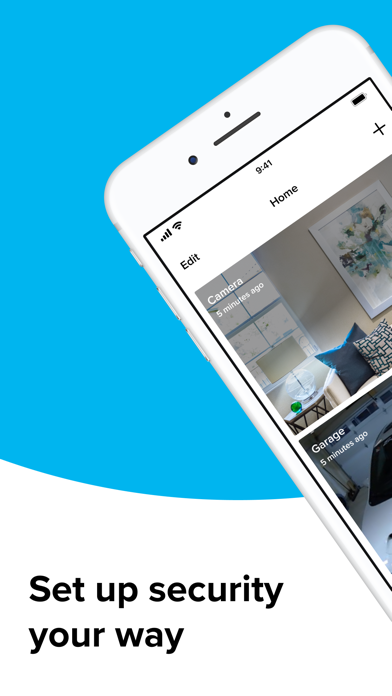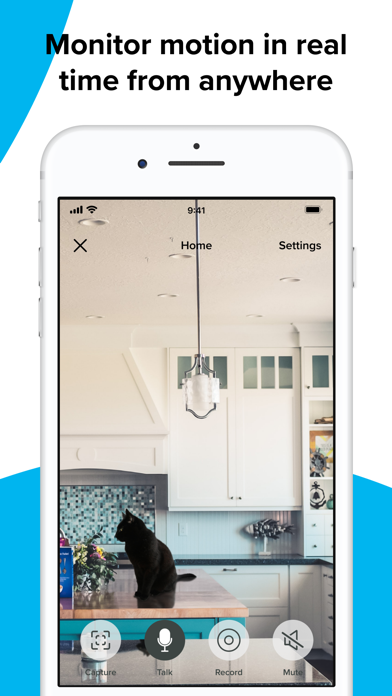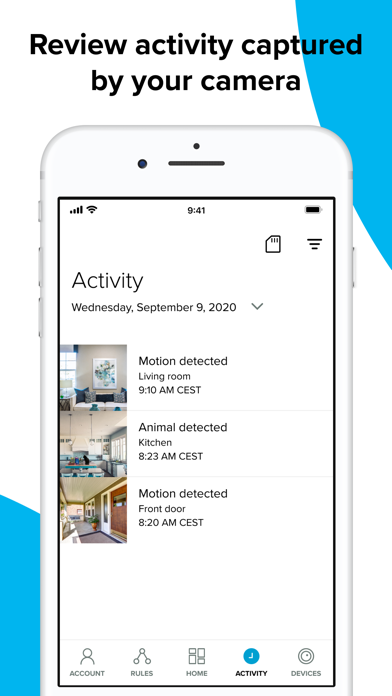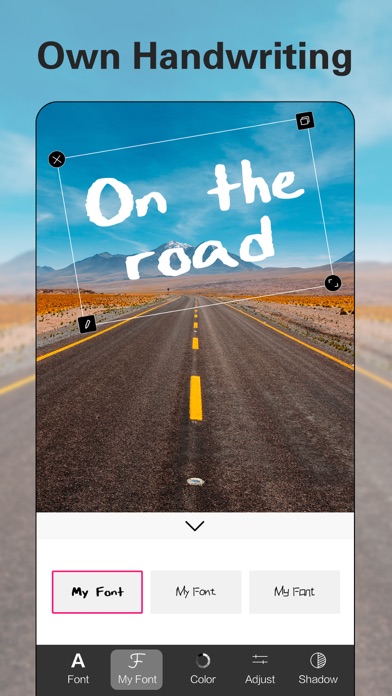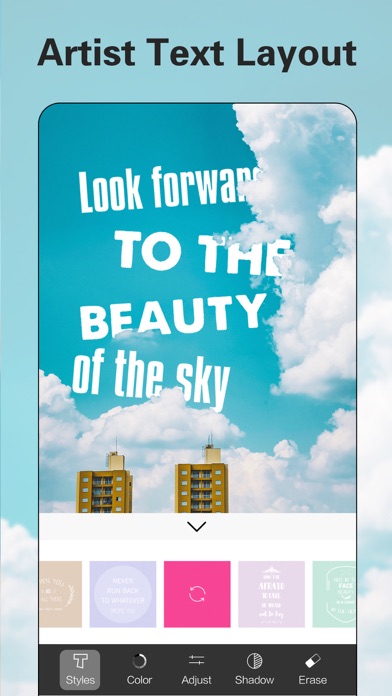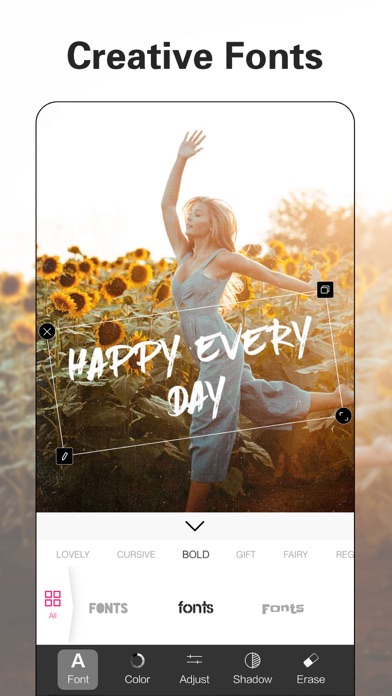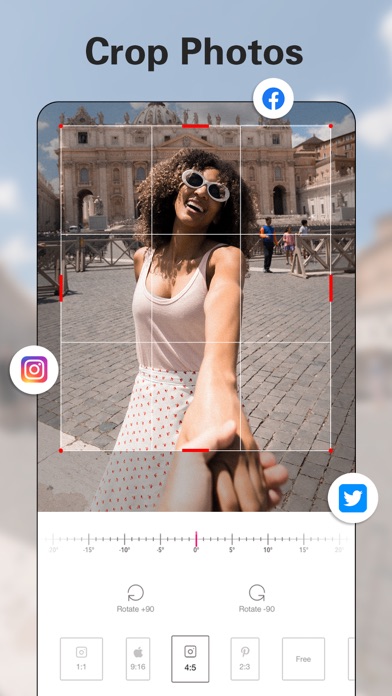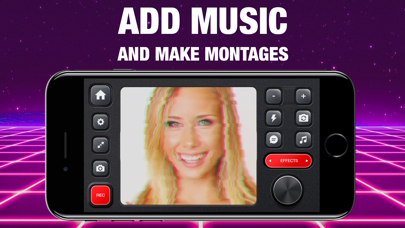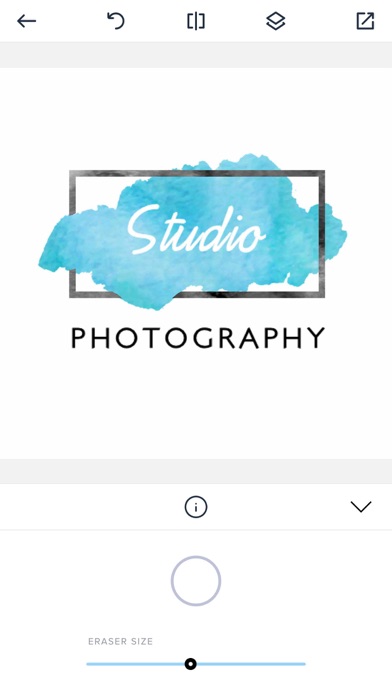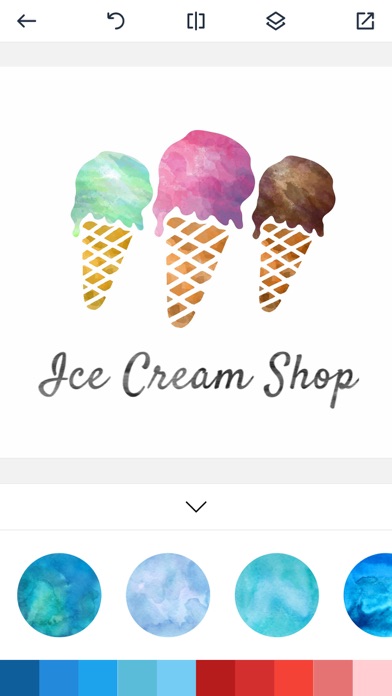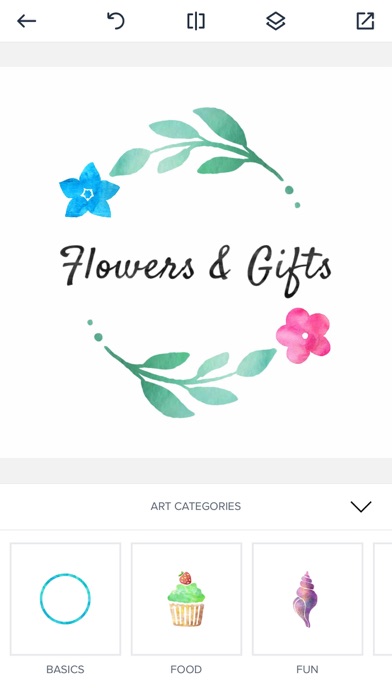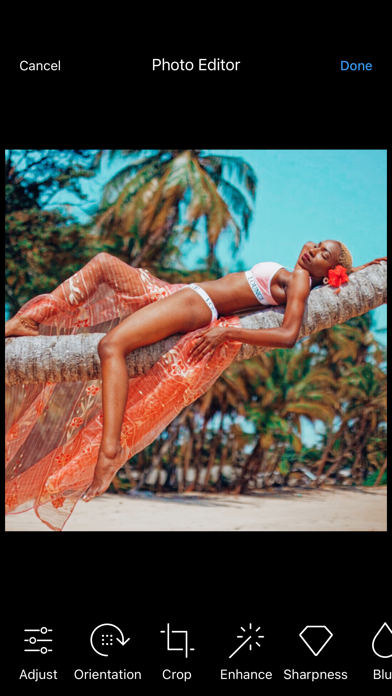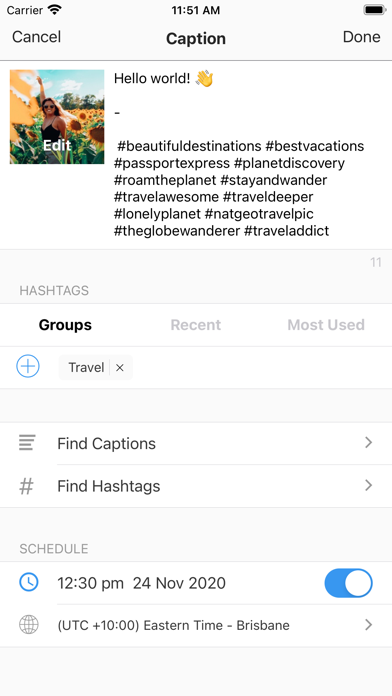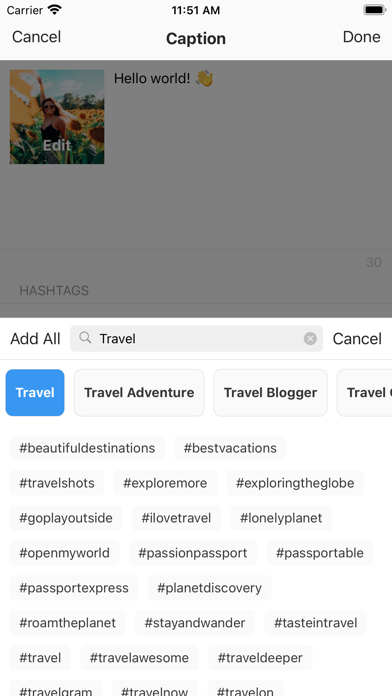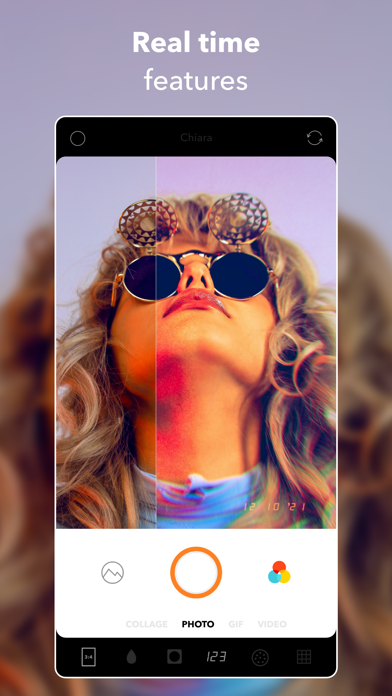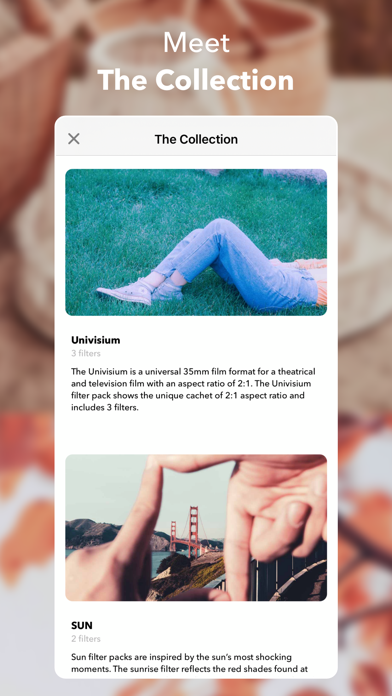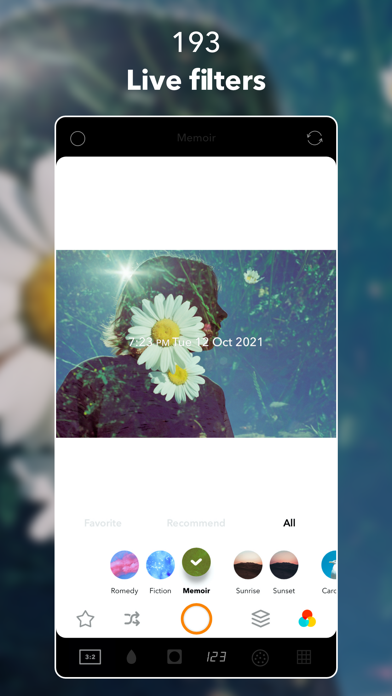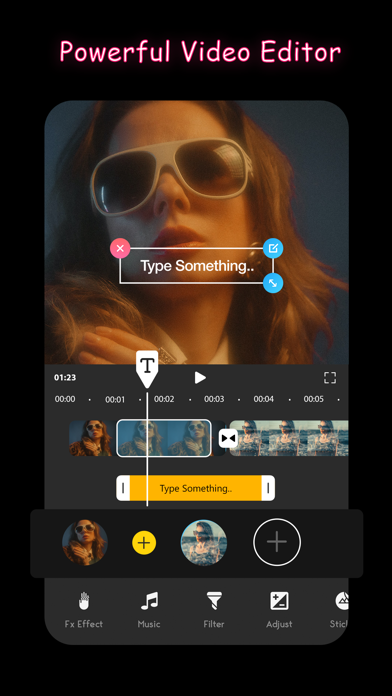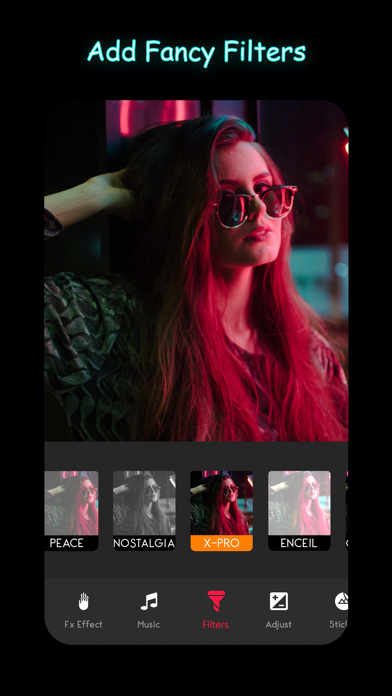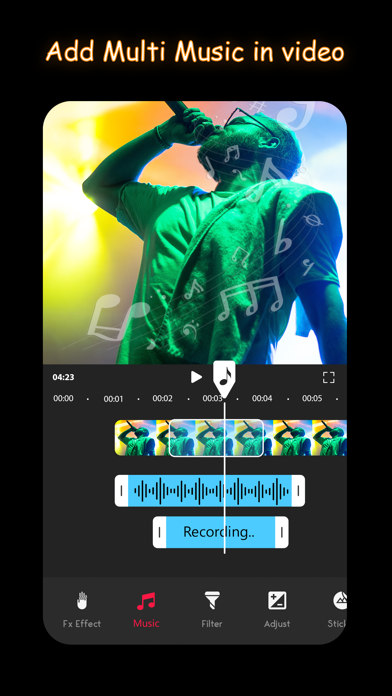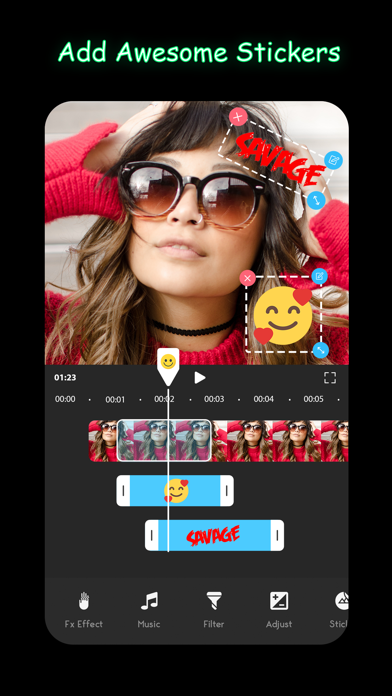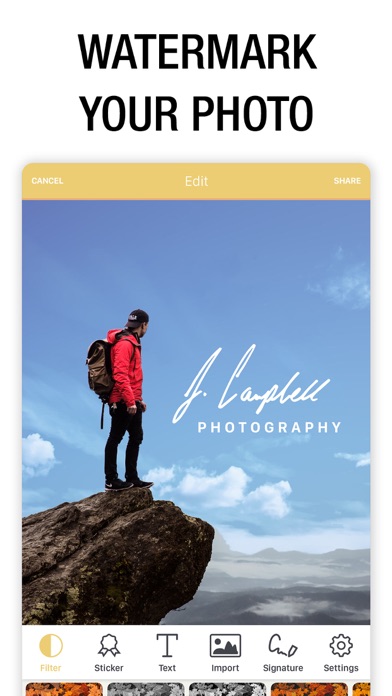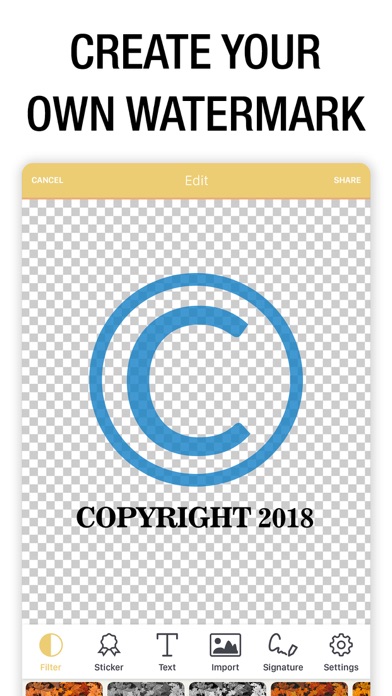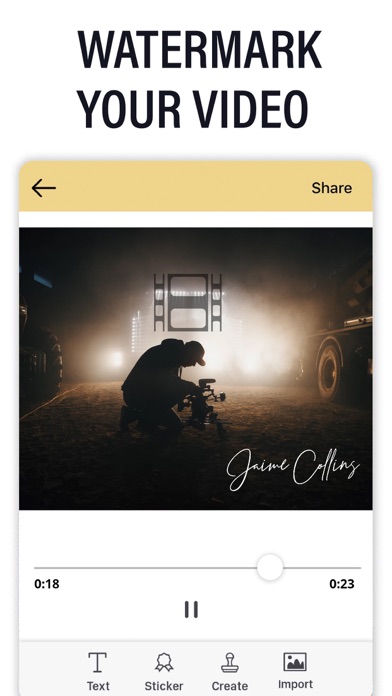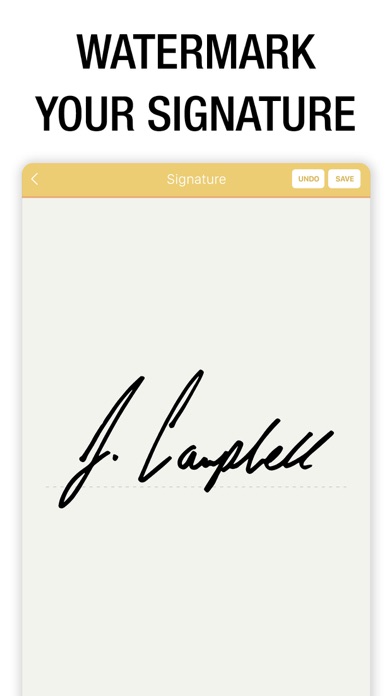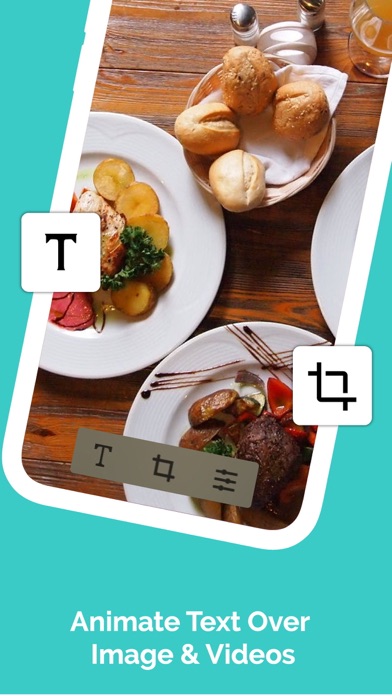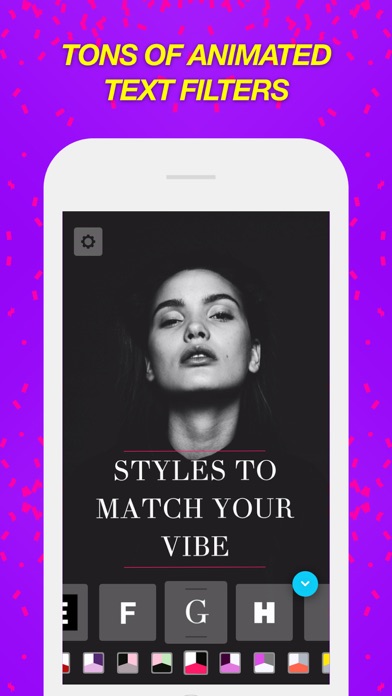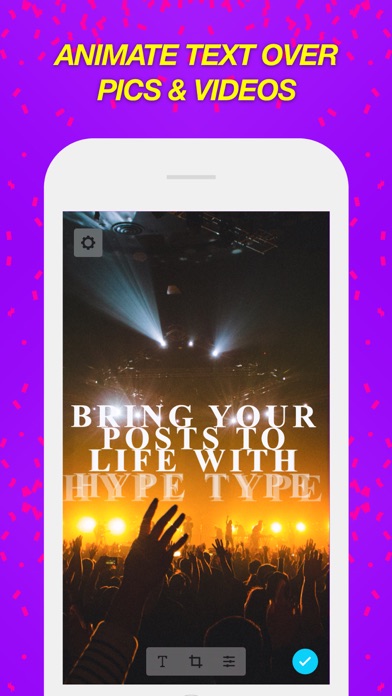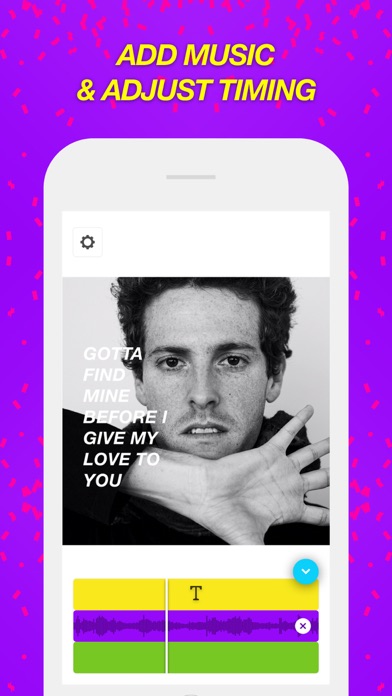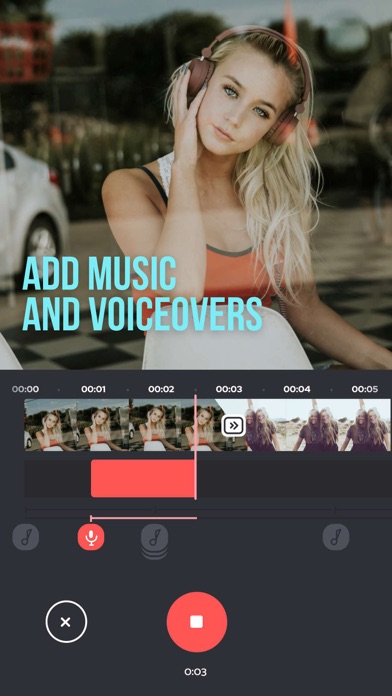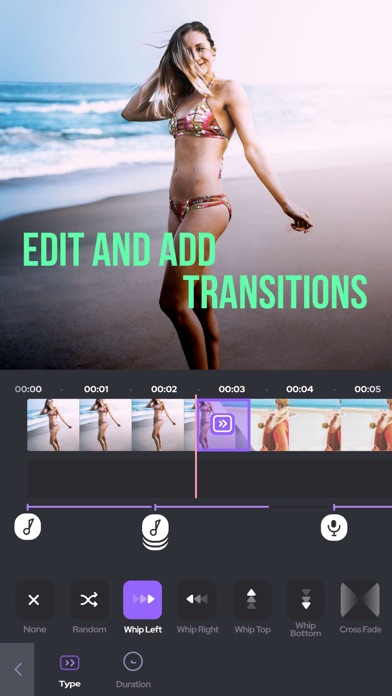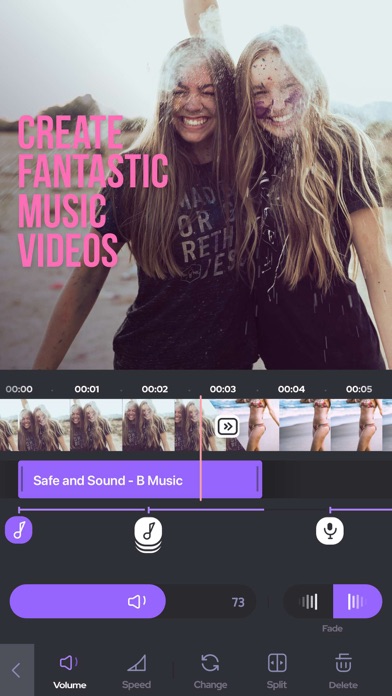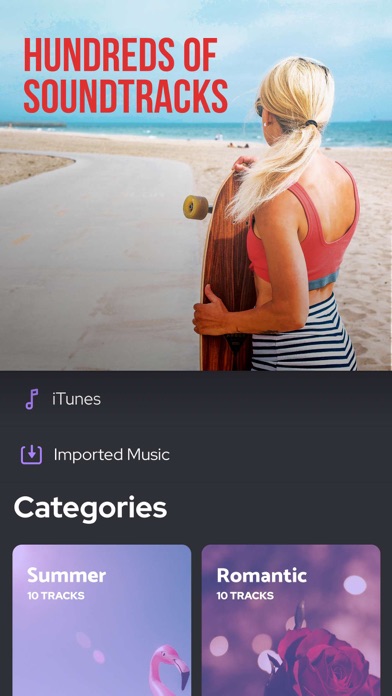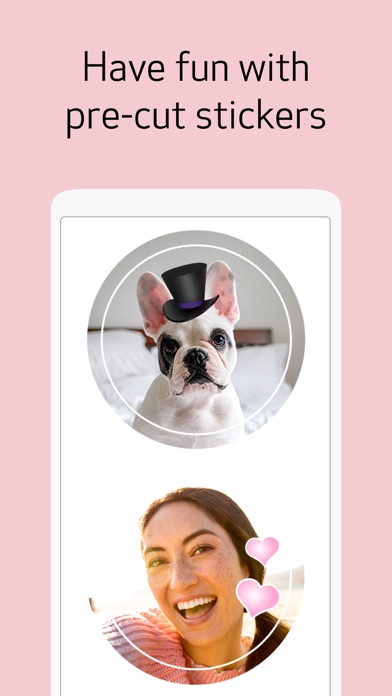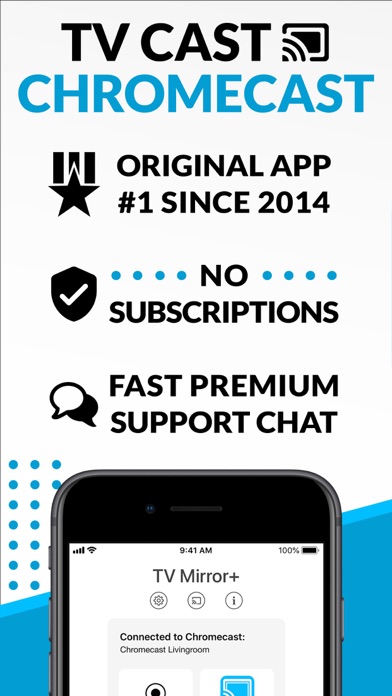Momentum Smart Home
Momentum gives you a simple and innovative way to stay connected to your home when you are miles away. Our products and services allow you to easily monitor, control and secure your home from anywhere. Get the convenience to control all your smart home products from one simple app.
Once you download the Momentum app and set up your Momentum devices you can:
- See what’s going on at home day or night by ...More streaming live HD video from your Momentum camera to your iPhone or iPad.
- Get an alert when there is activity in your home. Use your mobile device to communicate with whomever is there.
- Use the Momentum Garage Door Controller with Camera to open or close your garage door from anywhere, anytime.
- Capture and view HD video recordings of everything you missed while you were away with a Momentum Capture video storage plan.
Try a Momentum Capture video storage plan free for 1 month!
- Plus Plan: Save 7 days of camera video history with support for up to 2 cameras
Monthly cost: $4.99, Yearly cost: $49.99 (Best Value: Save ~$10)
- Premium Plan: Save 30 days of camera video history with support for up to 5 cameras
Monthly cost: $9.99, Yearly cost: $99.99 (Best Value: Save ~$20)
- Pro Plan: Save 60 days of camera video history with support for up to 10 cameras
Monthly cost: $19.99, Yearly cost: $199.99 (Best Value: Save ~$40)
Just set up your Momentum camera to get started.
If you subscribe via iTunes:
Payment will be charged to iTunes Account at confirmation of purchase, unless you are offered and are eligible for a free trial. If you receive a free trial, you will be charged when your free trial period ends. You can manage your subscriptions and auto-renewal may be turned off at any time by going to your iTunes account settings after purchase. Subscriptions automatically renew unless auto-renew is turned off at least 24-hours before the end of the current period. Account will be charged for renewal within 24-hours prior to the end of the current period at the rate of your selected plan above. Any unused portion of a free trial period, if offered, will be forfeited when you purchase a subscription with Momentum, where applicable. No refunds for the current subscription period are granted. Cancellations of the current subscription take effect at the conclusion of the current subscription period. There are no long-term contracts or cancellation fees.
If you haven’t subscribed through iTunes, you can manage your subscription through Momentum.
COMPATIBILITY: Look for the blue Momentum logo on the front of your device. The symbol should match this app icon’s logo.
The Momentum app and devices communicate through the internet and your home’s Wi-Fi network. Certain features require a working internet connection and Wi-Fi network. To learn more about our products please visit our website.
Terms of Use: https://content.pepperos.io/static/brand/momentum/TermsOfService.pdf
Privacy Policy: https://content.pepperos.io/static/brand/momentum/PrivacyPolicy.pdf
Feedback? Suggestions? Problems? Please contact us at help@momentumcam.com. Feedback is important to us, and we’ll do our best to assist you.
PicSee - Add Text Over Picture
Picsee-the easiest way to add the most interesting text to your photos. There are lots of creative fonts and cute stickers&stamps for you to choose from. You can turn your photos into artworks easily which you can't wait to share on Instagram or Facebook instantly.
【Useful Text Arts】
More than 400 fonts are available, a large number of creative typography styles and beautiful text layers here, all of them can be changeable for your ...More ideas, even novices become Insta influencers in seconds!
【Diversified Text Layout】
The constantly updated text layout style, whether it is a creative poster or a magazine cover, can save you from the trouble of designing and typography, make your artworks stand out!
【Huge Collection of Stickers 】
200+ interesting stickers, simple yet cute, you can choose the color themes to distinguish your photos from others.
【Advanced Filters】
Various themed filters and gorgeous effects help you create diversified styles easily.
Turn portraits into artistic masterpieces with #PORTRAIT effects; make the photo very advanced with the popular #DIM effects even on cloudy days; beautify yourself in seconds with amazing #CLASSIC effects.
【Adjustable Edits】
There are many adjustable edit features like three-dimensional, partial erasing, curved text, word spacing and line spacing adjustment, shadow color size, bold, capitalization and other fine adjustments make your own each moment.
【Gorgeous Colors and Patterns】
Change the color and texture of the text and stickers to make your pictures unique.
You can use Picsee to record the details of daily life with aesthetic filters ,creative stickers, diversified fonts and text layout. Meanwhile, you can open your mind to making personal magazines or creative posters. Come and start Picsee together, beautify the photos in your album!
---------------------
Picsee Plus+ Subscriptions
* You can subscribe for Picsee Plus+ Subscription to all features and contents offered for purchase within the app.
Picsee offers monthly, annual and one time purchase subscriptions. The subscription prices are:
(i) $7.99 / 1 month
(ii) $29.99 / 1 year
(iii) $32.99 / one time purchase
-You can subscribe to a monthly plan ($7.99 billed once a month) or a yearly plan that comes with a free 3 days trial ($29.99 billed once a year after the free trial expires). Also you can purchase it permanently ($32.99 billed one time). The prices are in US dollars. Pricing in other countries may vary and actual charges may be converted to your local currency depending on the country of residence.
-Payment will be charged to iTunes Account at confirmation of purchase.
-Subscriptions automatically renew unless auto-renew is turned off at least 24-hours before the end of the current period.
-Account will be charged for renewal within 24-hours prior to the end of the current period, and identify the cost of the renewal.
-Subscriptions may be managed by the user and auto-renewal may be turned off by going to the user's Account Settings after purchase.
-Any unused portion of a free trial period, if offered, will be forfeited when the user purchases a subscription to that publication, where applicable.
Terms of use: https://s3.amazonaws.com/common.files/Picsee/Terms+of+Use.html
Privacy policy:
https://s3.amazonaws.com/common.files/Picsee/Privacy+Policy.html
RAD VHS - Glitch Camcorder VHS
- 2019 MOST POPULAR VIDEO EFFECT -
BEST RATED VHS CAMCORDER APP
DOWNLOAD RAD VHS NOW!
-------------------------
VHS Camcorder, Glitches, Vaporwave, 8MM Effects and More!!
Lot of Features Available:
- VHS Camcorder Effects
- Take Photos and Videos
- Tap to add Glitches
- Change The Date
- Create a Montage and Join Videos
- Import from Camera Roll
- Zoom In/Out
- Selfie Mode
- Squared, Landscape & Portrait Formats
- Glitch effects
- Vaporwave ...More filters
- Add Music
- Share it with your friends on Social Networks
-----------------
Rad VHS Premium offers a subscription option: $4.99 per week. You can try free trial with all features available.
Any unused portion of a free trial period, if offered, will be forfeited when the user purchases a subscription to that publication, where applicable.
These prices are for United States customers. Pricing in other countries may vary and actual charges may be converted to your local currency depending on the country of residence.
Your Rad VHS subscription will automatically renew at the end of each term and your credit card will be charged through your iTunes account unless auto-renew is turned off at least 24-hours before the end of the current period.
Account will be charged for renewal within 24-hours prior to the end of the current period on the $4.99/week basis.
Subscriptions may be managed by the user and auto-renewal may be turned off by going to the user's Account Settings after purchase.
By using Rad VHS, you are agreeing to our Privacy Policy and Terms of Use:
Privacy Policy: http://radpony.com/privacypolicy.html
Terms of Use: http://radpony.com/termsconditions.html
AliExpress
Online shopping for the latest electronics, fashion, phone accessories, computer electronics, toys, garden, home appliances, tools, home improvement and more.
Watercolor Logo Maker
Watercolor Logo Maker lets you create beautiful watercolor logo designs!
Perfect for creative business owners who make beautiful products and services for their customers. Give your logo a fresh handmade artsy look!
Great for:
• Artists
• Designers
• Photographers
• Event Planners
• Specialty Foods
• Hand Crafted Goods
• Small Business Owners
• Creative Products & Services
Here’s how to get ...More started:
SELECT A LOGO CATEGORY
- Select a logo category and start your custom watercolor logo design.
START SWIPING!
- Once you’ve selected a watercolor logo category then start swiping through until you find your favourite logo design style!
EDIT LOGO
- Scroll through and choose from carefully painted watercolor textures, foils, fonts, and artwork to create your custom watercolor logo design.
3D LOGO ERASER
- Want to make a 3D watercolor logo design? Add a basic art shape frame to your logo and use the 3D Logo Eraser tool to make your logo design pop!
SAVE AS HIGH RESOLUTION
- Once you’re done just save your work as a high resolution PNG file. You now have a stunning, unique, and beautiful watercolor logo design!
Have fun creating and good luck with your business :)
LICENSE: Please review the full Terms Of Use in the app.
Preview: Planner for Instagram
EVERYTHING Instagram you need in ONE app.
Free UNLIMITED Posts, Reels, Insta Stories, rearrange posts, edit, auto-post, best Instagram hashtags, caption ideas, analytics, repost, and more.
What are you waiting for?
Used by +9 million Instagrammers, content creators and business owners.
Preview is the ultimate Instagram feed planner app.
Plan your:
• Photos
• Videos
• Carousels
• Insta Stories
• Reels
• IGTVs
...More What’s inside:
• Drag and Drop
• UNLIMITED Grid Space (for free)
• Analytics and Insights
• Amazing filters
• Editing Tools
• REPOST photos, videos, albums, Reels, IGTVs
• Split images
• Set video covers
• Schedule & Auto-post
• Caption Finder
• Hashtag Finder
• Hashtag Analytics
• Team Features and Permissions
• DESKTOP version
• Multi Device
• Backup
• NO INSTAGRAM login required
Instagram like a PRO.
Preview is your visual planner for Instagram. Predict what your feed will look like before you post anything on Instagram. It has all the features you need in one app. No more switching between multiple apps.
UNLIMITED GRID SPACE (for free)
Add as many photos and videos as you want in your Preview. Your creativity doesn’t have a limit!
REARRANGE POSTS
Use the drag & drop to arrange your Instagram posts. Design your own unique theme. Color coordinate. Predict how your feed will look like. Or simply plan your content in advance.
INSTA STORY PLANNER
Plan your Insta Stories and organise them perfectly with swipe up links.
REELS + IGTV PLANNER
Plan your Reels and IGTV videos. Change the covers to see if it fits your grid.
ANALYTICS & INSIGHTS
Track your performance. See your Top Posts, best times to post, followers growth, clicks to your link in bio, best hashtags, and more.
AMAZING FILTERS
Design your own unique and amazing feed that reflects your personality or brand. Preview comes with beautiful filter packs and unique filters.
Find filters similar to vsco. Or choose a theme pack.
REPOST
Curate and share other Instagrammers’ posts.
PERFECT YOUR CAPTIONS
Write your captions in advance and perfect them. Save your hashtag groups within the app and add them to new posts at a press of a button.
CAPTION IDEAS
Personal and business captions for the entire year. Including caption prompts, quotes, puns and questions to ask your followers to boost your engagement and get more comments - naturally.
FIND THE BEST HASHTAGS
Hashtag research done for you. Search for the best Instagram hashtags to grow your account. Search by category, country, city and Instagram community.
SCHEDULE & AUTO-POST
Plan your feed in advance and schedule it so you don't have to think about it. Preview has been officially approved by Instagram to auto-post for you.
AMAZING EDITING TOOLS
All the basics are in Preview: contrast, saturation, exposure, etc...
And your favorites too: free whitening tool, blemish remover, meme maker & much more.
MANAGE UNLIMITED ACCOUNTS
Manage as many Instagram accounts as you want and easily switch between them.
PLAN YOUR FEED WITH YOUR TEAM
Give access to your Preview feed to your team by sharing (or not sharing) your Instagram password. One plan = unlimited team members.
NO INSTAGRAM LOGIN/ACCOUNT REQUIRED
You don’t need an Instagram account to use Preview.
Have fun creating!
The Preview Team
@preview.app
Terms of Use: https://thepreviewapp.com/terms-of-service/
Retrica
Retrica is the catalyst of great photos with 190+ filters you can pick and mix with effects. Add vignette, film grain or blur to add that retro vibe to your photos and videos. Take photos and videos with real-time filters and effects or edit them from the album on your phone.
Premium subscription gives you the exclusive access to continuously increasing set of filters. Subscribe once and get unlimited access. Univisium is the latest premium ...More filters that can make your photos and videos to look like movies from the 60s, with the 2:1 silkscreen aspect ratio too!
Inquire us an email at contact@retrica.co. We answer each and every email personally and quickly.
Video Editor Movie Music Maker
Video Edit.or - Movie FX Make.r + Add Music & Awesome Video Filters
Video FX is a powerful 1-CLICK video effects studio for your Vine, Instagram, Flipagram and Dubsmash videos. Just one click to add beautifully crafted effects to your videos.
Get the app FREE now... and look forward to 70+ new animations and video enhancements like autumn leaves, falling snow, and anamorphic lens flares!
• Video Mirror Effects
Create reflections in ...More four different directions
• Video Collage is a most exciting feature of the app
• The app is Exclusively designed for trimming video
• You can add music of your own choice to your trimmed video
• Add effects to your trimmed video
• Option to save the video to your camera roll
• Built-in social share option provided
- Add shapes or apply filters for each trimmed video separately.
- VIGNETTE
Make moody Sin City style edits, fade edges you can even change the color.
- BRIGHTNESS/CONTRAST
Some photos need a little bit more light and a little bit of a shadow feel, this tool will do just that
- HUE/SATURATION
Change the colors in your pictures and adjust the vibrant level
- EXPOSURE
Bring out the white light in your photo
- WARMTH
Make every photo feel like summer
- SHARPNESS
Take out the blurriness out of your photo for pure perfection
- Reverse
Play your videos backward with Reverse Vid!
The quickest and easiest way to reverse your videos.
Reverse a section, slow it down and watch at half speed.
- Add awesome background music to your new video. Or you can keep the original audio or choose your own from the iPod.
~ Premium SUBSCRIPTION details ~
Unlock ALL Video Editor, Slide Show Maker, music effects, soundtracks, transitions and unlimited saves with the Premium Version. When subscribing, enjoy 3 days of free trial.
The Yearly subscriptions are $29.99 per Year!
The weekly subscriptions is just $3.99 per week!
Please, know that:
- Subscriptions are automatically renewed unless auto-renew is turned off at least 24-hours prior to the end of the current subscription period.
- Payment will be charged to your iTunes Account when your purchase is confirmed.
- Renewal will be charged to your account within 24-hours prior to the end of the subscription current period.
- Subscriptions may be managed and auto-renewal may be turned off in the user's Account Settings after purchase.
- No current subscription can be canceled during its active subscription period.
- Where applicable, purchase of subscription will result in the forfeit by the user of any unused portion of the free trial period, if offered.
Privacy Policy https://drive.google.com/open?id=1T1g3jsJyIVwUUK4qVEwinFkMe6CtHMlg
Terms of Use https://drive.google.com/open?id=1cFCLmCpLmRjzRFdJkbJkPpT0cpQOO71G
Watermark Photo: Add Copyright
Watermark Photo is the easiest app to add watermark to your photos to build your brand and protecting your photos online.
Add custom unique logos, signatures and tons of other design elements to your photos with just a few simple clicks.
Here are some of the features:
*Watermark Photo
Watermark your photos with stunning logos, copyrights icon and many more unique designs
*Custom Watermark
Create your own watermark easily with our vast ...More library of fonts, clip art, and colors
*Transparent Background
All watermark comes with the transparent background
*Fonts
Advanced text tool to create unique typography art for your brand
*Easily Share
Share your watermarked photo easily to all social media platforms
So DOWNLOAD the app now while it's FREE. FREE for only a limited time!
=====================
WATERMARK PHOTO SUBSCRIPTION PRICING AND TERMS
WATERMARK PHOTO offers 2 auto-renewing subscription options:
3 Day trial and then $3.99/week
OR $39.99/year
These prices are for United States customers. Pricing in other countries may vary and actual charges may be converted to your local currency depending on the country of residence.
• Payment will be charged to iTunes Account at confirmation of purchase.
• Subscription automatically renews unless auto-renew is turned off at least 24-hours before the end of the current period.
• Account will be charged for renewal within 24-hours prior to the end of the current period, and identify the cost of the renewal.
• Subscriptions may be managed by the user and auto-renewal may be turned off by going to the user's Account Settings after purchase.
• Any unused portion of a free trial period, if offered, will be forfeited when the user purchases a subscription to that publication, where applicable.
Read our privacy policy at http://psd2filter.com/site/landing/privacy_policy
Terms of Service: http://psd2filter.com/site/landing/terms_of_use
Text Caption On Photo.s Editor
Text on photos and videos is a brand new way to express yourself. Add real-time text and filters directly to your camera! In only a few seconds you can add captions, quotes or anything else you can think of to your camera and share quickly and easily with your friends.
ADD TEXT USING AMAZING FONTS: Add custom typography directly to your camera with very artistic fonts. Choose from a huge selection of powerful fonts that will make your photos ...More awesome and engaging.
SUPERB REAL-TIME FILTERS: Create beautiful photos with real-time filters. There are so many types of them: vintage, artistic and funny! With a single tap, you can transform a soulless pic into a work of art!
You can import your photos from Facebook & Instagram which makes it all so much easier!
ADDITIONAL FEATURES:
- Rotate text using gestures
- Add multiple lines of text
- 1-Tap sharing on Facebook, Twitter, Flickr, Tumblr etc.
Text on Photos Subscription options:
1. Title of publication or service: Text on Photos Premium
2. Length of subscription & Price of subscription, and price per unit if appropriate:
- Annual (First 3 day free trial)
- Monthly (First 3 day free trial)
- Weekly (First 3 day free trial)
3. Price of subscription:
- 3 day free trial then $49.99 per year
- 3 day free trial then $9.99 per month
- 3 day free trial then $3.99 per week
4. Payment will be charged to iTunes Account at confirmation of purchase
5. Subscription automatically renews unless auto-renew is turned off at least 24-hours before the end of the current period. You can turn of the auto-renew subscription from iPhone setting
6. Account will be charged for renewal within 24-hours prior to the end of the current period, and identify the cost of the renewal
7. Subscriptions may be managed by the user and auto-renewal may be turned off by going to the user's Account Settings after purchase
8. Privacy Policy: https://www.textonphotosandvideos.com/site/privacy-policy
9. Terms of use: https://www.textonphotosandvideos.com/site/term-conditions
10. Any unused portion of a free trial period, if offered, will be forfeited when the user purchases a subscription to that publication where applicable
11. Text on Photos adds the great features above and are available through an auto-renewing subscription. Subscriptions will be charged to your credit card through your iTunes account. Your subscription will automatically renew unless cancelled at least 24 hours before the end of your current subscription, and you can cancel a subscription during the active period. You can manage your subscription at any time, either by viewing your account in iTunes from your Mac or PC, or Account Settings on your device after purchase
12. Any unused portion of a free trial period, if offered, will be forfeited when the user purchases a subscription to that publication, where applicable
13. Contact us at : https://www.textonphotosandvideos.com/contact
Thank you!
Disclaimer: All Text on Photos users will be required to sign up for an auto-renewable In-App Purchase before you are able to access the app.
A Color Story
Edit and add effects to your photos with just a tap! A Color Story lets you increase the quality of your photos and videos with on-trend editing styles and colors that pop. Allow your personality and aesthetic to shine through with multiple customizable filters and effects to let you perfect your pics.
Photo and video editing has never been easier than with A Color Story. Choose from over 500 stackable filters and over 120 customizable effects ...More designed by top influencers and photographers. Found a combination that you love? Save it as a custom preset for one-click photo or video editing.
Plan out your Instagram grid right in the app! Select the right filters and effects in the photo editor and preview before you post. Batch editing allows you to edit multiple photos at once, making it easier than ever to add effects to a queue of photos.
Use object removal and multiple color and tone adjustment tools to edit and perfect your photo. No more painstakingly tracing objects - remove background objects with ease! HSL sliders and curves let you adjust the color and tone of your photo or video to emphasize that golden hour glow.
A Color Story has a variety of touch tools for precise, easy editing and effects, saving you time without sacrificing professional, polished results.
Start editing your photos and videos like a pro and download A Color Story today!
TONS OF EDITING TOOLS!
• Over 500 filters designed by top photographers and influencers to pick from
• Choose from over 120 movable effects to emphasize and add to your photos
• Utilize over 20 advanced tools, including HSL, curves and selective editing
• Object Removal tool lets you remove background objects
EDIT HOW YOU WANT, WHEN YOU WANT
• Create your own editing presets, based on your favorite filters and effects
• Instagram grid preview and planning, right in the app
• Edit multiple photos at once with batch editing
• Edit photos and videos quickly and easily
• Touch tools for more precise editing
Get complete access with ACS+ Membership, which includes—
• Unlimited access to all our filters & effects
• Access to our Color+ tool
• Unlimited accounts added to grid planning
MEMBERSHIP PRICING, TERMS, & CONDITIONS
ACS+ Yearly:
The ACS+ Yearly membership is $29.99 USD per year. Pricing in other countries may vary, and charges may be converted to your local currency depending on the country you live in.
The ACS+ Yearly membership starts with a free 3-day trial period. Once the trial is over, you'll be charged $29.99 USD per year. Your ACS+ Yearly membership will automatically renew unless auto-renew is turned off at least 24 hours before the end of the current period. You can go to your Settings > iTunes Account & App Store > Apple ID > Subscriptions to manage your membership and turn auto-renew off. Your iTunes Account will be charged when the purchase is confirmed. Any unused portion of a free trial period will be forfeited when the user purchases a subscription during free trial.
ACS+ Monthly:
The ACS+ Monthly membership is $4.99 USD per month. Pricing in other countries may vary, and charges may be converted to your local currency depending on the country you live in.
The ACS+ Monthly membership automatically starts upon subscription and you'll be charged $4.99 USD per month. Your ACS+ Monthly membership will automatically renew unless auto-renew is turned off at least 24 hours before the end of the current period. You can go to your Settings > iTunes Account & App Store > Apple ID > Subscriptions to manage your membership and turn auto-renew off. Your iTunes Account will be charged when the purchase is confirmed. Any unused portion of a free trial period will be forfeited when the user purchases a subscription during free trial.
Read our full Terms of Use here:
https://acolorstory.com/terms-conditions/
Read our full Privacy Policy here:
https://acolorstory.com/privacy/
Hype-Type: Moving Text Photo-s
Hype your Stories with automatically styled and designed motion typography.
Stand out.
Don't use those tired tools that everyone else uses and expect your content to shine bright, like a diamond.
Short of words? We got you.
With the tap of a magical little button automatically pull random, meaningful quotes to give context to your story that may have not been there to start.
A few situations you might find HypeType useful:
- You're on top ...More of a mountain, overlooking the vastness of the island and ocean. At that moment the meaning of life comes to you in 100 characters or less. Share it with some style! Do it justice. Please for the love of your friends & followers, don't use that same font that everyone else uses.
- You're at a rooftop pool party on top of the tallest building in LA. The view is... warm. You're gonna share (brag) on your story. Add some text that matches the quality of that perfectly bronzed current outlook you have on life. Shine on.
- You cook. It's your thing. Not only that but you like to school your friends and followers with those dank recipes. Bust it story style with HypeType. Film a step, write instructions, share & repeat till tummies are full and happy.
- Pet peeve: when your friends sing the wrong lyrics, but they sing it so loudly and with so much conviction, you question if you're the one who's had it wrong. Spell it out for them on HypeType.
/// How to play ///
• Be somewhere cool and have something insightful or slightly inappropriate to say.
• Film it or snap it with our handy story-ready cam. It handles multiple clips Vine (RIP) style or single photos.
• Drop some knowledge via written word.
• Choose a style and color scheme that fits the vibe.
• Adjust where in the clip the text shows, and for how long. Turn your video upside down, flip it, and yes - reverse it. Also make it fast or make it slow. Whatever floats your boat.
• Save and export directly to your Insta life. Easy sleazy.
SUBSCRIPTION
Pro version + Remove Ads Yearly subscription
• 1 Year with all animation packs, remove watermark & remove ads, first Week is completely free
• Payment will be charged to iTunes Account at confirmation of purchase
• Subscription automatically renews unless auto-renew is turned off at least 24-hours before the end of the current period
• Account will be charged for renewal within 24-hours prior to the end of the current period, and identify the cost of the renewal
• Subscriptions may be managed by the user and auto-renewal may be turned off by going to the user's Account Settings after purchase
• Any unused portion of a free trial period, if offered, will be forfeited when the user purchases a subscription to that publication, where applicable
TERMS OF USE
http://www.globalfitnessapps.com/termsofuse.html
PRIVACY POLICY
http://www.globalfitnessapps.com/privacypolicy.html
_______________
Easy Tiger Apps aims to make tools for you to express yourself in as fun and easy a way possible. Our apps are meant to offer an escape from the mundane, with a goal to promote being creative, if only for a moment. As they describe it, “Creativity is combining two unrelated ideas, which in turn makes something new, unique, and special.” Easy Tiger Apps got its name as it is reminiscent of wilding-out as kids—to have endless energy, no creative boundaries, and no rules. That’s the foundation on which all Easy Tiger Apps are built.
IG: @hype.type
Support and everything else: hypetype@appholdings.org
Add Background Music To Video
Do you know what is missing from your vacation videos? The perfect background music! BackgroundMusic gives you countless options of soundtracks to add life to your videos and make them even more amazing. Do you want to add your narrative with a voice over? Do you want to remove unwanted parts and add awesome transitions to your videos? All of this possible with BackgroundMusic, as simple as a few taps. Everything you need to create masterpieces ...More from your summer getaway, your birthday party and your lovely family dinner is waiting for you. Don’t hesitate, just select your videos from your gallery and start the magic!
FEATURES:
• Add music tracks to your videos
• Record your own voice over
• Trim and cut frame by frame to remove unwanted parts
• Edit audio by trimming, adding fade-in and fade-out effects
• Beautiful UI with stunning design
• Save your edited videos or share on social media with a tap
SUBSCRIPTION INFO:
Subscribe to take advantage of the features described above.
• Subscription length: Weekly
• Your payment will be charged to your iTunes Account as soon as you confirm your purchase.
• You can manage your subscriptions and turn off auto-renewal from your Account Settings after the purchase.
• Your subscription will renew automatically, unless you turn off auto-renew at least 24 hours before the end of the current period.
• The cost of renewal will be charged to your account in the 24 hours prior to the end of the current period.
• When canceling a subscription, your subscription will stay active until the end of the period. Auto-renewal will be disabled, but the current subscription will not be refunded.
• Any unused portion of a free trial period, if offered, will be forfeited when purchasing a subscription.
Terms of service: https://bendingspoons.com/tos.html?app=1006639052
Privacy policy: https://bendingspoons.com/privacy.html?app=1006639052
Have a feature request you would like to see in a future version of the app? Do not hesitate to contact us at backgroundmusic@bendingspoons.com
Disclaimer: You will be required to sign up for an auto-renewable In-App Purchase before you are able to access the app.
Canon Mini Print
Get started using your Canon IVY Mini Photo Printer and IVY CLIQ+/CLIQ+2 Instant Camera Printers with the Canon Mini Print app. Personalize your photos with stickers, text, frames, filters, and more! Take photos to capture the moment, or access photos from your favorite social and cloud accounts to get creative with and share. When you’re ready, send your masterpiece to be printed and use the 2x3-inch sticker prints to dress up your room, ...More notebook, locker, mirror, desk… well, almost anything!
Enjoy these fun features with the Canon Mini Print app. Simply connect to your printer via Bluetooth to get started!
STICKERS
-Add stickers to your photos to share, send and print
FRAMES & FILTERS
-Turn your image into different scenes with filters and frames
TEXT & DRAWING
-Add text and drawings, so you can say exactly what you want
TILE PRINT
-Print your big moments with tile print, and turn one image into multiple photo tiles to assemble
COLLAGE PRINT
-Mix and match multiple photos to capture your memories
PRE-CUT LAYOUT PRINT
-Have fun printing on Canon pre-cut sticker paper
TAKE PHOTOS
-Get the perfect shot using Remote Live-view and Shutter
Omlet Arcade
Omlet Arcade is the premier platform for powering up your gaming experience. Live stream your best moments, squad up with new friends, and use custom tools to improve your gameplay. All mobile games are supported, including PUBG Mobile, Fortnite, Minecraft, Brawl Stars, Roblox, and more!
Show off your gameplay by streaming to Omlet, Facebook, YouTube, or Twitch. Create your profile and grow your following. Meet other gamers, play together, and ...More become a star!
Feature highlights:
* Free live streaming to your favorite platform
Share epic game moments with other gamers by streaming popular mobile games: PUBG Mobile, Fortnite, Minecraft, Brawl Stars directly to Omlet, Facebook, YouTube, or Twitch from your phone! (iOS 11 and higher).
* Stream HUDs
Upgrade your stream with *new* seasonal and gamer overlays.
* In-app currency and donations
Show appreciation onto your favorite streamers by buffing them with Omlet tokens. Spend tokens to buy cool in-app features.
* Squad Streaming
Create a squad, invite your friends, and stream together for a fun, collaborative gaming experience.
* Mobile Esports Community
Join and play in open community matches hosted by your favorite streamers, or tune in to watch pro players from around the world compete in clan scrimmages and global esports tournaments
* Minecraft multiplayer mode
Instantly join your friends’ Minecraft games or host your own through our unique multiplayer mode. Download new worlds and mods from our community of creators with just one click. Share your creations and collaborate with others to build something amazing.
* In-game voice chat
Unlimited real-time group voice chat makes it easy to coordinate in-game attacks with your team or just chill and talk.
* Create and join clubs
Join up with people like you to share and chat about games, drawing, anime, roleplay, memes...whatever you like!
* Omlet Plus
Power-up your streams with ALL NEW premium features, including:
- Unlimited, high-resolution mobile multi-streaming to Omlet, Twitch, YouTube, and Facebook
- Personal RTMP link so you can stream to any other platform
- Special animated profile frames
- Exclusive HUDs only for Premium subscribers
- Much more to come!
Omlet Plus is billed monthly or yearly and will automatically renew. Auto-renewal may be turned off at any time by going to your settings in the iTunes Store after purchase.
Privacy Policy and Terms of Use
Privacy Policy: https://omlet.gg/legal/privacy
Terms of Use: https://omlet.gg/legal/tos
Video & TV Cast | Chromecast
Watch any web video and your personal photos, videos & music on your Chromecast or Google Cast powered TV. Enjoy the show on your big screen.
With Video & TV Cast you can browse through the web and stream any online video on your Chromecast (movies, tv shows, sports, music and more). Just navigate to your favorite website and send the embedded video with a single tap to your Chromecast. The discovered video will be shown below the browser. A ...More tap on the video link will send it to your Chromecast immediately. Streaming personal media from your device is also supported.
* The app only works with a Chromecast 1+2+Ultra by Google and on devices with Google Cast or Chromecast built-in.
* iTunes movies, Flash video and DRM protected videos like Amazon Prime, Netflix, Hulu, Vudu, DirecTV, Xfinity, HBO now are not supported!
* Please test your favorite videos with the free edition before upgrading!
* The app streams only the video part of a website and not the whole website content (No screen or tab mirroring!).
* Sometimes it is necessary to play the video on your iPad or iPhone first before it gets discovered by the app for streaming.
* If a specific video does not cast, please check our FAQ. If that does not help, please give us a chance to help you by dropping a mail to info@video-tv-cast.com instead of leaving a negative comment on the App Store. We will try to add support for your video as soon as possible.
>>> UPGRADE FEATURES (available as in-app purchases)
* Premium Edition: Unlocks all of the features listed here. Also future features are included, so you do not have to pay for them when they are released in an updated app version.
* Remote Playbar: A remote control that allows you to fast forward or rewind videos while browsing. It syncs across all your iPads & iPhones that are connected to the same Chromecast. So your video can be controlled by different users in the same room.
* Personal Media: Cast unlimited personal photos, videos and music directly from your device or from cloud services like iCloud and Dropbox.
* Ad-Blocker: Blocks ads & popups on most websites and removes the sponsoring ads from the app. You can update and enable/disable ad-blocking at any time in the settings.
* Bookmarks: Save unlimited website bookmarks. Synchronize and transfer them between different TV Cast apps and iOS devices by using backup and restore via iCloud.
* Subtitles: Display subtitles & closed captions on TV.
* Change Homepage: Set your personal homepage in the settings.
>>> USER FEEDBACKS
"You've brought the chromecast to life on iOS devices!! And you designed it work easily and quickly"
Ryan, England
“I looooove your app. It has taken my Chromecast to a whole new level.”
Rosalind Romero, USA
>>> A MESSAGE FROM THE DEVELOPERS
We want to say thank you for all your great support and kindly invite you to honestly rate our app. This helps us to keep up our app development and support for you. Please do not trust other apps that ask you for 5-star ratings in exchange for premium upgrades. This is against good developer ethics and also against Apple guidelines.
If you have any feedback, feature requests or other request, please notify us at info@video-tv-cast.com
Disclaimer: This app is not affiliated with Google or any other trademark mentioned here. Chromecast is a trademark of Google LLC.