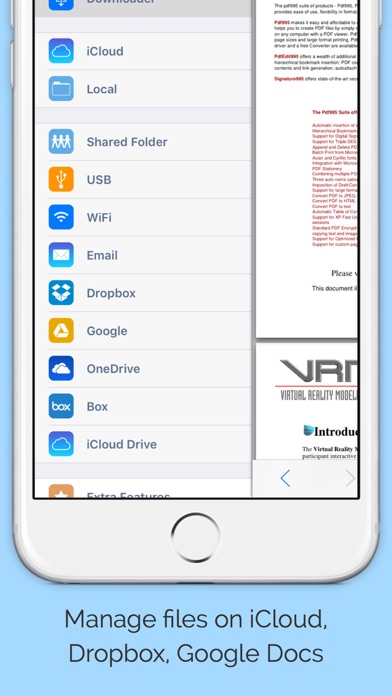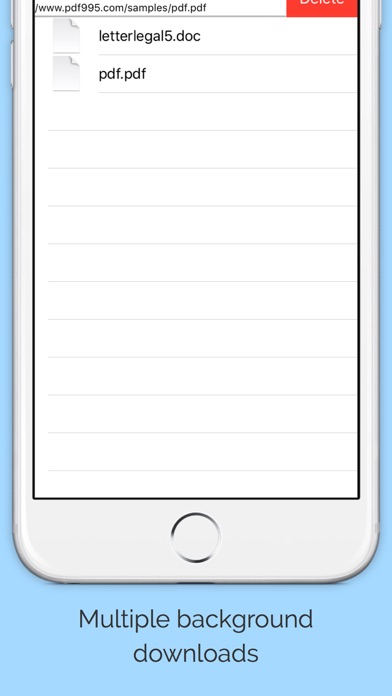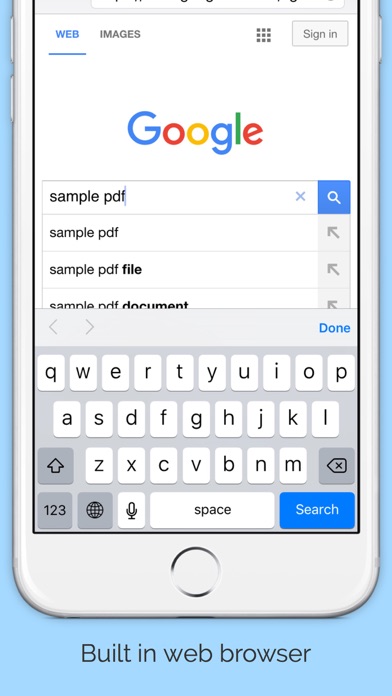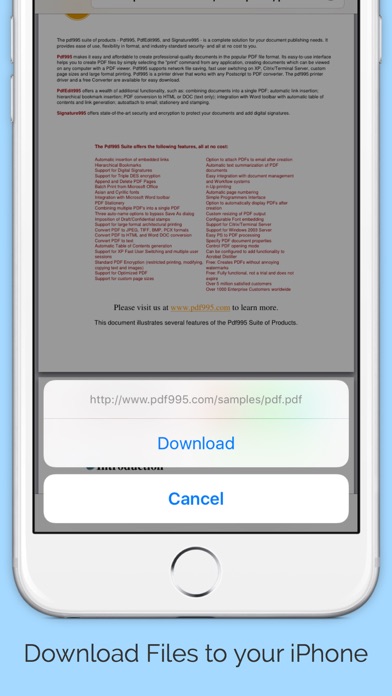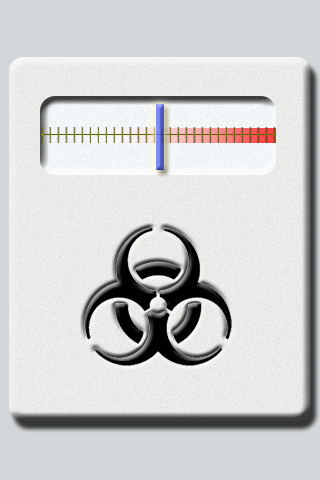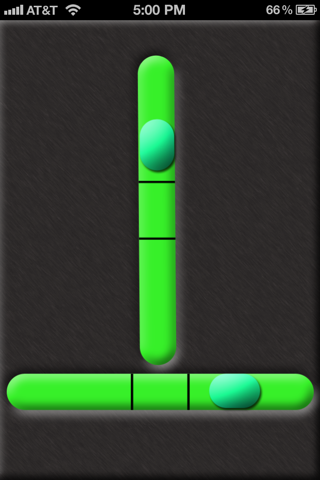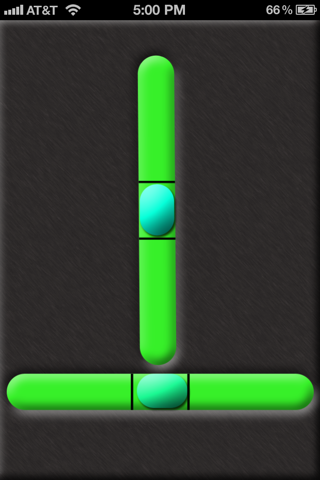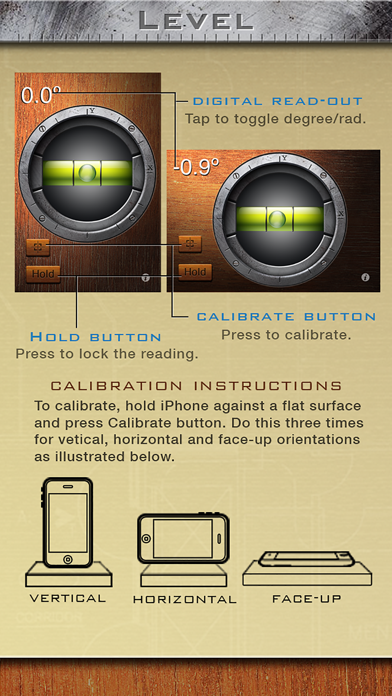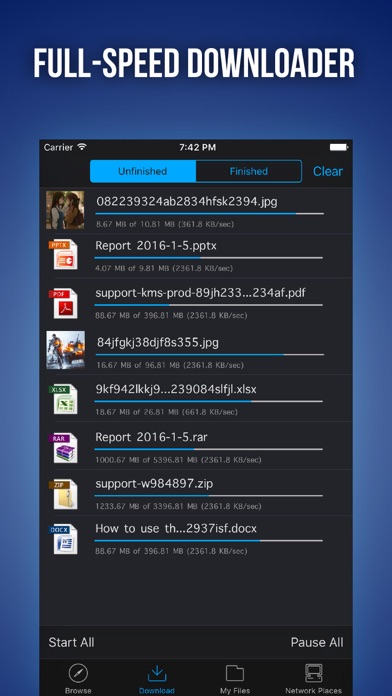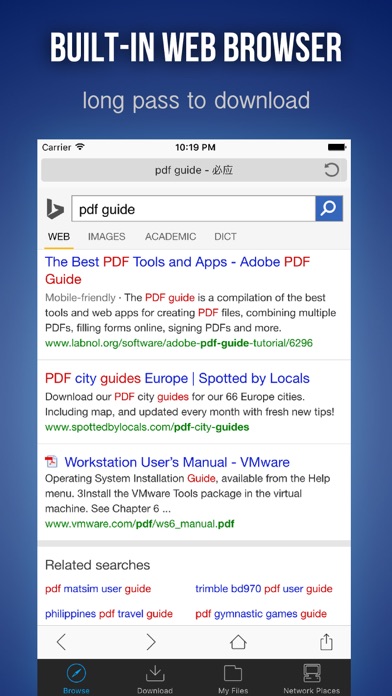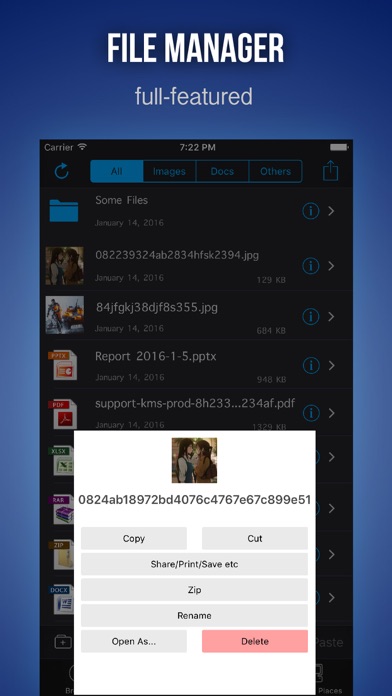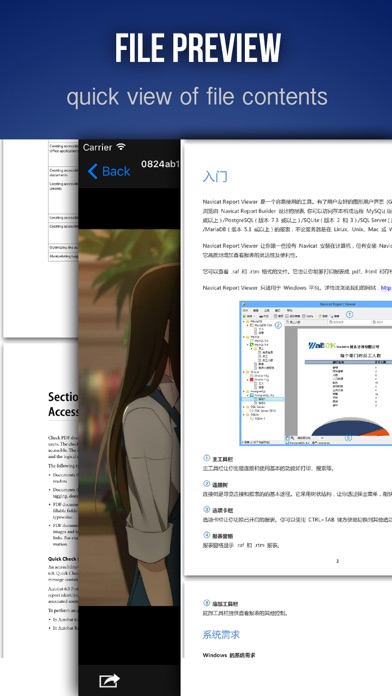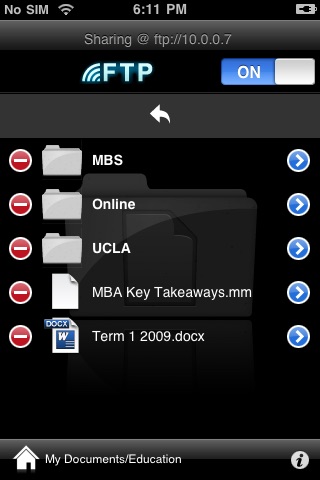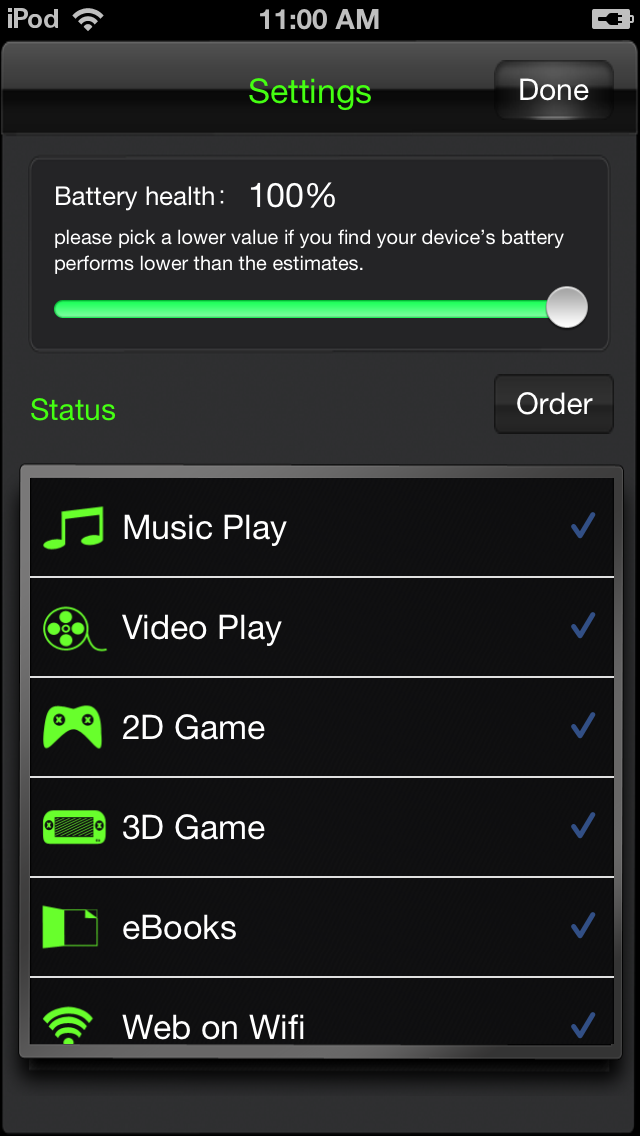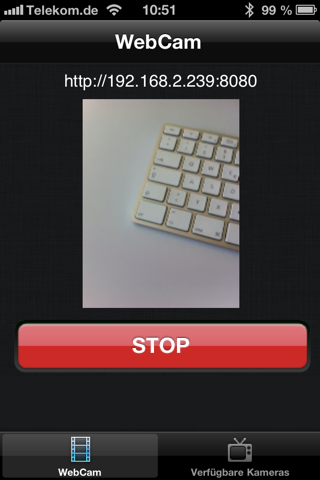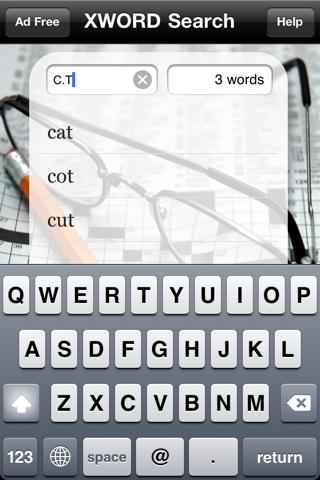Call of Duty: World at War Companion
Official Call of Duty: World at War iPhone™ and iPod® touch application developed for Activision Publishing, Inc. and Treyarch by 2Advanced Studios, LLC.
Listen up troops! The Call of Duty: World at War Companion has landed and is now available for your iPhone™ and iPod® touch.
Call of Duty: World at War redefined the WWII shooter and now the Call of Duty: World at War Companion is here to revolutionize the way that you ...More connect to your games.
Track your stats as you battle your way through all 10 prestige modes. Compare your skills against other COD:WaW fans and stay up to date with all the latest Intel.
With the Call of Duty: World at War Companion, fans can bring the full functionality of the most robust in-game stats tracking from www.codwaw.com to the palm of your hands.
Application highlights include…
-In-depth stats tracking gathered from the Call of Duty: World at War HQ website. View detailed breakdowns of your weapon usage and track your online career as you reach for the highest prestige rankings.
-Stay connected with friends by tracking their progress and compare their stats with yours to see who's the better gunner.
-View leaderboards to see where you stack up against the competition and see whom you have to overtake to make it to the top.
-Visit the Intel portion of the app to read up on Call of Duty news. The Intel section provides you with the latest and greatest news concerning Call of Duty: World at War so you never have to worry about getting left out of the loop when the next Double-XP weekend arrives!
Linking your Account:
To fully utilize the Call of Duty: World at War Companion you will need to create a profile at www.codwaw.com and have it linked to your gamer account. To link a profile to a gamer account, boot up Call of Duty: World at War on your PLAYSTATION® 3 or Xbox 360™ system. Next, access the Web Stats menu through the Barracks section of the game and write down your unique Web Stats code. After obtaining your code, return to www.codwaw.com and click on the Link Account tab within your Profile page. Enter your Web Stats code and fill out the remaining form to successfully link your gamer account to your profile.
WARP my face (free)
Do you like to WARP your FACE? Of course you do!!! Get it NOW!!! connect to your games.
Track your stats as you battle your way through all 10 prestige modes. Compare your skills against other COD:WaW fans and stay up to date with all the latest Intel.
With the Call of Duty: World at War Companion, fans can bring the full functionality of the most robust in-game stats tracking from www.codwaw.com to the palm of your hands.
Application highlights include…
-In-depth stats tracking gathered from the Call of Duty: World at War HQ website. View detailed breakdowns of your weapon usage and track your online career as you reach for the highest prestige rankings.
-Stay connected with friends by tracking their progress and compare their stats with yours to see who's the better gunner.
-View leaderboards to see where you stack up against the competition and see whom you have to overtake to make it to the top.
-Visit the Intel portion of the app to read up on Call of Duty news. The Intel section provides you with the latest and greatest news concerning Call of Duty: World at War so you never have to worry about getting left out of the loop when the next Double-XP weekend arrives!
Linking your Account:
To fully utilize the Call of Duty: World at War Companion you will need to create a profile at www.codwaw.com and have it linked to your gamer account. To link a profile to a gamer account, boot up Call of Duty: World at War on your PLAYSTATION® 3 or Xbox 360™ system. Next, access the Web Stats menu through the Barracks section of the game and write down your unique Web Stats code. After obtaining your code, return to www.codwaw.com and click on the Link Account tab within your Profile page. Enter your Web Stats code and fill out the remaining form to successfully link your gamer account to your profile.
File Storage : View Organize & Store Photos, PDF and Files
Easily download files to your iPhone and iPad. Keep your important documents with you at all times. View, edit, and transfer downloaded files directly from your device.
Supports:
- Multiple concurrent downloads
- Security passcode
- iCloud support
- Download resuming
- Background Downloads
Also supports a large array of transfer and storage mediums:
- Dropbox
- Box
- Microsoft Live
- iCloud
- Airdrop
- Email connect to your games.
Track your stats as you battle your way through all 10 prestige modes. Compare your skills against other COD:WaW fans and stay up to date with all the latest Intel.
With the Call of Duty: World at War Companion, fans can bring the full functionality of the most robust in-game stats tracking from www.codwaw.com to the palm of your hands.
Application highlights include…
-In-depth stats tracking gathered from the Call of Duty: World at War HQ website. View detailed breakdowns of your weapon usage and track your online career as you reach for the highest prestige rankings.
-Stay connected with friends by tracking their progress and compare their stats with yours to see who's the better gunner.
-View leaderboards to see where you stack up against the competition and see whom you have to overtake to make it to the top.
-Visit the Intel portion of the app to read up on Call of Duty news. The Intel section provides you with the latest and greatest news concerning Call of Duty: World at War so you never have to worry about getting left out of the loop when the next Double-XP weekend arrives!
Linking your Account:
To fully utilize the Call of Duty: World at War Companion you will need to create a profile at www.codwaw.com and have it linked to your gamer account. To link a profile to a gamer account, boot up Call of Duty: World at War on your PLAYSTATION® 3 or Xbox 360™ system. Next, access the Web Stats menu through the Barracks section of the game and write down your unique Web Stats code. After obtaining your code, return to www.codwaw.com and click on the Link Account tab within your Profile page. Enter your Web Stats code and fill out the remaining form to successfully link your gamer account to your profile.
AliExpress
Online shopping for the latest electronics, fashion, phone accessories, computer electronics, toys, garden, home appliances, tools, home improvement and more.
RC Plane
Download the @FreeAppADay Store App and wish for more top rated paid apps like RC Plane to become FREE for a day! Follow us on Facebook.com/frozenpepper!
Fly and RC Plane through a realistic country side scenario.
Realistic flight, and great looking 3D graphics will amuse every kind of player.
Fly through a Barn, a windmill and some misterious spots sparse trough the scenario.
Perform stunts with your RC Plane!
- Now with in-game store to ...More purchase game modes and rc planes.
Game features:
- 2 realistic RC planes + 5 more to purchase in-app
- 3 and 4channels configurations
- Trainer and acrobatic plane (plus jet, 4ch trainer, ww2 bomber and fighter planes available for purchase)
- 3 camera angles:
° Follow : follows plane from close behind giving player a great view angle and control.
° Fixed : fly your RC Plane as in you would in real world. Fixed camera from various spots around the scenario to simulate the REAL EXPERIENCE.
° Inside : flight your plane from an inside camera.
- Both touch and accelerometer controls
- Accelerometer calibration options
- Compass to guide player
- Mini map of the scenario
- Much more....
Amazing Universal Detector {FREE}
This amazing novelty app is a great ice-breaker.
█ Amazing Universal Detector {FREE} lets you detect absolutely anything and everything! All-in-one FREE app. purchase game modes and rc planes.
Game features:
- 2 realistic RC planes + 5 more to purchase in-app
- 3 and 4channels configurations
- Trainer and acrobatic plane (plus jet, 4ch trainer, ww2 bomber and fighter planes available for purchase)
- 3 camera angles:
° Follow : follows plane from close behind giving player a great view angle and control.
° Fixed : fly your RC Plane as in you would in real world. Fixed camera from various spots around the scenario to simulate the REAL EXPERIENCE.
° Inside : flight your plane from an inside camera.
- Both touch and accelerometer controls
- Accelerometer calibration options
- Compass to guide player
- Mini map of the scenario
- Much more....
Level-
This level has a perfect design that is simple to use and accurate.
Download now and see how truly great this level is. purchase game modes and rc planes.
Game features:
- 2 realistic RC planes + 5 more to purchase in-app
- 3 and 4channels configurations
- Trainer and acrobatic plane (plus jet, 4ch trainer, ww2 bomber and fighter planes available for purchase)
- 3 camera angles:
° Follow : follows plane from close behind giving player a great view angle and control.
° Fixed : fly your RC Plane as in you would in real world. Fixed camera from various spots around the scenario to simulate the REAL EXPERIENCE.
° Inside : flight your plane from an inside camera.
- Both touch and accelerometer controls
- Accelerometer calibration options
- Compass to guide player
- Mini map of the scenario
- Much more....
iHandy Level
iHandy Level (one of the 5 tools of iHandy Carpenter toolkit) is now for free! Take this chance to download!
"Not only are these tools functional, they're also gorgeous, with woodgrain and lighting effects that makes them seem straight out of Leonardo da Vinci's workshop." - O'Reilly Media, "Best iPhone Apps"
"Father's Day App for Your #1 Dad" - CNN
This is definitely the most beautiful and accurate level you can get in hand.
...More **********************************************
iHandy Carpenter is on sale now, you are able to get all the 5 tools in one app today at discounted price!
Check it out!
**********************************************
You can use iHandy Level for:
- Home decoration
- Picture Alignment
- Angle measurement
- Measure angles of slope, escalator
- Measure the verticality of a wall, or furniture
- Measure the inclination of an aircraft, ship, car or mountain
- Roof pitch calculation
- And much more...
Enjoy!
*** IMPORTANT MESSAGE. PLEASE READ ***
Because the sensor inside every individual iPhone/iPod touch could be built slightly differently, to make the level more accurate for your device, you need to calibrate before use.
To calibrate:
1. Find a flat surface.
2. Hold your device upright (in portrait mode and home button at the bottom), put the bottom edge of the device on the flat surface, then press Calibrate button (the one with a target image on it) to calibrate the portrait mode.
3. Turn your device 90 degree clockwise (now it should be in landscape mode and home button on the left hand side), again keep it upright, and put the current bottom edge (long edge) on the flat surface, then press Calibrate button to calibrate the landscape mode.
4. Put the back of the device against the surface, then press Calibration button to calibrate the face-up mode
5. You are ready to go!
i.Files - File Manager & Offline Browser
With i.Files, you can achieve high-speed file downloads from websites direct to your iPhone/iPod, and browse most common file formats. The secret behind i.Files' rapid download speed is its multi-thread download technology, which simultaneously uses multiple threads to download the same file. You'll notice the speed often meets or even slightly exceeds your bandwidth limit. In addition, it will resume interrupted downloads from the point where ...More they broke off.
Key features:
* Download/Upload
- Built-in webpage browser for easy download from websites.
- Multi-thread download technology simultaneously starts multiple threads to download the same file, achieving maximum download speeds.
- Resume broken downloads technology, resumes interrupted downloads from break off point.
- Image batch download. Downloads all images on one page in a single batch.
- Hold down to download images from webpage.
- Hold down to force download.
- Can save the entire webpage you are browsing.
- Fully-featured download manager that can pause, continue, or delete the files you are currently downloading or ones you have already downloaded.
- Downloaded images can be saved to the system album.
- You can maintain downloads after turning off the screen or switching to other apps.
- Downloaded files can be exported via WiFi, USB, or Email.
* File Browsing
- Built-in multi document readers, with support for common formats (PDF, DOC, PPT, etc.).
- Dedicated TXT file reader, allows change of text size, color, etc., and is perfect for lengthy reads!
- Ability to save last reading position reached.
- Built-in dedicated image viewer, for easy image browsing.
- Screen orientation lockable when browsing documents or images.
* File Protection
Create multiple password-protected folders for your confidential files.
* File Manager
- Fully-featured file manager for managing both downloaded files and files uploaded via WiFi or USB.
- Zip / Unzip
- Supports folder creation, and allows you to assign an access password to each folder.
- Supports movement of files between folders.
- Manipulate multiple files at one time, batch delete, copy, paste, rename, compress, etc.
- Take your own photos or import images from the system album and save as files.
- You can enter texts which can be saved as files and edited
- Enter texts, save them as files, and edit them.
* File Sharing
- WiFi: No data line, no OS limit, and no need to install additional applications on your desktop PC. All you need is an ordinary web browser in order to connect via WiFi to your iPhone for file uploads or downloads.
- USB: No need for an Internet connection. IPhone data line and iTunes are enough to transfer files.
- E-mail: You can use e-mail to send files.
- Use the “open as...” menu to exchange files with other apps (including saving email attachments)
* Supported File Formats
Document: PDF, RTF / RTFD, DOC / DOCX, XLS / XLSX, PPT / PPTX, CSV
Text: HTM / HTML, TXT ...
Image: JPG / JPEG, GIF, PNG, TIFF, BMP, TGA ...
FTP Server
FTP Server
by SavySoda
★★★ The Free Version of WiFi FTP with Ad Support ★★★
From the makers of the critically acclaimed WiFi Hard Drive and the #1 Business App on iTunes - Documents. Comes WiFi FTP.
WiFi FTP Turns your iPhone and iPod into a Wireless FTP Server. You can now copy multiple files, folders, or entire hard drives to your iPhone and access this information anywhere. Leave your USB keys behind, ...More your iPhone and IPT can do all that and MORE!
WiFi FTP is:
- SUPER RELIABLE (unlike other FTP apps)
- EASY TO USE (single button click)
- SUPER FAST (copies GIGS of data in minutes)
WiFi FTP is the ultimate FTP Server for your iPhone. It's not only reliable and easy to use but it even lets you view files straight on your iPhone after uploading. Its compatible with all FTP clients including standard OSX Finder and Windows Explorer. Copy files immediately.
WiFi FTP lets you:
- COPY Files
- VIEW Files
- BACKUP Files
- EVEN EDIT *some* Files (txt,csv)
All you need to do is:
1. start WiFi FTP on your iPod or iPhone.
2. Click the ON button
3. connect to supplied IP using ANY ftp client (inc Explorer / Finder)
That's it. Now you have all your documents, movies, music, homework, ANYTHING on your phone!
And best of all it's only 99c permanently.
Utility apps:
http:/www.savysoda.com/WiFiFTP
Battery Master +
Battery Master + tells you how many hours you have left for:
- Standby
- Music Play
- Video Play
- 2D Game
- 3D Game
- eBooks
- Web on Wifi
- Web on 3G
- Take Photos
- Record Video
- GPS Navigation
- Audio via Bluetooth
- Youtube
- FaceTime
- Voice Memos
- Torch
- Recharge
You can modify your battery health level to get more accurate estimates.
You can re-order each item you want.
Note that battery life estimates are provided by the system in increments of 5%. your iPhone and IPT can do all that and MORE!
WiFi FTP is:
- SUPER RELIABLE (unlike other FTP apps)
- EASY TO USE (single button click)
- SUPER FAST (copies GIGS of data in minutes)
WiFi FTP is the ultimate FTP Server for your iPhone. It's not only reliable and easy to use but it even lets you view files straight on your iPhone after uploading. Its compatible with all FTP clients including standard OSX Finder and Windows Explorer. Copy files immediately.
WiFi FTP lets you:
- COPY Files
- VIEW Files
- BACKUP Files
- EVEN EDIT *some* Files (txt,csv)
All you need to do is:
1. start WiFi FTP on your iPod or iPhone.
2. Click the ON button
3. connect to supplied IP using ANY ftp client (inc Explorer / Finder)
That's it. Now you have all your documents, movies, music, homework, ANYTHING on your phone!
And best of all it's only 99c permanently.
Utility apps:
http:/www.savysoda.com/WiFiFTP
Mini WebCam
The application that turns your iPhone into a real webcam! No further software or hardware required.
Just push the 'Start’ button and the transmission of your live video stream is being sent.
Use your iPhone as a camera based baby monitor or transform your iPhone quickly into a video camera to monitor your Sunday roast.
To view your live video you simply need a browser or another 'Mini WebCam'.
Access via browser:
Just enter the ...More displayed URL in the address line of your web browser (for example http://192.168.1.1). No need for any further plug-ins or other requirements.
Access via iPhone:
Simply choose your webcam through the list of ‘Available Cams’ by click!
Features:
- Streaming of videos to the WLAN
- Integrated WebServer
- Supported browser: Safari (< 6.0), Firefox
- Free choice of name for webcam
- Free selectable port for the browser view
- Supports as many 'Mini WebCams‘ as you choose and these will be diplayed clearly in form of a list.
- Access for several clients to one 'Mini WebCam' is possible
- Use the flashlight in dark environment
- Choice of three quality levels (low, normal, high)
- Choice of three different speed levels, from real time to single frames
- Status of charging display
- Bonjour
More features coming soon!
In the next version:
- Picture rotation in the browser selectable
- Support for IE
- General bugfixing
We thank all users for their numerous feedback!
Super Voice Recorder for iPhone, Record your meetings. Best Audio Recorder
Smart Voice Recorder designed for high quality long-time sound recording with skipping relative silence on-the-fly. For example, you can use it for record night sleep talks (or snoring:)), business meetings, a regular day of your babysitter, how you sing or play the guitar and so on. It's fantastic! And you may use it as regular voice recorder with simple and nice user interface. Give it a try! :)
Record all your audios into mp3, which can save ...More a lot of space for you! You could only record hours of voice with the old one, but with the new one, you could record hundreds of hours!
Smart Voice Recorder is a high quality voice recording app, store your recordings as voice memos and share them with your colleagues/friends, this application uses optimal voice recording settings to give you the best possible HD recording experience right out of the box.
Key Features:
* voice recording run in background service (even when display is off);
* high quality recording*
* pause function for recording/playback;
* easy to manage your recordings. Show the recording file list or open folder.
* Easy to playback or delete;
This voice recorder has beautiful interface, has lifelike sound recording effect. Support background recordings, custom recording file type, customize the recording quality. All kinds of humanized operation obtained user's consistent high praise! No matter recording calling voice or any other sound information is good. For forgetfulness or talk about business, or lovers, this voice recorder can leave "evidence" sounds more worth having.
Anonymous Browser Free
The Universal Branon Secure Anonymous Web Browser is an application designed to allow users to browse the web anonymously, whether it be from their iPhone, iPad or iPod Touch.
----------
UPGRADE TO THE PRO VERSION TO REMOVE ADS AND FOR IMPROVED FACEBOOK COMPATIBILITY!
----------
The app features:
- Integrated proxy service for bypassing router based firewalls and filtering.
- An SSL connection through the proxy to the site you are visiting, ...More allowing you to visit secure sites with piece of mind.
- Sleek, stylish interface, designed to give you the maximum space on screen for browsing.
- Automatic cache clearing when closing and opening the app.
- No link to the Safari app on your device, so pages visited will not appear in your history.
- Compatability with a number of web plugins.
- Full native support for iPhone 4/Retina Display.
The application is compatible with the iPhone, iPad and iPod touch running OS 3.2 or above. User accepts all liability for use of this app.
Use is in conjunction with the Branon Terms and Conditions, located at www.branon.co.uk.
A CrossWORD Search Tool
█ A CrossWORD Search Tool is a great tool for solving the most difficult crosswords. It's also great for creating words in Scrabble™ and other boardgames.
Available in HD for the iPad and iPhone 4.
────────────────
The crossword search tool database contains over 270,000 words from both American and traditional English. You can search ...More for individual missing letters or for multiple missing letters.
To start a search simply click the box marked "Enter txt pattern..." and a keyboard will popup.
To search for individual missing letters use the full stop "." symbol. For example typing D.G then hitting RETURN will find every 3 letter word from DAG to DUG.
To search for multiple missing letters use the at "@" symbol. For example typing D@G then hitting RETURN will find every word from DABBING to DYNAMITING. You can scroll through and view them all.
You can also use a combination of the two. Typing .Z@T. will find words such as AZYGOBRANCHIATA (A technical medical term.)
The full stop "." and at "@" are both right there on your keyboard. The search results also appear on the same screen. This keeps the number of clicks you need to a minimum.
By using the at "@" style multiple letter search you could return a large number of words. Due to the memory limitations of mobile devices I've restricted the returned results to 1,000 words. If you are returning a large number you may want to change you search pattern to something more specific.
Crossword Search Tool is a stand alone product with no need to connect to the internet.
Crossword Search Tool is very quick and easy to use. You'll be hitting those triple word scores in no time.
────────────────
Webtopia is a trading name of Poulet Maison Pty Ltd
Game Buzzer Free
Head to head game buzzer complete with answer timer and score keeping capabilities. Great for hosting your own gameshow, pub trivia or any vs game that requires a race to buzz in first! for individual missing letters or for multiple missing letters.
To start a search simply click the box marked "Enter txt pattern..." and a keyboard will popup.
To search for individual missing letters use the full stop "." symbol. For example typing D.G then hitting RETURN will find every 3 letter word from DAG to DUG.
To search for multiple missing letters use the at "@" symbol. For example typing D@G then hitting RETURN will find every word from DABBING to DYNAMITING. You can scroll through and view them all.
You can also use a combination of the two. Typing .Z@T. will find words such as AZYGOBRANCHIATA (A technical medical term.)
The full stop "." and at "@" are both right there on your keyboard. The search results also appear on the same screen. This keeps the number of clicks you need to a minimum.
By using the at "@" style multiple letter search you could return a large number of words. Due to the memory limitations of mobile devices I've restricted the returned results to 1,000 words. If you are returning a large number you may want to change you search pattern to something more specific.
Crossword Search Tool is a stand alone product with no need to connect to the internet.
Crossword Search Tool is very quick and easy to use. You'll be hitting those triple word scores in no time.
────────────────
Webtopia is a trading name of Poulet Maison Pty Ltd