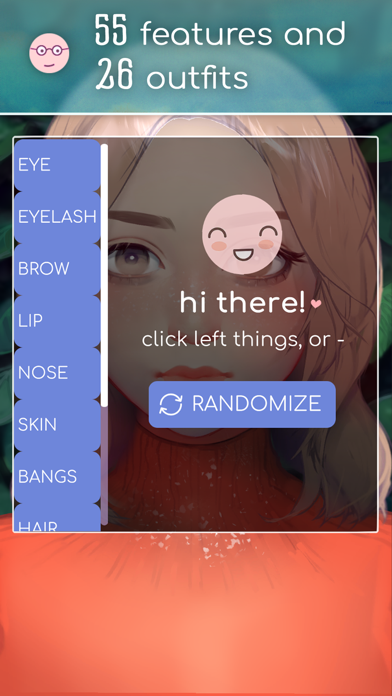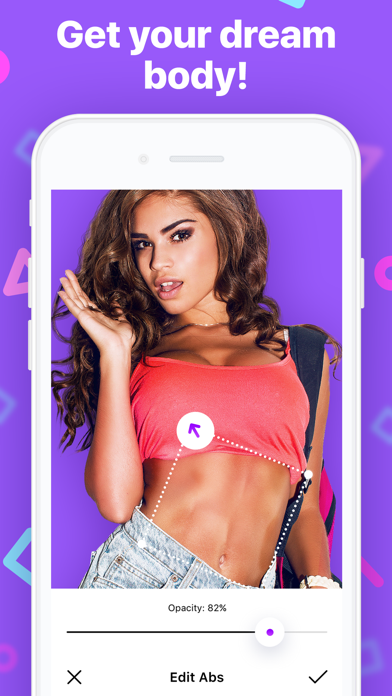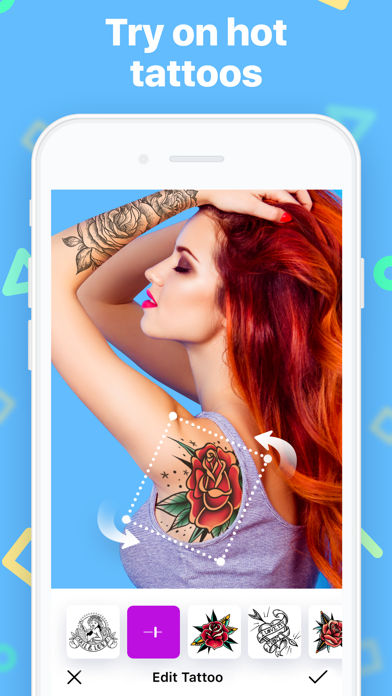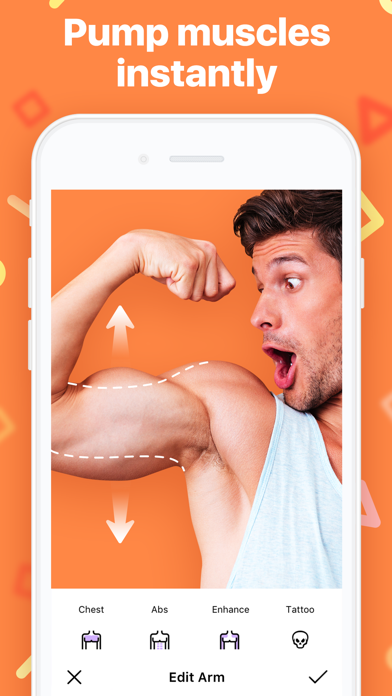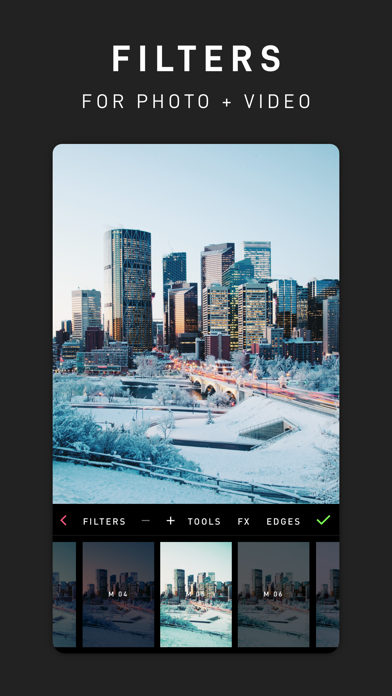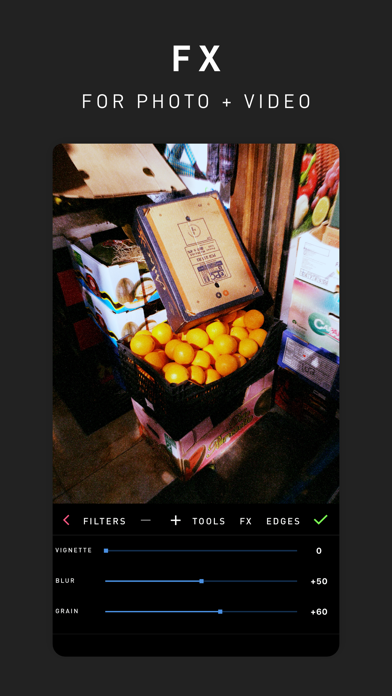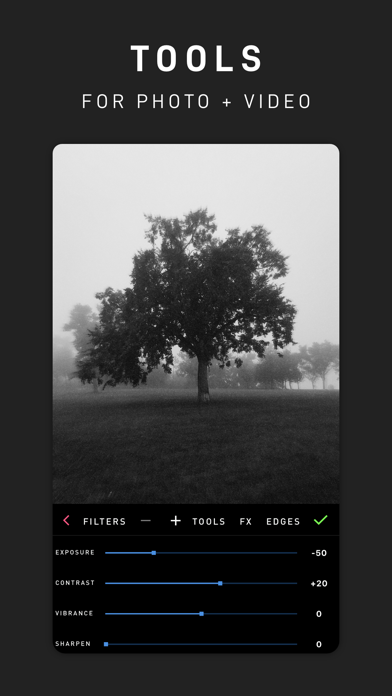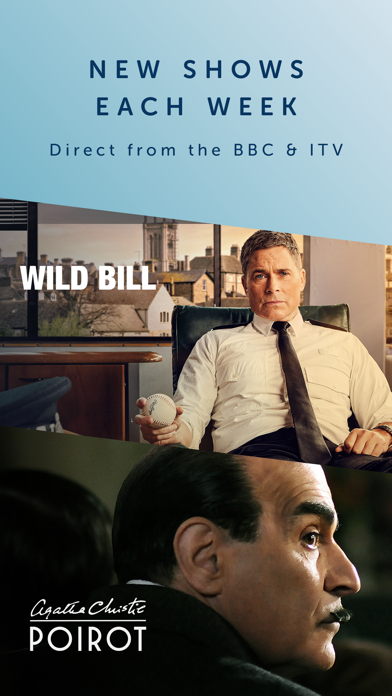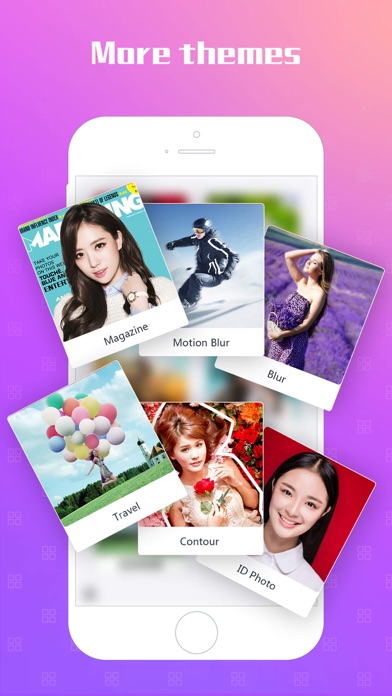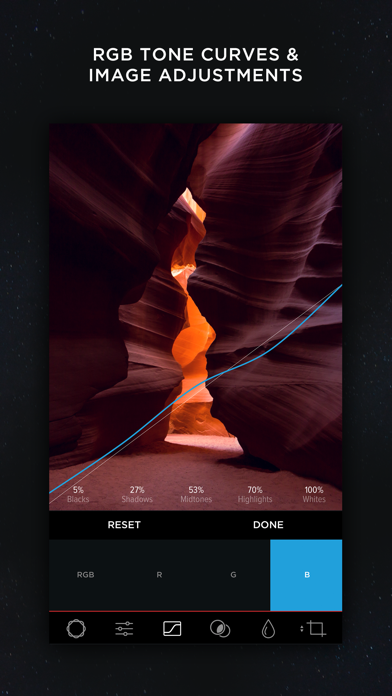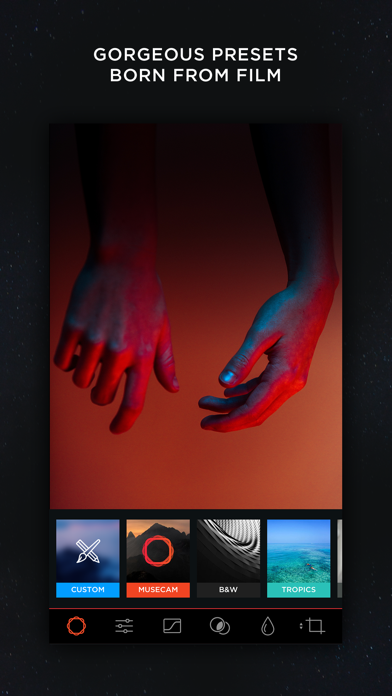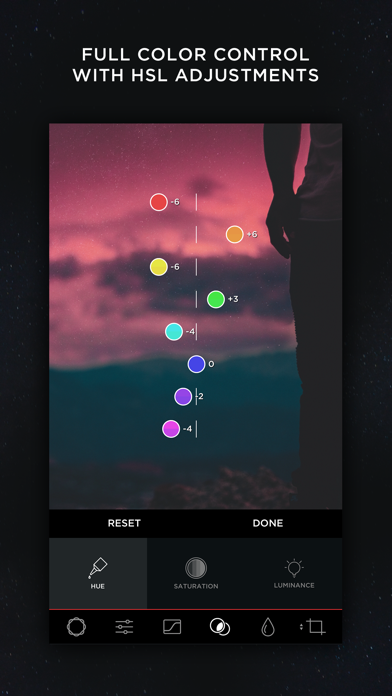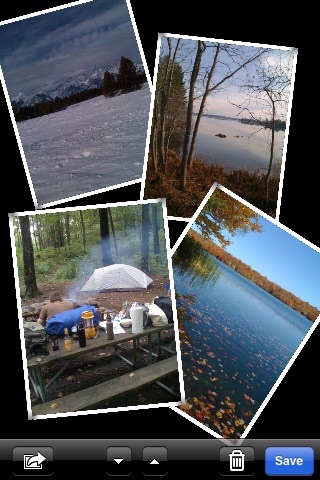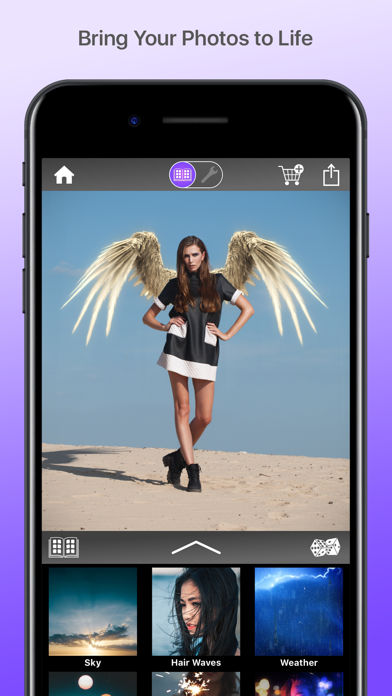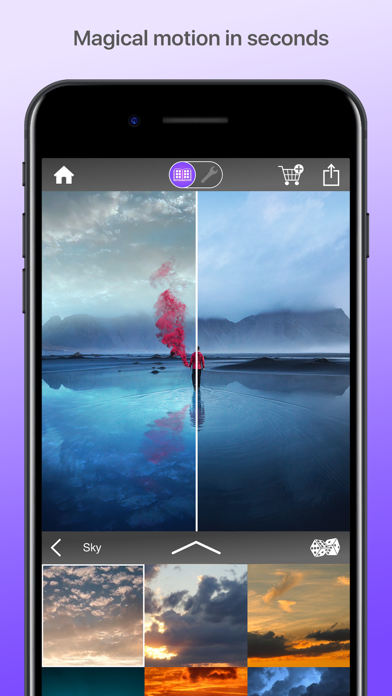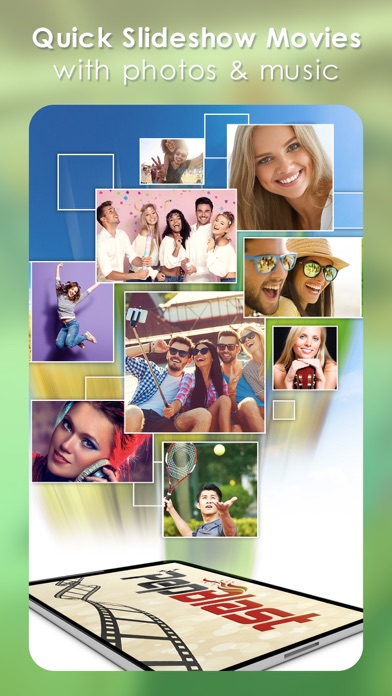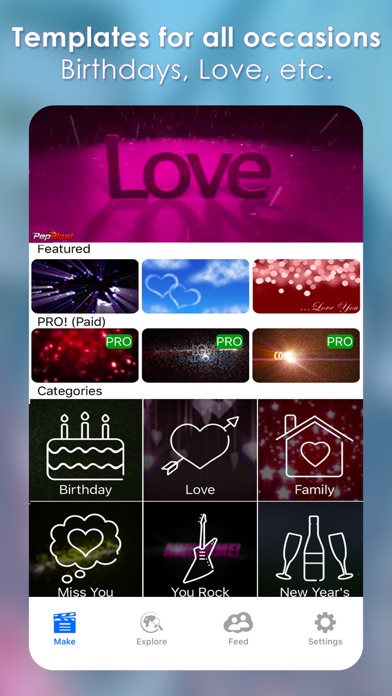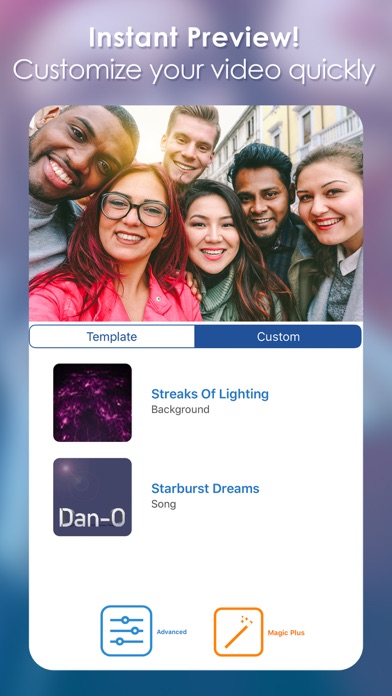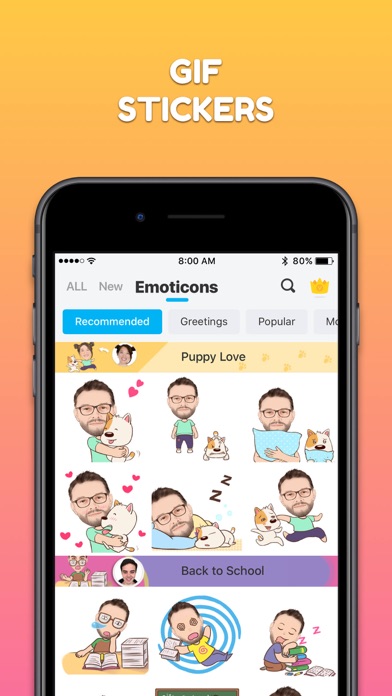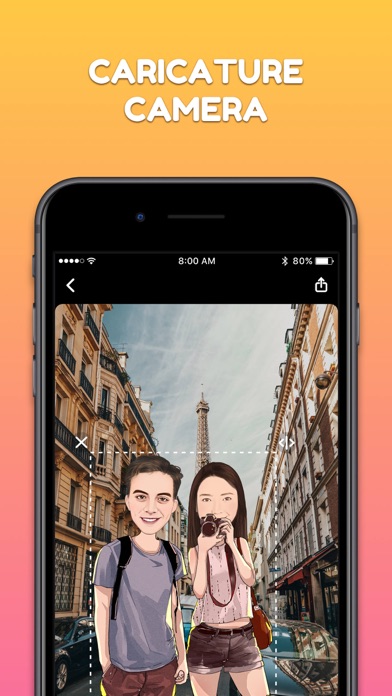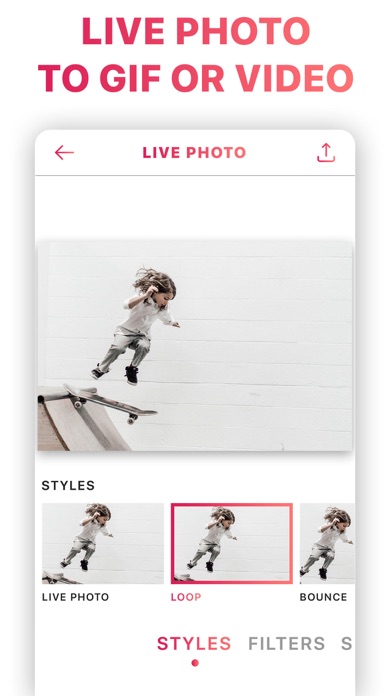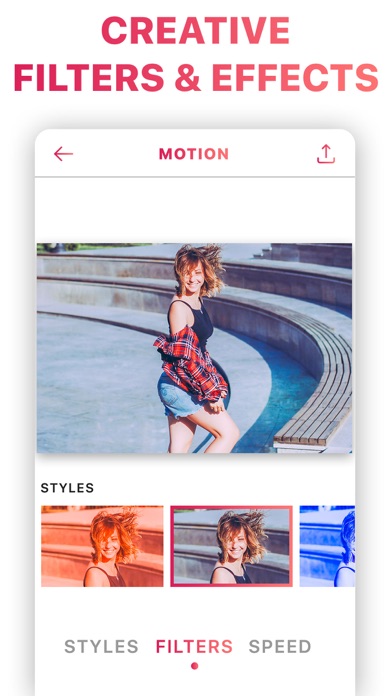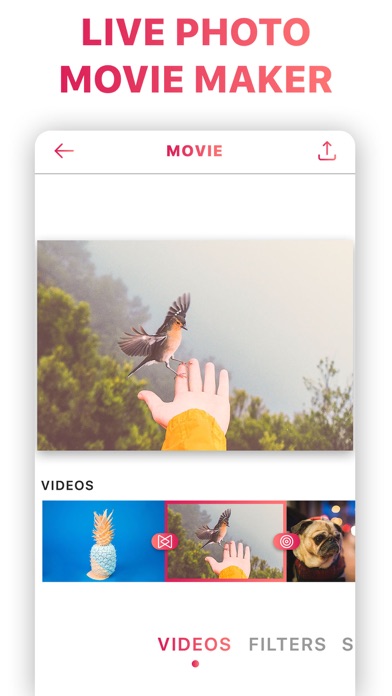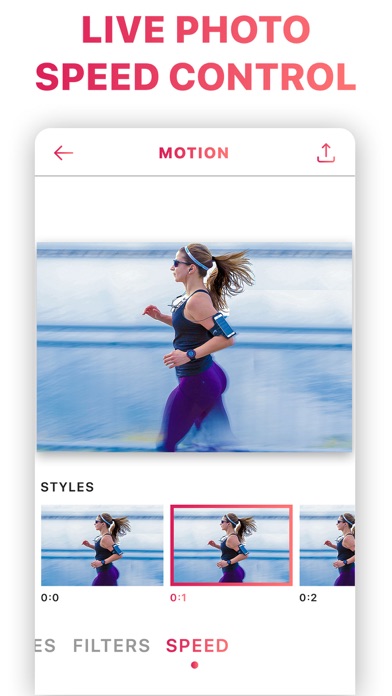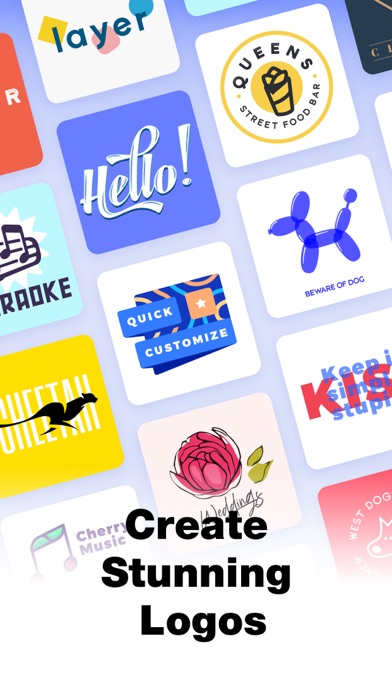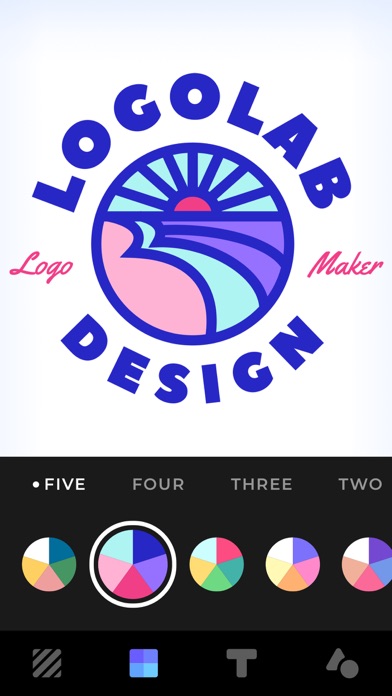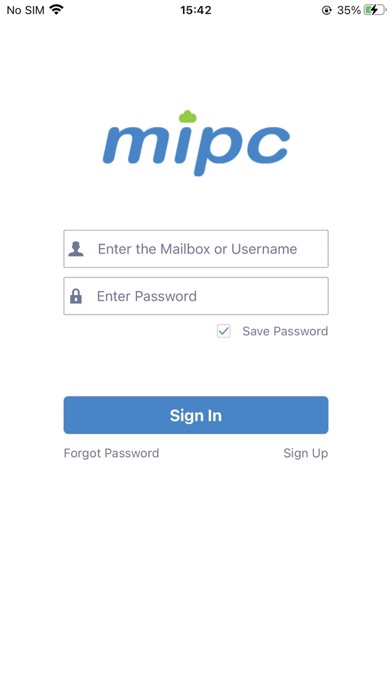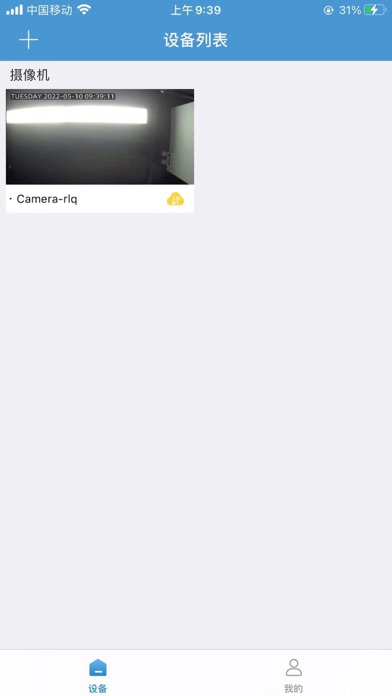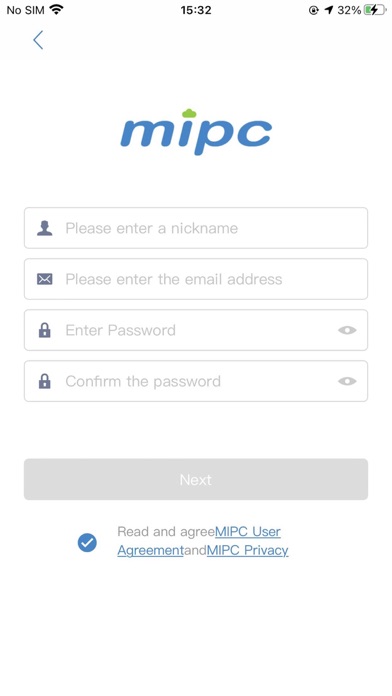Live Portrait Maker
Create your own fashionable, animated 2.5 girl!
・ 。
∴。*
FEATURES (ノ^ヮ^)ノ*・゚
◇ Tap to look
○ Style from 55 facial features & 26 outfits
◇ 12 dynamic, cool effects (-■_■)
○ Highly customizable
◇ Casual, sweet, or devious looks!
· 。
·゚*。。
...More ゚ *.。。。·。
· ゚ 。
This smol thing was created by me, Angela He, in a week. Here's my twitter (https:/twitter.com/zephybite), and tumblr (http://zephyo.tumblr.com). Thanks for checking it out!
・ 。
∴。*
All code + art can be found on Github (https://github.com/zephyo/Live-Portrait-Maker) (CC BY-NC 4.0).
VanillaPen - Poster maker
VanillaPen is a powerful design studio that will transform your ideas into professional-grade artwork without the need of prior design experience.
VanillaPen’s comprehensive libraries - over 1 million elements - are powered with a set of advanced editing tools and a seamless workflow that makes your design process a piece of butterscotch walnut cake.
Whether you need to design a story, post, collage, album artwork, movie poster, website ...More header, business card, invitation, book cover, Ad and more, Vanillapen got you covered.
—
We’re extremely excited to announce VanillaPen Premium!
Vanillapen Premium comes with a 7 day free trial and is offered as a $4.99 monthly subscription or a $49.99 annual subscription.
—
Price may vary by location. Subscriptions will be charged to your credit card through your iTunes account. Your subscription will automatically renew unless canceled at least 24 hours before the end of the current period. You will not be able to cancel the subscription once activated. Manage your subscriptions in Account Settings after purchase.
—
Privacy policy http://www.roadrocks.com/privacy-policy/
Terms and conditions http://www.roadrocks.com/terms/
Have questions, suggestions or feedback? We love to hear from you! Reach out to us at RoadRocks.com or shoot us an email at contact@roadrocks.com
MAKEOVER - Body photo editor
Get your dream body with MAKEOVER, powerful and handy photo editor app. Enhance your natural beauty and make your portraits flawless with the set of cool instruments for body and face retouch. Impress everyone with nice and trendy look! No need to use complex high professional photo correction tools — edit photos on the go with just a few taps!
Here is what you’ll love about MAKEOVER:
— Body reshape tool. Tune your body ...More with bigger chest, biceps and shoulders.
— Abs pack. Easily get strong 6 and 8 pack abs. Get realistic-looking muscles with just a few taps.
— Tattoo designs. Prank your friends with cute & saucy tattoos.
— Hairstyles & hair color. Try on that trendy haircut you’ve dreamed of, change hair color easily!
— Beard & mustache editor. Don’t worry, you will conquer the girl with that hot “tough guy” look.
— Colorful collection of stickers. Spice up your photos with hats, glasses, masks, earrings and other stylish accessories.
— Artistic filters. Bring a bit of magic to your snaps with dozens of nice photo filters.
— Easy to share: save photos without watermarks and share them to social networks.
Photo editing has never been so easy! Whether you want to build your muscles, try on new hairstyle, emphasize your stomach or correct any part of your body, MAKEOVER will make it happen.
There are so many styles: hot, romantic, funny, glam. Choose the one that suits you best. MAKEOVER will inspire you to bring changes into real life! We are sure you will try on new images not only on photos.
Download the app right away and meet the best version of you! Have fun and enjoy!
The app contains the following subscription options:
- Weekly for $4.99 with a 3-day free trial period
- 3 Months for $19.99 with a 7-day free trial period
- Weekly for $7.99 with a 3-day free trial period
- 1 Year for $29.99 with a 3-day free trial period
- Free trial subscription is automatically renewed unless cancelled 24 hours before the renewal
- Any unused portion of a free trial period, if offered, will be forfeited when the user purchases a subscription to that publication
- Subscriptions may be managed by the user and auto-renewal may be turned off by going to the user's Account Settings after purchase
Privacy Policy: http://appyfurious.com/privacy.html
Terms of Service: http://appyfurious.com/terms.html
Montserrat: Copyright 2011 The Montserrat Project Authors https://bit.ly/2SOf1IB
Source Sans Pro: Copyright 2010, 2012, 2014 Adobe Systems Incorporated http://www.adobe.com/, with Reserved Font Name Source.
Lobster: Copyright 2010 The Lobster Project Authors https://bit.ly/2EbxU0d, with Reserved Font Name ""Lobster""
Pacifico: Copyright 2011 The Pacifico Project Authors https://bit.ly/2DF1vO4
Dancing Script: Copyright 2016 The Dancing Script Project Authors impallari@gmail.com, with Reserved Font Name 'Dancing Script
Orbiton: Copyright (c) 2009, Matt McInerney, matt@pixelspread.com
Monoton: Copyright (c) 2011 by vernon adams. All rights reserved.
Bangers: Copyright 2010 The Bangers Project Authors, contact@sansoxygen.com
Major Mono Display: Copyright 2018 The Major Mono Project Authors https://bit.ly/2S4sCHs
The above mentioned Font Software is licensed under the SIL Open Font License, Version 1.1.
This license is also available with a FAQ at https://scripts.sil.org/OFL
Permanent Marker: Copyright (c) 2010 by Font Diner, Inc. All rights reserved.
Licensed under the Apache License, Version 2.0
You can reed the full text of this license in the Application Settings - Font Licensing
This license is also available at https://bit.ly/UWsjkb
AliExpress
Online shopping for the latest electronics, fashion, phone accessories, computer electronics, toys, garden, home appliances, tools, home improvement and more.
Xmas photo editor: new effects
We know how to bring Christmas into your pics. Try out 500+ wonderful photo frames, filters and effects which are ideal for making personalized Christmas cards and sharing your holiday mood!
Creating a holiday e-card with the app is as simple as ABC:
A) Choose a template from the huge collection
B) Select photo(s) from your Gallery or Camera
C) Add the text of your own and share the result!
Some great ideas you can make with this app:
* Santa ...More yourself and your friends with a fluffy Red Santa Hat or a royal Blue Santa Hat. Snow Maiden Hat (aka Kokoshnik), Elf Hat and funny Antlers Headband will also make a cool Xmas selfie.
* Let it snow on your photo with charming snow effects!
* Put your picture into Year 2022 calendar template and print it out. Personalized pocket or wall calendars are great Christmas gifts.
* Decorate your photos with Christmas baubles, ornaments, festive fireworks and garlands!
* Replace your image’s background with lovely snowflakes or icy and frozen patterns.
You can share a resulting image with your friends via Facebook, Instagram, Twitter (and get lots of likes!) or save it to your device. Besides, you can send the e-card you made as a text message or get a shareable link.
Most photo effects are free, but you can extend the list with a bunch of beautiful PRO effects. The in-app purchase will also remove all the Ads.
Christmas is time of wonders, so start to make wonders with your photos now!
===========================
Xmas photo editor PRO subscription options:
===========================
$4.99 per month
Your Xmas photo editor PRO subscription will automatically renew 24-hours prior to the end of each term and your card will be charged through your iTunes account. You can turn off auto-renewal at any time in your iTunes account settings, but refunds will not be provided for any unused period of the term. An unused portion of free trial period will also be forfeited once any of the subscription options is purchased.
Xmas photo editor Terms of Use: http://pho.to/terms/
Xmas photo editor Privacy Policy: http://pho.to/policy/
Picfx
Create feeling ~
Use PICFX to edit photo + video with Filters, Tools, FX & Edges.
GET STARTED FREE
~ Edit photo + video with 44 Filters
~ Use all adjustment Tools on photo + video
~ Add FX like Grain, Blur and Vignette
~ Place photos in a border with the Edges tool
~ Share your edits with #PICFX for a chance to be featured
ADVANCE WITH PREMIUM FILTERS
~ Edit photo + video with 50 Premium Filters including Pro Film, Lifestyle, 90s, Instant ...More Film, Black & White and Disposable Camera.
~ Support PICFX development
FULL DESCRIPTION
1/ Filters
44 Free + 50 Premium Filters: Pro Film, Lifestyle, 90s, Instant Film, Black & White, Disposable, Extreme Cool, Extreme Warm, PFX, Modern, Vintage & Classics.
2/ Tools
All Tools are accessed in a single screen, making the adjustment process quick; no more navigating back and forth between multiple menus.
Tools: Filter Strength, Exposure, Contrast, Vibrance, Sharpen, Highlight Save, Shadow Save.
3/ FX
Combine Blur, Grain and vignette FX with Filters for a convincing film edit.
FX: Vignette, Blur & Grain.
4/ Edges
Edges is the simplest tool for creating colourful photo borders. Border width is set on a slider for pixel perfect custom widths, colour choices are sourced from your photo and we offer various popular canvas ratios: 1:1 (Square), 4:5 (Instagram), 3:4 (iPhone Photo), 2:3 (35mm film), 9:16 (Instagram Story).
5/ Filters, Tools & FX can be layered multiple times with the - / + function. With endless possible combinations available, you're guaranteed to create feeling.
6/ We strive to keep our interface minimal & intuitive by limiting the number of screens and tabs a user must navigate to apply Filters, Tools, Edges & FX to Photo + Video.
7/ Bypass the crop screen by using a double tap rather than a single tap on the photo you wish to edit.
~~~
Thank you for updating to v11! PICFX is developed by a small team of photographers and creators; If you find PICFX valuable please show your support by rating and reviewing PICFX on the App Store.
~~~
If you have any feedback please email us hi@picfx.co or DM @PICFX on Instagram.
BritBox by BBC & ITV
Welcome to BritBox, the best in British TV.
Created by BBC and ITV, two powerhouses of British TV, BritBox offers the largest collection of British mysteries, dramas, comedies, lifestyle and documentaries — all in one place.
Start your free 7-day trial and watch across all your favorite devices, including your phone tablet, computer or your TV screen with Apple TV, with just one account.
- New originals and premieres added weekly
...More - British mysteries, dramas, true crime, and comedies that you can’t stream anywhere else, such as Vera, Line of Duty, Death in Paradise and classic Doctor Who
- The biggest collection of Agatha Christie including new adaptations like Why Didn’t They Ask Evans
BritBox offers a monthly or annual subscription and is required to watch content. You can easily cancel at any time, online, 24 hours a day.
BritBox Monthly Subscription
$6.99 per month
BritBox Annual Subscription
$69.99 per year
Please also refer to the Terms of Use (EULA):
https://www.apple.com/legal/internet-services/itunes/dev/stdeula/
Please note payment will be charged to your iTunes Account at confirmation of subscription.
Contact us at support@britbox.com if you are experiencing any issues or have feedback.
BritBox Privacy Policy:
https://www.britbox.com/privacy
BritBox Terms of use:
https://www.britbox.com/terms-and-conditions
Switch & Cut Me In -Photo Blur
Updated & intelligent cutout software——Cut me in! You can easily cut out persons, objects in a few steps. It provides you convenient operation, powerful functions, clear interfaces , various material options. You can make identification photos, parody pictures and save PNG images, "one-stop" work style!
【Powerful Cutout Function】
***One draw in your target, cut out the whole object intelligently.
***Various shapes ...More option, be time-saving and innovative.
***Select area with similar color with one tap using smart color picker.
***Easy tool to help with you refine trivial hair selection.
***Painting, inverse selection, feather and expansion, you’ll like all the wonderful functions.
【Backgrounds Of Different Style】
***Make your own ID photo from your daily-life photos in one second, saving your time, money and energy.
***Participate in any movie, to be a superstar.
***Travel around the world as you like, any time and anywhere.
***So many thing to play around , all you need is a little imagination.
【Variable Awesome Effects】
***To be Funny, smart or cool at your pleasure.
***Create 3D visual effects lively.
***Experience Pop art right away.
***Create dynamic effect from still photo
***Sketch, cartoon, oil painting, sculpture, choose anyone you like.
***Eighteen wonderful effects for you to choose from.
【Stickers, Texts, Photo Editing, all available】
* * * 16 themes, thousands of stickers,
* * * 200 Chinese and English fonts
* * * Photo editing with professional effect and rookie operation
* * * 7 automatic facial beautification filter, and 20 more for common photos
【Easily Share To Your Friends】
* * * support Facebook, Instagram, Whatsapp, etc... Use your imagination to shock your friends!
MuseCam
MuseCam is a next generation image editor that makes it easier than ever to capture the perfect look for your photos. Shoot and edit your images using film-emulating presets, professional grade tools, and advanced camera controls.
Features:
• Manual Camera
Custom exposure for your iPhone camera with independent control of shutter, ISO, white balance & focus.
• No-Import Editing
Speed is the name of the game. Forget the slow, ...More multi-tap import process. Your photos are ready to edit right away.
• Gorgeous, Film-Inspired Presets
MuseCam features a superior collection of presets, diverse in nature. Some of the world's finest photographers have contributed their secret formulas that emulate film in a timeless, and beautifully subtle way.
• RGB Tone Curves
Capture the perfect tone with the Curves tool, allowing independent access to the red, green and blue color channels.
• CMYK Tone Curves
Further tweak your photos with precision with independent access to the Cyan, Magenta, Yellow and Black color channels.
• Create Custom Presets & Filters
Create a custom preset from scratch, or edit existing ones to perfect the look you're after. Quickly apply them to any other photo in your library.
• Color Tool
Adjust the hue, saturation, and luminance of different colors.
• Complete Edit History
MuseCam stores your full edit history, allowing you to come back at any time to make changes to your workflow.
• Split Toning
Infuse color into the shadows or the highlights of your photo, or both.
• Non-Destructive, Max-Resolution Editing
Render your images without compromising quality.
• Crop, Rotate and Tilt
Whether you need to straighten out your photo or fix distortion, our manipulation tools will get the job done.
• Depth of Field Tool
Simulate depth of field by applying a lens blur to your photo. Intensify the blur with multiple swipes, or by taking advantage of Apple’s 3D Touch technology.
• Professional Image Adjustments
• Journal
Swipe right on the home screen to access our journal - a collection of news, tips, features & interviews from the creative community.
---
MuseCam was built by a team of photographers & creatives with the understanding that stories need to be shared. We wanted to provide you the tools to tell your story, and to take your photography to the next level. We get our inspiration from the art and people in our community.
Tag your images with #MuseCam for a chance to be featured in our social galleries.
Collage Lite
Make incredible collages for your iPhone or iPod Touch wallpaper! Use a 'Minority Report'-like multitouch interface to stretch, move, and rotate photos from your photo roll.
Get creative! Use the built-in black-and-white or sepia converter. Add a border. Adjust the transparency to combine two photos into one.
See a demo of the full version at http://www.johnmoff.com. This version is limited to 4 photos at a time and does not have the ...More unique crop feature that the full version does (for only 99 cents!).
Features:
- Easy to use multitouch interface
- Fun creative options
- Portrait or landscape mode
Upgrade to get the following:
- Import up to 16 images
- Auto-save and resume
- High resolution export
- Custom crop tool
Werble - The Photo Animator
A powerful new way to bring motion magic to your photos and art! Easily turn still images into captivating moving moments. It’s fast and fun, and with over 1000 effects there are infinite creative possibilities. Stand out from the crowd with Werble.
Be unique and make your own mesmerizing masterpiece! Werble lets you quickly blend a huge range of powerful animating art and special effects with your photos or artwork, then share the result ...More with friends or to your social networks. Craft the result using streamlined tools, or just roll the dice and randomize the final look until you love it. Personalizing your loop library is part of the fun: choose only what you like and blend different loops, images and effects together to see your creative potential explode! Join professional photographers, Hollywood concept artists, selfie fans and creatives the world over, and get inspired with Werble.
Create show-stopping social posts in seconds
Post to all social networks (Instagram, Facebook, Twitter etc)
Creates animated Facebook profile pictures and cover videos
Creates both animated GIFs and videos
Fun, fast and easy to use
Combine multiple images and effects
Huge range of effects
Infinite artistic possibility
Streamlined editing tools
Final look randomizer
Customize your library from a vast range of loops
Regularly updated with new loops and features
Post with #werble and you might get featured in our feed
PepBlast Slide Show Maker with Music Pic Slideshow
Create fun movies and slideshows with your photos/clips and music easily. Personalize your video with amazing free templates and songs. See your movie preview immediately and unleash your photos into motion art to share with friends, family, or the world.
Watch shared movies in a PepBlast feed, follow your friends easily, allow others to follow your stream, and experience trending PepBlast movies.
Main features:
* Slide Show Maker with Music ...More on the cloud
* Photo Edit: filters, effects, stamps, text, etc.
* Motion Pic Collage for Slides with Photo Editor
* Your photos are animated with video backgrounds and music
* Add video clips (15s)
* Thousands of free templates or design your own
* Free + optional Pro plans
* Easy, fast, and fun way to express yourself
* Interact with friends by following, commenting, or liking posts
* Share with friends by Facebook, Twitter, email, and more
This Movie Maker of Slideshow with Music features PRO paid subscription plans that gives you access to selected styles, backgrounds and songs, in addition to create movies with more than 15 photos - subscription does NOT remove the logo. If you don't want to pay the PRO subscription, you can still make videos up to 15 photos, use over thousands of free styles, free backgrounds, and free songs in your movie.
PRO Subscriptions are auto-renewable and include the following options:
* Unlimited PRO Movies Monthly Subscription (paid monthly) for US$1.99 / month
* Unlimited PRO Movies Yearly Subscription (paid yearly) for US$19.99 / month
When getting a PRO subscription, payment will be charged to iTunes Account at confirmation of purchase. The subscription automatically renews unless auto-renew is turned off at least 24-hours before the end of the current period. Account will be charged for renewal within 24-hours prior to the end of the current period. Subscriptions may be managed by the user and auto-renewal may be turned off by going to the user's Account Settings after purchase. Any unused portion of a free trial period, if offered, will be forfeited when the user purchases a subscription to that publication, where applicable.
Privacy Policy: http://photozig.com/policies/privacy2.htm
Terms of Use: http://photozig.com/policies/terms2.htm
When your photos are uploaded for movie creation, they are automatically posted to your PepBlast photo account (pic.pepblast.com) in public or private photo albums (depending on your settings), in addition to creating a unique PepBlast webpage for your movie with a secret id (which can be shared or not).
For each slideshow movie, you can decide to keep it private (Audience "Me") or share with the world (Audience: "Public"- movie will appear in your "Last Movies" webpage and photos will appear in your "Public Web Albums" webpage).
Bring on your personal talent and make unique videos with over thousands free styles, backgrounds, and songs for your pic collage.
The PepBlast team develops new apps to make video with pictures and music, including the PepBlast Motion Pictures Slide Show Maker with Music. Over the years, our technology to create video from photos has evolved from picture slideshow software to PepBlast movie app to make a video from pictures. PepBlast app allows users to make a slideshow video or make a video with pictures in motion, mixed with cool music. Users turn pictures into video easily. In order to make your own slideshow, or make your own video, PepBlast app offers a photo editor, innumerous movie styles, and tools to make beautiful short movies. Our movie creator app to make video from photos is fast, easy and fun! The video creator runs in the PepBlast cloud to make movies from pictures and share in social networks. There are thousands of free movie templates, backgrounds, and songs for your movie with pictures. Video samples are shown at http://www.pepblast.com
We cannot wait to see your amazing slideshows with music created with this exciting movie maker!
PepBlast Team
MomentCam Cartoons & Stickers
MomentCam gives you the power to express your emotions by creating funny cartoons and emoticons.
Select a picture of yourself or your friend and let MomentCam run its magic by turning it into a stylish cartoon. Add some funny features such as beards, hats, glasses and select a background to create a Momie! Simply share it with your friends across various platforms and enjoy the smiles!
With a database containing thousands of backgrounds which ...More are updated daily and are created for every occasion, region, cultural and pop reference, MomentCam will keep you wanting to come back for more.
MomentCam also allows you to create your own personalized emoticons, with funny gestures such as simleys, winks, to express yourself in the funniest way possible.
Join our community!
Facebook: https://www.facebook.com/momentcam
Instagram: https://www.instagram/momentcam
Twitter: https://www.twitter/momentcam
FEATURES:
►TURN yourself into hilarious cartoons and animated emoticons.
►COLOR CARICATURES! Express your colorful emotions and situations in special color caricatures.
►TEXT BUBBLES! Add some quotes and jokes to make your caricatures funnier.
►SHARE your caricatures and animated emoticons on Facebook, Twitter, Instagram and WeChat.
►EXPLORE a whole world of options to create a completely personalized cartoon of yourself.
►FACIAL EXPRESSIONS: You can now change the facial expressions of your cartoon in the Face Edit tab to show surprise, sorrow, romance, and many more!
►SURPRISE your friends by creating personalized caricatures of them and sharing it with your group of friends and family.
►JOIN a community of millions around the world who love a good dose of humor using MomentCam.
►ENGAGE in activities to win prizes by sharing your creations with the whole world.
You can choose among 2 types of MomentCam auto-renewing subscriptions:
- 1 month for $4.99, auto-renews at the end of each month term at $6.99.
- 1 year for $29.99, auto-renews at the end of each year term at $35.99.
• Payment will be charged to your iTunes Account at confirmation of purchase.
• Your subscription automatically renews unless auto-renewal is turned off at least 24-hours before the end of the current period.
• Your account will be charged for renewal within 24-hours prior to the end of the current period.
• You can manage your subscription and switch off the auto-renewal by accessing your Account Settings in iTunes after purchase.
• You cannot cancel the current subscription during the active subscription period.
• Any unused portion of a free trial period, if offered, will be forfeited if you purchase a subscription to that publication.
CONTACT US
We are always trying to improve MomentCam and are happy to listen to your opinion.
For feedback, contact us at feedback@mojipop.com or visit our website at https://www.mojipop.com
Facial Data Policy
We will not upload any of your face data. When you make a photo, your photo will be analyzed by our offline deep learning algorithm and create a caricature style avatar. This data will just be used for creating your cartoon avatar, which will not be collected, stored or shared to anywhere.
You can find our Privacy Policy at https://www.mojipop.com/mcprivacypolicy.html
You can find our Terms of Service at https://www.mojipop.com/mctermsofuse.html
Motion Photo to Live Video Gif
Most Popular Photo Editor App Enjoyed by million people!
•Make Movies or Slideshow out of your Live Photos & Videos
•Add some of the coolest effects to your Live Photo
•Choose the Perfect Frame from your Live Photo
Features:
• Live Photo Styles FX with Live Preview: Live, Loop, Bounce, Flick, Blurry, Revere, Shake
- (New ones added all the time)
• Live Photo Filters with Live Preview: 40+ Never Seen before Filters
- (New ...More ones added all the time)
• Live Photo Playback with Live Preview: Normal, Backwards, Auto Reverse, Backwards & Auto Reverse
• Live Photo Speed Controls - Make your Gif or Videos go faster or slower
• Select your favorite Frame from any live photo and export it as a photo
• Create Movies our of your Live Photos or Videos
• Combine Live Photos and Videos or Slide Shows
• Video Transitions that will really make your movies stand out
- (New ones added all the time)
• Export as Gif, Video or Share to Instagram or Facebook
***IMPORTANT: Live Photos can only be taken on devices newer than the 6s, 6s Plus, 7, 7 Plus, 8, 8 Plus, X, XS, XS Max, XR(iOS 13), 11, 11 Pro)
UNLIMITED ACCESS SUBSCRIPTION
• You can subscribe for unlimited access to all features and content offered for purchases in the ap.
• Subscriptions are billed monthly, weekly or annually at the rate selected depending on the subscription plan
• Payment will be charged to your iTunes Account at confirmation of purchase
• Subscription automatically renews at the cost of the chosen package unless auto-renew is turned off at least 24-hours before the end of the current period
• Account will be charged for renewal within 24-hours prior to the end of the current period, and identify the cost of the renewal
• Subscriptions may be managed by the user and auto-renewal may be turned off by going to the user's Account Settings after purchase
• If eligible for free trial and you subscribe before your free trial ends, the rest of your free trial
period will be forfeited as soon as your purchase is confirmed. Subscriptions will start immediately after free trial ends unless cancelled at least 24 hours prior to the end of the trial period.
Privacy Policy:
http://socem.com/PrivacyPolicy.html
Thank you so much for your love!
We are aways listening, email us for any support.
You Rock :)
Logolab: Logo Maker & Creator
Logolab is the most convenient logo design APP, easily and fast create stunning logos & icons for your business with just a few taps, even if you have no design experience.
TOP FEATURES
【100+ Personalized Templates】
100+ customizable logo templates created by professional designers, just choose your favorite template and re-create it to get your spectacular logo.
【Preset Color Groups】
Fast fill multicolor to each ...More part of the logo with default color groups that make your logo shining and special.
【Massive Design Materials】
With abundant design materials such as fonts, icons and colors, professional materials make your logo more unique and exquisite.
【Fast Create Logo】
Providing multiple industry templates, you can quickly create an outstanding logo with only a few steps.
【Advanced Output】
-Save HD
-VI output(PNG, JPG, etc.)
Terms of use:
http://gpmedia.ufile.ucloud.com.cn/logolab%2FTerms%20of%20Use%20for%20Logolab.html
Privacy policy:
http://gpmedia.ufile.ucloud.com.cn/logolab%2FLogolabPrivacyPolicy.html
Thanks for reading, to contact us:
Mail : feedback@gpower.co
Facebook: https://www.facebook.com/Logolab-368304203802764/?modal=admin_todo_tour
We value your feedback and comments.
MIPC
MIPC is a mobile real-time video surveillance software used with cloud camera. Through this client, you can view your home, shops, offices and other places at any time in real-time video and video history, also receive immediate alert to the place of abnormal information alarm, and take safety precautions at the first time.
Main function:
Support mobile real-time video surveillance;
Real Time HD video viewing;
Remote PTZ control, operate on the ...More camera direction rotation through the touch screen;
Support remote intelligent video recording, video real-time notification and playback;
Support real-time intercom, video electronic amplification and other functions;
Real time alarm and information push. When the environment is detected, the client will receive the alert information immediately.
MIPC Automatic Subscription Service Description
1. Subscription Cycle
Continuous monthly service, a monthly deduction
2. Subscription Price
1 cam for 30 days loop record , monthly price is $ 6.99
2 cams for 30 days loop record , monthly price is $ 11.99
4 cams for 30 days loop record , monthly price is $ 20.99
3. Payment Method
For accounts that purchase automatic subscriptions, the cost of the next subscription period will be deducted from your iTunes account 24 hours before the expiration. After the deduction is successful, the service time will be extended by one subscription period.
4. Cancel Automatic Subscription
If you need to cancel the automatic subscription, please manually go the phone "Settings" -->Enter "iTunes Store and App Store"-->Click "Apple ID"-->Select "View Apple ID"-->Enter "Account Settings" -->Click "Subscribe", and then select MIPC subscription service to cancel the automatic subscription. If you do not close the subscription 24 hours before the end of the subscription period, you will be deemed to agree to continue to authorize, and the subscription will be automatically renewed.
Cloud storage automatic subscription service agreement:
http://mipcm.com/eula/mipc/index.html