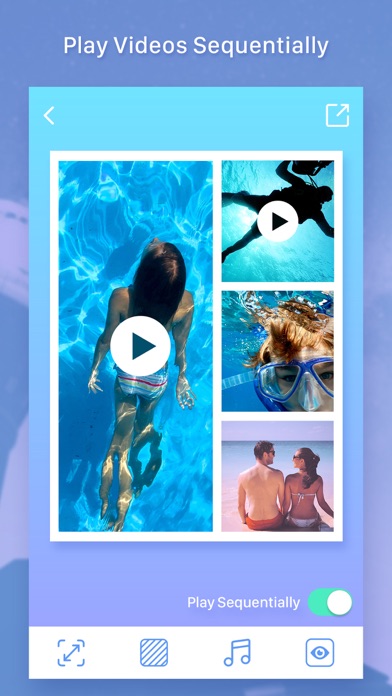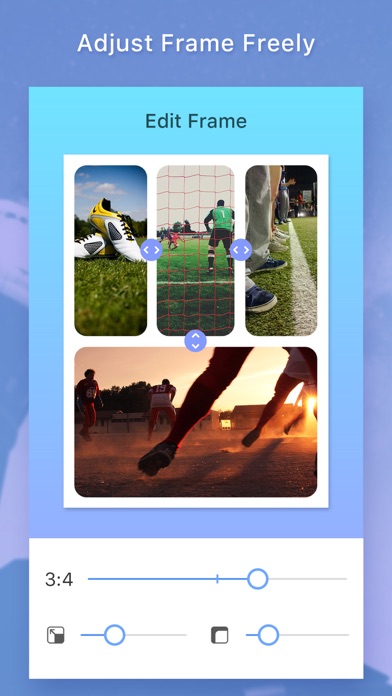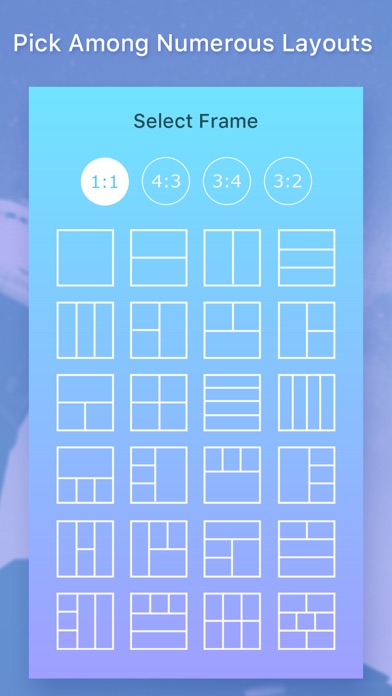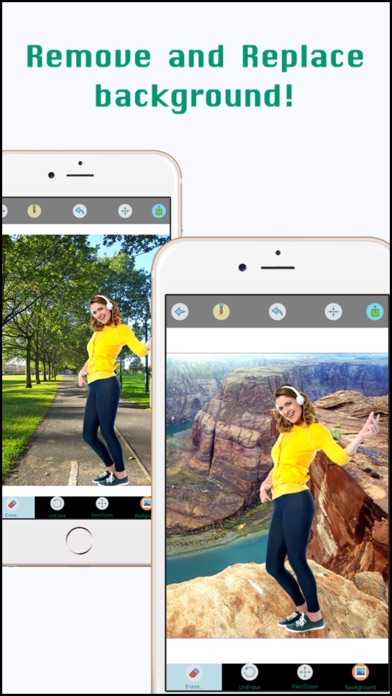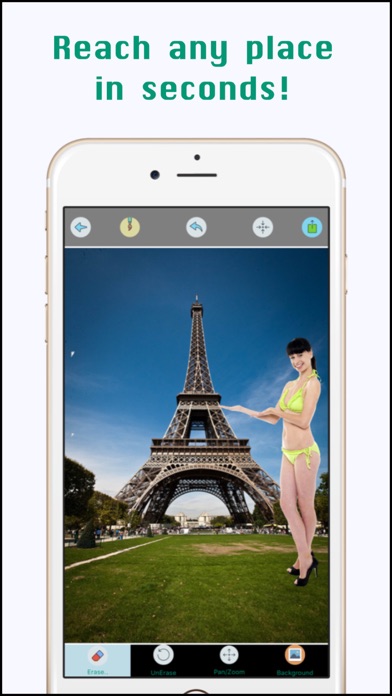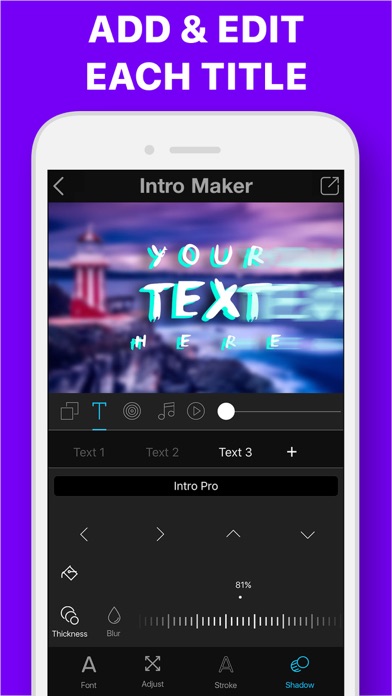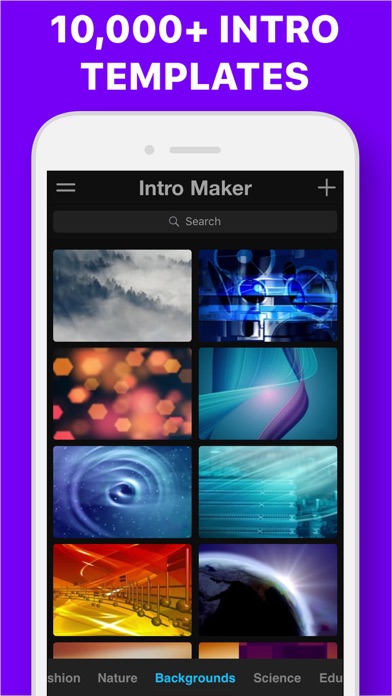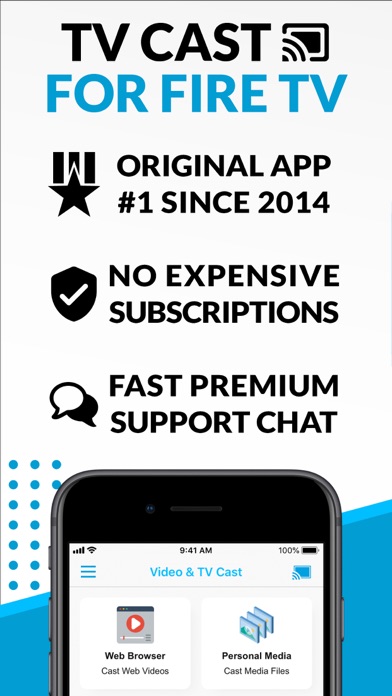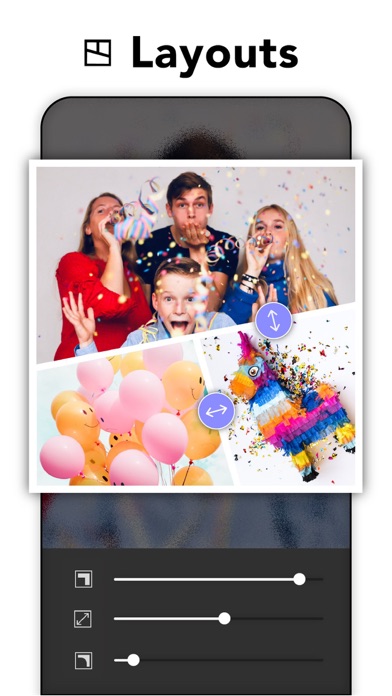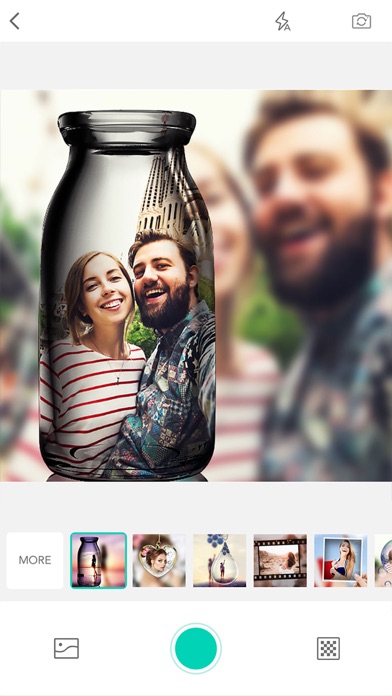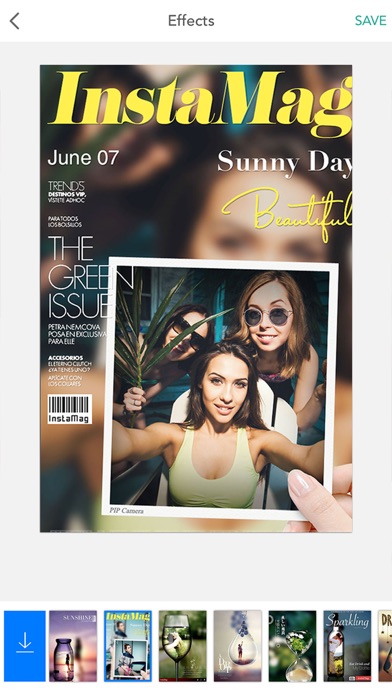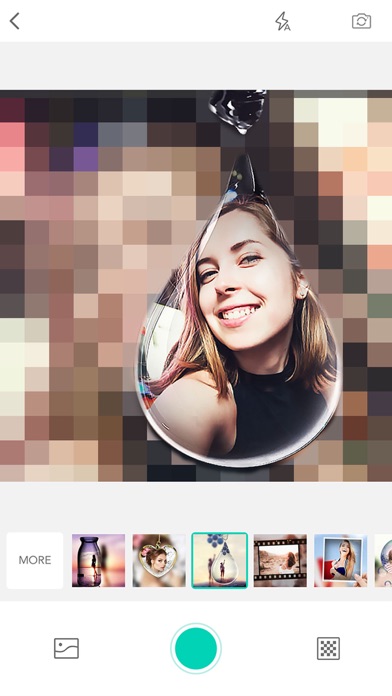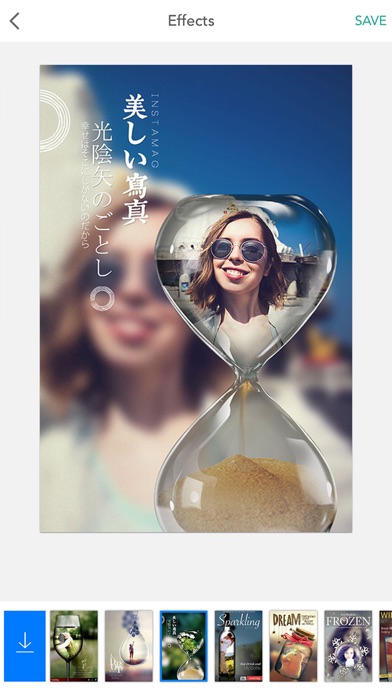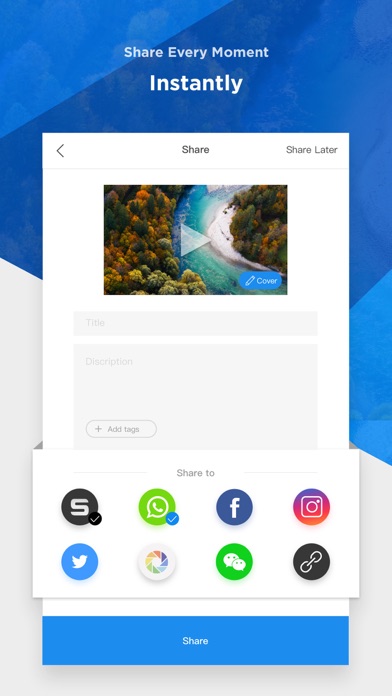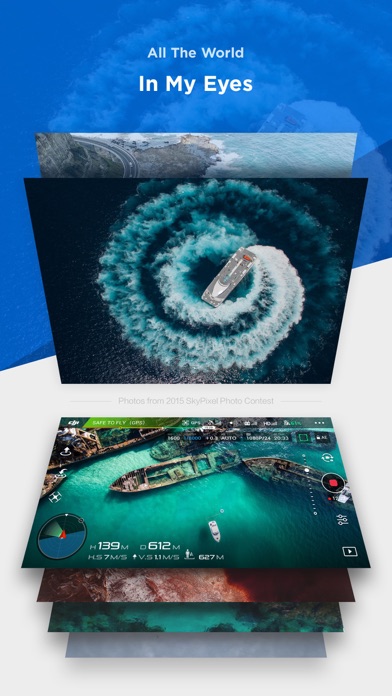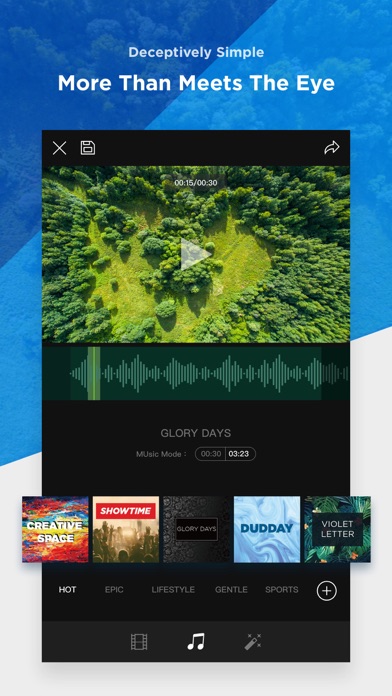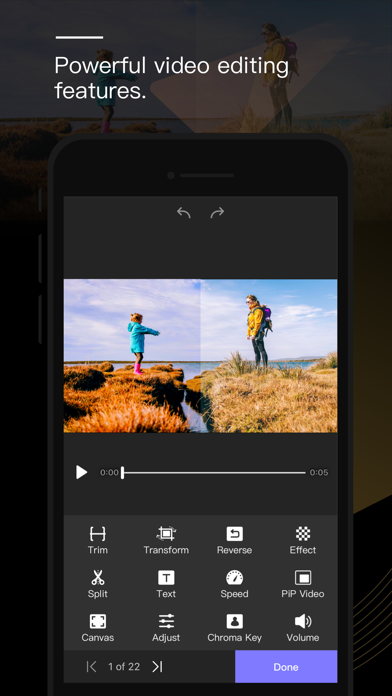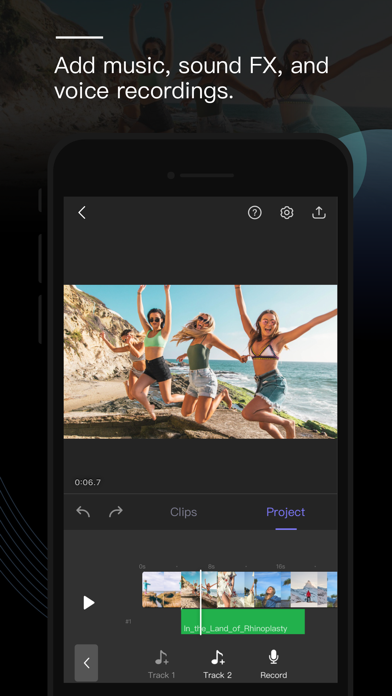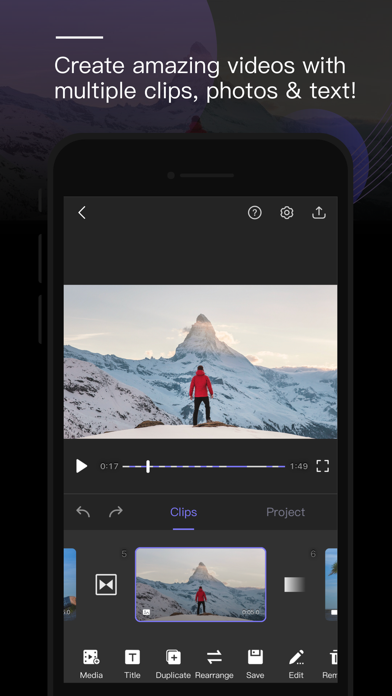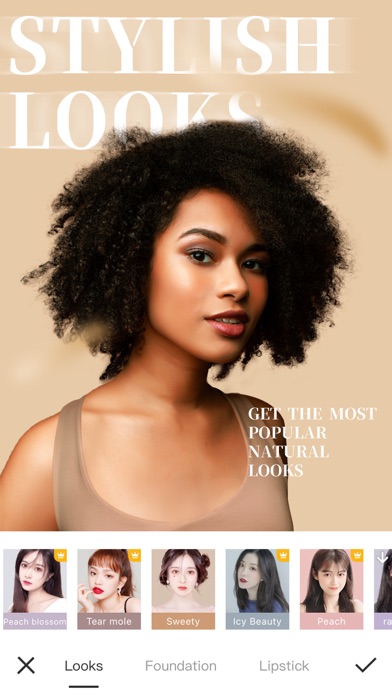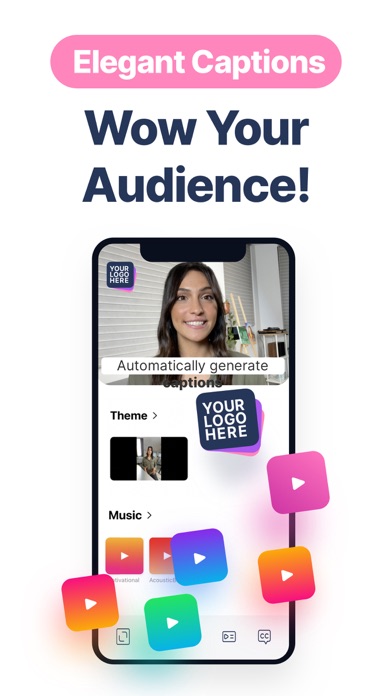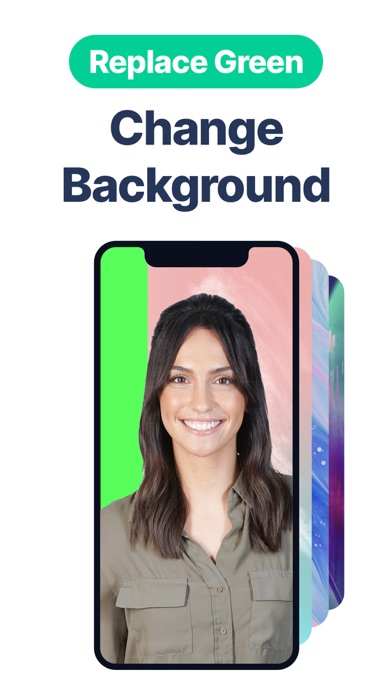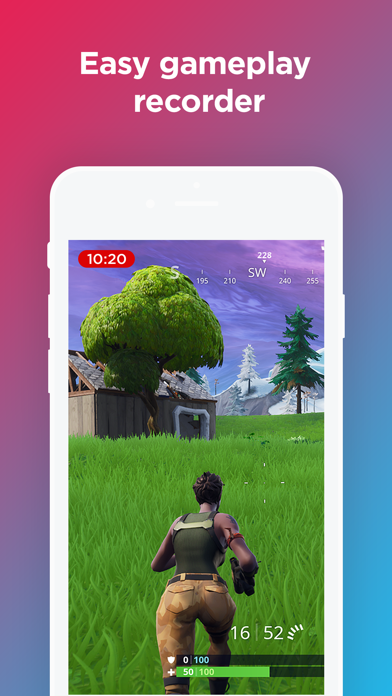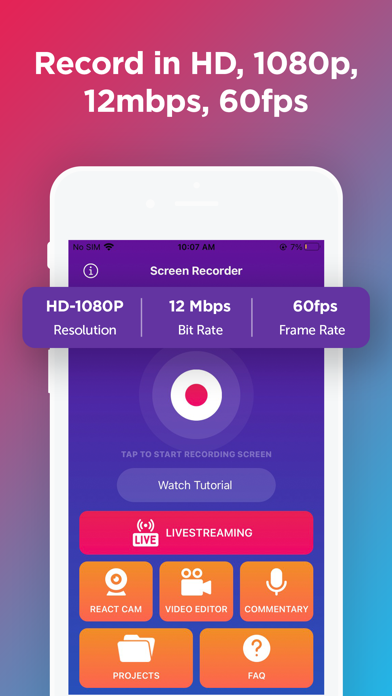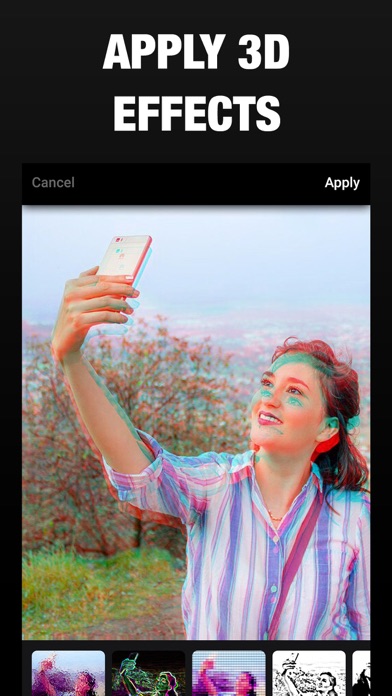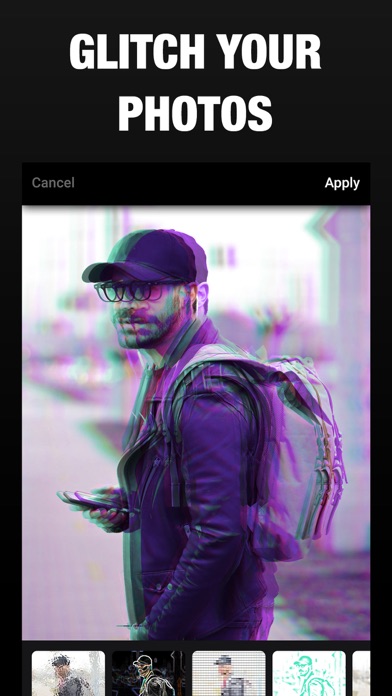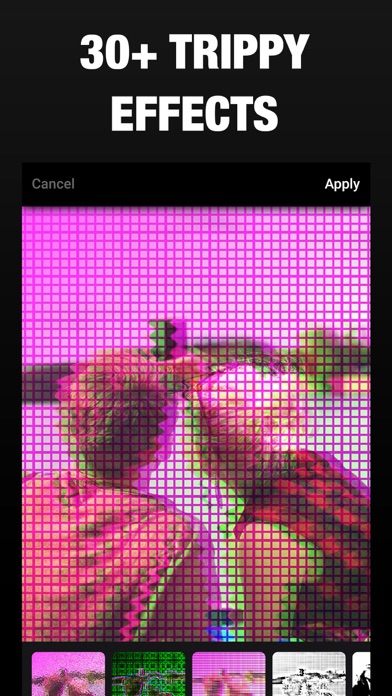Visage: perfect photo make app
Visage Lab is a professional beauty laboratory for your facial photos. Remove pimples and wrinkles, outline the eyes and whiten the teeth in seconds, with all operations made automatically!
FEATURES AT A GLANCE:
* Fully automatic face retouch
* Skin makeup (skin smoothing, including removal of face shine, imperfections and wrinkles)
* Eye makeup
* Red eye removal
* Teeth whitening
* Color enhancement
* In case there are several faces ...More in a photo, all of them get enhanced!
* Awesome artistic effects
* Easy sharing and saving
WHAT IF...
Would you like me to hide those horrible Pimples and Spots and smooth the Wrinkles? - asked the Concealer.
I'd love to get rid of them and look younger! - exclaimed the Skin.
Then the eyes need to be enhanced as well: we'll outline them and define the eyelashes. – said the Eye Liner and the Mascara.
To add a final touch, let me whiten your teeth! – said the Whitening Toothpaste.
Now you are ready for a photo shoot! - they said in chorus.
BACK TO REALITY
Of course, cosmetic products cannot speak ;) But there is magic of another sort! Discover “Visage Lab” app that will enhance a face in a photo with the wave of a magic wand! Just select a portrait photo from your iPhone/iPad or make a shot with your camera and let the app do the rest. “Visage Lab” applies eye and skin makeup, removes wrinkles and oily glare, whitens the teeth and performs smart color correction in seconds. Besides, it automatically removes red eye, if necessary. You don't have to learn to use complicated software like Photoshop to retouch your photos!
WHAT'S MORE?
After automatic enhancement has been performed, you can compare the before and after photos to evaluate the changes. Meticulous users can tweak the settings (exclude some options they think unnecessary). What's more, you can apply various artistic effects to your retouched photos to make them look more appealing. Use 'Retro Sepia' and 'Black & White' effects to vintage your photos. Also try awesome background effects for a bit of a festive look. Finally, share your enhanced photos with the world via Facebook, Twitter and e-mail or save it to your photo album.
P.S. If everybody enhanced their portraits with “Visage Lab”, how beautiful the web world could be!
===========================
Visage Lab PRO subscription options:
===========================
$4.99 per month
$9.99 per year
Your Visage Lab PRO subscription will automatically renew 24-hours prior to the end of each term and your card will be charged through your iTunes account. You can turn off auto-renewal at any time in your iTunes account settings, but refunds will not be provided for any unused period of the term. An unused portion of the free trial period will also be forfeited once any of the subscription options is purchased.
Visage Lab Terms of Use: http://pho.to/terms/
Visage Lab Privacy Policy: http://pho.to/policy/
INCREDIMOJI Celebrity FaceSwap
Incredimoji lets you seamlessly swap your face, in real-time, and replace it with an insane amount of choices - including celebrities, emojis, rappers, politicians, famous musicians, TV and movie stars, cartoons, animals and much more!
Incredimoji live face filters will move, contour, adjust, talk and mimic your facial movements - just like it was your own. Their face is now your face - so it’s perfect for Pranking!
With IncrediMoji you ...More can:
* Become your favorite celebrity, character & more!
* Sing Karaoke as your favorite musician
* Rap out the hottest lyrics of your favorite rapper
* Act out your best celebrity voice impersonation
* Prank your friends and family with hilarious videos
* Step up your instagram, Snapchat and Facebook videos & stories
* Use directly in iMessage and send to your friends!
* Face Swap multiple faces at once and use with a friend
* Save & store all your video creations
* Hours and hours of endless entertainment!
All of the Incredimoji emoji face swap filters feature awesome animations, 3d designs with tons of custom graphics and technology that come to life when you make certain emotions. For example if you open your mouth wide, prepare for a wild custom animation!
Did we mention Incredimoji Face Filter, Face Swap & Prank App also works on ANY iOS device?!? You no longer need an iPhone X to get animated emojis and you can send to any type of device.
Incredimoji works directly in iMessage - you don’t have to open the app to send your friends a face filter video - just click the icon in iMessage and you’re good to go! Or you can save your custom videos and they can be used everywhere you can send or post a video (Email, iMessage, whatsapp, Line, Instagram, Snapchat, WeChat, Kik …)
SPICE UP YOUR INSTAGRAM POSTS OR STORIES, SNAPCHAT AND INSTAGRAM STORIES, POST BETTER FACEBOOK STATUS MESSAGES AND GET MORE RETWEETS...
Be one of the first to get it and surprise your friends with a Celebrity Face Swap video message done with Incredimoji
We are constantly updating Incredimoji with new content, celebrities, characters and other updates added weekly.
Want an animated emojis you don’t see? Tell us! We create new content weekly based on the most popular requests from our users.
Legal Notice: All the content and artwork is original - except where expressly stated, DeepAR implies no affiliation or endorsement by any brand - no celebrity names or likeness - content artistic impressions for the purpose of parody. Voice are only impressions - not a soundboard. This app is meant to be used as a parody and to create parody. DeepAR is not claiming an affiliation with any celebrity or fictional character who is being parodied. All content within the app is original, and/or user-generated and there are no Celebrity or Brand names; only poor impressions.
Payment and Subscription Information:
IncrediMoji offers a Free to Use version with some limits on the functionality and varying auto-renewing subscription packages for “Incredimoji Unlimited Emojis”:
$1.99 / month
$4.99 / year
$7.99 / week
$25.99 / month
$49.99 / year
* Payment will be charged to iTunes Account at confirmation of purchase
* Subscription automatically renews unless auto-renew is turned off at least 24-hours before the end of the current period
* Account will be charged for renewal within 24-hours prior to the end of the current period, and identify the cost of the renewal
* Subscriptions may be managed by the user and auto-renewal may be turned off by going to the user's Account Settings after purchase
* Any unused portion of a free trial period, if offered, will be forfeited when the user purchases a subscription to that publication, where applicable
Read more about our Terms and Conditions here:
Terms of Service: www.mrrmrr.me/terms
Privacy Policy: www.mrrmrr.me/privacy
***
This application is brought to you by DeepAR in collaboration with Moji (AppMoji, Inc. , moji.co)
Photo & Video Collage Maker
Turn Every Moment into Impressive Memories with Video Collage
With Video Collage, you can easily create a stunning photo and video collage in a few minutes. You merely need to pick photos or videos to collage, then add adjustable layouts, amazing effects and euphonious music as you like.
After completing your masterpiece, you can instantly share it with your friends via Twitter, Facebook and Instagram.
Fabulous features:
- Various adjustable ...More layouts
- Beautiful patterns and colors of frames
- Resizable pics & videos
- Euphonious background music
- Preview instantly
- High resolution output
- Share with friends easily
AliExpress
Online shopping for the latest electronics, fashion, phone accessories, computer electronics, toys, garden, home appliances, tools, home improvement and more.
Photo Cut Out + New Background
The Best App if you need Accuracy in changing background!
- Use the lasso tool to cut out the unwanted portion.
- Use the magnifier and eraser for accurate erasing of the corners.
- Revert and Undo errors easily.
- Zoom/Rotate/Move the foreground anywhere.
- Search in Flickr for any background you want! There are millions of backgrounds waiting for you!
- Or upload your own background.
- Share your creativity to friends! layouts
- Beautiful patterns and colors of frames
- Resizable pics & videos
- Euphonious background music
- Preview instantly
- High resolution output
- Share with friends easily
Intro.Maker + 3D Movie Trailer
Perfect for creators who want to make high-quality Intros/Openers FAST!
We pre-made and customized hundreds of templates in all types of categories like:
inspirational and motivational, social media, sports, video games, background music, and more!
You can use images or videos, changing text, fonts, music even add your own voiceovers.
Email us for any support, we are always listening and actually reply.
Thank you so much for your love!
...More UNLIMITED ACCESS SUBSCRIPTION
• You can subscribe for unlimited access to all features and content offered for purchases within Intro +
• Subscriptions are billed monthly, weekly or annually at the rate selected depending on the subscription plan
• Payment will be charged to your iTunes Account at confirmation of purchase
• Subscription automatically renews at the cost of the chosen package unless auto-renew is turned off at least 24-hours before the end of the current period
• Account will be charged for renewal within 24-hours prior to the end of the current period, and identify the cost of the renewal
• Subscriptions may be managed by the user and auto-renewal may be turned off by going to the user's Account Settings after purchase
• If eligible for free trial and you subscribe before your free trial ends, the rest of your free trial
period will be forfeited as soon as your purchase is confirmed. Subscriptions will start immediately after free trial ends unless cancelled at least 24 hours prior to the end of the trial period.
Terms: https://drive.google.com/file/d/0B6_SiXrKSdERVldDMHdLdFJaX2c/view?usp=sharing
Privacy Policy: https://drive.google.com/file/d/0B6_SiXrKSdERQ2psUzFwTUJ6YzA/view?usp=sharing
Have trouble or just want to send us some feedback, email us for any support.
We are aways listening and actually reply.
Thank you so much for your love!
Video & TV Cast | Fire TV App
Watch webvideos, online movies, live tv streams and your personal photos, videos & music on your Amazon Fire TV. Enjoy the show on your big screen.
With Video & TV Cast you can browse through the web and stream any video you want on your Amazon Fire TV (movies, tv shows, sports, music and more). Just navigate to your favorite website and send the embedded video with a single tap to your Amazon Fire TV. The discovered video will be shown below ...More the browser. A tap on the video link will send it to your Amazon Fire TV immediately. Streaming personal media from your device is also supported.
>>> Important Notes
* The app only works with a Amazon Fire TV or Fire TV Stick.
* iTunes movies, Flash video and DRM protected videos like Amazon Prime, Netflix, Hulu, Vudu, DirecTV, Xfinity, HBO now are not supported!
* Please test your favorite videos with the free edition before upgrading!
* The app streams only the video part of a website and not the whole website content (No screen or tab mirroring!).
* Sometimes it is necessary to play the video on your iPad or iPhone first before it gets discovered by the app for streaming. It may also be neccessary to start casting multiple times until it works with specific videos.
* If a video is not working at all, please check the FAQ on the app startpage. If that does not help you, please drop us an email before leaving a negative comment on the App Store. We will try to add support for that website as soon as possible.
>>> UPGRADE FEATURES (available as in-app purchases)
* Premium Edition: Unlocks all of the features listed here. Also future features are included, so you do not have to pay for them when they are released in an updated app version.
* Remote Playbar: A remote control that allows you to fast forward or rewind videos while browsing. It syncs across all your iPads & iPhones that are connected to the same Fire TV. So your video can be controlled by different users in the same room.
* Personal Media: Cast unlimited personal photos, videos and music directly from your device or from cloud services like iCloud and Dropbox.
* Ad-Blocker: Blocks ads & popups on most websites and removes the sponsoring ads from the app. You can update and enable/disable ad-blocking at any time in the settings.
* Bookmarks: Save unlimited website bookmarks. Synchronize and transfer them between different TV Cast apps and iOS devices by using backup and restore via iCloud.
* Desktop Mode: Change the browser user-agent and cloak your iPhone/iPad as a desktop PC to load the desktop website instead of a mobile website. Please note that this will NOT enable video casting on websites that serve Flash videos in desktop mode.
* Change Homepage: Set your personal homepage in the settings.
>>> A MESSAGE FROM THE DEVELOPERS
Countless websites have been reported to us and we already support more than 90% of all videos on the internet. But still we know that things can get even better. Your feedback and priorities will drive our work ahead, and you’ll see new features and more supported websites in our next app updates.
Disclaimer: This app is not affiliated with Amazon or any other trademark mentioned here. This app was not created or endorsed by Amazon.
Mixoo - Pic Collage, Layout
Mixoo is a professional photo editor and collage maker that makes perfect collages with 1000+ layouts, effects & tools! It can provides everything you need to edit and collage photos. It offers awesome layouts and massive amounts of post template designs to showcase your photo in extraordinary ways.
You will find Mixoo an excellent way to edit and decorate your photo collection. Select one or more photos and edit the collage to your ideal ...More effects. Moreover, editing tools like photosplit,filters, background colors and patterns, stickers, text effects make your photos more attractive and lively.
HIGHLIGHTS:
* Awesome Layout & Grids:
Enhanced design of layout features with adjustable frames and borders make your photos more extraordinary.
*Creative PhotoSplit:
PhotoSplit helps you split your photos to the grid and post them directly to Instagram,impressing your friends and your profile page visitors.
* Freestyle Layout Collage & Auto Grids:
Collage freely with no grids and limits at all. Create Memory your best moments and share with your friends anytime and anywhere.
* Unique Post Template Design:
200+ well designed magazine templates with themes like Love, Business, Baby, Holiday and Trending will help you present your photos more creatively!
* Beauty Camera & Filters:
From Vintage to Surprise, dozens of filter effects to enhance your photos with one tap. And real-time beauty and filter camera help you shoot fantastic photos.
* Professional Photo Editor:
Advanced options for fine adjustments like Exposure, Contrast, Saturation, Warmth, Fade to polish your photos in one second.
* Fantastic Stickers & Fonts:
Choose from 100 + fonts and stickers to inspire your creation. Adjust the size, color, pattern, rotation, position, spacing, and alignment to perfect your design.
Mixoo Plus Subscription
* You can subscribe for Mixoo Plus Subscription to all features and contents offered for purchase within the app.
Mixoo offers monthly, annual and one time purchase subscriptions. The subscription prices are:
(i) $7.99 / 1 month
(ii) $19.99 / 1 year
(iii) $28.99 / one time purchase
-You can subscribe to a monthly plan ($7.99 billed once a month) or a yearly plan that comes with a free 3 days trial ($19.99 billed once a year after the free trial expires). Also you can purchase it permanently ($28.99 billed one time). The prices are in US dollars. Pricing in other countries may vary and actual charges may be converted to your local currency depending on the country of residence.
*Payment will be charged to iTunes Account at confirmation of purchase.
*Subscriptions automatically renew unless auto-renew is turned off at least 24-hours before the end of the current period.
*Account will be charged for renewal within 24-hours prior to the end of the current period, and identify the cost of the renewal.
*Subscriptions may be managed by the user and auto-renewal may be turned off by going to the user's Account Settings after purchase.
*Any unused portion of a free trial period, if offered, will be forfeited when the user purchases a subscription to that publication, where applicable.
How do I restore Mixoo subscriptions on new devices?
You can tap the 'Restore' button on the subscription page.
Terms of use:
https://s3.amazonaws.com/common.files/mixoo/Terms+of+Use.html
Privacy policy:
https://s3.amazonaws.com/common.files/mixoo/Privacy+Policy.html
Contact Us:
Facebook:https://www.facebook.com/MixooApp/
Instagram: https://www.instagram.com/mixoo_app/
Email: feedback@gpower.co
We value your feedback and comments. :)
If you like Mixoo, please rate it on App Store.
Thanks for your support and we will continue to devote our best efforts to offer excellent Apps for you!
Best regards,
Mixoo Team
PIP Camera Pro.
TOP 1 in over 40 countries!
PIP Camera is the best companion for self-snapshots! Make your photos extra fun with creative shots!
PIP Camera is a spinoff of FotoRus’ popular Pic-in-Pic mode, and it is more powerful and more fun with the addition of the new PIP Frames mode!
PIP Classic mode inherits FotoRus’ original materials, but now you can export your creation at 960x960!
Our Library will be constantly updated with new ...More pic-in-pic materials, come back often to download!
Facebook Guideline:https://m.facebook.com/ads/ad_choices
Follow us on Facebook https://www.facebook.com/FotoRus
DJI GO 4
Capture the world from above. DJI GO 4 has been optimized for all of DJI's latest products. These include the Mavic Series, Phantom 4 Series, and Inspire 2. It provides near real-time image transmission and camera settings adjustment, as well as editing and sharing of aerial imagery.
Features:
All-new Homepage and UI
Near Real-time HD Image Transmission
Camera Settings Adjustment
Updated playback interface
Updated Editor with improved UI
More ...More templates and music tracks in Editor
Convenient video downloading, editing and sharing
Integrated live streaming
Near real-time flight data recording
Perfect Video Editor, Collage
Perfect Video is a really EASY TO USE and Full featured video/slideshow editing app. It lets you quickly Trim, Merge, Split, Reverse, Rotate, Mirror, Flip and Crop clips, add Subtitles, add Mosaic, add Watermark, Photos, and Text, pick Transitions, add Music and Recordings, and export your video clips.
[PREMIUM FEATURES]
1. Keyframe animations: Various editing operations can add key points.
2. Picture in Picture Video.
3. Split Screen: Playing ...More two videos side-by-side.
4. Chroma Key (Green/Blue Screen): Replace the video solid background with a video or photo.
5. Mosaic Video: Pixelate or blur or Highlighted a part in the video.
6. Video Color: Adjust the video color (Brightness, Contrast, Saturation, Hue,…) in a real-time manner.
7). Photo Motion: Set Ken Burns effect for photos.
[OHTER FEATURES & HOW TO USE]
1) Importing Videos or Photos: Add multiple videos or photos to a project instantly.
2) Multiple canvas ratios: Video original size, 1:1, 4:5, 16:9, 9:16, 4:3, 3:4, 19.5:9, 9:19.5, 3:2, 2:3, 2:1, 1:2, 2.39:1 .
3) Canvas background setting: Set the color or make background blur, or add a custom picture.
4) Combine: Merge multiple videos, photos or text into one video clip.
5) Split: With this feature, you can remove the middle part of the video, speed up/down part of the video.
6) Video to picture: Extract still images from video via Split feature.
7) Trim: Cut out any unwanted moments.
8) Slow Motion: Slow down or speed up video (0.25x-6x).
9) Crop & Mirror & Flip & Rotate and Angle adjustment .
10) Reverse: Reverse video playback.
11) Duplicate: Duplicate projects or create duplicates of video clips.
12) Animated Subtitles: Add animated text or images to videos.
13) Watermark: Display your own logo on video.
14) Volume: Mute the video or increase the video volume (0-500%).
15) Music: Add multiple songs to a project. You can also choose a specific part of a song to include in your project by trimming it.
16) Sound Effects: Choose from many pre-defined sound effects.
17) Transitions: Select from a host of pre-defined video clip transitions.
18) Video Fade In/Out: Configure the fade-in and fade-out options in the Settings screen for the first and last shots.
19) Compress Video: Reduce video file size dramatically without reducing video resolution.
20) Save Storage Space: Perfect Video only saves the video location so imported videos don’t take up valuable storage space (just DON'T DELETE the original video you're editing).
21) High Resolution: Support for several formats, including 1920x1080HD, and support for up to 4K resolution on iPhone 6s, iPhone 6s Plus, iPad Air 2, iPad Pro and later.
22) Share: Save your video to your Camera Roll or share it on Instagram, Facebook, YouTube or via email.
23) Instant Actions: All actions are performed in an instant manner. No need to wait any more!
If you have a question or suggestion, please contact us. We’ll get right back to you. Thanks!
Email: PerfectVideoSupp@icloud.com
Camera360 - Selfie Sticker Cam
Camera360 is a professional but easy-to use App for photo editing and selfie retouching. You can use Camera360 to edit photo with filters, stickers and make-ups.
ORIGINAL FACE RETOUCHING
- Smooth Skin: Swipe over wrinkles, blemishes and smooth skin.
- Reshape: 21 micro-adjustment, no trace of PS.
- Face and Body reshape: Manual and auto adjustment. You can protect the parts you don't want to edit.
- Beautify: One tap and instantly beautify your ...More photo.
FILTERS OF VARIOUS STYLES
- Magic Sky: Change the sky as you like. Anime Sky, Dreamy Sky.
- Painting filter: Make the photo look like a painting. Use “Great Artist” filter. Everybody can be an artist.
- Anime effect: Try cartoon filter and make a photo nobody else can do!
- Movie Filter: From cinematic, B&W to color, anything you ask is here. Try our movie filters and be who you wanted to be.
HIGH QUALITY SELFIE
- High Quality Filter: Over 300 filters, from retro, black and white, HDR, LOMO, to Hong Kong style!
- Natural and Stylish makeup: Including main and sub, there are over 30 makeup filters! Customize your favorite style and color just the way you like and make your own!
- Cute AR Sticker: With smart face recognition, not only face but also your expression will be captured! You can also play interactively!
- Video Selfie: Support videos of 10s to 60s with music. You can freely change your music and enjoy filter and makeup at the same time.
EDIT LIKE A PRO
- Detailed Color Expressions: It works really well if you just want to change one color! Make the unique colored photo with DSL.
- Image Correction: Support vertical and horizontal correction. Suitable for photos of buildings. Lines will be straight and balanced.
- Basic Color Change: 13 basic parameters including saturation level, exposure, highlight, shade, layers, color temperature, hue, etc.
- Mix Filter: Over 300 filters can be used.
【Camera360 VIP Service Statement】
1. Service name:
- Yearly Camera360 VIP;
Hereinafter referred to as VIP.
2. Payment will be charged to iTunes Account at confirmation of purchase. Subscription automatically renews unless auto-renew is turned off at least 24-hours before the end of the current period. Account will be charged for renewal within 24-hours prior to the end of the current period, and identify the cost of the renewal.After successful deduction, Camera360 will be automatically extended for one subscription period. To cancel renewal, manually turn off automatic renewals in iTunes/AppleID setup 24 hours before the current subscription period expires.
3. You can suspend or terminate this service by:
Automatic renewal for Apple In App Payments (IAP payments, in-app purchases): Goto iPhone "Settings" --> Enter "iTunes Store and App Store" --> tap "Apple ID", select "View Apple ID", enter "Account Settings" page, tap "Subscribe", and select Camera360 VIP to cancel the subscription.
4. VIP Subscription Notice:
https://www.camera360.com/iap_subscription_en.html
5. Privacy Policy:
https://www.camera360.com/privacy.html
6. Terms of Use:
https://www.camera360.com/disclaimer.html
————
Follow us on:
Twitter: @Camera360
Instagram: @Camera360_Official
Facebook: @camera360official
BIGVU - Teleprompter Pro Lite
More than 5 million users create videos with a professional look with the BIGVU teleprompter app for iPhone and iPad. BIGVU is the fastest and easiest way to create authentic and captivating videos for social media, education, corporate communication, or content marketing.
BIGVU is a TV studio pro in your pocket. It’s a teleprompter pro app to help you remember your lines while recording your video, and a video composition tool to edit ...More subtitles and spice up your presentation with automatic captions, elegant themes with your brand logo and colors, and visuals to make your video much more than just a talking head. BIGVU transforms photos, video shots, and tweets into stunning video sequences that will captivate your audience. If you recorded with a green screen, replace it with an image or video loop in one tap.
BIGVU is your DIY Video Editor for your talking videos.
- Super-easy teleprompter - read text while scrolling in your screen & record video at the same time
- Teleprompter pro features: change text scrolling speed on the prompter, set the exposure manually to optimize lighting, monitor audio while recording video
- Interviews - switch between front-facing and rear cameras
- Capture multiple takes & choose the best.
- Vertical or portrait recording.
- Optimize for social stories. Crop your video to square format, vertical, or landscape.
- Add automatic captions- apply themes with elegant subtitles and your logo & colors.
- If you recorded with a green screen background, replace the green background with any image or video loop using BIGVU chroma-key smart algorithm.
- Add commercial-free music beds to add emotion to your narration
- Post in one click to YouTube, Facebook, Instagram, and Twitter.
- Export to your phone camera roll- upload your story to the BIGVU Cloud, BIGVU is accessible from the WEB, or on iOS and other Mobile devices.
Add automatic subtitles and open BIGVU Composer, an online video maker to edit captions, add photos, videos, and visuals. It’s the fastest and easier way to combine your presentation with photos, videos, captions, and commercial-free music beds.
Connect with your audience
- Keep a constant flow of production of new videos to stay connected with your audience :
- News - Post first video on social media.- Celebrations - Share success in an emotional video
- Explainer Videos
- Short informative videos.
- Testimonials – Curate tweets into video sequences.
- Celebrations – Share success in an emotional video.- Industry Reports – Target specific subjects resonating with your audience.- Announcements – Post first on social media.
- E-learning & Coaching, Sales Pitches
- Video teasers – Link your website to attract visitors.
The App is free and Premium features require a subscription.The BIGVU subscription will automatically renew at the end of each term and your credit card will be charged through your iTunes account within 24-hours before the end of the current period. You can turn off auto-renew at any time from your iTunes account settings but refunds will not be provided for any unused portion of the term. Turning off the auto-renew subscription should be made at least 24-hours before the end of the current period.
Terms of service: https://www.bigvu.tv/terms
Privacy policy: https://bigvu.tv/privacy-policy
Screen Recorder- Record Game
Screen Recorder- Record Game is the easiest game screen recorder for your iPhone and iPad. Just a few clicks and you can record your gameplay and share it on youtube, twitch or discord.
Record your favorite games, apps, game walkthroughs, reaction cam and add amazing commentary to enhance your recording.
Here are more awesome features:
1-tap RECORD
- Record your screen in 1 tap
Video Editor:
- Edit your screen recordings with an inbuilt ...More video editor.
- Add text
- Add filters
- Trim recordings
- Add music
- Voice recording
and many many more...
Reaction cam:
- Create your very own reaction cam for youtube
Share
- Share your recordings easily to major social media platforms like Youtube, Facebook, Instagram, Twitch
What are you waiting for? Download the app NOW!
======================
Screen Recorder- Record Game! SUBSCRIPTION PRICING AND TERMS
Screen Recorder offers two auto-renewing subscription options:
3 day trial, then $3.99 per week
OR $39.99 per year
These prices are for United States customers. Pricing in other countries may vary and actual charges may be converted to your local currency depending on the country of residence.
• Payment will be charged to iTunes Account at confirmation of purchase.
• Subscription automatically renews unless auto-renew is turned off at least 24-hours before the end of the current period.
• The account will be charged for renewal within 24-hours prior to the end of the current period, and identify the cost of the renewal.
• Subscriptions may be managed by the user and auto-renewal may be turned off by going to the user's Account Settings after purchase.
• Any unused portion of a free trial period, if offered, will be forfeited when the user purchases a subscription to that publication, where applicable.
Read our privacy policy at http://psd2filter.com/site/landing/privacy_policy
Terms of Service: http://psd2filter.com/site/landing/terms_of_use
InstaBeauty - Makeup Camera!
Best Selfie makeup photo Editor for Facebook, Instagram and Twitter.
InstaBeauty contains more than 50 makeup styles and 100 filters. It is a professional selfie camera populated with more than 300 million users globally because of selfie filters, grid filters, stylish collage, quick snap, special video and many other amazing features.
InstaBeauty comes with 5 main features: Beauty Makeup, Beauty Camera, Beauty Collage, Beauty Video and ...More QuickSnap.
◎ Beauty Makeup
Wanna be charming and gorgeous? Let’s make up! You don’t know how to make up? Don’t worry about that. Everyone can make up with InstaBeauty even if a person has never make up before. Variety of makeups are ready. Change the shape of eyebrows then make up your lip and cheek. We believe that you’ll be totally inspired by this makeup camera.
How to makeup with InstaBeauty? Tap makeup button, select your favorite makeup. It's convenient and quick, then you can also use InstaBeauty to beautify your selfies. Such a great photo editor, let’s try!
◎ Beauty Camera
Take beauty selfie with our camera. With over a dozen beauty PRESETS and filters on camera, you can pick and choose how your skin and face looks - with just ONE-TAP! Each preset provides different levels of smoothing, toning, and also removing temporary imperfections such as pimples and blemishes. If you are not satisfied, tap Adjust button to fine-tune further with several advanced features such as SLIM-FACE, BLEMISH, BIG-EYES and much more! Real-time filter on Beauty Camera do not require post-correction. There are 10+ artistic and unique filters, including a big eyes filter specifically for selfies.
◎ Beauty Collage
Choose from 200+ elegantly designed styles and instantly create Magazine-Style collages that look better than other collage apps! Our styles come in Selfie, Square, Landscape, and Stripes modes to fit all your collage needs. Also download new styles every week to get the latest collage designs from our library.
◎ Beauty Video
More and more people share videos to social networks such as Instagram, Facebook and Twitter. Now you can instantly beautify your video with Beauty Video. Just record as you will and we will enhance the footage on the go.
◎ Quicksnap
For those who like to take lots of self-snapshots, this is the feature you will like. Change different poses and snap away until you get desired photo. Once finished taking photos, you will be able to review each beautified shots and choose which photo you like to keep.
Contact Us:
Facebook: https://www.facebook.com/FotoRus
Instagram: https://instagram.com/fotorus_official/
Email:contact@fotoable.com
3D Effect- Glitch Camera Photo
3D Effect for your photos is the easiest photo editor to create 3D effect. It is the easiest photo editor to take photos with pseudo 3D filter.
Select from over 28 different kinds of 3D filters.
Here's how it works:
1)Download the app
2)Import photo from your library or take a photo within the app
3)Apply 3D effect filter
4)Save and share your 3D photo to various social media channels
Download the app now while it's FREE! Download NOW!
...More =============
3D EFFECT SUBSCRIPTION PRICING AND TERMS
3D EFFECT offers 2 auto-renewing subscription options:
3 day trial and then $3.99/week OR
$29.99/year
These prices are for United States customers. Pricing in other countries may vary and actual charges may be converted to your local currency depending on the country of residence.
• Payment will be charged to iTunes Account at confirmation of purchase.
• Subscription automatically renews unless auto-renew is turned off at least 24-hours before the end of the current period.
• Account will be charged for renewal within 24-hours prior to the end of the current period, and identify the cost of the renewal.
• Subscriptions may be managed by the user and auto-renewal may be turned off by going to the user's Account Settings after purchase.
• Any unused portion of a free trial period, if offered, will be forfeited when the user purchases a subscription to that publication, where applicable.
Privacy Policy : http://psd2filter.com/site/landing/privacy_policy
Terms of Use : http://psd2filter.com/site/landing/terms_of_use