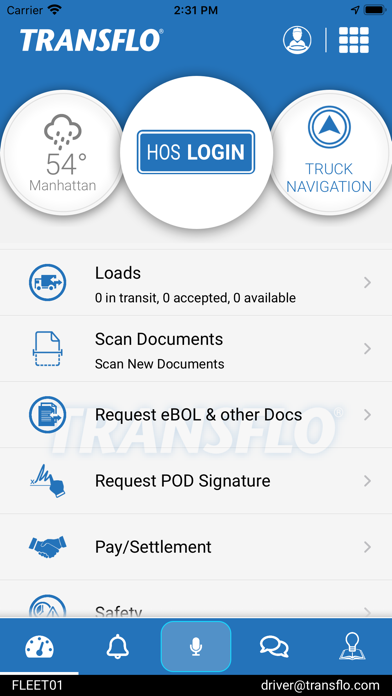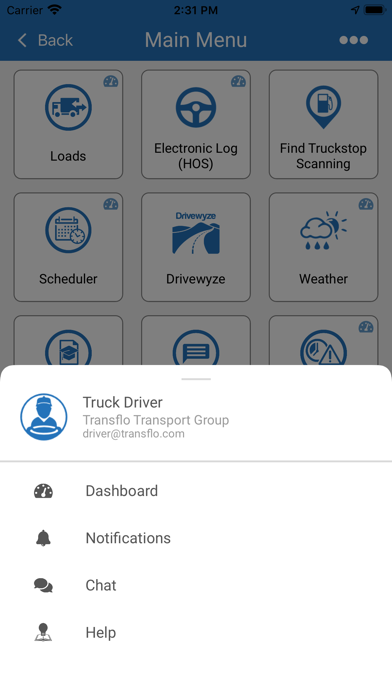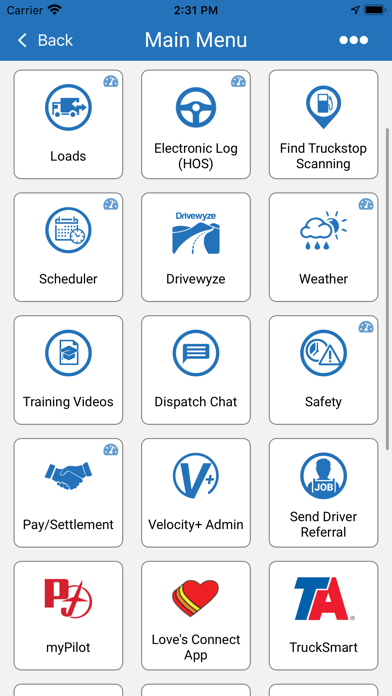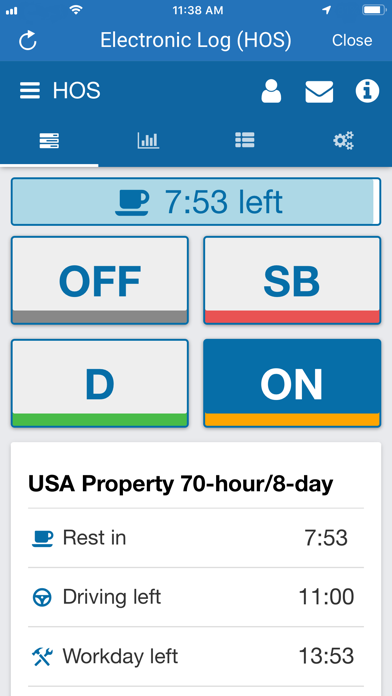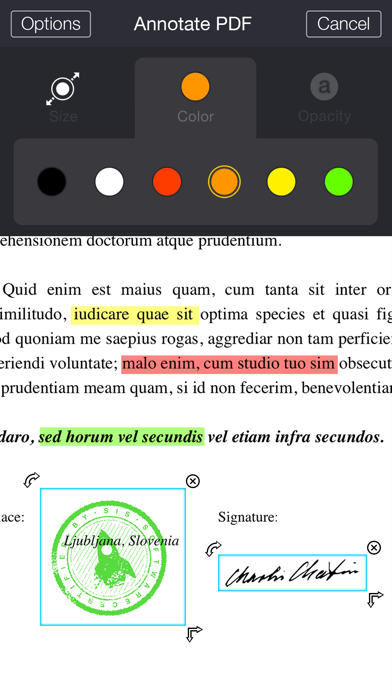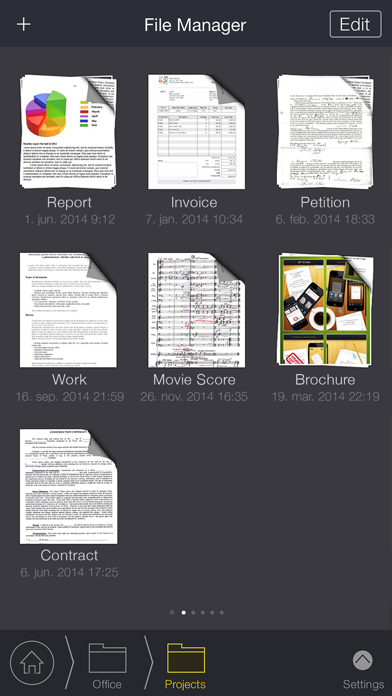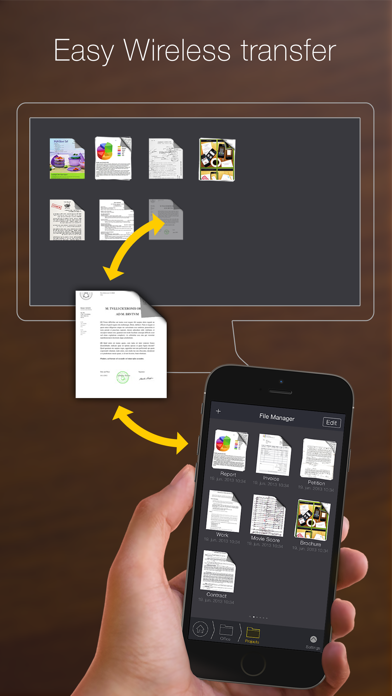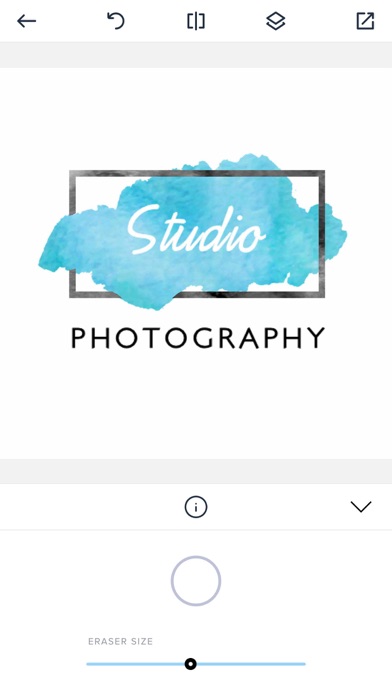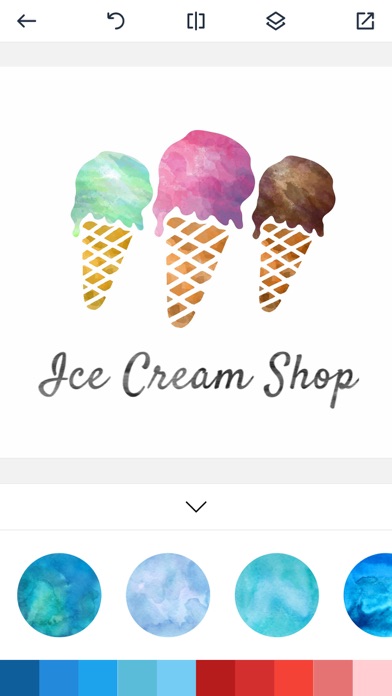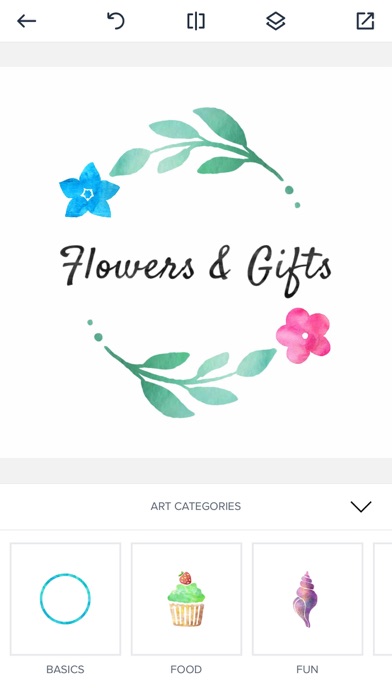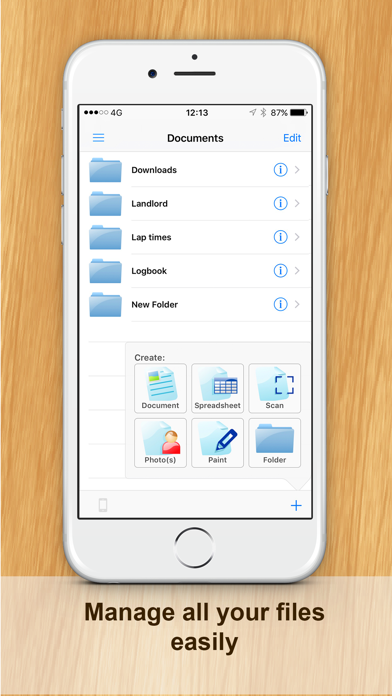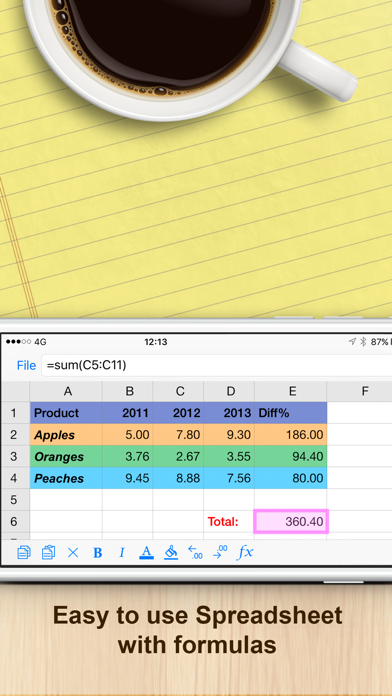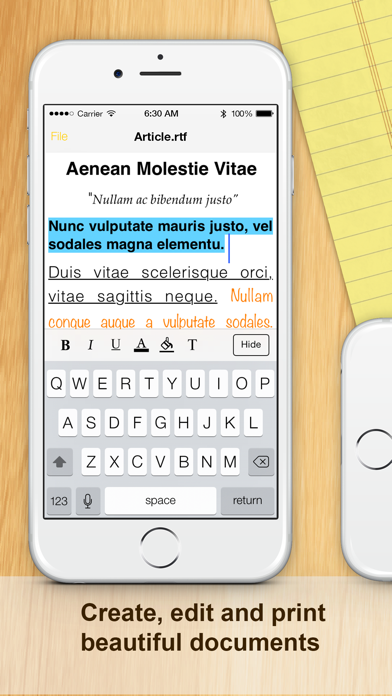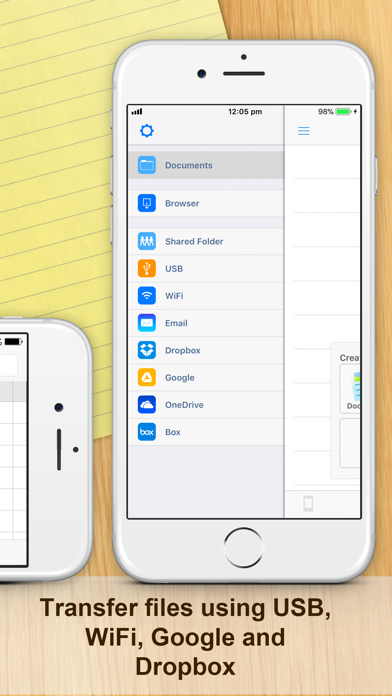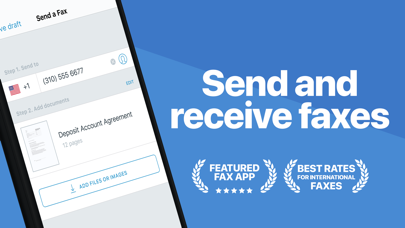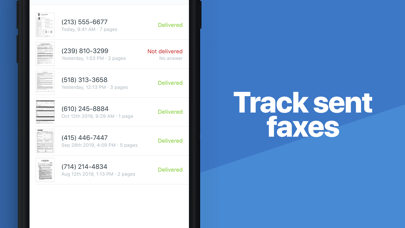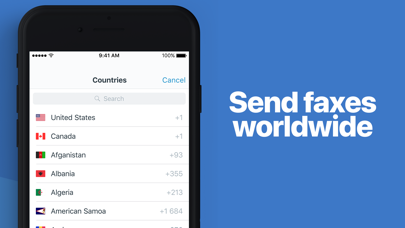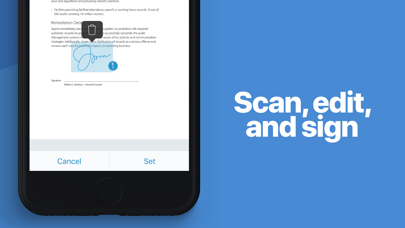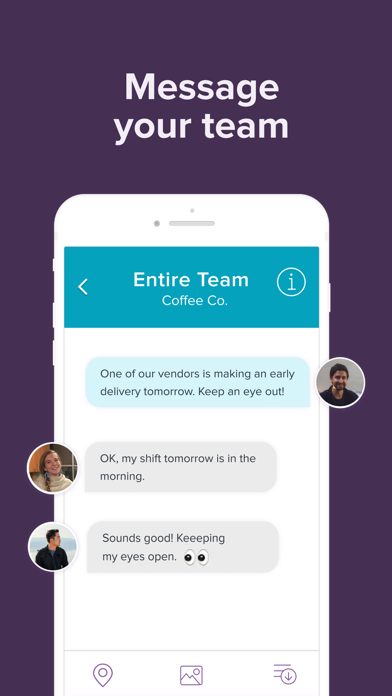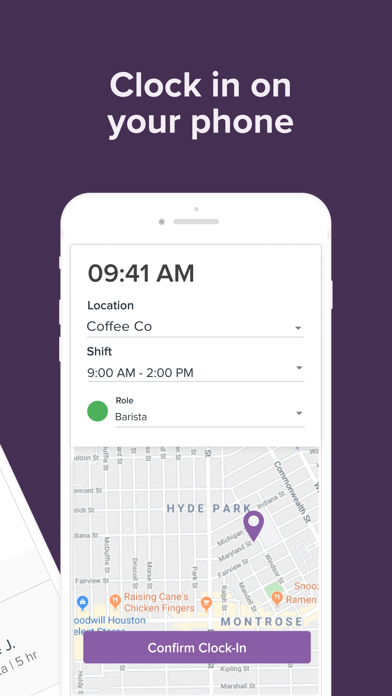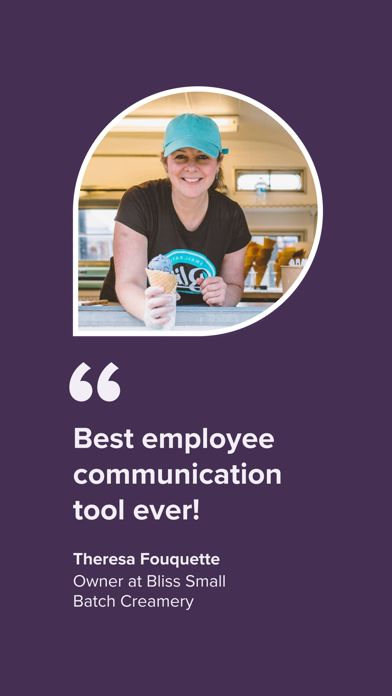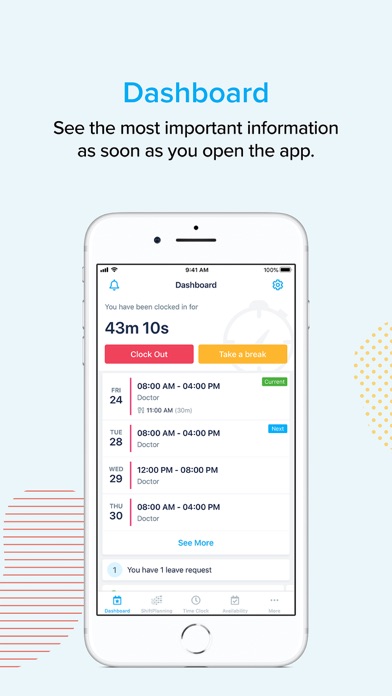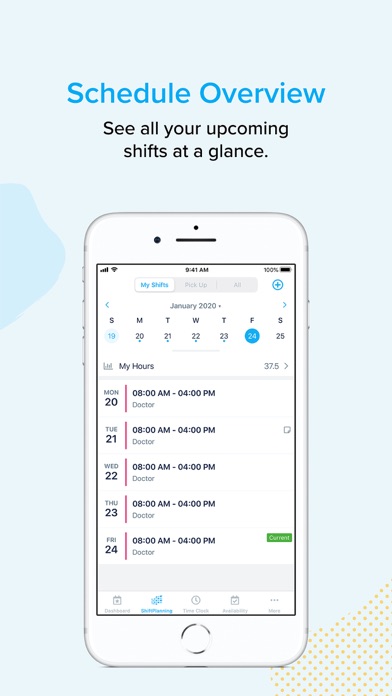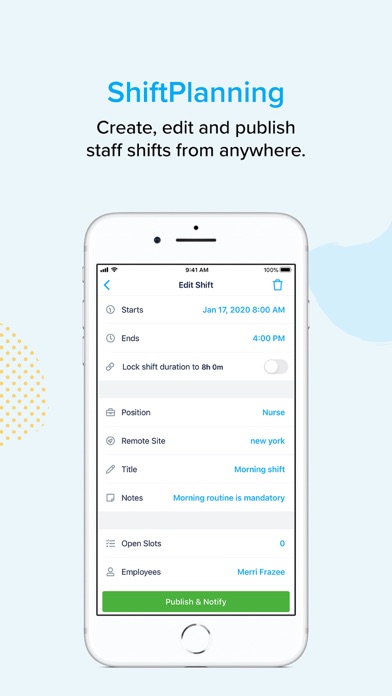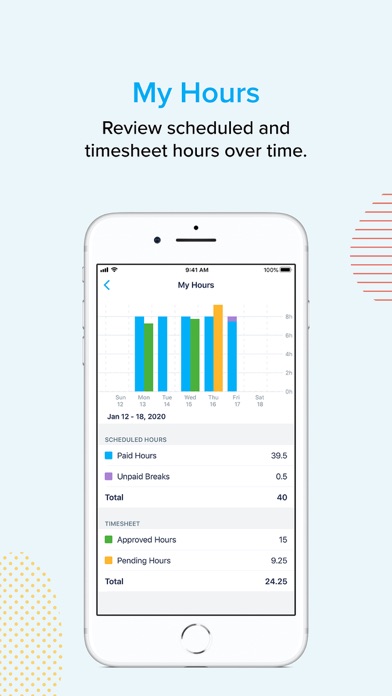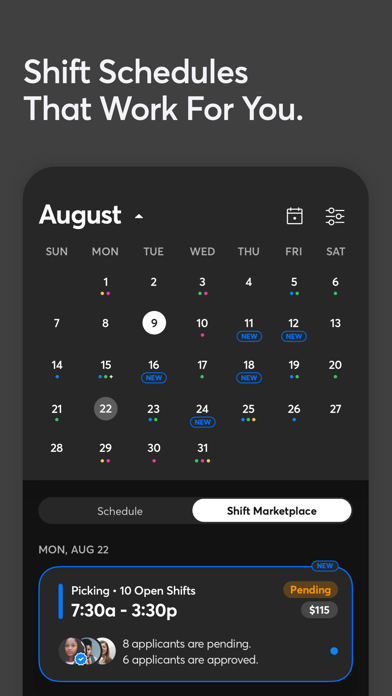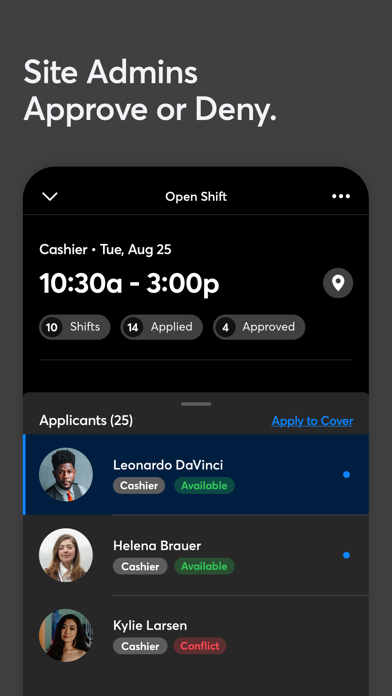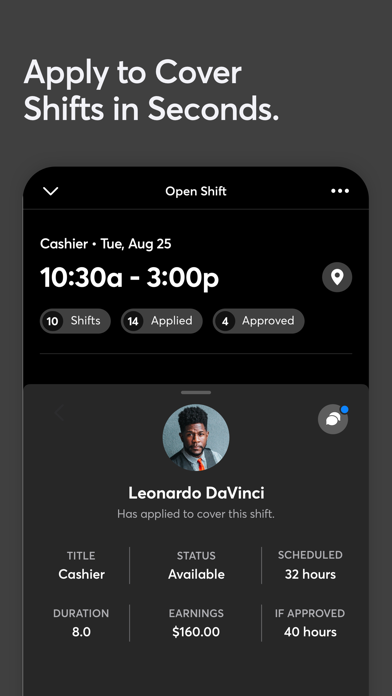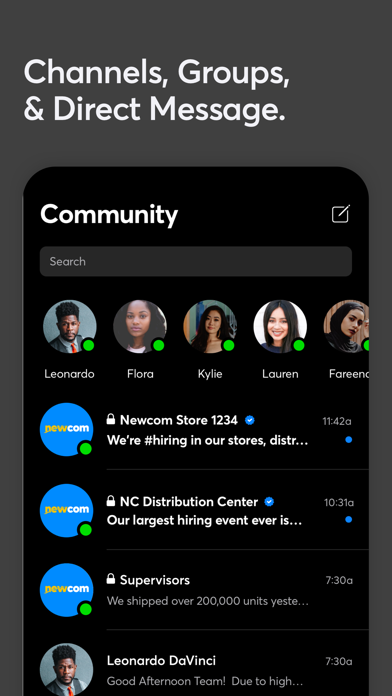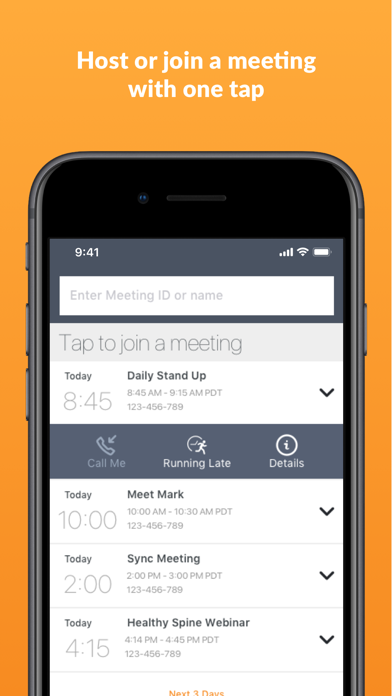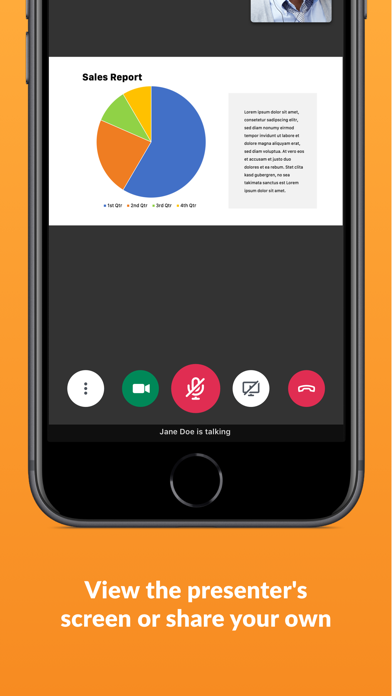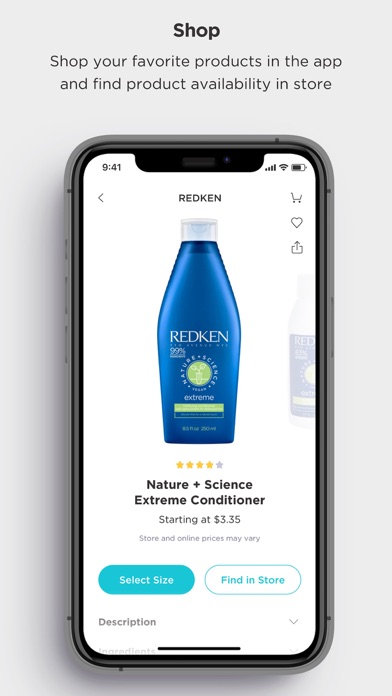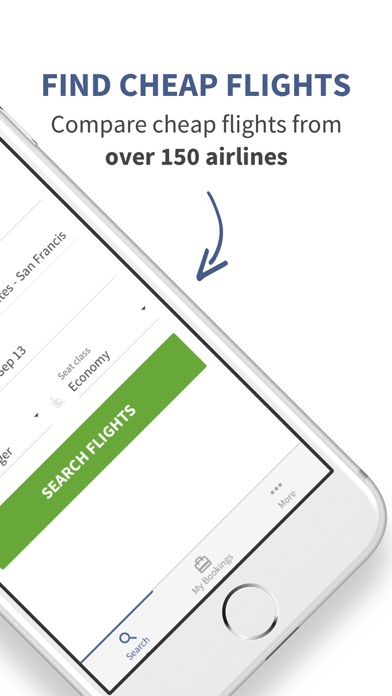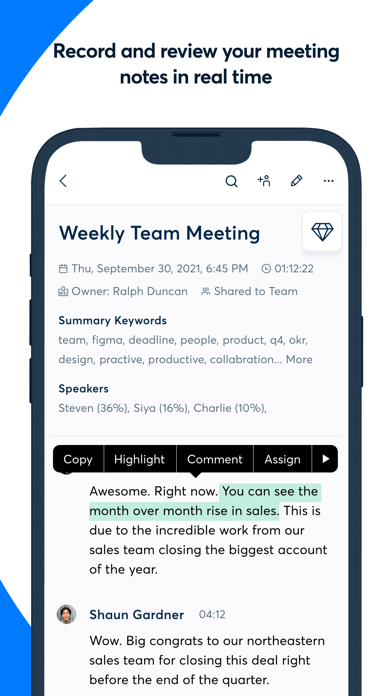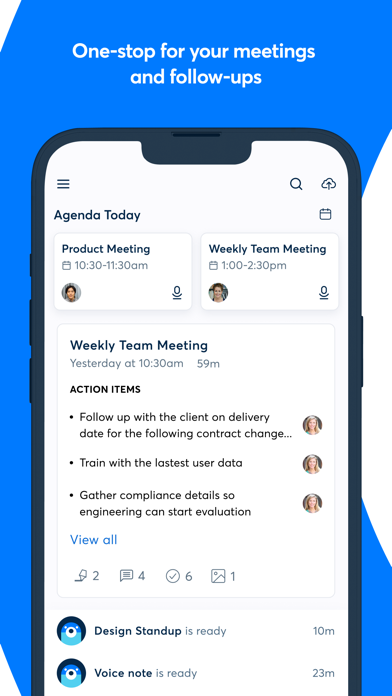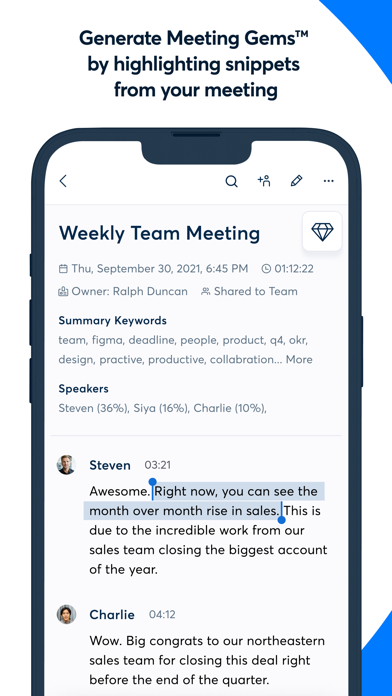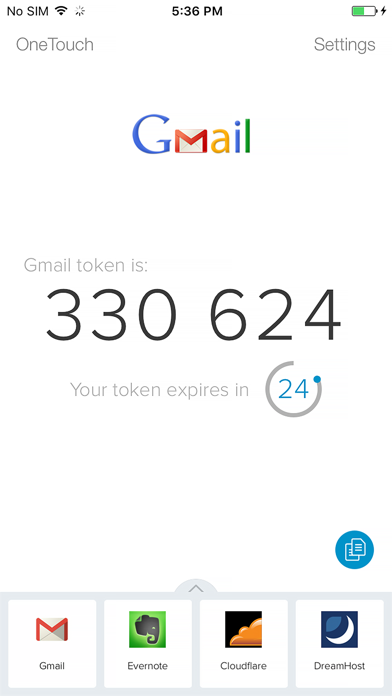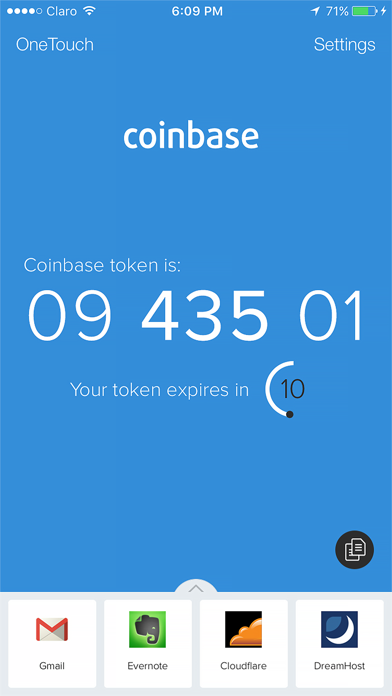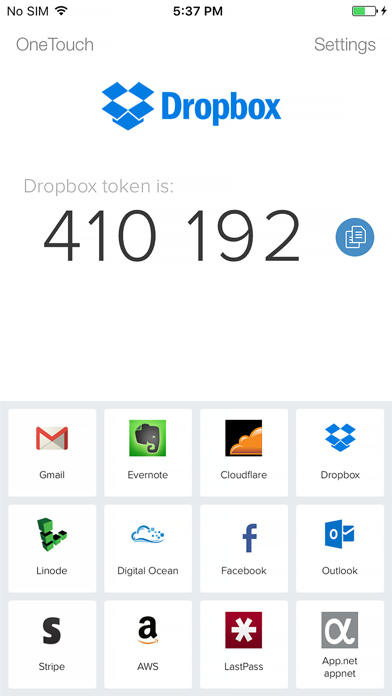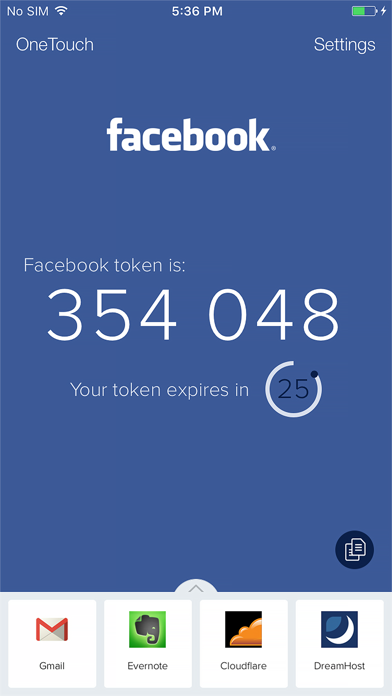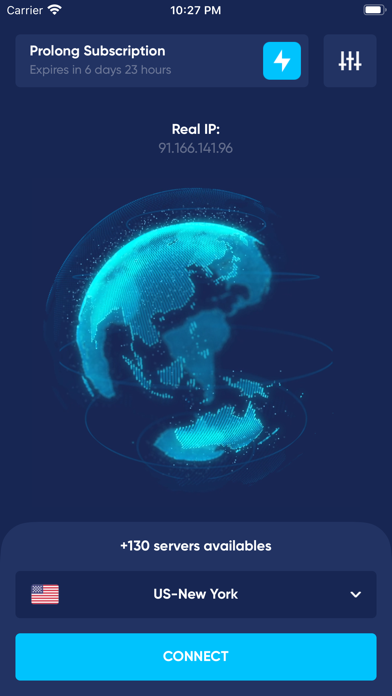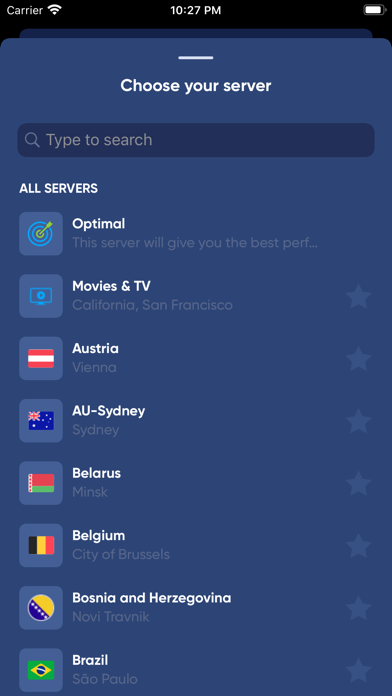TRANSFLO Mobile+
Transflo® Mobile+ is a complete trucking solution rolled into one convenient mobile app. It starts with the on-the-go scanning solutions you need with the fastest document delivery available. Plus, we’ve added in the features you need like accident and OS&D submission, load review and acceptance, integrated navigation designed specifically for trucking routes, weigh station bypass technology, two-way messaging with your fleet or broker ...More and fuel finder perks like myPilot and Love’s Connect.
Our integrated navigation is designed specifically for trucks. The software accounts for the dimensions of each truck and trailer, driver fuel needs and trucker-friendly rest areas — all while offering users real-time traffic view and full GPS map access even if data signal is lost.
Transflo® Mobile+ is proud to offer the easiest and most advanced weigh station bypass solution in the industry. Our bypass feature uses geo-fencing technology that notifies drivers when they are within two miles of a designated weigh station. That means no stopping, no wasting time and no unnecessary fees for safe drivers.
When you do need to weigh, save time with the new Weigh My Truck features without ever leaving the Transflo® Mobile+ app. This integration allows commercial drivers to weigh their trucks at over 1,800 locations throughout the U.S. and Canada.
Transflo® OnDemand lets carriers send documents to drivers so they can easily be printed at a network of strategically located truck stops throughout the U.S. and Canada.
With Transflo® Mobile+ you’ll get notifications when there are available loads. Just accept or decline them right on your smartphone or tablet! With a simple swipe, drivers can also let their carriers or brokers know which leg of the trip they’re on. Included is the ability to view both destinations on the map and truck stops along the way to better help drivers plan.
Transflo® Mobile+ can be used by drivers to send paperwork, and photos for accidents and OS&D, to carriers. We’ll walk you through the process with necessary data input and allow you to take photos or upload existing photos for your accident or OS&D submissions. After submitting documents for accidents or OS&D, a unique confirmation number and email notification is generated allowing images to be viewed for up to 14 days.
Note: Your fleet or broker must be authorized to use Transflo® Mobile+ for you to access these features. Registration follows the same process as Transflo® Mobile+. You will need a Fleet or Broker ID. A Fleet ID can be obtained from your driver manager or office personnel. Carriers will be provided with a Broker ID from an authorized broker or from Pegasus TransTech.
Transflo® Mobile+ supports Driver Hours of Service when using a Transflo® T-Series ELD device. With an HOS feature the app will automatically switch a driver to ON DUTY DRIVING mode when detecting a driving pattern (12mph for 5 seconds or more) and back to ON DUTY NOT DRIVING when detecting driving has stopped for at least 5 minutes.
Transflo® image optimization improves legibility even for carbon-copied documents, and documents with light gray text on a color background (blue, yellow, green, pink, etc.)
Summary of Features & Functionality:
• Optimized image quality
• Accept or reject loads
• Two-way communication directly with your carrier or broker
• Handle accident and claim submissions from your device
• Get updated on your settlements
• Scan and doc type images
• View nearby Transflo® Express truck stops
• Automatically Compresses document image(s) for fast transmission and minimal data plan usage
• Allow multiple documents to be scanned & sent together
• No-hassle auto updates
• Quality check – automatically evaluates, scores and validates image quality before submission.
• If the user captures an image that has questionable focus or is not legible, the app prompts the user to review or re-take the image.
• Find nearest Transflo® Express scanning truck stop locations
My Scans, best PDF Scanner App
My Scans is the best Document Scanner and Document organiser for iPhone and iPad!
It is super simple to use. Just take a photo of a document, invoice, business card, bill, contract or memo and save it.
My Scans will do the rest. It detects edges and converts photos to a (searchable **) PDF document.
You can send documents by email or print them anytime you want **.
With My Scans Cloud you can synchronise documents between your devices, access ...More files on your computer via a Web browser, collaborate with others using shared folders and share or receive files through Download and Receive links *.
From now on you will have all the documents you always need in your pocket!
Main features:
- Automatic document edge detection and crop
- Create searchable PDF document **
- Multiple pages in a single document
- Amazing file and folder organiser
- Share your documents as Images / PDFs **
- Print documents from the device **
- Send fax **
- Search the document **
- Cloud collaboration (group documents) *
- Cloud sharing (share only link to files and folders) *
- Cloud backup *
- Cloud access documents via browser (no app needed) *
- Synced documents on multiple devices *
Top App Cloud features:
- Cloud collaboration (group projects)
- Cloud sharing (share only link to files and folders)
- Cloud backup
- Cloud access projects via browser (no app needed)
- Synced projects on multiple devices
Top App Cloud Subscription:
- $2.99/month or $19.99/year
- Payment will be charged to your iTunes Account at confirmation of purchase
- Subscription automatically renews unless auto-renew is turned off at least 24-hours before the end of the current period
- Account will be charged for renewal within 24-hours prior to the end of the current period, and identify the cost of the renewal
- Subscriptions may be managed by the user and auto-renewal may be turned off by going to the user's Account Settings after purchase
- No cancellation of the current subscription is allowed during active subscription period
- Terms of service: http://cloud.topapp.si/legal/tos
- Privacy policy: http://www.topapp.si/privacy-policy
* Only available if Top App Cloud service is enabled.
** Only available when My Scans Free is upgraded to full version
PLEASE READ THIS:
This version of My Scans is FREE so you can test it to see if this is what you are looking for.
Export functions are available with in-app purchase: “Upgrade to PRO” or when “Top App Cloud” is enabled.
If you find that you no longer need the app right now, all you have to do is delete it.
Please also bear in mind that it took a dedicated team of 5 people over a year to build this app and what we charge is a minimal fee. We kindly request that you do not give us 1 star feedback due to being a paid app.
Watercolor Logo Maker
Watercolor Logo Maker lets you create beautiful watercolor logo designs!
Perfect for creative business owners who make beautiful products and services for their customers. Give your logo a fresh handmade artsy look!
Great for:
• Artists
• Designers
• Photographers
• Event Planners
• Specialty Foods
• Hand Crafted Goods
• Small Business Owners
• Creative Products & Services
Here’s how to get ...More started:
SELECT A LOGO CATEGORY
- Select a logo category and start your custom watercolor logo design.
START SWIPING!
- Once you’ve selected a watercolor logo category then start swiping through until you find your favourite logo design style!
EDIT LOGO
- Scroll through and choose from carefully painted watercolor textures, foils, fonts, and artwork to create your custom watercolor logo design.
3D LOGO ERASER
- Want to make a 3D watercolor logo design? Add a basic art shape frame to your logo and use the 3D Logo Eraser tool to make your logo design pop!
SAVE AS HIGH RESOLUTION
- Once you’re done just save your work as a high resolution PNG file. You now have a stunning, unique, and beautiful watercolor logo design!
Have fun creating and good luck with your business :)
LICENSE: Please review the full Terms Of Use in the app.
AliExpress
Online shopping for the latest electronics, fashion, phone accessories, computer electronics, toys, garden, home appliances, tools, home improvement and more.
Documents (Office Docs)
Documents
by SavySoda™
••• Reached #1 overall BUSINESS APP •••
••• on App Store in OVER 40 COUNTRIES. •••
••• Over 30 Million Users on iOS •••
••• AS FEATURED BY APPLE, USA TODAY •••
iPhone's and iPad's lightweight mobile office suite. This essential application allows you to edit and manage spreadsheet & rich text ...More files on your iPhone. Works both online and offline. You can also synchronize files to your Google Drive, Dropbox, Box, and SkyDrive accounts and open files on your PC or Mac.
Works with Dropbox™
Works with Google Drive™
Works with Microsoft OneDrive™
Files can be opened using Microsoft Word and Excel, Open Office, Numbers, and all major office suites.
INCLUDES
• iSpreadsheet (a premier spreadsheet app)
• Text Editor (to edit basic text)
• iPhone file browser (to view iPhone files)
• Google Sync (to upload/download documents)
• Dropbox Integration
FEATURES
• Smooth User Interface
• Portrait & Landscape mode
• Full support for .txt and .csv files
• Limited support for .doc, .docx, .xls, .xlsx files from Google Docs
• Google upload & download
• Files can be opened in Microsoft Excel, Word, Apple Numbers, TextEdit, Notepad, Openoffice & all leading office suites.
• Works anywhere online or offline.
• Spreadsheet supports formulas, formatting, resizing, and all basic spreadsheet features.
• Beautiful UI.
SOME USES
• Lightweight office work on the run
• Backup of documents
• Quick access to spreadsheets, notes, memos
• Basic word processing
• Pocket Spreadsheet
The Documents suite of apps is the ORIGINAL and most popular mobile office and file management solution for the iPhone and iPod. Over 30 million users choose Documents for their everyday business and productivity use. And it's now available for everyone to use for free. There is also an option to upgrade.
iPhone Business Apps:
http://www.savysoda.com
Landlord Tycoon
This money game makes you a master of real estate! Invest in real-life properties to build your empire!
In Landlord, the first reality-based business tycoon game, you can enjoy a business simulator, trading game and a bit of augmented reality all in one. It’s a cash flow game where you can buy, sell and trade digital properties, and with GPS and geolocation, you play the game in their actual locations!
IT'S ALL ABOUT THE REALITY
• ...More Start your real estate journey with $50,000
• Build your empire based off places you know, like your school or office
• Get rich and earn money each time someone checks in at your property (powered by Foursquare and Facebook!)
• Upgrade your estates to earn even more or sell them to get a quick profit
• Learn finance and real estate investing thanks to realistic simulations
Become the landlord of your city empire and profit from it to become the richest capitalist!
REMEMBER! You’re the business tycoon, so invest wisely, trade with other players and compete with your friends. In this cash game, every dollar counts as you progress and build your real-life monopoly.
BILLIONAIRE BATTLE
It’s a billionaire battle! Compete with other landlords, invite your friends and challenge them to see who’s the best tycoon. Learn how to use your money in the most effective way.
Can you conquer the real estate market and become the biggest business tycoon? Download Landlord now!
Terms of Service & Privacy Policy: https://reality.co/legal/terms.html
Fax Pro - Send fax from iPhone
TURN ANY DOCUMENT INTO A FAX
· Scan any kind of documents, receipts, contracts etc.
· Create faxes from your Camera Roll, Dropbox or anywhere else
· Fax documents in hundreds of countries
· Forget about land line and phone lines
· Enhance your documents with image correction tools
· Fax directly to your address book
Fax from iPhone lets you take pictures of any kind of document, whether it’s for ...More business expenses or on-the-go legal contracts. Scan them directly in-app or use your Camera Roll. You can even turn cloud-based documents into faxes via Dropbox, Google Drive and more.
GET THE BEST HD QUALITY PICTURE
Fax from iPhone comes bundled with powerful image-enhancement features that let you resize, enhance and improve the quality of your faxes. It includes noise removal, shadow-reduction, and even automatic angle correction. You can make sure the recipients will be able to read them as clearly as possible.
MANAGE FAXES AND REDUCE FAXING ERRORS
No more worries about sending poorly scanned or messy documents. Fax from iPhone lets you combine multiple documents into one, and you get to preview everything before you send it!
SEND AND RECEIVE FAXES IN A COUPLE OF TAPS
You can scan and send a fax in seconds! Simply type in the number of the recipient, or use your address book contacts for an even faster process. No more struggling to find a free landline or to manually type in the right number anymore.
KEEP TRACK OF YOUR FAXES
With Fax from iPhone, you will be notified when your documents are sent and you get a clear update when they are delivered. No more lost documents.
SEND FAXES WORLDWIDE
You can send faxes to a record number of countries around the world - perfect for international business!
SCANNER APP INTEGRATION
If you already use our ScannerApp, you can integrate both apps to send your faxes easily and conveniently in seconds.
So if you need to send faxes regularly, forget about the trouble of locating fax machines and painstakingly scanning your documents. Do it in on the go and in a couple of taps right from your phone or tablet with Fax from iPhone.
Subscription
The app contains the following subscription options:
1 week - $6.99 USD
1 month - $19.99 USD
12 months - $95.99 USD
Please note the subscription automatically renews unless auto-renew is turned off at least 24-hours before the end of the current period
By using Fax Pro, you are agreeing to our Privacy Policy and Terms of Use:
Private Policy http://getsfaxapp.com/privacy.html
Terms of Use http://getfaxapp.com/terms.html
Payment will be charged to iTunes Account at confirmation of purchase
• Account will be charged for renewal within 24-hours prior to the end of the current period, and identify the cost of the renewal
• Subscriptions may be managed by the user and auto-renewal may be turned off by going to the user's Account Settings after purchase
• Any unused portion of a free trial period, if offered, will be forfeited when the user purchases a subscription to that publication, where applicable
Homebase Employee Scheduling
The Best Employee Scheduling Software of 2020 by Business.com
"This tool makes managing shift work easy." - The Blueprint
"Best employee communication tool ever!” - Theresa at Bliss Creamery
Homebase makes managing hourly work easier for over 100,000 local businesses. With free employee scheduling, time tracking, team communication, and hiring, managers and employees can spend less time on paperwork and more time on growing their business. ...More
HOMEBASE HELPS WITH:
Building and sharing your schedule: With the Homebase employee scheduling app, employees can see when to work and track their scheduled shifts. Teams can view their most up-to-date shift schedule anywhere, submit their availability, see who’s free to cover shifts, and request trades - all in this free scheduling app.
Time tracking and time keeping: Employee time tracking has never been so easy! Using the time clock app, employees can clock in and out for shifts right from their phone or on computers or tablets in your office. Managers can easily track breaks, overtime, and timesheets for payroll all in the Homebase time tracker.
Managing employee performance: Employees get helpful reminders of upcoming shifts in our employee app, and managers get notified if employees are late, miss clock-outs, or reach overtime.
Improving team communication: Our built-in messaging keeps your team in sync without exchanging phone numbers. With the Homebase staff planner, teams can make sure they are available for their shifts and can communicate in the teams app if they need to swap shifts.
EMPLOYEES CAN:
• Clock in and out on their smartphones using the mobile time clock app
• View their up-to-date work schedule anywhere
• View the hours they’ve worked and estimated earnings
• Request and accept shift trades & covers
• Submit their availability and time-off requests
• Create group chats and chat with teammates in real time
• Receive shift reminders so they’re on time for shifts
• Sign in with mobile phone number or email address
MANAGERS CAN:
• Build team work schedules in our schedule maker app
• View team availability and time-off requests while building the shift schedule
• View clock-in status of employees, and add or edit employee timecards
• Check sales, scheduled labor costs, actual labor costs, and labor as a % of sales
• See who's available to be called in to work and easily contact them
• Message employees in real time in one-on-one or group chats
• Get alerts when employees are late or reach overtime
• Set up advanced policies, controls, and permissions
Homebase integrates with popular payroll providers to make running payroll a breeze and leading point-of-sale systems so your employees can clock in and out for shifts right from your POS.
Gusto
Intuit Quickbooks Online Payroll
Square Payroll
Heartland
ADP
SurePayroll
Clover
Square
Toast
Revel
Lightspeed
Upserve
And more
Homebase provides US-based phone, email, and chat support free to all businesses, and our mobile app is free for managers and employees.
Homebase provides a basic tier of service for free to all businesses, and our mobile app is free. Businesses can also subscribe to the Essentials plan from within the app to access features like read receipts for messaging, shift notes, and distributing the schedule by text message.
Homebase Essentials is a recurring monthly subscription. Payment will be charged to iTunes Account at confirmation of purchase. Subscription automatically renews unless auto-renew is turned off at least 24-hours before the end of the current period. Your account will be charged for renewal within 24-hours prior to the end of the current period for $19.99. Auto-renewal may be disabled at any time by going to your settings in the iTunes store after purchase. For more information see Terms of Use and Privacy Policy.
Terms of use: https://app.joinhomebase.com/terms
Privacy policy: https://app.joinhomebase.com/privacy
Humanity - Employee Scheduling
Humanity is flexible employee scheduling software that serves more than 175,000 business locations around the world. It enables managers and employees to stay connected to the workplace from anywhere via desktop and mobile apps.
Features for Managers:
- Create, edit and publish work shifts and schedules
- View and manage work schedules from anywhere
- Manage staff requests for time off
- Track staff time and attendance
- View and confirm ...More staff clock locations
- See which employees are on vacation/running late/currently working
- Sync your work schedule with the local calendar
- Message employees individually or create group chats
- View staff contact information
Features for Employees:
- View work schedules from anywhere
- See who’s on vacation/running late/currently working
- Request to trade, release or drop their shifts
- Request to work open shifts
- Submit Availability preferences to management
- Clock in and out of work shifts
- Clock in and out of breaks
- Submit requests for time off
- View personal timesheets
- Sync work schedule with the local calendar
- Message employees individually or create group chats
- View coworker contact information
- Complete assigned training topics
About Humanity:
Humanity is a flexible, dynamic employee scheduling software that enables business of all industries and sizes to effectively create and manage staff schedules online. Humanity also offers complimentary time and attendance and leave management features along with reporting, training and more.
Humanity saves businesses time and money by making staff scheduling and management easy. Businesses using Humanity instead of Excel spreadsheets or pen and paper can create staff schedules up to 80 percent faster.
All businesses who are either paying customers or in the midst of a 30-day free trial can use Humanity’s complementary, native mobile application free of charge.
24/7 Customer Support
If you need help, Humanity’s live support team can be contacted 24/7 via email, telephone desktop or mobile app.
Customizable Permissions
While everyone in your organization can download and use the mobile app, what each staff member sees will depend on the permissions set by company admins.
Shyft - Shift Swap, Schedule
Shyft empowers employees to swap their shifts, message team members, and manage schedules, all from their mobile device. Every day, users rely on Shyft to help make real time adjustments to their work schedule and stay connected with their team.
Whether you need one important shift covered, or you are looking to broadcast thousands of shifts, Shyft is here to help.
VIEW YOUR WORK SCHEDULE
Access and manage your work schedule on your mobile ...More device. View shifts you are working, all shift details, and get push notification reminders before each shift.
FIND COVERAGE FOR YOUR SHIFT
Can’t make it to work? No problem! Post your shift on the Shift Marketplace and find coverage from another team member. Once a manager approves, you are off the hook!
PICK UP EXTRA WORK SHIFTS
Looking to earn extra income? Pick up shifts by browsing available work opportunities on the Shift Marketplace. Tap on a shift to apply. Once you are approved, head in to work!
COMMUNICATE WITH YOU TEAM
Stay connected without trading phone numbers with your coworkers. Access the Community tab to send direct messages or post multimedia on team channels.
REQUEST TIME OFF
Make time off requests for days you need off in your calendar. View accrual balances, and submit the request for managers to approve.
TAKE VOLUNTARY TIME OFF
When VTO opportunities are made available, tap to apply and offer to take the day off. Once approved, enjoy your day off!
ADMIN FEATURES:
POST OPEN SHIFTS
Broadcast 1 or 100s of open shifts with the tap of a button. If you need team members to work, post a shift, add a description, and select the group. Then manage applications as they come in.
APPROVE AND DENY SHIFTS
Review and approve or deny shift swap applications between team members, and for manager posted shifts. Manage multiple applications all on one shift card.
VIEW TEAM ROSTERS
Manage the daily roster and see which employees are working when. View job positions and shift start/end times. Add Open Shifts and VTOs directly from the roster card.
POST ANNOUNCEMENTS
Post announcements with read receipts. Send announcements to your location on a team channel, and see who has marked the announcement as read.
SHARE PHOTO SCHEDULES
Still using paper scheduling? Take a photo of a printed schedule to send to your team. Team members will be able to view the schedule in their shift calendar.
MANAGE USERS & GROUPS
View all location team members and approve or deny users into the location. Create new groups for shift posting and communication channels to send messages.
Have a question? Tap Send Feedback in the app or visit support.myshyft.com.
GoToMeeting
The GoToMeeting mobile app gives you the accessibility & reliability you need to take your work with you on the road & across the globe. Whether it’s a business-critical meeting, or a casual discussion, we know that every conversation is important. With more than 2.5 million downloads & a user rating over 4.5 stars, GoToMeeting is the premier mobile meeting app on the iOS market today.
New to GoToMeeting?
• Join a session with ease, ...More no sign up necessary!
• Host a meeting for free & do so without the hassle of inputting a credit card.
Already using GoToMeeting in the office?
• The same great experience you know & love on your computer is now available on your mobile device.
• Join meetings via our Commuter Mode feature to save up to 90% of data while on the go.
• Sync your calendar to your mobile device to join meetings with a single tap.
GoToMeeting Mobile App Features:
• Join or host a meeting on iPhone & iPad
• Participate in video conferencing with up to 6 shared webcams (HDFaces)
• Crystal clear full band VoIP audio or phone call
• Call me now available
• Share your full device screen with everyone in your meeting
• Hand-off presentation control to other attendees to view presentations, mockups, reports, etc…
• See all of your upcoming meetings and join with a single tap
• Get alerts when a meeting is about to start
• Chat with individual attendees or everyone in the meeting
• Present your documents from the cloud. GoToMeeting integrates with most file-sharing apps, including ShareFile, Dropbox and Box (iPad only)
• Brainstorm together using the on-screen highlighter and whiteboard (iPad only)
• Start your meeting with one tap and then seamlessly transfer the session to your Mac (or vice versa)
Questions about GoToMeeting? Visit us at https://www.gotomeeting.com/meeting/online-meeting-support
SalonCentric
The SalonCentric App makes it easy for salon professionals to stay connected, get inspired, earn rewards and order products!
· Shopping: Add products to your cart and order anytime right from the app!
· Barcode Scanning: Quickly pull up product info, read reviews and watch videos.
· Shopping List: Add your favorite products to a Favorites List to send to your store or Salon Consultant.
· ...More Wallet: Get exclusive app-only offers & earn rewards!
· Get Inspired: Create a personalized social media feed that features all your favorite brands & artists.
· Education: Get show schedules and find local classes to keep your skills sharp & up-to-date.
We’re always adding new features! Download the latest version of the SalonCentric App today.
SalonCentric is the premier distributor of salon professional products and is dedicated to the salon professional.
Justfly.com Book Cheap Flights
The Justfly.com app is the best travel app to compare and book cheap flights, hotels, and cars! With over 150 airlines, 900,000 hotels, and 30,000 car rental locations, get the best cheap flights deals on Justfly.com. With Justfly.com: travel more, pay less!
Cheap Flights at Your Fingertips:
• Justfly.com searches through thousands of flight options with over 150 airlines in order to find the cheapest combination possible.
• With a ...More continuously updated system, you know you’re getting nothing but the best prices that Justfly.com offers.
• The search tool is so easy and customizable, anyone can do it!
• Receive your e-ticket within minutes of making your booking.
• Justfly.com partners and negotiates with top airlines to bring you major savings!
• Pick where you want to sit ahead of time!
Hotel Stays You Can Trust:
• Choose to stay in over 900,000 hotels, apartments, and more!
• Browse more than 87 million verified guest reviews so that you choose the perfect place for you.
• Pick a hotel based on the perfect location with the maps feature
• Easy search! Find a hotel based on city, landmark, hotel name, etc.
Rent a Car— No Location Is Out of Reach:
• You’re covered on a global scale with over 30,000 car rental locations to choose from!
• Choose from trusted partners such as AVIS, Enterprise, Hertz, Dollar, Budget, Sixt, and more!
• Rent a car in over 170 countries.
• Renting a car has never been more convenient with locations in over 85 international airlines
Otter Voice Meeting Notes
Automated meeting notes for Zoom, Google Meet, Microsoft Teams, and more.
Otter is where conversations live. Otter records and takes meeting notes for you in real-time, so you can stay focused on the conversation and rest assured that all information (e.g. actions, highlights, photos, attendees) is captured, easily searchable, and shareable with your team. Otter.ai is also available online. English only.
Supercharge your note-taking with AI and ...More use Otter for all your meetings, interviews, lectures, and everyday voice conversations. The NEW Meeting Gems™ panel captures key takeaways.
Many Uses of Otter
• Take meeting notes automatically
• Share meeting minutes and summary with teammates to keep everyone in sync
• Record and transcribe interviews, lectures, podcasts, videos, webinars, keynotes
• Provide live captioning to deaf, hard-of-hearing, ESL people, and anyone with accessibility needs
Record & Transcribe Live
• Record instantly in one tap, with widget and shortcut too
• Transcribe in real time (when online) with high accuracy
• Highlight the key points to review later
• Insert photos of whiteboard discussions, slides, etc.
• Input audio via built-in mic or Bluetooth device
Enrich Notes with AI
• Punctuate, capitalize, and break paragraphs automatically
• Identify speakers (after some training)
• Generate word clouds and summary keywords; tap on a word to jump to where it was said
Share & Collaborate
• Start a recording inside a group to share the transcript live
• Invite group members to view, edit, and highlight collaboratively. All highlights will be captured in the NEW Meeting Gems™ panel.
• Within the NEW Meeting Gems™ panel, add notes, comments, and assign action items.
• Share externally via links
Search & Playback
• Search the text so you don't have to scrub through the whole audio
• Playback at adjustable speeds
• Follow along the highlighted word as the audio is playing
• Tap on any word to skip the audio to that spot
Edit & Highlight
• Edit the text to correct any errors
• Tag the speakers to label the paragraphs and train Otter to identify speakers too
• Highlight sentences in one tap.
Organize & Export
• Organize conversations into personal folders
• Copy to clipboard, or share directly to other apps
• Export as PDF, TXT, SRT, MP3
Import & Sync
• Import audio and video files
• Sync your Zoom account to transcribe cloud recordings
• Upload from other call recording apps
• Sync your calendars to be reminded to record your meetings and auto-title your notes
• Import your contacts for easy sharing
Optimized for iOS
• Start/Stop recording with Siri Shortcut & home widget
• Record via AirPods
• Sync with iOS Calendar, Contacts & Camera
• Preview conversations with 3D Touch
• Lock with Face/Touch ID
• Print via AirPrint
• Adjust font size with Dynamic Type
Otter Pro
• 6000 minutes of transcription per month
• More playback speeds and skip silence
• Bulk export
• Choose either monthly billing or save big with yearly billing
• Payment will be charged to your iTunes Account at confirmation of purchase
• Subscription automatically renews unless auto-renew is turned off at least 24-hours before the end of the current period
• Account will be charged for renewal within 24-hours prior to the end of the current period
• You can manage your subscriptions in Settings and auto-renewal may be turned off by going to your Account Settings after purchase
• Any unused portion of a free trial period, if offered, will be forfeited when you purchase a subscription
"Apps We Love 2019" – App Store
"7 Best Apps of 2018" – Mashable
"25 Best New Apps of 2018" – Fast Company
We take security and privacy seriously. Your data is confidential and will not be transferred to third parties. You have full control to delete your data from your account.
Need help? Check out our Help Center: https://help.otter.ai
Terms of Service: https://otter.ai/terms-of-service
Privacy Policy: https://otter.ai/privacy-policy
Authy
Authy brings the future of two-factor authentication to the convenience of your iPhone or iPad.
The Authy app generates secure 2 step verification tokens on your device. It help’s you protect your account from hackers and hijackers by adding an additional layer of security.
Why Authy is the best multi factor authentication app:
- Secure Cloud Backups:
Did you lose your device and got locked out of all of your accounts? ...More Authy provides secure cloud encrypted backups so you will never lose access to your tokens again. We use the same algorithm banks and the NSA use to protect their information.
- Multi Device Synchronization:
Are your re-scanning all your QR codes just to add them to your tablet and smartphone? With authy you can simply add devices to your account and all of your 2fa tokens will automatically synchronize.
- Offline:
Still waiting for an SMS to arrive? do you travel constantly and lose access to your accounts? Authy generates secure tokens offline from the safety of your device, this way you can authenticate securely even when in airplane mode.
- All of your accounts:
We support most major multi-factor authentication accounts including Facebook, Dropbox, Amazon, Gmail, and thousands of other providers. We also support 8 digit tokens.
- Protect your bitcoins:
Authy is the preferred two factor authentication solution to protect your bitcoin wallet. We are the default 2fa provider for trusted companies like Coinbase, CEX.IO, BitGo and many others.
- What is two factor authentication?
"Two-factor authentication is one of the best things you can do to make sure your accounts don't get hacked" - LifeHacker
https://www.authy.com/what-is-two-factor-authentication
Are you a fan of Authy?
- Follow us on twitter: https://twitter.com/authy
- Like us on facebook: https://www.facebook.com/authysec
VPN ·
Nowadays, Privacy is a Luxury!
Whenever we pay our bills, manage our bank accounts, or log in to our favorite social networks, our credentials, account numbers, billing address, and other private data may end up in the crosshairs of identity thieves.
Trust your security and privacy to professionals!
WEB PRIVACY
Keep your internet activities anonymous and untraceable wherever you are. Zero-log policy, traffic encryption, IP and DNS masking. These ...More all mean that third parties are not able to monitor you any longer, and that your privacy is reliably secured from obtrusive website and ISP surveillance.
+70 LOCATIONS
Our high-speed VPN servers in 70+ locations all over the globe, as well as our enhanced KeepSolid Wise technology, allow you to freely surf the web without giving out a single piece of your personal information, including your current location. Don’t let websites discriminate you based on the way you surf the internet or the place you browse it from.
TOTAL SECURITY
We offers a variety of VPN protocols, each with unique capabilities and strengths. Just choose the one you would like to try. For instance:
OpenVPN - an extremely secure and highly configurable protocol that uses a wide range of encryption algorithms (including AES-256).
IKEv2 - a secure and easy-to-setup protocol that can effectively change networks and re-establish VPN connection if it was temporarily lost. It provides a significantly higher connection speed and a better performance.
We offer three recurring subscription options:
- 1 Month, 3 months, 1 Year
- Subscriptions will auto-renew unless canceled.
- Subscriptions may be managed by the user and auto-renewal may be turned off by going to the user's Account Settings after purchase.
- No cancellation of the current subscription is allowed during active subscription period.
- Subscription automatically renews unless auto-renew is turned off at least 24-hours before the end of the current period.
- Your account will be charged for renewal for the amount of your current subscription within 24-hours prior to the end of the current period. All costs for subscriptions are mentioned above.
Privacy policies : https://luni.app/support/vpn_privacy
Terms of use : https://luni.app/support/vpn_terms
Disclaimer: We have had reports that our VPN service might be blocked in the countries listed below:
- China
- UAE
- Saudi Arabia
- Iraq
- Iran
- Turkmenistan
- Turkey
While we can’t say that it’s totally impossible to connect in the mentioned locations, there are a few challenges to overcome.