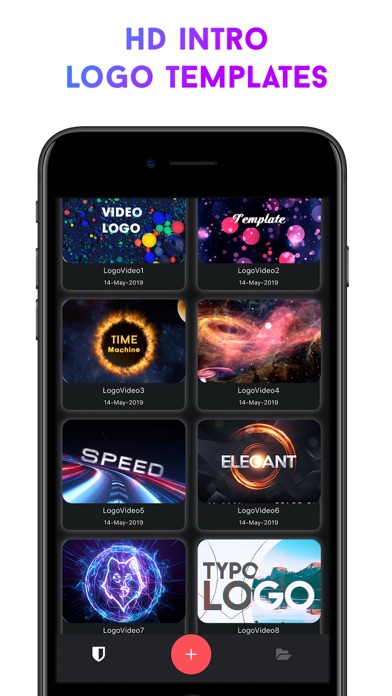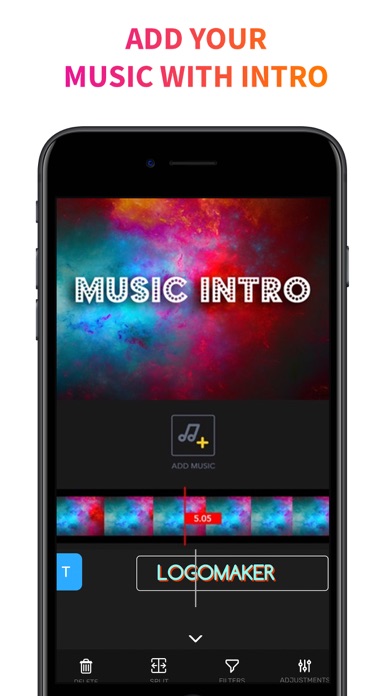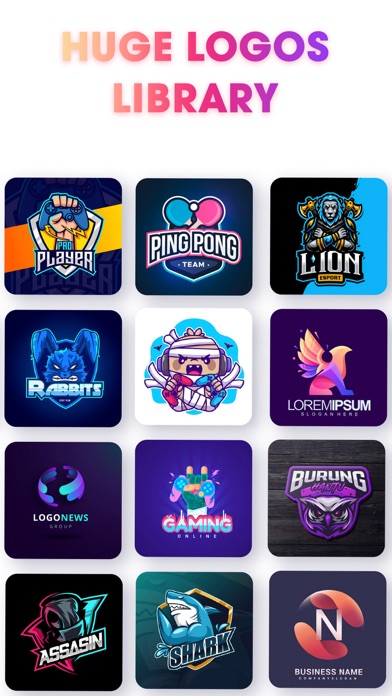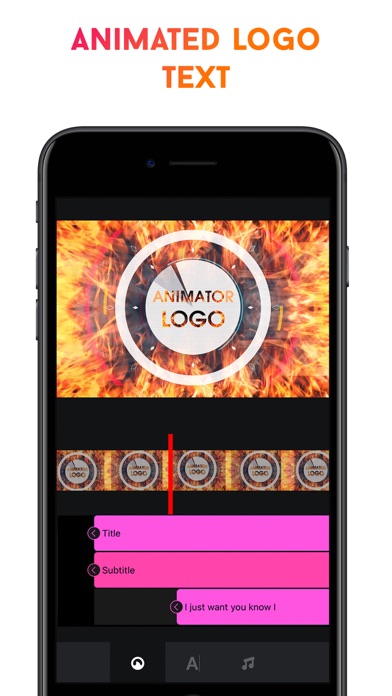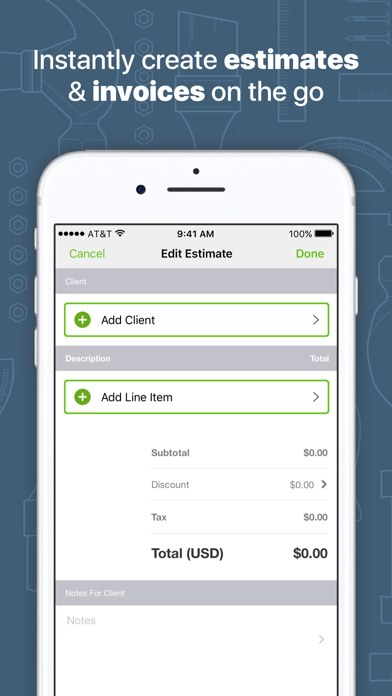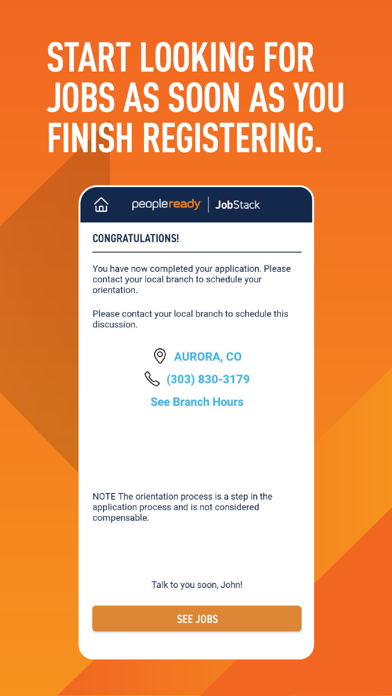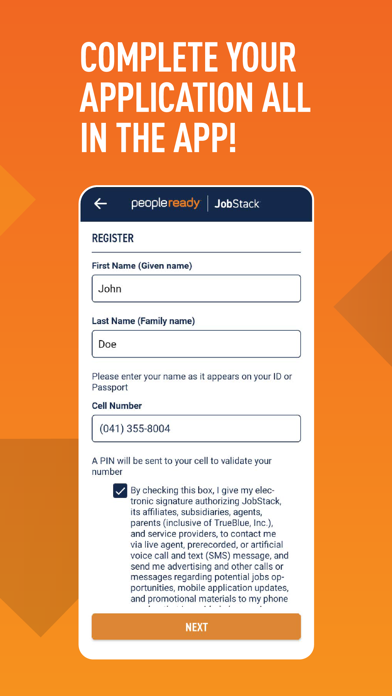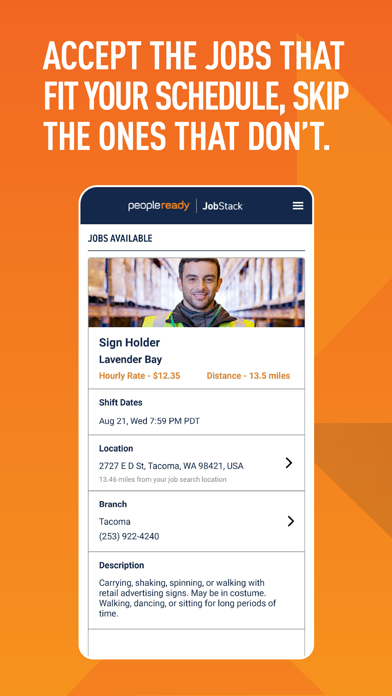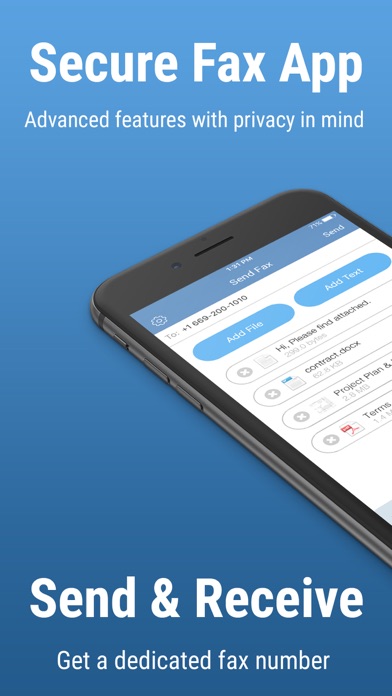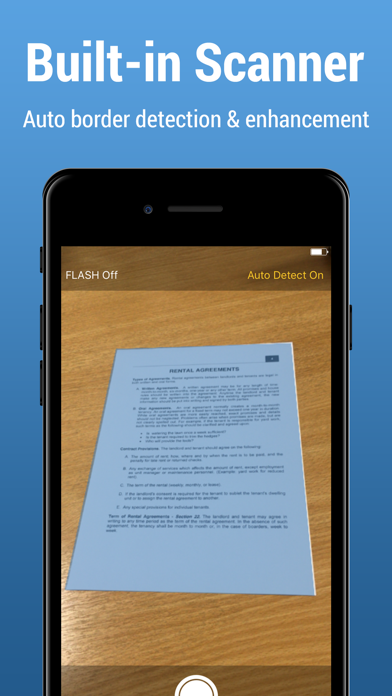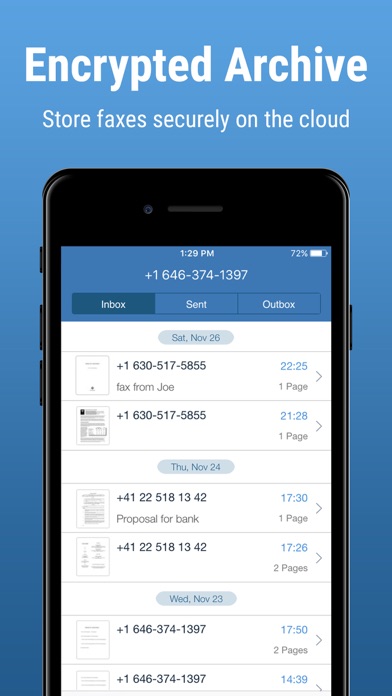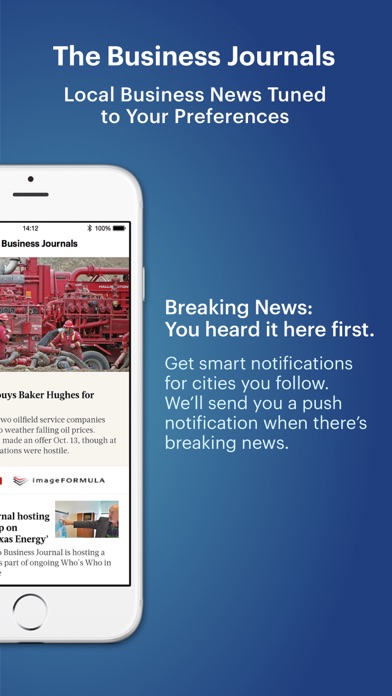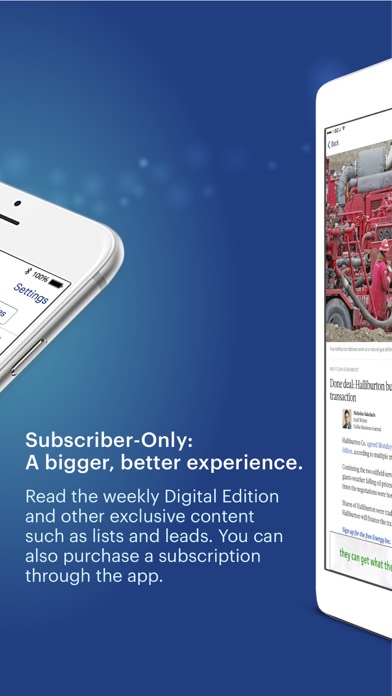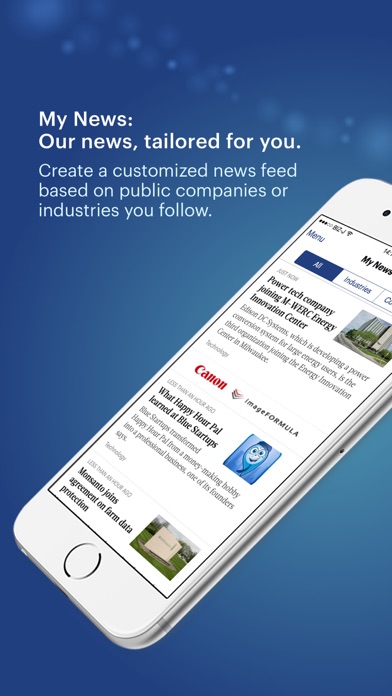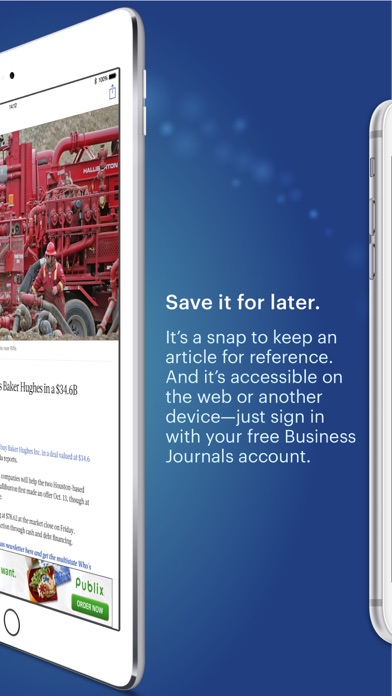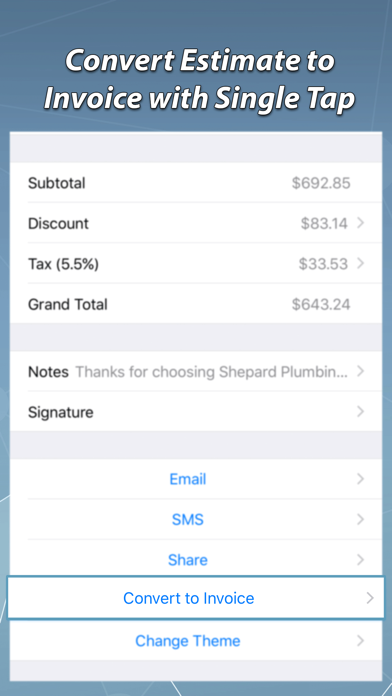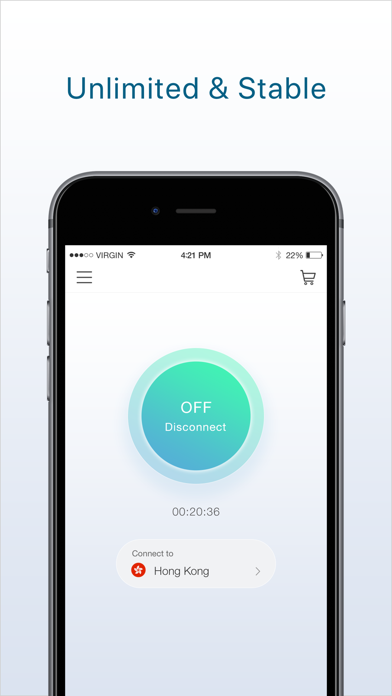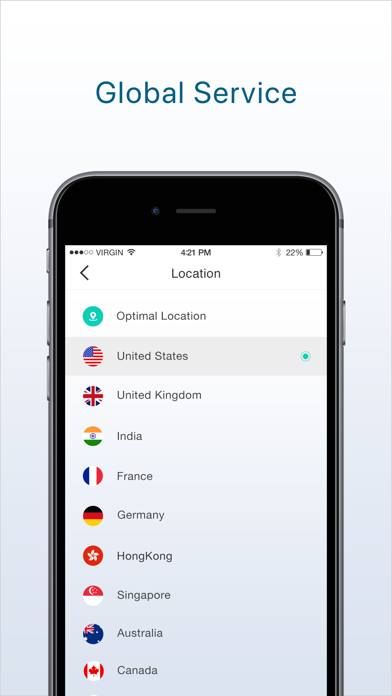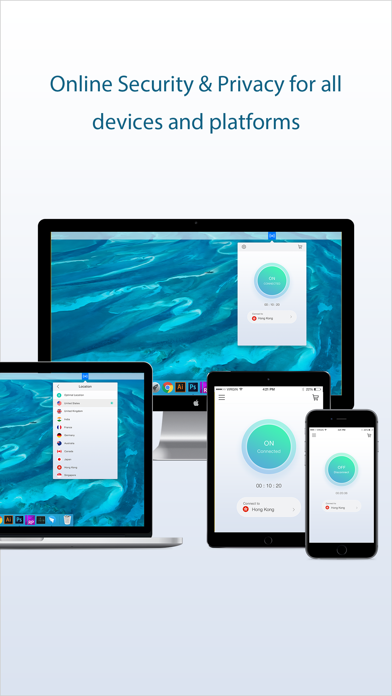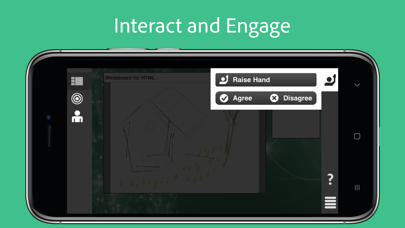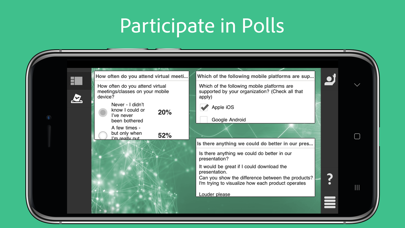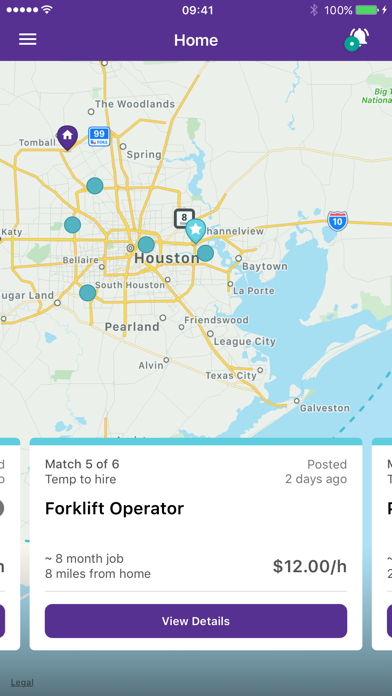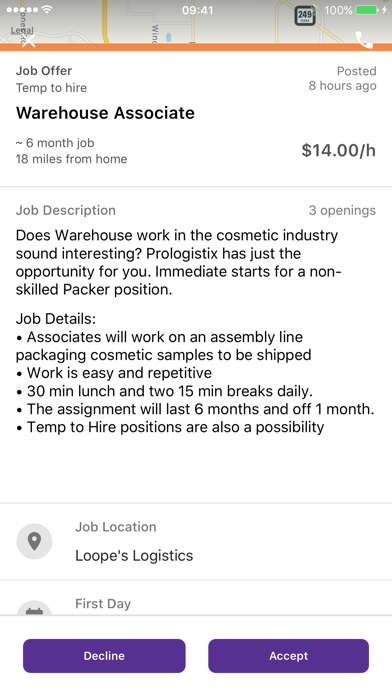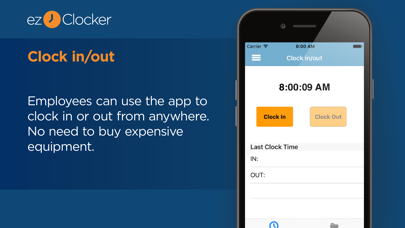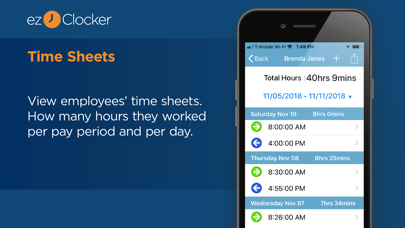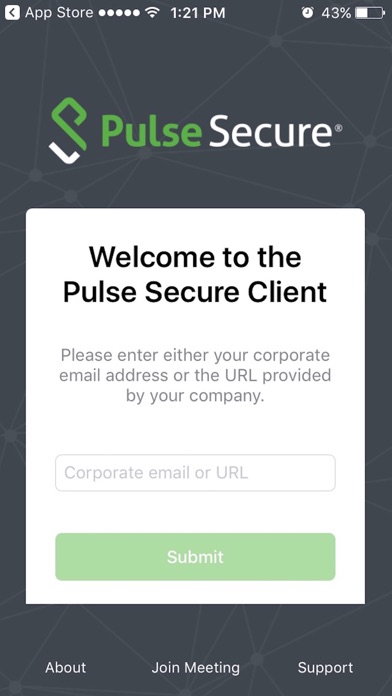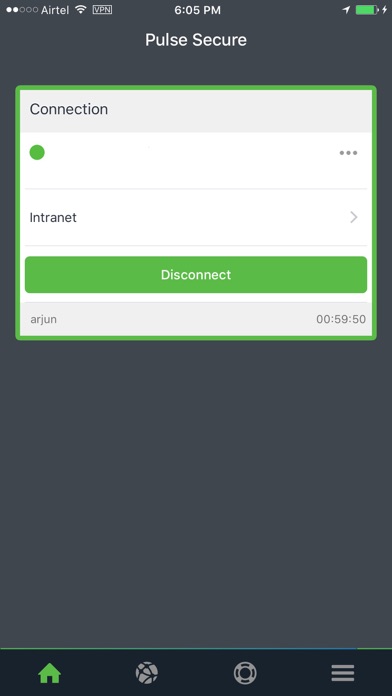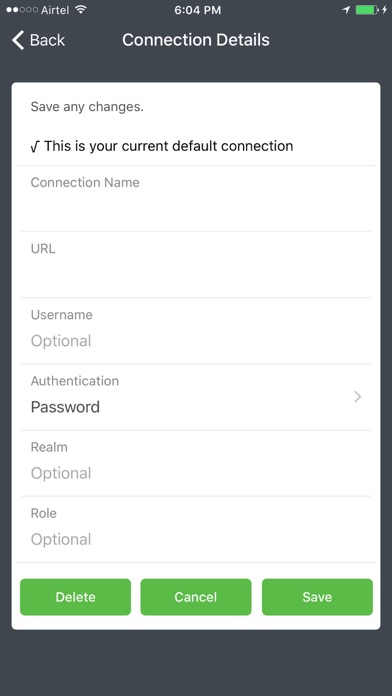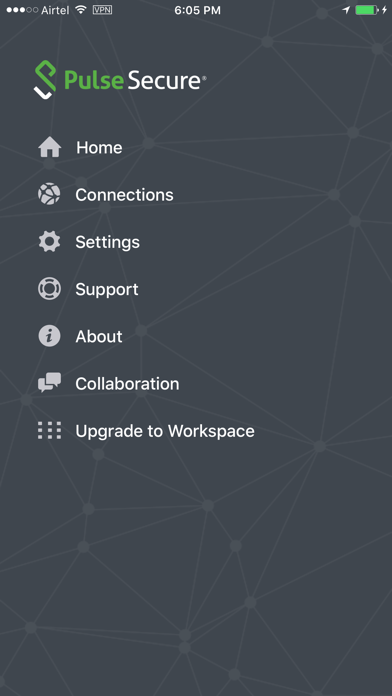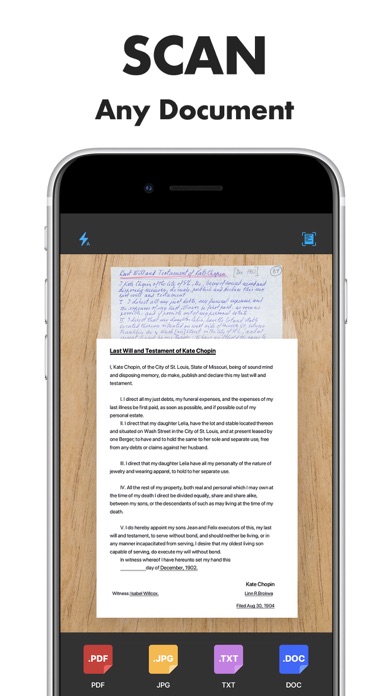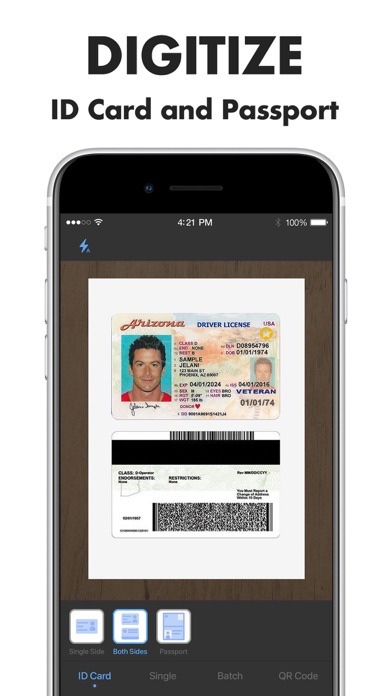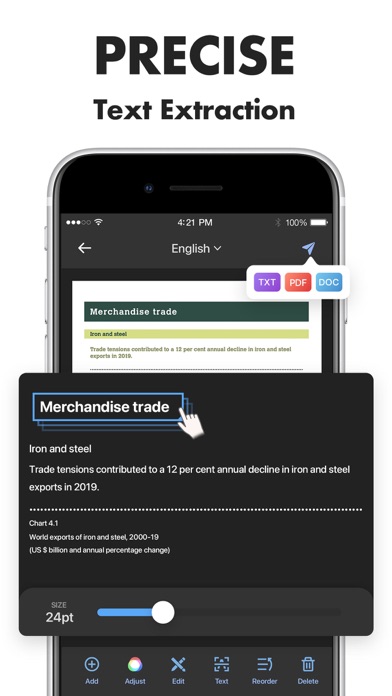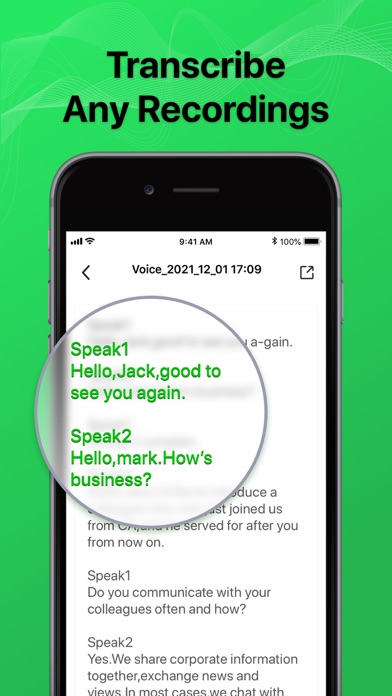LogoMaker Intro Maker Ad
Intro Logo Maker With Music
Ditch the static logos aside and jump onto Intro/Outro Video Logo Maker With Music app to create video logos that set your brand apart. Craft your logos with soothing music. The app has music for all genres and moods to complement your video logos.
* The best app to make awesome HD intro/Outro/Logos for your videos.
* 100+ Best HD Logo templates available for choice and keep on updating more.
* Add texts, FX , ...More music the way you like.
Features:
- Tons well-designed templates for choice.
- Add Texts to Logos 70+ fonts to Make Logos Great.
- 100+ FX stickers available for choice.
- 100+ Special Logo, Intro Sound Effects.
- Save and Make it in Draft your project.
- Edit and Preview in Real-Time.
- Save and Share Your Craft at the Touch of a Button.
Download Video Logo Maker With Music App Now to Re-Invent Your Brand Name!
SUBSCRIPTION FOR PREMIUM FEATURES:
Logo Maker offers 2 auto-renewing subscription options:
A 3-day trial then
Yearly $29.99 per year
Monthly $9.99 per Month
• Subscription automatically renews unless auto-renew is turned off at least 24-hours before the end of the current period
• Account will be charged for renewal within 24-hours prior to the end of the current period, and identify the cost of the renewal
• Subscriptions may be managed by the user and auto-renewal may be turned off by going to the user's Account Settings after purchase
• Any unused portion of a free trial period, if offered, will be forfeited when the user purchases a subscription to that publication, where applicable
Privacy Policy: https://drive.google.com/open?id=1wln47e-yXPtLpFW8wNpiflEKjQfZznML
Terms of Service: https://drive.google.com/open?id=14LaJ5H9fZgAVqaM1eaeJRDI9iEbDXf3L
Joist App for Contractors
Create quick, professional estimates and invoices, accept payments, and manage projects from anywhere!
Joist is a FREE tool for contractors that helps you SAVE TIME, WIN MORE JOBS, and STAY ORGANIZED.
------------------
► CONTRACTORS LOVE JOIST
• SAVES TIME - Complete work at the jobsite or in the truck, rather than spending your evenings and weekends catching up on paperwork after a long day
• WIN MORE JOBS - Send your ...More client an estimate before you leave. Be the first to get an estimate in their hands, and give them the opportunity to say YES on the spot
• REMOVE THE BOTTLENECK OF ESTIMATING & INVOICING - Build estimates and invoices quicker by creating and selecting from your list of commonly used materials and labor rates
• ACCEPT PAYMENTS FROM CLIENTS - accept Credit Card and E-Check payments from your clients directly through Joist, so you can stop wasting hours driving around to pick up checks and deposit them at the bank
• EASILY MANAGE CLIENTS - Create, organize, and store valuable client info, so you can access their info anytime, on the go
• LOOK PROFESSIONAL - Show your clients that you’re the contractor they should trust for the job; with customized, professional looking estimates and invoices
------------------
► FEATURES
- Customize your estimates & invoices with your company info, logo, etc
- Attach a client contract and collect a signature directly on the spot
- Accept Credit Card and E-Check Payments directly through the app
- Build a list of commonly used items/services/materials
- Attach photos to your estimates and invoices
- Preview estimates & invoices before you send
- Print or email estimates & invoices on the spot
- Create a personal message for your clients
- Convert estimates into invoices
- Keep track of customer payments and how much you're owed
- Manage and save your clients information
- Set your tax rates
- Export everything into your accounting program (reduce bookkeeping costs)
*Access all your info from any device or the web - Joist is a cloud application
------------------
► WHO USES JOIST
All types of contractors, estimators, and service companies use the app, such as: general contractors, handymen, electricians, plumbers, builders, landscapers, roofers, painters, carpenters, heating and air conditioning, flooring, siding, tile, concrete, paving, bathroom and kitchen remodeling, renovators, deck builders, drywallers, pest control, and more!
------------------
► WHAT OTHER CONTRACTORS ARE SAYING
"Now I can do quotes on the fly I don't have to walk through the job and write everything down its all programmed in to my iPad right from material cost to cost per square foot! This app is so awesome."
"This app is better than any pc software I have ever wasted money on. And the kicker is joist is free"
------------------
► IN-APP PURCHASES
You can subscribe to Quickbooks Sync Monthly for $9.99 US, Quickbooks Sync Annual for $90.99 US, JoistPro Monthly for $11.99 US or JoistPro Annual for $119.99 US. Subscription payments will be charged to your iTunes Account at the purchase confirmation. Monthly and annual subscriptions will automatically renew after 30 or 365 days for the prices listed above, respectively, and account will be charged within 24 hrs of the end of the current subscription period, unless auto-renew is turned off at least 24 hrs before the end of the current subscription period. Subscriptions can be managed in App Store or iTunes account settings after subscribing. Unused portions of a free trial period, if offered, will be forfeited when the user purchases a subscription to that publication, where applicable.
------------------
Joist is FREE to Download and FREE to use - available on iPhone, iPad, & the web.
Contact our live support team anytime!
support@joistapp.com
In-app live chat
------------------
Terms of Service: https://www.joistapp.com/terms
Privacy Policy: https://www.joistapp.com/privacy
JobStack | Worker
Install JobStack for FREE today and get access to thousands of jobs in your area that match your skill set and schedule. JobStack’s mobile staffing agency gives you work opportunities and increased earning power right at your fingertips.
INDUSTRIES WHERE WE HAVE JOBS AVAILABLE:
General Labor | Energy & Industrial | Construction | Warehousing & Distribution Retail | Waste & Recycling | Disaster & Restoration | Manufacturing & Logistics ...More | Hospitality
HOW IT WORKS:
• Download JobStack | Staffing Agency App
• Complete Registration Process
• Set Your Location and Job Preferences
• Pick Up Shifts Immediately
• Get Paid Quickly
WHY CHOOSE JOBSTACK?
• Find Work in Real Time
=> Scroll thorough our vast inventory of jobs in industries such as Energy & Industrial, Construction, Retail, Waste & Recycling, Disaster & Restoration, Warehousing & Distribution, Manufacturing & Logistics, and Hospitality.
• Work on Your Own Schedule
=> With JobStack, you’ll receive regular notifications about available jobs including full job descriptions, pay rates and job locations. You can choose jobs which are the best fit for your skills and schedule.
• Work on W-2 Status
=> When you accept and complete jobs through JobStack, you are considered a W-2 employee, which means you have access to all of the benefits and protections of W-2 status.
Take the next step towards financial freedom by downloading the JobStack app today! Find the work you need—FAST!
AliExpress
Online shopping for the latest electronics, fashion, phone accessories, computer electronics, toys, garden, home appliances, tools, home improvement and more.
Free Conference Call
The FreeConferenceCall app makes it simple to host HD audio conference calls with video conferencing and screen sharing.
This award-winning audio + video conferencing tool lets you host an unlimited number of meetings with up to 1,000 participants per meeting. You also get screen sharing, international dial-in numbers for 75+ countries, and meeting recording, all for free. Your contribution and usage help us provide totally free, world-class ...More audio and video conferencing solutions to charities, volunteers, and students all around the world.
Features include:
· Free application download
· Free account activation
· Free HD audio conference calls w/up to 1,000 participants
· Free HD video conferencing and screen sharing w/up to 1,000 participants
· Free International conferencing with dedicated dial-in numbers in 75 countries...and growing!
· Conference features: web controls, including mute and record, lock, view participants, Q&A and more
· One-touch conference commands to manage calls
· Dial-in by VoIP
· Unlimited account and conference access
· Reservationless calling with availability 24/7
· Save and store existing accounts
· Send meeting invitations
FAX.PLUS - Receive & Send Fax
Recognized as the best online fax service, FAX.PLUS allows you to receive and send fax from iPhone or iPad. Using this secure and reliable online efax service, you can turn your iPhone or iPad into a powerful fax machine and send free fax from your device. You can get an online fax number and receive faxes on your phone as well.
Send fax from iPhone or iPad: On your iPhone or iPad device, you just need to use the built-in scanner to scan the ...More document you wish to fax, add the recipient's fax number and send your fax right away. There is also the option to attach documents from your local storage or iCloud Drive.
Receive fax on your iPhone or iPad: You can get an online fax number from supported countries worldwide, and be notified via push notification as soon as there is a new fax in your inbox.
Encrypted archive: All sent and received faxes are stored in a fully encrypted archive for your future reference.
Scan documents: If you only have access to the physical document you wish to fax, you can use the built-in scanner and create a digital copy of your documents. The fax-ready documents can be adjusted and customized to increase the quality of your sent faxes.
Sign documents on the go: The electronic signature feature makes it easier than ever to sign documents and fax them back without even printing a single page.
HIPAA compliance: Activate advanced security controls and start faxing online with ease while staying fully compliant with HIPAA.
Features and advantages:
• Send and receive faxes anytime and anywhere
• Send fax from email (email to fax)
• Programmable fax API
• Scan documents with your mobile camera (automatic document detection, border cropping, perspective correctness)
• Upload and attach your documents (Supported formats: Microsoft Office Documents, PDF, JPG, PNG, TIFF) from your device or your cloud storage (Google Drive and Dropbox)
• Add a cover page to your fax with our ‘Add Text’ feature
• Sign your documents or faxes and send them back without printing them!
• Forward, reply or resend your faxes to any fax machine
• Send fax to your contacts stored in your mobile phonebook
• Organize your fax archive by adding notes to your sent and received faxes
• Schedule your fax to be sent at a defined date and time
• To ensure maximum delivery rate, enable the Retry for failed faxes feature available in the options of the Send Fax page. All failed to send faxes will be re-sent at an interval you define.
• Receive notification of your sent and received faxes to your email address. Need to notify more people? Configure up to 5 email addresses!
• Send fax to a Human Operated Fax Machine: By enabling this feature, your destination contact will hear a prerecorded message stating: ""This is fax call, to receive please press start.""
• HIPAA Compliant faxing*
A Wide range of plans for different needs
Entrepreneur, Professional or Company? Take a look at our range of plans to find the one that fits you best! Our range of plans start at $4.99 per month and allows you to get a local fax number from over 40 countries from which you can receive and send faxes to over 180 countries.
If you need to send a couple of faxes per month or per year, the free plan (also known as the pay as you go plan) enables you to buy credit to be used for sending faxes.
* FAX.PLUS is HIPAA compliant, provided the user has advanced security controls activated and enters into a business associate agreement (BAA) with FAX.PLUS. Advanced security controls are available on the Enterprise plan tier.
Any further questions or requests while using this secure and reliable online fax service? Do not hesitate to reach us on our website, app or by email at support@fax.plus. Our customer support team will be pleased to help you!
The Business Journals
The Business Journals - Local Business, People & Industry News tuned to your preferences.
My News: Our news, tailored for you.
Create a customized news feed based on public companies or industries you follow.
Subscriber-Only: A bigger, better experience.
Read the weekly Digital Edition and other exclusive content such as lists and leads. You can also purchase a subscription through the app.
Breaking News: You heard it here first.
Get smart ...More notifications for cities you follow. We’ll send you a Push Notification when there’s breaking news.
Save it for later.
It's a snap to keep an article for reference. And it's accessible on the web or another device—just sign in with your free Business Journals account.
One app, every city.
One app gets you access to every city we cover. See the full list below.
Stay in the loop with events.
Always know about upcoming events in your city. Now you can purchase tickets and get directions to an event directly through the app.
Get the full story from favorite reporters.
See everything a reporter writes by tapping on their photo in a story.
Don't just read. Watch.
Our app features videos to help you gain deeper insight into a story.
See People on the Move.
Be the first to know when people in your city accept a new position, join a board, or receive professional recognition.
This app includes access to:
Albany Business Review
Albuquerque Business First
Atlanta Business Chronicle
Austin Business Journal
Baltimore Business Journal
Birmingham Business Journal
Boston Business Journal
Buffalo Business First
Charlotte Business Journal
Chicago Business Journal
Cincinnati Business Courier
Columbus Business First
Dallas Business Journal
Dayton Business Journal
Denver Business Journal
Los Angeles Business Journal
Triad Business Journal
Pacific Business News
Houston Business Journal
Jacksonville Business Journal
Kansas City Business Journal
Louisville Business First
Memphis Business Journal
Milwaukee Business Journal
Minneapolis St Paul Business Journal
Nashville Business Journal
New York Business Journal
Orlando Business Journal
Philadelphia Business Journal
Phoenix Business Journal
Pittsburgh Business Times
Portland Business Journal
Triangle Business Journal
Sacramento Business Journal
San Antonio Business Journal
San Francisco Business Times
Silicon Valley Business Journal
Puget Sound Business Journal
South Florida Business Journal
St Louis Business Journal
Tampa Bay Business Journal
Washington Business Journal
Wichita Business Journal
Subscription Options:
Access to premium content is based off your publication preference through this app and online for 12 months.
Your subscriptions will automatically renew every 12 months and your credit card will be charged through your iTunes account. You can turn off auto-renew at any time from your iTunes account settings.
You can access our privacy policy at http://acbj.com/privacy.html#VI.
We appreciate getting your feedback. Write ioshelp@bizjournals.com any time with questions, problems, or compliments.
Direct Express®
With the new mobile application for your Direct Express® Debit MasterCard® card, you can manage your money conveniently and securely from your mobile device. The mobile application is free to download for the cardholders whose card number starts with 511563.
Please Note: If your card begins with 533248 DO NOT download this app. Please look in the app store for the same mobile app logo with a short description stating that the app is for ...More cards which start with the numbers 533248.
Direct Express cardholders will be able to do much more with this new mobile application on the go, including:
● Account(s) Management – Activate & check your card balance, manage your or your Benefit Recipient’s funds, Review Transactions, Set Alerts, Download monthly statements and much more.
● Login securely using Biometrics
● Manage Alerts – Set Alerts to track activity and improve the security of your card
● Go Paperless – Download your monthly account statements online
● ATM Locator– Find ATMs and cash back locations nearby
Mobile Security
Your security is our utmost priority. Direct Express® application is loaded with whole new security feature set. Mobile data transmissions and account information are highly secure.
© 2020 Comerica Bank
Invoice & Estimate Maker
Invoice & Estimate Maker app help you to quickly create professional invoices and send them to your customers. Its a perfect app for web designers, contractors, musicians, freelancers and all kind of small business owners.
You'll be able to create invoices and estimates with-in few seconds. This business app allows you to create unlimited customers, products and services. You can choose from highly professional templates to generate invoice PDF ...More and send it to your customer. You can enter all information about your business i.e. your company name, logo, address, email, phone number and more.
Manage all your invoices and billing on the go. The app shows you all outstanding invoices and help you to get paid faster. This app does not requires you to have an active internet connection. So you can invoice your customer before leaving the place where there is no network available.
The app also keeps track of all the payments made towards an invoice. You can also sign the invoice or estimate on your device.
Features:
* Create invoices and estimates.
* Customize company details and logo.
* Add unlimited customers, products and services.
* Professional invoice themes.
* Realistic invoice signature.
* Track payments.
* Configure multiple taxes (i.e. Service Tax, VAT etc).
* Discount on item or total.
* Email invoice in PDF format.
* Notes to specify terms / conditions.
* Convert estimate to invoice with just a single tap.
* iCloud backup & restore.
* Import customer from contact address book.
* Statistics
* Fast & easy interface.
Please leave a 5 star rating if you find this app useful. Your support help us keep improving this app.
Information about the auto-renewable subscription
- You can purchase for monthly subscription ($1.99/month) or annual subscription ($19.99/year).
- Payment will be charged to iTunes Account at confirmation of purchase.
- Subscription automatically renews unless auto-renew is turned off at least 24-hours before the end of the current period.
- Account will be charged for renewal within 24-hours prior to the end of the current period.
- Subscriptions may be managed by the user and auto-renewal may be turned off by going to the user's Account Settings after purchase
- For more information on how to cancel subscription, please review - https://support.apple.com/en-us/HT202039
- Privacy policy: http://www.svgapps.com/privacy-policy
- Terms of use: http://www.svgapps.com/terms
Best VPN: Unlimited Proxy
Best VPN is best free VPN with no registration, unlimited VPN traffic. No logs saved. No registration. One click connect to VPN. Fastest VPN servers.
Best VPN is free to download and offers 7-days trials for monthly subscriptions. We offer four auto-renewing subscription options:
- 1 month: $7.99
- 1 year: $35.99 ($2.99/mo)
- Offer limited to one 7 day trial per user. After the first 7 days, subscription renews automatically unless cancelled ...More before the end of the 7 day trial. Subscription may be cancelled at any time within the iTunes and App Store Apple ID Settings. All prices include applicable local sales taxes
- Payment will be charged to iTunes Account at confirmation of purchase
- Subscription automatically renews unless auto-renew is turned off at least 24-hours before the end of the period
- Account will be charged for renewal within 24-hours prior to the end of the current period, and identify the cost of the renewal
- Subscriptions may be managed by the user and auto-renewal may be turned off by going to the user's Account Settings after purchase
- Any unused portion of a free trial period, if offered, will be forfeited when the user purchases a subscription to that publication.
Privacy Policy: http://www.freemicvpn.com/terms/privacy.html
Terms of Service: http://www.freemicvpn.com/terms/terms.html
Adobe Connect
Attend meetings, webinars, and virtual classrooms with Adobe Connect. View, participate, and even host online meetings. (Hosting meetings requires an Adobe Connect account)
Note: This application cannot be used to view native Adobe Connect recordings. Adobe Connect recordings should be converted to MP4 video by the meeting owner before being viewed on mobile devices.
This Adobe Connect application brings all critical meeting capabilities from ...More the desktop to your mobile device, enabling you to attend or even host meetings directly from your iPhone or iPad.
Launch and manage meetings - controlling attendee rights, recording, audio conferencing, and layouts. Share PowerPoint® presentations, PFD documents, and even video from your online library. Use your iPad to smoothly whiteboard and annotate directly on content. Participate in multi-point video conferencing using your device’s cameras. View the whole meeting, or zoom in to see content, chat, ask questions using Q&A, and respond to polls. Use VoIP meeting audio or chose to join a telephone conference if included with the meeting.
FEATURES for all iOS devices:
• Start and end meetings
• Start, stop, and manage meeting audio conferencing
• Accept or deny guests from entering meetings
• Promote or demote user’s roles
• Broadcast cameras and microphones (VoIP)
• Share content from Adobe Connect cloud-based content library
• Control playback of slides and animations
• Play video files
• View and edit Notes
• Participate in Chat, Polls, and Q&A
• Use emoticons: Raise Hand, Agree / Disagree
• Participate in breakout rooms
• View and participate with ‘custom pod’ applications
Additional features for iPads:
• Invite others to the meeting
• Start, pause, and stop recordings
• Enable Web Camera rights for all participants
• Switch between layouts in the meeting room
• Share content from local device photo library
• Use drawing tools to whiteboard or markup/annotate content
Requirements: iOS 8.1.2 or higher.
Devices supported: iPod touch (5th generation), iPhone 5 or higher, iPad 2 or higher, iPad mini or higher.
Requires WiFi or a standard 3G/4G connection.
ProLogistix
The official app for associates to stay connected to ProLogistix throughout the job search, and while on-the-job.
-See Matched Jobs that are a good fit for your profile and work experience
-Receive and accept Job Offers from your ProLogistix recruiter
-Stay informed with details about what you need to know on your First Day at a new assignment
-View your Pay Stub history
-Set your availability for new assignments
NOTE: You must have an existing ProLogistix login to use the app. the desktop to your mobile device, enabling you to attend or even host meetings directly from your iPhone or iPad.
Launch and manage meetings - controlling attendee rights, recording, audio conferencing, and layouts. Share PowerPoint® presentations, PFD documents, and even video from your online library. Use your iPad to smoothly whiteboard and annotate directly on content. Participate in multi-point video conferencing using your device’s cameras. View the whole meeting, or zoom in to see content, chat, ask questions using Q&A, and respond to polls. Use VoIP meeting audio or chose to join a telephone conference if included with the meeting.
FEATURES for all iOS devices:
• Start and end meetings
• Start, stop, and manage meeting audio conferencing
• Accept or deny guests from entering meetings
• Promote or demote user’s roles
• Broadcast cameras and microphones (VoIP)
• Share content from Adobe Connect cloud-based content library
• Control playback of slides and animations
• Play video files
• View and edit Notes
• Participate in Chat, Polls, and Q&A
• Use emoticons: Raise Hand, Agree / Disagree
• Participate in breakout rooms
• View and participate with ‘custom pod’ applications
Additional features for iPads:
• Invite others to the meeting
• Start, pause, and stop recordings
• Enable Web Camera rights for all participants
• Switch between layouts in the meeting room
• Share content from local device photo library
• Use drawing tools to whiteboard or markup/annotate content
Requirements: iOS 8.1.2 or higher.
Devices supported: iPod touch (5th generation), iPhone 5 or higher, iPad 2 or higher, iPad mini or higher.
Requires WiFi or a standard 3G/4G connection.
ezClocker: Employee Time Track
ezClocker is a simple to use employee time tracking and shift scheduling tool with GPS map to verify clock in and out locations. Ideal for any business with remote employees or those looking to replace the traditional time card system with something more modern and streamlined, ezClocker lets you provide your employees with a time clock on their mobile device!
***If you’re a freelancer or you want an app that allows you to track your ...More personal work hours, download ezClocker Personal!***
ezClocker makes your life easier by allowing you to modify and review timesheets, export data for payroll, create shift schedules for employees and much more!
Simple and convenient to use, now you can focus more of your time on your business and customers, and less time managing your employees!
------------------------------------------------
Why businesses LOVE ezClocker!
------------------------------------------------
• Easy to use, employees can clock in with a tap of a button using their mobile phone.
• Built-in GPS map shows where employees clock in and out (does not track their movements).
• Affordable! monthly subscription plans start at $9.99/month covering up to 15 employees with no hidden fees.
• Create shift schedules using the app or website in real-time.
• All data is stored in the secure ezClocker Cloud – 24/7 access via the website or app.
• Review & modify employee time sheets.
• Export data to a .csv / Excel file and email it to yourself or your accountant in seconds.
• Streamline and modernize the traditional time card system.
------------------------------------------------
ezClocker Business is perfect for…
------------------------------------------------
• Construction companies
• Janitorial businesses
• Contractors
• Landscape businesses
• Home Healthcare
• Sales departments
• Physician offices
… and so much more!
In-App Purchases:
After your 30 days free trial, if you have more than 1 employee you will need to purchase a monthly subscription that will get automatically renewed every month. Monthly subscriptions start at $9.99 based on the number of employees you have:
-Up to 15 Employees for $9.99
-Up to 30 Employees for $24.99
-Up to 100 Employees for $49.99
Automatic Renewal Feature:
Your subscription will be charged to your iTunes Account at confirmation of purchase and will automatically renew unless auto-renew is turned off at least 24-hours before the end of the current period. Subscribers can manage their subscription including turning off auto-renewal by visiting their iTunes Account Settings after purchase.
Please visit https://ezclocker.com/public/privacy.html to learn more about how we protect your privacy and https://ezclocker.com/public/ezclocker_terms_of_service.html for our terms of service.
DOWNLOAD EZCLOCKER TODAY – THE SIMPLE, STREAMLINED TIME MANAGEMENT TOOL!
Pulse Secure
Pulse Secure for iOS enables secure connectivity over SSL VPN to corporate applications and data from anywhere, at any time. Using Pulse Secure, you can connect securely to your corporate Pulse Secure SA Series SSL VPN gateway and gain instant access to business applications and networked data from wherever you are. Our app’s integration with Pulse Workspace helps the enterprise mobilize their applications, govern their data, and respect ...More the privacy of their employees without compromising native user experience.
For Client Software EULA, please refer: https://www.pulsesecure.net/support/client-software-eula/
Important Note: Pulse Workspace requires an enterprise license. Please contact your IT organization before attempting to use this client to connect to Workspace.
For Documentation and Release Notes, please refer:
https://www.pulsesecure.net/techpubs/pulse-client/pulse-secure-client-mobile
For Documentation related to iOS Workspace onboarding please refer:
https://docs.pulsesecure.net/WebHelp/PulseOne/Home.htm#ps-pws_admin-guide_formatted_mc1/iOS_Workspace_Onboarding.htm?Highlight=onboarding
"Continued use of GPS running in the background can dramatically decrease battery life."
PDF Scanner - PDF Scan app
Scan, save and share as JPG, DOC, PDF, or TXT in seconds!
4 million users' choices all around the world.
Anywhere and anytime, you can feel just like having a handy physical scanner in your pocket. Take quality scans in seconds! And the quality of the scanned files will be enhanced automatically! ID cards, papers, receipts, books, sketches...No matter what files or docs you want to scan and no matter where you are, ScannerLens could ...More help you to deal with all those situations.
PRIVACY FIRST
Our privacy policy meets the requirements of GDPR and CCPA. It means all scans and information are stored locally on your device, they are inaccessible to us or any third-party
Also, you can protect your important files by setting the password for your files.
TEXT EXTRACTION
Turn your scans to words with OCR Technology, which allows you to extract texts from your PDFs or images. Our intelligent scans can identify with 95% accuracy!
SUPER HIGH QUALITY
Ultra HD scan quality, which means documents could be print out without worrying about clarity!
EASILY EDIT
ScannerLens provides bitonal image processing automatically: blob removal and distortion correction.
Two ways to sign scans: sign directly or sign on the paper then extract it.
SORT AND MANAGE ARCHIVES
Manage clear, archiving folders to different broad categories of folders.
PDF files can be sorted before exporting.
QUICK TO SHARE
Share to email, Clouds, printer, or any third-party application
ELEGANT UI DESIGN
Eye-friendly and color-deficiency friendly UI design. Unlike other apps, you could find funny details in our UX designs, try us and find what it is!
Recommend by AppAdvice, Applive, Thepopularapps, Applicious, Justuseapps...and our 4 million users!
-'Forget the chunky, conventional scanners in the market and turn your iPhone or iPad into a portable camera scanner.' -Applicious
-'Go paperless at home or at the office with this lightweight document scanner app for iOS!' -Mobileappdaily
Put the piles in the past and enjoy paperless life! Maximize your productivity, start with ScannerLens!
FOLLOW US:
Twitter: @ScannerLens
Instagram: @Scanner_Lens
Facebook: @Scanner Lens
Term of use:
https://app.scannerlens.com/scanner_termsofuse.html
Privacy Policy:
https://app.scannerlens.com/scanner_privacypoilcy.html
Record Phone Calls-Call Rec
Looking for The Best Call Recorder for iPhone? One Tap to Record Calls, Fast & Easy! Record Phone Calls,Anytime&Anywhere!
You can tape a call and save call recordings easily by using this phone recorder in few steps! Call Recorder App is globally available&support the display of your phone number.
Call Recorder is an high-efficient business app and can provide unlimited call recordings with local access service number in the United States, ...More Argentina, Australia, Austria, Belgium, Brazil, Canada, Chile, Czech Republic, Denmark, Finland, France, Hong Kong, Hungary, Indonesia, Israel, Japan,Malaysia, Mexico,New Zealand, Norway, Poland, South Africa, South Korea, Spain, Sweden, and etc. Enjoy accessing conversations with the cheap phone call recorder services anywhere, anytime!
SUBSCRIBE TO START ALL FEATURES NOW:
【Play recording without time limit】
- Support play any recordings in the background
- Unlimited on playing times
【Record Voice Memos】
-Record voice memes with recorder
-Take a quick note for anything
【Transcribe Any Recordings】
-Transcribe voice recordings into text
-Share the transcriptions
【Unlimited Call Recorder&Recording】
- Unlimited on how long and how many the phone recordings
- Auto record any outgoing&incoming calls in few steps
- High quality and clear recording voice on both sides
【Share&Manage Recordings】
- Upload recordings to mailbox&social storages (Dropbox, Google Drive & EverNote, etc.)
- Share recording to anyone via social media (via Facebook, Twitter, Whatsapp, etc)
- Access recordings automatically after a phone call recorder is over
- Get all caller detail from recordings
- Edit and add tag for recording file
- Quick search for recordings
【More Features in Call Recorder】
- Support more languages in app -Spanish, France, Russian, Arabic, Germany, Korean and Japanese
- Best phone call recorder app without play time limit
- Globally available, helping users to record daily calls
- Intimate expired subscription time reminder
- Show caller ID on Home Page
Call Recorder can serve as simple&smooth voice notes for you. This app acts as your personal Call Recorder app helping you record important&memorable phone calls, possibly report someone’s threatening calls and phone interviews. With Call Recorder,you can always go back and replay the recording to find anything that you may have missed in very important calls without time limit
Call Recorder will give you a 3-day free trial to record and play back phone call recordings without limit. You will not be charged during 3-day free trial and only will be charged at the end of your free trial
IMPORTANT:
*Call Recorder need use conference call service to support merge and record calls,so if you cannot merge calls, please contact your carrier to find out if conference calling is available on your account
*Please check the local telephone recording laws before using the app.
NOTE:
Access to your contacts is only temporary if you want to make calls to people in the Contacts.
We will NEVER collect any sensitive or personal information Ever.
Facebook: https://www.facebook.com/iOS-Call-Recorder-1825371231051979/
Email:iosmobilecontact@gmail.com
Subscriptions:
Length of subscription: one month and one year
Payment will be charged to iTunes Account at confirmation of purchase
Subscription automatically renews unless auto-renew is turned off at least 24-hours before the end of the current period
Account will be charged for renewal within 24-hours prior to the end of the current period, and identify the cost of the renewal
Subscriptions may be managed by the user and auto-renewal may be turned off by going to the user's Account Settings after purchase
Any unused portion of a free trial period, if offered, will be forfeited when the user purchases a subscription to that publication, where applicable
Term of use:http://adcr.callstudio.cc/useragreement.html
Privacy policy:http://adcr.callstudio.cc/privacy.html