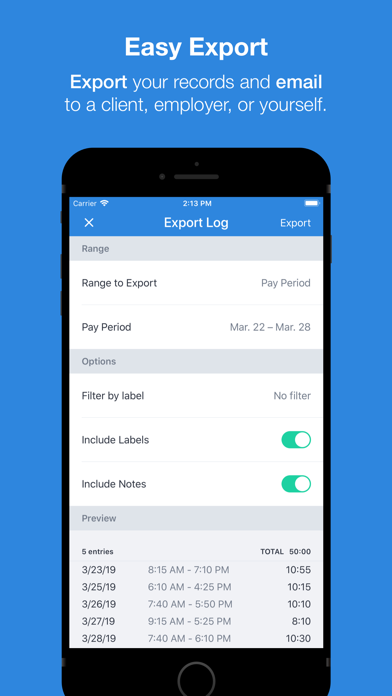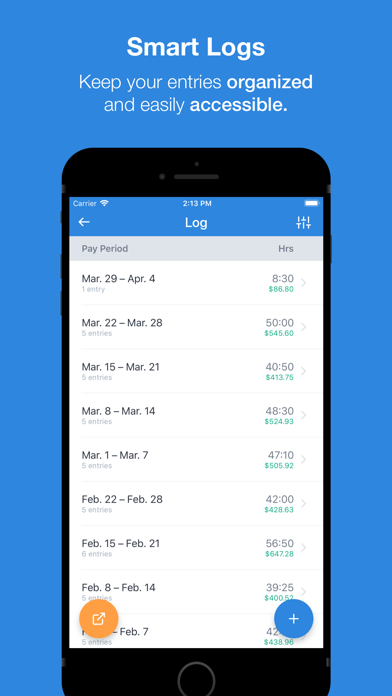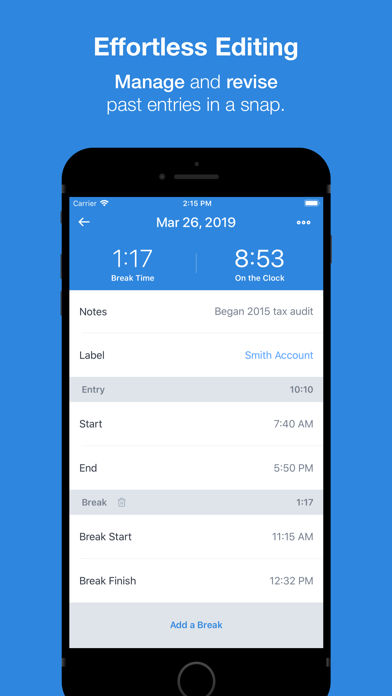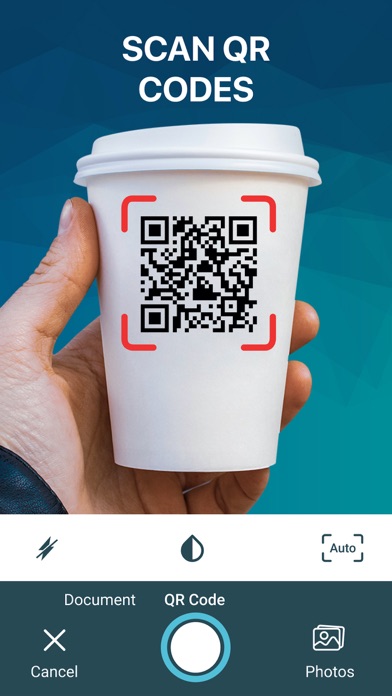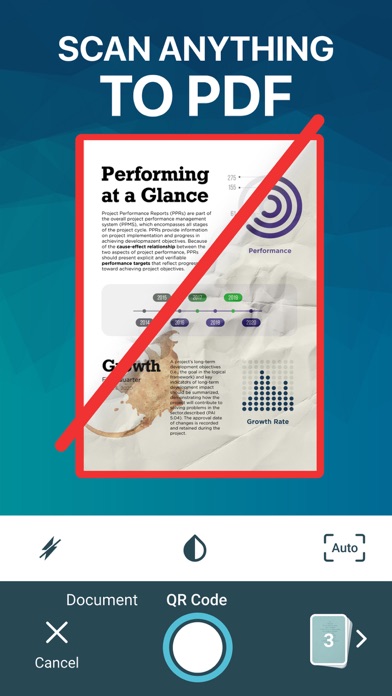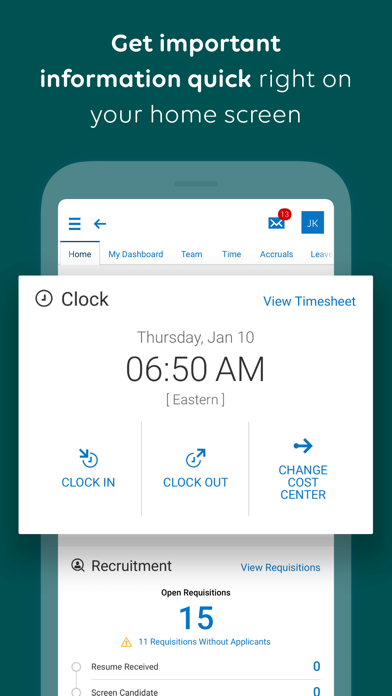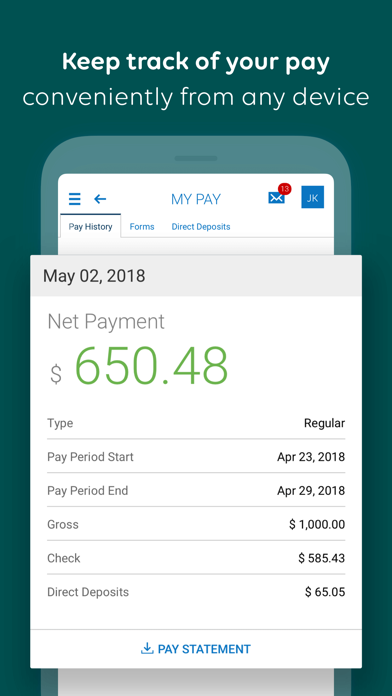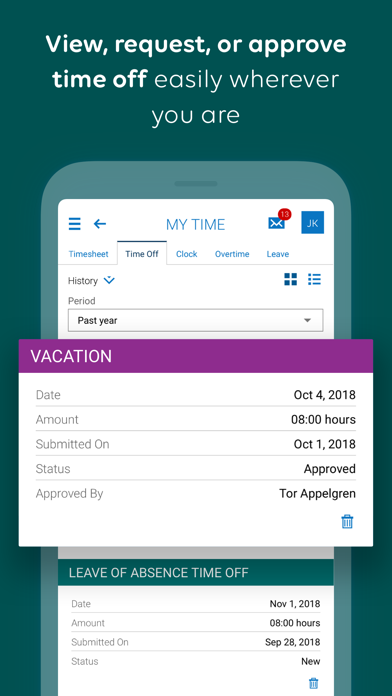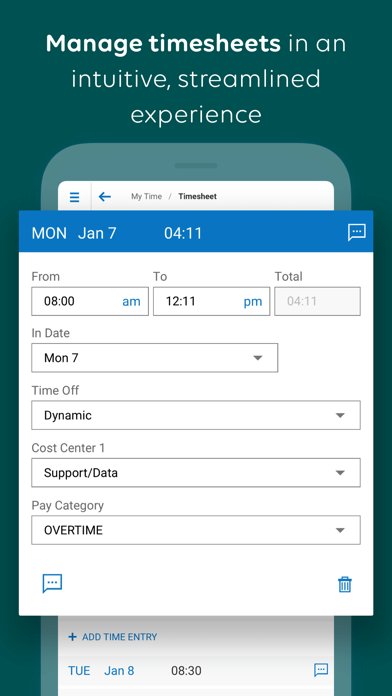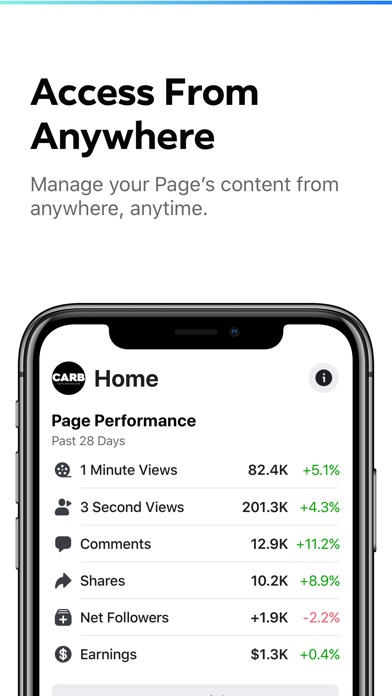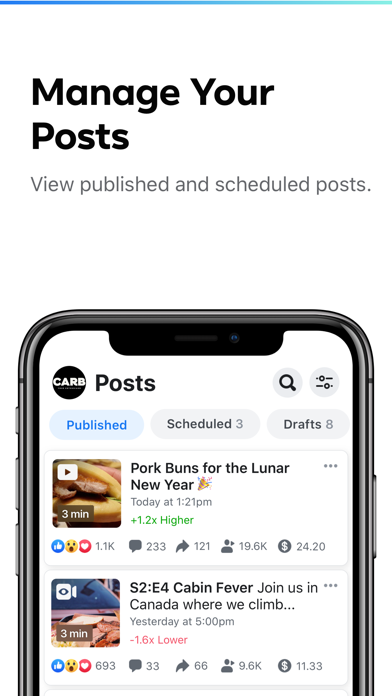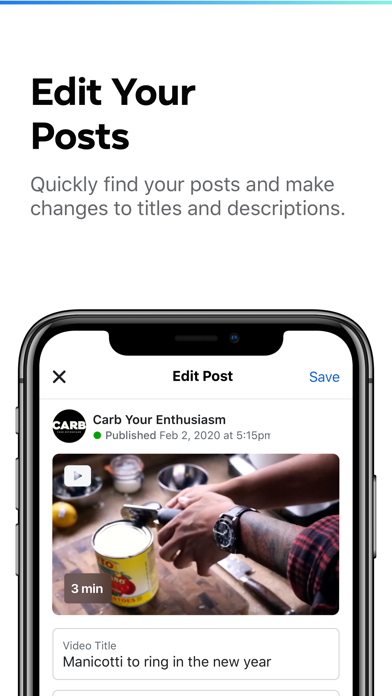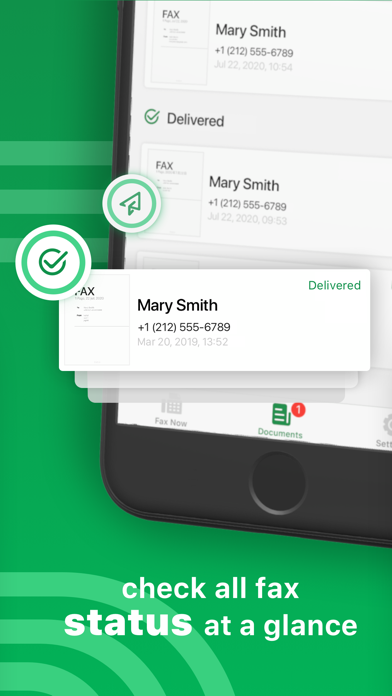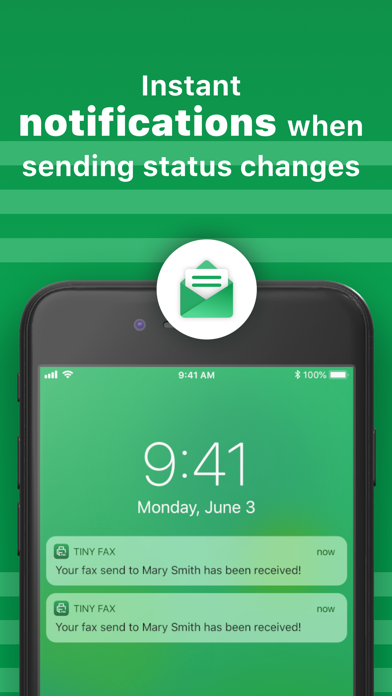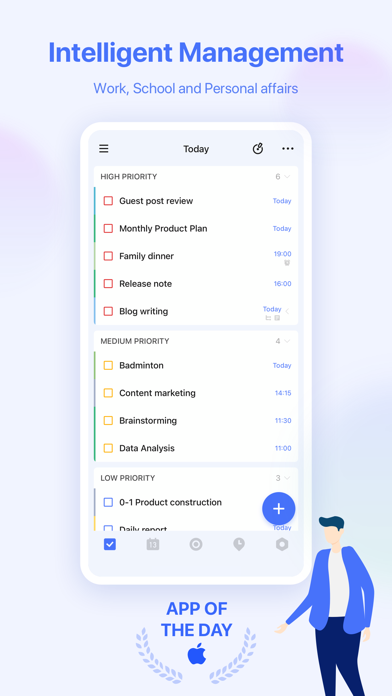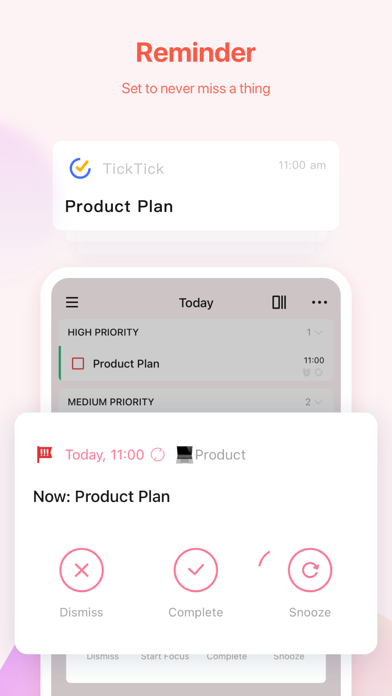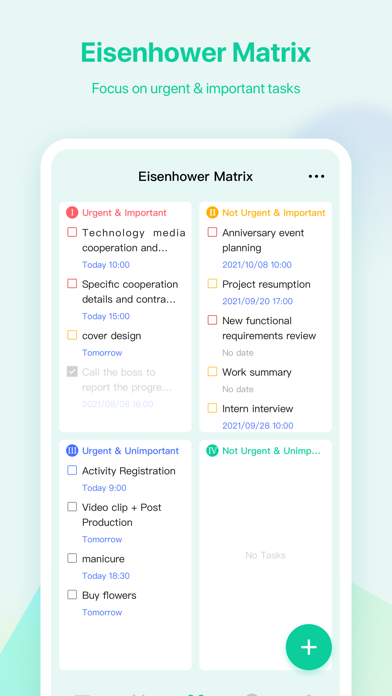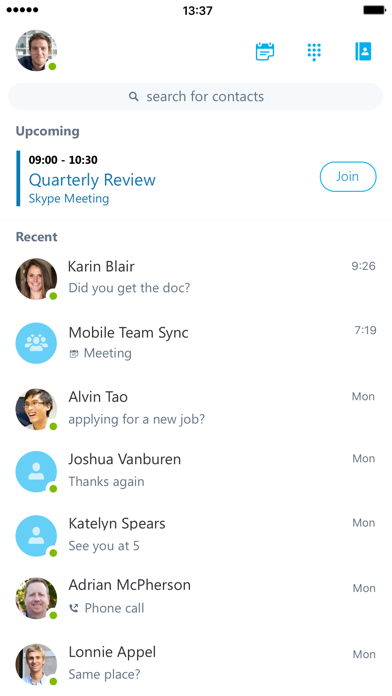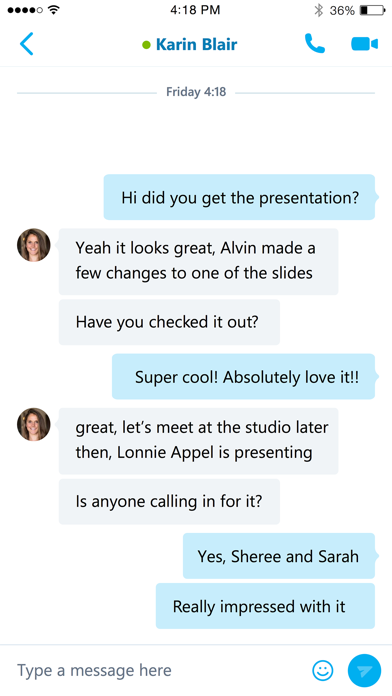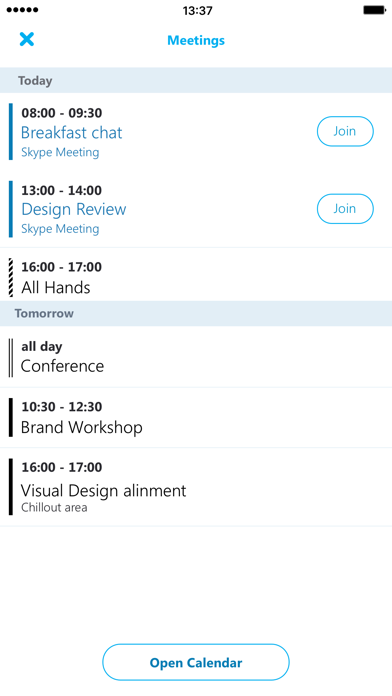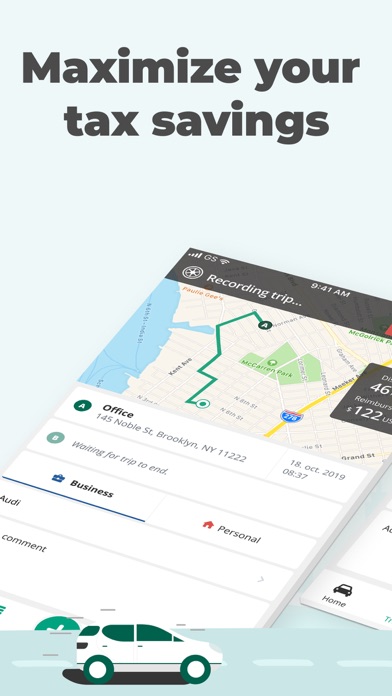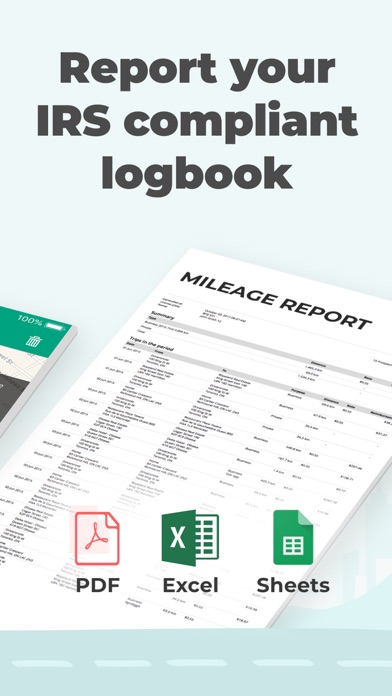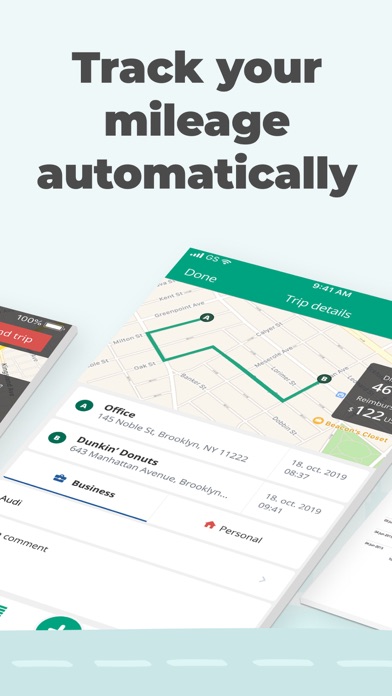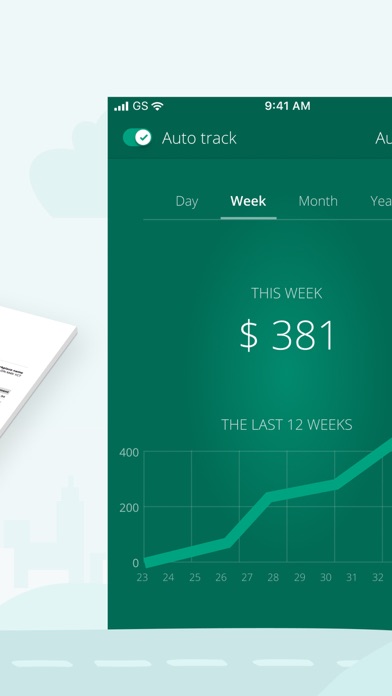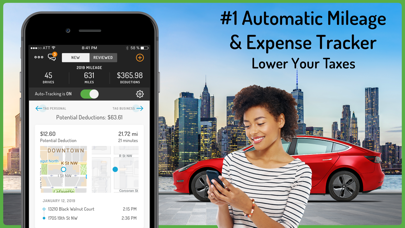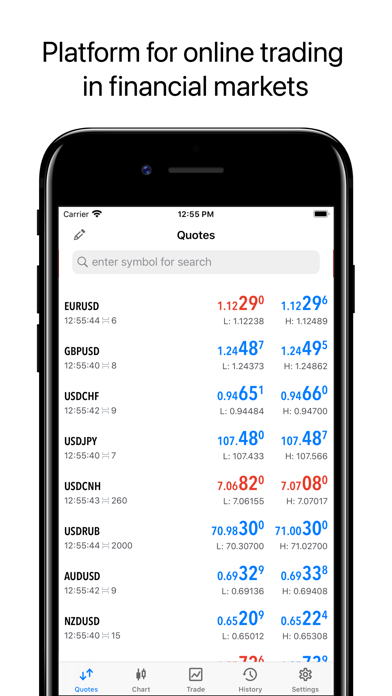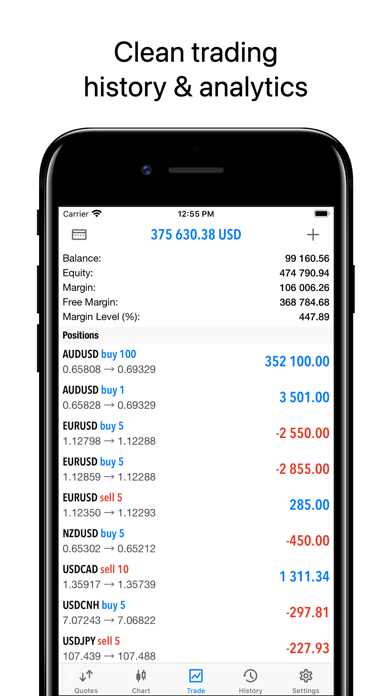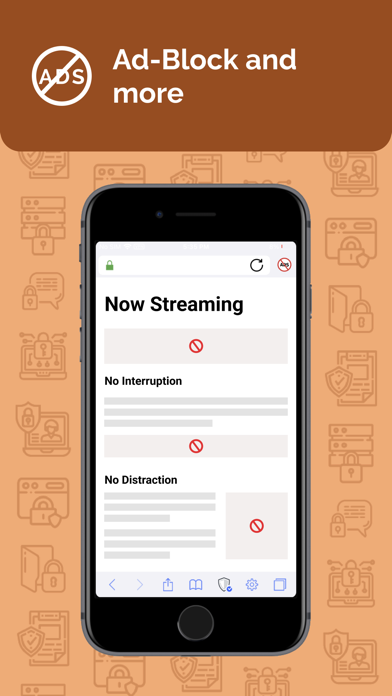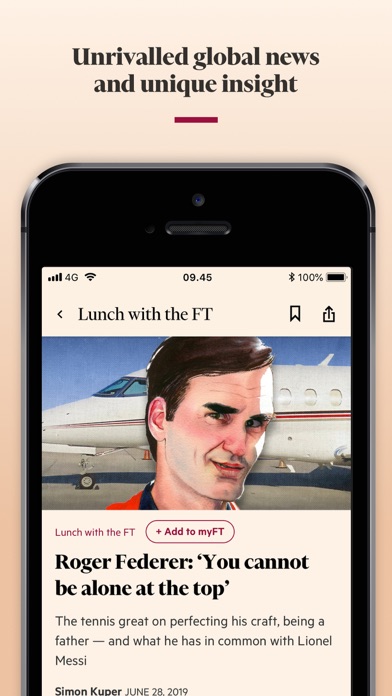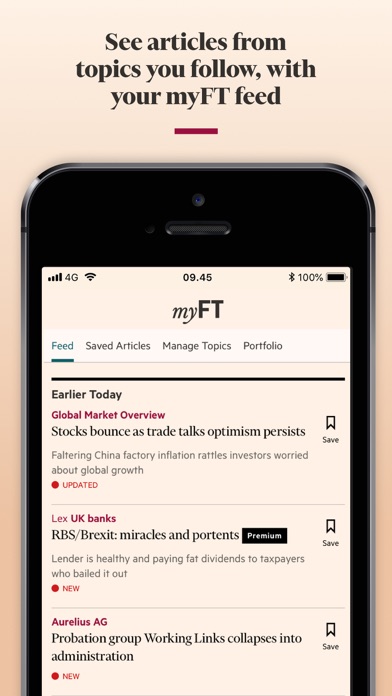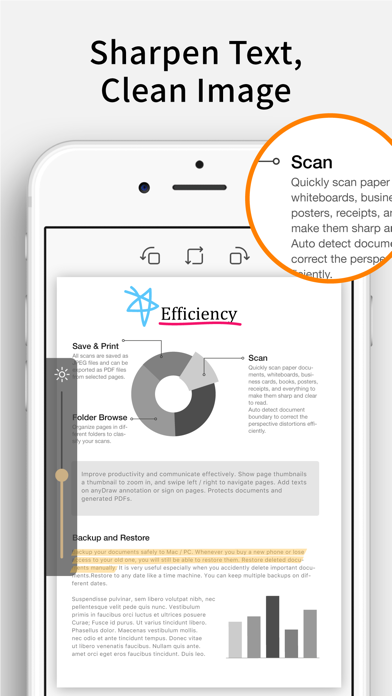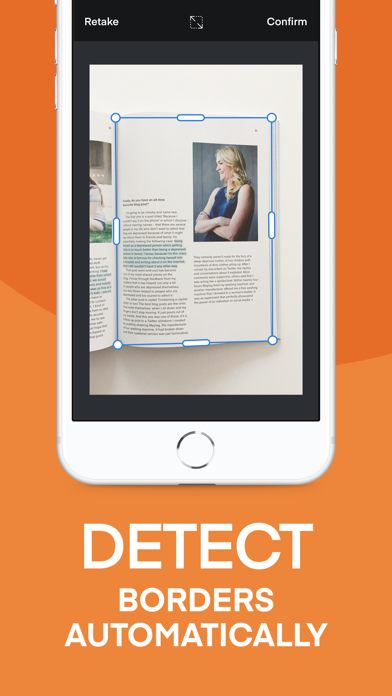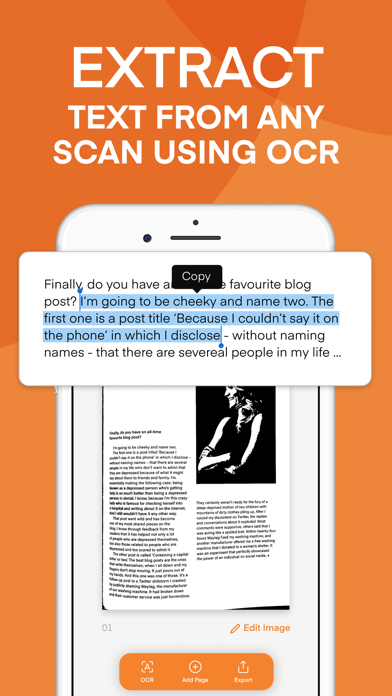Punch Time Clock Hours Tracker
Keeping track of the hours you work has never been easier. Whether you're self-employed, a freelance artist or a private contractor, it's important to keep an accurate record of the time you spend on-the-clock.
Unlike other complicated time clock utilities, Punch Time Clock requires zero setup or configuration to begin logging your time. Simply tap 'Clock in' and get to work. Tell the app when you start and end breaks, then finally clock out ...More when you're finished. Review your Log to see a detailed list of completed shifts, make changes, or add and delete entries. At any time you're able to export the log for your personal records or send to a client or employer.
You're only as efficient as the tools you use. With intuitive functionality, all the features you need and none you don't, Punch helps you track your hours-worked without getting in the way.
Features:
:: FULLY EDITABLE LOGS ::
Create a shift from scratch. Adjust the time you clocked in yesterday. Add a break you forgot to log during Saturday's shift. You are in total control of your timesheets.
:: LOG EXPORTING :: *
Simply select a pay period, year, month or custom date range and Punch will list the matching entries in a nicely formatted table you can then email to yourself, a client, or the boss with a single tap! Attached to the email is a CSV spreadsheet file with the exported data which can be easily imported into your record keeping software of choice.
:: CUSTOM PAY PERIODS ::
Punch allows you to record your hours worked based on the frequency of your paychecks. Some people get paid weekly with their pay periods ending on Saturday, while others are paid every two weeks on Thursday. You can setup your pay schedule in the Settings screen. You only need to do this once.
:: EARNINGS ESTIMATES :: *
Set how much you're paid and what percentage you expect to be taxed and Punch automatically calculates your paychecks based on the hours you've worked for each pay period. You can also set optional overtime thresholds (both daily and weekly) that are paid at a different rate after a certain number of hours have been worked.
:: MULTIPLE BREAKS PER SHIFT ::
Two lunch breaks, three smoke-breaks, or fifteen "gotta-check-my-instagram" breaks; Record all of your [completely justified] off-the-clock time.
:: CUSTOM LABELS :: *
Whether you work multiple jobs, manage different projects, or simply want to make note of what you accomplished, labeling entries is easy and effective.
:: ENTRY NOTES :: *
Notes are a great place can keep track of mileage, justify overtime worked, summarize what you accomplished, or just keep personal records regarding your shift.
:: RETROACTIVE CLOCK-INS ::
Forgot to clock in? No problem. It's like the having your own time-machine. (Except, instead of influencing past events to alter the course of human history.. you're clocking in a few minutes earlier.)
:: FUTURE CLOCK-OUTS ::
If you know what time you'll be calling it quits, the app will handle the rest. (See: Time Machine, mundane uses of)
:: SMART SHIFT PERSISTENCE ::
Never lose your progress. Even if the app is closed or your device is restarted, tracking is uninterrupted and picks up where you left off.
:: DARK MODE :: *
Regardless of whether you think you're a ninja ... or just want to save your eyes from unnecessary eye-strain in dark rooms. Dark Mode is for you.
Punch Time Clock will always be free to use, forever. All core features needed to track your time are unlocked with zero limitations. If you wish you support our app and its continued improvement, a Pro upgrade is available that will unlock extra features, denoted above with an asterisk (*), and increase your productivity even more. Your support is greatly appreciated!
If you have a moment and can leave us a short review & rating we would be extremely grateful! Please send us an email if you have any questions or comments. Thank you.
Easy Scanner PDF Document Scan
Download Easy Scanner and turn your iPhone or iPad into a full-featured and powerful scanner in a second!
Easily scan your documents, receipts, photos, business cards, QR Codes, and more on the go, and save them as multi-page, high-quality PDF, JPEG, or TXT files
Scanned documents can be emailed, printed, faxed, exported to camera roll or uploaded to cloud services like Dropbox, Evernote, Google Drive, iCloud.
Easy Scanner's built-in ...More advanced scanning algorithm automatically detects borders of the page, corrects perspective and distortion, eliminates shadows and sets a perfect contrast for text - black on white.
Easy Scanner FEATURES:
● Automatic document edge detection and perspective correction
● Advanced image processing with enhancement and color correction, noise removing and more
● Multipage scanning(Batch mode) and document managing
● Document naming, storage inside the app, and smart search
● Document sorting by date and name
● Adding or reordering pages in a document
● Page size options for PDF (Letter, Legal, A4, A5, Business Card)
● Email the scans as PDF, JPEG, TXT or save to Camera Roll
● Add signatures to scans
● Extract text from documents with OCR
● Upload the scans to cloud services like Dropbox, Evernote, Google Drive and more
● Fax scans to 30 countries with one tap
● Printing via AirPrint
● Lock documents or PDF files with password
Documents are processed on the phone without an internet connection. Your scans remain fully private always and not sent to a third-party server.
We are constantly improving Easy Scanner to create the best scanner app and help you digitize your documents easier and faster than ever. If you want to send us your feedback or have a problem with Easy Scanner, please contact us at support@easyscanner.co before submitting a comment to the App Store. Remember, we can't reply to your reviews on the App Store.
Payment will be charged to iTunes Account at confirmation of purchase. Subscription automatically renews unless auto-renew is turned off at least 24-Hours before the end of the current period. Account will be charged for renewal within 24-hours prior to the end of the current period, and identify the cost of the renewal. Subscriptions may be managed by the user and auto-renewal may be turned off by going to the user’s account settings after purchase
By using Easy Scanner, you accept our Terms of Use and Privacy Policy.
Terms of Use: bit.ly/easyscannerterms
Privacy Policy: bit.ly/easyscannerprivacy
Kronos Workforce Ready Mobile
The UKG Ready™ mobile app (formerly known as Kronos Workforce Ready) connects you anytime, anywhere to all your HR, payroll, talent, and time needs. With the information you need at your fingertips, you can accomplish a variety of tasks with ease when it’s most convenient for you, helping you succeed in your work and balance your life.
Whether you’re on a job site, on the road, at home, or simply on the move, you can get to ...More what you need right from your mobile device. Clock in or out of a shift, check your pay, request time off, enroll in benefits, or handle any other similar tasks in moments.
If you’re a manager, we’ve got you covered too. Adjust your team’s schedule to fill gaps, work on performance reviews, handle approvals, or even uncover trends like who’s likely to leave or how your team is feeling about their work so you can make a difference for them and your business.
It’s all possible on the go with the Ready mobile app. Connect with us today from your device to get started.
Need help with the app? Check out our resource page: https://community.kronos.com/s/wfr-mobile
Notes:
• To use the UKG Ready mobile app, your organization must enable access and provide you with your 7-digit company shortname.
• Your organization determines which features you can access. Contact your manager or company administrator with any questions about logging in, what features are available to you, or connection issues.
AliExpress
Online shopping for the latest electronics, fashion, phone accessories, computer electronics, toys, garden, home appliances, tools, home improvement and more.
Creator Studio from Facebook
With a host of tools designed to make scheduling, analyzing and monetizing your videos easier than ever, the Creator Studio app has something for anyone looking to bring the very best content to their audience.
Creator Studio highlights:
In-app Posting: Our powerful desktop feature comes to mobile. Create, schedule and manage your posts when and where you want.
A Robust Content Library: View published, drafted and scheduled posts from one ...More location.
Customizable Videos: Edit video titles and descriptions for tailor-made content.
Detailed Video Insights: Analyze page and post-level insights, retention and distribution metrics to tweak your strategies.
Flexible Scheduling: Make changes to your scheduled video posts as your content demands evolve.
Track Video Engagement: Monitor and manage comments and messages from people reacting to your content.
Fax from iPhone - Tiny Fax
*** Choice of millions of businesses and individuals for over 7 years and counting! ***
Still trying to find a fax machine or a fax shop across the streets?
Have you ever imagined that it could be far cheaper than you do now on sending faxes?
What if there is a way to fax a high-quality digital copy of your documents, even if it is twisted, with far less money you are currently spending over and over again?
Tiny Fax is such a time-proved mobile ...More fax machine that stays on your phone right in your pocket!
With a history of over 7 years and trusted by millions of users, Tiny Fax is a perfect on-the-go fax solution for contractors, small businesses and freelancers, etc.
Almost anything you expect to be faxed could be perfectly recognized sent by Tiny Fax. For instance, documents, books, receipts, notes, photos, IDs, passports, whiteboards, posters, cards, letters, newspapers, screens, licenses, menus, certificates, music scores, etc.
---
IMPRESSIVE STORY FROM USER
"I absolutely love and trust this app. I have very important, detailed medical files I need to fax to Yale often. I can always without a doubt count on TinyFax, and it’s so cheap. Insane. Going anywhere else would add up so much more with the detailed pictures and long letters that I have to fax. Amazing. I recommend them to everyone. Best quality. Like a picture."
-- niknature
---
KEY FEATURES
* Scan and fax documents no matter when and where -- facing customers, closing stores, or starting a wonderful working day;
* Fax documents with a single page, or a batch of pages with clear steps all the way;
* Fax from iPhone to numbers over 50 countries over the world;
* Add important sender and recipient information to a well-designed cover and sent the cover for FREE;
* Upload documents to Dropbox, Google Drive, Box, iCloud Drive;
* Check all sending status at a glance and get every success or failure notification;
* Organize documents and archive them into groups.
---
WHY TINY FAX?
* Rapid
With over 7-year polish, your faxing experience is in its most smooth and efficient way ever.
* Organized
All faxed documents or files are be organized in Documents. You can sort them in different orders or archive them into groups.
* Everywhere
Your faxes, documents, and files are always there, steadily and safely saved on your phone.
* Trustworthy
Tiny Fax is used by millions of small businesses and individuals for over 7 years.
# Subscription Details #
• Subscription duration options include 1 month, 1 week, and 1 year.
• Payment will be charged to your iTunes account at confirmation of purchase.
• Your subscription will automatically renew unless auto-renew is disabled at least 24 hours before the end of the current subscription period.
• Charges for renewal occur within 24-hours prior to the end of the current period.
• Automatic renewals will be charged at the same price you were originally charged for the subscription.
• Initial payments are charged to a user's iTunes Account at confirmation of purchase.
• Subscriptions can be managed by the user and auto-renewal turned off by going to the user's Account Settings after purchase.
• You paid by points or subscriptions may vary based on the version you start to choose Tiny Fax.
• Any unused portion of a free trial period, if offered, will be forfeited when the user purchases a subscription to that publication, where applicable.
Terms of Service: https://www.fungo.one/tiny-fax-terms-of-service.html
Privacy Policy: https://www.fungo.one/tiny-fax-privacy-policy.html
*iPhone and iPad are trademarks of Apple Inc.
Tiny Fax is constantly updated with new features. Please write to us before leaving negative reviews, as we can often help with your problem or help you better use the app.
If you have any problem or suggestion, please send mail to tinyfax@appxy.com, you will get the response and solution in a short time.
TickTick: Things & Tasks To Do
Ranked as “the best to-do list app” by Wirecutter (A New York Times Company), loved by MKBHD as his favorite productivity tool, TickTick is trusted by tens of millions of people to organize, manage and collaborate on tasks, both at life and work.
TickTick is a powerful to-do & task management app with seamless cloud synchronization across all your devices. Whether you need to schedule an agenda, make memos, share shopping lists, ...More collaborate in a team, or even develop a new habit, TickTick is always here to help you get stuff done and keep life on track.
Key features of TickTick:
• Sync tasks across all devices
• Multiple reminders
• Flexible calendar views
• Integrate with calendar application
• Set flexible recurring tasks
• Create checklists
• Share task lists for collaboration
• Add task via email
• Upload attachments to tasks
• Classify tasks with tags
More functions to help you get focused and boost productivity:
• Use Siri to create tasks faster and easier
• Enable Focus feature to stay concentrated
• Integrate with the Health app to sync your Focus data
• Set a Goal to develop a Habit
• Instant time & location reminder
• Four priority levels
• Different sort options (by order/date/name/priority)
• Add description/comments to tasks
• Batch edit tasks
• Quick search tasks
TickTick is always free, while you could also upgrade to Premium account to enjoy full access to the most advanced features.
What to enjoy more at TickTick Premium?
• More lists and tasks: 299 lists, 999 tasks in each list, 199 subtasks in each task
• Add up to 5 reminders to each task
• Share a task list to up to 29 members for better collaboration
• Upload up to 99 attachments every day
• Subscribe calendars in TickTick
• Grid view of calendar
• Custom Smart List
How TickTick makes you more productive?
• Get all things done
• Never miss a schedule
• Collaborate more efficiently
• Sync across multiple platforms
• Save efforts for stuff that really matters
About billing of Premium:
Auto-Renewable subscription payment will be charged to your iTunes account as soon as purchase is confirmed. Any unused portion of Premium period you upgraded via other platforms will be forfeited at the same time. Your subscription will get auto renewed unless cancelled at least 24 hours before the end of the current period. Please feel free to manage or cancel the auto-renew subscription at any time from the account settings on iTunes after purchase.
Our Privacy Policy: https://www.ticktick.com/about/privacy
Our Terms of Use: https://www.ticktick.com/about/tos
For questions, feedback, or tips, we're happy to help you at support@ticktick.com
Connect with us:
Facebook: @TickTickApp
Twitter: @TickTick
Reddit: r/ticktick
Skype for Business
Skype for Business, formerly Lync 2013 for iOS, extends the power of Lync and Skype to your favorite mobile device: voice & video over wireless, rich presence, instant messaging, conferencing, and calling features from a single, easy-to-use interface.
Key Features:
Initiate a group IM or video conversation and invite additional participants
Join, rejoin and initiate a Skype for Business Meeting to communicate and collaborate on amazing ideas
...More Simultaneously view shared content and speaker's video during a conference
Control the meeting (mute or remove attendees) and know more about participants’ modalities
Look at your upcoming meetings and join via one click
Find your recent conversations and pick them up from where you left off
Search your contacts by name, email, or phone number
Enhanced security via Active Directory Authentication Library
Anyone can use the Skype for Business for iOS app when invited to a Skype for Business or Lync 2013 meeting. However, you must have a Skype for Business or Lync account in order to use (and enjoy) the full capability of the Skype for Business app. Also, some functionality might require an update to Lync or Skype for Business Server or might not be available to all users. If you’re not sure about your account status, please contact your IT department.
IMPORTANT: THIS SOFTWARE REQUIRES CONNECTIVITY TO VALIDLY LICENSED COPIES OF MICROSOFT LYNC OR SKYPE FOR BUSINESS SERVER OR OFFICE 365 / LYNC ONLINE / SKYPE FOR BUSINESS ONLINE AND WILL NOT WORK WITHOUT IT. UPDATES TO MICROSOFT LYNC SERVER OR SKYPE FOR BUSINESS MAY BE REQUIRED FOR PROPER PERFORMANCE. SOME FUNCTIONALITY MAY NOT BE AVAILABLE IN ALL COUNTRIES. IF YOU ARE UNSURE ABOUT YOUR COMPANY’S LICENSE TO AND/OR DEPLOYMENT OF LYNC OR SKYPE FOR BUSINESS, PLEASE CONTACT YOUR IT DEPARTMENT. SKYPE FOR BUSINESS APP IS ONLY AVAILBLE FOR iOS 8.0 OR GREATER.
Mileage Tracker by Driversnote
Put your mileage logbook on autopilot: Let your phone track your trips, and have your mileage documentation ready for hand-over at any time.
1,000,000+ trust us with their mileage logbook. Get started for free today!
▶ 1. TRACK: Record your trips on the go
- Simply press start and let the app take care of the rest. Driversnote records your trip from start to finish using your phone’s GPS.
- Never forget to log a trip again, just ...More enable our Auto Tracking and, all your trips will automatically be logged in the background. Just keep the phone in your pocket.
- Forgot a trip? No problem, you can always manually add a trip later on. Simply select where the trip started and ended and we’ll calculate a route.
▶ 2. CLASSIFY: Log who you visited & the purpose
- Easily categorize your trips as business or private.
- Start and stop destinations are automatically logged, and you can easily name your locations. We’ll even suggest frequented locations nearby, so you simply select the one you visited.
- When returning to the same place the app automatically finds previous locations nearby - which saves you time.
- Do you need to keep a mileage log for multiple vehicles or report mileage to more than one employer? No problem! You can easily split your trips and reports for different vehicles and workplaces.
▶ 3. REPORT: Easily submit your tax compliant logbook
- Your mileage documentation is ready when you are. You’re only one click away from detailed reports available on your phone or desktop. Download as a PDF or Excel file, ready to hand over to your employer or accountant at your convenience.
- We create a complete, detailed report that can be given to your local tax authority (e.g. IRS) as documentation for reimbursement claims or tax deductions.
- Do you need to log your car’s odometer? We’ve got you covered. You decide how often you log your odometer and we do all the math between trips. You can set the app to remind you daily, weekly or monthly.
▶ COUNTRY SUPPORT & MILEAGE RATES
- We primarily support the following countries: USA (IRS), Canada (CRA), Australia (ATO), United Kingdom (HMRC), Denmark, Sweden, and Finland. But our system is used in more than 50 countries.
- Driversnote automatically calculates reimbursements based on the current mileage rates from your local tax authority (that we make sure to keep up-to-date).
- You can set your own custom reimbursement rates or opt-out of calculating reimbursements altogether.
▶ YOUR ONLINE ACCOUNT
- All your data is secured on your online account and is always available even if you lose your phone.
- You can easily manage everything from our website. From here you can access your trips, manage your locations etc. and print reports or download them as PDF or Excel.
▶ AUTO TRACKING WITH IBEACON
- Place a Driversnote iBeacon in your car and the app will automatically record all your trips in the background. You will never forget to log a trip again.
- When you sign up for the annual basic subscription we’ll send you an iBeacon for free.
- Your phone connects to the iBeacon when you enter the vehicle, and starts recording as you begin your drive.
- The app stops recording when you exit your vehicle, and you’ll get a notification that the trip was logged.
▶ SUPPORT
- If you have questions or feedback please contact us at tel. (+45) 71 99 37 54 or support@driversnote.com.
- We do use the GPS in the background when logging a trip, and continued use of GPS running in the background can dramatically decrease battery life.
Happy tracking!
Hurdlr Mileage, Expenses & Tax
Are you self-employed, an independent contractor or agent? Do you freelance, have a gig, or drive for Uber or Lyft? Hurdlr’s business expenses and mileage tracker saves you thousands of dollars in IRS tax deductions. Plus, easily capture receipts and create expense reports.
Hurdlr connects with thousands of leading banks as well as Uber, FreshBooks, Square, Stripe and Paypal to import your income and expenses automatically for easy income ...More tax calculations.
You’re one step away from throwing away your shoebox of receipts and mileage logs.
Hurdlr's free version offers more than mileage-only alternative apps like MileIQ, including expense, income tax, and semi-automatic mileage tracking. Our premium version has more robust automation features and is half the price of alternative apps like QuickBooks Self-Employed.
Hurdlr also has a detailed business tax tracker for 2020 quarterly tax accounting.
HURDLR IS PERFECT FOR 1099:
• Independent Contractors
• Uber & Lyft Drivers
• Freelancers
• Small Business Owners
• Self-Employed Entrepreneurs
• Postmates Couriers
• Airbnb Hosts
• Real Estate Agents
AUTOMATIC MILEAGE TRACKER
Hurdlr’s IRS mileage tracking helps 1099’s claim maximum tax deductions. Let Hurdlr track mileage for work, and deduct 57.5 cents for every mile you drive. Perfect for Uber drivers, Lyft drivers, and other mobile independent contractors.
AUTO-TRACK EXPENSES & IDENTIFY TAX DEDUCTIONS
Connect with over 9,500 banks to auto-track business expenses and identify valuable 1099 tax deductions for independent contractors and small business owners.
Export detailed expense reports with receipts and send them to any email address or to your tax preparer.
SELF-EMPLOYED TAX ACCOUNTING
See your complete state, federal, and self employed business tax calculator breakdown. Hurdlr provides real-time year end and quarterly tax estimates for independent contractors at the tap of a button. Watch as your business expenses and IRS mileage tax deductions lower your 1099 taxes saving you thousands of dollars.
INCOME REPORT
Hurdlr sends you a real-time notification anytime you get paid, so you’ll always know how much money you’re making.
OPTIMIZED FOR LOW BATTERY USAGE
Because you’re on the road a lot, we’ve designed Hurdlr to work without draining your battery, even with heavy usage.
BUILT BY ENTREPRENEURS LIKE YOU
Our team of experienced entrepreneurs worked closely with users like you to build the ideal business expense, income, tax, and mileage tracker, so you can focus on doing the work you love.
CONTACT US
We strive to provide the best customer support, answering all of your questions 1-on-1. Talk to us live, directly from within Hurdlr.
LOOKING FOR OTHER CONTACT METHODS?
• Email us: hello@hurdlr.com
• Facebook us: http://www.facebook.com/hurdlr
• Website support: https://hurdlr.com
HURDLR PREMIUM
• $9.99 a month or $99.99 a year (Save 16%).
• Premium Features:
• Auto-Mileage Tracking
• Auto-Expense Tracking
• Auto-Income Tracking
• Real-Time Tax Calculations
• Speed Tagging
• Work Hours
• BONUS: Hurdlr Premium can be deducted as a business expense when you file taxes.
Note: Monthly subscriptions renew each month, and annual subscriptions renew each year, unless auto-renew is turned off at least 24 hours before the end of the current subscription period. Your iTunes account will be charged within 24 hours prior to the end of the current period. You can turn off auto-renew at any time from your iTunes account settings. Any unused portion of a free trial will be forfeited if you purchase a subscription before the trial expires.
MORE INFORMATION
Learn about our privacy policy at https://hurdlr.com/privacy
Understand our terms of use at https://hurdlr.com/terms
MetaTrader 5
Connect to hundreds of brokers and trade in financial markets using MetaTrader 5 for iPhone and iPad.
The mobile trading platform allows you to receive quotes of financial instruments, analyze markets using charts and technical indicators, perform demo trades, connect to brokers for live trading and view the history of trading operations.
Risk Warning: Our programs may involve real trading with a high risk of losing money rapidly. Most retail ...More investor accounts lose money when trading financial products. You should consider whether you understand how various financial products work and whether you can afford to take the high risk of losing money.
TRADING
• Real-time quotes of financial instruments
• Full set of trade orders, including pending orders
• Depth of Market (Level 2)
• All types of trade execution
• Complete trading history
ADVANCED FUNCTIONALITY
• High-performance charts
• Customizable chart color scheme
• Configuring properties of graphical objects and indicators
• Display of four charts in one window available on the MetaTrader 5 for iPad
• Trade levels visualizing the prices of pending order, as well as SL and TP values on the chart
• Information window that displays orders, trading history, emails, news, and logs in MetaTrader 5 iPad
• Sound notifications
• Financial news — dozens of materials daily
• Secure and fast chats with other traders, creation of group chats and channels
• Support for push-notifications from the desktop platform and MQL5.community services
TECHNICAL ANALYSIS
• Interactive real-time price charts with zoom and scroll options
• 30 most popular technical indicators
• 24 analytical objects: lines, channels, geometric shapes, as well as Gann, Fibonacci and Elliott tools
• 9 timeframes: M1, M5, M15, M30, H1, H4, D1, W1 and MN
• 3 types of charts: bars, Japanese candlesticks and broken line
Download MetaTrader 5, connect to a broker and trade in financial markets!
To trade using real money, you need to open a real trading account by entering into a separate agreement with a financial company (broker), which has installed the server component of the MetaTrader 5 trading platform and has the appropriate permissions to provide financial trading service in their respective country. MetaQuotes is a software company and does not provide financial services, nor it has access to MetaTrader 5 platform servers and databases managed by financial companies.
Dash VPN Browser
Stay anonymous and secure while you access the worldwide internet. VPN DASH is one of the world’s best and fastest VPNs for your mobile. Protect your privacy and route your traffic through our VPN proxy. Anonymously connect to the web, encrypt your traffic, and shield your data from prying eyes when on a public hotspot or any internet connection. You also get a Private Browser in the app for added privacy when you browse the internet.
How ...More does it work?
DASH directs your internet data through our secure servers. Your personal IP address is hidden so that you are free to browse the internet without revealing your location to anyone.
DEVICE-WIDE VPN
• Shields your device and secures connection for every app you use
• Secures your internet connection at home, public Wi-Fi, hotspot, cellular network
• Super Ad Block stops ads, trackers and analytics
• Acceleration - get the speed you need for optimal streaming, browsing, and gaming
• 1000+ worldwide servers for the fastest connection wherever you want to be
• On-Demand, always-on connection for reliable protection
PRIVATE BROWSER - More privacy than your browser's incognito
• VPN browser or Native browser mode
• Built in Ad Block on Private Browser, no need to get another add-on ad blocker
• Customizable browser preferences and settings
• Top Sites and Bookmarks for quick easy access to your favorite content
Take control of your internet privacy today and try VPN DASH!
Please send your questions and feedback to support@dashoffice.com
Privacy Policy: http://idv.actmobile.com/privacy-policy
Terms of Use: https://idv.actmobile.com/terms-of-use/
SUBSCRIPTION INFORMATION:
• Payment will be charged to your iTunes account at confirmation of purchase.
• Subscription automatically renews unless auto-renew is turned off at least 24-hours before the end of the current period.
• Account will be charged for renewal within 24hours of the end of the current period, and the cost of the renewal will be provided.
• Subscriptions may be managed by the user. Auto-renewal may be turned off by going to the user’s Account Settings after purchase.
• Any unused portion of a free trial period, if offered, will be forfeited when the user purchases a subscription to that publication.
Financial Times
Get the international business news, analysis, market data and company information you need to stay well-informed.
FEATURES
• Breaking news alerts, direct to your lock screen
• Read anywhere, even when you’re offline
• Follow topics that matter to you and save articles with myFT
• View live news or choose this morning’s edition and enjoy a reading experience that’s as close to the paper as possible
• ...More See the latest comments on articles and share your opinions
• Monitor your Markets Data portfolio and browse securities
HOW TO ACCESS
To gain full access to our award-winning content, please sign in using your Financial Times account.
Doc Scan - Fax PDF Scanner
Scan and OCR documents to produce high-quality images. Enter texts, fill forms, sign, draw, collage, and send.
Share as PDF / JPEG / TXT / docx by email, FAX, SMB, Cloud Services, WebDAV, and iTunes / WiFi file sharing.
Transform your iPhone / iPad into a pocket scanner and photo collage maker.
Instantly scan multi-page documents and send them out on the go.
What DocScan can help you:
- Sign and email business contracts and fill forms on the ...More road
- Archive receipts and coupons
- Convert notes, sketches, and business cards to digital copies
- OCR / Recognize text from scanned images and export results as txt or Docx files
- Save books and articles for later reading
- Create meeting minutes or memos from whiteboard discussion
- Photo Collage: Combine multiple pages into one sheet. It's very useful when you need to print multiple pages (e.g. two sides of ID cards) on one A4/Letter paper
- Scan QR codes from camera or photo albums to open URL, phone calls, emails, and add contacts ...etc.
- Transfer all your documents from one device to another
KEY FEATURES
Fast Scan with High-quality Images:
- Auto-detect document borders from a picture and capture images
- Correct Perspective Distortion: makes even curled pages readable
- Image Filters: Remove shadows and adjust the brightness to produce a high-quality image document
- Text Edit: Enter texts to fill forms, highlight, annotate, or sign on the scanned image
- File Naming Rules: Save your time to name new files in advance. Create your own naming rules
Protect Your Privacy:
- Password Protection: Set a password to protect your documents in a folder from unauthorized view
Keep Track Of Your Documents:
- Search documents by name
- Organize documents with folders: switch between folders quickly with a single tap
- Create, merge, delete, duplicate, rename, move, import, and export documents
Share and Export Your Scans:
- In-App Fax: Send and receive faxes when you are out of the office or have no fax machine at all. Fax documents to over 100 countries instantly (price calculated by the number of pages and recipient country and paid via in-app purchase). Receive a push notification to remind you of a fax status change: sent or received successfully or failed to deliver
- Support upload to iCloud Drive, Dropbox, Evernote, Box, OneDrive, Google Drive with OCR (Optical Character Recognition) option, SMB (Win / Mac), and WebDAV
- Print via AirPrint
- Export to Photo Albums
- "Open In" Other Apps
- Export to iTunes / WiFi file sharing
- Email documents as PDF / JPEG files
Import Files:
- Import JPEG from other apps as image source to crop, correct perspective, and enhance
- Import PDF from other apps as scanned pages
- Import PDF/JPEG from cloud storages
Receive Faxes:
- Support dozens of countries (we kept adding more) for users to subscribe for a number to receive faxes
- Deny all faxes when no need to receive any fax
Bronze / Silver / Gold plan subscription:
- Cloud Backup and Restore Documents (Silver / Gold plan): backup or restore documents to any date like a time machine. You can keep multiple backups on different dates
– Subscriptions are billed monthly or annually at the rate based on the subscription plan
– Payment will be charged to your App Store account at confirmation of purchase
– Subscription renews automatically unless auto-renew is turned off at least 24 hours before the end of the current period
– Account will be charged for renewal within 24 hours before the end of the current period. The cost depends on the selected plan
– Subscriptions may be managed by the user, and auto-renewal may be turned off by going to the user's Account Settings after purchase
– Any unused portion of the free trial will be forfeited when the user purchases a subscription or cancel it
Terms of Service: https://ifunplay.com/legal.html
PDF Scanner - Scan to PDF App
Scanner Vault scans printed or handwritten documents such as contracts, paper documents, books, receipts, business cards, etc with your iPhone or iPad easily. PDF Scanner allows you to scan with your camera or import from existing photos. The scanner app also allows you to manage and generate PDF documents to be saved, emailed and shared.
PDF Scanner features include:
+ Smart Page Detection that detects your pages from the background to allow ...More you to scan and capture your documents with ease
+ Convert your scan to black & white images or preserve its colors.
+ Edit Scan Images - Crop, adjust contrast, add text to your scanned documents.
+ Print your scanned documents.
+ Optical Character Recognition OCR technology that converts your scan documents to text to allow for easy transcription.
+ OCR support for multiple languages.
+ Share scan documents to friends and family
Scanner Vault offers a subscription plan for Cloud based OCR service that turns your scan documents into text.
- Premium cloud based OCR feature is $49.99/year with a 3 Day Free trial or $29.99/year
- Your subscription automatically renews unless auto-renewal is turned off at least 24 hours before the end of the current subscription.
- Your account will be charged for a renewed subscription within 24 hours prior to the end of current subscription.
- Your account will auto renew once a month.
- Payment will be charged to iTunes Account at confirmation of purchase
- You can manage your subscription and switch off the auto-renewal by accessing your account settings after purchase.
- You cannot cancel the current subscription during the active subscription period.
- The price will be charge on a monthly or yearly basis and the price will be clearly shown depending on the service you subscribe to at the point of subscribing.
Privacy Policy: http://www.appverse.com/Privacy
Terms of Use: http://www.appsverse.com/Terms
Logo Maker - Design Monogram
Logo Maker allows you to create the logo of your dreams, without any design skills or technical knowledge, right from your iPhone or iPad in minutes.
Use this app and creating a clean, professional-looking, and marketable brand icon that is no longer something that's left exclusively to experts.
Here's a glimpse of what you get with Logo Maker:
* More than 2000 Logo Templates for your ease.
* 5000+ icons in 30+ categories including Business, ...More Fashion, and Watercolor
* 100+ Backgrounds and 100+ Overlays for extra punch
* 100 Typography fonts to create unique artwork
* Fully editable and customizable templates
* Neatly categorized designs according to industry
* Add customized text like your company name and slogan
* Professional editing features like Flip, Rotate, Resize and lots more
* Create amazing business brand identity in seconds
* Ability to save in your device's gallery after designing
A logo is the foundation of your company's brand, and if you don't know exactly what it should look like? Logo Maker is inundated with tons and tons of ideas. In a matter of minutes, you can generate very cool label ideas with which you can come up with a competition-crushing brand identity. Just your mobile device, two bright eyes that recognize colors, and a bit of knack for creativity.
Everything you create with Logo Maker is free to use for commercial and personal purposes, which means you get a ready-to-print label for your business card, stationery, web design, T-shirt design, and more in minutes.
Note:
Payment will be charged to your iTunes account at confirmation of purchase. Your subscription will automatically renew unless auto-renew is turned off at least 24-hours before the end of the current subscription period. Your account will be charged for renewal within 24-hours prior to the end of the current subscription period. Automatic renewals will cost the same price you were originally charged for the subscription. You can manage your subscriptions and turn off auto-renewal by going to your Account Settings on the App Store after purchase. Read our terms of service and Privacy Policy for more information.
Privacy policy
https://www.logomaker.net/privacypolicy
logomaker.net
Terms of use
https://www.logomaker.net/termsofuse