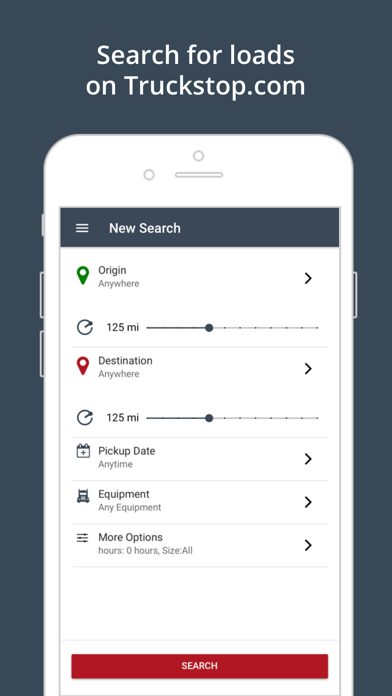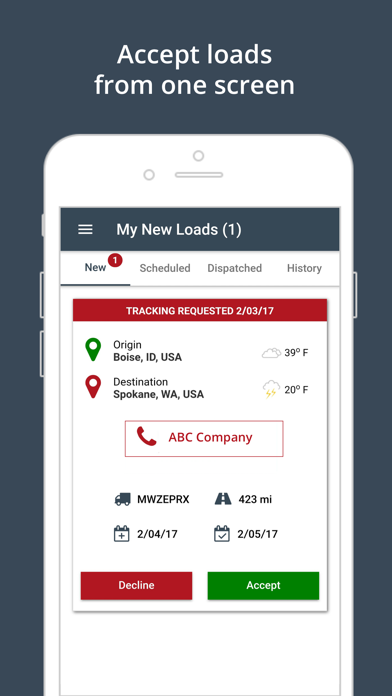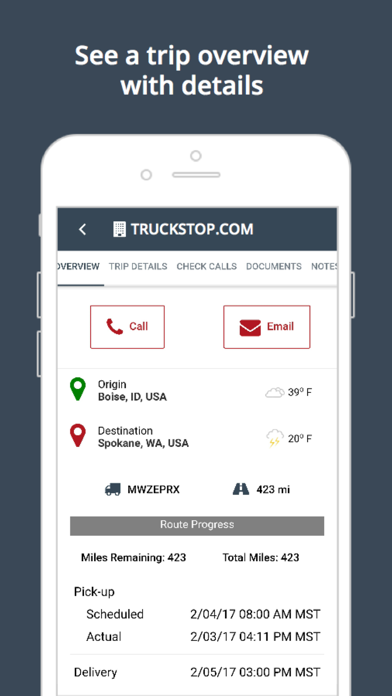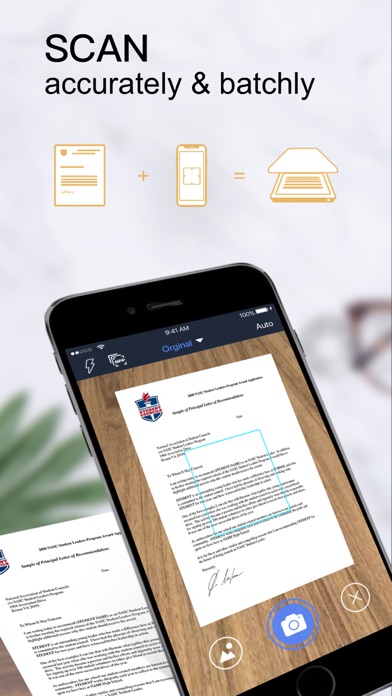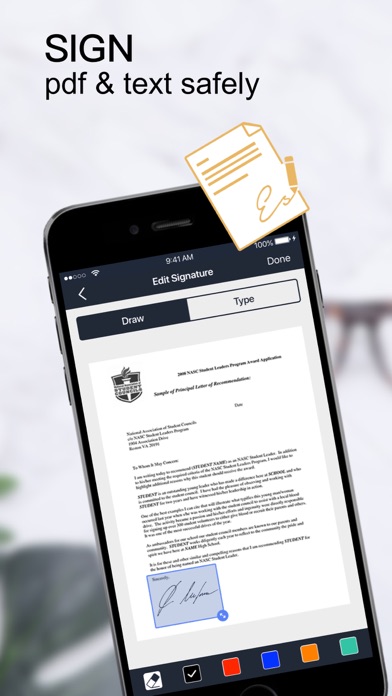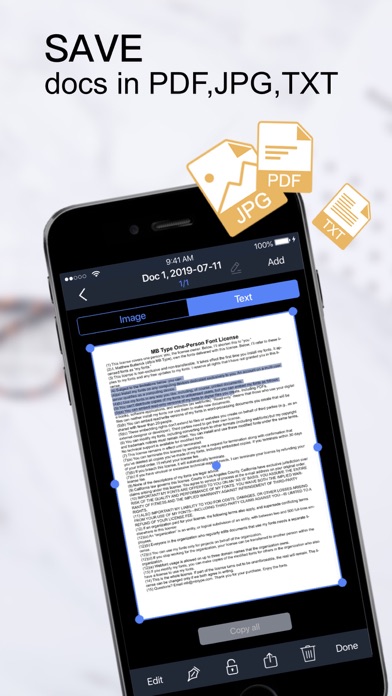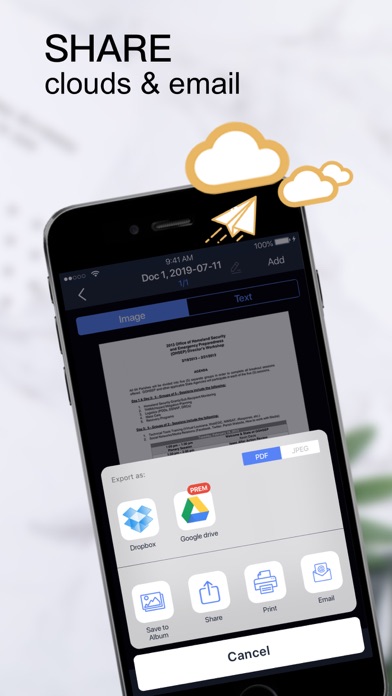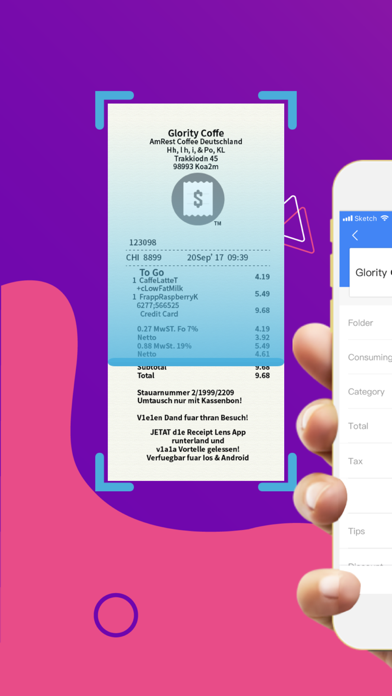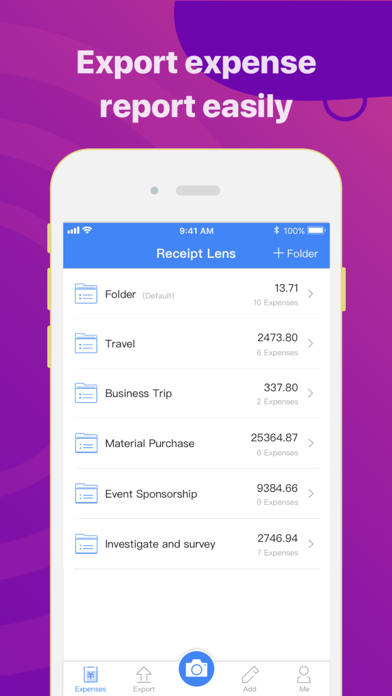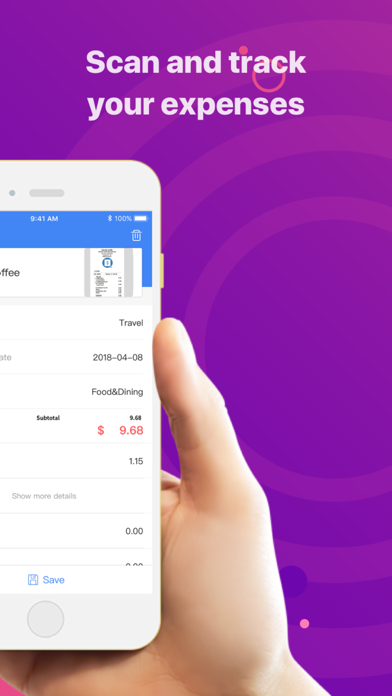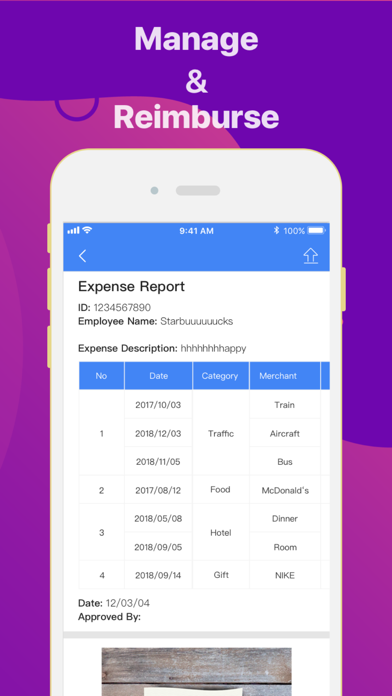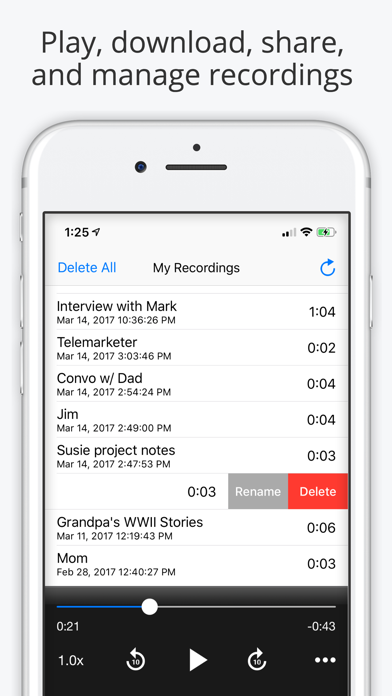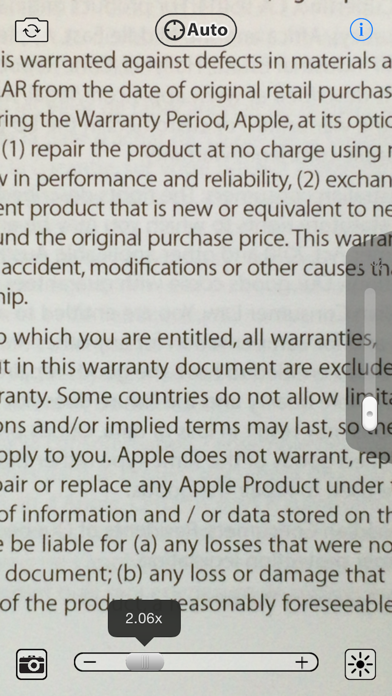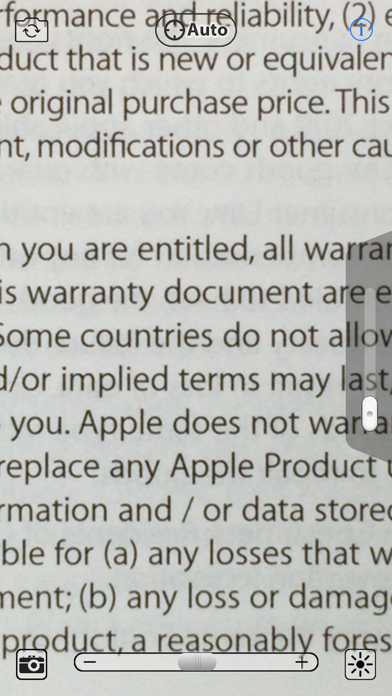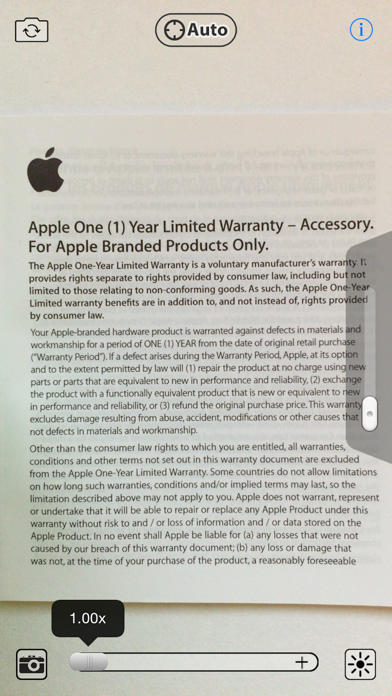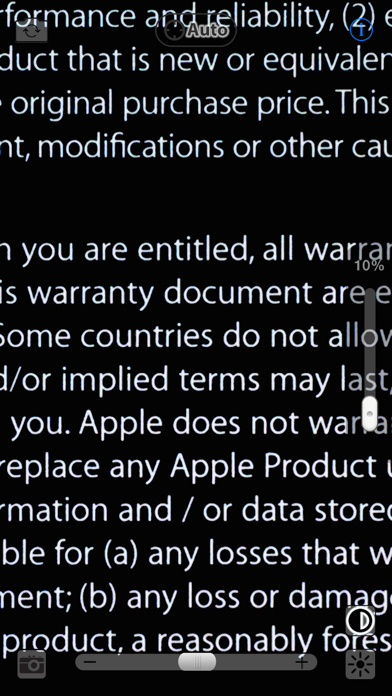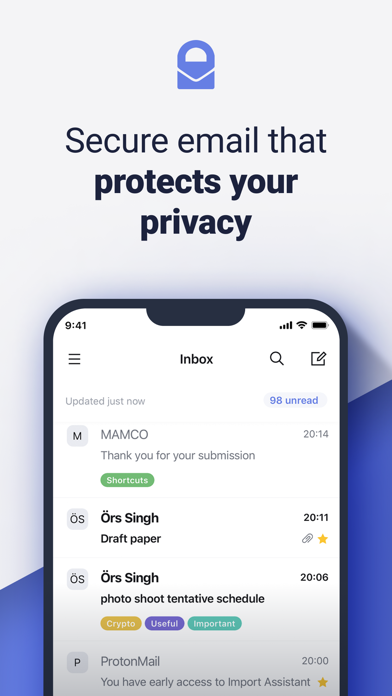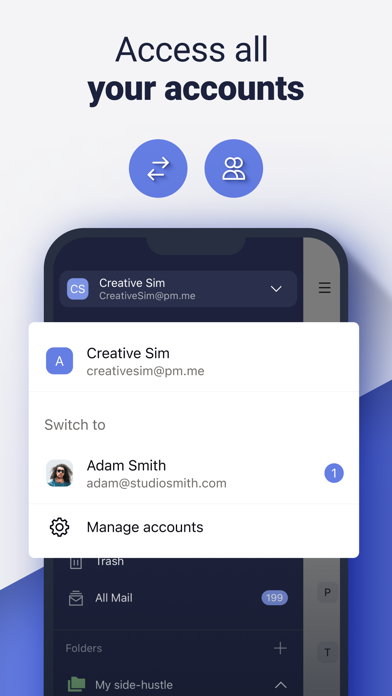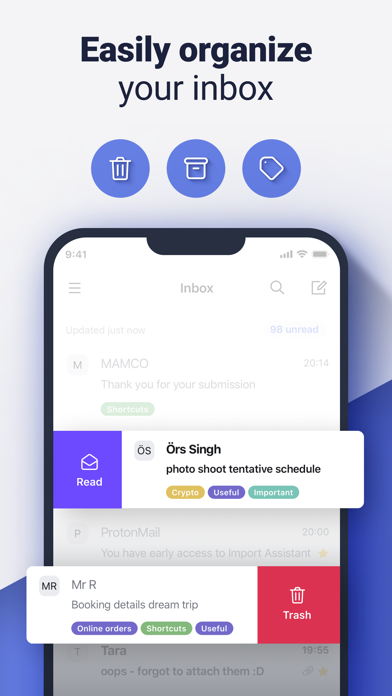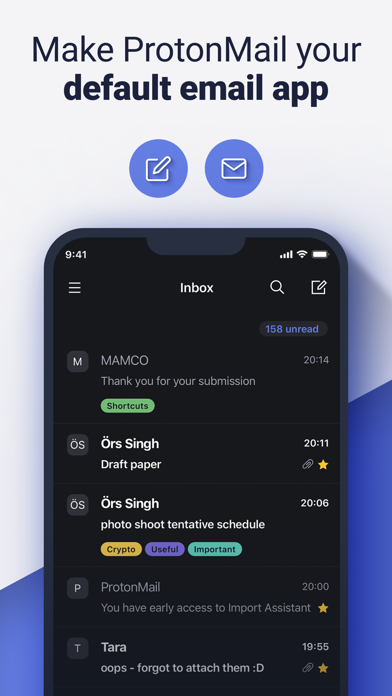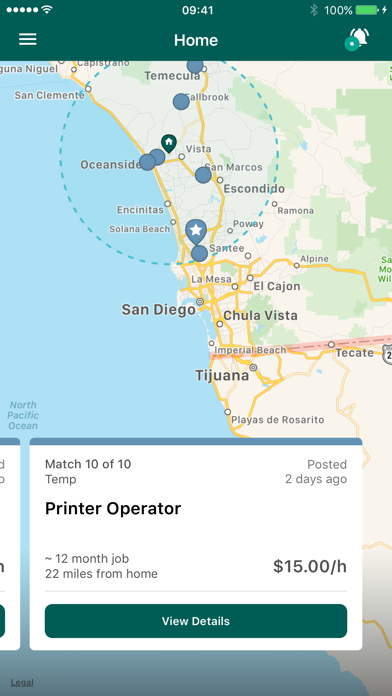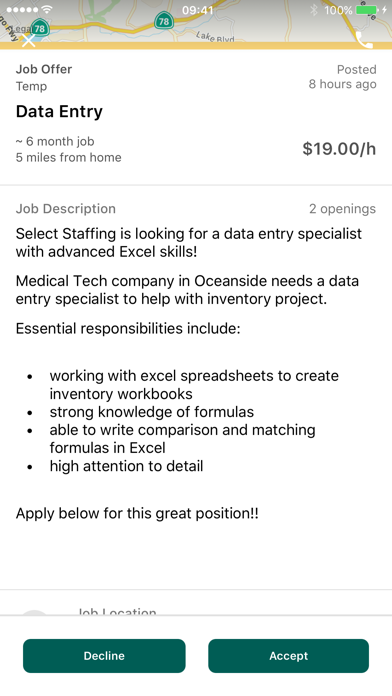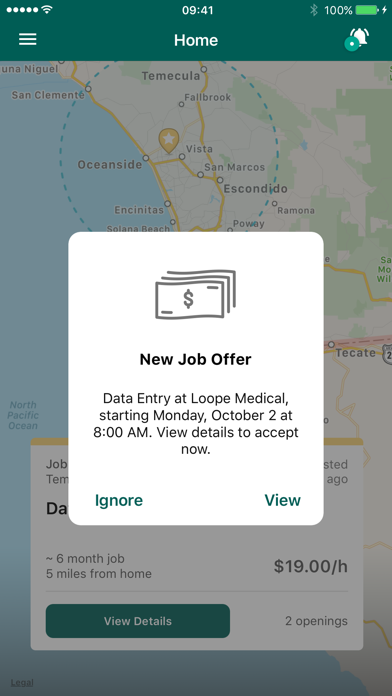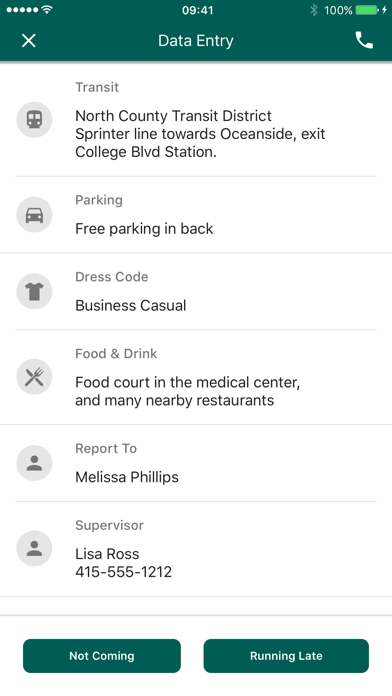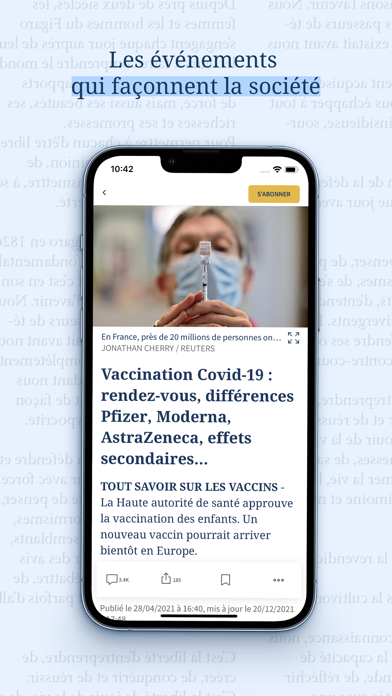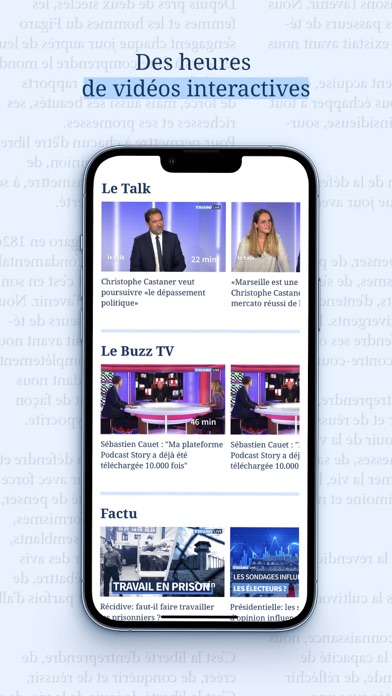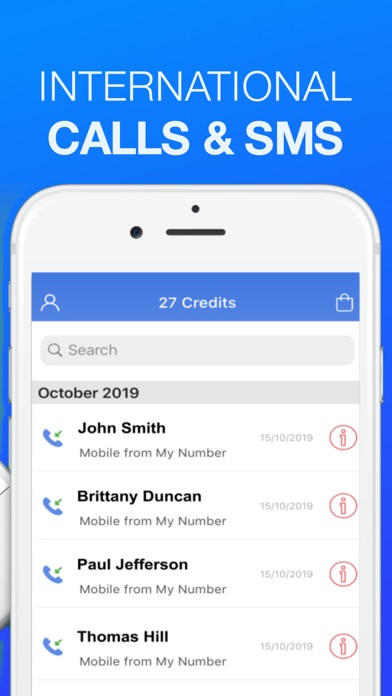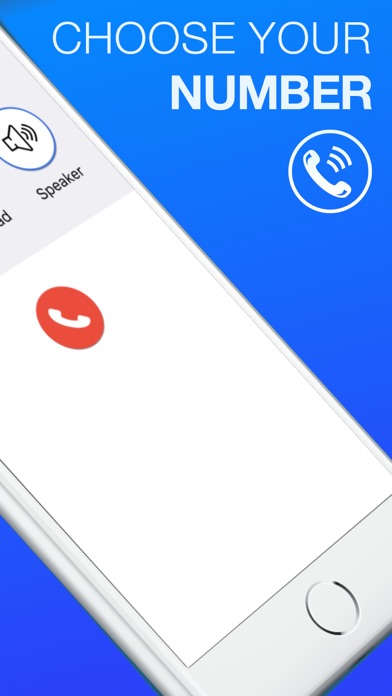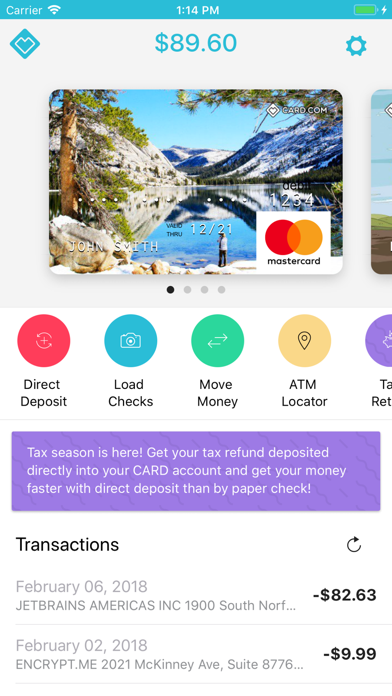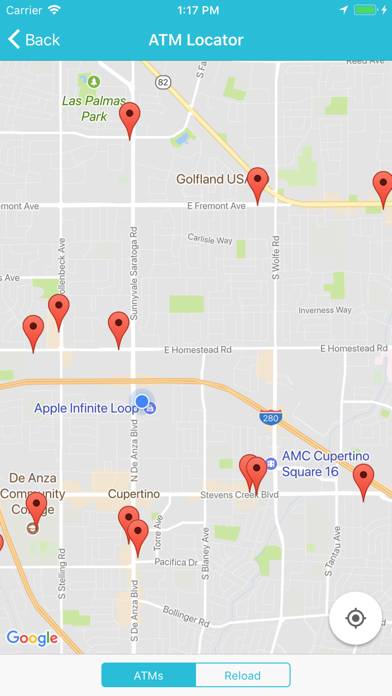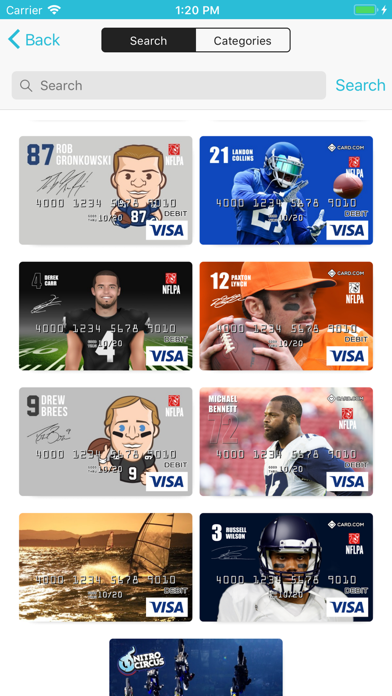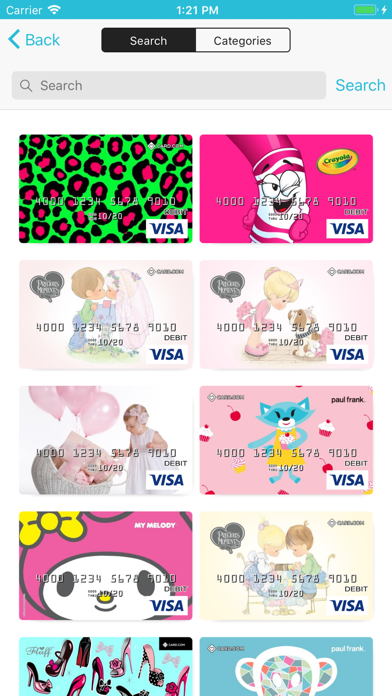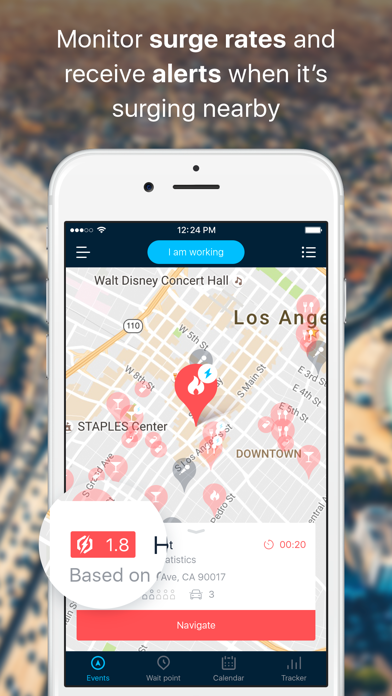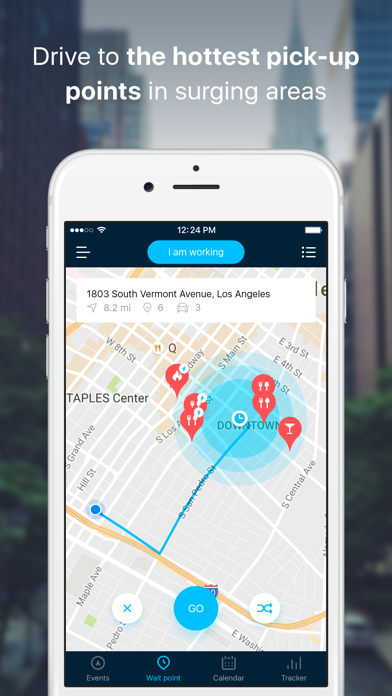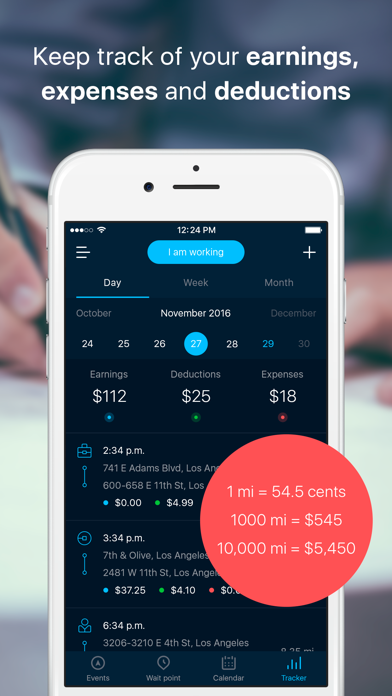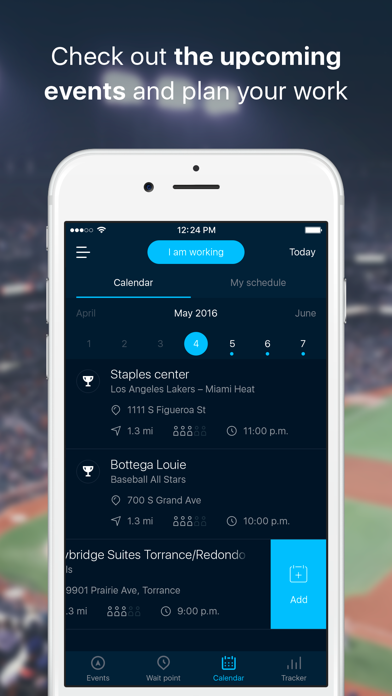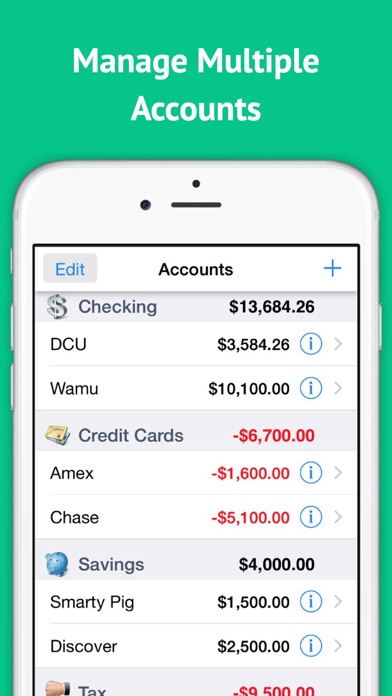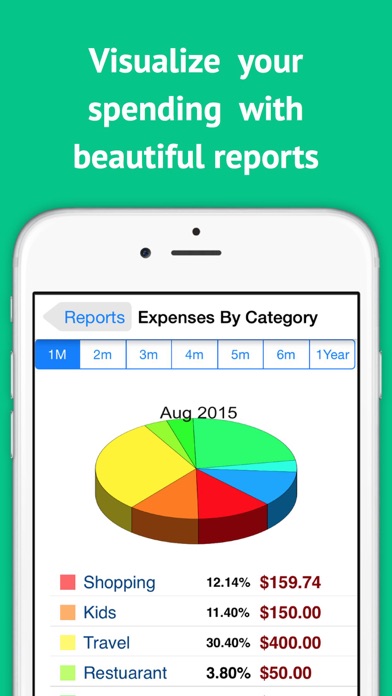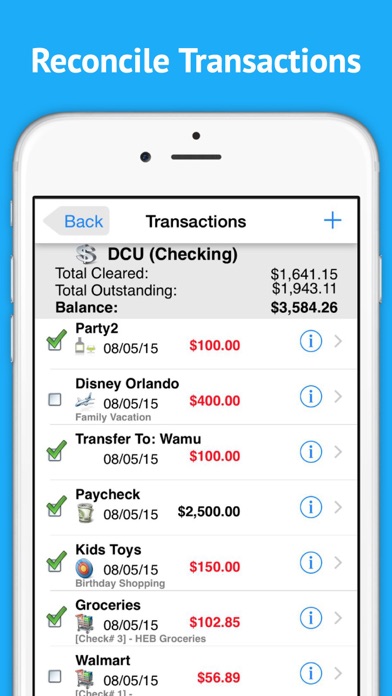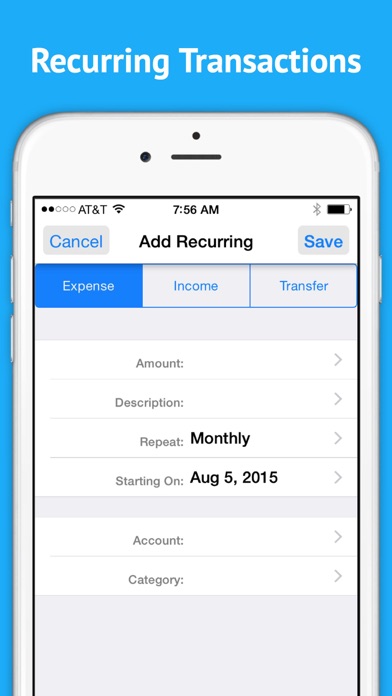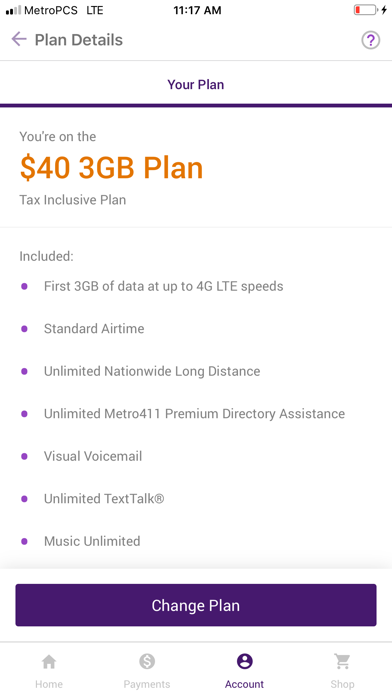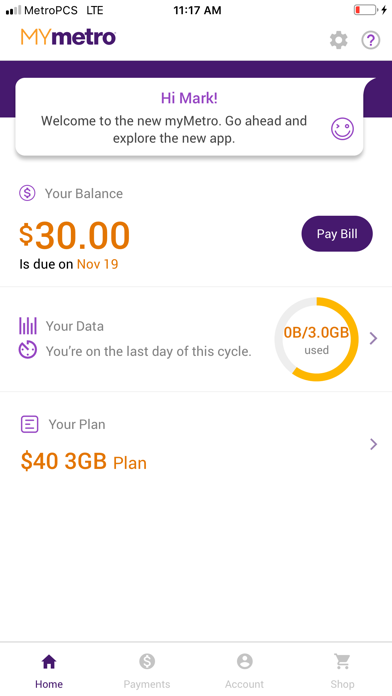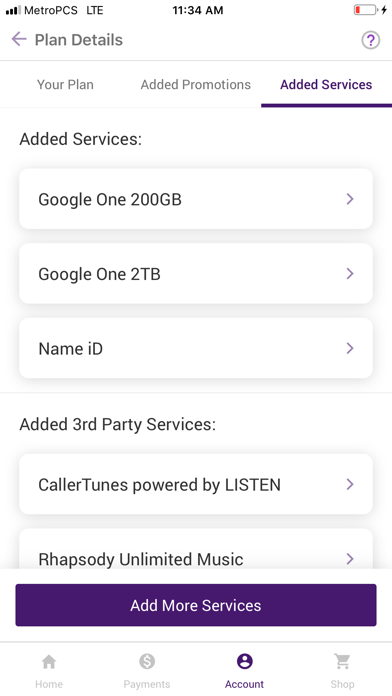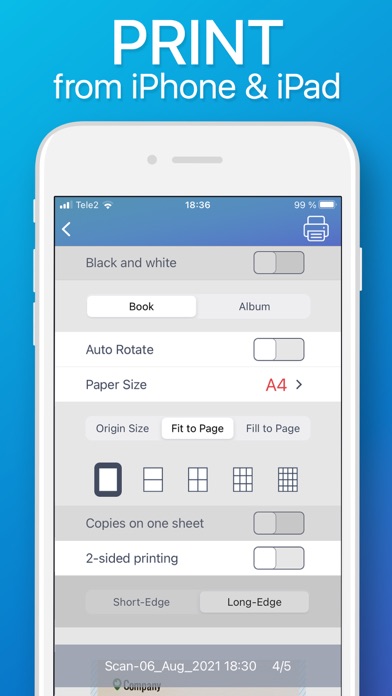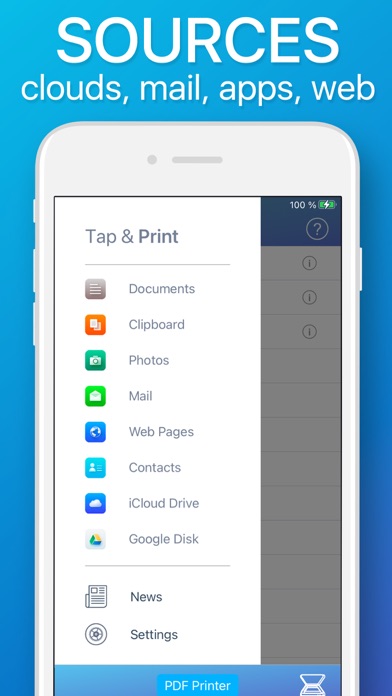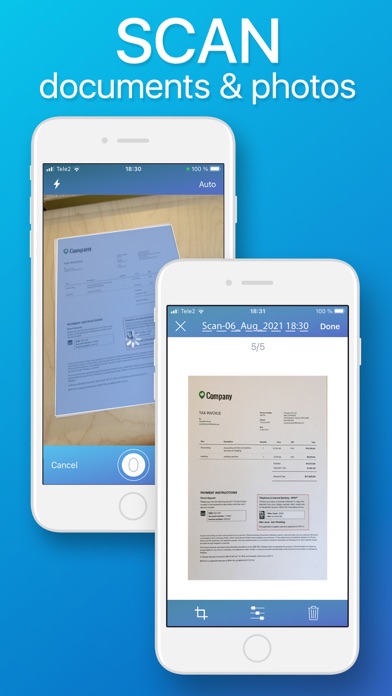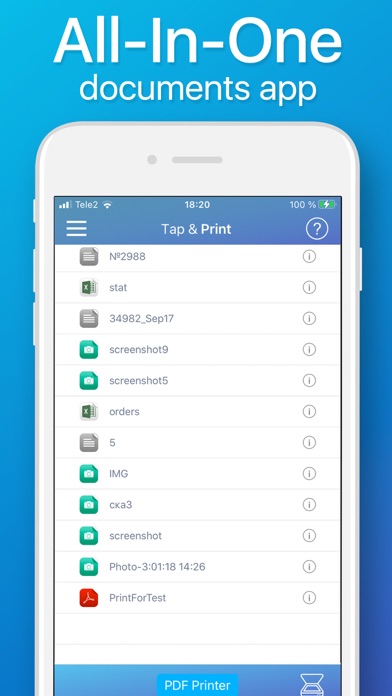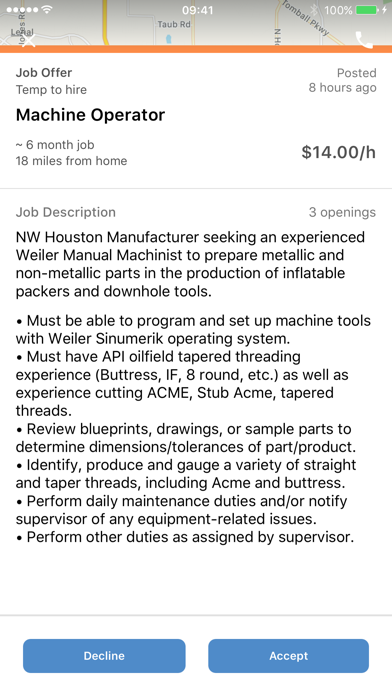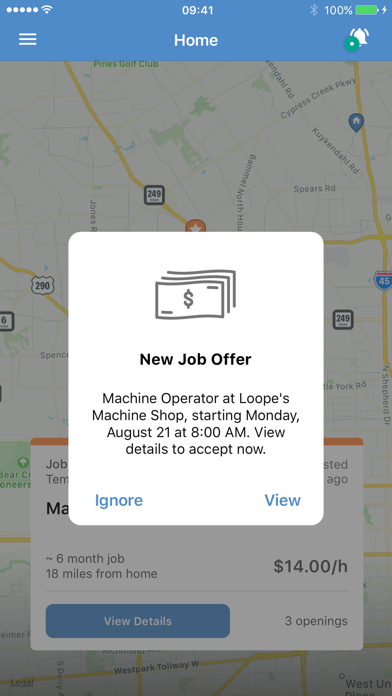Truckstop Mobile
Truckstop Mobile is the industry leading, fastest and most effective way to find loads. Post your truck or choose from 500,000 loads posted daily.
• Post your truck and search for loads in your favorite lanes
• Save favorites and preferences
• Spot Market Rates by Equipment Type and Lanes
• Fuel Pricing and Locations
• Sort your results by rate, weight, length, deadhead, etc.
• Reviews and Credit ...More Scores
• Document Imaging - Exchange and store documents
Don't have a Truckstop.com account? Start here: truckstop.com/get-started
Please contact us at 800-203-2540 or mobilefeedback@truckstop.com
Truckstop.com is the industry's most trusted carrier load board.
PDF Scanner-Document scanner
“Scanner APP” is the best handy scanner app that turns your iPhone into a powerful mobile scanner. Fast & Easy to scan, sign, share any document in PDF,JPEG,PNG or TXT format anywhere and anytime.
It will be an indispensable tool in your work and personal life, with the document scanner you can scan anything such as passport, business card, certification, contract, invoice, note, etc. Scanner APP turn your iPhone into a powerful ...More scannable tool and a functional pdf reader. Meanwhile, multiple editing feature including e-signature ensure your doc more professional! you can edit and e-sign the scanned document as you need and email, fax, print or save it to cloud eventually.
Not only as a PDF converter can it scan photo to PDF , But also as a text scanner it allows to turn an image to text with OCR(optical character recognition) feature. It helps you quickly convert image to text, recognize text or copy text from pictures. Scanner APP support full iOS 14 and iPhone XR / XS / XS Max / 11 / 11 Pro.
Say goodbye to heavy paper documents and get a professional portable PDF scanner now! Scanner APP provides you more features than Scanner for me and other apps.
Scanner APP Main Function:
Scan Whatever U Want:
- Photo
- Book & Note
- Passport & Name card
- Certification & Contract, etc.
Document Scanner:
-Batch Scan
-Scan document into PDF or JPEG
-Save the scanned image as black and white or other filter
-Automatic and correct edge detection for any scannable object
Document Editor:
-Crop , Larger, Narrow, whirl image and saved
-Add a signature on your scanned documents
-Lock the scanned document
-Text recognition (OCR)
-Share & printer saved documents
Document Sharing:
- Share your scanned documents by email
- Save as JPEG to Camera Roll
- Share and upload documents to Dropbox
- Share and upload documents to Google Drive
File Manager:
- Create folder, move or copy documents
- Folder Lock
- Batch share or delete
- Search documents by any keyword you want
- Sort documents by name created date, or size
- Choose between table and collection view modes
“Scanner APP” your portable scanner, view and manage your files anytime, anywhere, and meet your daily business and life needs.
SUBSCRIPTION :
Title: PDF Scanner One Week Subscription /One Year Subscription
Length of subscription: one week/one year
• Payment will be charged to iTunes Account at confirmation of purchase
• Subscription automatically renews unless auto-renew is turned off at least 24-hours before the end of the current period
• Account will be charged for renewal within 24-hours prior to the end of the current period, and identify the cost of the renewal
• Subscriptions may be managed by the user and auto-renewal may be turned off by going to the user's Account Settings after purchase
• Any unused portion of a free trial period, if offered, will be forfeited when the user purchases a subscription to that publication, where applicable
• You can cancel a free trial or subscription anytime by turning off auto-renewal through your iTunes account settings. This must be done 24 hours before the end of a free trial or subscription period to avoid being charged. The cancellation will take effect the day after the last day of the current subscription period, and you will be downgraded to the free service
GOT ANY QUESTIONS, FEEL FREE TO EMAIL:
Please email us at mobileusercontact@gmail.com and we’ll help you figure it out.
Privacy Policy:
http://adpdf.mobilestudio.cc/privacy.html
Terms of Use:
http://adpdf.mobilestudio.cc/useragreement.html
Receipt Lens - Receipt Scanner
Track your receipts and manage expenses the easiest way with Receipt Lens! Get instant receipt reading and expense report with just one tap.
Try Receipt Lens NOW - your ultimate time-saver and virtual accountant at your fingertips.
-Just snap a picture of a receipt and Receipt Lens automatically reads and exports all the details for you.
-Instantly create expense reports on the go and never miss anything for reimbursement
-Travel, grocery ...More shopping, utilities and more. Receipt Lens recognizes almost all types of receipts, bills, and invoices.
[Key Features]
-Tracks expenses automatically
Instantaneous and accurate transcription of receipt images
Easily recognizes any type of receipts from anywhere
Accurately records detailed info on receipts like date, merchant, tax, tips, currency, and more
-Organizes expenses effortlessly
Automatically recognizes the expense type and categorizes your receipt
You can customize categories and create folders to easily separate business receipts from your personal expenses
Simple and intuitive user interface.
-Generates and exports your report instantly
Generates your personal and business expense report within seconds
Exports your expense report (with original receipt images) to Mail, Quickbooks and more.
Can share your expense report to your company for reimbursement or to friends for shared expenses
[About Receipt Lens Premium]
-Subscription Name: Monthly Premium
-Subscription Duration:1 month
-Subscription Description: Users will get a 1-month Receipt Lens Monthly Premium which includes unlimited smart scans of receipts, full access to reporting and export, automatic backup and secure storage, easy connection with QuickBooks and using the app without ads.
-Subscription Name: Yearly Premium
-Subscription Duration:1 year(7 days trial)
-Subscription Description: Users will get Receipt Lens Yearly Premium which includes a year of unlimited smart scans of receipts, full access to reporting and export, automatic backup and secure storage, easy connection with QuickBooks and using the app without ads.
-Payment will be charged to iTunes Account at confirmation of purchase.
-Subscription automatically renews unless auto-renew is turned off at least 24 hours before the end of the current period.
-The account will be charged for renewal within 24 hours prior to the end of the current period, and identify the cost of the renewal.
-Any unused portion of a free trial period, if offered, will be forfeited when the user purchases a subscription to that publication, where applicable.
-Subscriptions may be managed by the user and auto-renewal may be turned off by going to the user's Account Settings after purchase.
Privacy Policy:https://www.receiptlens.com/clientH5/data_policy.html
Terms Of Service:https://app.receipt.glority.com/clientH5/terms_service_page.html
Great for small businesses, accountants, or anyone who wants to track expenses effortlessly.
Download Receipt Lens now and try it on your next expense. Just snap a pic of the receipts, and Receipt Lens will do the rest for you!
CONTACT US
Email: receiptlens.support@glority.com
AliExpress
Online shopping for the latest electronics, fashion, phone accessories, computer electronics, toys, garden, home appliances, tools, home improvement and more.
Call Recorder Lite for iPhone
Call Recorder is the easiest way to record your iPhone's incoming and outgoing calls!
Features include:
- Record your incoming calls
- Record your outgoing calls
- Download and share recordings via Email, iMessage, Twitter, Facebook, and Dropbox
- Playback controls to skip forward or backward
- Rate adjustment to change the playback speed
Steps for recording an incoming (existing) call:
1) Open Call Recorder
2) Go to the Record screen ...More and tap the Record button
3) Your existing call is put on hold and your phone will dial our recording number
4) Once connected to our recording number, tap the Merge button on your screen to create a 3-way call between your existing call and our recording line
Steps for recording an outgoing call:
1) Open Call Recorder
2) Go to the Record screen and tap the Record button
3) Your phone will dial our recording number
4) Once connected to our recording number, tap the Add call button on your screen to call your desired contact.
5) Tap the Merge button to create a 3-way call between your existing call and our recording line
The free version will record the full length of your calls, however, in order to listen past the first 60 seconds the Pro In App Upgrade is required.
Please note that 3-way calling is a required phone feature for Call Recorder to work properly. Cellular carriers known to NOT support 3-way calling are: H2O Wireless, Virgin Mobile
Magnifying Glass With Light
"Why we like it: It’s incredibly handy! There will always be a time where the menu writing is too small or the room is just too dark – this magnifying app will be just what you need." - appsmitten.com
"This free app comes in handy when you find yourself in a dimly lit restaurant, squinting at tiny print on your menu. Point your iPhone's camera at the text, move the on-screen slider, and you'll have large, easy-to-read text in no ...More time." -programming4.us
-----------------------------------------------
Have you ever experienced the following scenarios:
need to read menu in a dim light restaurant ,
need to read fine print on the medicine bottle,
need to read book in bed after take reading glasses off,
need to walk back to camp site in the dark night,
need to check your makeup on your way to work,
...
You may need Magnifying Glass With Light, a overall 4.5/5.0 rated app in US market which could transform your iPhone or iPad into a FULL SCREEN lighted magnifying glass! Simple yet powerful!
-----------------------------------------------
FREE FEATURES:
•Light Level Control
•Image Capture
•Auto-Focus Lock
•Universal App for both iPhone and iPad
•Pinch to Zoom In/Out.
•Support Both Portrait or Landscape Orientation
•Auto turn on built-in light in low light condition when start-up
•Shake to hide/show all control buttons.
•Support Front Camera
•Full Screen User Interface
•Magnify from 1.0X - 5.0X
•Lighted View
-------------------------------------------------------
Pro Version Additional Features (Via In-App Purchase):
•(New!) Image Stabilizer
•Crystal Clear Mode.
•High Contrast Mode.
•Tap Center to (Un)Freeze Image.
•Enhanced Freeze: be able to move,drag, photograph the frozen image
•Save Photo to Exclusive Photo Album
-------------------------------------------------------
FAQ:
Q: Why not just using Apple's Camera app?
A: In Camera app, you choose either digital zooming (Camera Mode) or Lighting (Video Mode), not both of them. Also this app has more features and larger zooming capability up to 6x.
------------------------------------------------------
Notes:
-Some features are only available in Pro version, upgrade is available through In-app Purchase.
ProtonMail - Encrypted Email
Keep your conversations private. ProtonMail is encrypted email from Switzerland. Used by millions worldwide, our all-new email app protects your communications and has everything you need to easily manage your inbox.
The Wall Street Journal says:
“ProtonMail offers encrypted email, which makes it virtually impossible for anyone to read it except the sender and the recipient.”
With the all-new ProtonMail app, you can:
• Create a ...More @protonmail.com email address
• Send and receive encrypted emails and attachments with ease
• Switch between multiple ProtonMail accounts
• Easily manage your email with conversations
• Keep your inbox tidy and clean with folders, labels and simple swipe-gestures
• Receive new email notifications
• Send password protected emails to anyone
• Enjoy your inbox in dark mode
Why use ProtonMail?
• ProtonMail is free — We believe everyone deserves privacy. Upgrade to a paid plan to get more done and support our mission.
• Easy to use — Our all-new app has been redesigned to make it easier to read, organize, and write your emails.
• Your inbox is yours — We don’t spy on your communications to show you targeted ads. Your inbox, your rules.
• Rigorous encryption — Your entire inbox is secured, on all your devices. No one can read your emails but you. Proton is privacy, guaranteed by end-to-end and zero-access encryption.
• Unmatched protection — We offer strong phishing, spam, and spying/tracking protection for all your communications.
Industry Leading Security Features
Messages are stored on ProtonMail servers using end-to-end encryption at all times and are transmitted securely between Proton servers and user devices. This largely eliminates the risk of message interception.
Zero Access to Your Email Content
ProtonMail's zero access architecture means that your data is encrypted in a way that makes it inaccessible to us. Data is encrypted on the client side using an encryption key that Proton does not have access to. This means we don't have the technical ability to decrypt your messages.
Open-Source Cryptography
ProtonMail's open-source software has been thoroughly vetted by security experts from around the world to ensure the highest levels of protection. ProtonMail only uses secure implementations of AES, RSA, along with OpenPGP, while all of the cryptographic libraries used are open source. By using open-source libraries, ProtonMail can guarantee that the encryption algorithms used do not have clandestinely built-in back doors.
ProtonMail in the press:
“ProtonMail is a Gmail-like email system which uses end-to-end encryption, making it impossible for outside parties to monitor.” Forbes
“A new email service being developed by a group who met at MIT and CERN promises to bring secure, encrypted email to the masses and keep sensitive information away from prying eyes.” Huffington Post
Follow ProtonMail on social media for all the latest news and offers:
Facebook: /protonmail
Twitter: @protonmail
Reddit: /protonmail
Instagram: /protonmail
For more information, visit: https://protonmail.com
Our open-source code base: https://github.com/ProtonMail
Select Staffing
The official app for associates to stay connected to Select throughout the job search, and while on-the-job.
-See Matched Jobs that are a good fit for your profile and work experience
-Receive and accept Job Offers from your Select recruiter
-Stay informed with details about what you need to know on your First Day at a new assignment
-View your Pay Stub history
-Set your availability for new assignments
NOTE: You must have an existing Select login to use the app. @protonmail.com email address
• Send and receive encrypted emails and attachments with ease
• Switch between multiple ProtonMail accounts
• Easily manage your email with conversations
• Keep your inbox tidy and clean with folders, labels and simple swipe-gestures
• Receive new email notifications
• Send password protected emails to anyone
• Enjoy your inbox in dark mode
Why use ProtonMail?
• ProtonMail is free — We believe everyone deserves privacy. Upgrade to a paid plan to get more done and support our mission.
• Easy to use — Our all-new app has been redesigned to make it easier to read, organize, and write your emails.
• Your inbox is yours — We don’t spy on your communications to show you targeted ads. Your inbox, your rules.
• Rigorous encryption — Your entire inbox is secured, on all your devices. No one can read your emails but you. Proton is privacy, guaranteed by end-to-end and zero-access encryption.
• Unmatched protection — We offer strong phishing, spam, and spying/tracking protection for all your communications.
Industry Leading Security Features
Messages are stored on ProtonMail servers using end-to-end encryption at all times and are transmitted securely between Proton servers and user devices. This largely eliminates the risk of message interception.
Zero Access to Your Email Content
ProtonMail's zero access architecture means that your data is encrypted in a way that makes it inaccessible to us. Data is encrypted on the client side using an encryption key that Proton does not have access to. This means we don't have the technical ability to decrypt your messages.
Open-Source Cryptography
ProtonMail's open-source software has been thoroughly vetted by security experts from around the world to ensure the highest levels of protection. ProtonMail only uses secure implementations of AES, RSA, along with OpenPGP, while all of the cryptographic libraries used are open source. By using open-source libraries, ProtonMail can guarantee that the encryption algorithms used do not have clandestinely built-in back doors.
ProtonMail in the press:
“ProtonMail is a Gmail-like email system which uses end-to-end encryption, making it impossible for outside parties to monitor.” Forbes
“A new email service being developed by a group who met at MIT and CERN promises to bring secure, encrypted email to the masses and keep sensitive information away from prying eyes.” Huffington Post
Follow ProtonMail on social media for all the latest news and offers:
Facebook: /protonmail
Twitter: @protonmail
Reddit: /protonmail
Instagram: /protonmail
For more information, visit: https://protonmail.com
Our open-source code base: https://github.com/ProtonMail
Le Figaro : Actualités et Info
Depuis la création du Figaro en 1826, la liberté est notre bien fondamental. Chaque jour, nous vous informons, pour permettre à chacun d’être libre de se faire sa propre opinion, de choisir sa voie et de transmettre, à son tour, la culture de la liberté
Cette liberté, nous la revendiquons, nous la vivons. Et elle vous accompagne au quotidien. Dans notre application gratuite, notre ...More rédaction vous propose chaque jour plusieurs centaines d’articles, d’analyses, de chroniques, de vidéos, d’infographies. Nos équipes de journalistes vous permettent de suivre plus de trente thématiques, de la politique à l’international en passant par l’économie, la culture, ou encore le sport.
Sur l’application du Figaro, vous pouvez aussi:
■ Suivre l’actualité en temps réel avec le Flash Actu, les directs, et les lives vidéos interactifs.
■ Commencer votre journée avec la story “Les 5 infos à connaître”.
■ Retrouver toute la richesse des titres du groupe Figaro: l’actualité au féminin avec Madame Figaro, la télévision avec TVMag et les grands entretiens et reportages du Figaro Magazine et de Madame Figaro.
Choisissez librement vos notifications:
■ Soyez prévenu de tous les grands événements, avec les alertes de la rédaction
■ Ne ratez rien sur les thèmes qui vous passionnent grâce aux notifications thématiques
■ Suivez vos journalistes préférés
Vous pouvez créer votre propre Une en sélectionnant les rubriques qui vous intéressent. Enregistrez certains articles dans vos favoris pour les lire plus tard, et ce même si vous n’êtes pas connecté à Internet. Pour votre confort de lecture, Le Figaro vous offre un mode nuit optimisé. Vous pouvez enfin ajouter un widget pour accéder directement aux informations depuis l’écran d’accueil de votre téléphone.
Libre de s'abonner, libre de se désabonner!
Les articles en illimité, avec une navigation allégée en publicités, et trois niveaux d’abonnement pour tous les usages:
■ Access: 0,99 € le premier mois puis 9,99 € par mois, pour débloquer tous les articles et lire les newsletter abonnés.
■ Premium: 0,99 € le premier mois puis 14,90 € par mois, pour débloquer tous les articles, lire les newsletters abonnés, découvrir le journal et ses magazines en avant-première, profiter de trois comptes et de l’application Figaro Jeux.
■ Premium+: 0,99 € le premier mois puis 19,90 € par mois, pour débloquer tous les articles, lire les newsletters abonnés, découvrir le journal et ses magazines en avant-première, accéder au Figaro Histoire, Figaro Hors-Série et Figaro Santé, à l’application Figaro Jeux et partager toute la richesse du Figaro avec le pack famille 5 comptes.
Vos commentaires, remarques et questions sur l’application sont les bienvenus à mobilite@lefigaro.fr.
Mentions légales : https://mentions-legales.lefigaro.fr/le-figaro/cgu-figaro
Second Phone Number °
Running your own business and need another phone number to specialize your customer experience? Looking to separate your business calls from your private ones. Or are you just looking to make up with someone who wont answer your calls?
No matter the reason Second Phone Number is the app for you!
With Second Phone number you will be able to call or message anyone anywhere with wifi or your cellular data. And the best news of all there are no ...More hidden charges or fees.!!
Set up up your alternate phone number in just 2 mintues
Features
- Personalize your number! : Choose your country , area and phone number in 3 easy steps
- Set up up your alternate phone number in just 2 mintues
- No hidden fees or charges
- In app contact list separate from you phone
- Send sms and pictures directly from the app
- Full call and message log so can keep track of your communication
-----------------
This application offers a subscription option: $9.99 per month or $49.99 per year. You can try free trial with all features available.
Any unused portion of a free trial period, if offered, will be forfeited when the user purchases a subscription to that publication, where applicable.
These prices are for United States customers. Pricing in other countries may vary and actual charges may be converted to your local currency depending on the country of residence.
Your subscription will automatically renew at the end of each term and your credit card will be charged through your iTunes account unless auto-renew is turned off at least 24-hours before the end of the current period.
Account will be charged for renewal within 24-hours prior to the end of the current period on the $9.99 per month basis or $49.99 per year basis.
Subscriptions may be managed by the user and auto-renewal may be turned off by going to the user's Account Settings after purchase.
By using the application, you are agreeing to our Privacy Policy and Terms of Use:
Privacy Policy: http://businesscallapps.com/privacy-policy.html
Terms of Use: http://businesscallapps.com/terms.html
CARD.com Mobile
Everything needed to service your CARD.com account is now in our new, easy to navigate app. And easy to access with optional fingerprint login!
Find nearby ATMs, locate cash reload stores, and get instructions on how to use direct deposit or transfer funds from a bank account, or virtual wallet such as PayPal or Google Wallet.
Don't have a CARD.com card with us? Choose from thousands of card designs inside the app and sign up for one that ...More matches you.
Your CARD.com prepaid card is accepted worldwide. Use it everywhere Visa debit cards are accepted. Use it everywhere debit Mastercard is accepted.
Download the CARD.com app today, and manage your finances in a flash.
RYDAR
RYDAR is an ultimate assistant for Uber® driver-partners. Earn more, save time, plan your work in advance and navigate to the best pick-up spots!
MAXIMIZE EARNINGS
Use surge alerts for your type of Uber car to get the highest-paid trips. Check info about surge on the map, and follow alerts about surge increase and decrease within selected area.
NAVIGARE WISELY
RYDAR will show you where your riders hang out. And more – it will suggest ...More you where to go right now to get the highest-paid trips.
PLAN YOUR WORK
View the list of upcoming music and sports events for the next 3 months, add the most interesting of them to your schedule and get alerts when it’s time to drive there and pick up riders who head home.
MANAGE FINANCES
Track your miles automatically and easily add rideshare-specific expenses. RYDAR ensures accurate capture of every trip even in the background and offline, automatic classification and provides detailed IRS-ready reports.
Features
• Wait points: Perfect destination spots suggested by sophisticated algorithms. Head there to pick up riders and get the highest-paid trips.
• Hotspots: Places where riders called for a car yesterday, the day before and will call today based on the history of pick-ups.
• Surge: Push notifications when surge increases and decreases nearby.
• Events: Calendar of big upcoming events and ability to add them to your schedule.
• Expenses: Easy way to add all rideshare-specific expenses.
• Mileage tracker: Convenient way to track your business and personal trips and calculate tax deductions.
• Uber® Driver API: Official API provided by Uber for your convenience.
We’re constantly working to improve the app and make your rideshare trips even more effective. Please stay in touch and share your feedback and suggestions with us:
Support email: support@rydar.io
Website: https://rydar.io
Facebook: https://www.facebook.com/RYDARapp
Twitter: https://twitter.com/RYDARapp
Note: RYDAR may use your location even when it isn’t open, which can decrease device battery life.
Subscription info: RYDAR is free to download and use for 2 weeks. After this period, you can use limited version of the app or choose between Pro and Premium subscriptions. Pro subscription gives access to events, surge info and alerts, wait points and calendar. Premium subscription also includes mileage & expenses tracker.
- Payment will be charged to your iTunes Account at confirmation of purchase.
- Subscription will automatically renew unless auto-renew is turned off at least 24-hours before the end of the current period.
- Account will be charged for renewal within 24-hours prior to the end of the current period, and identify the cost of the renewal.
- You can manage your subscription and turn off auto-renewal in your Account Settings after purchase.
- Any unused portion of a free trial period will be forfeited when you purchase a subscription.
- The cost of subscription to RYDAR is 100% tax-deductible as a business-related expense.
Permissions: RYDAR requires access to your location even when you’re not using the app for the purpose of tracking all your trips and providing relevant info about surge rates near you. Access to your Motion Activity is necessary to correctly capture when your trip starts and finishes using the sensors in your phone. You can also enable RYDAR to send you notifications about surge price change and start of events, but this is optional.
! RYDAR is not a financial advisor. All information provided by the app is for educational purposes only. Please seek advice from qualified tax professionals.
RYDAR is not affiliated with Uber, and any statements made here are made by RYDAR and not by Uber. Uber is not responsible for any products or services of RYDAR. When you download and use RYDAR, you agree to the Privacy Policy https://rydar.io/policy and Terms of Use https://rydar.io/terms.
Checkbook - Ledger
Checkbook ledger is smart and simple to use iPhone App for managing money in your multiple Accounts ( Checking,Savings,Cash,Credit Card ). It has a very simple and easy to use User Interface that anyone who isn’t even good with accounting can use this App without any Problem.
View Customized Reports, Schedule Transactions ,Reconcile Transactions, Recurring Transactions,Add Attachments of Receipts and Much more!- All On The Go Anywhere.
...More You can now relax knowing how much money you have in your accounts thus avoid overdraft fee,prevent bouncing checks, detect errors from your bank and much more. You will realize how easy it is to manage your Accounts using this App! Balance your checkbook like a pro!
Main Features:
※ Accounts:
Create Multiple Accounts (Checking,Savings,Debit,Cash etc.) with Custom Grouping.
View and Manage your Balances from Multiple Accounts.
View Transactions and do transfer between Accounts.
※ Transactions:
Add/Edit/Delete Transactions.
Reconcile your Transactions by Tapping on the Check Box in transaction register.
View your Balance,Total Outstanding Balance and Total Cleared Balance from the Transactions Screen.
Attach Photo Images of Receipts.
You can now get a copy of the receipt by ordering a print from your Check book App.
※Universal Binary
- Designed for iPhone, iPod Touch, and iPad devices. No need to buy separate Apps for each device.
※ Recurring Transactions:
Add/Edit/Delete Recurring Transactions.
Schedule Recurring Transactions to repeat weekly, biweekly, monthly, quarterly, or yearly on a start date that you choose.
※Recurring Income:
Add/Edit/Delete Recurring Income
Schedule Recurring Income to repeat weekly, biweekly, monthly, quarterly, or yearly on a start date that you choose.
※ Recurring Transfer:
Add/Edit/Delete Recurring Transfers.
Transfer Funds between Accounts and Schedule Recurring Transfers to automatically repeat on the cycle you choose.
※ Charts & Reports:
2D Pie /Bar Chart View of Expense by category and Income by Category.
Trend Chart for Expense and Income for Last six Months.
※ Settings:
Configurable Settings to Customize your Checkbooks App
Create/Edit/Delete Account categories,Transaction categories and Payee list.
Accounts Delete Lock Prevents accidental deletion of all the transactions under an Account.
Pass Code Protection to keep your Financial Information private.
※Other Features:
Optimized for Retina Display.
Backup Data/ Restore Data via iTunes interface.
Follows the locale/region setting on your device and shows currency symbols appropriate for your region
Simple, Clean, Intuitive User Interface .
Note: This version is limited to 1 account. Upgrade is available from within the app to use multiple accounts.
Please Contact us for support on any issues.
We have no way of contacting you if you post issue as review.
※※※※※※
Your good reviews and suggestions help us to release updates and serve you better.
※※※※※※
MyMetro
This free application is used for Metro by T-Mobile customers to make changes to their account at their fingertips. Check your balance and due date, review your high speed data usage, make payments, change plans or features, and even reset your voicemail password. Just another way to take care of the simple things without making a call or standing in line. You can now relax knowing how much money you have in your accounts thus avoid overdraft fee,prevent bouncing checks, detect errors from your bank and much more. You will realize how easy it is to manage your Accounts using this App! Balance your checkbook like a pro!
Main Features:
※ Accounts:
Create Multiple Accounts (Checking,Savings,Debit,Cash etc.) with Custom Grouping.
View and Manage your Balances from Multiple Accounts.
View Transactions and do transfer between Accounts.
※ Transactions:
Add/Edit/Delete Transactions.
Reconcile your Transactions by Tapping on the Check Box in transaction register.
View your Balance,Total Outstanding Balance and Total Cleared Balance from the Transactions Screen.
Attach Photo Images of Receipts.
You can now get a copy of the receipt by ordering a print from your Check book App.
※Universal Binary
- Designed for iPhone, iPod Touch, and iPad devices. No need to buy separate Apps for each device.
※ Recurring Transactions:
Add/Edit/Delete Recurring Transactions.
Schedule Recurring Transactions to repeat weekly, biweekly, monthly, quarterly, or yearly on a start date that you choose.
※Recurring Income:
Add/Edit/Delete Recurring Income
Schedule Recurring Income to repeat weekly, biweekly, monthly, quarterly, or yearly on a start date that you choose.
※ Recurring Transfer:
Add/Edit/Delete Recurring Transfers.
Transfer Funds between Accounts and Schedule Recurring Transfers to automatically repeat on the cycle you choose.
※ Charts & Reports:
2D Pie /Bar Chart View of Expense by category and Income by Category.
Trend Chart for Expense and Income for Last six Months.
※ Settings:
Configurable Settings to Customize your Checkbooks App
Create/Edit/Delete Account categories,Transaction categories and Payee list.
Accounts Delete Lock Prevents accidental deletion of all the transactions under an Account.
Pass Code Protection to keep your Financial Information private.
※Other Features:
Optimized for Retina Display.
Backup Data/ Restore Data via iTunes interface.
Follows the locale/region setting on your device and shows currency symbols appropriate for your region
Simple, Clean, Intuitive User Interface .
Note: This version is limited to 1 account. Upgrade is available from within the app to use multiple accounts.
Please Contact us for support on any issues.
We have no way of contacting you if you post issue as review.
※※※※※※
Your good reviews and suggestions help us to release updates and serve you better.
※※※※※※
Tap & Print
Tap & Print makes printing documents and photos super simple and convenient. Just select a document, customize the print settings, and print your document in a matter of seconds! With Tap & Print, you only need an iPhone/iPad and printer!
With Tap & Print, you can print:
- Any photos from your Camera Roll.
- Any web pages, emails, and attachments.
- Any information from your Clipboard.
- Specific contacts or full Contact List.
- Over 30 file ...More types supported, including: PDF, DOC, XLS, and PPT.
Tap & Print Features:
- Over 1,200 printer models supported.
- iCloud, Google Drive, and Dropbox support.
- Convert any high-quality, multi-page PDF documents.
- Share your files through email, SMS, the Cloud, and social media.
- Regular reviews, news, and useful printing tech tips.
Extended printing settings:
- Paper size
- Paper type
- Page orientation
- Printing range
- Number of copies
- One- and two-sided printing
- With and without borders
- Color and grayscale documents
- And many more customizable options!
Tap & Print supports over 1,200 printer models, including Canon, Dell, Epson, Xerox, HP, Kyocera, Lenovo, Lexmark, Oki, Ricoh, Samsung, Sharp, Brother and other printer models that support AirPrint technology. And we add new printer models with each app update! Use the test print option on install to determine whether your printer model is supported.
Tap & Print is free to use with limited functions. Unlimited access to all functions of the application is available with a subscription. Premium version provides unlimited access to all app’s features and offers regular reviews, news, and useful printing tech tips.
Payment will be charged to iTunes Account at confirmation of purchase. Subscription automatically renews unless auto-renew is turned off at least 24-hours before the end of the current period. Account will be charged for renewal within 24-hours prior to the end of the current period, and identify the cost of the renewal. Subscriptions may be managed by the user and auto-renewal may be turned off by going to the user's Account Settings after purchase. Any unused portion of a free trial period, if offered, will be forfeited when the user purchases a subscription to that publication.
AirDrop®, AirPrint®, Apple®, Apple logo®, iPad®, iPad Air®, iPad Pro®, iPhone®, App Store® are non-exhaustive list of Apple’s® registered trademarks in the U.S. and/or other countries and regions.
Adobe, the Adobe logo, Acrobat, Adobe Premiere, After Effects, Behance, Creative Cloud, EchoSign, InDesign, Photoshop and Typekit are either registered trademarks or trademarks of Adobe Systems Incorporated in the United States and/or other countries.
Privacy Policy: http://tap-and-print.com/privacy.html
Terms and Conditions: http://tap-and-print.com/tos.html
ResourceMFG
The official app for associates to stay connected to ResourceMFG throughout the job search, and while on-the-job.
-See Matched Jobs that are a good fit for your profile and work experience
-Receive and accept Job Offers from your ResourceMFG recruiter
-Stay informed with details about what you need to know on your First Day at a new assignment
-View your Pay Stub history
-Set your availability for new assignments
NOTE: You must have an existing ResourceMFG login to use the app. types supported, including: PDF, DOC, XLS, and PPT.
Tap & Print Features:
- Over 1,200 printer models supported.
- iCloud, Google Drive, and Dropbox support.
- Convert any high-quality, multi-page PDF documents.
- Share your files through email, SMS, the Cloud, and social media.
- Regular reviews, news, and useful printing tech tips.
Extended printing settings:
- Paper size
- Paper type
- Page orientation
- Printing range
- Number of copies
- One- and two-sided printing
- With and without borders
- Color and grayscale documents
- And many more customizable options!
Tap & Print supports over 1,200 printer models, including Canon, Dell, Epson, Xerox, HP, Kyocera, Lenovo, Lexmark, Oki, Ricoh, Samsung, Sharp, Brother and other printer models that support AirPrint technology. And we add new printer models with each app update! Use the test print option on install to determine whether your printer model is supported.
Tap & Print is free to use with limited functions. Unlimited access to all functions of the application is available with a subscription. Premium version provides unlimited access to all app’s features and offers regular reviews, news, and useful printing tech tips.
Payment will be charged to iTunes Account at confirmation of purchase. Subscription automatically renews unless auto-renew is turned off at least 24-hours before the end of the current period. Account will be charged for renewal within 24-hours prior to the end of the current period, and identify the cost of the renewal. Subscriptions may be managed by the user and auto-renewal may be turned off by going to the user's Account Settings after purchase. Any unused portion of a free trial period, if offered, will be forfeited when the user purchases a subscription to that publication.
AirDrop®, AirPrint®, Apple®, Apple logo®, iPad®, iPad Air®, iPad Pro®, iPhone®, App Store® are non-exhaustive list of Apple’s® registered trademarks in the U.S. and/or other countries and regions.
Adobe, the Adobe logo, Acrobat, Adobe Premiere, After Effects, Behance, Creative Cloud, EchoSign, InDesign, Photoshop and Typekit are either registered trademarks or trademarks of Adobe Systems Incorporated in the United States and/or other countries.
Privacy Policy: http://tap-and-print.com/privacy.html
Terms and Conditions: http://tap-and-print.com/tos.html