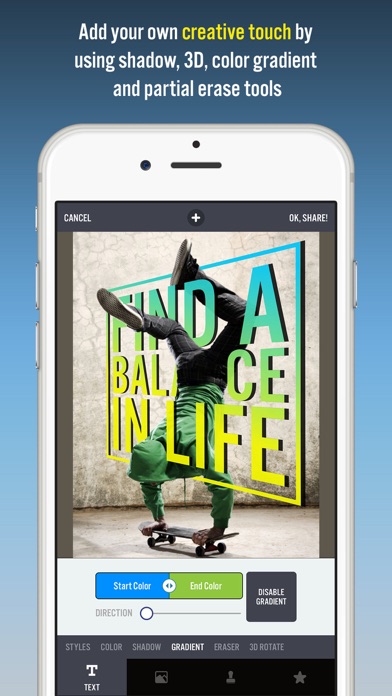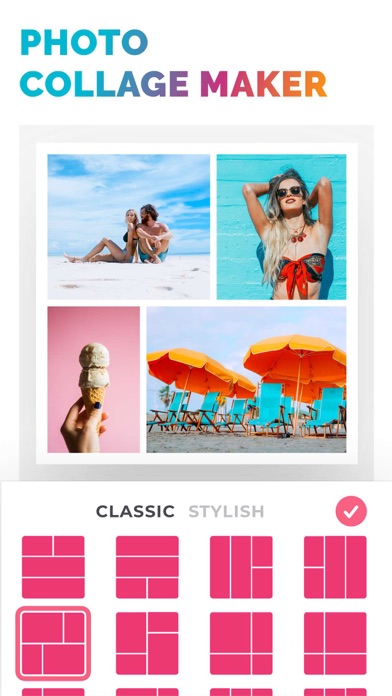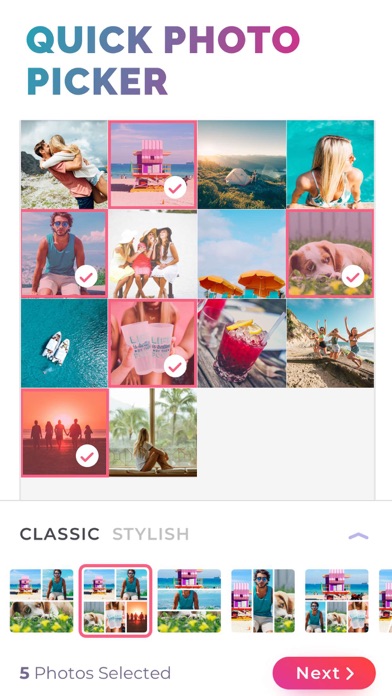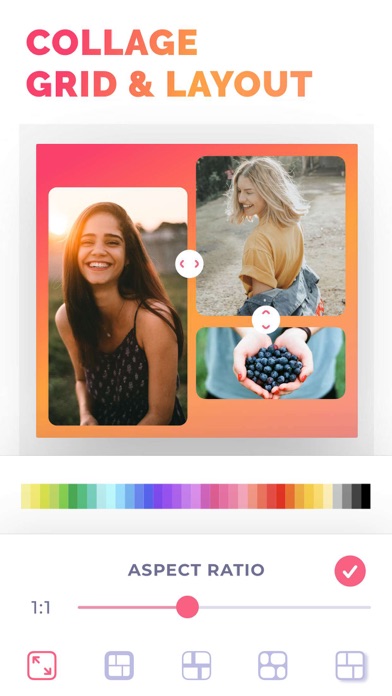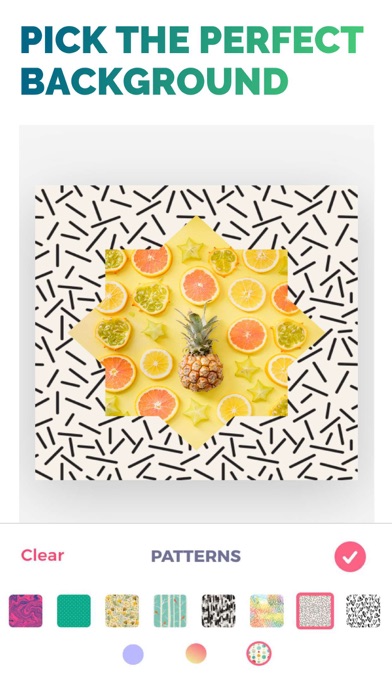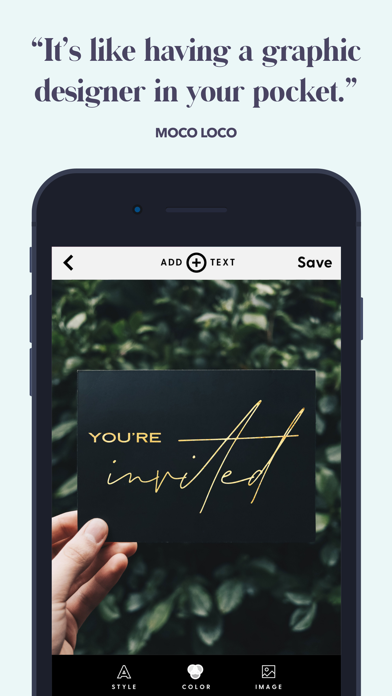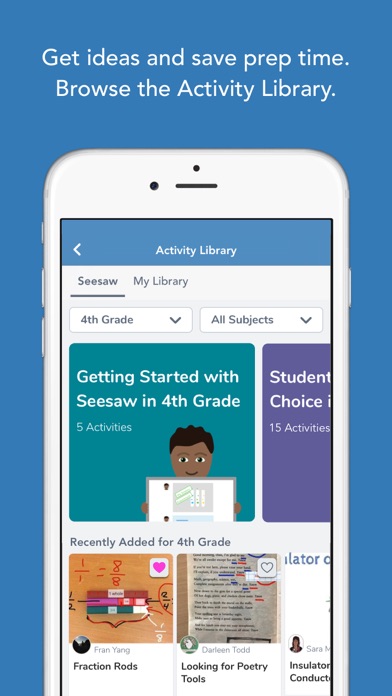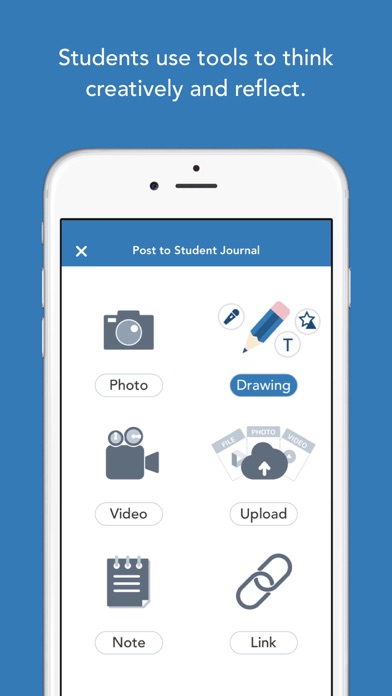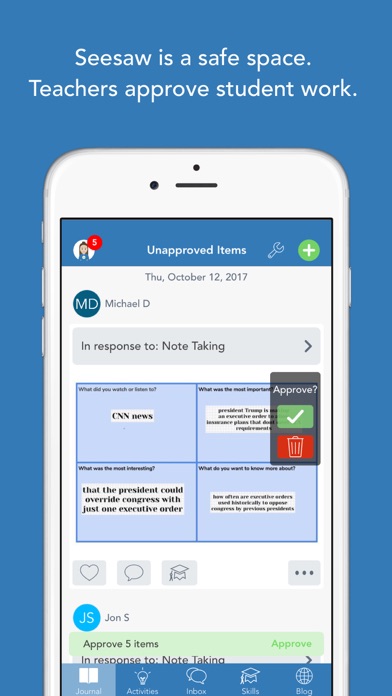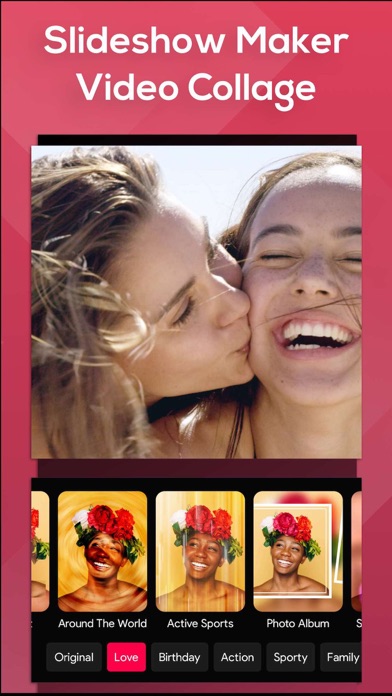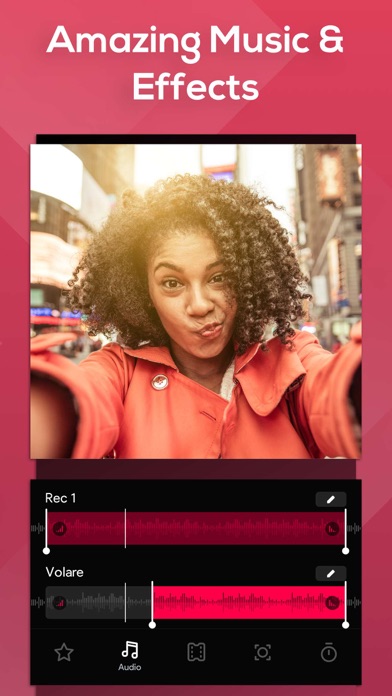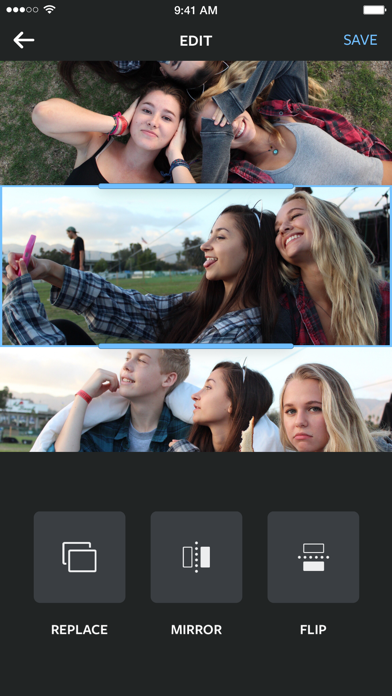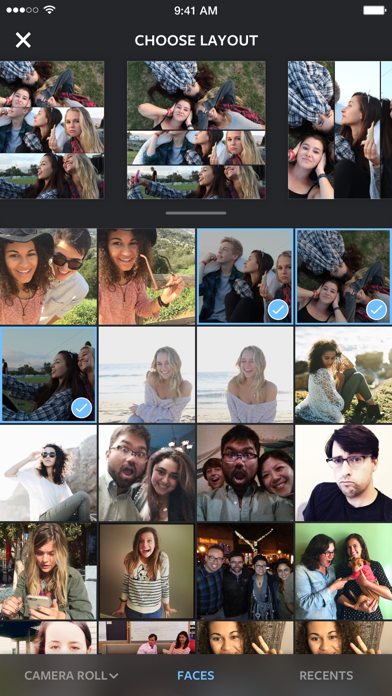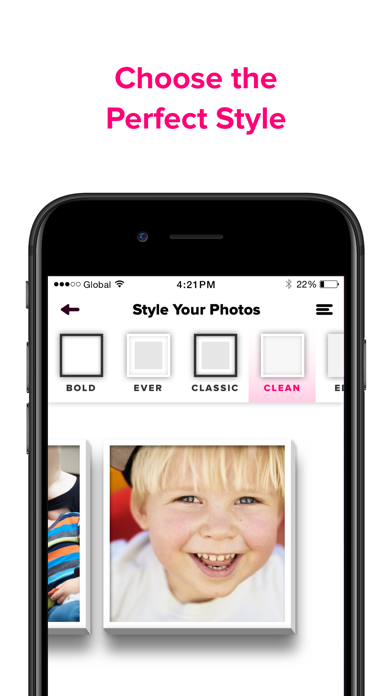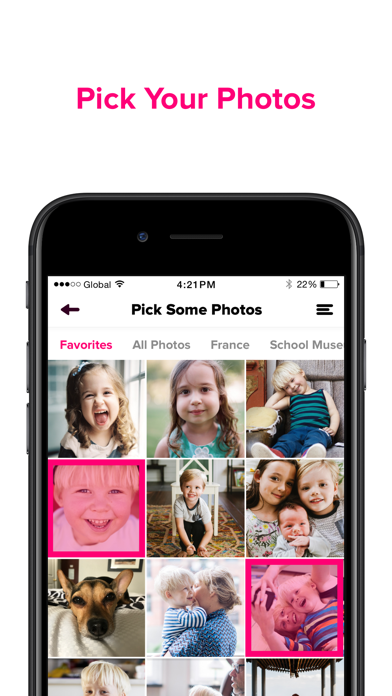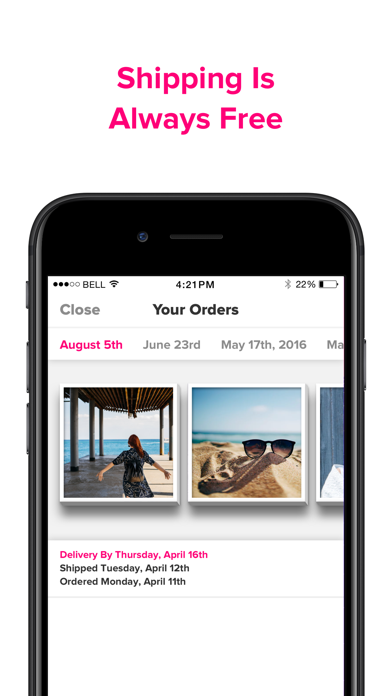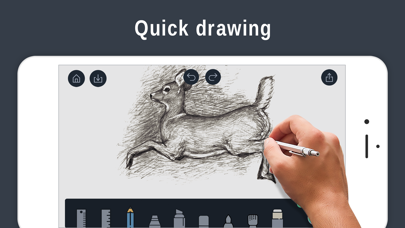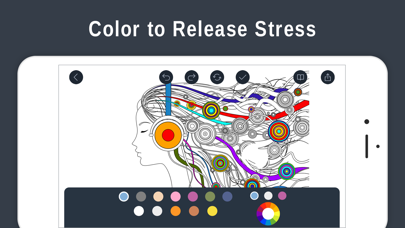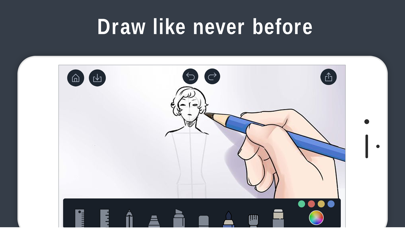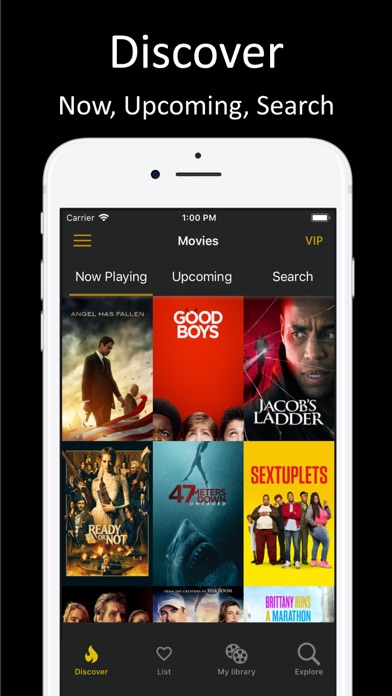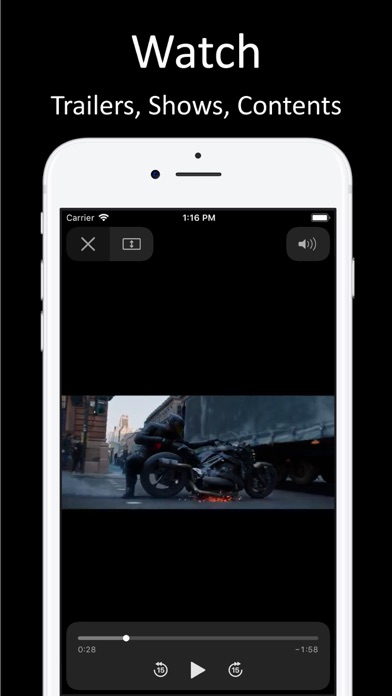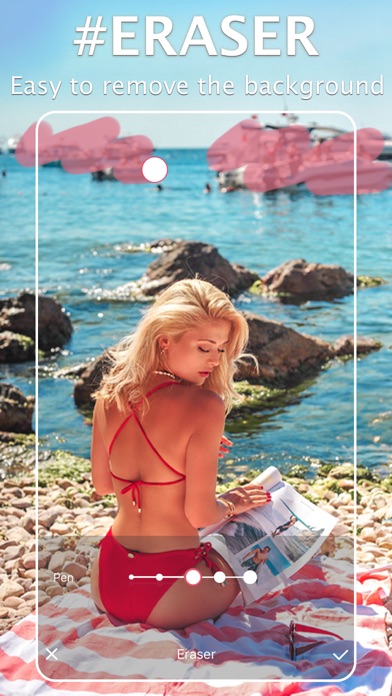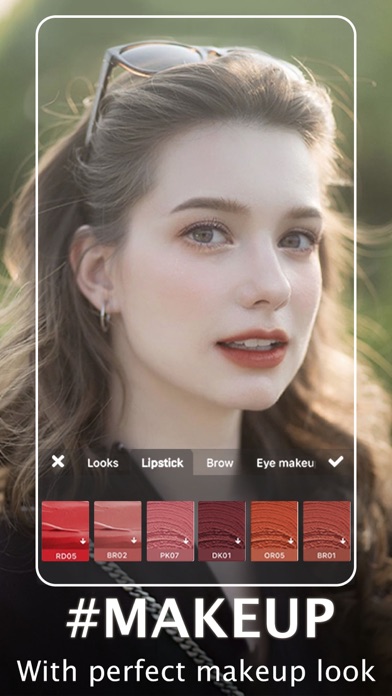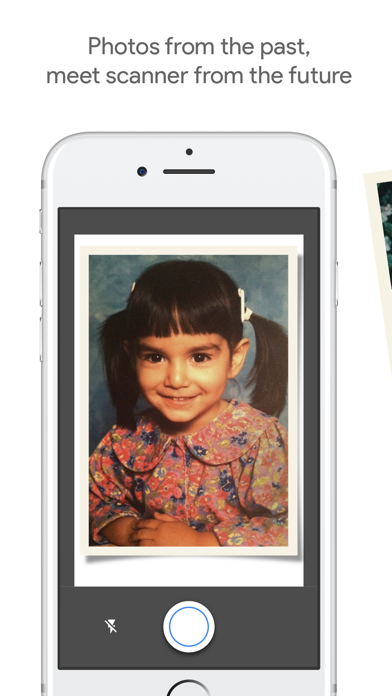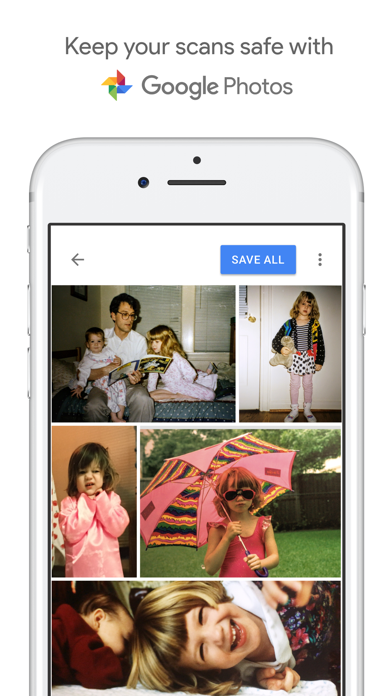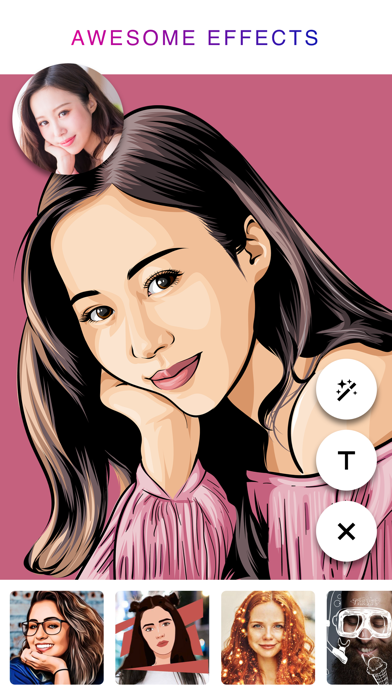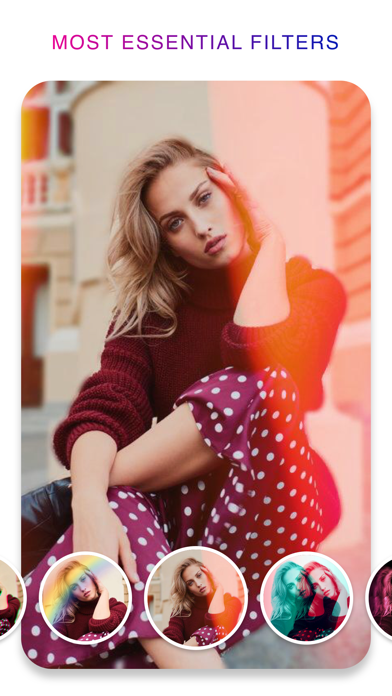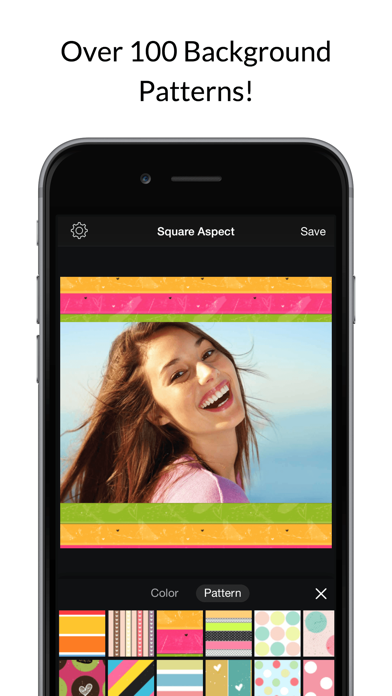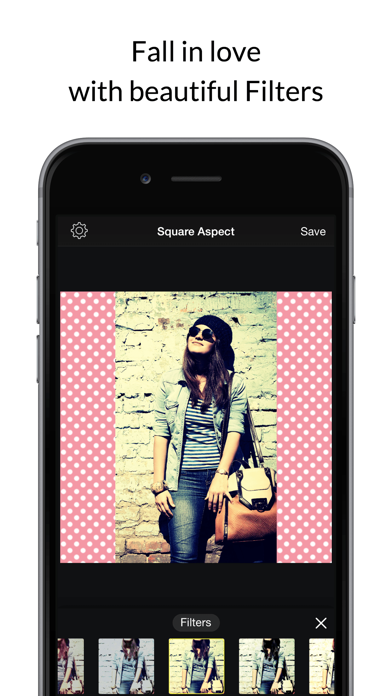Typorama: Text on Photo Editor
Typorama lets you create amazing visuals by "automagically" transforming your text and photos into beautiful typographic designs. No design skills needed!
Just choose a background, type in your words and your creative typography is ready!
Typorama saves you tons of work by automatically creating complex text layouts with different fonts and typefaces. By just a few taps, you instantly get your text beautifully laid out on a background of your ...More choice. This would take hours if you were using Photoshop or a similar photo editor. (The text designs are not templates and they are generated randomly as you choose different styles).
Use Typorama to:
- Make beautiful typographic text layouts
- Create Instagram, Facebook, Twitter posts with stylish text designs
- Create flyers and posters for your events or organization
- Make headers for your blog or wallpapers for your iPhone
- Promote your brand online or turn your designs into physical goods and sell for profits, full commercial use with all included images and fonts allowed!
- Enrich your family photos adding creative text styles and share your love
Features:
- More than 50 different, randomly generating typographic text styles
- More than a hundred different fonts and typefaces from the world's top designers
- Badges, ribbons, curved text and artistic ornaments enriching your designs
- Ability to 3D distort, apply gradient colors, shadows to your text
- Ability to gradually delete parts of text, useful for placing your text designs behind other elements in your photos
- Professional photo filters, overlays and adjustment tools to polish your photo backgrounds
- Hundreds of pre-installed quotes to inspire you
- Fun color combinations for your words
- Thousands of ready-to-use stock photography from Pixabay and Unsplash
- 2048 x 2048 high resolution super crisp output
- Advanced crop options to create the perfect size pictures for social media posts, wallpapers, posters, flyers and postcards.
- Ability to design your own watermark / logo and add it to your creations. Once you add it, it automatically gets added to all of your future creations, great for promoting your brand on social media!
- Easily share your creation on your favorite social networks or send it to your friends via instant messengers
- Use your designs commercially for promoting your brand online or via printed posters, flyers or any kind of physical products you like.
Typorama is featured as:
- "Best New App and Best Apps of April 2015" by Apple
- "Best Apps of the Week" by the TIME magazine
- "Honorable App of the Week" by AppAdvice
Got a suggestion to make or running into bugs? Contact us at support@apperto.com, we'll get back to you in 24 hours!
We're excited to see how you'll be using Typorama!
====================
Typorama PRO Upgrade FAQ
With Typorama PRO you'll have unlimited access to all the premium content and features.
Payment will be charged to iTunes Account at confirmation of purchase. Your subscription automatically renews unless auto-renew is turned off at least 24-hours before the end of the current period. Your account will be charged for renewal within 24-hours prior to the end of the current period with the same cost you've started your subscription.
To cancel or manage your subscription, navigate to manage your Apple ID in your device's settings. Sign in to the iTunes / App Store, tap Typorama, and turn off the automatic renewal for the subscription. Disabling the automatic renewal must be done 24-hours before the end of the subscription period to avoid being charged. Due to Apple’s policy, immediate cancellation of subscriptions isn’t possible.
To restore your upgrade to Typorama PRO on a new device, go to the INFO screen, tap the “Restore Previous Purchases” option and your subscription / previous purchases will become active free of charge.
More info: http://www.apperto.com/typorama/faq/
Privacy policy: http://www.apperto.com/privacy/
Pic Jointer for Photo Collage
Amazing photo editor and collage maker to share your best moments and memories! Just back from holiday? Put your photos together easily and keep the holiday spirit on your social media account! Pick from the best basic and natural FILTERS to make your photos even more special. PicJointer combines powerful photo editing tools with awesome effects to wake up your creativity. Liven up your memories with hundreds of different FRAMES, STICKERS and ...More FONTS! Mix and match them in any way you like using the COOLEST LAYOUTS. You won’t believe the art pieces you will create with just a few taps!
PicJointer is the best photo collage app on the store with more than 5 MILLION installs all over the world.
FEATURES:
• ZOOM, PAN, ROTATE and MIRROR your photos to create the best combinations!
• Use the easy PHOTO EDITING TOOLS to perfect your pictures.
• Create your collage choosing among hundreds of STYLISH LAYOUTS
• EDIT your layout by adjusting the FRAME, COLORS and PATTERNS
• Pick from hundreds of categorized STICKERS to decorate your collage
• Add colorful TEXTS with funky FONTS to make them even more expressive!
• SHARE WITH ONE TAP on Facebook or Instagram to make sure all of your friends see your masterpieces!
SUBSCRIPTION INFO:
Subscribe to take advantage of the features described above.
• Subscription length: weekly
• Your payment will be charged to your iTunes Account as soon as you confirm your purchase.
• You can manage your subscriptions and turn off auto-renewal from your Account Settings after the purchase.
• Your subscription will renew automatically, unless you turn off auto-renew at least 24 hours before the end of the current period.
• The cost of renewal will be charged to your account in the 24 hours prior to the end of the current period.
• When canceling a subscription, your subscription will stay active until the end of the period. Auto-renewal will be disabled, but the current subscription will not be refunded.
• Any unused portion of a free trial period, if offered, will be forfeited when purchasing a subscription.
Terms of service: https://bendingspoons.com/tos.html?app=509987785
Privacy policy: https://bendingspoons.com/privacy.html?app=509987785
Have a feature request you would like to see in a future version of the app? Do not hesitate to contact us at picjointer@bendingspoons.com
Disclaimer: You will be required to sign up for an auto-renewable In-App Purchase before you are able to access the app.
Word Swag - Cool Fonts
You've found the authentic Word Swag™ app! Word Swag easily and magically turns your words into beautiful photo text designs.
"It's like having a graphic designer in your pocket" -MoCoLoco
"Express emotions and ideas with artistic elegance" -AppAdvice
"Stellar" -Modern iPhoneographer
Create amazing type layouts that would normally take minutes - or even hours in other apps - with just a tap. Only Word Swag has the exclusive ...More Typomatic™ type engine that makes it easy.
Watch it in action here: http://wordswag.co
Use Word Swag to:
1. Make your own stylish quotes
2. Make beautiful posts for Instagram, Stories, Facebook, Twitter, Tumblr
3. Make blog graphics
4. Create announcements and flyers
5. Caption your photos
6. Give your words a fresh designer look
7. Make high resolution graphics for printing (Pro feature)
8. Put your logo on it! (Pro feature)
Our graphic artists hand-pick the freshest font and layout combinations so you don't have to worry about looking good. (These aren't templates. Word Swag generates new designs every time you use it.)
• Get more engagement with beautiful posts
• Impress your friends with your designs
• Never be at a loss for words - includes thousands of captions to inspire you
• On-trend frames and layouts
• Gold foil, stamped, and watercolor text effects
• Easily share your designs on Instagram, Stories, Twitter, Facebook, Pinterest & Tumblr
• Access hand-designed graphic font styles by world-class graphic designers with more regularly added
• 1.3 million completely free backgrounds from Pixabay
• 22 image filters engineered to look great with text
"The design possibilities are endless" -Business Insider
"Why didn't I think of this?" -Digital Times
"A perfect tool for bloggers!" -Lovelyish
HOW IT WORKS
1. Select your picture and frame. Word Swag also includes 1.3 million free backgrounds!
2. Edit your text. You can also choose from hundreds of captions and quotes.
3. Select your text style with more being added all the time. Word Swag automatically generates a fresh & beautiful design for your text.
4. Don't like that design? Select another one of 5 options. Or want to see even more options? Tap the dice button for endless choices.
5. It's that simple! Now you're ready to save or share your creative design on Instagram, Stories, Twitter & Facebook.
NEW FEATURES BEING ADDED
Thanks for all the support! Your feedback is hugely important and we're working hard on adding new super font styles plus other goodies. I love your feedback - send me an email at feedback@wordswag.co anytime!
JOIN OUR COMMUNITY
Check out what our users have been making by searching for #WordSwagApp on Instagram! Get inspired with our "best of" gallery by finding us @WordSwag on Instagram.
NEED HELP?
Email support@wordswag.co - I'll do my best to help you with your issue!
WORD SWAG PRO
Our monthly premium subscription is loaded with features to help you get noticed. Try it FREE for 7 days! Subscriptions renew automatically.
- 80+ designer font styles
- Stylish frames and layouts
- Gold font colors and more
- Add multiple text layers
- Use your custom color
- Add your own logo
- High-res export for printing
- Remove watermark
—
Subscriptions will be charged through your iTunes Account at confirmation of purchase and automatically renew unless turned off in Account Settings 24+ hours before the end of the billing period. You can turn off auto-renew at anytime but refunds will not be provided for any unused portion of the term.
Privacy: http://wordswag.co/privacy-ios
Terms: http://wordswag.co/terms-ios
AliExpress
Online shopping for the latest electronics, fashion, phone accessories, computer electronics, toys, garden, home appliances, tools, home improvement and more.
Seesaw Class
Seesaw is the best platform for empowering students to demonstrate and share their learning. Students use powerful tools in the Seesaw app to create, reflect and demonstrate learning. When students share their learning in their Seesaw portfolio, teachers and families gain valuable insights into what their students know and can better support their development throughout the school year. Teachers tell us that students who use Seesaw feel ...More empowered, motivated and proud, and that they are engaged in more meaningful ways.
The Basics:
∙ Seesaw is used in over 200,000 classrooms, over 150 countries, and 1 out of 2 schools in the US
∙ The core Seesaw experience is free for individual teachers and always will be
∙ Seesaw works on any device, shared or one-to-one
How does Seesaw Work?
∙ Students use Seesaw’s intuitive tools to demonstrate learning in a portfolio.
∙ Teachers see what students know and get ideas for activities in Seesaw.
∙ Families see their child’s work and leave comments and encouragement.
What Can Teachers Do with Seesaw?
∙ Unlock creativity for all students in any subject
∙ Gain insights to meet students where they are
∙ Engage families in conversations centered on student learning
∙ Give students a space for ownership and choice
∙ Get inspiration and ideas for your classroom
∙ Celebrate and recognize student progress
Awards Include:
∙ 2018 Top Pick for Learning by Common Sense Education
∙ Best Website of 2016 by American Association of School Librarians
∙ Richard Byrne's Free Tech for Teachers
∙ Featured by Apple as "Perfect for Every Classroom"
Other Seesaw Features Include:
∙ Compatible with 100s of other apps
∙ Multiple sign in options, including QR sign in options for younger learners or shared device classrooms.
∙ Teachers control who can see what, and whether students and families can add likes or comments.
∙ Translate notes, comments and captions into 50+ languages, including Spanish, French, Chinese, Japanese and more!
∙ Getting started tips and professional development resources at help.seesaw.me.
∙ Follow @Seesaw on Twitter or join our Seesaw Teachers Facebook group to give feedback and connect with other inspiring educators.
∙ Seesaw is COPPA, FERPA and GDPR compliant. Learn more at web.seesaw.me/privacy
Seesaw for Schools: Premium Features
Make Seesaw an official part of your school or district with our subscription service. Bring the power of Seesaw and additional premium features to all your students, teachers and families. Additional benefits include the ability to:
∙ See student progress year over year
∙ Get real-time insights into schoolwide learning
∙ Centralize setup and management for your school or district
SlideShow Maker Photo to Video
Create slideshows with SlideShow Movie Maker using your photos & videos from your camera roll and add on top of that your own music!
Make your own slideshow in just a few taps choosing from a great mood collection - from adventure to vintage, birthday or family, find your own style!
Add photo, video, and music to your movie creation and share it with friends and family.
Creating a slideshow with SlideShow Movie Maker is quick:
1) Pick your ...More photos and videos
2) Select moods, filters, and transitions
3) Choose your favorite music from our gallery or your own songs and recordings
4) Select the slideshow's length, ratio, and trim videos
5) Finalize your slideshow with text & stickers
6) Save it to your camera roll and share it on Facebook, Instagram or Youtube
SUBSCRIPTION INFO:
Subscribe to take advantage of the features described above.
•Subscription length: Weekly
•Your payment will be charged to your iTunes Account as soon as you confirm your purchase.
•You can manage your subscriptions and turn off auto-renewal from your Account Settings after the purchase.
•Your subscription will renew automatically, unless you turn off auto-renew at least 24 hours before the end of the current period.
•The cost of renewal will be charged to your account in the 24 hours prior to the end of the current period.
•When canceling a subscription, your subscription will stay active until the end of the period. Auto-renewal will be disabled, but the current subscription will not be refunded.
•Any unused portion of a free trial period, if offered, will be forfeited when purchasing a subscription.
Terms of service: https://bendingspoons.com/tos.html?app=924826256
Privacy policy: https://bendingspoons.com/privacy.html?app=924826256
Have a feature request you would like to see in a future version of the app? Do not hesitate to contact us at slideshow@bendingspoons.com
Disclaimer: You will be required to sign up for an auto-renewable In-App Purchase before you are able to access the app.
Have fun!
Layout from Instagram
Create fun, one-of-a-kind layouts by remixing your own photos and sharing them with your friends.
Choose photos from your camera roll—or use the built-in Photo Booth to take spur-of-the-moment shots—and instantly see them laid out in various combinations. Pick the layout you like best, then edit it to make it your own.
Layout's smooth, intuitive process gives you complete creative control. Tap to mirror, flip or replace images, ...More hold and drag to swap them, pinch to zoom in or out, or pull the handles to resize. You're the editor, so get creative—tell a story, show off an outfit or just splice, dice and change the look of your regular photos to convey a mood or theme.
FEATURES
* Re-mix up to 9 of your photos at a time to create fun, personalized layouts.
* Use the Faces tab to quickly find photos with people in them.
* Capture the moment in Photo Booth mode with quick, spontaneous shots.
* Save your layouts to your camera roll and share them seamlessly to Instagram or other networks.
* Easily see the last 30 photos you've selected in the Recents tab.
* Pair your layouts with Instagram's filters and creative tools afterwards to make them stand out even more.
* Download and start creating immediately. No signup or account required—and no clutter breaking up your flow.
Mixtiles
**Stickable Photo Tiles**
**Hassle-free wall art**
**No nails required**
**80,000+ reviews**
**Free shipping worldwide**
**Photo prints & picture frames all at once**
With the Mixtiles app, you’re just a few clicks away from stunning, stickable photo tiles delivered to your doorstep. Simply upload your favorite photos to the app, select your frame style, and check out! All orders get free shipping, and we have an 100% customer ...More satisfaction guarantee.
Within a week, you’ll have photo tiles that are ready to stick on to any wall. All photo prints come framed & ready to hang, It’s really that simple.
DAMAGE-FREE DÉCOR
No hammer, nails, or hardware needed. And that means no unwanted holes, either. Our photo tiles are designed with magic peel-and-stick backings that make them easily stick on to any wall, anywhere. If you get tired of them in one location, simply unstick and re-stick in a few seconds. The perfect stickable photo tiles.
LOVED BY MILLIONS
Millions of people choose Mixtiles each year to transform their cherished photos into art—whether it’s for a gift, or for their own home or office space. Our goal is to provide a simple, hassle-free, and damage-free way to decorate. The hardest part? It’s probably choosing which photos to use. Try it now - upload and create your photo tiles.
PERFECT FRAME SIZE
Each one of our photo tile sizes measures 20 x 20 x 2 cm, or 8 x 8 inches, and just under an inch Whether you order one frame, or ten, you can look forward to stylish, aesthetic photo tiles that add personality and flair to your living space. Frame your favorite photo prints all at once.
HIGH-QUALITY PHOTO PRINTS
As long as your photos are at least 499 x 499 pixels in resolution, we guarantee a high-quality print that you’ll love. And don’t worry—the app will warn you if the resolution size is too small.
FREE TO USE
The Mixtiles app is 100% free to use, no subscription required. We’ll guide you through the process, and when ready to place your order, we’ll direct you to checkout.
FREE GLOBAL SHIPPING
Get free shipping on all orders from anywhere in the world! Select your country from the drop-down list at checkout. We’re committed to delivering your order in about a week, or less!
Get ready for beautiful wall art that will complete your home. Download the Mixtiles app today to get started and order your photo tiles now.
KIND WORDS FROM CUSTOMERS
We love reading your feedback! Check out some of our favorite customer reviews below:
"Wowza. I'm not sure there's a more affordable and simple way to get memories sent to your door. This app is amazing!" - Adam E.
"They came out way better than I ever imagined. I ordered 10 the first go around and will be ordering 10 more this weekend." - Stan S.
“I love my mixtiles. It’s great for someone like me who wants to frame some of the great pictures that I have on my phone.” – Sydnus
“It's a great app and easy to use. We have used Mixtiles to order some of our wedding photos and we were happy with the products!” – James K.
“The prints are beautiful; they are very easy to stick to the wall and to readjust if needed. The app is also super easy, all in all it took me 2 minutes to install it and order.” – Yulia M.
Have questions?
Contact our team any time at mixtiles.com. We look forward to hearing from you!
Drawings: Painting & Drawling
Drawings is a cool doodling app that allows you to draw, sketch, doodle while you are traveling or just relaxing a home!
**Kids Doodle** (NEW)
- Creative Kids Doodle brings to life your unique designing experience
- 10+ unique canvas backgrounds that you can change while drawing.
- You can record your drawing on canvas as a video and share it with your friends
- Beautiful preset color palettes: choose one that fits best and fill a picture ...More with colors from soft and muted to bold and lively
- Apple Pencil support: enjoy an easy and intuitive process of coloring on the crisp screen of iPad Pro.
1. Doodle Desk!
Are you a Doodle Lover? - Yes!
Unleash your creativity and create amazing Doodles with getting Drawing Pad. Create beautiful Doodles with different tools like 3D brushes, stickers, stamps and so on.
Want to show you doodling skills to your friends/family? Share it on social media platforms like Facebook or Instagram.
No happy with your Doodle? Want to give a perfect finishing touch?
Drawing Pad comes with smooth erasing, undo, redo & specific brushes for a perfect Doodle.
2. Sketch Desk!
You love sketching, but cannot carry your sketchbook, everywhere?
Don’t worry install Drawing Pad in your iPhone/iPad and sketch while on a go!
You can create beautiful sketches with various brush tools like as pen, pencil, highlighter & so on.
Also, you can pick up your favorite colors from the quick colors tool.
With options like Undo, Redo and flexible eraser, you can create that perfect sketch.
3. Photo Desk for Creative Editors
Are you an artist who also creates beautiful effects for your photos?
Drawing Pad comes with Magic brush stroke effects. This allows you to add more liveliness to your photos.
Moreover, beautify your photos with a collection of attractive stamps & stickers, vibrant frames, & a cropping tool.
You can import photos from Facebook, Instagram, Flickr, & other networks.
Export your ArtWork :-
You can export your sketches, drawings, & doodles to other physical products like Phone cases, Posters, Cushions, Frames, & many more.
4. Coloring Book
- Creative coloring book brings to life your unique designing experience
- 10+ categories of unique coloring pages from talented illustrators - with frequent collection updates you’ll always have something new to color
- Custom palettes: combine any colors you like to create a matchless work of art
Drawing Pad app is always easy to use, but you can enjoy even more powerful drawing features with the auto-renewed subscription.
Subscription Terms for Drawing Premium
• Length of subscription: Month
• Introductory Trial: 3 Days free trial
• Price of subscription: 3 Day Free Trial then $8.99 / month
• Payment will be charged to iTunes Account at confirmation of purchase
• The account will be charged for renewal within 24-hours prior to the end of the current period, & identify the cost of the renewal
• Subscriptions may be managed by the user & auto-renewal may be turned off by going to the user's Account Settings after purchase
• Subscription automatically renews unless auto-renew is turned off at least 24-hours before the end of the current period
• Any unused portion of a free trial period, if offered, will be forfeited when the user purchases a subscription to that publication, where applicable.
• Subscriptions will be charged to your credit card through your iTunes account. Your subscription will automatically renew unless canceled at least 24 hours before the end of your current subscription, & you can cancel a subscription during the active period. You can manage your subscription at any time, either by viewing your account in iTunes from your Mac or PC or Account Settings on your device after purchase.
Privacy Policy: https://drawingsdesk.com/privacy-policy/
Terms of Use: https://drawingsdesk.com/terms-of-use/
Movies Box
√ Discover latest Movies playing Now
√ Watch Trailers and Search for related Video contents
√ Download your favorite Movies to play offline anywhere
√ Browse curated Lists of great Movies & Organize your own Movie database
√ Direct link to watch full movie on iTunes Store
Extended app features list:
- Discover Movies: now playing, upcoming, search...
- Movie information: ratings, description, cast, budget, actors, ...More release...
- Watch: trailers & related video contents
- Buy or Rent: direct link to the iTunes Store to watch the Full Movie (rates apply)
- Lists: Browse Curated Movie lists, Organize your own movie database with a watchlist...
- Download: add your own videos & movies & TV-shows via Dropbox to the app library so you can watch them offline anywhere...
- Video player: fully featured HD video player
- Explore: Search to discover, watch and stream video content related to your favorite movies...
- Available on iPhone and Ipad
- No login or authentification needed (except when you want to add your own content to the app through the Dropbox functionality)
Please note:
Our app is not a full movie streaming service. Full-length movies are not available within the app.
You need to download your own movies and videos to your device with the app (via Dropbox) to watch them offline anywhere.
Otherwise, we make it easy for you. For a wide catalog of movies (not playing now in theaters), you will find a direct link to buy in iTunes Store (button is below in the movie information page, rates apply).
Sources:
- This product uses the TMDb API but is not endorsed or certified by TMDb
- All movie information and images are from tmdb.org licensed under CC BY-NC 4.0 (https://creativecommons.org/licenses/by-nc/4.0/)
IN-APP PURCHASE, SUBSCRIPTION PRICING & TERMS:
We offer non-consumable in-app purchase and auto-renewing subscription options:
- Subscriptions length: monthly, Yearly
- These prices are for United States customers. Pricing in other countries may vary and actual charges may be converted to your local currency depending on the country of residence
- Payment will be charged to iTunes Account at confirmation of purchase
- You will be able to access the full feature of the app for the duration of the subscription
- Subscription automatically renews for the same price and duration period as the original "one month" unless auto-renew is turned off at least 24-hours before the end of the current period
- The account will be charged for renewal within 24-hours prior to the end of the current period at the cost of the chosen package.
- Subscriptions may be managed by the user and auto-renewal may be turned off by going to the user's iTunes Account Settings after purchase
- No cancellation of the current subscription is allowed during the active subscription period
- You may cancel a subscription during its free trial period via the subscription setting through your iTunes account. This must be done 24 hours before the end of the subscription period to avoid being charged. Please visit http://support.apple.com/kb/ht4098 for more information
- You may turn off the auto-renewal of your subscription via your iTunes Account Settings. However, you are not able to cancel the current subscription during its active period
- Any unused portion of a free-trial period will be forfeited when the user purchases a subscription.
By using our app, you accept our Privacy Policy and Terms of use.
Privacy Policy: https://roundingsquares.com/privacy/
Terms of use: https://roundingsquares.com/terms/
FXNOW: Movies, Shows & Live TV
Enjoy the best lineup of critically-acclaimed dramas, hilarious comedies, and blockbuster movies LIVE or ON DEMAND.
FULL EPISODES
Stream full episodes* of your favorite FX TV shows like:
Archer
Snowfall
Hip Hop Uncovered
NY Times Presents
Fargo
Cake
Mayans M.C.
Breeders
Hysterical
It’s Always Sunny in Philadelphia
And more…
LIVE TV
Sign in with your TV provider to watch your favorite shows live!*
FX ACCOUNT
Personalize your ...More experience by creating a free account to save your favorites, continue watching where you left off and sync your preferences across multiple devices.
* The most recent full episodes as well as the FX live stream require a participating TV provider account. Show and episode availability are subject to change.
Before you download this app, please consider that it may include or support advertising, some of which the Walt Disney Family of Companies may target to your interests. You may choose to control targeted advertising within your platform settings (for example, by resetting your device's advertising identifier and/or opting out of interest based ads).
Please note: This app features Nielsen’s proprietary measurement software, which will allow you to contribute to market research, like Nielsen’s TV Ratings. Please see http://www.nielsen.com/digitalprivacy for more information.
Terms of Use: http://disneytermsofuse.com/
Privacy Policy: https://disneyprivacycenter.com
Do Not Sell My Info: https://privacy.thewaltdisneycompany.com/en/dnsmi/
Your California Privacy Rights: https://privacy.thewaltdisneycompany.com/en/current-privacy-policy/your-california-privacy-rights/
Meitu
•Meitu is the BEST all-in-one photo and video FREE editor on mobile!
•Endorsed by celebrities and key influencers, Meitu gives you everything you need to create awesome edits.
【200+ FILTERS】
•No more dull photos! Animate and liven them up with 200+ original and unique effects!
【UNIQUE ART PHOTO EFFECTS】
•Cutting edge tech that automatically turns your portraits into stunning illustrations! ...More
【INSTANT BEAUTIFICATION】
•Select the beautification level of your choice •Get flawless skin, sparkly eyes, a straighter nose, whiter teeth, etc. in just ONE tap!
【EDIT PICTURES】
Make your photos stunning and sensational!
•Effects: add filters to your photos and create a different mood
•Mosaic: cover anything that you want to hide ;)
•Magic Brush: doodle over your pics with different brush options
•Add-ons: customize your pictures by adding frames, text, stickers
•Collage: combine several photos into one collage using in-app templates, text, and layout options
【RETOUCH BODY FEATURES】
Customize your body features the way you like by using in-app functions
•Skin: smooth, firm, tone and adjust the hue of your skin exactly the way you like!
•Blemishes: get rid of any unwanted acne, scars, spots, etc.
•Eyes: brighten and enlarge your eyes, and completely erase dark circles
•Body Shape: Want to be curvier, slimmer, more muscular, shorter, or taller? Whatever your beauty preference, do it all with Meitu!
【ARTIFICIAL INTELLIGENCE】
•With groundbreaking AI technology, Meitu auto detects your facial features and is able to add cute motion stickers or hand-drawn effects to your face while taking selfies.
【EASY AND FUN】
•Compare your work with the original photo at every step of the way with only one tap!
•Instantly share your edited photos with friends & family through the social media
•Having trouble? Let our technicians know about any problems or suggestions in our feedback section!
【Meitu VIP】
•Meitu VIP! 300+ materials for members only!
All you can use member exclusive stickers, filters, AR cameras, stylish makeups (Special materials from partners not included)
•Unlock VIP exclusive functions
Please look forward to non-stop member exclusive new releases which give you greater and better experiences
•No More Ads!
Enjoy the best user experience without Ads to interrupt.
•Subscription and cancel subscription
The payment will be processed from your iTunes account after you confirm to become our VIP member.
The subscription will automatically renew at the end of each subscription duration unless you choose to cancel the auto-renewable subscription at least 24 hours prior to the end of your current subscription. Otherwise, the auto-renewable subscription payment will be processed within the last 24 hours of your current subscription.
If you want to unsubscribe, please go to [Settings]->[iTunes & App Store]->[Apple ID]->[Subscription]->[Meitu]->unsubscribe Please be aware that the payment is non-refundable once it is processed.
Terms of Use and Privacy Policy. https://pro.meitu.com/xiuxiu/agreements/gdpr.html?lang=en#en-policy
Contact us: global.support@meitu.com
PhotoScan by Google Photos
Photos from the past, meet scanner from the future.
PhotoScan is a new app from Google Photos that lets you scan and save your favorite printed photos using your phone’s camera.
PICTURE PERFECT AND GLARE FREE
Don’t just take a picture of a picture. Create enhanced digital scans, wherever your photos are.
– Get glare-free scans with an easy step-by-step capture flow
– Automatic cropping based on edge detection
– ...More Straight, rectangular scans with perspective correction
– Smart rotation, so your photos stay right-side-up no matter which way you scan them
SCAN IN SECONDS
Capture your favorite printed photos quickly and easily, so you can spend less time editing and more time looking at your bad childhood haircut.
For documents and photos in glare-free environments, toggle off glare removal for even faster scans.
SAFE AND SEARCHABLE WITH GOOGLE PHOTOS
Back up your scans with the free Google Photos app to keep them safe, searchable, and organized. Bring your scans to life with movies, filters, and advanced editing controls. And share them with anyone, just by sending a link.
Photo Lab: Picture Editor App
Get your photos to a new, awesome level. Add realistic effects and stylish filters in a tap. Join the ever-growing Photo Lab community of over 230 million fans:
“Downloading that app was the best decision I have ever made on this phone. Get this app for hours of nonstop fun and editing!!” (WolverZorro)
“I never write reviews, but I had to for this! This app is pretty amazing. It's easy to use. The quality is really ...More great!” (Gelato)
“This is totally awesome! I have a fan-page on Instagram and it works for edits! I love it sooo much and think everyone who likes to do edits should have it! It is definitely worth downloading!!!” (lovergurl)
“I was going to write this earlier but I had to pause while I deleted all the other apps that only pretended to do what this does.” (Ahj60)
Photo Lab contains over 1000 awesome effects for your photos including:
* AI-driven art style transfer (over 100 styles);
* background replacement, powered by AI figure segmentation;
* makeover options (eyes or hair color change, makeup and more);
* realistic photomontages;
* stylish photo filters;
* beautiful frames;
* fun face montages;
* holiday e-card templates;
* creative artistic effects;
* collages for multiple photos.
You will love the neat interface and how easily effects are created. No need for adjusting: just choose an effect or a frame, then select a photo from Camera Roll (or take a new photo with your device’s camera), and ta-da!.. you get a unique photo montage or collage! The app also has a built-in photo editor with every basic tool you may need: crop, rotate, adjust colors, lighting, and sharpness, and even touch-up.
What's more, you can easily combine effects with each other, creating your own effects and styles and sharing them with your friends.
Photo Lab includes:
- Photo montages with automatic face detection.
Become an astronaut, a tiger, a gangster or a nun with a single tap!
- Photorealistic effects.
Put your photo on a dollar bill, into an ancient book or on a screen of a virtual iPhone.
- Photo-to-art effects.
Turn your photo into a masterpiece. Choose your favorite technique and instantly imitate it: pen, pencil, or charcoal sketch, pastel or crayons drawing, watercolor or oil painting.
- Awesome photo filters.
Jigsaw puzzle, neon glow, fire, Matrix digital rain, HDR, fractal, and more.
- Personalized greeting cards for every holiday.
Make your own online photo cards to congratulate those you love on Birthday, Wedding, Christmas, Valentine’s Day, Easter, Halloween, Thanksgiving and St. Patrick’s Day.
- Magazine covers.
Put your face on a magazine cover like Vogue, Glamour or Playboy and feel what it's like to be famous!
- Headwear.
Try on a King's crown, Elf hat, St.Patrick's Day hat or the most popular Santa hat!
- Collages for multiple photos.
Put yourself together with your sweetheart or even all your friends into one photo collage.
Most of the effects let you add your own text onto the picture with text style tailored to each template.
Finally, you can save your creation to Camera Roll, share it easily to Twitter, Facebook, Instagram or send it as a message (WhatsApp, Viber or WeChat) to your friends.
===========================
Photo Lab PRO subscription options:
===========================
$4.99 per month (with 3-day trial)
$19.99 per year
At the end of 3-day trial period and auto renewable subscription will be activated at the price of $4.99/mo.
Your Photo Lab PRO subscription will automatically renew 24-hours prior to the end of each term (month or year correspondingly) and your card will be charged through your iTunes account. You can turn off auto-renewal at any time in your iTunes account settings, but refunds will not be provided for any unused period of the term. An unused portion of free trial period will also be forfeited once any of the subscription options is purchased.
Photo Lab Terms of Use: http://pho.to/terms/
Photo Lab Privacy Policy: http://pho.to/policy/
Go Record: Screen Recorder
Go Record makes it easy to record your screen in any of your apps and games. Use the Face Cam to add a reaction to your recordings! Edit your screen recordings with the fully-fledged editing suite. Go Record also records app audio. Easily export your screen recordings to your photo library, or upload them to YouTube from the app!
Use Go Record to:
– Record your screen in all apps and games.
– React with Face Cam.
– Use your ...More microphone to add audio commentary.
– Fine tune your screen recordings by using our editing tools.
– Save & share your screen recordings.
Go Record is compatible on all devices running iOS 11 or higher.
Square Fit Photo Video Editor
Post full size photos and videos to Instagram without cropping! Move, rotate, scale and flip your photos and videos with ease for social media.
Use fashionable filters, pattern borders, frames, stickers and text. High resolution, print quality output.
Enjoy being creative and in control of various elements with borders and frames. eg shapes, rounded edges, shadow, patterns or solid color.
Got something to say?? You don't even need a photo! ...More You can simply make a design using background colors, patterns and border styles, then type in your message. Easy!
Save to camera roll or share to social media - Instagram, email, twitter, whatsapp, facebook and other apps.
iTunes reviews (US)
****
OMG I love this app!!! Its perfect for Instagram! I definitely recommend it! There are so many frames and colors to use I use it all the time!
Best app I ever found - I never thought I would find a good app like this!!!
I absolutely love this app! The things I'm able to do with it are awesome! I can't say enough about it. It's not an app that you need a class to use. It's straight forward and useable right from the start. Simple and easy to use but not because there are only a few things to do with it.
I love this app and my sister was astonished at the beautiful pics I produced through this beautiful app. I prescribed this app to her and now she is on it 24/7.
****
SOCIAL MEDIA FORMATS
Your photos and videos will fit perfectly on each social network. Fit perfectly to Instagram, YouTube, Facebook and more.
FILTERS
OVER 30 free filters, ideal for enhancing your photos and posting something special.
LAYOUT
Move, rotate, scale the photo with snapping to center or edges of the canvas. You won't believe how easy this is!
BACKGROUNDS
Go with classic white, use an image or a blurred version of it as it's own background, or select from thousands of colors, or use one of the many pattern backgrounds. We have over 40 free and over 50 more if you go PREMIUM.
CREATIVE BORDERS
Give your image a border to make it stand out. You can keep it simple with a square, or experiment with heart, circle, many pointed stars and more. Your friends will be amazed!
TEXT CAPTIONS - GOT SOMETHING TO SAY?
Add beautiful text to your photos with many fonts and styles. In fact, you don't even need a photo! You can just make a design using the background colors, patterns and border styles and then type in your message. Easy!
STICKERS
Jazz up your posts with the many stickers we provide. It's pretty fun!
DON'T LIKE ADS?
Go PREMIUM to turn them off for good!
SAVE TO CAMERA ROLL
Save your creations in high resolution to the Camera Roll.
FACEBOOK, TWITTER, EMAIL, CLIPBOARD
Yep, we support these with ease!
PREMIUM
You can subscribe to PREMIUM for unlimited access to premium content, including: Unlocking all Stickers & Overlays, Over 50 Pro Patterns, Pro Fonts, Custom Photo Backgrounds, No Ads, and much more
- The subscription is $2.99 per month with a 3 day free trial
- You'll be able to use unlimited features for the duration of your subscription
- Payment will be charged to your iTunes Account at confirmation of purchase
- The subscription renews automatically unless auto-renewal is turned off for at least 24-hours before the end of the current period
- The account will be charged for renewal within 24-hours prior to the end of the current period at the cost of the chosen package
- Subscriptions may be managed by the user and auto-renewal may be turned off by going to the user's Account Settings after purchase
- Any unused portion of a free trial period, if offered, will be forfeited when the user purchases a subscription
Terms of use:
http://cushwayapps.com/app-privacy/squarefit/terms.html
Privacy policy:
http://cushwayapps.com/app-privacy/squarefit/privacy.html
Have you found a bug, got a suggestion, or want a new feature?
Email us at: support@honkhonkpunch.com