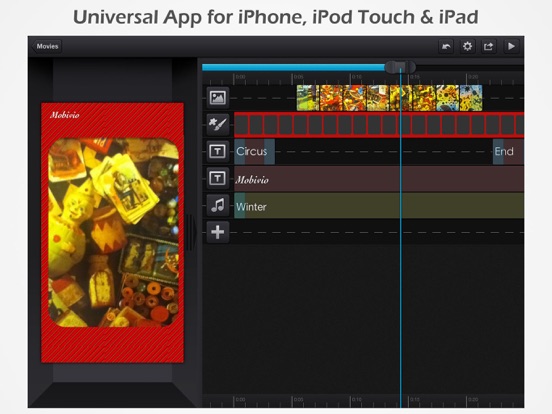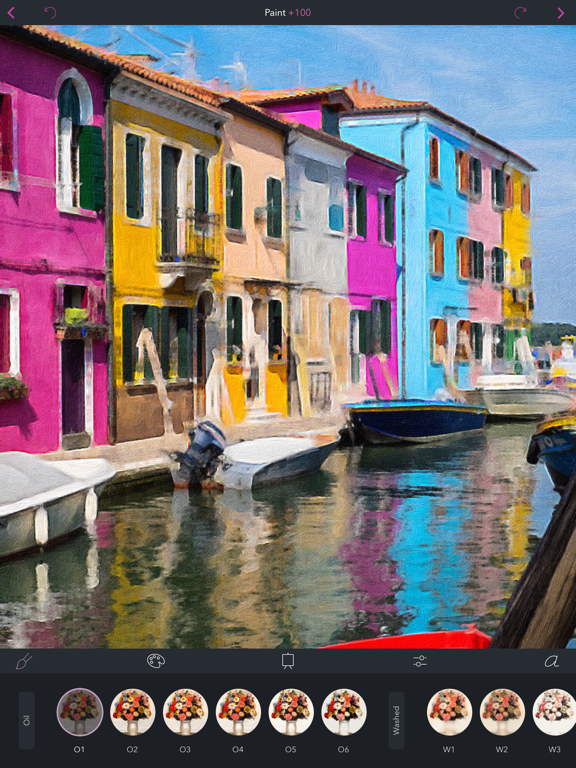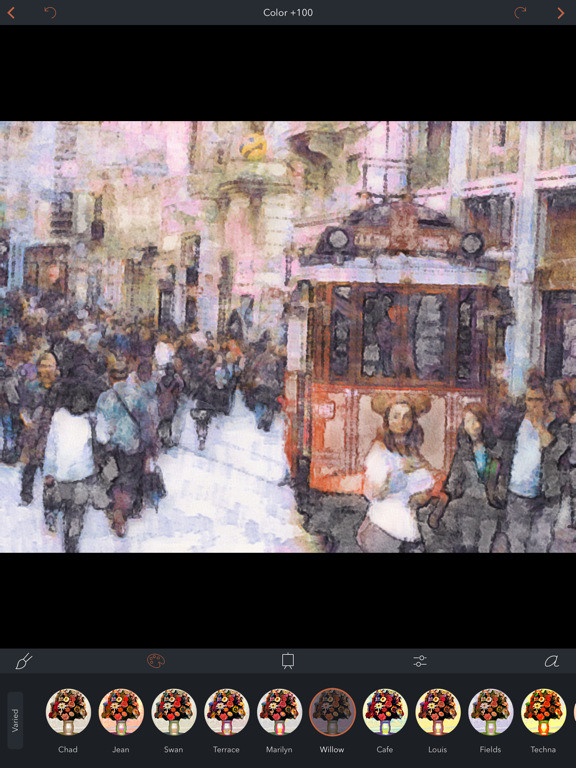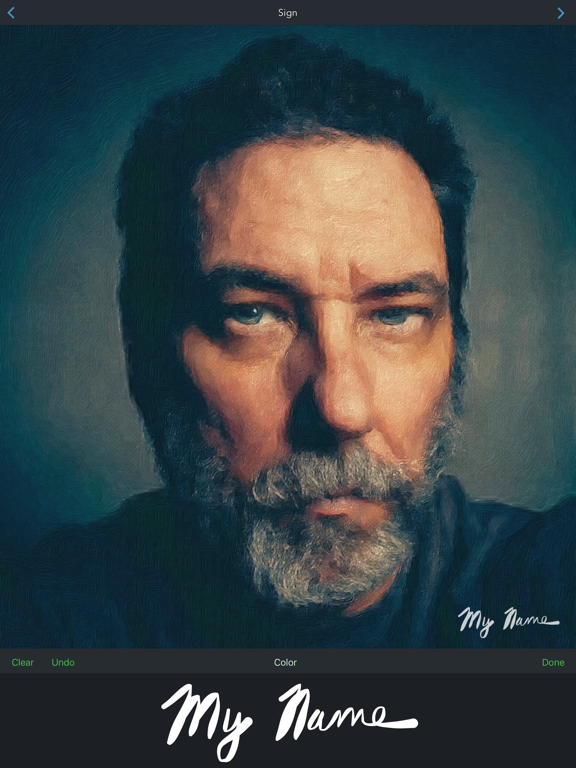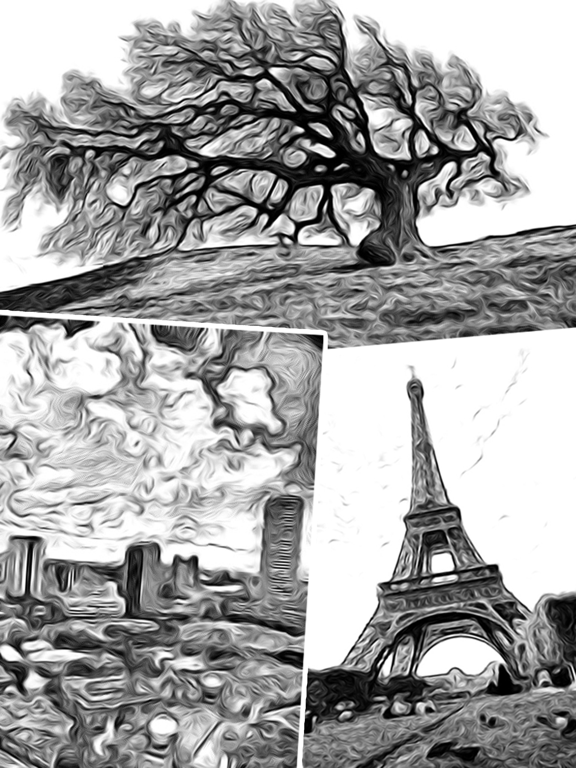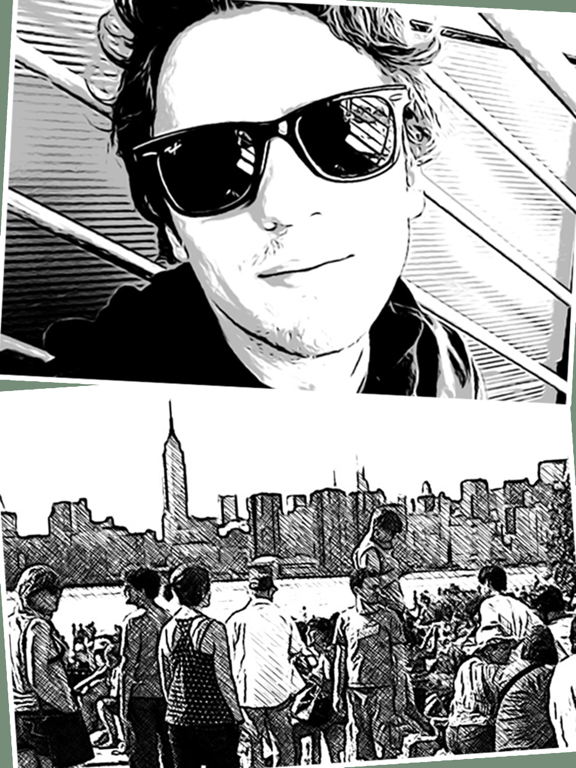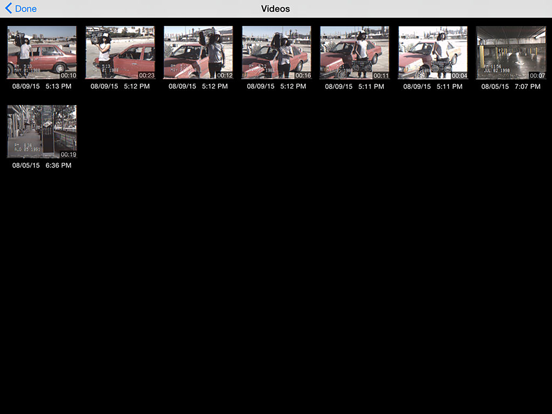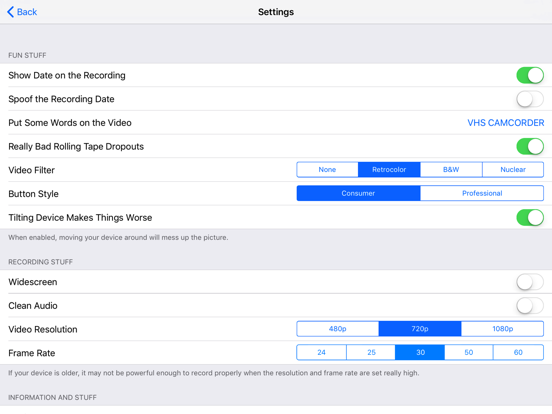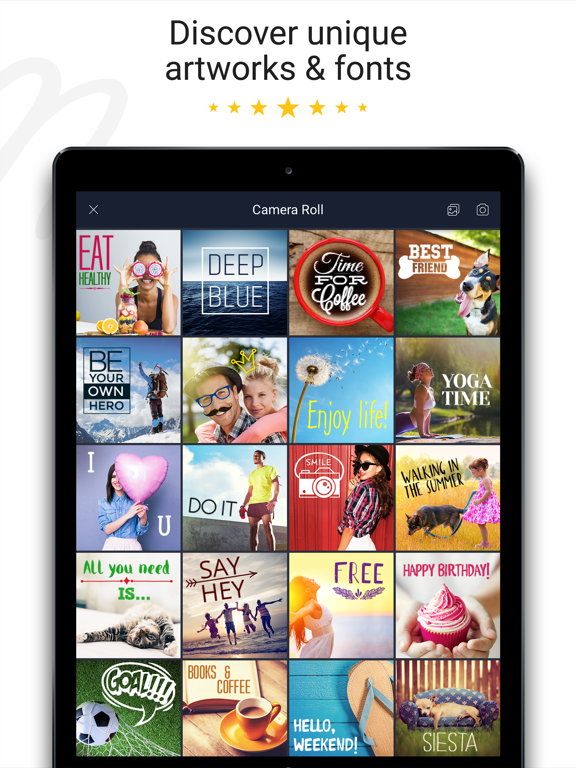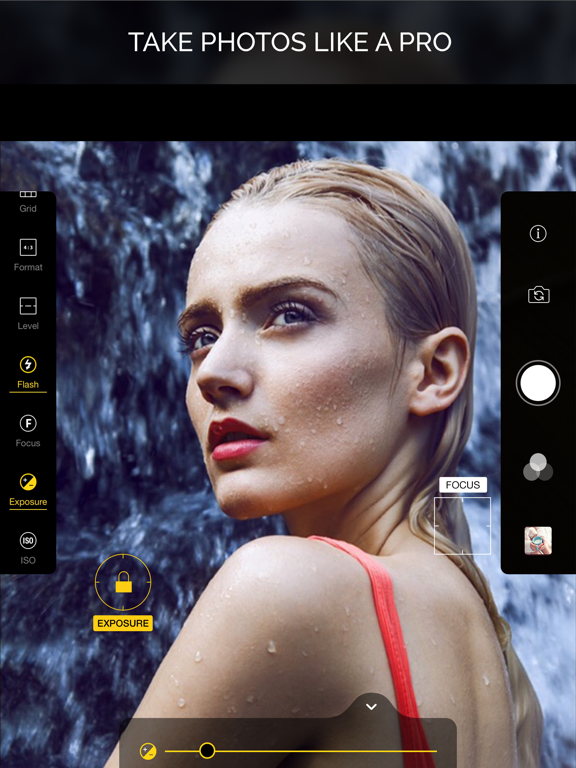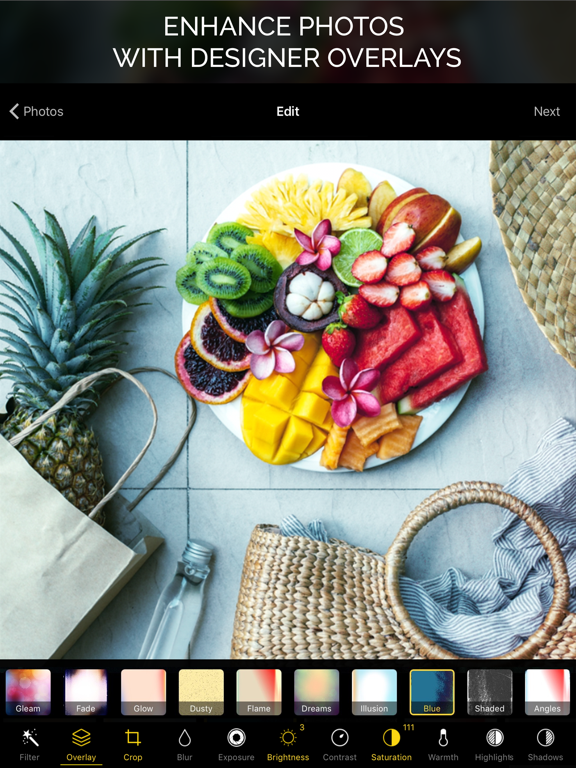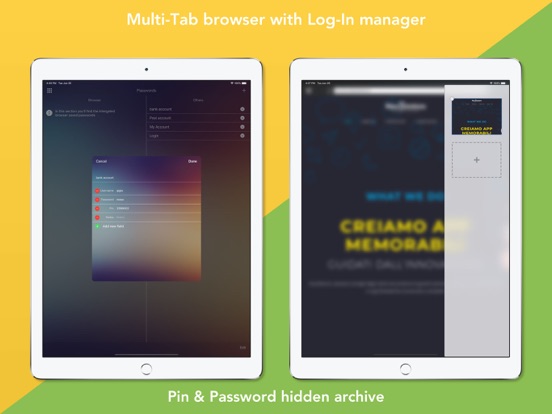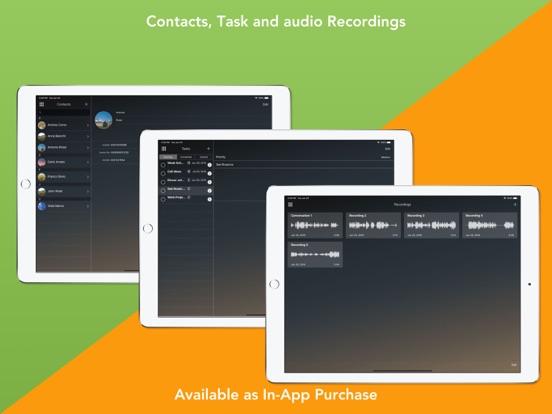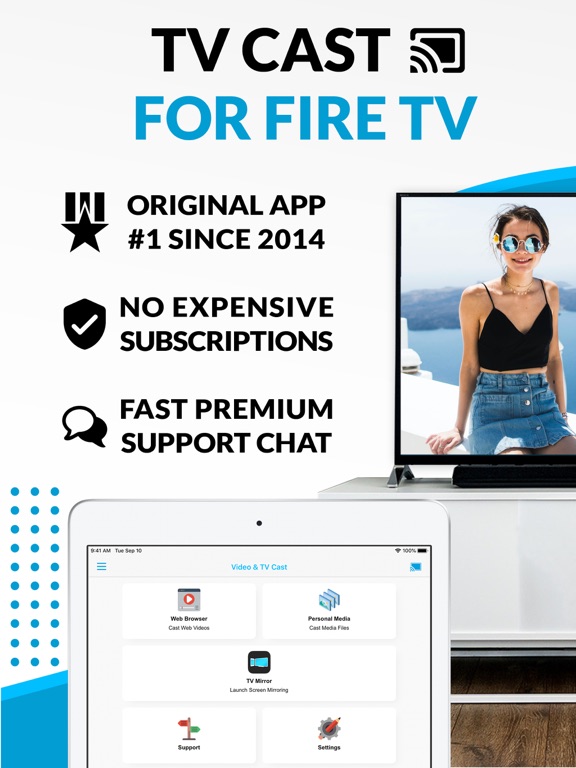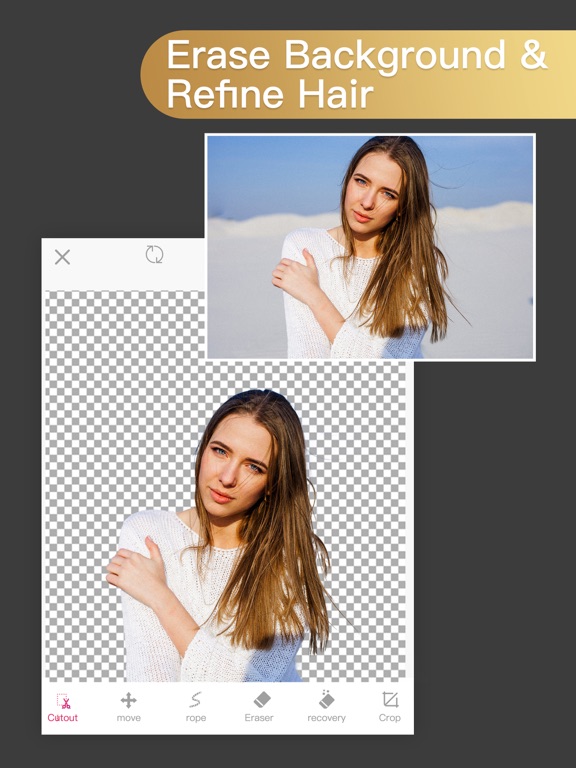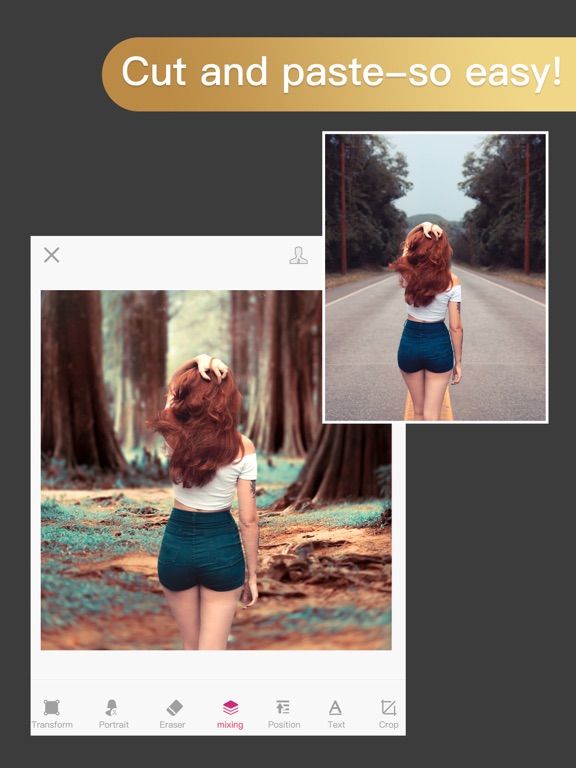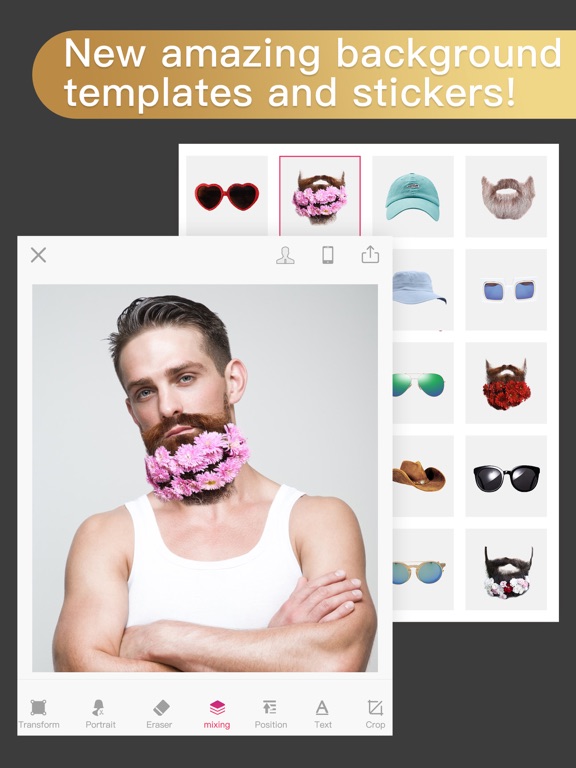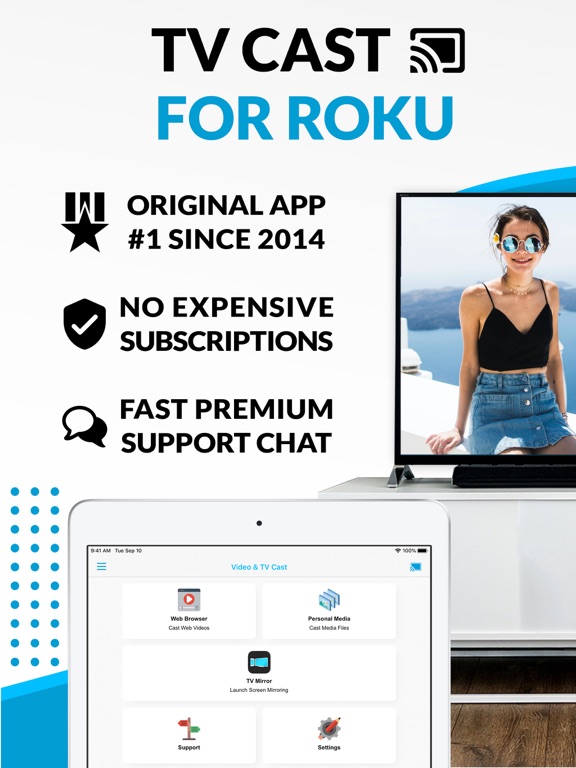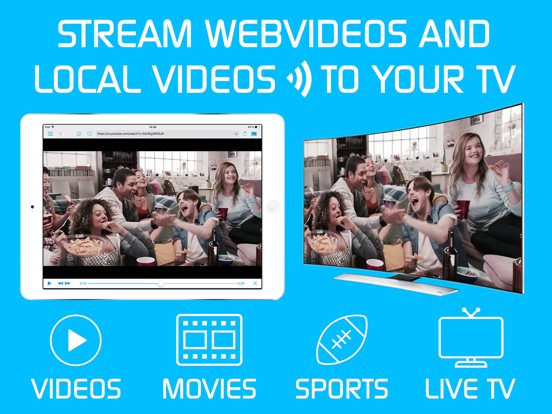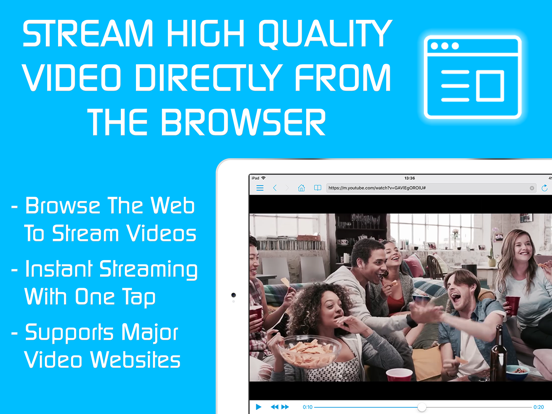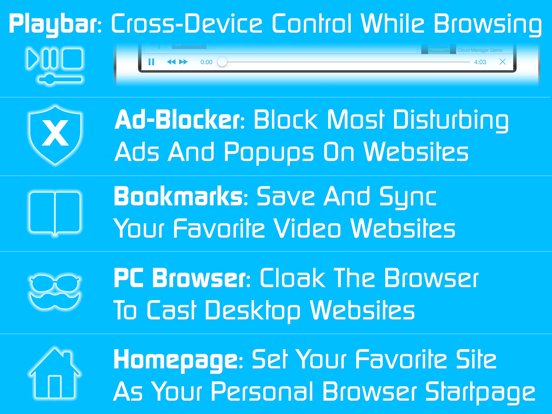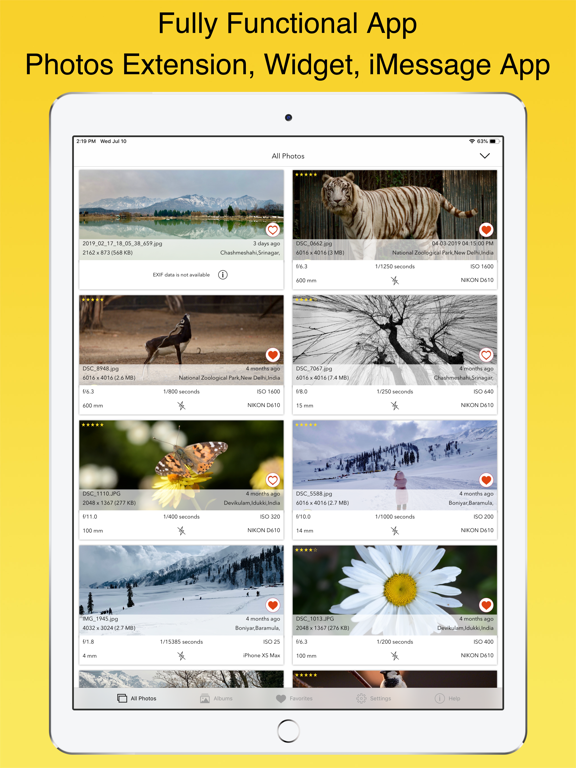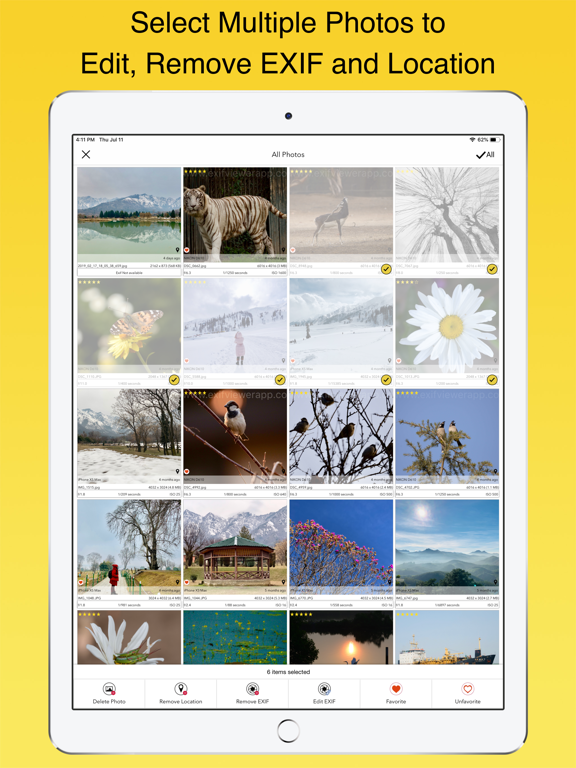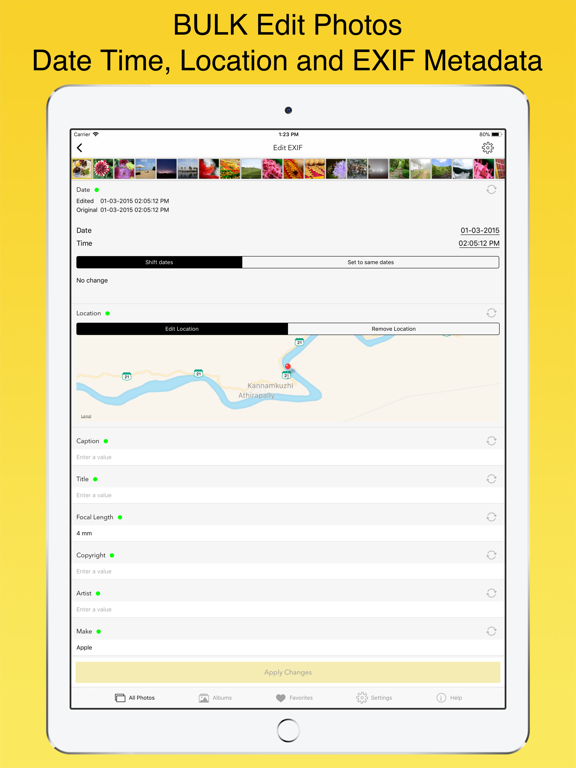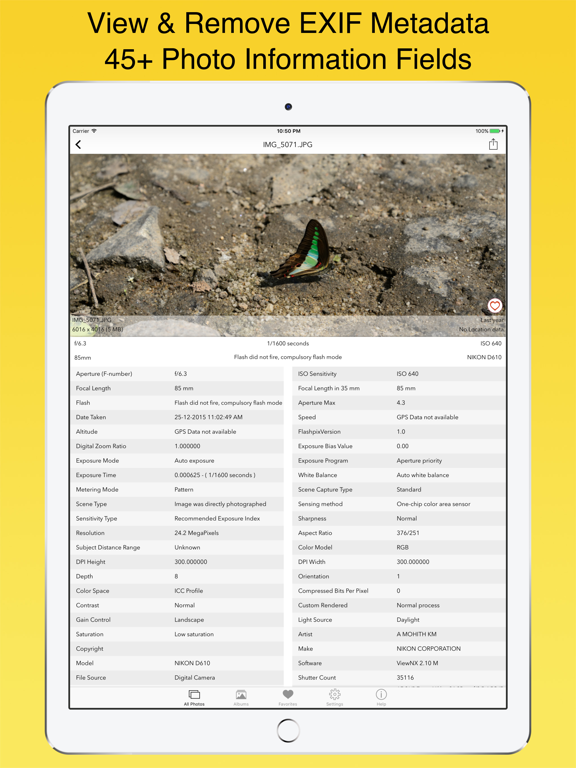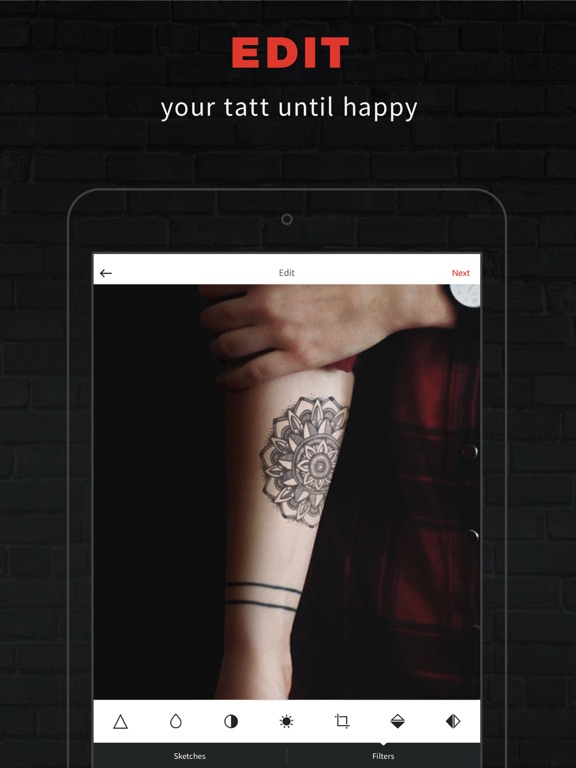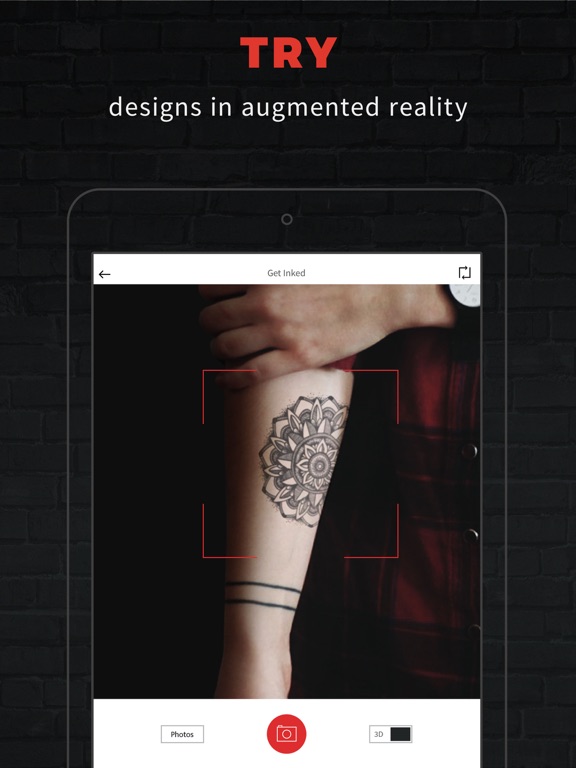Cute CUT Pro
Now, you can DRAW movies, AND you can draw ON movies! Cute CUT’s powerful, easy-to-use editing features put YOU in control, allowing you to make the highest quality movies, DIFFERENT from anything you’ve seen!
Do you want to create your own unique movie? Cute CUT’s robust and intuitive feature set will have you doing so in no time, drawing gorgeous, one-of-a-kind movies and so much more!
Besides providing the utilities ...More of a common video editor, Cute CUT brings to the table exceptionally advanced, Hollywood-style editing functionality!
We’re continually working to enrich and strengthen Cute CUT’s top-tier functionality, and its refreshingly simple, unique presence in today’s digital market. Are you with us? Join more than one million others who’ve dared to discover the delightful difference that’s Cute CUT!
===================================================================
Key Features:
- User-Friendly UI.
Just drag and drop; you can arrange your media segments easily.
Sleek, bookshelf-style organizer showcases your movies.
UI supports both portrait and landscape modes.
- Make DIFFERENT movies, make movies DIFFERENT!
Supports SIMULTANEOUS Adding of UP TO SIX different types of media into movie projects: Video, Photo (both from Album or Camera), as well as SELF-DRAW, Text, Music, and Voice.
- Supports various Resolutions and Aspect Ratios, including HD (16:9), SD (4:3), SQUARE (1:1) and even Portrait Mode!
Creating a PIP (Picture-In-Picture) movie is EASY: Merely place one movie atop another; Cute CUT even supports independent Resizing of each and every video segment!
- Draw directly on movie.
30+ drawing tools.
- 3 Advanced Brushes for pro effects: Texture, Linear Gradient, Radial Gradient, gradients editable.
- Highly customizable transitions.
- 20+ Pre-Defined Transitions.
- Transparency, Border, Corner, Shadow, Transform, and Sound Volume ... ALL Customizable!
- Share Your Movie.
Export to Camera Roll.
Send to YouTube/Facebook.
Send via e-mail.
- Multiple Tutorials, and even Full Video Walkthroughs available, easily accessible.
===================================================================
Cute CUT is available BOTH on iPhone and iPad.
Homepage: http://cutecut.mobivio.com
Feedback and Support: support@mobivio.com
Brushstroke
Turn your photos into paintings with Brushstroke.
Brushstroke transforms your album photos and snaps into beautiful paintings in one touch. Edit, sign, and share your work on Instagram, Twitter, and Facebook. Want your artwork printed? We've teamed up with CanvasPop to provide the best quality canvas prints available. Pick a frame and size, and you’ll have your masterpiece delivered and hanging on your wall in no time.
For something extra ...More special, try transforming your videos into incredible moving paintings at up to 4K resolution with Video Paintings.
Features:
• Automatically transform your photos into one of many painting styles
• Load photos from your Camera Roll and other Albums
• Take snaps and watch them transform instantly
• Experiment with different color palettes
• Adjust your painting to get just the right look
• Select from a variety of canvases and surfaces
• Sign your painting to personalize it
• Share your art on Instagram, Twitter, and Facebook
• Have your art printed and shipped right to your doorstep
• Transform your videos into art with Video Paintings (requires iPhone 5S, iPad Air, iPod touch 6 or later)
For more information, visit us at www.codeorgana.com, or follow us on Twitter and Instagram @codeorgana. Find out more about CanvasPop prints and their 100% "Love it" lifetime guarantee at www.canvaspop.com.
ToonCamera
Transform your world into a live cartoon.
Selected by Apple for iTunes Rewind Hot Trends In Apps and as an App Store Essential.
"An amazing piece of technology." - Terry White, www.bestappsite.com
"Best toon app out there, and totally worth the price!" - Robin Rhys, AppAdvice Daily
ToonCamera is an amazing video and photography app that turns your world into a live cartoon. Apply real-time cartoon and art effects to your camera feed, record ...More video, snap photos, and convert existing video and photos from your albums to create instant works of art. Save your creations and share them with friends through email, Facebook, Twitter, Flickr, Tumblr, Instagram, and YouTube, all from within ToonCamera.
Features:
• Choose from multiple cartoon, pencil, stipple, and ink effects
• Customize your effects with unique line art styles
• Take photos and record videos with a real-time preview of the effects
• Convert existing photos and videos from your albums
• Save your creations and share them with friends through email, Facebook, Twitter, Flickr, Tumblr, Instagram, and YouTube
• Create canvas prints, posters, and more
See a video of ToonCamera:
http://youtube.com/watch?v=Mo7OAQGDGsQ
Find out more about ToonCamera and our other apps at www.codeorgana.com and follow us on Twitter @codeorgana.
AliExpress
Online shopping for the latest electronics, fashion, phone accessories, computer electronics, toys, garden, home appliances, tools, home improvement and more.
PhotoSync – transfer photos
** Number one cross-platform solution with native apps for mobile devices, Windows & Mac. Also works on Linux
** Reliable and secure software – operating 10 years in the market and continuously updated
** No limitations – transfer and backup an unlimited number of photos & videos. Full resolution transfer with HEIC and RAW support; all metadata (EXIF, GPS) is preserved
** Flexible: Automatically organise files into folders by ...More recording date, media type and album name on target device. Customisable file names
** Be totally independent of the cloud and iTunes
** Managed App Configuration over MDM or using a settings file (config.photosync-app.com)
—— MAIN FEATURES ——
Transfer to / from computer
• Directly transfer / backup photos & videos from iPhone / iPad to Windows PC or Mac. Photos & videos are transferred directly over the local Wi-Fi network. No Internet or cloud are required.
• Send photos & videos from Windows PC or Mac over Wi-Fi to iPhone / iPad. Received photos & videos are imported directly into the Camera Roll or an album you defined.
Transfer between phones and tablets
• Directly transfer photos & videos between devices over Wi-Fi, Bluetooth or Personal Hotspot. No computer, Internet or cloud are required.
Transfer to / from NAS, cloud and photo services
• Backup photos & videos to NAS devices, home cloud and wireless portable hard drives over FTP, SMB, WebDAV and SFTP. PhotoSync works flawlessly with: Synology, QNAP, Buffalo NAS, ownCloud, NextCloud, WD MyCloud, TrueNAS, OpenMediaVault, Seagate Personal Cloud…
• Backup photos & videos to / from USB drives, iCloud Drive and local storage via the Files app (iOS13).
• Upload photos & videos to popular cloud and photo services like Dropbox, Google Drive, Google Photos, Flickr, OneDrive (Business), SmugMug, Box, Zenfolio, pCloud…
• Transfer photos & videos directly between devices, services and NAS (e.g. OneDrive to SMB).
Visit photosync-app.com for a complete feature list.
LIMITATIONS
The free version of PhotoSync lets you fully test its transfer functionality. Photos & videos are, however, transferred in low quality. RAW and HEIC photos are converted to JPEG. You can remove these limitations by upgrading to PhotoSync Pro, a one-time purchase, inside the app.
—— PREMIUM FEATURES ——
Exclusive features for Premium users:
Autotransfer
Automatically transfer new photos & videos in the background to computer, supported cloud services or NAS, whenever you arrive at pre-selected locations or charge your device.
PhotoSync Camera
Take a photo with the built-in PhotoSync Camera and transfer it immediately to supported targets. Photo booth support over AirPlay & HDMI.
Advanced Siri Support & Workflows
Build powerful workflows using the Siri Actions “Transfer from Clipboard” & “Transfer new photos/videos” – possibilities are endless!
Amazon S3, Backblaze & Wasabi
Backup to Amazon S3, plus download and view photos & videos stored on Amazon S3. Support for Backblaze and Wasabi.
SanDisk iXpand USB Drive
Backup photos & videos to iXpand USB Drive and free up device space. View and download photos & videos on iXpand USB Drive.
Camera Support (Wi-Fi & USB)
Download from Canon, Nikon, Sony, Fujifilm, Olympus & Lumix cameras and cameras connected over USB. (Wireless) tethering & photo booth support over Airplay & HDMI for selected cameras.
Visit premium.photosync-app.com for a complete feature list.
Premium features require an additional purchase (one-time purchase or subscription with free trial).
LEGAL
Duration and price of each subscription is displayed in the PhotoSync app at time of purchase. Payment is charged to the iTunes account at confirmation of purchase. Subscription automatically renews unless automatic renewal is turned off at least 24-hours before the end of the current period. Subscription and auto-renewal can be managed or turned off in the iTunes account settings.
Terms & Conditions: https://bit.ly/33KFb1G
Privacy Policy: https://bit.ly/30gkaKd
VHS Camcorder
Used by Kendall Jenner, Snoop Dogg, Ariana Grande, Khloe Kardashian, Victoria Beckham, Wiz Khalifa, BTS, Die Antwoord and featured on SNL (S41E01) and in countless TV shows and music videos!
Covered by WIRED, Forbes, The Wall Street Journal, Popular Mechanics, The Independent, Macworld, TMZ, TechCrunch, Mashable and many others!
App of the Day for Friday, Dec 22, 2017
It's 1984, and you've got a VHS camcorder! It'll look that way when you ...More record and send old, messed up-looking retro videos to friends. They'll swear you built a time machine: "OMG, how'd you shoot that?"
With Rarevision VHS, you'll make videos that look and sound like real retro video tapes pulled out of storage after 30 years. You can change the on-screen date to trick your friends, create custom animated titles, glitch up the picture by shaking your device and use the fake zoom to emphasize those truly embarrassing moments!
"That's freakin' amazing!" -Everyone
Here's Why You Need It:
• Four words: Best. Throwback. Videos. Ever.
• Create VHS-style retro videos of your kids that look like the ones from your childhood
• The only VHS cam app you should ever consider to capture your 80s and 90s-themed parties
• Shoot your own "found footage" movie and become a big Hollywood director like those other guys
• Make your kids' incredibly boring school plays actually rad
• Impress the new girl by using our app to convince her you built a time machine
• Pretend like you lived through the rad 1980s using our app!
What Rarevision VHS Can Do:
• Realism: the ORIGINAL and BEST VHS cam app for simulating the glitches of old videotape recordings
• Import videos and give them the VHS look
• Make your own signature look using the old-school picture adjustment menu
• Create your own animated titles for the ultimate in on-screen awesomeness
• Change the on-screen date so people think you're way younger--or older--than you really are
• Glitch the picture during recording using your finger or by shaking your device
• Fake zoom feature dramatically enhances the cheese factor
• Don't think we forgot to make things sound retro terrible (we didn't)
• Up to 60p recording for a more accurate VHS video look (depends on device capability)
• Widescreen recording option (but would you REALLY want to use it?)
• HD video recording on iPhone 4s and newer devices (1080p requires iPhone 5 or better)
Follow Rarevision:
http://instagram.com/rarevision
http://twitter.com/rarevision
http://facebook.com/rarevisionfans
Rarevision is a US-based company, with all software development done in-house.
Copyright © 2015-2021 Rarevision LLC. All rights reserved.
Fontmania - Write on Photos
Featured in "Best new apps" on the App Store in 36 countries!
Let your photos speak! Fontmania is a great typography app that will turn your photos or pics into inspirational images, greeting or love cards which are so easy to share right from the app!
The app provides a vast collection of unique artworks and handpicked fonts as well as a variety of customization options for all the creative bits you add to your pics. Enrich your photos in an ...More artistic way!
Use hashtag #Fontmania for Instagram posts to share your art with the community and your photos might get featured on @fontmania.
With Fontmania you can:
- make personalized pics that will stand out your Instagram, Facebook, Twitter posts;
- create unique images with inspirational, wise or funny quotes and sayings;
- design greeting cards;
- sign your memorable photos;
- make memes;
- combine image and text and create exclusive wallpapers for your screen;
- add quick notes and comments for any occasion;
- compose any other image that needs some stylish text on it.
By adding captions you can even change the entire meaning of your photos.
Fontmania is simple & fast! Here's how to use it:
1. Choose from existing photos or take a new one. Scale or crop it. Enhance it with a filter right in the app.
2. Add text and choose the best font for it or select an artwork from a collection.
3. Customize your art by applying color, opacity and shadow options.
4. Edit it: manually change size, position and tilt, choose alignment for a text.
5. Save or share it via Instagram, Facebook, Pinterest, iMessage or any other social network and messenger.
No more dull pics or texts! Give free play to your sense of creativity and share the result with your friends!
For complete access to all Fontmania features, you will need to allow access to the following:
*Photos - to import your pictures, customise them and save your artworks;
*Camera so that you can capture pictures and apply artworks to them right in the app;
*Notifications to keep you informed when new artworks, captions and fonts are added to the app.
Privacy Policy: http://apalon.com/privacy_policy.html
EULA: http://www.apalon.com/terms_of_use.html
AdChoices: http://www.apalon.com/privacy_policy.html#4
Warmlight - Manual Camera
Featured in Best of 2016 Top Paid collection on the App Store!
Warmlight is a remarkably easy-to-use camera and photo editing tool. It lets you take professional-looking shots and access extended image editing parameters for great results.
Apply live filters, take stunning shots, adjust an image like a pro and share your creations easily.
Designed for perfect shots:
* Smart Focus & Exposure control - set and adjust them manually before taking ...More a shot:
1. Point camera at object and tap the screen
2. Tap and move Focus and Exposure controls to adjust them
3. Set Focus on object, tap the control to activate, and adjust it
* Support of the default Photos app with the Warmlight extension: apply designer filters, overlays, and adjust any pictures from the gallery
* Extended photo editing tool: adjust shadows/highlights, contrast, tint and more
Shoot:
- Take fullscreen or square shots using either front or back camera, or take most of the dual-lens camera on iPhone 7 Plus & iPhone 8 Plus
- Get perfect colors with white balance presets (Lamp, Sun, Flash, Cloudy, Custom)
- Use intelligent exposure control for even better shots
- Manually adjust focus
- Activate horizon level tool to make perfectly straight horizons
- Use 3 or 10-second timer, so you’ll have enough time to appear on each photo you take
- Apply live effects while taking photo to save time on editing and don’t miss your precious moments
Edit:
- Enjoy professional photo filters
- Perfect the image with artistic designer overlays
- Make the photos look more natural and symmetrical with perspective correction tool
- Make a final touch by adjusting brightness, warmth, contrast, shadows and other parameters
- Create extraordinary dramatic effects using vignette tool
- Edit your images right in the Photos app with no interruptions
Share:
- Save the image and share it to Instagram, Facebook. Follow us on Instagram at @warmlight_app and add #warmlight hashtag if you want to be featured!
For complete access to all Warmlight features, you will need to allow access to the following:
*Photos - to import your images, edit them and save to your gallery;
*Camera so that you can take and edit photos right in the app.
Privacy Policy: http://apalon.com/privacy_policy.html
EULA: http://www.apalon.com/terms_of_use.html
AdChoices: http://www.apalon.com/privacy_policy.html#4
Secret photos KYMS
Kyms is an inviolable vault that allows you to hide and encrypt multimedia files, documents, passwords and much more with military grade security (AES Encryption).
Kyms is the only App on the Store that decrypts files in real time, without any waiting! By tapping on a video, for example, it will start immediatly and the decryption will continue in background.
With KYMS you can hide, encrypt and protect:
- Photos: includes also an editor with ...More thousand of effects
- Videos: non standard formats too (Flv, Avi, Wmv, Mkv etc.) ALL DECRYPTED IN REAL TIME WHILE WATCHING!!
- Documents: Pdf, Text - can be created and edited -, PowerPoint, Word, Excel, Pages, Numbers, etc.
The KYMS Premium package, available as in-app purchase, lets you hide and encrypt also:
- Contacts: you can import your phonebook contacts or create new hidden contacts.
- Tasks: with expiration date and three priority levels.
- Cards: Credit cards or any other type of cards, with enhanced barcode reader.
- Recordings: You can also record audio files while your device screen is locked.
- Any paper document: thanks to the multipage scanner with automatic page detection.
The media can be imported from:
- Device photo library: select multiple items by dragging your finger and remove them from library automatically after import (iOS 8 is required).
- Device Camera
- iTunes: using USB cable or iTunes WiFi sync
- Your Mac or Pc through WiFi: by using a standard desktop browser and dragging files on it
- Web: Thanks to the integrated multitab browser with background download capabilities
Integrated Browser features:
- Multi-tab fast internet browser
- Password saving feature
- Ultra-simple video download feature: start a video to obtain the download button.
- Tap&Hold on any link to start download.
- Enhanced private bookmarks and history management with folder support
Pin & Password
Kyms includes a customizable database to create your secured pin and password archive.
Additional security features:
- Login with: 4-digits Pin+Alphanumeric password and Touch-Id login (Touch-Id is only available on iPhone5s, 6, 6 plus, iPad Air 2, iPad mini 3)
- Panic Gesture: Put your hand on the screen or close the smart cover to log out immediately (not supported on iPod and iPad1)
Video & TV Cast + Chromecast
Watch any web video and your personal photos, videos & music on your Chromecast or Google Cast powered TV. Enjoy the show on your big screen.
With Video & TV Cast you can browse through the web and stream any online video on your Chromecast (movies, tv shows, sports, music and more). Just navigate to your favorite website and send the embedded video with a single tap to your Chromecast. The discovered video will be shown below the browser. A tap ...More on the video link will send it to your Chromecast immediately. Streaming personal media from your device is also supported.
* The app only works with a Chromecast 1+2+Ultra by Google and on devices with Google Cast or Chromecast built-in.
* iTunes movies, Flash video and DRM protected videos like Amazon Prime, Netflix, Hulu, Vudu, DirecTV, Xfinity, HBO now are not supported!
* The app streams only the video part of a website and not the whole website content (No screen or tab mirroring!).
* Sometimes it is necessary to play the video on your iPad or iPhone first before it gets discovered by the app for streaming.
* If a specific video does not cast, please check our FAQ. If that does not help, please give us a chance to help you by dropping a mail to info@video-tv-cast.com instead of leaving a negative comment on the App Store. We will try to add support for your video as soon as possible.
>>> PRO FEATURES
* Remote Playbar: A remote control that allows you to fast forward or rewind videos while browsing. It syncs across all your iPads & iPhones that are connected to the same Chromecast. So your video can be controlled by different users in the same room.
* Personal Media: Cast unlimited personal photos, videos and music directly from your device or from cloud services like iCloud and Dropbox.
* Ad-Blocker + No Sponsoring Ads: The Pro app version has no ads and the Ad-Blocker blocks ads & popups on most websites that you visit. You can update, enable/disable ad-blocking at any time in the settings.
* Bookmarks: Save unlimited website bookmarks. Synchronize and transfer them between different TV Cast apps and iOS devices by using backup and restore via iCloud.
* Subtitles: Display subtitles & closed captions on TV.
* Change Homepage: Set your personal homepage in the settings.
>>> USER FEEDBACKS
"You've brought the chromecast to life on iOS devices!! And you designed it work easily and quickly"
Ryan, England
“I looooove your app. It has taken my Chromecast to a whole new level.”
Rosalind Romero, USA
>>> A MESSAGE FROM THE DEVELOPERS
We want to say thank you for all your great support and kindly invite you to honestly rate our app. This helps us to keep up our app development and support for you. Please do not trust other apps that ask you for 5-star ratings in exchange for premium upgrades. This is against good developer ethics and also against Apple guidelines.
If you have any feedback, feature requests or other request, please notify us at info@video-tv-cast.com
Disclaimer: This app is not affiliated with Google or any other trademark mentioned here.
Video & TV Cast + Fire TV App
Watch webvideos, online movies, live tv streams and your personal photos, videos & music on your Amazon Fire TV. Enjoy the show on your big screen.
With Video & TV Cast you can browse through the web and stream any video you want on your Amazon Fire TV (movies, tv shows, sports, music and more). Just navigate to your favorite website and send the embedded video with a single tap to your Amazon Fire TV. The discovered video will be shown below ...More the browser. A tap on the video link will send it to your Amazon Fire TV immediately. Streaming personal media from your device is also supported.
>>> Important Notes
* The app only works with a Amazon Fire TV or Fire TV Stick.
* iTunes movies, Flash video and DRM protected videos like Amazon Prime, Netflix, Hulu, Vudu, DirecTV, Xfinity, HBO now are not supported!
* The app streams only the video part of a website and not the whole website content (No screen or tab mirroring!).
* Sometimes it is necessary to play the video on your iPad or iPhone first before it gets discovered by the app for streaming. It may also be neccessary to start casting multiple times until it works with specific videos.
* If a video is not working at all, please check the FAQ on the app startpage. If that does not help you, please drop us an email before leaving a negative comment on the App Store. We will try to add support for that website as soon as possible.
>>> PRO FEATURES
* Remote Playbar: A remote control that allows you to fast forward or rewind videos while browsing. It syncs across all your iPads & iPhones that are connected to the same Fire TV. So your video can be controlled by different users in the same room.
* Personal Media: Cast unlimited personal photos, videos and music directly from your device or from cloud services like iCloud and Dropbox.
* Ad-Blocker + No Sponsoring Ads: The Pro app version has no ads and the Ad-Blocker blocks ads & popups on most websites that you visit. You can update, enable/disable ad-blocking at any time in the settings.
* Bookmarks: Save unlimited website bookmarks. Synchronize and transfer them between different TV Cast apps and iOS devices by using backup and restore via iCloud.
* Desktop Mode: Change the browser user-agent and cloak your iPhone/iPad as a desktop PC to load the desktop website instead of a mobile website. Please note that this will NOT enable video casting on websites that serve Flash videos in desktop mode.
* Change Homepage: Set your personal homepage in the settings.
>>> A MESSAGE FROM THE DEVELOPERS
Countless websites have been reported to us and we already support more than 90% of all videos on the internet. But still we know that things can get even better. Your feedback and priorities will drive our work ahead, and you’ll see new features and more supported websites in our next app updates.
Disclaimer: This app is not affiliated with Amazon or any other trademark mentioned here. This app was not created or endorsed by Amazon.
KnockOut HD Pro-Photo Editor
The easy way to cutout(especially complex hair edge cutout) and composite photos, change background and apply effects to your photos.
*MULTIPLE CUTOUT TOOLS
-The automatic cutout tool: You just need to circle the object that you want to cut out, make a sticker out of any photo easily!
-Manually selection tools: Lasso, instant alpha, eraser, a lot of manual tools to cutout if you are not satisfied with the result of the automatic cutout tool.
...More -The new "Hair Refine" and "Edge Refine" tools, offering you a first glimpse of how much easier it could be to select hair, fur and other fine details in an image.
*100+ FILTERS & EFFECTS
There are over 100 filters and effects to make your photos unique!
*23 BLEND MODES
*POWERFUL PHOTO EDITOR
*TRANSPARENT PNG AND COLORFUL BACKGROUND JPG SUPPORT
Knockout Plus subscription
- You can subscribe for new weekly updates (every week, new images will be available for download)
- Subscriptions are from $2.99 USD weekly, $3.99 USD monthly and $19.99 USD annually*
- Payment will be charged to iTunes Account at confirmation of purchase
- You will be able to color all available images for the duration of the subscription
- Subscription automatically renews for the same price and duration period as the original "one week"/"one month"/"one year" package unless auto-renew is turned off at least 24-hours before the end of the current period
- Account will be charged for renewal within 24-hours prior to the end of the current period at the cost of the chosen package (weekly, monthly or yearly package)
- Subscriptions may be managed by the user and auto-renewal may be turned off by going to the user's iTunes Account Settings after purchase
- No cancellation of the current subscription is allowed during active subscription period
- You may cancel a subscription during its free trial period via the subscription setting through your iTunes account. This must be done 24 hours before the end of the subscription period to avoid being charged. Please visit http://support.apple.com/kb/ht4098 for more information
- You may turn off the auto-renewal of your subscription via your iTunes Account Settings. However, you are not able to cancel the current subscription during its active period
- Any unused portion of a free-trial period, will be forfeited when the user purchases a Knockout Plus subscription
Links to our Terms of Service and Privacy Policy can be found below
Privacy Policy:http://www.godimage.mobi/policy
Terms of Use: http://www.godimage.mobi/terms
Video & TV Cast + Roku Player
Watch any web video or camera-roll video on your Roku and enjoy the show on your big screen with the no#1 web video streamer.
With Video & TV Cast for Roku you can browse the web and stream any web video or online TV show on your Roku. Mp4, m3u8, hls livestreams, video over https and of course Full HD are supported.
Just open Video & TV Cast, navigate to a website, wait for link detection and send the video with a single tap to your Roku. The ...More discovered link will be shown below the browser. A tap on the video link will start the show.
* COMPATIBILITY: Please test your favorite videos with the free app edition before upgrading! Compatibility may depend on your Roku device and firmware.
* iTunes movies, Flash video and DRM protected videos like Amazon Prime, Netflix, Hulu, Vudu, DirecTV, Xfinity, HBO now are not supported!
* The app streams only the video part of a website and not the whole website content (No screen or tab mirroring!).
* Sometimes it is necessary to play the video on your iPad or iPhone first before it gets discovered by the app for streaming.
* If a specific video does not cast, please check our FAQ. If that does not help, please give us a chance to help you by dropping a mail to info@video-tv-cast.com instead of leaving a negative comment on the App Store. We will try to add support for your video as soon as possible.
>>> PRO FEATURES
* Remote: Control your Roku straight from your iPhone or iPad. The remote works independed from video streaming and you can use it with other Roku channels as well.
* Personal Media: Cast unlimited personal photos, videos and music directly from your device or from cloud services like iCloud and Dropbox.
* Ad-Blocker + No Sponsoring Ads: The Pro app version has no ads and the Ad-Blocker blocks ads & popups on most websites that you visit. You can enable/disable it at any time in the settings.
* Bookmarks: Add and manage as many bookmarks as you want, either in the bookmarks menu or directly in the browser.
* Desktop Mode: Change the browser user-agent and cloak your iPhone/iPad as a desktop PC to load the desktop website instead of a mobile website. Please note that this will NOT enable video casting on websites that serve Flash videos in desktop mode.
* Change Homepage: After purchasing this you can set your personal homepage in the settings.
Disclaimer: This app is not affiliated with Roku or one of its products or any other trademark mentioned here. ROKU, the ROKU Logo, STREAMING STICK, ROKU TV, ROKU POWERED, the ROKU POWERED Logo, ROKU READY, the ROKU READY Logo, "STOP DREAMING. START STREAMING.", "HAPPY STREAMING", "THERE'S A TON OF ENTERTAINMENT IN THIS LITTLE BOX," and "NOW THIS IS TV" are trademarks and/or registered trademarks of Roku, Inc. in the United States and other countries.
Video & TV Cast + LG Smart TV
Watch any web-video, online movie, livestream or live tv show on your LG Smart TV. Enjoy the show on your big screen with the no#1 web video streamer.
With Video & TV Cast for LG Smart TV you can browse the web and stream any web video, online movie, livestream or live tv show you want on your LG Smart TV. Mp4, m3u8, hls livestreams and also video-over-https are supported.
There is no time limit at all! You can watch videos of 2 minutes or 2 ...More hours or even more. Just open Video & TV Cast, navigate to a website, wait for link detection and send the video with a single tap to your LG Smart TV. The discovered link will be shown below the browser. A tap on the link will start the show. You don't need to install a big media server like Plex or any other third party software.
>>> Important Notes
* To enable video casting please open the LG App Store (LG Smart World / LG Content Store) on your TV, search for 'TV Cast' and install the companion app.
* Please enter the ip-address of your iPhone/iPad by using the number pad and up/down/left/right keys on your TV Remote or scroll wheel on your Magic Remote. Just enter the numbers, no need to press the enter key.
* iTunes movies, Flash video and DRM protected videos like Amazon Prime, Netflix, Hulu, Vudu, DirecTV, Xfinity, HBO now are not supported!
* Please test your favorite videos with the free edition before upgrading!
* Please use the hardware remote of your LG for controlling the TV app and video playback.
* The app streams only the video part of a website and not the whole website content (No screen or tab mirroring!).
* Sometimes it is necessary to play the video on your iPad or iPhone first before it gets discovered by the app for streaming. It may also be neccessary to start casting multiple times until it works with specific videos.
* If a specific video is not working, please check the FAQ on the app startpage. If that does not help you, please drop us an email before leaving a negative comment on the App Store. We will try to add support for that website as soon as possible.
>>> PRO FEATURES
* Remote Playbar: Use the Playbar for advanced video control while browsing, including video scrubbing, forward, rewind, play, pause, stop. The playbar works on all LG Smart TVs.
* Local Videos: Cast your camera roll videos from an iPhone or iPad. Supports mp4, m4v and mov videos that were saved to the camera roll via Apples SD-Card/USB Adapter, iTunes Desktop Software or third party apps.
* Ad-Blocker + No Sponsoring Ads: The Pro app version has no ads and the Ad-Blocker blocks ads & popups on most websites that you visit. You can update, enable/disable ad-blocking at any time in the settings.
* Bookmarks: Save unlimited website bookmarks. Synchronize and transfer them between different TV Cast apps and iOS devices by using backup and restore via iCloud.
* Desktop Mode: Change the browser user-agent and cloak your iPhone/iPad as a desktop PC to load the desktop website instead of a mobile website. Please note that this will NOT enable video casting on websites that serve Flash videos in desktop mode.
* Change Homepage: Set your personal homepage in the settings
Disclaimer: This app is not affiliated with LG Electronics or any other trademark mentioned here.
EXIF Viewer by Fluntro
*** Featured by Apple on US and Canada App Store ***
EXIF Viewer is beautiful App along with Photos Extension, Recent Photo's EXIF Widget and iMessage App. It is well crafted app for professional photographers who are serious about their work. It's an universal app, buy once, use on all your iOS devices (iPhone, iPad, iPod Touch).
WHAT ARE FEATURES IN APP?
▸ Remove EXIF metadata including Photos GPS location known as Geotagging of photos.
...More ▸ Displays EXIF metadata of any photo on your iOS device(s), Photo Stream or iCloud.
▸ Displays EXIF tags like ISO, Shutter Speed, Focal length, Camera Model, Lens Model, Time stamp, Aperture, Shutter Count and File name
▸ Ability to Zoom in photos,even with large size like 80 MB without loosing clarity or resolution.
▸ Re-order EXIF tags in the way you prefer & ability to hide EXIF tags that you don't want to see.
▸ Select your preferred date formats (eg 1 day ago vs August 24th 2014 vs 24-08-2016 etc).
▸ You can optionally hide photos without EXIF metadata.
▸ Navigate quickly between next and previous photos in Exif detail screen by swiping right or left.
▸ App works great on landscape and portrait mode on iPads.
▸ App is optimised for all latest iOS Devices including iPhone 5SE, iPhone 8, iPhone X, iPad Mini, iPad Air, iPad Pro.
▸ App also support 3D Touch on iPhone 8 and iPhone 8 Plus (or newer device with 3D Touch support). Including Appshortcut to access "Favorites", "Photostreams", "Albums", "All photos" quickly. Also Peek and POP functionality on ExifCards and photos in grid view.
▸ Ability to share Image with or without EXIF Metadata.
▸ Copy EXIF data to Clipboard (So that you can paste & share EXIF data as text in any other app).
▸ Most Messaging and Social networking apps remove EXIF Metadata from photos you send or receive. However, sending photos using Mail/ AirDrop retains or SD Card reader, Camera connection kit etc retains EXIF metadata.
HOW TO BULK EDIT EXIF METADATA, Location, Date of photos on iPhone or iPad using Exif Viewer app by Fluntro
1) After selecting multiple items that you want to edit, tap on edit EXIF.
2) Change date and location to desired value. Tap on text fields to edit EXIF Tag values as needed.
HOW TO REMOVE EXIF METADATA on iPhone or iPad using Exif Viewer app by Fluntro
You have option to remove EXIF data in two different ways
1) Overwrite newly created photo without EXIF data on original image (However other apps can revert back to original photo if needed)
2) Create duplicate copy of photo without EXIF details. (We also have option to remove original photo after duplicated copy is created)
DIFFERENT TYPES OF VIEWS AVAILABLE ON EXIF VIEWER APP
1) EXIF Cards List view (as shown in screenshot), swipe to flip cards for Quick EXIF Details
2) Grid view
3) Map view shows cluster of photos on the map and view EXIF Details by tapping on photo (Satellite & Standard view)
HOW TO REORDER OR HIDE EXIF TAGS IN EXIF VIEWER APP?
Go to Settings > Manage & reorder Exif data tags. Drag and drop items you want to reorder. Turn off EXIF tags you don't want to see on EXIF Detail screen.
HOW TO VIEW EXIF DATA USING EXIF VIEWER PHOTOS EXTENSION?
1) Open Native Photos App (or any other 3rd Party apps). Select desired photo (s) and tap on Share/Action button. Select ExifViewer app extension
2) Exif Viewer App extension with all EXIF details would be displayed.
3) Share photos with or without EXIF metadata or copy EXIF details to clipboard within Photos Extension.
▸ No in-app purchases will be added to this app in a future update. So all upcoming features will be FREE of cost.
Thanks for all feedbacks, Please leave 5 star review if you are happy with the App :)
INKHUNTER PRO Tattoos try on
An ad-free, no-watermark version of the original INKHUNTER app.
Try on virtual tattoos with AUGMENTED REALITY before it’s inked forever. The app projects any tattoo design, on any part of your body, to let you see how it will look.
- Try on your own tattoo design, choose one from the gallery or search the web.
- Check out your tattoo from different angles!
- It’s super easy to make it look real using the advanced photo editor.
- ...More DOWNLOAD THE APP and HAVE FUN!
Don’t forget to tell your friends about this one. #NOMOREREGRETS