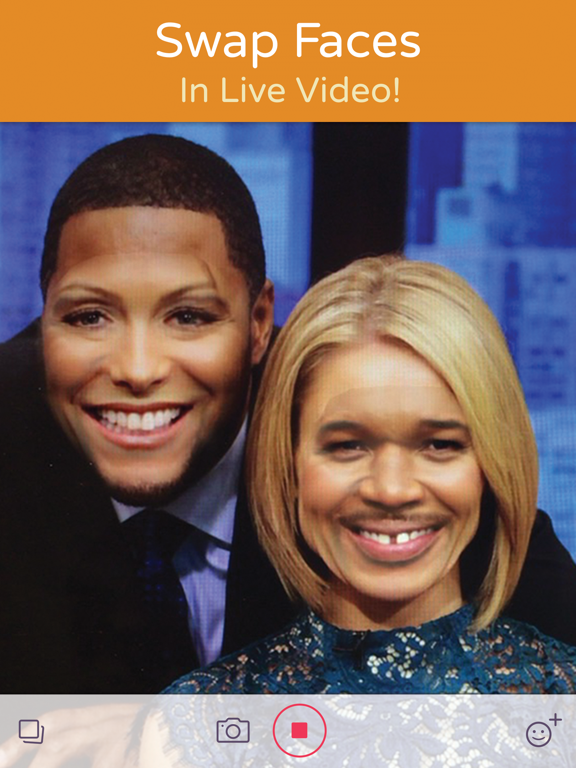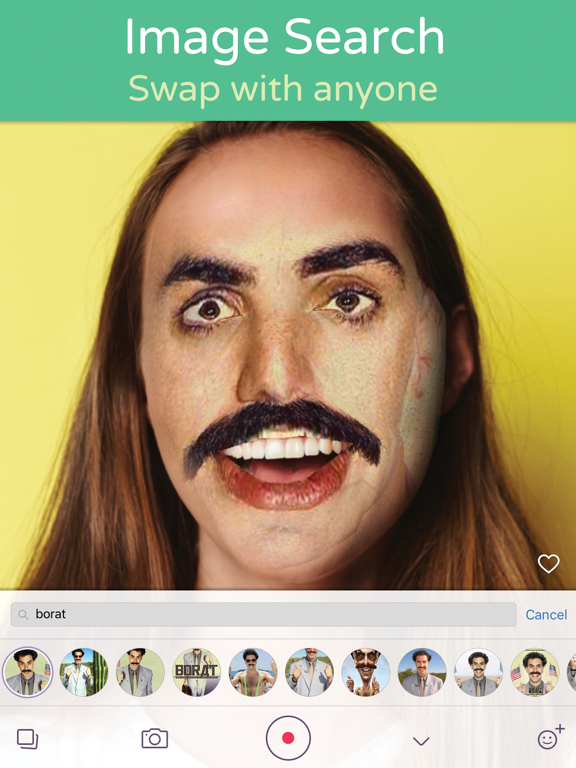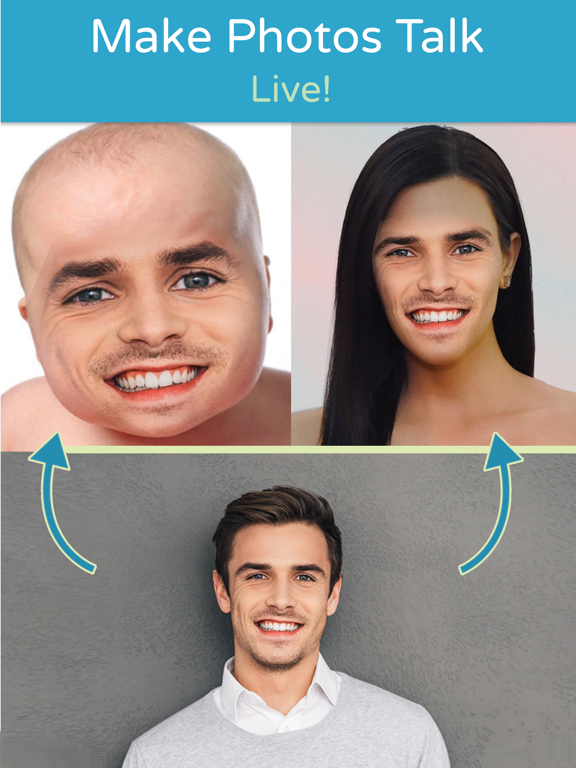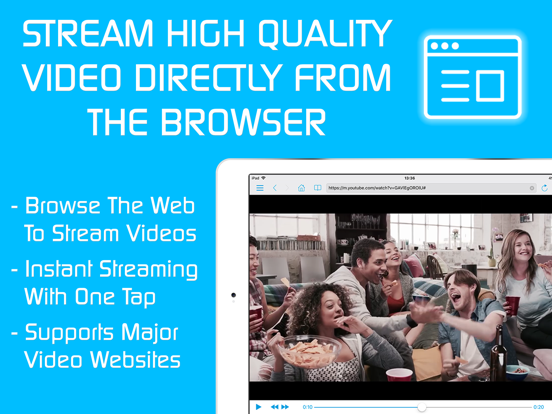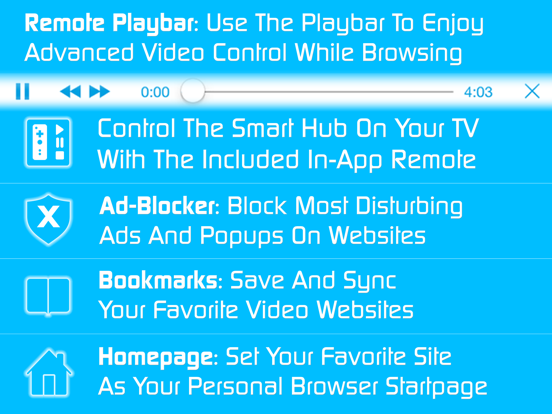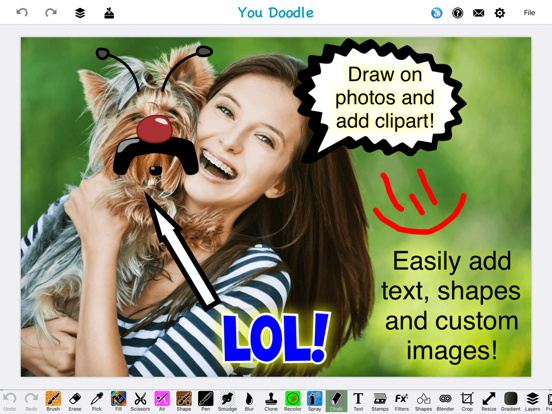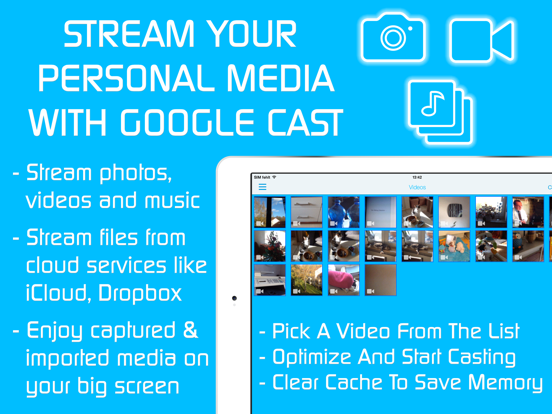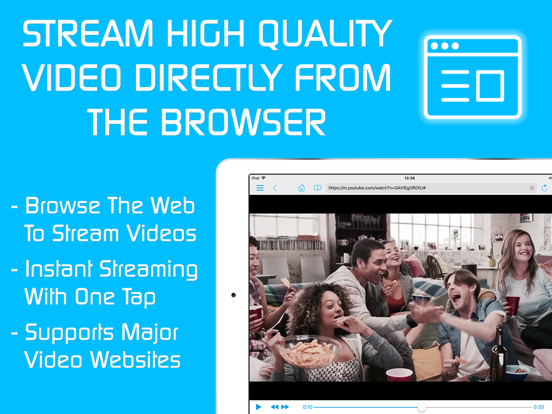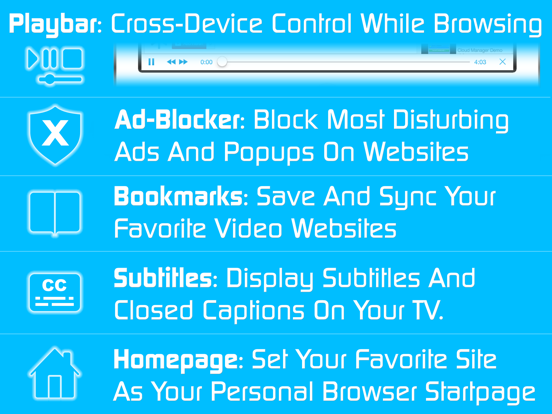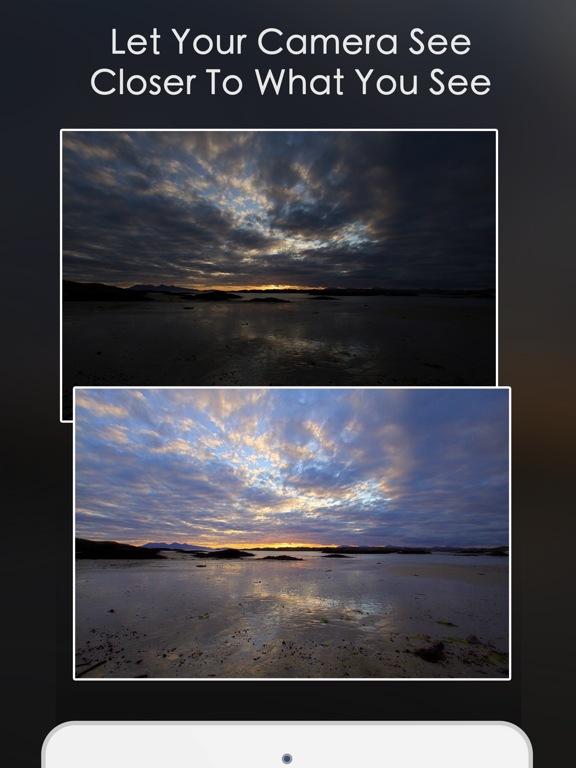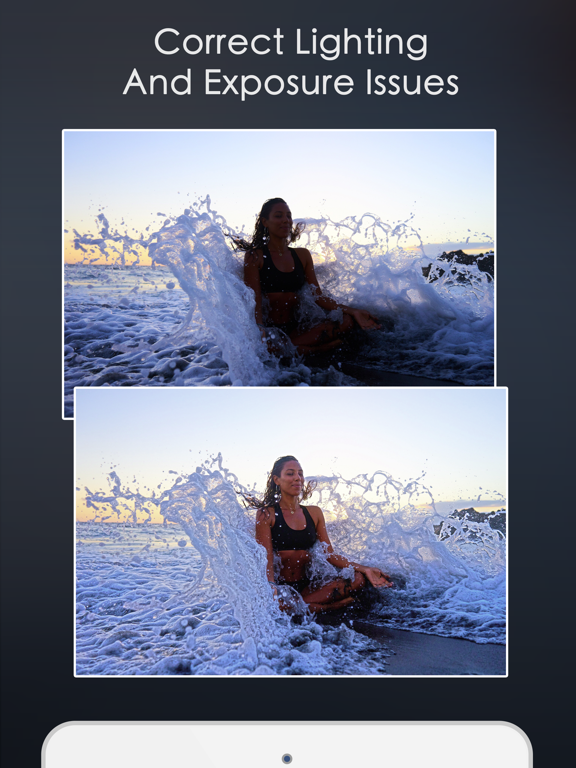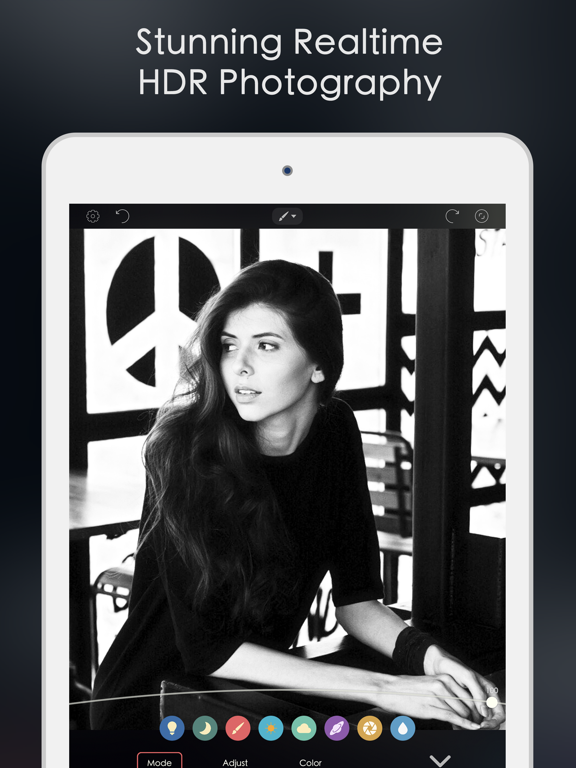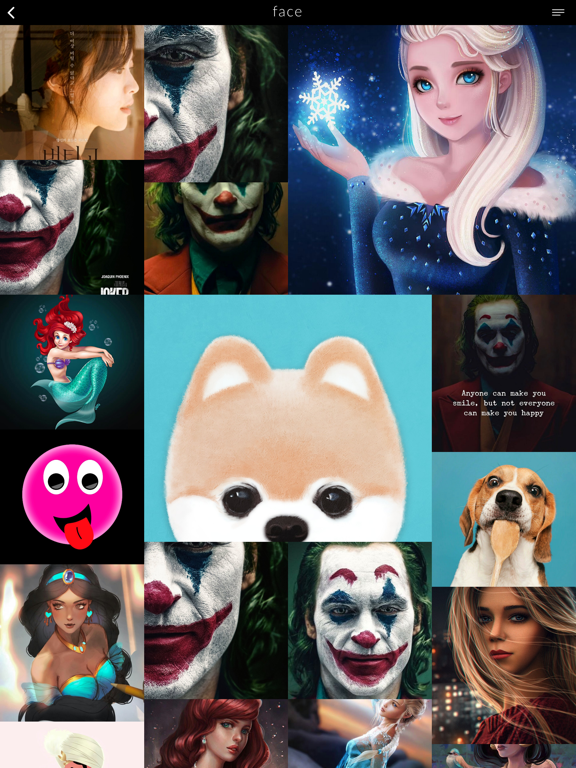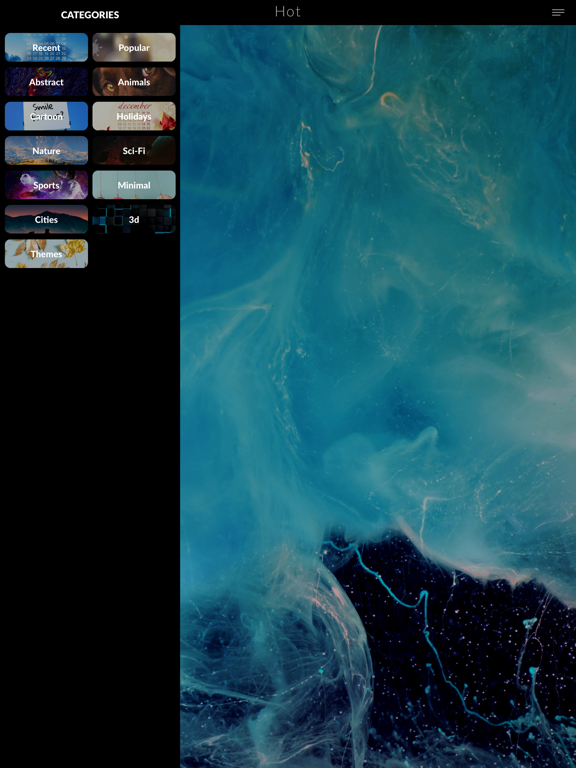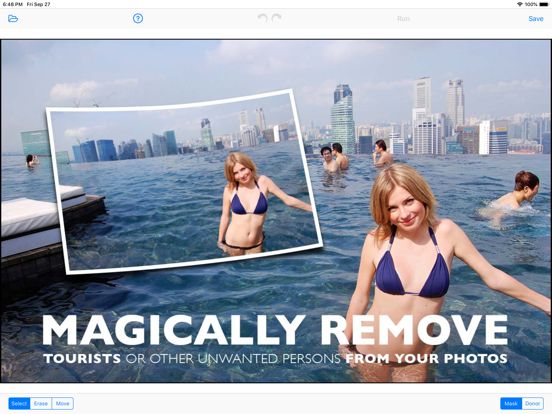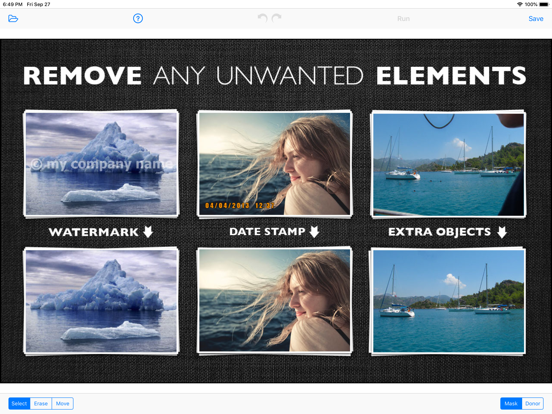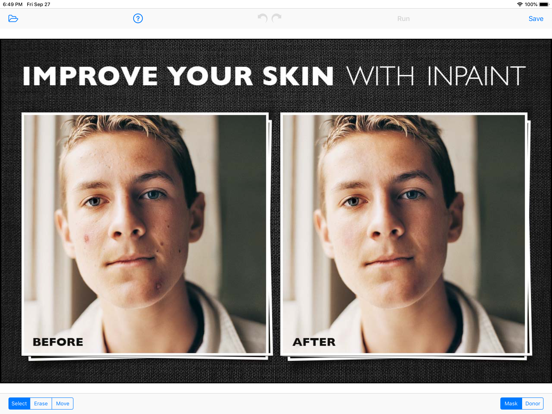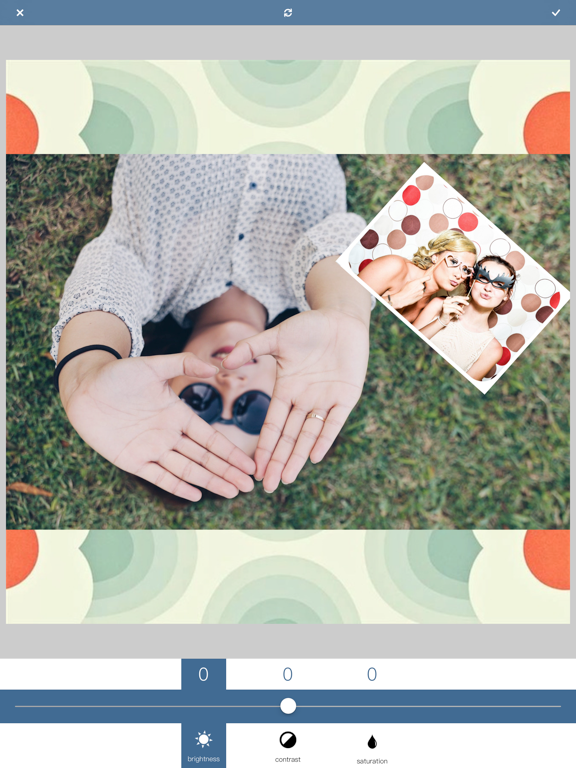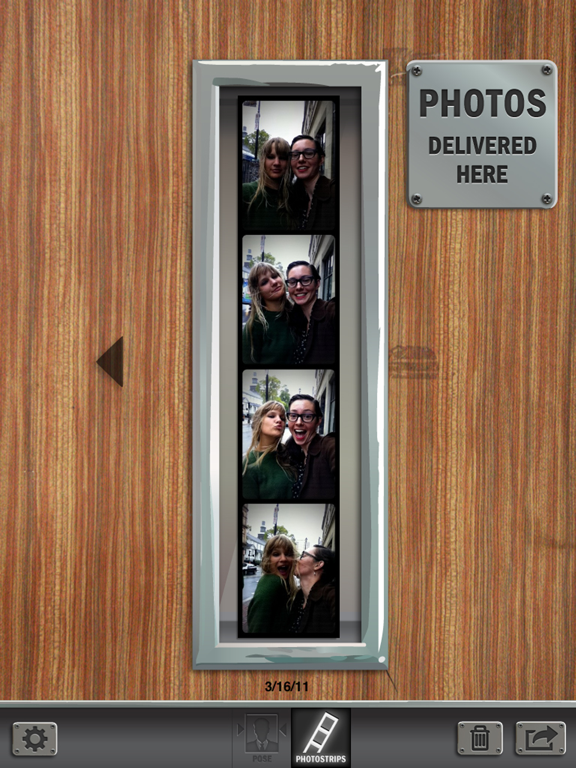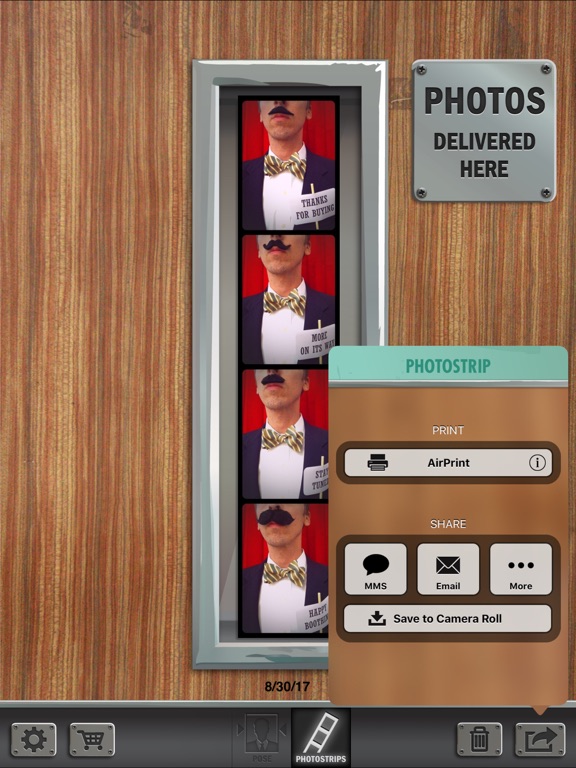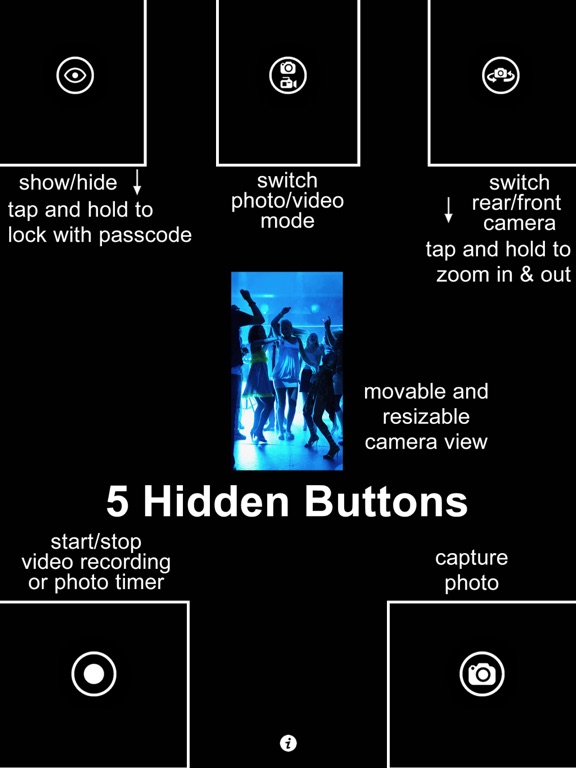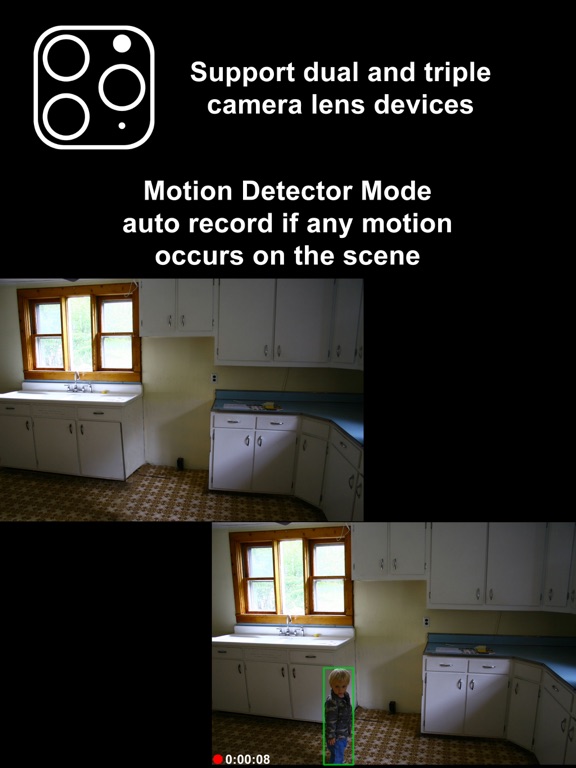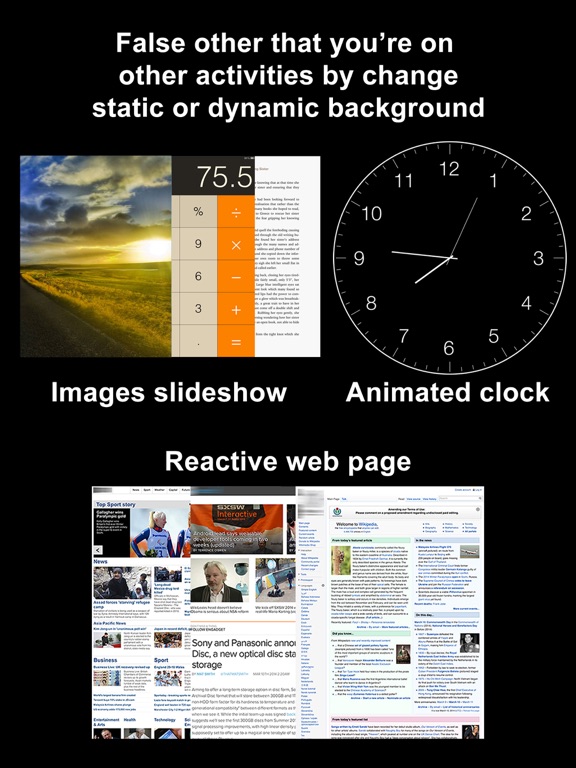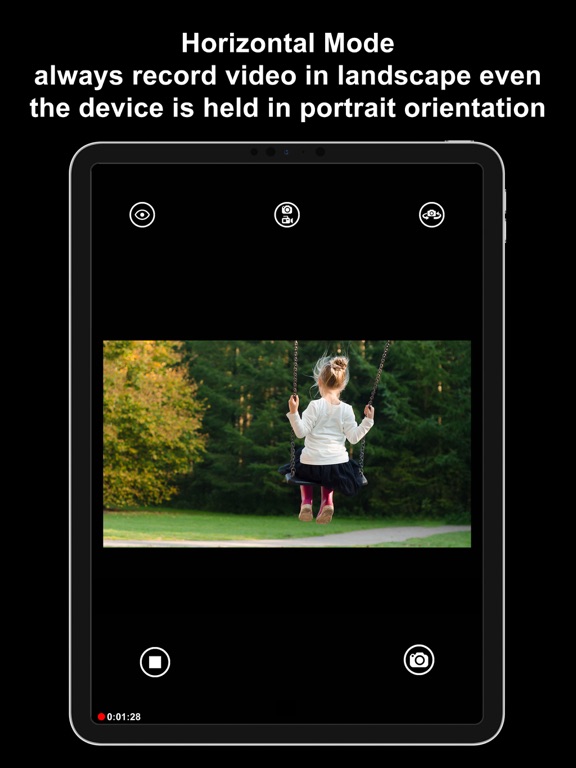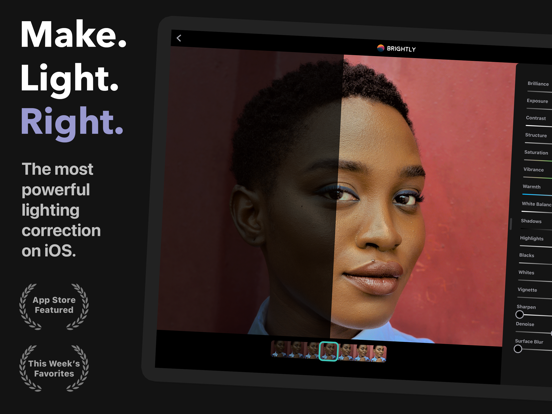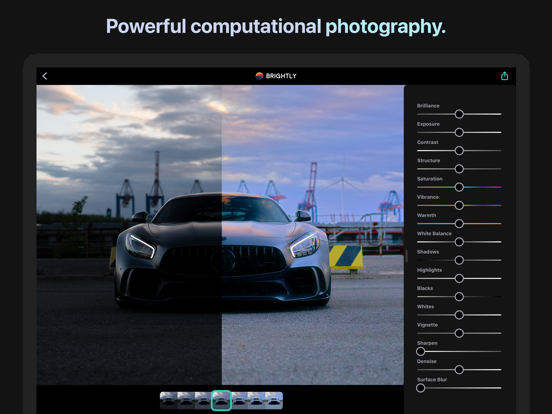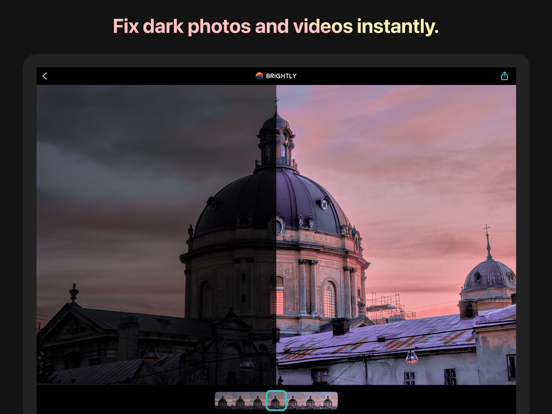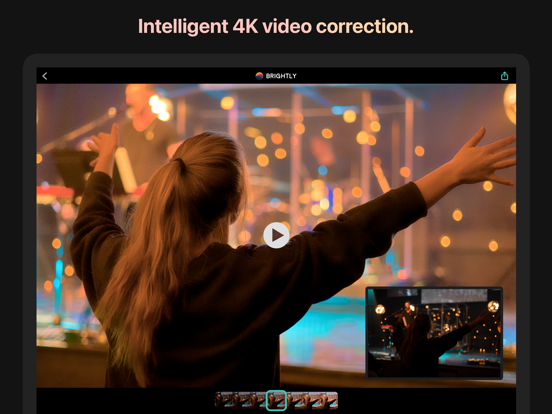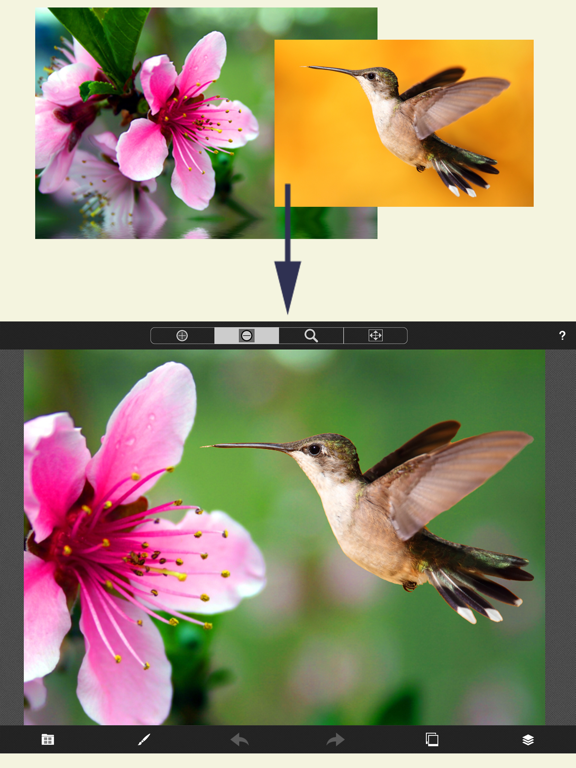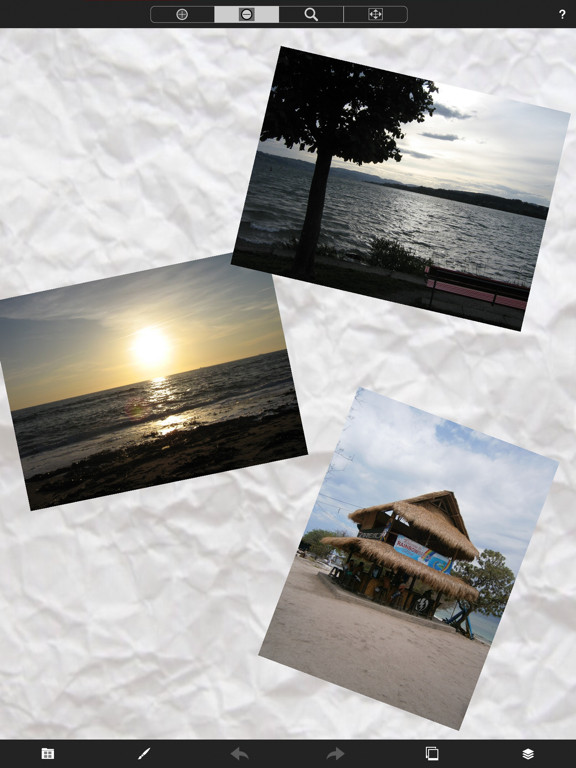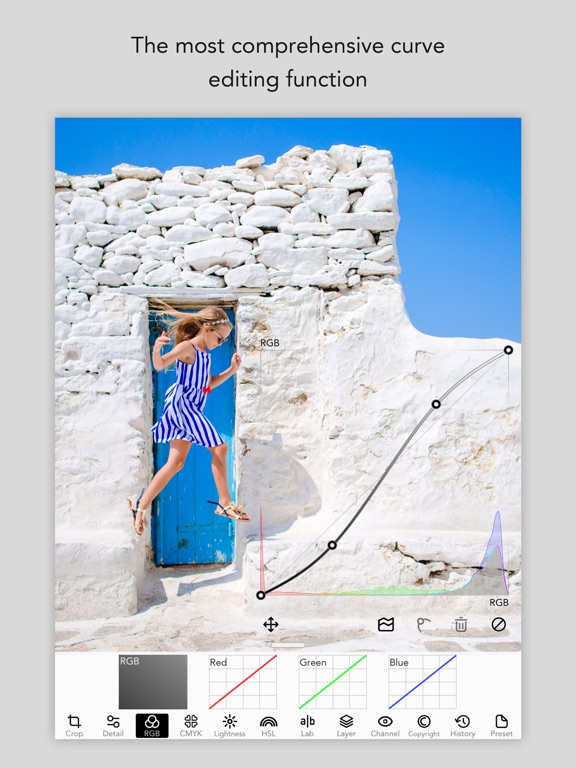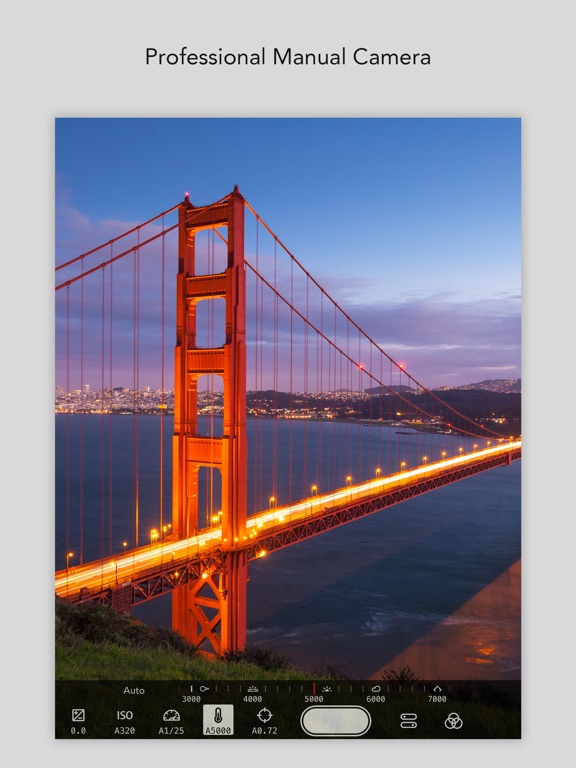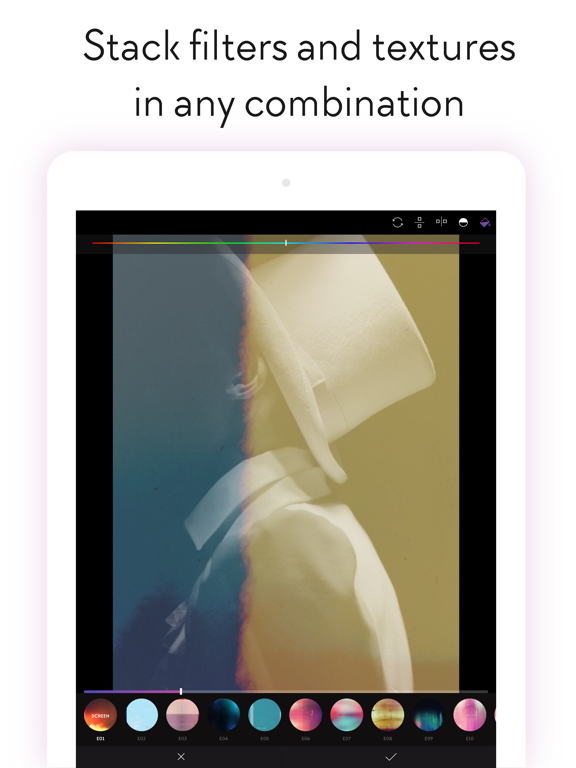Face Swap Live
Face Swap Live lets you switch faces with a friend or a photo in real-time. Record videos or photos of yourself swapping faces with a celebrity, friend or any fun picture from the internet or your phone. Unlike other apps that only can use static photos, this app switches faces live right from your camera’s video feed.
Ever wanted to see your talking face on Marilyn Monroe’s photo. Be amazed putting your moving mouth onto a pic of ...More your favorite pet.
The original live face swapping app!
Use Augmented Reality ( AR & ARKit ) face masks and live face swaps for endless fun.
New in version 2.0:
- Face Goo Studio - interactive face warping!
- 3d effects
=== Features ===
• Real-time face swapping with friends
• Built in masks & FX
| Play with our built in library of over 25 effects
| Use masks in photo mode or mask mode
• Web face mask search
| Search the internet for millions of faces and infinite fun!
| Save your favorites in your own mask library
| ( Parental controls to disable )
• Face Goo Studio
| Finger paint to distort your face in wacky ways
• Party Mode
| Mix and match hats, mustaches, beards, sunglasses
| Infinite possibilites
• Face editor
| Edit your face masks to get that perfect fit
| Make a mask from any photo -- human, animal, or anything!
=========
Built in FX
=========
- Face Goo & Warp Studio
- Big Eyes and mouth
- Santa claus face mask
- Baby face
- Pirate 3d effect
- Lion face
- Kitten face
- "deal with it" meme effect
- Bald head effect
- Kim K face mask
- Beyonce face mask
- Tons more!
Video & TV Cast + Samsung TV
Watch any web-video, online movie, livestream or live tv show on your Samsung Smart TV or Blu-ray Player. Enjoy the show on your big screen with the no#1 web video streamer.
With Video & TV Cast for Samsung Smart TV you can browse the web and stream any web video, online movie, livestream or live tv show you want on your Samsung Smart TV. Mp4, m3u8, hls livestreams and also video-over-https are supported.
There is no time limit at all! You can ...More watch videos of 2 minutes or 2 hours or even more. Just open Video & TV Cast, navigate to a website, wait for link detection and send the video with a single tap to your Samsung Smart TV. The discovered link will be shown below the browser. A tap on the link will start the show. You don't need to install a big media server like Plex or any other third party software.
>>> Important Notes
* To enable video casting please open the Samsung App Store (Smart Hub) on your TV or Blu-ray Player, search for 'TV Cast' and install the receiver app.
* Please enter the ip-adress of your iPhone/iPad by using the number pad and up/down/left/right keys on your Samsung TV Remote. Just enter the numbers, no need to press the enter key.
* iTunes movies, Flash video and other DRM protected videos like HBO now are not supported!
* Please use the Remote Playbar for video control while browsing (see more info below)
* The app streams only the video part of a website and not the whole website content (No screen or tab mirroring!).
* Sometimes it is necessary to play the video on your iPad or iPhone first before it gets discovered by the app for streaming. It may also be neccessary to start casting multiple times until it works with specific videos.
* If a specific video is not working, please check the FAQ on the app startpage. If that does not help you, please drop us an email before leaving a negative comment on the App Store. We will try to add support for that website as soon as possible.
>>> PRO FEATURES
* Remote Playbar: Use the Playbar for advanced video control while browsing, including video scrubbing, forward, rewind, play, pause, stop. The playbar works on all Samsung Smart TVs and Blu-ray Players. You can also use the included TV Remote for basic video control (play, pause, stop, forward and rewind videos) and navigating in Samsung Smart Hub. The TV Remote currently works on 2010 - 2013 TVs.
* Local Videos: Cast your camera roll videos from an iPhone or iPad. Supports mp4, m4v and mov videos that were saved to the camera roll via Apples SD-Card/USB Adapter, iTunes Desktop Software or third party apps.
* Ad-Blocker + No Sponsoring Ads: The Pro app version has no ads and the Ad-Blocker blocks ads & popups on most websites that you visit. You can update, enable/disable ad-blocking at any time in the settings.
* Bookmarks: Save unlimited website bookmarks. Synchronize and transfer them between different TV Cast apps and iOS devices by using backup and restore via iCloud.
* Desktop Mode: Change the browser user-agent and cloak your iPhone/iPad as a desktop PC to load the desktop website instead of a mobile website. Please note that this will NOT enable video casting on websites that serve Flash videos in desktop mode.
* Change Homepage: Set your personal homepage in the settings.
Disclaimer: This app is not affiliated with Samsung or any other trademark mentioned here.
You Doodle Pro - art on the go
You Doodle Pro lets you draw with hundreds of tools. Easily add text and memes, shapes, stamps and stickers. Recording the screen for speed paints is easy to do. Collages and frames are simple and there are hundreds to choose from for every season or holiday.
You Doodle Pro has NO ads and is a FULLY unlocked, paid up front version of You Doodle. I don't make you pay for anything once you buy You Doodle Pro. No extra in-app purchases or ...More subscriptions. You buy it once and you get everything - forever!
You Doodle Pro is used by students, doctors, car mechanics and many more. You Doodle Pro is great if you just want to have fun as well. With the features of dozens of photo editors combined, you'll never want for another app.
You can even draw with your friends on the same WiFi network!
Apple pencil, Adonit and Pogo Connect stylus support lets casual and professional artists use You Doodle to create masterpieces.
You Doodle Pro costs almost nothing - less than a fast food meal! I know you'll love the app, download You Doodle now!
Follow on Instagram: @you_doodle - http://instagram.com/you_doodle)
Follow on Twitter @YouDoodleApp
Like on Facebook - http://facebook.com/youdoodle
Support email - support@youdoodle.net
AliExpress
Online shopping for the latest electronics, fashion, phone accessories, computer electronics, toys, garden, home appliances, tools, home improvement and more.
Video & TV Cast + Google Cast
Watch web-videos, online-movies, livestreams and live-tv shows and your personal photos, videos & music by using Google Cast on your Sony TV, Vizio SmartCast TV, Philips TV, Sharp TV, Toshiba TV, Chromecast, Nexus Player or Nvidia Shield gaming console. Enjoy the show on your big screen.
With Video & TV Cast you can browse through the web and stream any online video on your Google Cast enabled device (movies, tv shows, sports, music and more). ...More Just navigate to your favorite website and send the embedded video with a single tap to your TV or gaming console. The discovered video will be shown below the browser. A tap on the video link will send it to your Google Cast enabled device immediately. Streaming personal media from your device is also supported.
* The app only works with devices with Google Cast or Chromecast built-in, like Vizio TV, Toshiba TV, Sony TV, Philips TV, Sharp TV, Chromecast 1+2+Ultra, Nexus Player, Nvidia Shield gaming console
* iTunes movies, Flash video and DRM protected videos like Amazon Prime, Netflix, Hulu, Vudu, DirecTV, Xfinity, HBO now are not supported!
* The app streams only the video part of a website and not the whole website content (No screen or tab mirroring!).
* Sometimes it is necessary to play the video on your iPad or iPhone first before it gets discovered by the app for streaming.
* If a specific video does not cast, please check our FAQ. If that does not help, please give us a chance to help you by dropping a mail to info@video-tv-cast.com instead of leaving a negative comment on the App Store. We will try to add support for your video as soon as possible.
>>> PRO FEATURES
* Remote Playbar: A remote control that allows you to fast forward or rewind videos while browsing. It syncs across all your iPads & iPhones that are connected to the same Chromecast. So your video can be controlled by different users in the same room.
* Personal Media: Cast unlimited personal photos, videos and music directly from your device or from cloud services like iCloud and Dropbox.
* Ad-Blocker + No Sponsoring Ads: The Pro app version has no ads and the Ad-Blocker blocks ads & popups on most websites that you visit. You can update, enable/disable ad-blocking at any time in the settings.
* Bookmarks: Save unlimited website bookmarks. Synchronize and transfer them between different TV Cast apps and iOS devices by using backup and restore via iCloud.
* Subtitles: Display subtitles & closed captions on TV.
* Change Homepage: Set your personal homepage in the settings.
>>> A MESSAGE FROM THE DEVELOPERS
We want to say thank you for all your great support and kindly invite you to honestly rate our app. This helps us to keep up our app development and support for you. Please do not trust other apps that ask you for 5-star ratings in exchange for premium upgrades. This is against good developer ethics and also against Apple guidelines.
If you have any feedback, feature requests or other request, please notify us at info@video-tv-cast.com
Disclaimer: This app is not affiliated with Google, Sony, Philips, Vizio, Sharp, Asus, Nvidia or one of their products and trademarks.
Relight - Better Photos
Instantly correct lighting and exposure and transform your photos and videos into something extraordinary.
Relight is a realtime HDR app with eight unique modes that correct lighting and exposure issues, add artistic HDR effects, enhance details, and more. With single image HDR tone mapping techniques, you can edit your existing photos and you’ll see the effects in your camera preview before you snap - letting you capture HDR images ...More without missing a moment. Relight lets your camera see closer to what you see.
Relight also allows you to apply HDR effects to your videos and record live 1080P HDR videos on supported devices.
Optimized for the iPhone 7 and 7 Plus with 3D Touch Quick Actions, Peek and Pop photo and editing comparison previews.
Modes
Over 50 artistic and photo enhancement/correction presets across eight special modes:
• Enhance - Improve lighting, contrast, and color to give your photos a more natural to the eye look
• Low Light - Improve dim lighting and correct exposure problems
• Artistic - Add creative HDR effects to your photos
• Clarity - Bring out details and enhance local contrast to make your photos stand out
• Sky - Enhance contrast in the sky to create a distinct look
• Dramatic - Heighten the emotion of your photos with bold lighting
• Overexposure - Improve washed out and overexposed photos
• Fog - Reduce fog and haze to bring life to otherwise dull photos
Features
• Universal app for iPhone, iPad, and iPod Touch
• Realtime HDR lets you see the effect before you snap, so you don’t miss a second
• Full range of adjustments to get just the right look
• Over 50 unique color filters to make your photos special
• Load photos from your Camera Roll, iCloud, and other Albums
• Share your creations on Instagram, Twitter, and Facebook
• Support for TIFF and other output formats
• Transform your videos with HDR effects (requires iPhone 5S, iPad Air, iPod Touch 6 or later)
• Record live 1080P HDR videos (requires iPhone 6S, iPad Pro, or later)
• Quickly edit your last photo with the Relight Today Widget
For more information, visit us at www.codeorgana.com, or follow us on Twitter and Instagram @codeorgana.
Skywall Pro - HD+ Wallpapers
The only wallpaper app you'll ever need. Say hello to Skywall.
Explore
Sift through hundreds of original wallpapers hand crafted in house by the the Skywall team. Enjoy exclusive walls designed specifically for your devices. You won't find these backgrounds in any other app.
Upload
You can upload as many photos as you want and store them securely in Cloud for Free
Wall of the Day
Come back every day for a new treat. This is where we showcase ...More newly created Skywall, or just some of our favorites. Contact us if you want your own original work in the spotlight.
Stunning UI
Fall in love with an app designed with Material in mind. Open up Skywall continually for some daily eye candy.
Updated Daily
We'll be constantly designing new Skywall for you. This means new high quality content within the app every day.
If you like Skywall please take a moment to leave a review or visit our pages:
https://www.facebook.com/iSkywall/
We’re always happy to help.
Thank you for using Skywall!
Inpaint
Inpaint - Magically Remove Objects From Your Photos!
Top Reasons to use Inpaint
*Remove unwanted objects
*Repair old photos
*Remove watermarks
*Delete unwanted people from photo
*Erasing wires and power lines
*Digital Facial retouching
*Remove date stamps
*Erase wrinkles and skin blemishes
*Remove tourists from travel photos
*Remove text or logo from images
*Easy to get use & started
*Completely non-technical
Inpaint photo restoration software ...More reconstructs the selected image area from the pixels near the area boundary. Remove undesirable objects from your images, such as logos, watermarks, power lines, people, text or any other undesired artefacts. There's no need to manually go through messing around with your old clone tool any more! Now you can use Inpaint to easily remove all those unexpected objects that end up spoiling an otherwise really great photograph.
Aside from the information we truly want to see on our photographs, there are also many not so crucial for composition if not worse. These are camera date stamps, watermarks placed by various websites, and other objects we don't want to be on a picture. After all, if you gonna hang a photo on a wall, you want it to look eye-catching not due to various visual wreckage on it. So remove it with Inpaint! With simple and efficient tools you are able to remove any unwanted elements totally effortlessly.
InSquarer - No Crop for Instagram
InSquarer is the easiest, quickest and most flexible way to post entire photos on Instagram without cropping.
• POST ENTIRE PHOTOS ON INSTAGRAM
- use photos from your albums
- take a photo directly on InSquarer
- easy image dragging and scaling
- add images on top of your pic
• SHARE TO INSTAGRAM AND OTHER SOCIAL NETWORKS
- directly send your photo to Instagram
- share by mail, on Facebook, Twitter or any other photo sharing app ...More installed on device
- save to photo library
- universal app: Available for both iPhone and iPad
• HIGH RESOLUTION
Photos are exported in 3 resolutions: 2048x2048, 1280x1280 and 640x640 pixels.
• BACKGROUNDS
- 25 standard colors
- color picker to select any color you like
- 60 amazing background patterns
- any image from phone library
• EDIT PHOTOS
With InSquarer editing images is a piece of cake :
FILTERS
• 15 beautiful filters
• add filters on top of others
• unlimited undo / redo functions
TEXT
• 12 fonts
• color picker
• selectable font size
• adjust vertical alignment
• adjust horizontal alignment
ORIENTATION
• Rotate Left
• Rotate Right
• Flip Left
• Flip Right
BORDER
• adjust the border of your photo
• color picker to select any color you like
• select border thick
ADJUST
• brightness
• contrast
• saturation
EFFECTS
• bloom
• chrome
• dot
• fade
• gloom
• instant
• invert
• mono noir
• pixellate
• posterize
• process
• sepia
• tonal
• transfer
• vignette
AUTO-FIX
• auto-enhance
• auto-sharpen
• auto-unsharp
DISTORT
• bump distortion
• hole distortion
• pinch distortion
• twirl distortion
• vortex distortion
FRAMES
• 55 amazing frames
• including instagram frame, vignette, film and many more
BLUR
• gaussian blur
• adjustable intensity
ANGLE
• free rotation
• 360 degrees
COLOR-FIX
• hue
• gamma
• exposure
• vibrance
BOKEH
• 35 amazing light shadows
• adjustable opacity
GLOW
• edge soften
• adjustable intensity
SHARPNESS
• increase image detail
• adjustable scale
LOVED BY USERS:
——————————
Amazing
This is such a good app, especially for those obsessed with different backgrounds & cropping.
Great
I love this app! It's so easy, simple and convenient!
AMAZINGG
ALL FEAUTRES ARE GREAT . FAVORITE APP ON MY PHONE !!
best photo editor
this app is amazing and I love it...it gives so many. different colors for my backgrounds
iLove it !
iLove this app ! since everything is requesting a square crop , this works perfectly !
Pocketbooth Photo Booth
Turn your iPhone, iPad, or iPod touch into a 1950s-era vintage photobooth with Pocketbooth: the photo booth that fits in your pocket. Pocketbooth perfectly replicates the intimacy, spontaneity, and hilarity of a traditional photobooth, the world's original selfie machine. A must-have for your next party, date, or laid back family gathering, Pocketbooth is beautiful to behold, and even more fun to use.
* Picked as a Starbucks App of the Week
...More * Featured in iTunes New & Noteworthy Apps, What's Hot, and Staff Favorites
* Selected as Decade's Best Overall App by my mom
- Create -
Pocketbooth takes a series of photos just seconds apart to create stunning photo strips of your memorable moments. Pose with friends, lovers, family, or pets, and if none are available, don’t worry. Pocketbooth is ideal for spontaneous self-portraits as well. And with the new Party Pack, you can turn Pocketbooth into the ultimate party machine.
- Share -
A photo booth would only be half the fun if you couldn’t share the strips with your friends. Pocketbooth lets you do that, too. With just a few taps you can post your photostrips to Facebook and Twitter, send them by email, or wirelessly print them on your AirPrint-enabled home printer. Printed strips make great gifts, wall hangings, locker decorations, love letter inserts, and more.
- Customize -
Pocketbooth includes five beautiful photo effects, two paper types and two border styles for your photo strips.If you yearn for more photo booth goodness, fear not! You’ll have the option to purchase additional filter/border expansion packs from within the app.
Main Features at a glance:
- Create stunning vintage-style photo strips that look like they were taken in a real photo booth
- Choose from five integrated photo effects, two paper types and two border styles
- Use either the front or the rear facing camera of your iPhone, iPad, or iPod touch
- Add even more filters and borders with three new expansion packs
- Make use of your iPhone‘s flash in dark environments
- Optionally save your GPS location with every photo strip (can be disabled via Settings > Privacy > Location Services)
- Print directly from within the app using an AirPrint-enabled printer
- Share your photo strips with friends and followers on Facebook and Twitter or by email
- Optionally auto-save photostrips to the Camera Roll
- Export your entire set of photo strips to the Camera Roll any time you like
- Use Party Mode and AutoPrint (in-app purchase) to turn Pocketbooth into the ultimate party machine
- The Party Pack (in-app purchase) also includes support for remote shutters
See a video of the app in action:
http://bit.ly/pocketboothvideo
Find us on Facebook:
www.facebook.com/pocketbooth
Follow us on Twitter:
www.twitter.com/pocketboothapp
Dip your toes in our Flickr Pool:
www.flickr.com/groups/pocketbooth
--
Check out our other app Pocketbooth Party! Pocketbooth Party is Pocketbooth reimagined for use at your next party or event. Customize the booth skin as well as the resulting photos. Pocketbooth Party is formatted for 4x6 prints rather than the vintage strips. Take a look and enjoy!
--
If you're interested in a white-label photo booth solution, look no further! We have a fully customizable version of the app that gives you or your brand complete control. Contact us: pocketboothpromo@projectbox.com
SP Camera
Want to capture photos and videos without anyone notices while your device can hide camera preview and all interface buttons, here is the app that you need: SP Camera.
With SP Camera, you can record video, or take pictures without being seen while the device shows one of fake backgrounds.
Simulate that you are browsing the web, a blog or leave the device on a table showing a still image or a time clock while recording.
Automatically record and ...More save video if any motion occurs on the scene with Motion Detector Sensor.
With built-in Photo Timer, this app automatically capture photos every few seconds without touching the capture button again.
Save your photos and videos in the password protected private folder.
Moreover, you can hide all the UI control buttons to simulate a real spy experience.
MODE
* Photo: automatically capture photo without tap any buttons with Photo Timer
* Video: record video and capture still photo at the same time (snap 8MP photo while recording 4K video)
* Motion Detector: automatically record only if any motion occurs on the scene
* Slow Motion: support high frame rate or slow motion video recording on both front and rear camera
* Timelapse: record video in fast motion action up to 32x
* Horizontal: always record video in landscape even the device is held in portrait orientation
* Double Cameras: simultaneously record video with two different camera lens
CAMERA
• Manual camera control with focus, exposure, ISO, and white balance adjustment
• Ability for photo capturing & video recording at the same time for all video modes
• Save more storage with changeable video recording resolution between QVGA 240p, VGA 480p, HD 720p, FullHD 1080p or 4K 2160p
• Ability to zoom in & zoom out up to 10x
• Support dual and triple rear camera lens devices
• Automatically boost low light photo & video visibility and quality
• Limitable video recording duration and numbers of Photo Timer photos
• Cinematic video stabilization support for shake-free video recording
• Ability to record silent video (without sound)
• Support volume buttons actions for photo capturing and video recording
• Save photo and video in passcode protected private app folder or save to camera roll
• Ability to add date and time stamp for still photo or motion detector video
INTERFACE
• Automatic Mode: auto perform record action and other actions when app launch
• Easy Mode: easily tap any area to take photo and double tap to start/stop video recording
• Screen is completely black simulate the device is turned off
• No camera flash or on-screen flash is appeared
• False other people that you're on other activities by using fake backgrounds
• Alternative image slideshow or animated clock or reactive web browsing backgrounds
• Dimmed screen with zero brightness in black background
• Adjustable the visibility of the UI transparency
• Movable and resizable camera preview
• Clarify the actions correctly with Text, Voice, and Haptic feedbacks
• Understand app functions with App Tips
PASSCODE
• No one can stop your recording by secure the recording and lock UI buttons with passcode
• Support Touch ID and Face ID to unlock
• Advanced passcode system can lock app startup, lock camera UI buttons, or lock gallery viewing
• Hide App Folder private photos and videos with failed passcode input
GALLERY
• Built-in gallery for viewing photos and videos
• Directly share photos and videos to cloud storage or use USB cable iTunes files sharing
• Recover deleted photos and videos within 7 days with Trash Folder
REMOTE
• Wireless Apple Watch Remote supported for recording control
NOTES:
• Built-in Gallery Viewer unable to play slow-mo video in slow motion action. Please save to camera roll and play slow-mo video via Photos app.
• If use iOS Guided Access in iOS 12, make sure to enable "Mirror Display Auto-Lock" option. If not, it will limit screen timeout up to 20 minutes only.
• Double Cameras mode required iPhone or iPad with A12 chipset or later.
StopMotionGIF - Animated GIF
Create frame-by-frame animated GIFs with your camera! Stop Motion GIF is very easy to use. Features include:
* Ghost ("onion skin") frame layering to help you line up frames!
* Alter the playback speed of the GIF
* Simple editing tools to add/delete frames and add text to existing GIFs.
* Save GIF to photo library
* Save GIF as MP4 video
* Share GIF via email, MMS
* Export GIF to 5SecondsApp for for more advanced editing. save video if any motion occurs on the scene with Motion Detector Sensor.
With built-in Photo Timer, this app automatically capture photos every few seconds without touching the capture button again.
Save your photos and videos in the password protected private folder.
Moreover, you can hide all the UI control buttons to simulate a real spy experience.
MODE
* Photo: automatically capture photo without tap any buttons with Photo Timer
* Video: record video and capture still photo at the same time (snap 8MP photo while recording 4K video)
* Motion Detector: automatically record only if any motion occurs on the scene
* Slow Motion: support high frame rate or slow motion video recording on both front and rear camera
* Timelapse: record video in fast motion action up to 32x
* Horizontal: always record video in landscape even the device is held in portrait orientation
* Double Cameras: simultaneously record video with two different camera lens
CAMERA
• Manual camera control with focus, exposure, ISO, and white balance adjustment
• Ability for photo capturing & video recording at the same time for all video modes
• Save more storage with changeable video recording resolution between QVGA 240p, VGA 480p, HD 720p, FullHD 1080p or 4K 2160p
• Ability to zoom in & zoom out up to 10x
• Support dual and triple rear camera lens devices
• Automatically boost low light photo & video visibility and quality
• Limitable video recording duration and numbers of Photo Timer photos
• Cinematic video stabilization support for shake-free video recording
• Ability to record silent video (without sound)
• Support volume buttons actions for photo capturing and video recording
• Save photo and video in passcode protected private app folder or save to camera roll
• Ability to add date and time stamp for still photo or motion detector video
INTERFACE
• Automatic Mode: auto perform record action and other actions when app launch
• Easy Mode: easily tap any area to take photo and double tap to start/stop video recording
• Screen is completely black simulate the device is turned off
• No camera flash or on-screen flash is appeared
• False other people that you're on other activities by using fake backgrounds
• Alternative image slideshow or animated clock or reactive web browsing backgrounds
• Dimmed screen with zero brightness in black background
• Adjustable the visibility of the UI transparency
• Movable and resizable camera preview
• Clarify the actions correctly with Text, Voice, and Haptic feedbacks
• Understand app functions with App Tips
PASSCODE
• No one can stop your recording by secure the recording and lock UI buttons with passcode
• Support Touch ID and Face ID to unlock
• Advanced passcode system can lock app startup, lock camera UI buttons, or lock gallery viewing
• Hide App Folder private photos and videos with failed passcode input
GALLERY
• Built-in gallery for viewing photos and videos
• Directly share photos and videos to cloud storage or use USB cable iTunes files sharing
• Recover deleted photos and videos within 7 days with Trash Folder
REMOTE
• Wireless Apple Watch Remote supported for recording control
NOTES:
• Built-in Gallery Viewer unable to play slow-mo video in slow motion action. Please save to camera roll and play slow-mo video via Photos app.
• If use iOS Guided Access in iOS 12, make sure to enable "Mirror Display Auto-Lock" option. If not, it will limit screen timeout up to 20 minutes only.
• Double Cameras mode required iPhone or iPad with A12 chipset or later.
Brightly - Fix Dark Photos
Automatically brighten your photos and videos where they need it most.
With a single slider, Brightly adaptively brightens your photos instantly to bring out hidden details while maintaining a pleasing balance between light and dark without overexposing already lit areas. Brightly also brightens videos while applying lighting changes smoothly over time. Brightly is designed for iOS with an intuitive, single window interface that has all the ...More photo editing features you'd expect to show your photos and videos in their best light. Take your editing to the next level with must-have professional features like RAW photos and 4K video.
Magic Bar
When taking a photo, there are many lighting challenges often out of one's control: low or uneven lighting, inadequate exposure, backlit subjects, some subjects are shadowed and others are not. Because its image processing algorithm is aware of the dark and light areas of a photo and how they interact, Brightly can handle these challenges where traditional photo editing apps fall short. Not only are the dark areas brightened, but their detail and contrast are enhanced. Already lit areas are not overexposed and blend seamlessly with the dark areas. The result is a pleasant, natural looking image.
All those computations are combined into just one slider: the Magic Bar. It's simple, fast and intuitive. Quickly make lighting corrections to your photos and videos in a single mouse click, saving you time and requiring far less editing than other photo apps.
Video and Live Photos
Unlike other low light photo apps, Brightly works on videos, including 4K, Slo-mo and Time-lapse videos, as well as Live Photos. Algorithms specific to video dynamically brighten your video and smooth the changes over time to keep them looking great regardless of changing lighting conditions.
RAW and Wide Color Photos
Brightly reads RAW, Apple ProRAW and Wide color photos and processes these photos at a high precision, making it suitable for professional workflows. Results can be saved as JPEG and lossless PNG and TIFF.
Adjustments
Brightly has over a dozen adjustments to fine-tune the Magic Bar results. Some you'd expect from a photo app: cropping, exposure, contrast, saturation, vibrance, warmth, shadows, highlights, blacks, whites, vignette, sharpen and noise reduction. Others are designed specifically for Brightly. Brilliance provides an additional boost to brightness when it's needed without overexposing. Structure improves local detail, but more so in darker areas than in lighter. White balance is a two part control calibrated to remove indoor or outdoor color casts. Surface blur instantly smooths out large areas while preserving edges.
Capture More
Other low light photo apps require long exposure times and/or multiple exposures of the scene and a steady hand or camera in a fixed position. Objects that move during an exposure introduce blur, and videos aren't possible. Additionally, those apps cannot improve photos already in your album. This is where Brightly excels.
Whether it's a photo or video, Brightly lets you be spontaneous and capture the moment, giving you the freedom to adjust the lighting later. This also allows you to breathe new life into photos and videos in your album that were once thought unusable.
Brightly’s computational photography engine combines the science of computer vision, how the eye sees light, color and contrast, with the art of photography to restore photos harmoniously.
Brightly makes a perfect addition to any professional photographer’s toolbox.
Made for iOS
Brightly is designed for iOS with deep integration, including drag and drop and Dark Mode. Brightly seamlessly integrates with the Photos app with Photo Editing and Share extensions, and you can quickly launch it from other apps or with the Today widget, making editing easy and convenient.
To find out more, visit us at www.codeorgana.com.
PicMix
Blend your photos together into an amazing work of art!
With this app you have complete freedom over which parts of the photos you want to keep. You can remove (or re-add) parts of the images with your fingers, like painting. Change the settings of the brush for fine-tuning. With this technique you can create montages, replace backgrounds or combine pictures any possible way you can imagine. You can also create semi-transparent layers of photos. ...More
Multi-layer support to manipulate multiple layers separately, similar to professional desktop photo editing applications. Color-sensitive brush follows the edges automatically when cutting out shapes.
You can also store the cutouts you made, so they can be reused for different montages.
MaxCurve
Best Apps of 2016, as Chosen by Apple.
MaxCurve is a professional photo editor, which has the most comprehensive curve editing function and pro manual camera.
MaxCurve achieves great innovation with 28 curves, most of which users have never seen on other apps. Even Photoshop can't achieve such an exquisite adjustment performance. Furthermore, manual camera, HDR, layer, channel, mask, preset, blend mode, opacity, crop and vignette are available. ...More MaxCurve is able to edit every detail of your photos to its maximum design and also help to perfectly reconstruct your photography works. It's an indispensable app for photographers, and an essential tool serving as great assistant for artists.
"MaxCurve should satisfy even the most perfectionist image editors."
-- DPReview
"Take your iPhone photography to new levels with MaxCurve."
-- App Advice
"MaxCurve brings professional image editing that even goes beyond some of the Photoshop curve functions. Recommended."
-- Life in LoFi
"Even more powerful desktop applications like Photoshop don’t offer the same level of control over some of their adjustments as MaxCurve does through its diverse range of curves tools."
-- iPhone Photography School
RGB KIT
- RGB, Red, Green and Blue curves
CMYK KIT
- CMYK, Cyan, Magenta, Yellow and Black curves
LIGHTNESS KIT
- Contrast/Lightness curve
- Exposure/Lightness curve, like shadow/highlight in Photoshop
- Gamma/Lightness curve
- Temperature/Lightness curve
- Lightness/Hue curve, like hue/saturation in Photoshop
- Black & White/Hue curve, best BW tool ever
HSL KIT
- Hue curve, like hue/saturation in Photoshop
- Hue/Saturation curve
- Hue/Lightness curve, like color balance in Photoshop
- Saturation curve
- Saturation/Hue curve
- Saturation/Lightness curve
LAB KIT
- a curve
- a/Luminosity curve
- Copy a to b curve
- b curve
- b/Luminosity curve
- Copy b to a curve
- Luminosity curve
LAYER KIT
- Manage curves using maximum 40 layers
- Add color layer, texture layer or self-blending layer; then set blend modes like in Photoshop
- Adjust blending opacity using curves
- Add mask for every layer
CHANNEL KIT
- RGB, CMYK, HSL and LAB channels
- Check and adjust channels separately
MORE KITS
- HDR brings a stunning look to your image by using one image
- Crop, rotation, mirror and ratio tools
- Sharpness, blur, grain, structure and vignette tools
- Powerful history function with snapshot
- Pixelate and border tools
MANUAL CAMERA
- Adjust the exposure, ISO, shutter speed, temperature and focus by manual
- Use the presets to be the filters while taking photos
- Use it as a standalone camera
SYNC TO PHOTOSHOP
- MaxCurve can be linked to your Mac or PC's Photoshop using Wi-Fi, import images from Photoshop and export them back again after processing
- Output presets as the format of 3D LUT, and use them in the function named 'Color Lookup' of Photoshop
- You can perform collaborative work with Photoshop like a plugin, first of its kind ever created
PROFESSIONAL EDIT
- Process and save images as FULL size without downscaling resolution
- Support for JPEG, TIFF, PNG and RAW (CRW, CR2, DNG, ARW, RAF, ORF, NEF, MRW, PEF, and others)
- Reserve EXIF and GPS information as original picture
- Add copyright info into EXIF, or add watermark for protecting your copyright
- Choice of export quality
- Analyze pictures by professional histogram and gradient map
- Open MaxCurve in system's Photos app, and have it serve as a filter extension
- Support is available for split view on iPad and 3D touch
SHARE CURVES
- Save curves into presets for subsequent and future use
- We set up an online curve sharing platform for users to share photography artworks and curves without registration
- Find inspiration on a publication highlighting creativity from around the globe
- Save curves of other photographers to local presets
Have suggestions or problems? Contact us via email: support@ maxcurve. net
Filterloop Pro: Photo Editor
ONE TIME PAYMENT
Just purchase the app and get access to all Premium content: more that 300 filters and effects in 26 packs! Plus, enjoy the regular Free updates!
RECREATE ANALOG PHOTO EFFECTS
There is a huge selection of beautiful light leaks, astonishing emulsion effects, grain and scratches. All these will give your images a nice vintage camera look as if they've spent ages in photo albums.
MAKE ADJUSTMENTS
Adjust saturation, contrast, hue, ...More exposure, vibrance, skin tone, brightness, and more. You’ll get an ultimate toolkit to make your images flawless before moving on to filters.
ENHANCE PICTURES
When Instagram filters are not enough, Filterloop filter packs come to the rescue with amazing filters that give your photos that stunning finishing touch. Our filters are so subtle and focus on enhancing the image rather than altering it.
DEVELOP YOUR OWN PHOTO EDITING STYLE
You are free to apply filters with varying opacity levels, and layer effects and filters in any combination and volume. This means millions of different effect combinations for your images. Create your own unique photo editing formula that will be hard to copy!
SHARE YOUR PHOTOGRAPHY
You’ll find it super-easy to share pictures to Instagram or Facebook. Look up #filterloopapp and visit @filterloopapp on Instagram for inspiration and filter combo ideas! Make sure to tag your picture #filterloopapp to share your talent with Filterloop community!
If you want to report a bug or to ask us a question use the option More > Send Feedback
Get Filterloop Pro now and make impressive pro-level photo edits!