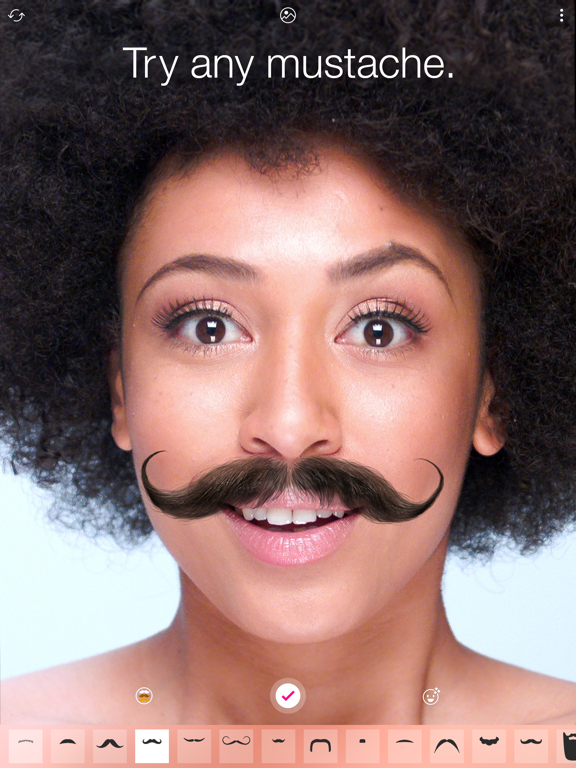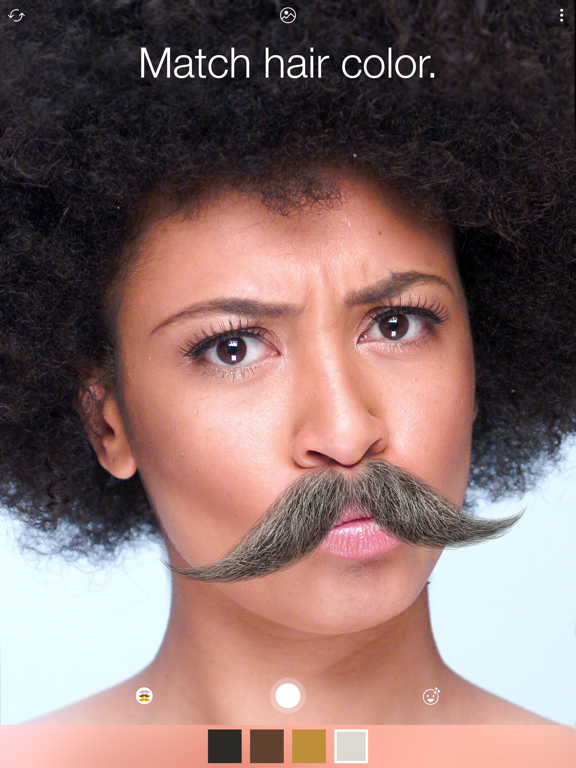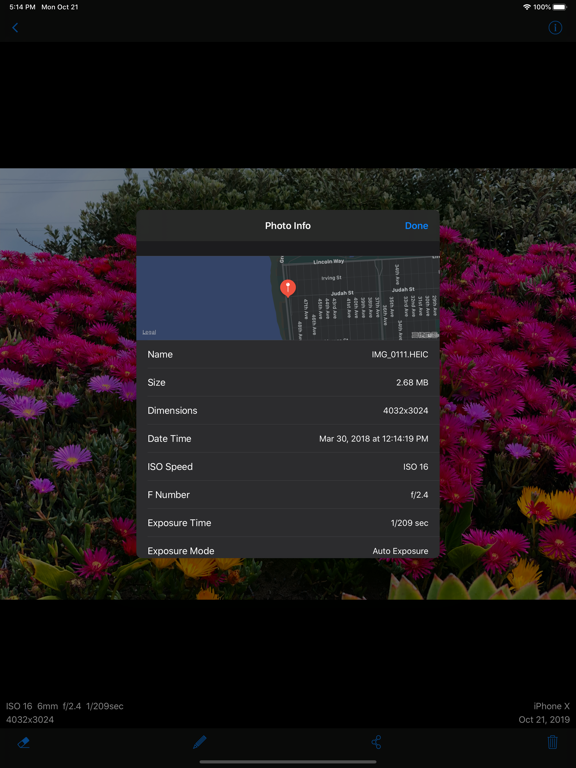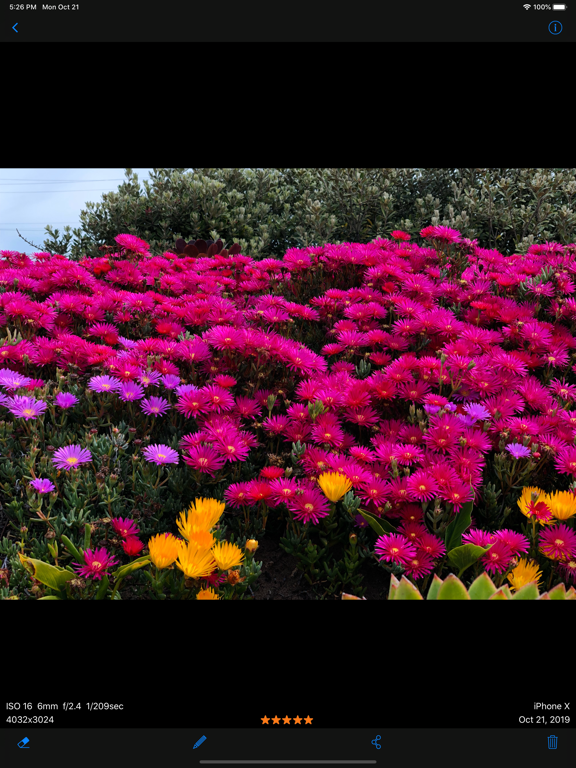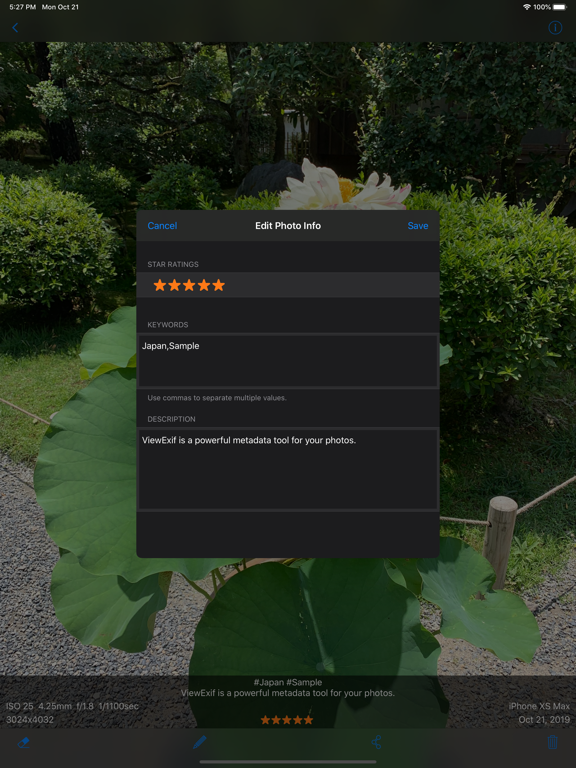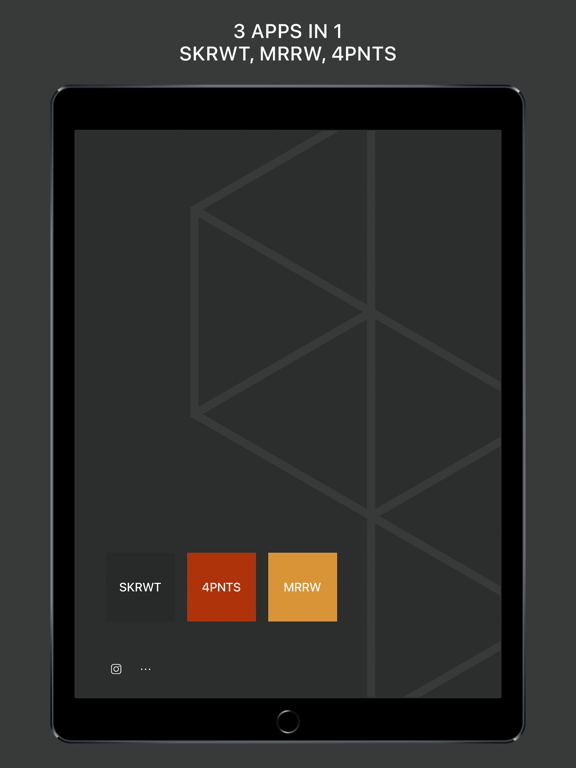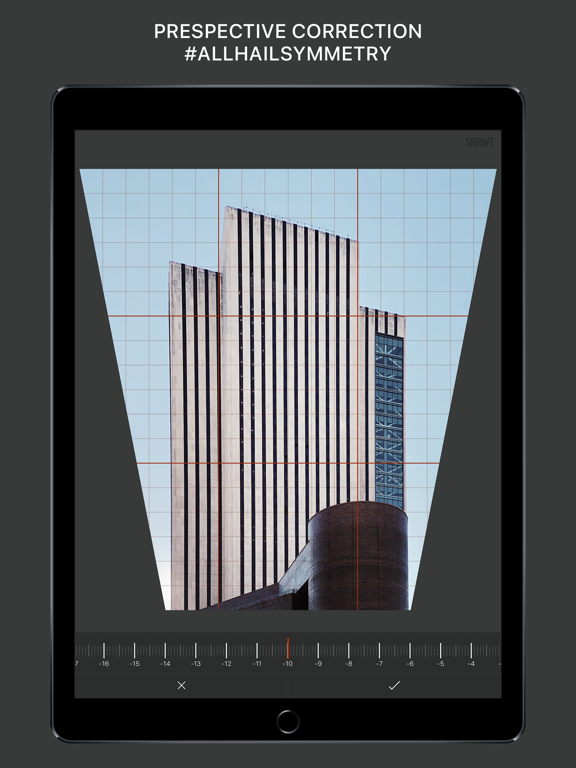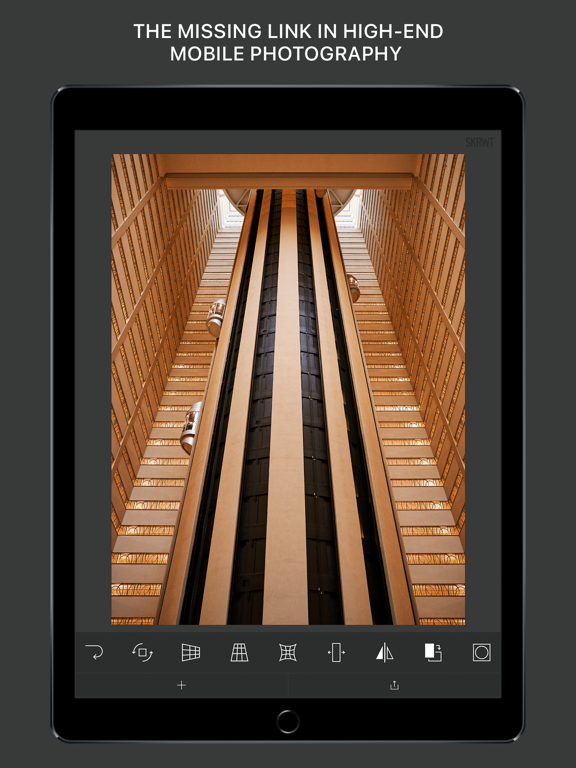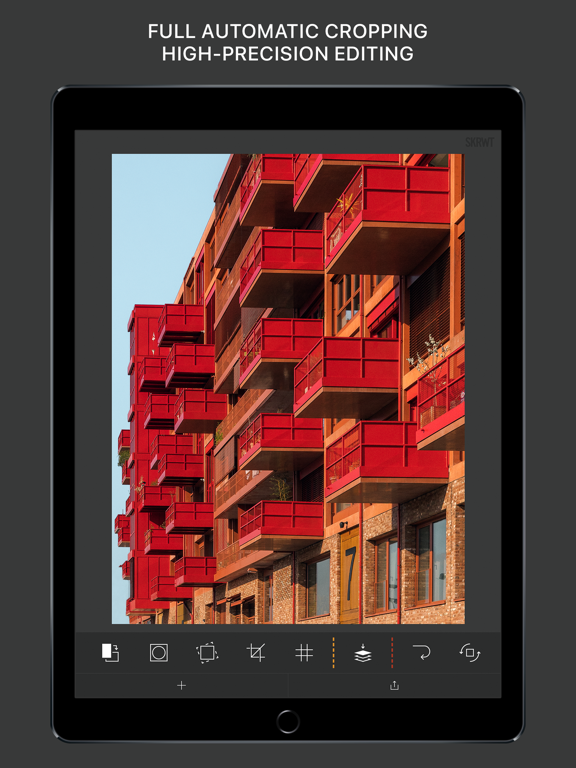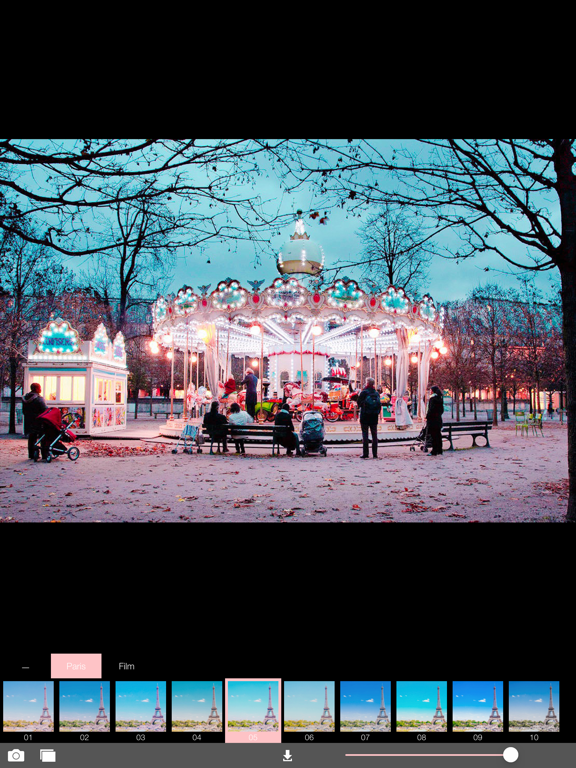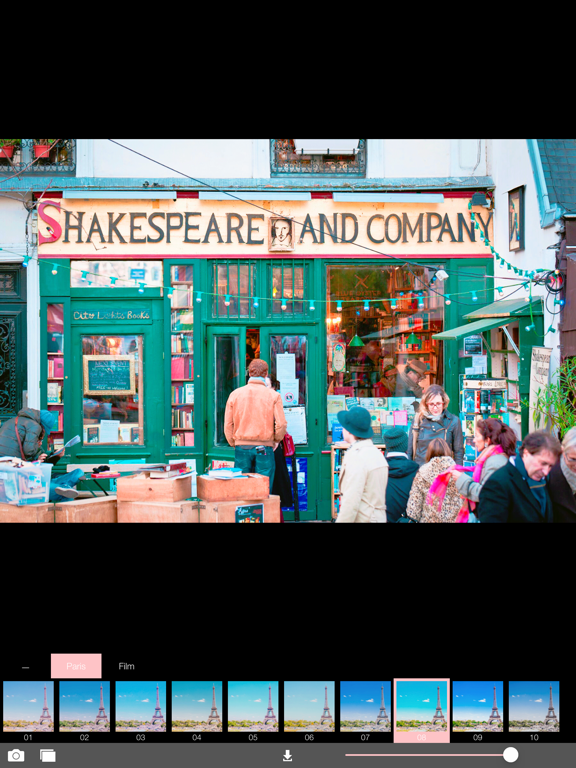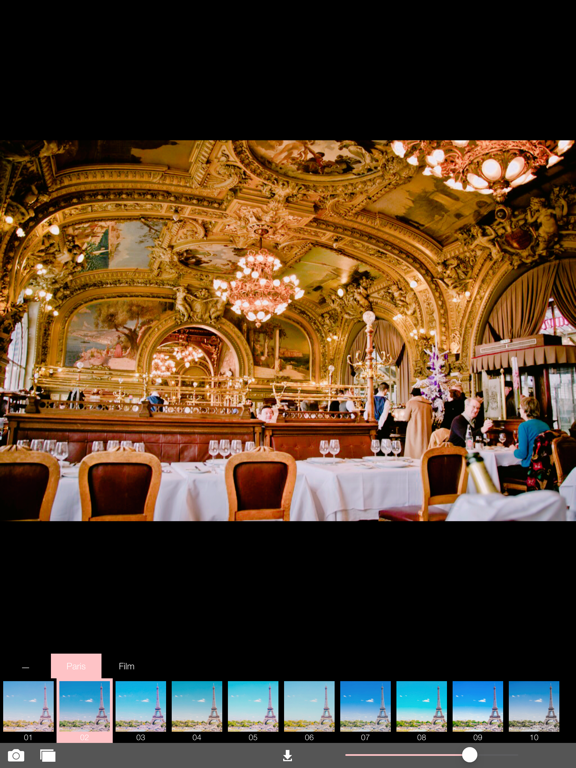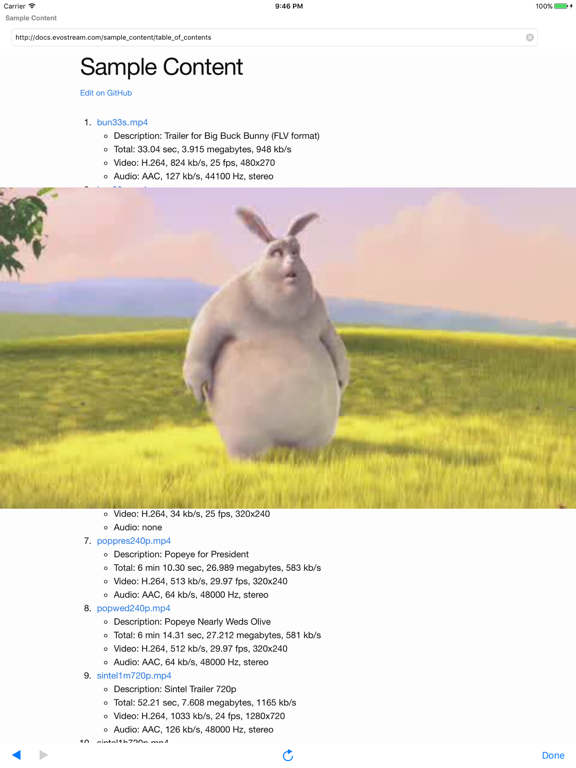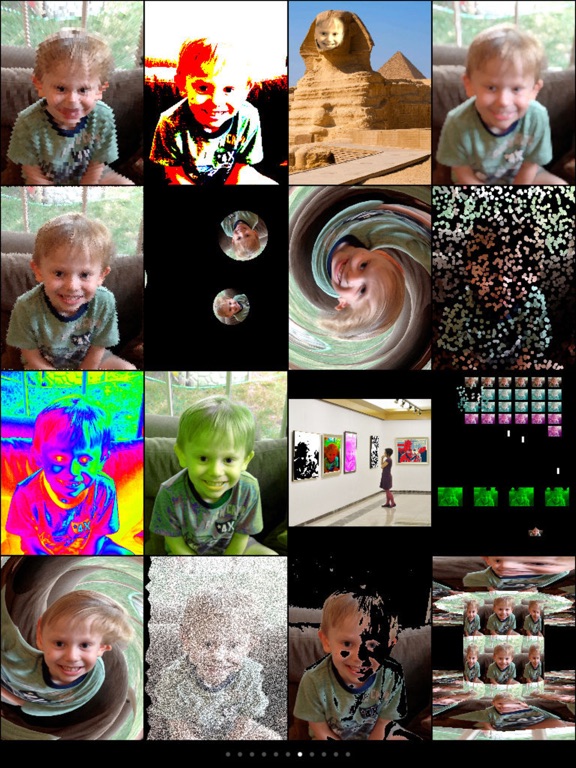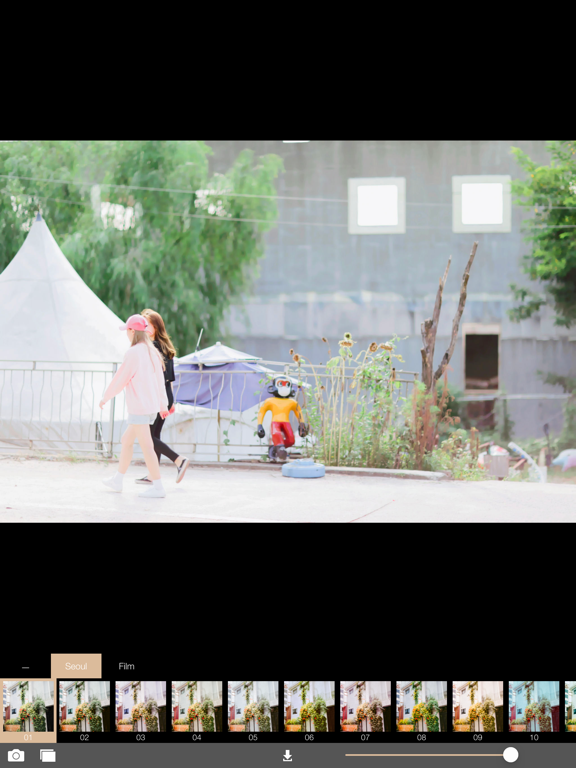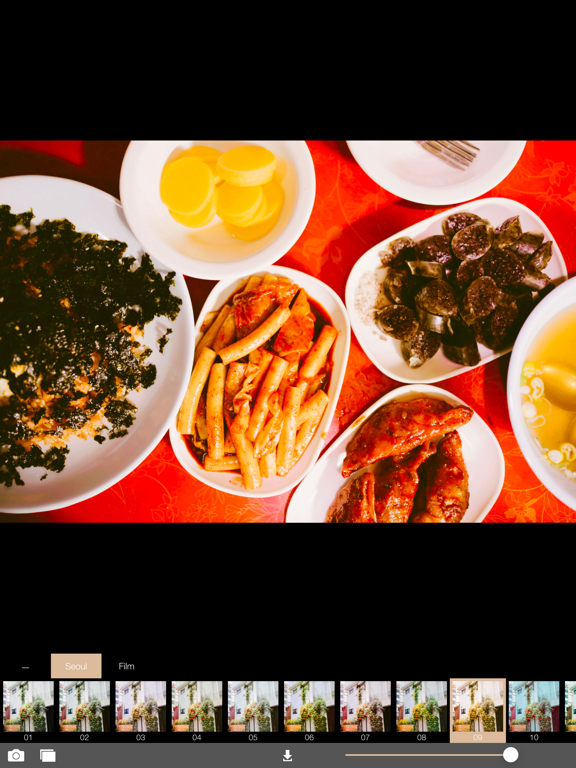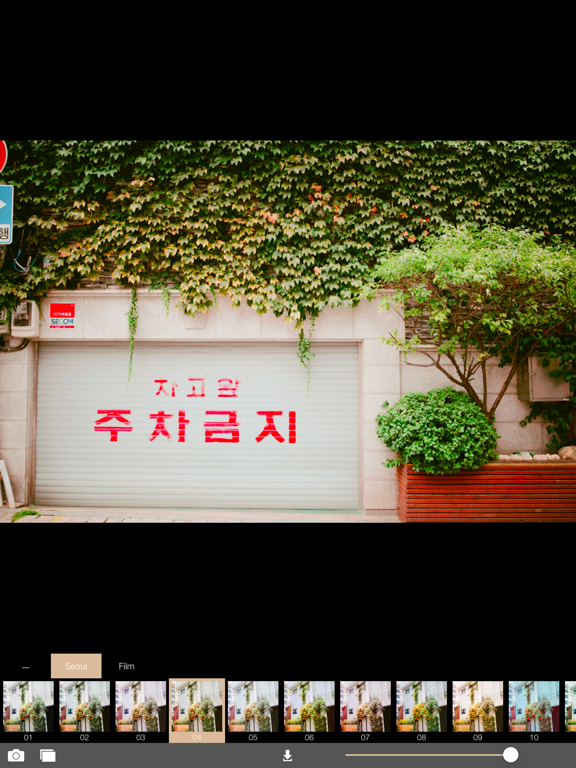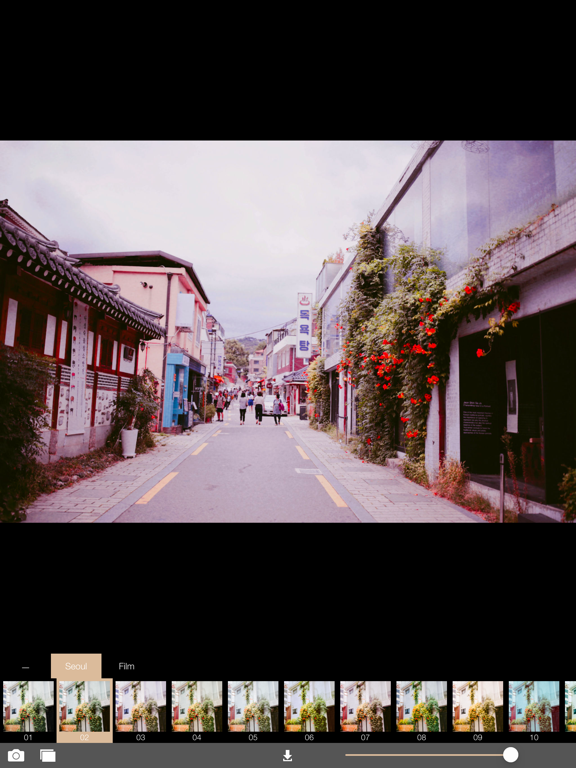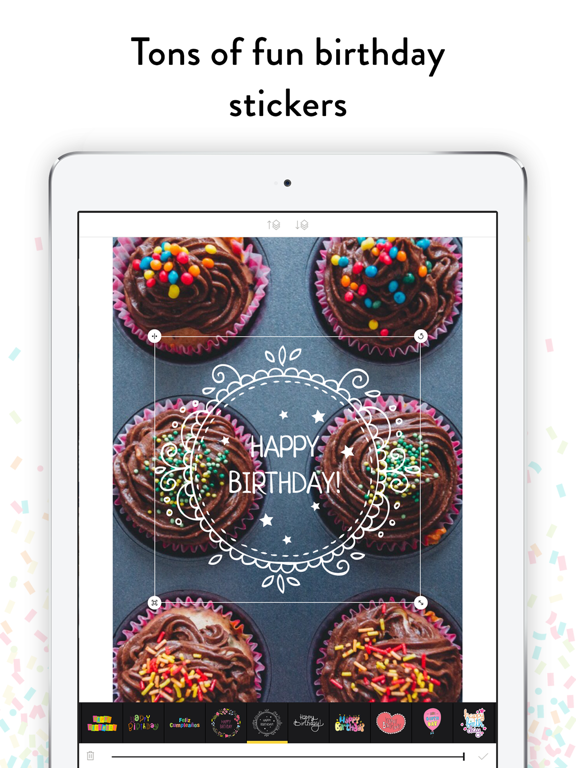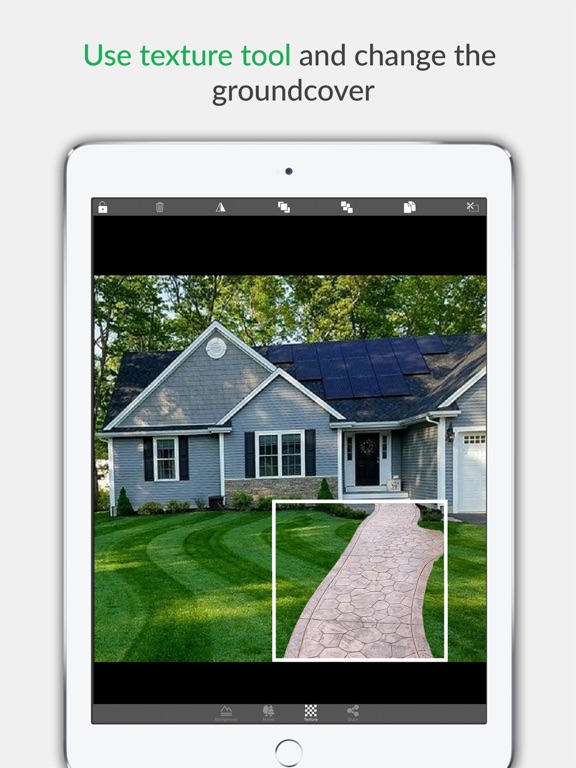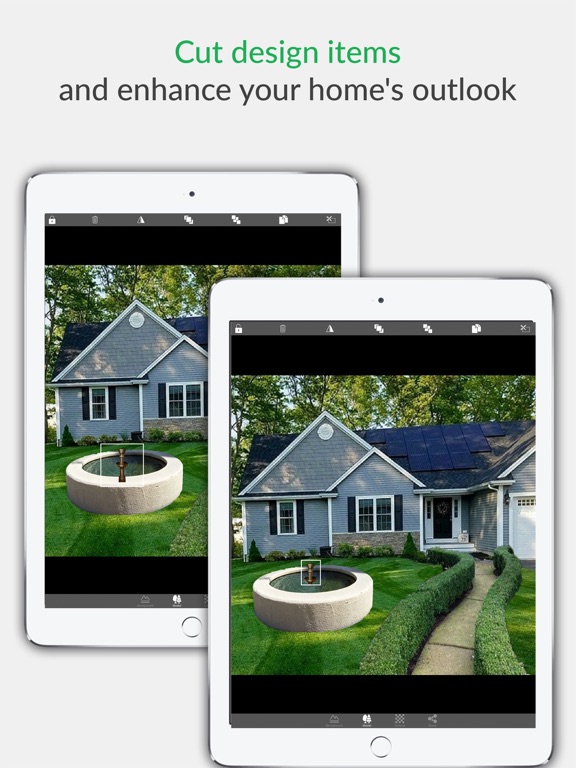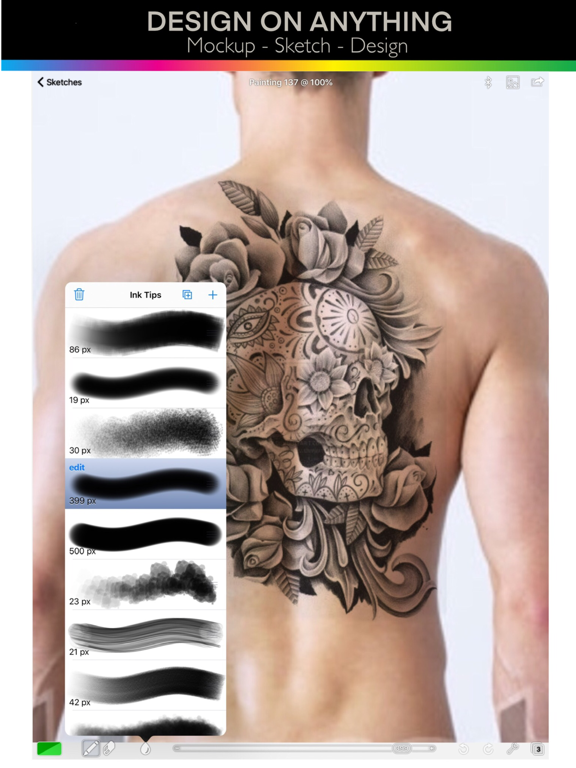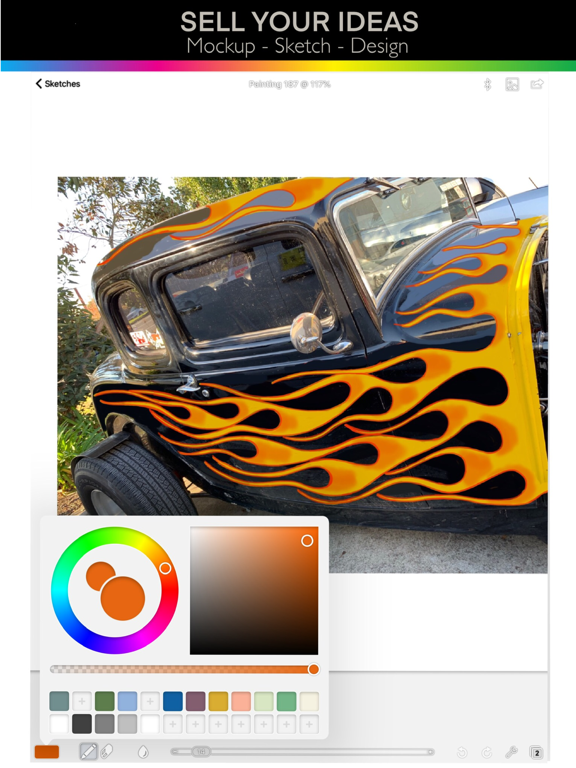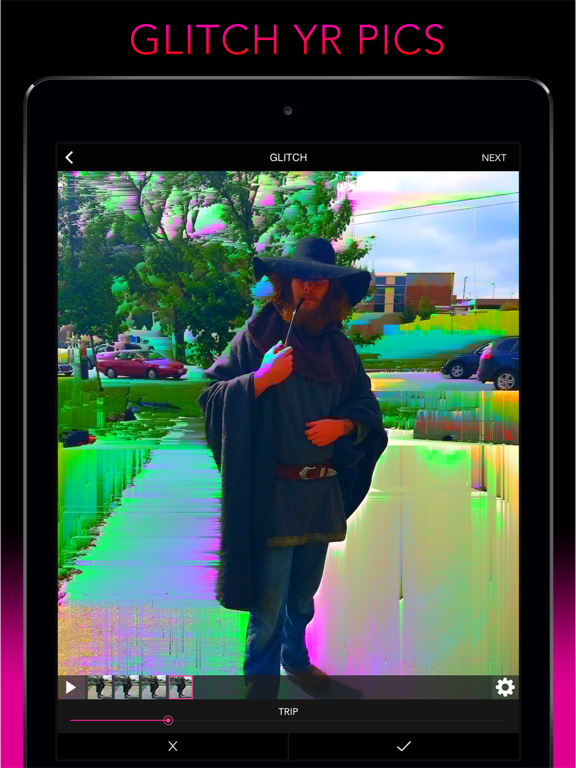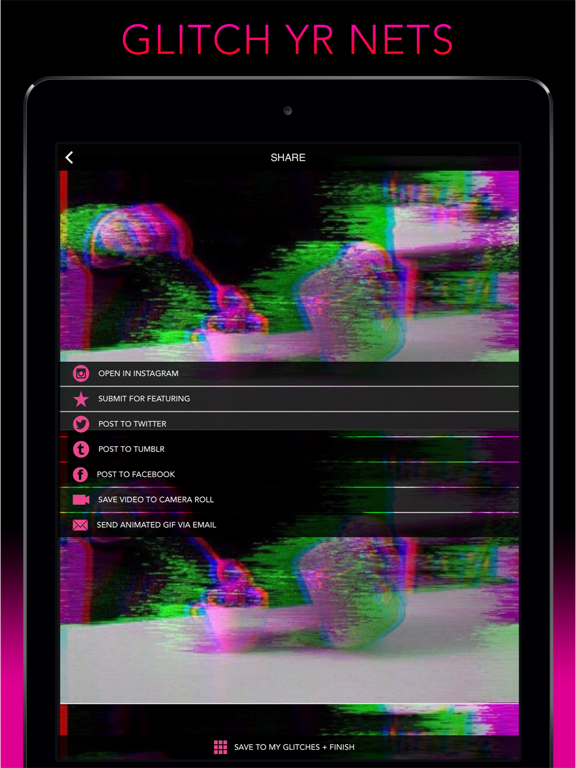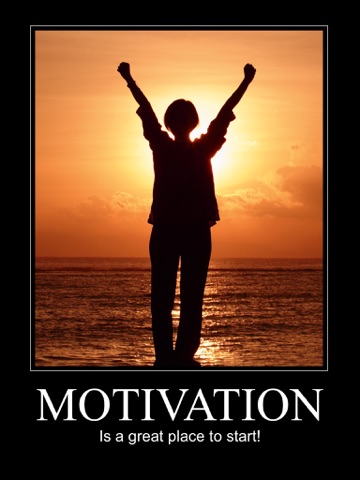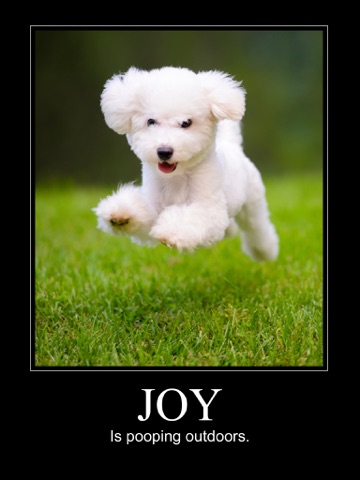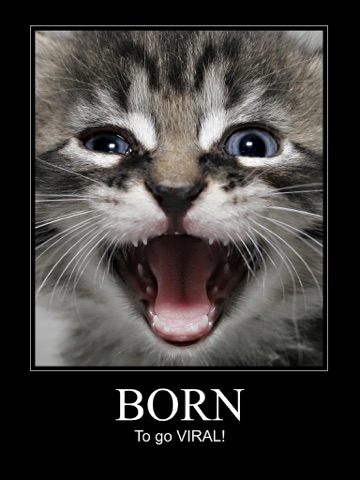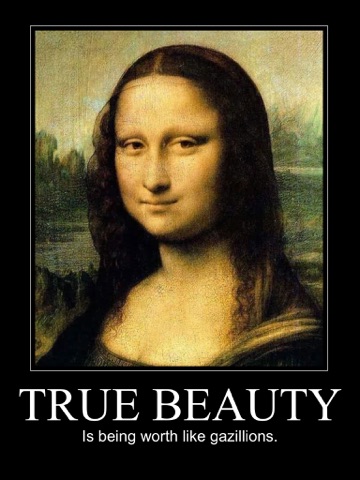Stacheify - Mustache face app
It's a mustache mirror! Just hold up the app and go MUSTACHE CRAZY trying tons of different "follicle-accurate" stache styles.
A wise person once said, “If you can’t grow a mustache, make sure your personality has one”. But with Stacheify EVERYONE can have a mustache… personality, smershonality!
Choose your hair color for ultimate realism and try novelty mustaches from "Stubble" to "Walrus"!
From the makers of ...More Beardify, Zombify, and Oldify 2!
FEATURES:
* Record LIVE videos of yourself and friends with staches
* Add mustaches to any photo in your photo library
* Choose a stache color to match your hair!
* Combine effects from Fatify, Oldify, Beardify, and more!
* Share photos through Instagram, Twitter, Facebook. MMS, YouTube, and even Email(if you're into that sort of thing).
CHOOSE THE RIGHT STACHE:
The Handlebar - Instantly become more attractive
The Petite Handlebar - More subtle, but no less distinguished
The Chevron - A stache of legend
The Horseshoe - Or "biker moustache" also worn by Hulk Hogan
The English - Truly, a gentleman's stache
The Dali - For the eccentrics, the trend-setters, the odd-balls...
The Pencil - also known as a Mouth-brow, this stache is reserved for the most meticulous stache-stylists
The Toothbrush - Worn by the entertainment genius, Charlie Chaplin
The Walrus - Show everyone you're serious about your stache-statement
The Fu Manchu - The facial hair of choice for villains throughout the ages
The Bat Stache - Become the mustachioed crusader
The Hungarian - Big, bushy and completely under control. Break out the stache wax!
ADD BEARDS:
- Get Beardify to add stache/beard combos right inside Stacheify!
SHARE WITH FRIENDS
-Share videos and photos via MMS, YouTube, Facebook, Twitter, Instagram, and Email.
-Give your friends the gift of facial hair! Thank us later.
Follow along with us on Instagram at @apptly and share your most dashing stache creations using #stacheify.
Note: Stacheify is meant to make you laugh and/or giggle, and should be used purely for entertainment. Enjoy!
ViewExif
ViewExif is a powerful metadata tool for your photos. With the help of ViewExif, you can not only view metadata of photos, but also edit and remove metadata in photo. Besides, it has an app extension, so you can view metadata right in Photos app.
Being able to read exif tags can be of great importance not only for beginners, but also for other photographers who want to find out what settings and tools were used to create a particular ...More photograph.
For those people who want to protect privacy, this app is useful for you as well. When you send photos via email or share on social network, your personal information (geo location, taken date etc) is shared as well. If you upset to share those information, ViewExif is able to remove it before sharing.
Features:
* Display EXIF tags: Dimensions, Taken Date, ISO Speed, F Number, Exposure Time, Focal Length and more.
* Display IPTC tags: Star Ratings, Keywords, Description etc.
* Display geo location on map.
* Add star ratings, keywords and description on photo
* Remove metadata from photo
* Supported image formats (JPG, PNG, TIFF, HEIC) and RAW formats (CR2, NEF, DNG).
* Share photo w/o metadata on Twitter, Facebook, email.
* App extension for Photos app and 3rd-party apps such as Dropbox, FileExplorer etc.
* Dark Mode
===== CONTACT US =====
Email: support@skyjos.com
Twitter: @SkyjosApps
SKRWT
„Best Apps 2014“ - The App Store
„10 Best Photography Apps“ - The Guardian UK
„Make Your iPhone Photos Look Professional With SKRWT“ - AppAdvice
„SKRWT is the Missing Link to iPhone Photo Perfection“ - Paste Magazine
„10 iPhone Apps That Will Do Wonders For your Photography“ - Business Insider
„7 Must-Have Apps for Drone Pilots“ - fromwhereidrone.com
„5 Can’t-Miss ...More iPhone Apps…“ - Time.com
-
SKRWT (App Store's "Best Apps 2014") is the most powerful perspective- and lens correction tool out there. Crafted to help you enhance your best smartphone photos in just a few taps, v.1.5 of SKRWT is now better than ever. With a variety of unrivaled features and awe-inspiring in-app extensions MRRW and 4PNTS, this fine application is the go-to editing tool for sophisticated photography enthusiasts like yourself. All hail symmetry!
#SKRWT #MRRW #4PNTS
-
SKRWT
Kiss converging lines goodbye: SKRWT is the all-purpose perspective and lens correction app for symmetry lovers. Correct horizontal and vertical lines as well lens distortions for shots taken with adapters, DLSRs, with a GoPro or a drone camera. With the one-of-a-kind full auto-cropping functionality and the self-explanatory, intuitive user interface, SKRWT is the missing link in high-end smartphone photography. If you are a sucker for quality and symmetry, SKRWT is for you.
-
4PNTS
With 4PNTS, the good folks at SRKWT re-thought perspective correction workflows and put together a new must-have extension. A hands-on approach to professional photo transformation: 4PNTS lets you manually work one or more corner points of your image, turning perspective correction into a fully intuitive manipulation process. The 4-point-perspective-tool is available as an in-app purchase – so you get to artistically transform, skew and enhance your photos within SKRWT. Your individual take, your creativity, your shot.
-
MRRW
SKRWT presents four high precision mirror effects in this unmatched mirroring tool for your smartphone. With a refreshing approach to creative image manipulation, MRRW helps uncover the hidden symmetry in your best shots and enables you to find new creative and artistic freedom. Explore new possibilities in composition and use perspective correction and auto cropping in SKRWT-quality. Here goes for a never-ending stream of MRRWGRAMS!
-
instagram.com/doyouskrwt
facebook.com/skrwtapp
twitter.com/doyouskrwt
hello@skrwt.com
-
#SKRWT #DOYOUSKRWT #ALLHAILSYMMETRY
AliExpress
Online shopping for the latest electronics, fashion, phone accessories, computer electronics, toys, garden, home appliances, tools, home improvement and more.
8mm Vintage Camera
AN OSCAR WORTHY APP - 8mm was used by director Malik Bendjelloul in his Oscar-winning film "Searching for Sugar Man"!
The original retro film camera used by millions of users.
8mm Vintage Camera captures the beauty and magic of old school vintage movies right through your viewfinder. Dust and scratches, retro colors, flickering, light leaks, even frame shakes, all can be instantly added with a single tap of the finger.
RECORD VIDEOS WITH ...More SOPHISTICATED LIVE EFFECTS
• Total live view of the effects. What you see in the viewfinder is what you get.
• Support up to 4K HD recording with real time video effects.
INSTANTLY SWITCH EFFECTS FOR 70 DIFFERENT LOOKS
• 8 Lenses: Super 8, 16mm, Clear, Flickering Frame, Spotlight, Light Leak, Color Fringing and Classic.
• 13 Retro & Aged Films: 1920, Noir, 60s, 70s, Sakura, XPro, Siena, Pela, Indigo, Tuscan, Two-Color, 2-Strip and 3-X.
• Jitter Button to imitate frame shakes of real 8mm projectors.
• Sound Switch to add projector sound for extra authenticity or mute the video for a silent movie effect.
APPLY EFFECTS TO EXISTING VIDEOS
• Apply and adjust effects while playing a video from Photo library.
CREATE PRO-QUALITY MOVIES FROM 8MM CLIPS
• Choose from 5 unique themes with matching titles, transitions & music. Free themes: Minimalism, Elegant. In-App Purchase themes: Silent Film, Countdown, Light Leak.
• Add soundtrack from iTunes library.
Analog Paris
■ #1 for 100 Weeks, Overall, Korea ■
■ #1 Photo & Video app in 26 Countries ■
Analog Paris is the seventh app of Analog Film City Series.
With the specially created Analog Paris photo filters and color filters, you can edit your pictures as if they were taken in Paris.
[ CONTACT ]
facebook.com/analogfilmapp SOPHISTICATED LIVE EFFECTS
• Total live view of the effects. What you see in the viewfinder is what you get.
• Support up to 4K HD recording with real time video effects.
INSTANTLY SWITCH EFFECTS FOR 70 DIFFERENT LOOKS
• 8 Lenses: Super 8, 16mm, Clear, Flickering Frame, Spotlight, Light Leak, Color Fringing and Classic.
• 13 Retro & Aged Films: 1920, Noir, 60s, 70s, Sakura, XPro, Siena, Pela, Indigo, Tuscan, Two-Color, 2-Strip and 3-X.
• Jitter Button to imitate frame shakes of real 8mm projectors.
• Sound Switch to add projector sound for extra authenticity or mute the video for a silent movie effect.
APPLY EFFECTS TO EXISTING VIDEOS
• Apply and adjust effects while playing a video from Photo library.
CREATE PRO-QUALITY MOVIES FROM 8MM CLIPS
• Choose from 5 unique themes with matching titles, transitions & music. Free themes: Minimalism, Elegant. In-App Purchase themes: Silent Film, Countdown, Light Leak.
• Add soundtrack from iTunes library.
Fast Flash -Browser and Player
*** SPECIAL SALE - 67% OFF TODAY! - GET IT QUICK BEFORE THE PRICE GOES BACK UP!! ***
Fast Player is a fast, efficient video player that plays many common video formats! Play videos you have saved on your iPhone, iPod touch, or iPad quickly and easily!
Features:
- Extremely fast, efficient player
- Simple and easy to use
- Supports a large number of video formats (see list below)
Supported Formats:
- mov
- avi
- mkv
- mpeg
- mpg
- wmv
- ...More wma
- mp4
- 3gp
- mp3
- caff
- aiff
- ogg
- ogv
- m4a
- m4v
- vob
- …and more!
Download Fast Player now and start playing your videos!!
---------------
Transferring videos to your device is easy! First, connect your device to your computer and open iTunes. Select your device from the list and go to the 'File Sharing' section. Select the Fast Player app from the 'Apps' list and add your video files to the 'Documents' list. You can now play your videos using the app!
Uptown & Co.
From the creators of 1967 and VanillaPen, Uptown & Co. is RoadRocks’ newest photo editing experience. Uptown & Co. is an intuitive, uncluttered and powerful tool that lets you edit your shots and add custom signatures to them through an innovative workflow.
#UptownAndCo. wma
- mp4
- 3gp
- mp3
- caff
- aiff
- ogg
- ogv
- m4a
- m4v
- vob
- …and more!
Download Fast Player now and start playing your videos!!
---------------
Transferring videos to your device is easy! First, connect your device to your computer and open iTunes. Select your device from the list and go to the 'File Sharing' section. Select the Fast Player app from the 'Apps' list and add your video files to the 'Documents' list. You can now play your videos using the app!
Mega Photo Pro
The most fun you can have with your photos -- Mega Photo Pro is the hilarious app that brings your photos and videos to life. (Formerly Mega Photo Booth Pro)
NOTE: If you already have the free version of Mega Photo Booth, and have paid for the upgrade, you don't need this app! You already have all the same effects.
Walk through a 3-D maze of your photos, or play games with them! Twist, morph, pinch, and warp your photos and videos into ...More outrageous designs! There are over 1000 effects to choose from and you see them all in real-time. You can take videos with the effects too! You can pause the recording to switch effects in the middle of your video. Make a music video by selecting a soundtrack from your music library!
Games include: brick breaker, ninja slicer, three-in-a-row swap, alien invaders, snake, tile puzzle, and circular tile puzzle.
Effects include: maze, engraving, cube puzzle, jewel, bouncing balls, glasses, TV, pachinko, waving flag, sketch, tunnel, mosaic, puzzle, hue shift, motion blur, tile, emboss, spinning cube, x-ray, collage, night vision, halftone, light tunnel, and many more. There's also 40 vintage camera effects for a retro feel.
Many effects are improved over the free version, like the thermal camera effect that has 8 added variations for you to try. So not only do you get 13 pages of effects, but you get even more effects-within-effects!
Mega Photo Pro will transform your photos and videos with amazing effects you won't find in other photography apps. It's the most fun you can have with your photos!
TRANSFORM YOUR PHOTOS IN AMAZING WAYS
Mega Photo Pro makes your photos and videos as unique as you are. Over 1000 effects are shown to you in real-time. You can play a tile puzzle with a live camera feed, go through a wormhole tunnel, view a spinning globe, and much more!
The app can switch from the front to rear facing camera with the touch of a button. You can use the live camera or an image or video - just choose a favorite picture or video from your library or take a new one.
Many of the photo effects are interactive so you can personalize it even before taking your picture or video. Tap and drag, zoom with two fingers, rotate, and more to make it your own.
SHARE THE FUN WITH FRIENDS
Photos are more fun with your friends, and Mega Photo Pro makes it easy. Share your zany and funny photos (like you as the Mona Lisa!) easily. Just tap to email your photo or post to Facebook or Twitter.
Are your friends nearby? Snap a photo with all of you using the helpful timer. Set the timer for up to 30 seconds so all your buddies can get in the picture. Don't forget to choose your favorite photo transformation to amaze your friends.
INCREDIBLE PHOTO EFFECTS
Features of Mega Photo Pro app include:
* Transform your photos: Distort, pinch, and change colors of your photos and videos
* 1000+ effects: Apply eye-popping effects to your images with just a tap of your finger
* Interactive effects: View and change your photo effects in real-time
* Share with friends: Easily post your photos to Facebook or Twitter, and email to friends and family.
Ready to transform your photos in outrageous ways? Try the Mega Photo Pro app now!
NOTE: For Mega Photo Pro to work, you'll need a camera so iPad 1 is not supported. The app is designed for devices with a front camera but also works with back cameras (like 3GS).
Analog Seoul
■ Analog Paris #1 for 100 Weeks, Overall, Korea ■
■ Analog Paris #1 Photo & Video app in 26 Countries ■
Analog Seoul is the eighth app of Analog Film City Series.
With the specially created Analog Seoul photo filters, you can edit your pictures as if they were taken in Seoul.
[ CONTACT ]
facebook.com/analogfilmapp outrageous designs! There are over 1000 effects to choose from and you see them all in real-time. You can take videos with the effects too! You can pause the recording to switch effects in the middle of your video. Make a music video by selecting a soundtrack from your music library!
Games include: brick breaker, ninja slicer, three-in-a-row swap, alien invaders, snake, tile puzzle, and circular tile puzzle.
Effects include: maze, engraving, cube puzzle, jewel, bouncing balls, glasses, TV, pachinko, waving flag, sketch, tunnel, mosaic, puzzle, hue shift, motion blur, tile, emboss, spinning cube, x-ray, collage, night vision, halftone, light tunnel, and many more. There's also 40 vintage camera effects for a retro feel.
Many effects are improved over the free version, like the thermal camera effect that has 8 added variations for you to try. So not only do you get 13 pages of effects, but you get even more effects-within-effects!
Mega Photo Pro will transform your photos and videos with amazing effects you won't find in other photography apps. It's the most fun you can have with your photos!
TRANSFORM YOUR PHOTOS IN AMAZING WAYS
Mega Photo Pro makes your photos and videos as unique as you are. Over 1000 effects are shown to you in real-time. You can play a tile puzzle with a live camera feed, go through a wormhole tunnel, view a spinning globe, and much more!
The app can switch from the front to rear facing camera with the touch of a button. You can use the live camera or an image or video - just choose a favorite picture or video from your library or take a new one.
Many of the photo effects are interactive so you can personalize it even before taking your picture or video. Tap and drag, zoom with two fingers, rotate, and more to make it your own.
SHARE THE FUN WITH FRIENDS
Photos are more fun with your friends, and Mega Photo Pro makes it easy. Share your zany and funny photos (like you as the Mona Lisa!) easily. Just tap to email your photo or post to Facebook or Twitter.
Are your friends nearby? Snap a photo with all of you using the helpful timer. Set the timer for up to 30 seconds so all your buddies can get in the picture. Don't forget to choose your favorite photo transformation to amaze your friends.
INCREDIBLE PHOTO EFFECTS
Features of Mega Photo Pro app include:
* Transform your photos: Distort, pinch, and change colors of your photos and videos
* 1000+ effects: Apply eye-popping effects to your images with just a tap of your finger
* Interactive effects: View and change your photo effects in real-time
* Share with friends: Easily post your photos to Facebook or Twitter, and email to friends and family.
Ready to transform your photos in outrageous ways? Try the Mega Photo Pro app now!
NOTE: For Mega Photo Pro to work, you'll need a camera so iPad 1 is not supported. The app is designed for devices with a front camera but also works with back cameras (like 3GS).
Birthday Stickers - Frames, Balloons and Party Decor Photo Overlays
Surprise your friends with something special on their Birthday! With fun and colorful Birthday Stickers you can easily turn any photos into unique Birthday cards!
Choose one of a hundred ways to say ‘Happy Birthday', add a birthday cake with some candles, throw in a few decorations - your one of a kind Happy Birthday card is ready to be emailed to your friend or posted on social networks and messengers!
The app includes:
* ‘Happy ...More Birthday’ wishes in a variety of styles and fonts
* Party hats, masks and other props for photo booth style edits
* Massive collection of Birthday themed photo frames
* Cakes, candles, balloons, and much more!
Make sure to check out other apps in this collection: Christmassy, Love Cards, St Patrick’s Photo Booth, Hipster Easter, and Valentine Box!
Landscape Design- home decor, flower garden design
Welcome to landscape design app. Landscape design app is a place in your iphone / ipad where you can decor your home, prepare your own virtual garden and many more. You can use actual images that confirms the best possible realistic view on your device.
This app is designed for everyone. Ranging from homeowners to Landscape designing companies. Such kind of app offers visualization for creating and renovating your very own garden.
Normally it ...More is too expensive and almost impossible to explore your landscape choices inside and outside of your home from every possible angle. But through Landscape Design app such kind of task is quite easy. It will save your valuable time and money. All you have to do is to take a picture and use your fingers to drop scapes. No doubt you will enjoy your every moment of playing and working with the app.
Whether you are a do-it yourself landscaper or planning to hire a landscape contractor, in both cases this app will help you a lot.
Landscape design app features
You can take a snap with your camera or access the photo library to upload image.
Texture tool is there for adding or cutting ground cover.
You have database for adding flowers, trees, water and more than 200+ items.
You can lock image feature for convenience.
Anytime delete feature.
Flip feature.
Tap and back feature.
Copy items feature.
Cut with finger input.
Save and share in different social media accounts. +
And many more.
Landscape design app database ( all included )
Annual Flowers.
Architectures.
Cactuses.
Deciduous trees.
Evergreen Shrubs.
Flowering Shrubs.
Flowering trees.
Landscape Rocks.
Lighting.
Novelty Birdhouses.
Palm trees.
Paver patios.
Perennial grasses.
Perennial ground cover.
Perennial shades.
Perennial Vives.
Perennial Suns.
Planters.
Specials.
Stone retaining walls.
Swimming pools.
Tropical indoors.
Unplantedes.
Walkaway steps.
Water fountains.
Windows and doors.
Wood fences.
Wrought Iron fences.
Yard Arts.
Try it. No doubt it will surpass your imagination.
#Mock-up
Convert your next idea into a powerful image
Paint a masterpiece, sketch an idea, edit a photo, customize and design a concept!
This is truly the most powerful yet simple to use sketch and painting app for both professional artists and beginners alike. Easy and simple to use, yet very robust.
Now you can unleash all your inspirations on the go, in the studio or with your clients!
** Watch new tutorial videos and tips by pro artists from the ...More help button in the Main Gallery section view! **
See how different creatives around the world are using this app that transforms their device into the ultimate sketch pad.
* Now compatable with support for Apple Pencil stylus and iPad Pro*
With mock-up you can:
- Sketch and share
- Use preset or create your customized canvas size
- Customize ink tips and ink colors
- Color Wheel with HSB and RGB color space
- Save your own color swatches
- One finger touch eye-dropper color selection
- Create multiple independent layers
- Rotate, hide and customize individual layers
- Duplicate, merge and re-order layers
- Toggle visibility and adjust transparency
- Real-life image MULTIPLY overlay button
- Touch sensitive sketching and erasing
- Two finger tap for fast zooming
- Image editing tools for color, balance, contrast and brightness
- Sketches can always be re-edited, duplicated or exported
- Import and export to photoshop layers, jpeg and .png formats
- Save and share sketches to album, email and dropbox
- mock-up gallery saves all of your sketches with play back
Mock-up allows artists or anyone with a creative mind to transform their ideas into a representational image. This app turns their device into the ultimate sketchpad and photo editor with custom colors and brush tips for real life drawing and painting. It has the ability to import images and artwork from your camera albums or dropbox and includes independent layers that can be rotated hidden or locked.
Sometimes it’s hard to express and share your ideas with others with simply words. Express your ideas, and brainstorm with the app that makes it easy and possible to create a powerful visual and let your artistic and unique ideas shine.
Now imagine sitting with your client to visualise your next creation before the work begins. You can share ideas and confirm your vision with a realistic edited sketch before committing. Suitable for artists of all trades; custom painters, fabricators, tattoo artists, sign writers, cake decorators, architects, interior designers or creatives that just want to have fun and make art or edit a cool photo. If you’ve got a vision, you can now transfer from your minds eye and share it with the world!
mock-up we've got you covered!
Glitch Wizard - Distort Photos to Trippy GIFs
Want to make Glitch Art? Get Glitch Wizard.
"Glitch Wizard rules."
― Justin Boreta, The Glitch Mob
◭ Key Features ◭
• Create animated glitches, export them to GIFs and movies
• Share with the #glitchwizard hashtag to get featured in-app
• 30 unique glitches to experiment with
"So fun :)"
― Ryan Hoover, Product Hunt Founder
◭ Notable press ◭
• Apple
• BBC
• Endgadget
"Kudos ...More on the sharing options for Glitch Wizard, as it's one of the best models I've ever seen in an app."
― Victor Agreda Jr., Endgaget
Not convinced? Search #glitchwizard on Instagram, and see what's possible!
_________________________________________________________________
For DMCA and copyright inquiries see: http://giphy.com/dmca
Props to Yusef Dualeh who let us use his rainy Toronto street pic in our preview video.
WARNING: It is possible to use Glitch Wizard to create seizure-inducing animations. Please use with caution.
GifVid - GIF to Video Converter
GifVid lets you convert GIFs to Videos and vice versa!
Select from any of the gifs or videos in your photos library and easily convert them over you can then share with your friends through iMessage, Imgur, Tumblr and more!
We would love to here from you!
If a gif or video isn't converting or you want a new feature
email us at support@artsyapps.com on the sharing options for Glitch Wizard, as it's one of the best models I've ever seen in an app."
― Victor Agreda Jr., Endgaget
Not convinced? Search #glitchwizard on Instagram, and see what's possible!
_________________________________________________________________
For DMCA and copyright inquiries see: http://giphy.com/dmca
Props to Yusef Dualeh who let us use his rainy Toronto street pic in our preview video.
WARNING: It is possible to use Glitch Wizard to create seizure-inducing animations. Please use with caution.
Motivational Poster
Motivational Poster makes it easier than ever to turn your own photos into hilarious de-motivational posters and inspiring motivational posters.
Easy to use!
Simply select your image then:
1. Optionally crop and position. Features both portrait and landscape poster options.
2. Compose your witty message.
3. Save your new work of art to your library.
Even share your creations direct to Facebook and Twitter (both avatar and tweet using ...More Twitpics)!
Features
• Zoomable preview
• Optional adjustable image levels
• Native Retina Display support
• Work in portrait or landscape mode
• Crop, resize, rotate and position initial image
• Save, email, Twitter and Facebook support
• Stores Twitter and Facebook logins making it convenient to share
• Universal app; runs on your iPhones, iPads and iPod Touches