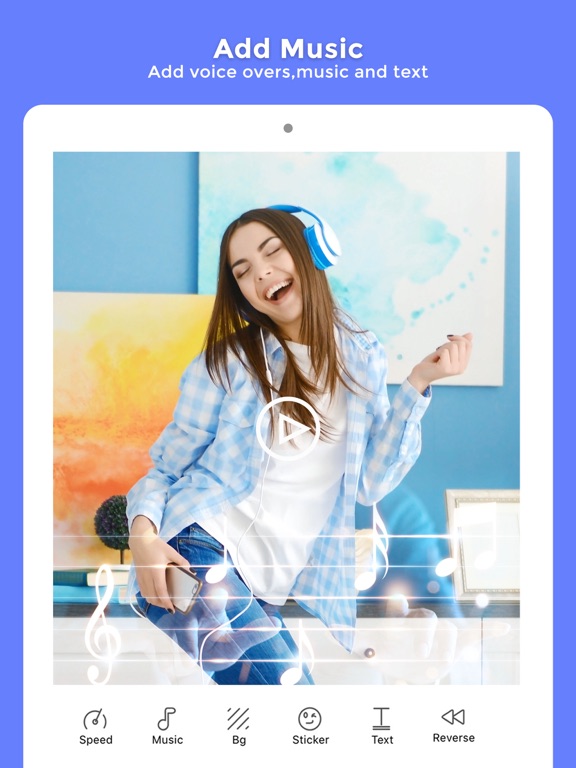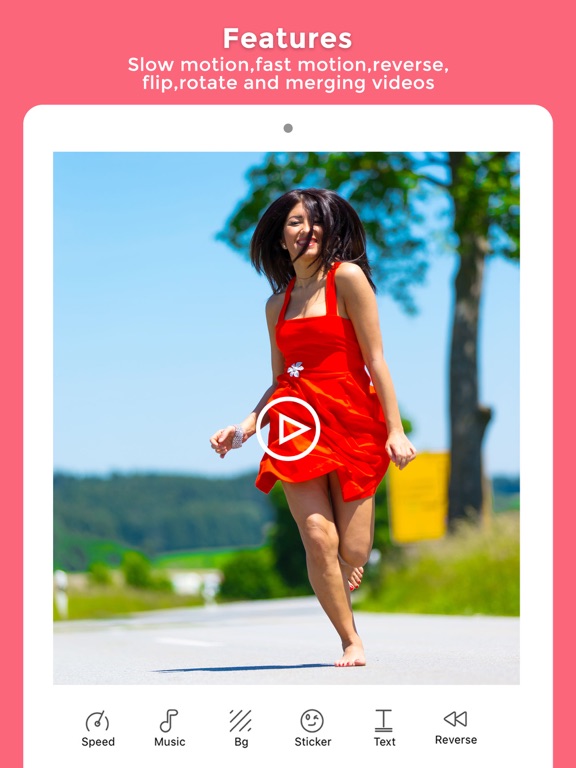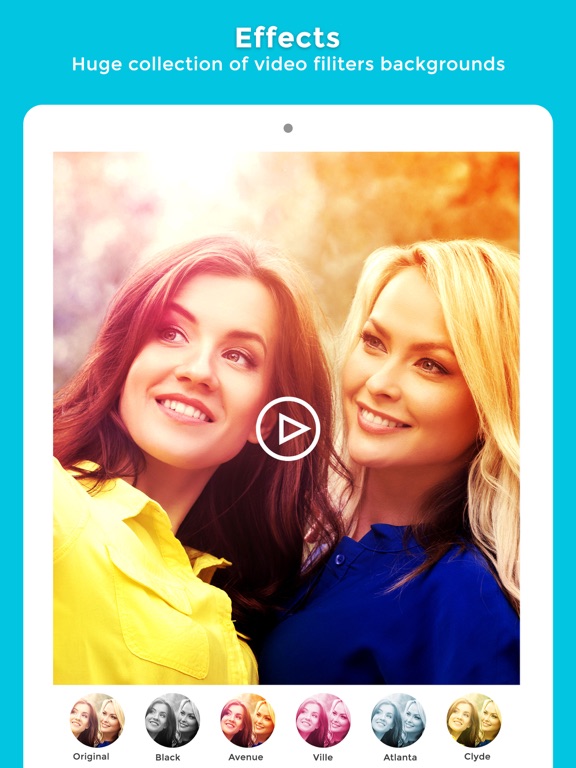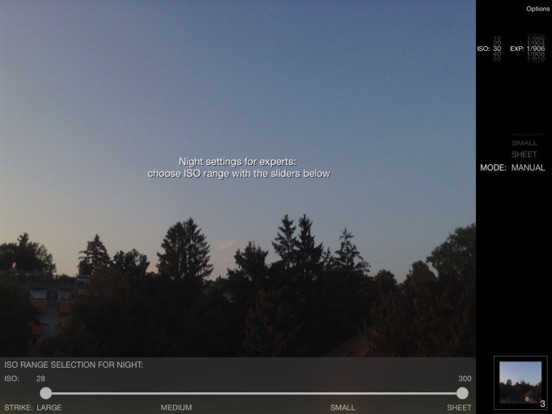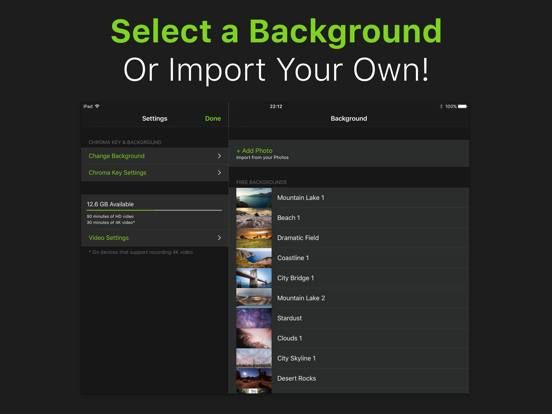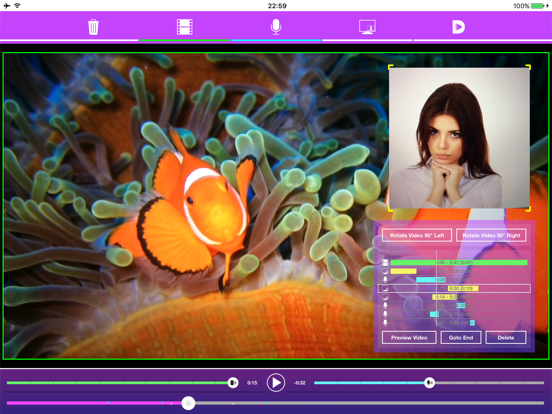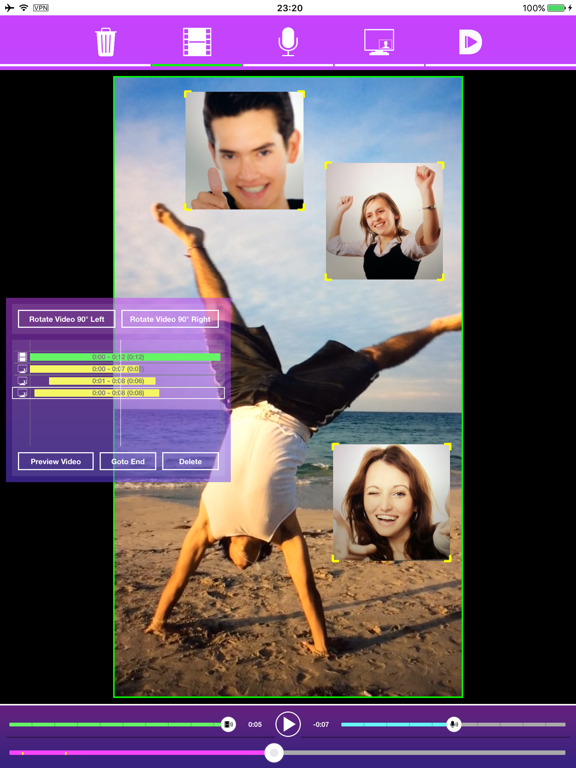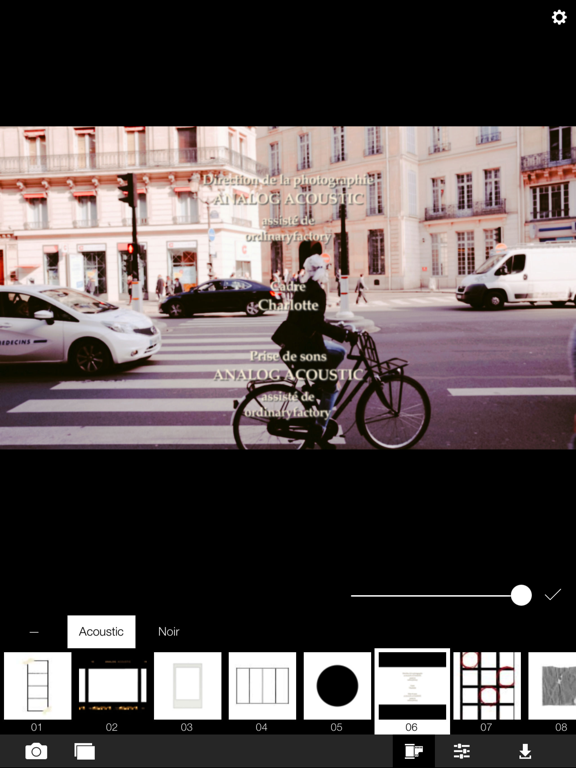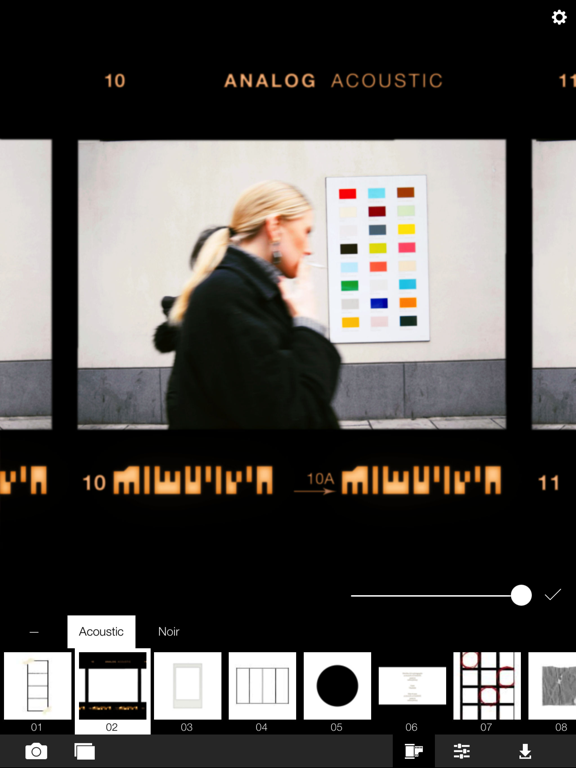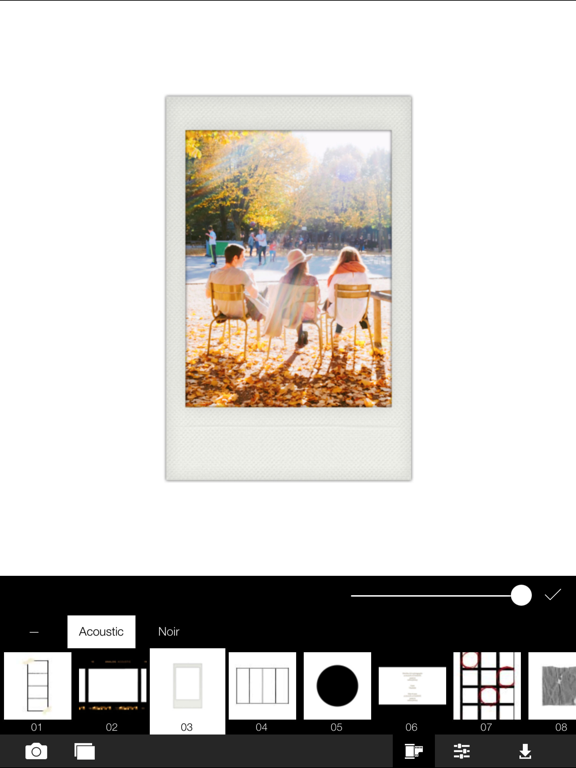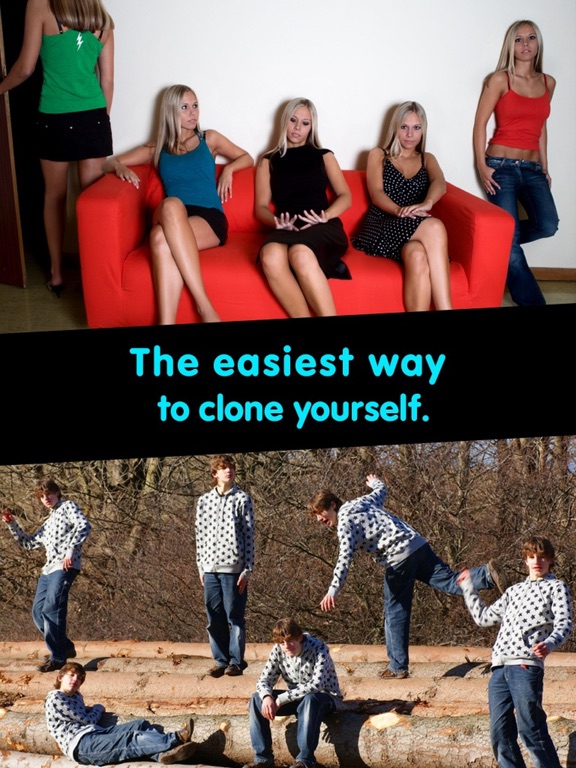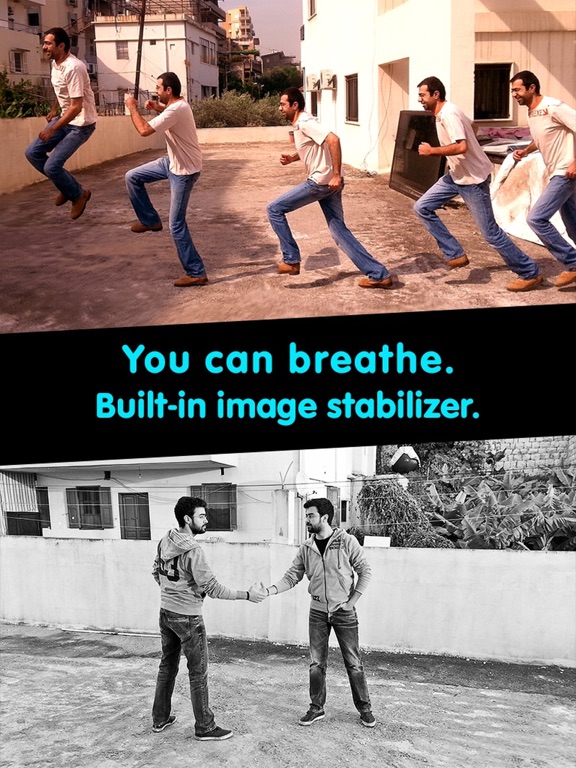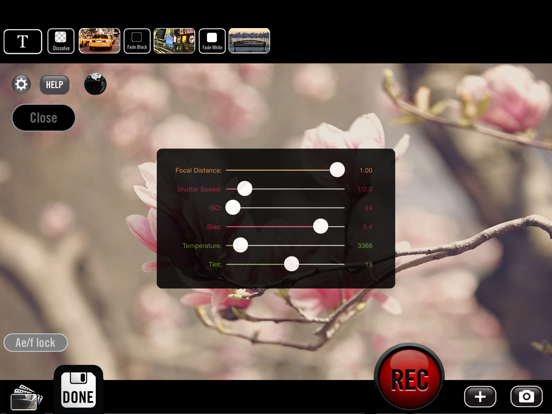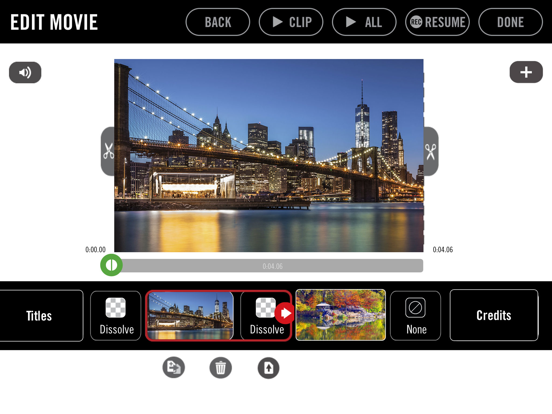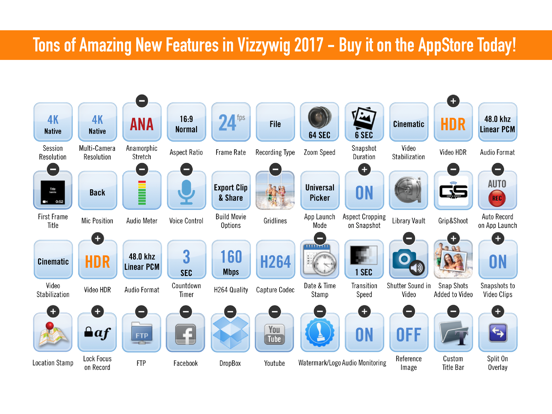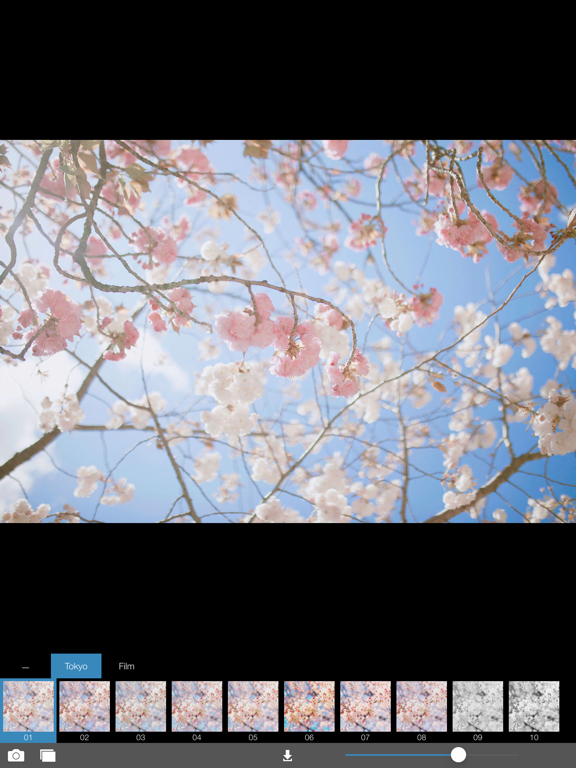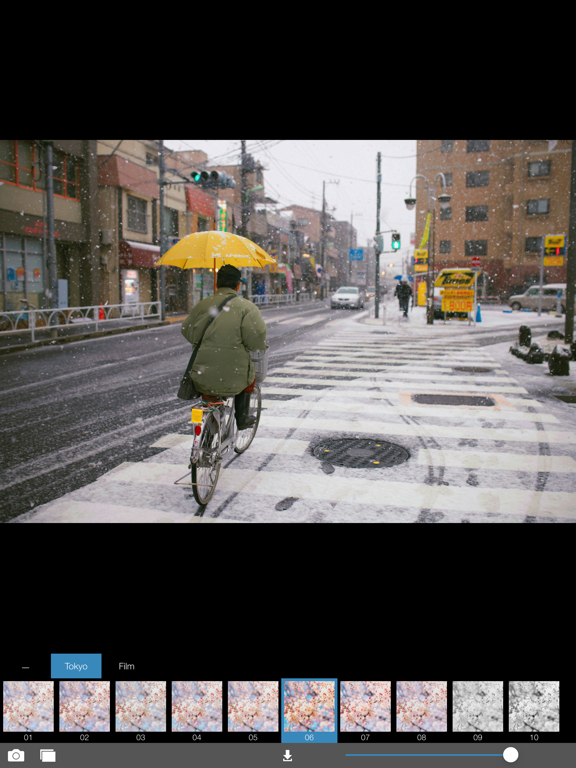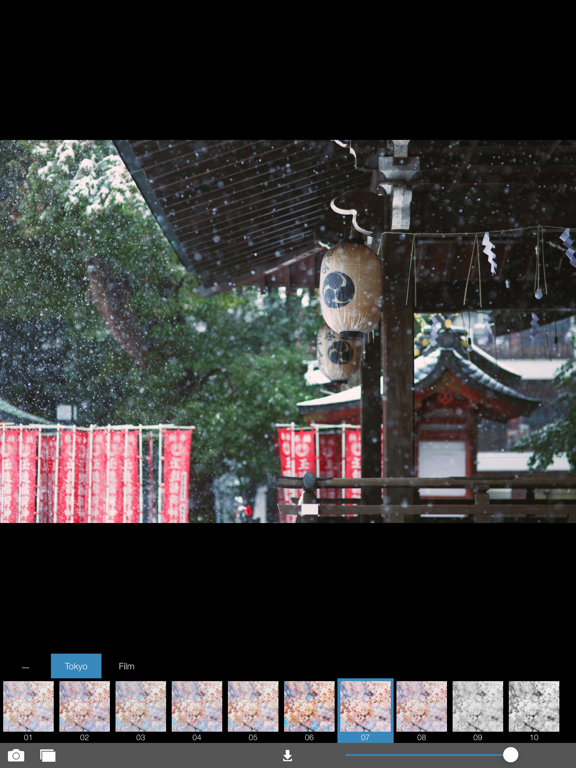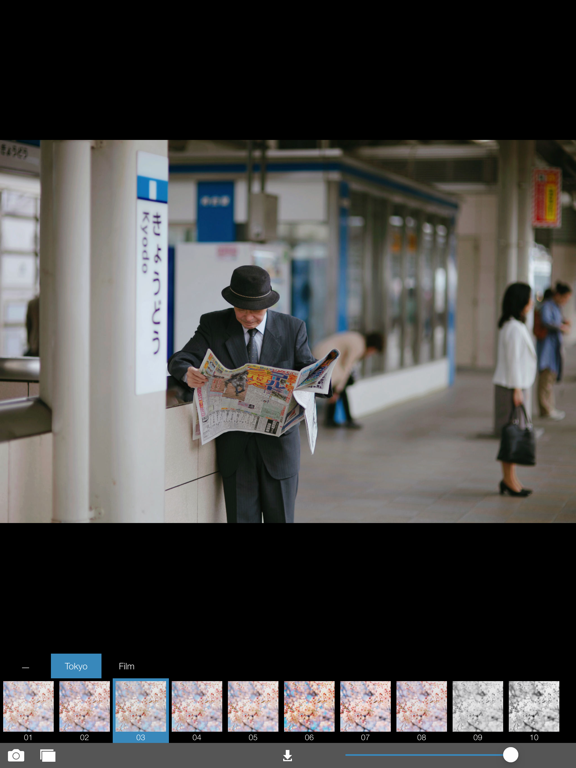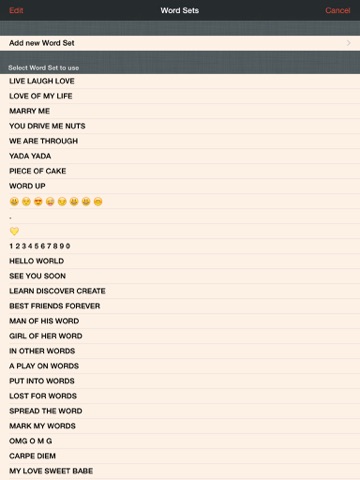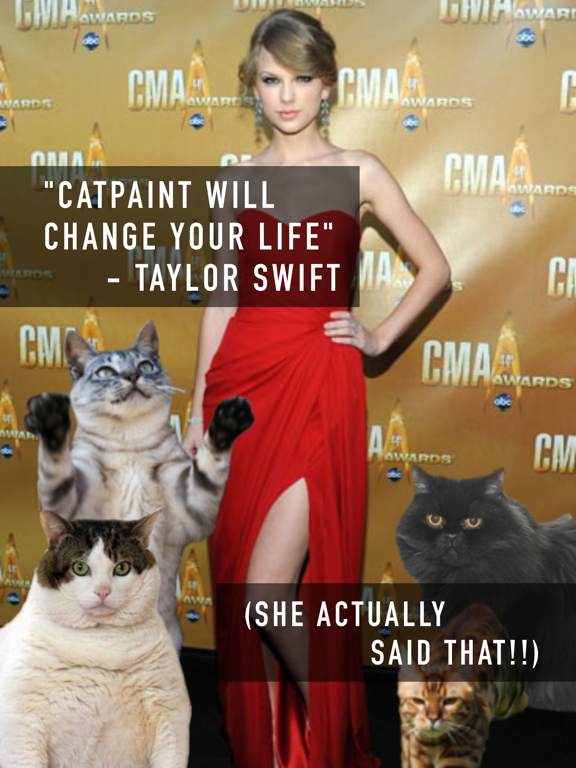Handy Photo
***** “What does it do? Everything… quickly and easily. It’s really awesome!“ – Life In LoFi
***** "Handy Photo is an absolute must buy that delivers an amazing photo editing package..." – AppleNApps
***** “For the features and performance delivered, the app is a must have for all iOS device users who enjoying photo editing.” – ePHOTOzine
Welcome to creative photo editing!
Handy Photo ...More was designed for those with a strong passion for photo editing. The app is a perfect choice when it comes to correcting and enhancing photos from all possible angles.
* Making tonal and color adjustments globally and locally *
Improve the general look of your photos by performing both global and local tonal and color corrections in them. With a few taps and swipes only, turn your images into vivid and vibrant works of art.
* Retouching photos with ultimate ease *
Remove unwanted content from your photos in a tap. Mobile image retouching has never been so fast and easy.
* Moving objects from photo to photo *
Is it possible to move any object within a single photo or to another image in just a few taps? The answer is yes when it comes to the Move Me tool. With it, you can do the impossible – move objects in photos to the locations they would never move to in real life.
* Applying filters to images partially *
With the Handy Photo’s powerful photo filters, which include Black and White, Bleach Bypass, Color Standout, Cross Process, Dramatic, Duotone, Fog, Glow, Golden, HDR, Halftone, Ink, Lomo, Old Photo, Polarization, Polaroid, Sepia, Sketch, Smart Contrast, Tilt-Shift, Tiny Planet, Vignette, and Vintage, you can add whatever artistic effects wanted to your images. The filters are all adjustable and, thanks to the partial application feature, can be easily combined within photos.
* Adding textures to photos partially *
Apply the Handy Photo’s terrific textures to your images to make them truly pop. You can select from the following categories of textures: Abstract, Cloth, Clouds, Frost and Ice, Grunge, Paper, Water, and Wood. All the textures can be adjusted to taste and applied to photos partially.
* Uncropping photos in a unique way *
The tool is called Magic not accidentally. It allows uniquely uncropping photos. No other app can do that. Moreover, it allows straightening crooked horizon lines in photos without sacrificing their original size.
* Adding attention-grabbing frames to images *
Before showing your photo to the whole world, it’s quite important to appropriately frame it. The Handy Photo’s excellent collection of frames serves just that purpose. Put the final touches on your photos by adding the following frames to them: Autumn Leaves, Carton, Film, Glass, Grunge, Lace, Paint Splashes, Pencil Sketch, Photo Album, Polaroid, Retro Photo, Sea Shell, Torn Paper, and Vintage.
* APP FEATURES *
- Global and local tone and color correction options
- Partial application option in Filters tool
- Advanced retouching technology for mobile platforms
- Move Me technology for smart objects extraction and moving
- Magic Crop tool with unique photo “un-cropping” function
- High-quality textures and frames
- 100% size image editing
- Up to 36 MP image support
- RAW format support
- Optimized for multi-core and GPU processors
- Stylish and intuitive UI
* DEVICES SUPPORT *
Supports all iDevices, including iPhone 4/4s/5/5s/5c, iPod touch 4th Generation and newer, and all iPads.
5 MP - iPod touch 4th Generation / iPad
10 MP - iPhone 4 / iPhone 4s / iPod touch 5th Generation
15 MP - iPad 2 / iPad mini
36 MP - iPhone 5 / iPhone 5s / iPhone 5c / iPad 3 / iPad 4 / iPad Air
The images of the resolution higher than maximum allowed will be automatically resized.
* WEBSITE *
http://adva-soft.com/products/handy-photo/
Download Handy Photo right now and enjoy unlimited photo-editing freedom!
Video Merger Pro-music editor
VideoMerger Pro app is a pro version of “Video Merger FREE” app. In this VideoMerger Pro version you will see lot of extra features compared to our free video merger app. This app can do more than just joining multiple videos into one video. In general, with this video merger app you can do- combining multiple videos, cropping video, adding background music for videos, adding background color & Patterns to videos, adding Overlays to ...More videos and you can also add lot of effects to videos easily from this application.
Key Features of our Pro Video Merger App:
* Easily add lot of different Effects to videos with our “Effects” option on this app
* Very simple user interface, easy to understand
* Supports Portrait, Landscape and Square orientation Video output
* Combine multiple videos right on your device
* Add music to your video at a specified time.
* You can change the background color of the video
* You can also add Patterns to your video
* You can add stickers and text to video at a specified duration..
* You can change video speed
* You can add audio to video from library, default audios and use your own voice .
* You can Reverse Video
* You can trim and cut videos
* You can Flip Videos
* Save the combined video to your device or share it on any Social networking sites
* Crop: Now we added crop option to our VideoMerger app. You can now crop your video easily. We also provided aspect ratio as well.
Steps to Merge videos by adding effects with our Video Merger Pro App:
1. Select orientation of your output video( Landscape , Portrait , Square)
2. Click on 'Add' button to select videos
3. Select your music from music library by clicking on 'Music' button
4. Click on Edit (Pencil icon) to add effects, overlay or crop the video
5. To watch the preview click on 'Play' button
6. Share your merged video by clicking on 'Share' button
So now you combined many videos easily on your mobile just by using our simple video merger app. You not only combined many video clips into one video clip, but you can also add background music for videos, crop the video, add lot of effects to the video and thus you can make your video even more awesome.
*********
If you would like to check our Free Video Merger app then visit this link: https://itunes.apple.com/app/id880953154
*********
[=========DOWNLOAD NOW =========]
iLightningCam 2
iLightningCam 2 - The Second Generation - Real-time lightning photography with iPhone made easy.
It enables everyone to take spectacular pictures of real lighting strikes with an iPhone or iPad!
After three years of development, iLightningCam 2 follows the unique iLightningCam, which was the only app with ISO control since 2012 with more than 160 000 users.
iLightningCam 2 features:
- Full AUTO Mode!
No user input needed!
The app changes ...More automatically between day and night mode
Continuous calculation of best ISO settings based on the last
strikes
- Original Photo Resolution, no tricks, no interpolation!
- Much better detection!
- Double-shot , + one image as blend of first and second shot!
- New modern design!
- For experts: ISO ranges are fully manually adjustable, if wished!
iLightningCam 2 uses true real-time recognition of lightning strikes. Once recognized, your iPhone takes a picture of the recognized lightning in up to full resolution. And yes - your iPhone or iPad is fast enough!
You only need a good view on a real thunderstorm.
The app works free hand. Just point your iPhone towards the scene/part of the sky/thunderstorm where you expect the next lightning, start the iLightningCam 2 and wait, the app will automatically press the trigger if a lightning is detected in your view.
Warning:
Lightning storms are life threatening for you and your phone!!! Take care using this app! Do not take any risks and avoid exposure to thunderstorms! Use this app only in lightning and storm protected places. You are solely responsible for your actions and adverse consequences. Read full safety warning in the instructions page, before using this app.
Who is it not for: It is not for children and it is not for mentally handicapped persons, as they may have not the ability to protect themselves against lightning or the associated storm.
AliExpress
Online shopping for the latest electronics, fashion, phone accessories, computer electronics, toys, garden, home appliances, tools, home improvement and more.
Title Master - Animated text and graphics on video
From the creators of Intro Designer for iMovie, Title Master was carefully crafted for video and typography lovers.
Create unique videos with awesome animated text, graphics and music!
Customize your titles with our animation effects, with impressive individual character animation. Real-time preview.
Using multiple layers of items, your creativity is the limit to make amazing professional animated designs! On video!
Key Features:
• Use ...More videos from your video library or record new ones within the app
• Using our easy timeline system, you can select exact in and out points for your titles, graphics and music
• Animation gallery for awesome title and graphic effects. Duration of the effects and advanced configurations
• Amazing individual character animation. You can even choose the individual order of animation
• Incredible additional ‘blur’ animation for titles and ‘stroke’ animation for graphics
• Build-in and Build-out animations for titles and graphics
• Multiple fonts for your designs
• Creative graphic stickers to spice up your video
• Clone, reorder and move items directly in the timeline
• Scale, move and rotate your item using common gestures, directly on video screen
• Edit text and change title and sticker colors on the fly, very easily
• Add background music from your music library. Adjust clip volume and music volume.
• Real-time preview
• Export to your camera roll/video library
• Share on selected social networks
Our goal is to deliver the best experience for you create your videos. Suggestions and ideas are very welcome. Don't hesitate to contact us!
email: titlemaster.support@dgmotionmobile.com
Green Screen Pro - The Chroma Key Camera
The real-time green screen app for iOS! With Green Screen Pro, you never have to touch an editing suite. Your chroma key effects are applied and recorded in real-time. What you see on your device is what gets recorded. You can even adjust tolerance levels on-the-fly while you're recording.
No specialist software required. No expensive hardware required. No editing required. Just tap RECORD.
Features:
• Use green screen, blue screen or any ...More custom color
• Includes backgrounds and virtual sets for you to use
• Import your own background images
• Full adjustable tolerance levels and edge blurring
• Record up to 4K on compatible devices
• Professional camera control including AF lock and AE lock
With Green Screen Pro you can be standing at the top of a mountain, or sitting in a news studio. Chose one of the many included backgrounds or you can import your own!
DMD vClone
DMD vClone lets you create a video with the same person or object appearing in more than a single place, as if they are clones.
Take three videos with the same person acting or moving in a fixed background and get a unique video showing the same person multiple times. Imagine all the possibilities, a professional result in the palm of your hand!
In order to take the first shot, just whistle! You can also tap on the recording button too or use a ...More Bluetooth clicker.
You can take two videos and one picture of the background (without the acting person) as a minimum, to a maximum of seven videos.
Hand-held recording is also possible, the video stabilization is automatically turned on if a movement is detected while recording.
Any comment? Drop us an email, we will promptly reply (info@dmdvclone.com).
Big Lens
===Big Lens Selected as the Starbucks "Pick of the Week” in US===
===Big Lens hits 1M downloads in 6 months===
===Big Lens Brings DSLR-Level Depth Of Field To Your iDevice===
===The most effective way to upgrade your iPhone camera===
"what the app does is give you a way to be creative with depth-of-field, which is otherwise impossible with the iPhone camera."---- ephotozine.com
“If you are the kind of person that likes to ...More play with their photos, you should go buy it now.”----Wired.com
"If you’re looking for an app to give your photos extra “oomph,” then give Big Lens a try. " ----appadvice.com
Whether you’re a novice or pro photographer, Big Lens is your secret weapon when taking shots with the iPhone. Numerous powerful filter effects make Big Lens perfect for creating professional-looking photos on your iPhone. Check out demo video: www.bit.ly/BigLens
--5 SUPER FEATURES--
==Smart Focus System==
Simply use your finger tips to focus your images without any previous knowledge in Depth-of-Field. You can use basic geometric shapes or a lasso tool to auto-focus your target, or you can choose advanced mode to manually define your focus area. Smart Focus will then automatically refine your selection with precision.
==Aperture Control==
Adjust the aperture in Big Lens with a single gesture to instantly change the blur level of the out-of-focus area. Larger apertures blur the background more! Offers 9 unique lenses that allow out-of-focus light points to blur into shapes like hearts and stars (Bokeh effect). This great tool turns simple-looking backgrounds into atmospheric backdrops.
==Filter Effects==
More than 18 filters that allow you to enhance color, increase contrast, or add Lomo effects. The result is spectacular filter simulation results right from your iPhone.
==Instant Focus/Blur Tool==
Be able to instantly modify the focus and blur area with their fingers in no time. Use simple gestures to enhance and retouch focal areas to make the subject of your photos really pop!
==Before & After Preview==
Allow you to compare before & after images to ensure they get the exact result they’re looking for. You can review your images at any time during your make-over process.
==In-App Purchase Feature: Focal Separation==
Unlock the new custom filter effect functions from the in app purchase to achieve the ultimate artistic result! Now you will be able to edit foregrounds and backgrounds with light, color balance, saturation, and contrast.
Vidih
** Livestream directly to YouTube Live, Twitch, or Facebook without a computer at https://vidih.com - free recording and Live Streaming without any limits or subscriptions for users of the Vidih app! Visit https://vidih.com after downloading to get started **
** ...More VidihはPC不要で、youtubeやFacebookやTwitchなのでライブすることが可能ですこのサイトに飛んでhttps://vidih.com/ 登録をしてください、サイトだけ録画可能です、AppStoreからVidihのアプリを購入しないと無制限で録画やライブをすることができません、Vidihのアプリを買って使ってください!**
Need help? Visit our web page and live chat us, or send us an email from the contact page, or Tweet/Direct Message us on Twitter @vidihCS - We're always there to help!
-
Add voiceovers and video overlays onto you existing videos with ease.
* Create professional instructional videos.
* Ideal for adding commentary to home videos or short clips.
* Easily add video overlays showing your reaction to the main video or multiple windows discussing the main movie.
* Add a selfie video on top of any other!
- Record as many voiceovers or overlays as you like.
- Position/reposition each overlay until it’s just right.
- Control and balance sound levels between the movie and voiceovers/overlays you have added.
- Export to your camera roll so you can share it with any app that can open your video library.
Analog Acoustic
■ Analog Paris #1 for 100 Weeks, Overall, Korea ■
■ Analog Paris #1 Photo & Video app in 26 Countries ■
Analog Acoustic is a new Analog Film Series app.
Newly developed filters and frames make your photos look more beautiful.
With the specially created Analog Portland photo filters, you can edit your pictures as if they were taken in Portland.
[ CONTACT ]
facebook.com/analogfilmapp VidihはPC不要で、youtubeやFacebookやTwitchなのでライブすることが可能ですこのサイトに飛んでhttps://vidih.com/ 登録をしてください、サイトだけ録画可能です、AppStoreからVidihのアプリを購入しないと無制限で録画やライブをすることができません、Vidihのアプリを買って使ってください!**
Need help? Visit our web page and live chat us, or send us an email from the contact page, or Tweet/Direct Message us on Twitter @vidihCS - We're always there to help!
-
Add voiceovers and video overlays onto you existing videos with ease.
* Create professional instructional videos.
* Ideal for adding commentary to home videos or short clips.
* Easily add video overlays showing your reaction to the main video or multiple windows discussing the main movie.
* Add a selfie video on top of any other!
- Record as many voiceovers or overlays as you like.
- Position/reposition each overlay until it’s just right.
- Control and balance sound levels between the movie and voiceovers/overlays you have added.
- Export to your camera roll so you can share it with any app that can open your video library.
DMD Clone
DMD Clone is a fully automated cloning camera app. No need for manual adjustments, no preset frames, just shoot, shoot, shoot, done!
Share the result on Instagram using #dmdclone and see what other people are creating.
Watch this one-minute how-to video: http://bit.do/dmdclonevideo
Features:
- up to 7 pictures (manual/timer - rear/front camera - flash/torch)
- burst mode
- whistle mode to remote control the shooting
- unlimited number of ...More moving elements
- no need to use a mask, the moving element can be anywhere
- instantaneous result (you get the result while shooting)
- built-in image stabilization, no need to be perfectly still
- when you finish, remove useless moving elements by just tapping on them
- share on Instagram, Facebook, Twitter or open with your favorite app to re-edit
Instructions:
- take a minimum of 3 pictures (up to 7)
- shoot a moving element over a fixed background (white walls are not your best friends)
- hold the camera still, don't follow the moving element (but you can breathe)
- if you only need to make a "twin", shoot the background first
- avoid too much overlap between 2 consecutive positions (but if you shoot more than 4 images, the algorithm will handle it)
- tap on finish when done
- tap on any moving element to remove, tap again to bring it back
- double-tap on the background to remove all the moving elements, double-tap again to bring them back
For any comment, please contact us because we cannot reply to the reviews. We promise to give you a prompt and helpful answer: help@DMDClone.com
Have you checked our new app: DMD vClone? Create a video clip where you are the main actor more than once at a time. Yeah, super-selfie yourself with DMD vClone!
Vizzywig 2019
Highest possible 4K Quality. Make Professional Movies in Minutes.
Winner… MacWorld “Best of Show” Award!
Patented... U.S. Patent No. 9,117,483
Vizzywig is the first all-in-one movie-making experience subscription that combines recording and editing in the camera view with tutorials and fresh creative content like background music tracks, studio intros, titles styles, filters and more updated frequently.
Get access to ...More everything the Vizzywig has to offer now by auto-renewable subscription including access to fresh new background music, styles, tutorials and creative content updated frequently.
See what the Press is raving about!
"The app itself is great and does some remarkable things. It has put a 4K video camera and editing suite into an off-the-shelf iPhone... a truly amazing feat."
– Steven Sande (AppleWorld.Today)
Multi-camera Recording and Live Switching in HD, 4K and now 5K. With our new Universal Picker, you can select, edit, transform and import multiple photos and videos (in order) in one step from Albums, Dropbox, Digital Cameras and more. Add Music, Studio Intros, Titles, Lower-Thirds, B-Roll, Scrolling Credits and more in seconds.
AS FEATURED ON: Macworld.com, TUAW.com, Slashgear.com, BusinessInsider.com, iClarified.com, TheBlaze.com, and 2,100 articles on Google in just 72 hours after release.
“Easy and powerful.” – Jackie Dove, Macworld.com
“A robust multi-camera video-editing suite.” – Kelly Hodgkins, TUAW
“You’ll be the next Steven Spielberg in no time!” – Zach Walton, WebProNews
“The results are impressive… and the bit rate is super high” – Philip Bloom, Filmmaker
MAJOR UPGRADE: Added new Universal Picker which allows you to scale, rotate and trim multiple videos and photos from GoPro, Dropbox, Camera Roll, Albums and other Vizzywig sessions in a single step!
Import clips, add transitions, overlay snapshots and titles, set in/out points, split clips and set background music while you capture the event. When the event is over, simply tap DONE and your finished movie is rendered in minutes complete with a studio intro, titles, transitions and even Hollywood-style scrolling credits.
MULTI-CAMERA RECORDING
Vizzywig 2020 also lets you record and live-switch in 3840x2160 resolution from up to 16 iOS devices at the same time using our amazing remote camera feature.
PROFESSIONAL FEATURES
• 3840x2160, 3264x2448
• Multiple Aspect Ratios and Frame Rates
• 1080p, 720p and 360p settings
• Real-time editing features
• Professional-grade music tracks
• Hollywood-style intros, titles & credits
• Wide variety of fonts & styles
• Ultra-smooth auto zoom
• Manual controls for focus & exposure
• Snapshot & title slide overlay
• Precise trimming tools
• Instant sharing options
• Controls for shutter speed, focal distance and more
Until now, HD and 4K motion picture movie capabilities have only been available to professional film-makers and others who have been willing to shell out several thousands of dollars for the proper equipment, and invest in the hundreds of hours it takes to shoot, edit, and publish these videos over and over again. Don’t let your YouTube videos, home movies and independent films become obsolete. Whether you are a father, a mother, an independent film-maker, a YouTuber, or just someone who likes to shoot awesome videos, this is truly the app for you.
NOTE: Trial periods will automatically end after 3 days for 1-month subscription and after 7 days for one-year subscription and you will be charged after that unless auto-renew is turned off at least 24 hours before the end of the current period. You can manage or turn off auto-renew in your Apple ID account settings at any time after purchase.
Please find our Terms of Use at:
https://www.vizzywig.com/terms-of-use
Please find our Privacy Policy at:
https://www.vizzywig.com/privacy-policy
24-hour customer support available via email at iphone@i4software.com
Depth Of Field Calculator
Camera list updated to beginning January 2021. If yours is not listed please email stating which one is missing and I will be happy to add it to the next release.
Ever taken a picture and wished that either more of it had been in focus or the exact reverse and that less had been in focus? Of course you have I certainly have. But what settings on your camera give which results and what if you change one of those settings what is the Depth of ...More Field then. You can calculate it all yourself but it is not easy. This App takes all of those problems and makes it easy to find the answers. Just type in the distance to the subject, the focal length being used and the f-stop and the App calculates the near and far distances of acceptable focus and therefore the depth of field. This is all shown on an easy to understand diagram.
An example is: You are trying to take a photo of a bee on a flower and all but the bee is to be out of focus. Set the distance of the subject to be 200 mm (20 cm, approx 8 inches), set the f-stop to be f/5.6 and set the focal length at 50 mm. The App calculates that the depth of field is 3.41 mm (0.3 cm, a small fraction of an inch). The bee will be partially in focus but bees are more than 3.4 mm across so that depth of field is probably not what you were looking for. Set the camera to f/22 and now the depth of field is 13.39 mm (1.39 cm or just over half an inch) now this is much closer to what you wanted. Now maybe the whole of bee is in focus but still all of its surroundings are out of focus.
This App will help you take much better photographs by being able to understand the relationship between the settings on your camera and the depth of field that they produce. The diagram shown is better than a thousand words of text (as the saying goes). You can now easily see what effect a change in the settings will make.
The Depth of Field Calculator allows you to quickly calculate the near and far distances of acceptable focus. Just select the distance you are focused at, the f/stop and the len's focal length and the diagram shows you at what distance acceptable focus starts and at what distance it ends. You can select to express the focus distance in metres, millimetres, feet and inches. Unlike other Apps this App does not use picker wheels for the f/stop and focal length values so you can enter whatever values you want.
The only other thing you have to do is select the camera you are using. The Camera button takes you to a page with the makers of cameras listed to the left. Select the maker of your camera and then scroll down the list to the model. Select Save and you are now ready to calculate the correct values. The calculations work using a value called the Circle of Confusion. This changes depending on the camera make and model.
If you camera is not listed then email and it will be added. You can generally find your Circle of Confusion value on the web. Once you know this value just set it manually in field at the top and Save.
You can manually specify the Circle of Confusion to use. Just select the field at the top and type in the value required. Select OK and then select Save. The user-defined Circle of Confusion will be used.
Analog Tokyo
■ Analog Paris #1 for 100 Weeks, Overall, Korea ■
■ Analog Paris #1 Photo & Video app in 26 Countries ■
Analog Tokyo is the second app of Analog Film City Series.
With the specially created Analog Tokyo photo filters, you can edit your pictures as if they were taken in Tokyo.
[ CONTACT ]
facebook.com/analogfilmapp Field then. You can calculate it all yourself but it is not easy. This App takes all of those problems and makes it easy to find the answers. Just type in the distance to the subject, the focal length being used and the f-stop and the App calculates the near and far distances of acceptable focus and therefore the depth of field. This is all shown on an easy to understand diagram.
An example is: You are trying to take a photo of a bee on a flower and all but the bee is to be out of focus. Set the distance of the subject to be 200 mm (20 cm, approx 8 inches), set the f-stop to be f/5.6 and set the focal length at 50 mm. The App calculates that the depth of field is 3.41 mm (0.3 cm, a small fraction of an inch). The bee will be partially in focus but bees are more than 3.4 mm across so that depth of field is probably not what you were looking for. Set the camera to f/22 and now the depth of field is 13.39 mm (1.39 cm or just over half an inch) now this is much closer to what you wanted. Now maybe the whole of bee is in focus but still all of its surroundings are out of focus.
This App will help you take much better photographs by being able to understand the relationship between the settings on your camera and the depth of field that they produce. The diagram shown is better than a thousand words of text (as the saying goes). You can now easily see what effect a change in the settings will make.
The Depth of Field Calculator allows you to quickly calculate the near and far distances of acceptable focus. Just select the distance you are focused at, the f/stop and the len's focal length and the diagram shows you at what distance acceptable focus starts and at what distance it ends. You can select to express the focus distance in metres, millimetres, feet and inches. Unlike other Apps this App does not use picker wheels for the f/stop and focal length values so you can enter whatever values you want.
The only other thing you have to do is select the camera you are using. The Camera button takes you to a page with the makers of cameras listed to the left. Select the maker of your camera and then scroll down the list to the model. Select Save and you are now ready to calculate the correct values. The calculations work using a value called the Circle of Confusion. This changes depending on the camera make and model.
If you camera is not listed then email and it will be added. You can generally find your Circle of Confusion value on the web. Once you know this value just set it manually in field at the top and Save.
You can manually specify the Circle of Confusion to use. Just select the field at the top and type in the value required. Select OK and then select Save. The user-defined Circle of Confusion will be used.
WordFoto
WordFoto - Pictures Worth a Thousand Words
You've probably heard the tired cliche about a picture being worth a thousand words. We've taken this phrase quite literally and created WordFoto, an app that turns photos and words into amazing typographic works of art.
Feature Highlights:
• Fast fully automated space finding, word filling algorithm.
• Manage and create your own word sets.
• Eight unique Preset Styles.
• User ...More definable Custom Styles with parameters for brightness, contrast, fonts, etc.
• Import images from photo album or camera.
• Crop editor.
• Inspect detail in full resultion zoomable preview.
• Manual fine tune parameters.
• Resulting word images are 11MP for 64-bit devices and 5MP for 32-bit devices.
CatPaint
Add cats to any photo!
CatPaint is the original and best way to add cats to your photos. Now includes iMessage stickers!
Endorsed by Taylor Swift, James Franco, Katy Perry, Paris Hilton, Kat Von D, and Emma Stone. Used by NASA Mission Control (actually!). Featured on Gizmodo, MacWorld, CNET, Discover Magazine, and the rest of the internet.
Laser eyes! Cat sounds!
Select a cat from the menu. Pinch to rotate and scale. Three finger swipe to ...More delete cats.
Features:
• Use photos from your library, or take a new one.
• Choose any of the dozens of Cats, Cat Heads, hand-drawn Fine Art Cats, Box Cats, a selection of Cat Parts, text, and explosions.
• Cats meow as they are placed. Adorable!
• Place, move, scale, flip, and erase, for complete control of cat placement
• Lasers! Kitties are fully enabled with laser eyes.
• Email your creations to friends and foes alike
• Share using Instagram, Twitter, or Facebook
• Save photos to your Camera Roll
• Fatcat <3's you