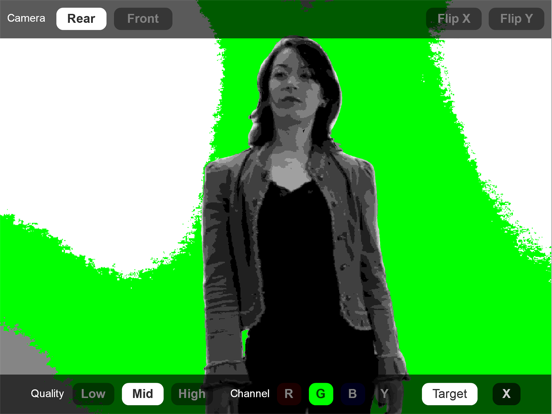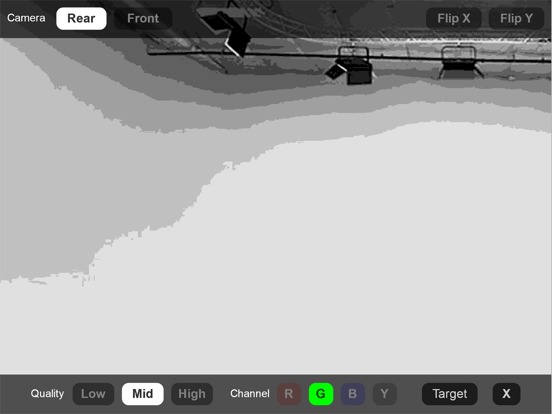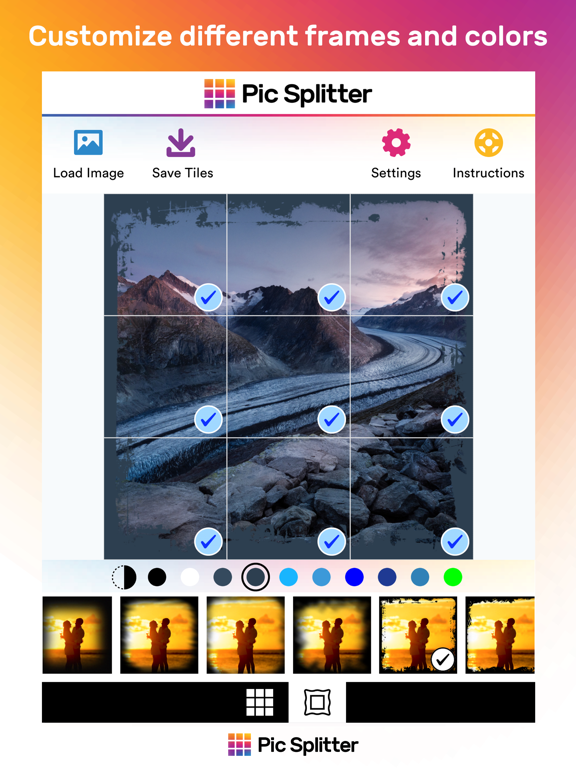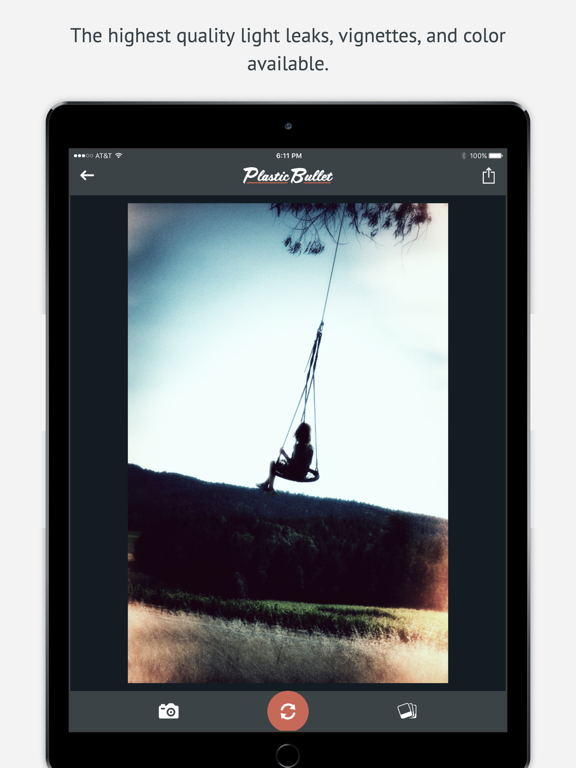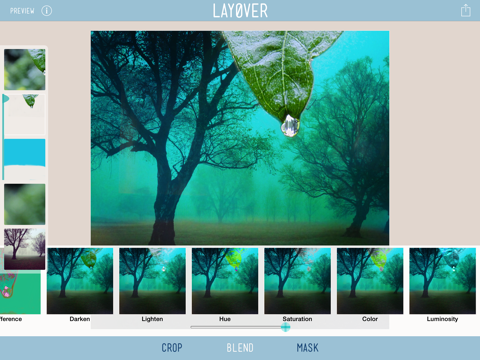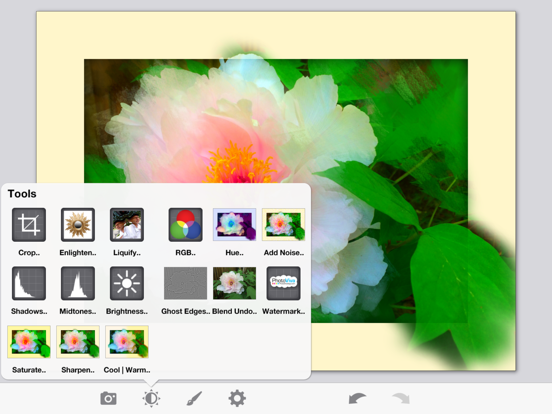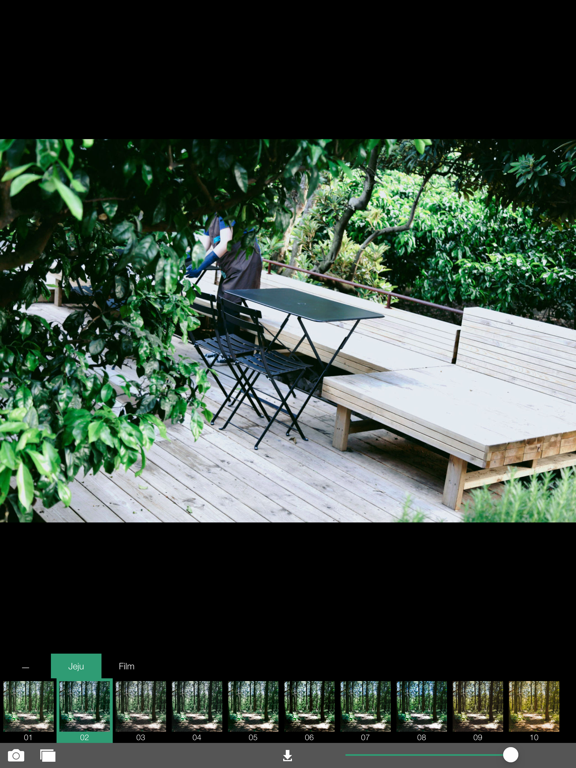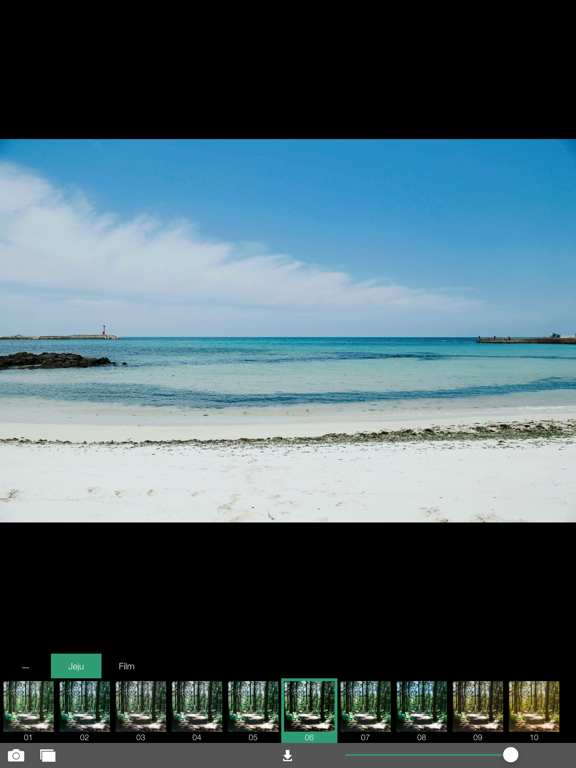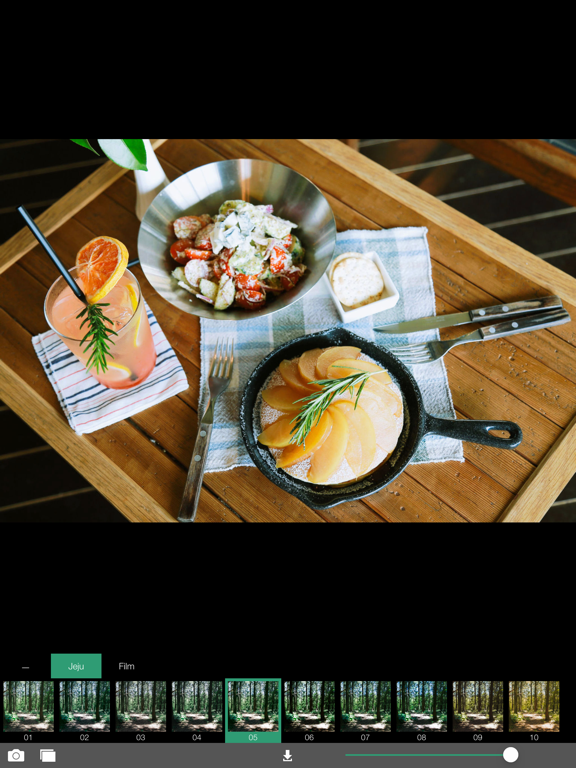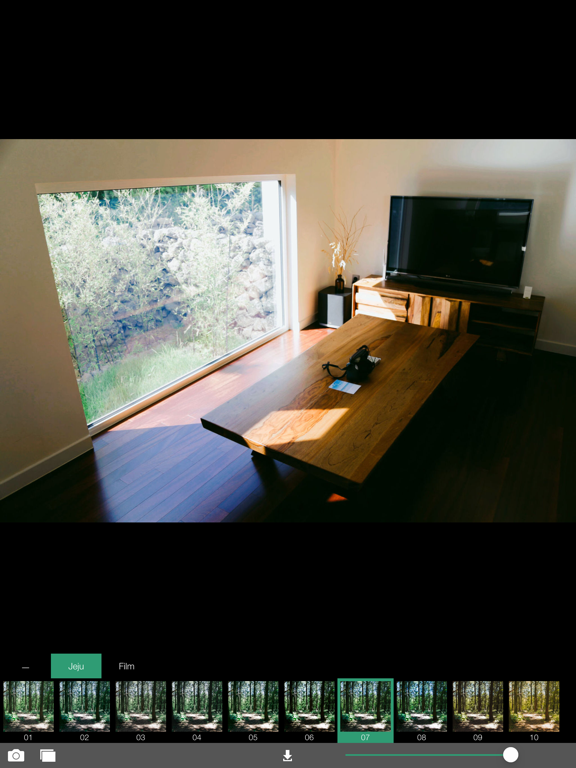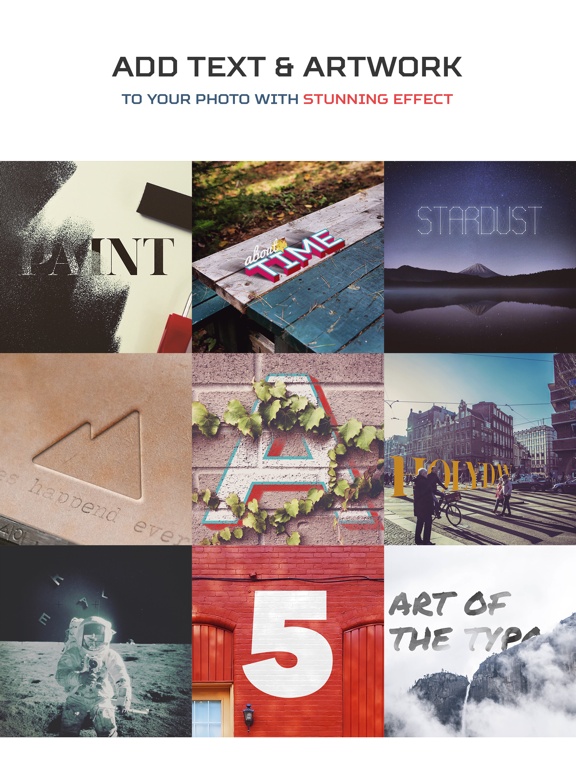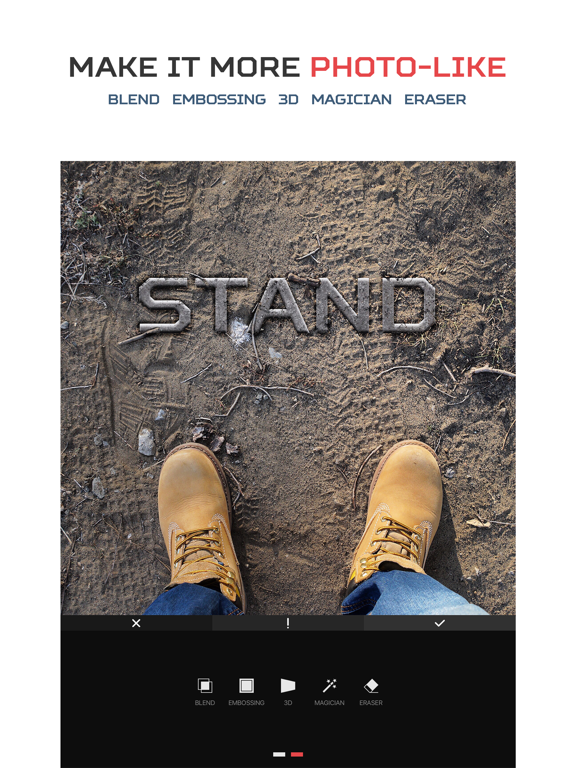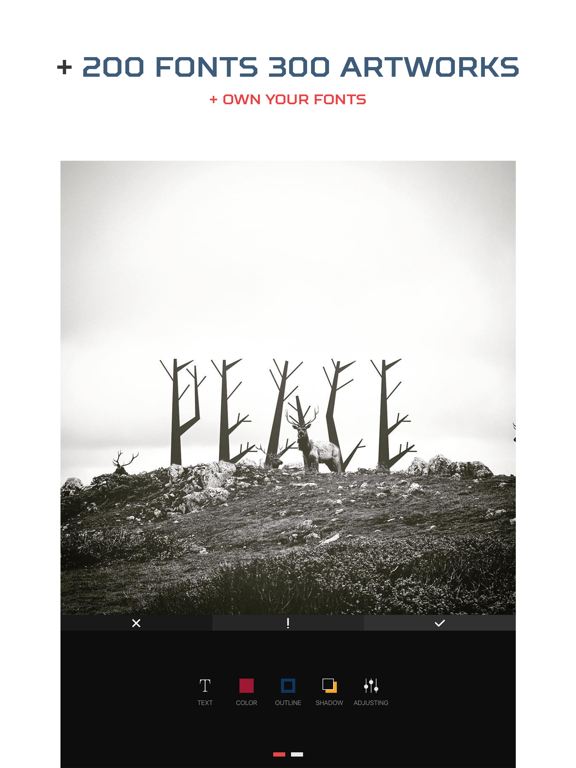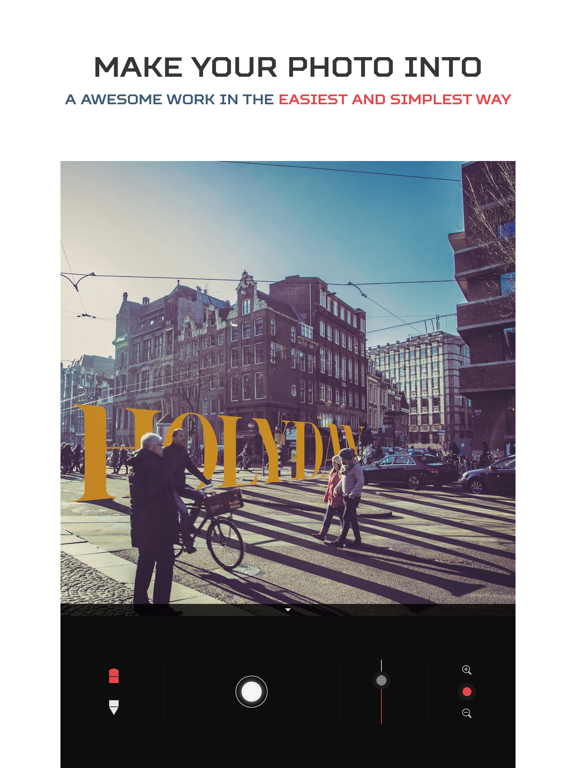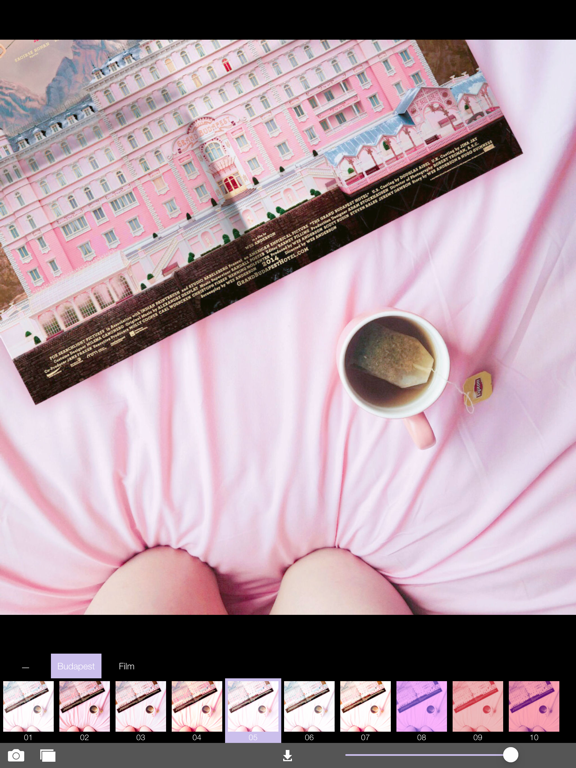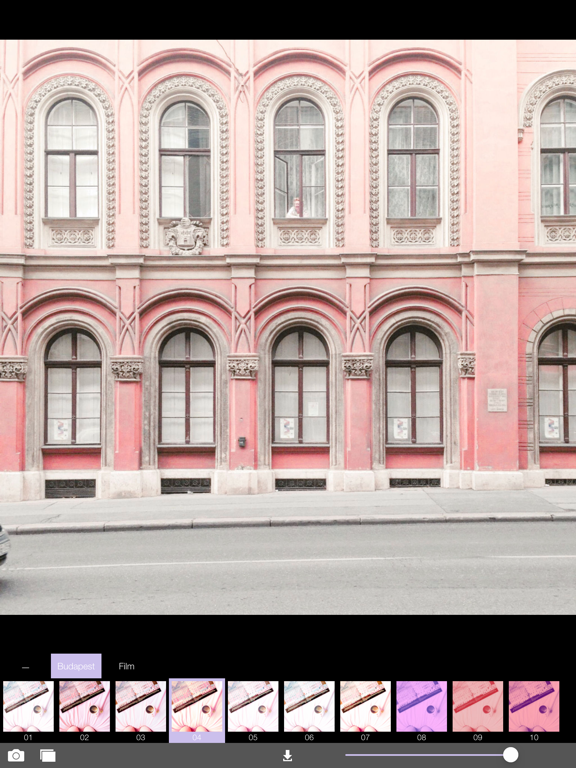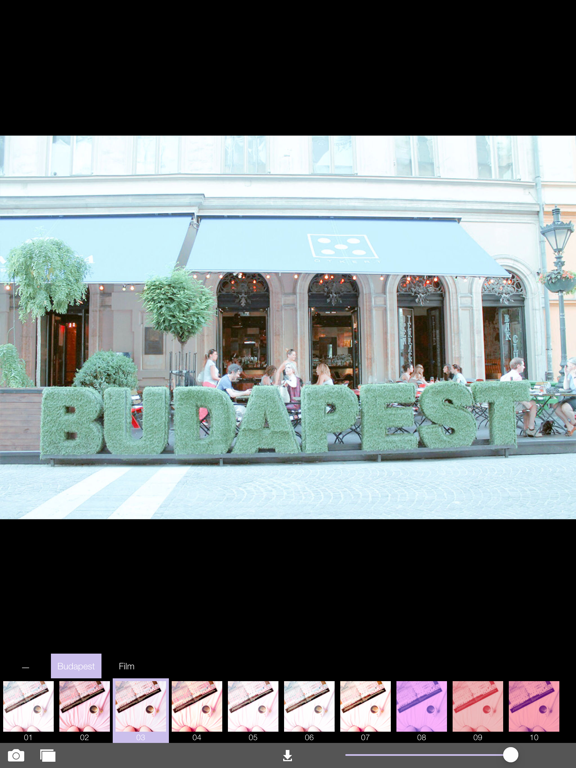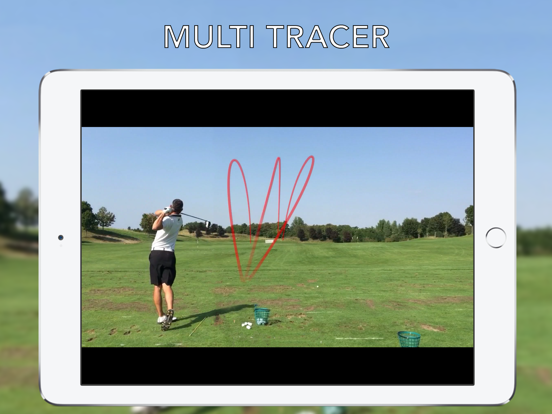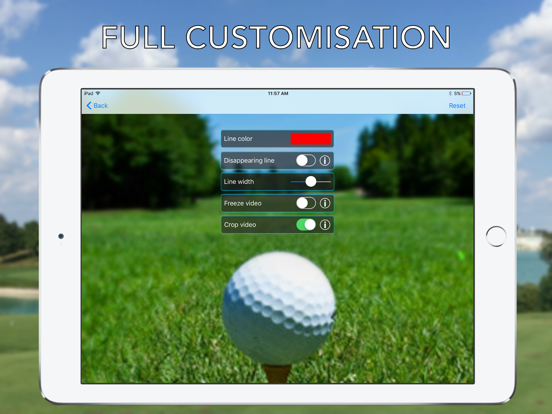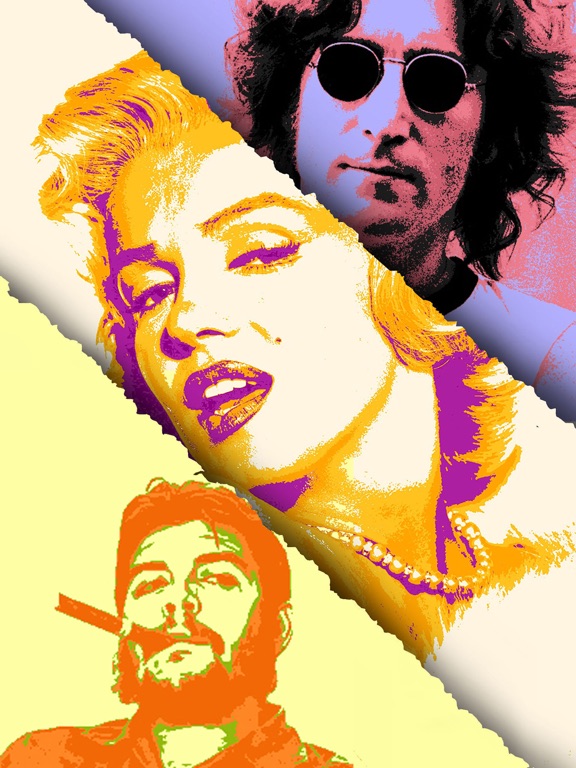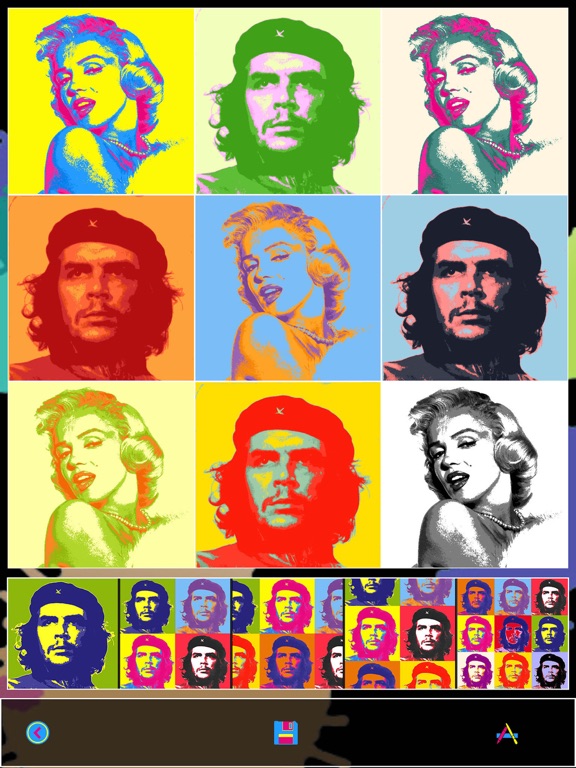Video Pause
Video Pause simply allows you to record, pause, resume and stop video.
▸ No lengthy and tedious editing, splicing and combining of numerous clips when all you really needed was a pause button
▸ Capture your kids sports action sequences in one clip (Yes, soccer and little league parents, this app was made for you) and then easily re-watch that back on your Apple TV (item sold separately).
▸ Universal App: One price fits all ...More (use for your iPad, iPhone and/or iPod Touch and pay only once)
▶ Some features include:
▸ Ability to snap photos while recording video
▸ Ability to Zoom while recording, paused or stopped (device must support video zooming)
▸ Square video capture support (Thanks for your patience Vine fans! See the 'Video Aspect Ratio' option under settings)
▸ Not only is Square (1:1 aspect ratio) supported, you are now able to record video holding device vertically (Portrait) but getting landscape (16:9 or 4:3 aspect ratios) output! (Again, see the 'Video Aspect Ratio' option under settings)
▸ SWIPE UP to access photos library so you can view and play what you just recorded (Recording must be paused or stopped)
▸ SWIPE LEFT or RIGHT to access settings
▸ If you leave the app, get a phone call or turn off the device, you now have the options to automatically save, pause or discard the video when recording or in pause mode (See 'When Leaving app (Multicasting)' under settings)
▸ Video stabilization is automatically enabled but can also be disabled (Configurable under settings)
▸ To pause/resume video simply tap once anywhere on the screen (Also configurable)
Green Screener
Get amazingly perfect green screen with Green Screener.
See demonstration video at www.hollywoodcamerawork.com
For good chroma keying, green/blue screens must be extremely even, or fine edge detail like hair and transparency starts to become blotchy, which is the hallmark of bad green screen.
Invented by Per Holmes, creator of the Hollywood Camera Work training, Green Screener is a new kind of tool for lighting a green screen that breaks your ...More green screen up into bands, so you can easily see how to light it.
Whether you're working on a $100M blockbuster or shooting green screen in your basement, Green Screener will raise the quality of your green screen to a new standard.
Pic Splitter
Use Pic Splitter to split your photos into grids for Instagram. This is an essential photo app for your collection and will give your Instagram profile a professional look!
This pro version has no ads whatsoever, so you can create your photos uninterrupted.
This app allows you to split a photo and generate a grid of photo tiles which contain portions of the larger photo. Upload the generated tiles to Instagram to create the illusion of massive ...More photos on your profile page.
Purpose of the app:
- Create photos that span your whole Instagram profile feed (up to 3x3 size)
- Tile photos together to create a larger photo in your profile grid
Features include:
- Choose any grid pattern by selecting and deselecting tiles
- Pinch and zoom to scale and crop your photos
- Drag to position photo in the desired area of the grid
AliExpress
Online shopping for the latest electronics, fashion, phone accessories, computer electronics, toys, garden, home appliances, tools, home improvement and more.
ClarifyPhoto
ClarifyPhoto uses unique algorithms to give clarity to any kind of photo you may have. Your photo is underexposed, overexposed, partially overexposed or underexposed, ClarifyPhoto can take care of it all. You have a old photo that looks faded? Just pass it through ClarifyPhoto and your photos should be shining like new.
Most importantly, it has a photo extension, which means you can improve your photos from right inside your photos app! Not ...More need to open the app at all!
Nothing more to describe about it, it just clarifies your photos and it has the simplest of user interfaces, no complicated adjustments.
Touch and hold on the photo to compare with the original.
Output resolution: If you use it from inside the Photos app as an extension, the current version supports up to 2048x2048 pixels. If you use it as a stand-alone app, the resolution is as large as the device's camera can capture for iPhone and 16 megapixels for iPad.
Add Words to Video: Movie Text Editor
Edit your videos instantly with Add words to Video!
Add text and music to your videos for Instagram and Vine.
Get creative with dozens of cool fonts and editing features.
Choose from lots of awesome graphics too.
Overlay some text to tell the story.
Pick any song you want from your music library.
Select start time and fade in and out with Add words to Video Pro
Editing your videos has never been easier!
Create your movie in seconds.
Save it to ...More the Camera Roll or show off your inspiration on Facebook or Instagram.
Plastic Bullet
A photo app with infinite possibilities. The classic app is back, with an all-new look and the same amazing results!
Forget “filters.” Plastic Bullet runs a complete photographic simulation on your images, resulting in the highest-quality light leaks, vignettes, grain, and film borders you’ve ever seen. And the secret formula is different every time, so you get infinite variety, all at the touch of just one button.
Just pick ...More the results you like, and share! Your style emerges from the choices you make. No one else will have the same look.
• Updated for today’s iPhones and iPads, Plastic Bullet is now blazing fast and even easier to use.
• Full-resolution rendering is available for the highest-quality results.
• Plastic Bullet gives you the highest-quality photo processing without ever touching a fussy slider or forcing you to sort through (or buy) a bunch of canned filters.
Tag your photos with #plasticbullet and we may contact you about featuring them in the app!
Layover
Layover lets you blend the colors, textures and images of up to five pictures to create a single image.
"Layover for iOS offers sophisticated layering, blending to images."
-TUAW
"There are many uses for Layover — the possibilities are endless. If you’ve been wanting to blend your images together, then look no further."
-App Advice
FEATURES:
• Blend up to five images: Once images are imported, you can change the order of ...More the photos via drag and drop. You can also duplicate and lock frames.
• 15 blend effects (Multiply, Screen, Layover, Soft Light, Hard Light, Color Dodge, Color Burn, Addition, Difference, Darken, Lighten, Hue, Saturation, Color and Luminosity).
• Canvas is square by default, but portrait/landscape at 3:2 and 4:3 ratios are available via the Crop feature.
• The Mask feature lets you erase specific parts of pictures to isolate different elements, remove the background, let different layers show through, etc.
• Save to camera roll or share your creations via email, Instagram, Twitter, Facebook, Flickr or Tumblr.
• Use a base layer of any color to add filtering to just one image.
• Use photos from your camera roll or Photo Stream, or take a photo on the fly.
• Zoom into a specific area of a photo, and move the image within the frame and rotate it to any angle.
For an overview of how to use Layover, read our blog post: http://www.layoverapp.com/layover-101-understanding-the-basics/
Let’s connect!
• Instagram: @Layoverapp
• Twitter: @Layoverapp
• Facebook: https://www.facebook.com/pages/Layover/453089781390082?ref=hl
• Stay up to date about Layover and learn tips: http://www.layoverapp.com/blog/
PhotoViva - Paintings from your photos!
Add effects and a feeling of expressive art to your photos. You easily apply photo brushes to make your photos into paintings.
PhotoViva is a fun app to draw on pictures. A friendly user interface makes PhotoViva, the easiest app with photo brushes. In short time you will be painting photos to share with your friends.
After some practice you will master the brushes, and then PhotoViva becomes great fun. All you need is your imagination to ...More drive your painting!
PhotoViva has 20 kinds of amazing art photo brushes. You set the brushes’ direction. You change the hue, saturation and blur of the brush strokes as your painting is happening. If you are in a lazy mood, this amazing app has an auto painting photo mode.
My name is Paul I’m the creator of the PhotoViva App. You’re welcome to contact me anytime at:
paul@laminadesign.com
Thank You for using PhotoViva!
Photo Paintings Gallery: http://photovivaapp.com/draw-on-pictures/Gallery.html
Photo Paintings Support & Video Tutorial: http://photovivaapp.com/draw-on-pictures/app/help.html
What's New in Version 3.40
We are now celebrating more than 2,000,000 downloads! The new version, with no bugs, is easier than ever. It lets you make photo paintings in any style.
You are the one who can use 20 kinds of art photo brushes. Sketch photos, cool photo effects, photo frames and a lot of fun are waiting for you.
Analog Jeju
■ Analog Paris #1 for 100 Weeks, Overall, Korea ■
■ Analog Paris #1 Photo & Video app in 26 Countries ■
Analog Jeju is the fourth app of Analog Film City Series.
With the specially created Analog Jeju photo filters, you can edit your pictures as if they were taken in Jeju.
[ CONTACT ]
facebook.com/analogfilmapp drive your painting!
PhotoViva has 20 kinds of amazing art photo brushes. You set the brushes’ direction. You change the hue, saturation and blur of the brush strokes as your painting is happening. If you are in a lazy mood, this amazing app has an auto painting photo mode.
My name is Paul I’m the creator of the PhotoViva App. You’re welcome to contact me anytime at:
paul@laminadesign.com
Thank You for using PhotoViva!
Photo Paintings Gallery: http://photovivaapp.com/draw-on-pictures/Gallery.html
Photo Paintings Support & Video Tutorial: http://photovivaapp.com/draw-on-pictures/app/help.html
What's New in Version 3.40
We are now celebrating more than 2,000,000 downloads! The new version, with no bugs, is easier than ever. It lets you make photo paintings in any style.
You are the one who can use 20 kinds of art photo brushes. Sketch photos, cool photo effects, photo frames and a lot of fun are waiting for you.
OVLA - Creative Typography Design
OVLA [OVELAY A] is an application to add text and artwork into your own photo, as if they were originally a part of it.
Bring lots of cool texts and artworks into your photo.
Make your photo into an awesome work in the easiest and simplest way.
Features include
Stylish Fonts & Artworks
OVLA has a great selection of 18-type of fonts which include more than 200 fonts, and over 300 high-quality artworks.
Make it More Photo-Like
3D, Emboss, ...More Distort, and Eraser effects are provided to users to make the applied text and artwork more realistic.
Installing Your Own Fonts
Users can limitlessly install all kinds of fonts that he/she wants.
Modification
Easy, so easy to modify the text and artworks, by using color, location, angle, alignment, bending, space between letters/lines, blending, emboss, distortion, and eraser functions.
Share
The completed work can be uploaded to your SNS, like Facebook, Instagram and Twitter, to share it with your friends.
Analog Budapest
■ Analog Paris #1 for 100 Weeks, Overall, Korea ■
■ Analog Paris #1 Photo & Video app in 26 Countries ■
Analog Budapest is the sixth app of Analog Film City Series.
With the specially created Analog Budapest photo filters, you can edit your pictures as if they were taken in Budapest.
[ CONTACT ]
facebook.com/analogfilmapp Distort, and Eraser effects are provided to users to make the applied text and artwork more realistic.
Installing Your Own Fonts
Users can limitlessly install all kinds of fonts that he/she wants.
Modification
Easy, so easy to modify the text and artworks, by using color, location, angle, alignment, bending, space between letters/lines, blending, emboss, distortion, and eraser functions.
Share
The completed work can be uploaded to your SNS, like Facebook, Instagram and Twitter, to share it with your friends.
Cinemask
Cinemask allows you to turn your videos and live photos into cinemagraphs.
Cinemagraphs are a hybrid between photos and videos, where part of the video frames contain movement and other parts of the video remain still like an image. Cinemagraphs usually loop seamlessly. Use Cinemask to create your very own cinemagraphs.
Simply load a video where the camera remains completely still and then paint the areas you want to move. The rest of the video ...More will remain still to create a hybrid between a photo and a video. This photo-video hybrid is known as a cinemagraph.
Cinemask comes loaded with these awesome features:
- Create cinemagraphs from your videos or even your live photos
- Reverse loop videos for perfectly seamless cinemagraphs every time
- Choose how many times to loop your videos
- Fine-tuning zoom box to show exactly where your animation mask is
- Paint and erase movement within your finger
- Record new videos within the Cinemask app
- Export your cinemagraphs as a video or a GIF
- Control GIF framerate and resolution
- Trim videos to a certain length
The resulting video is great for social media engagement, personal social pages, and all places GIFs are shared.
We hope you enjoy creating unique videos with Cinemask!
I Can Animate
Create stunning and exciting animation movies quickly and easily. With I Can Animate you can bring the art of creating stop-frame animations to your iOS devices and then share them for all to see.
I Can Animate has some really great features:
• Capture frames using either camera on your iOS device
• Displays onion skinning, so you can easily see the differences between frames you are capturing.
• Preview captured frames in the ...More scrollable timeline.
• Adjust exposure, white balance and focus automatically or manually lock the settings.
• Duplicate & Reorder frames
• Review last five frames
• Preview whole project
• Undo support
• Capture automatically using the inbuilt time lapse feature
• Standard & Widescreen display
• Full 1080p supported (device dependant)
• Change playback speed
• Rename Projects
• Supports a library of multiple projects
• Connect a bluetooth keyboard and capture frames without returning to or tapping the device (iOS7+).
• Help guide included
Share your movies
• Export your animation in three movie sizes: medium, large 1080p HD. (iPhone 3Gs only supports medium - 360p export)
• Exported animations can be added to your camera roll, Facebook, Youtube & Dropbox.
I Can Animate provides hours of fun for both the serious and amateur animators. Join with the thousands of existing users enjoying I Can Animate and begin filming fantastic animations with your. iOS device.
There's also a free iBook download on the website.
Shot Tracer
SHOT TRACER - Shows what seems invisible!
Used by: Challenge Tour, Seniors Tour, Canadian PGA Tour, Japan PGA Tour, Symetra Tour, West Florida Tour.
NO INTERNET CONNECTION REQUIRED!
Comes with a ton of fully unlocked features:
SHOT TRACER
+ Automatic start to finish ball flight tracing.
+ Patented track and trace technology.
+ The only mobile golf ball tracking application.
+ No internet connection required.
+ Measure actual distance using ...More GPS.
+ Enter results into the digital scorecard.
+ Trace multiple shots in one video.
+ Add a custom logo to video.
+ Add an animated name and scoreboard pop up.
+ Fully customizable color and width of your Shot Tracer line.
+ Automatic smart video trimming.
+ Add shadow effect.
+ Laser line.
+ Add Hollywood quality special effects to your Shot Tracer:
+ Rocket launcher, water splash, impact smoke, explosion, and alien invasion effects.
+ …and many more awesome features!
MAP TRACER
+ Trace your golf shots on a 3D map on over 30,000 golf courses.
+ Use GPS data saved in videos to automatically set location points.
+ Amazing 3D ball flight animation.
+ Uses newest high definition maps.
+ Distance measurements.
+ 16:9 and also 1:1 video format, perfect for Instagram videos!
SWING TRACER
See your golf swing in amazing strobe motion. Dissect your swing into pieces and analysis every single aspect of the golf swing like never before! This is swing analysis of the 21st century!
BALL TRACER
Shot Tracer tracks and traces ball flight during long shots. Ball Tracer, on the other hand, makes your ball flight clearly visible on short shots. It does so by generating a strobe motion video sequence of the actual ball flight!
PUTT TRACER
This is the Shot Tracer for putting! This app feature generates a strobe motion effect of the actual ball roll.
FIRE SWING TRACER
Set your Golf Tracer on fire!
IN-APP VIDEO RECORDING
+ Use any Bluetooth remote to start and stop recording.
+ Digital video stabilization.
+ Use front or rear camera to record video.
+ Batch video recording.
+ Front/ rear camera.
VIDEO COMPATIBILITY
+ Import previously recorded videos.
+ Slow motion video export.
+ Compatible with 30, 60, 120 and 240 FPS.
+ Compatible with 720p, 1080p and 4K video.
+ Export 1080p Full HD and 4K.
VIDEO BLENDING
+ Blend multiple Shot Tracer videos into one single multi-tracer video using ghosting technology.
NO INTERNET CONNECTION REQUIRED
General Information:
The app will trace your shot from the beginning until the end and save it in your phone's gallery ready to share with your friends.
Note: Achieve best results when keeping the phone very steady while recording, so using a tripod is not mandatory but recommended.
Otherwise, there is no additional hardware required!
Trace your shots just like you see on TV!
---Subscription Details---
Map Tracer subscription:
– Subscription unlocks the ability to add a map to you Shot Tracer line.
– The length of the subscription continues until you cancel the subscription. The charge is made on a monthly basis.
– The price of the subscription is 1,99 per month.
– Payment will be charged to iTunes Account at confirmation of purchase
– Subscription automatically renews unless auto-renew is turned off at least 24-hours before the end of the current period
– The account will be charged for renewal within 24-hours prior to the end of the current period, and identify the cost of the renewal
– Subscriptions may be managed by the user and auto-renewal may be turned off by going to the user's Account Settings after purchase
– Links to Your Privacy Policy and Terms of Use
– Any unused portion of a free trial period, if offered, will be forfeited when the user purchases a subscription to that publication, where applicable
—
Privacy Policy: https://www.shottracerapp.com/privacy-and-terms-of-use
Terms of Use: http://bit.ly/2nIqDgR
PopArt FX
Apply color effects on your photos and pictures and make your own Pop Art gallery !
PopArt FX is a Pop Art app that lets you create color patterns, save them, and apply them whenever you want on your pictures, photos, and photo camera !
Define your own patterns by changing the colors for the different gray levels of your photo. Try different patterns and find the perfect match for your photo. Create your patterns from scratch or modify one of ...More the predefined patterns.
Save your patterns and apply them later on on other photos.
Save your new photos in your photo album, send them by email, or publish them on social networks !
Create Artistic mosaic using your photos and pictures, and your color patterns.
Share your masterpieces with your friends and family on social networks or by email.
Special features:
- create your very own PopArt color patterns
- save all your patterns
- apply your patterns on any kind of picture and photo
- 40 different color patterns included
- create artistic mosaic using your patterns and photos
- save your PopArt photo as a square image or at full resolution
- share your PopArt masterpieces on social networks, by email, or save them in your photo album
Check out other great iPhone apps at SEB-AppStore.com